- Popular Forms
- Application Forms
- Booking Forms
- Consent Forms
- Contact Forms
- Donation Forms
- Evaluation Forms
- Event Registration Forms
- Feedback Forms
- Job Application Forms
- File Upload Forms
- Membership Forms
- Order Forms
- Payment Forms
- Registration Forms
- Report Forms
- Request Forms
- Sign-up Forms
- Subscription Forms
- Agreement Forms
- Complaint Forms
- See all Forms categories
- Quizzes
- Polls & Questionnaires
Customer Satisfaction Surveys
Whether you are selling products or providing services for people, you must look for ways to satisfy your customers to ensure great success. Customer satisfaction surveys are used to learn if your existing customers are happy with your products or services. forms.app’s customer satisfaction survey templates will help you get started and gather information about customer experiences with no effort!
44 templates are listed in this category

Resident Satisfaction Survey Template
If you rent houses, apartments, or buildings, it is important to ensure that they are satisfied. With an online resident satisfaction survey, you can easily collect feedback from your tenants about various matters. To make this process easier, forms.app offers a perfect resident satisfaction survey template and useful options for your survey.
Customer Satisfaction Survey Template
Having happy customers often means having happy managers and successful businesses. So, in order to increase your sales, you have to find various ways to ensure customer satisfaction. And a customer satisfaction survey provides a great way to collect feedback from buyers. Get started today with forms.app’s free customer satisfaction survey template and improve customer experience in no time!
Help Desk Feedback Form Template
Customer satisfaction has the utmost importance for every business. For this reason, companies have to make sure their customer support team works effectively. With an online help desk feedback survey, it is possible and quite easy. Use this fully customizable customer satisfaction survey sample and learn more about your support services.
Customer Service Questionnaire Form Template
A customer service questionnaire helps you understand what your customers want and improve your business. With customer satisfaction surveys, you can do your market research faster and easier. Select forms.app’s online customer service questionnaire form sample to provide your customers with a better experience from the start!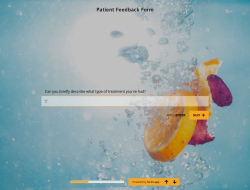
Patient Feedback Form Template
A patient feedback form helps you collect valuable opinions from your patients about the clinic, the hospital, their satisfaction rate, and so on. With patient feedback, you will know more about their experiences and what to change to satisfy your patients. And forms.app will provide you with a great patient feedback form template to get started with!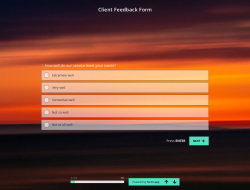
Client Feedback Form Template
Customer satisfaction plays a key role in every successful business. And a client feedback form is the best way to ensure your success. Start collecting feedback with forms.app’s client feedback form template and improve your business!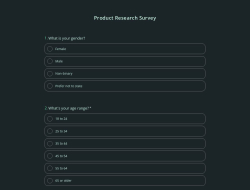
Product Research Survey Template
If you plan to introduce a product to the market, doing market research is a must to ensure success. With a product research survey, you will know the issues people are having and see if your product can provide a better solution. Use the free product research survey template on forms.app to understand the market needs today!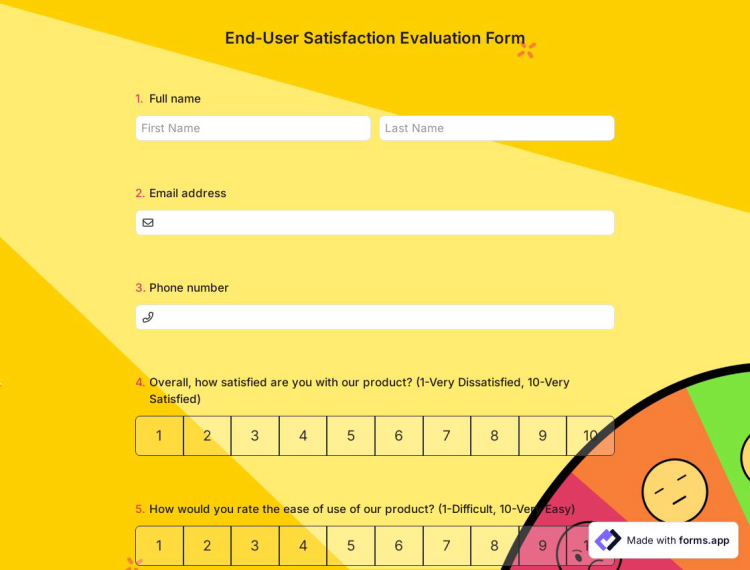
End User Satisfaction Evaluation Form
A well-designed end-user satisfaction evaluation form can help you gather valuable feedback to improve your services or products. Use this free template from forms.app to streamline data collection and analyze user opinions effortlessly. Start improving your customer satisfaction today by clicking “Use Template.”Frequently asked questions about Customer Satisfaction Surveys?
Your sales and the general success of your business depend on a few factors. And customer satisfaction is definitely one of them. If customers have pleasant experiences with your services, product, or customer service, they tend to buy your services later on. Thus, it becomes important to use customer feedback surveys to maintain a good customer experience. Below you can find three main reasons to use customer satisfaction surveys in your business:
- Developing a powerful business strategy: First, you need to see and define the issue before approaching it. Using customer satisfaction surveys will help you see exactly where you manage to meet the expectations and where you fail. So, after choosing one of the customer satisfaction survey templates, you can start gathering data and develop a plan to improve the customer experience.
- Ensuring Customer loyalty: No matter your business type, you will need loyal customers to improve your work and expand your company. Since loyal customers advise their friends and colleagues to use your product or services as well as purchase them for themselves, it is important to provide a great customer experience for people consistently.
- Maintaining quality standards: Knowing what your clients expect from you will let you determine the obstacles and find solutions to overcome them. Once you have achieved this, make sure to gather data through customer satisfaction surveys to see if your customers are happy with your standards. As the surveys will make you aware of any issue, you can act quickly and effectively.
Some points to consider when creating customer satisfaction surveys
Sometimes measuring customer satisfaction can be a little tricky. This is true, especially if you are unsure about what questions to ask and how to ask them. But there are a few points that will help you create excellent customer satisfaction surveys for your business. Further, forms.app’s completely free customer satisfaction survey templates and handy features will get you started instantly.
1 - Keep the form as simple and engaging as possible
Today, people turn down survey requests for mainly two reasons. The first reason why they ignore the surveys is that they have limited time. And the second (maybe the more important) reason is that surveys are often boring and too long. While you have limited options to prevent the first issue, you can definitely do something about the second one. After selecting from free customer satisfaction survey templates, optimize your survey to receive more accurate responses.
2 - Ask deliberate questions to specify the issues
To be able to see your strong and weak points, you should ask specific questions to your customers. This way, you will easily learn which aspects you need to pay attention to. Also, you have to consider the quantity and length of these questions to not scare your clients. After collecting data and improving on these matters, you will see how easy customer retention can be.
3 - Make sure to have a professional design
Design plays an elementary role in people’s decision to fill out customer satisfaction surveys. By having a professional-looking design, you won’t get a hard time convincing more and more people to complete your surveys. Furthermore, it will show that you value your business and pay attention to the voice of the customers. A great design leads to great success.
4 - Decide which metrics to use
Questions may vary according to the types of customer satisfaction surveys; before choosing a survey sample among the customer satisfaction survey templates, deciding which metrics to use can be helpful. You can inspect those and choose the best option for your company. It is also possible to combine and use them together in your survey.
a) Net Promoter Score (NPS): Net promoter score, or NPS for short, stands for the likelihood of the customers recommending your company to their friends and colleagues. By asking questions such as “how likely are you to recommend this product/service to your friends?” You can easily create NPS surveys and have a great standard to measure your success.
b) Customer Effort Score (CES): Your clients will surely want to spend less effort when using your products or services. So, gathering information on how easy to use your products & services will help you present a more user-friendly experience. According to this score, you may try some ways to facilitate using your services.
c) Customer Satisfaction Score (CSAT): Even the most basic form of a customer satisfaction survey aims to do what its name suggests and measure how satisfied your customers are. To make this measurement more objective and comparable, you can use a simple metric called customer satisfaction score, which you can learn by asking your customers, “How satisfied were you with our product/service?”. After getting responses, simply divide positive responses by all responses, then multiply it by 100 to get a clean score.
How to make the most out of customer satisfaction survey templates?
As a user-friendly form builder, forms.app provides you with advanced yet easy-to-use survey options and client satisfaction survey templates. The samples include standard customer satisfaction survey questions and fields that can even be used without any need for modifications. But to get the best results, you can easily modify the fields and fine-tune every setting of your survey.
After selecting a sample from the customer satisfaction survey templates, you can easily edit the questions with a few simple clicks. For example, you will be able to change the existing questions, remove them, or add ones. You can also convert them into star-rating fields or open-ended questions according to your preferences. This will help you collect the exact data you need.
How will customer satisfaction survey templates help you design your survey forms?
Each survey sample on forms.app comes with a basic and relevant design. So, after completing your survey form, you can use it without dealing with creating a special design. As forms.app is well aware that your time is limited and valuable, it is forms.app’s priority to provide you with faster and more practical solutions.
Once you have finished editing, you may head over to the design menu to use free and ready-to-use themes for your surveys. Use customer satisfaction survey templates as a base and change how your surveys look instantly!
How to review survey results efficiently?
forms.app does more than help you create surveys. Once you have created and published your customer satisfaction surveys, you will have access to special charts created according to the survey results. This feature, as well as forms.app’s convenient, and easy-to-navigate responses page will speed up your review process. Choose one of the customer satisfaction survey templates today and make the customer journey as enjoyable as possible!
Creating online forms and surveys is much easier than ever before. Without needing to code a single line, you can simply create forms or surveys and customize its fields, design, and general options with just a few clicks through forms.app’s intuitive form builder interface. After that, you can share using one or more of many sharing options and start collecting responses immediately.
Powerful features:
- Conditional logic
- Create forms with ease
- Calculator for exams and quote forms
- Geolocation restriction
- Real-time data
- Detailed design customization
Forms and surveys that are created on forms.app can be easily integrated with many third party applications via Zapier. You can integrate with more than 500 third party applications such as Slack, MailChimp and Pipedrive. For example, you can create contacts on MailChimp and send notifications to a specific Slack channel per submission you received through your forms.
It is alright if you don’t want to put in more time to create a survey from scratch. Jumpstart with one of many ready-to-use templates and get to the work of collecting responses without bothering yourself at all. If you would like to, you can customize your template’s form fields, design and adjust general survey settings.
You can share your surveys in any way you like. If you want to share your survey and collect responses through your form’s unique link, you can simply adjust privacy settings and copy-paste your form link anywhere. And if you would like to embed your form in your website, you can easily copy and paste embed code in your website HTML.
On forms.app, you can customize your form’s theme and design elements in depth. Once you switch to the ‘Design’ tab after getting your form done, you will see many different design customization options. You can change your form theme by choosing your own colors or picking one of many ready-made themes.