1. Import into your account
View this {templateName} and click on "use template" after making sure this is what you are looking for.
Contact forms are the best way to collect inquiries and receive questions from your website visitors or stay in touch with anyone that has something to tell you. Discover forms.app’s contact form for websites and embed it in your website without needing to code a single line. You can also change your form design and adjust general form settings with ease. All the templates are completely FREE.
74 templates are listed in this category
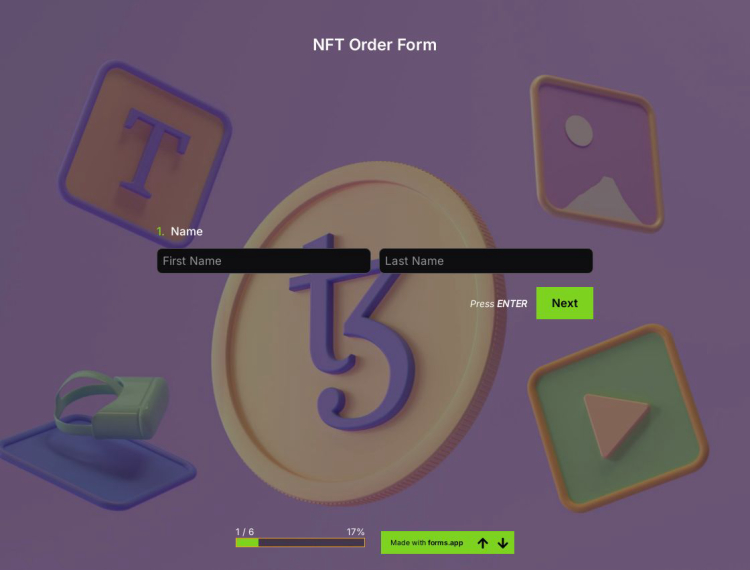
NFT Order Form Template
NFTs, a.k.a. non-fungible tokens, have exploded and are highly adopted by people all over the world. Considering what they offer and what roles they will play in the future of the web, it is no surprise that this digital art has taken off big time. It is a great opportunity for artists to present and sell their works in a digital, decentralized environment. By creating an NFT order form, you can easily connect with your NFT requests online.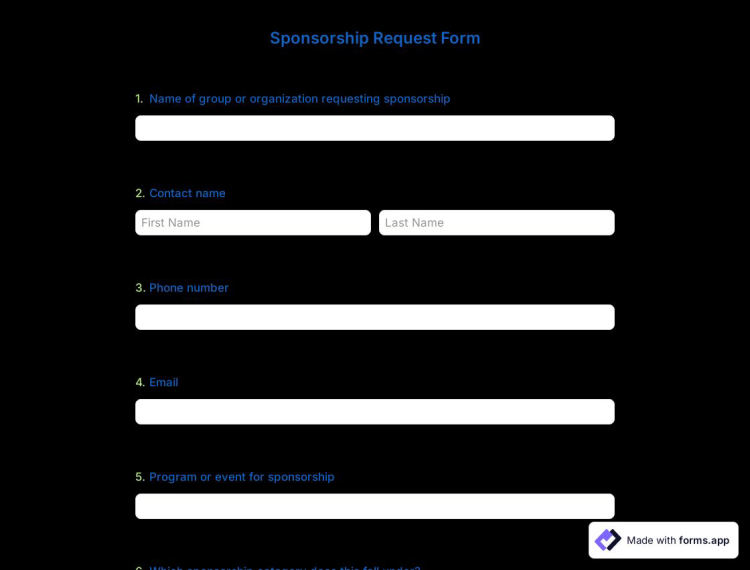
Sponsorship Request Form Template
Finding and selecting promising partners for supporting them in their business aspirations or general goals play a huge role in being sponsors. You have to find prominent candidates, evaluate them, and choose only the best ones for your interests. And now, you can achieve this easily and without any effort thanks to forms.app’s great sponsorship request form template.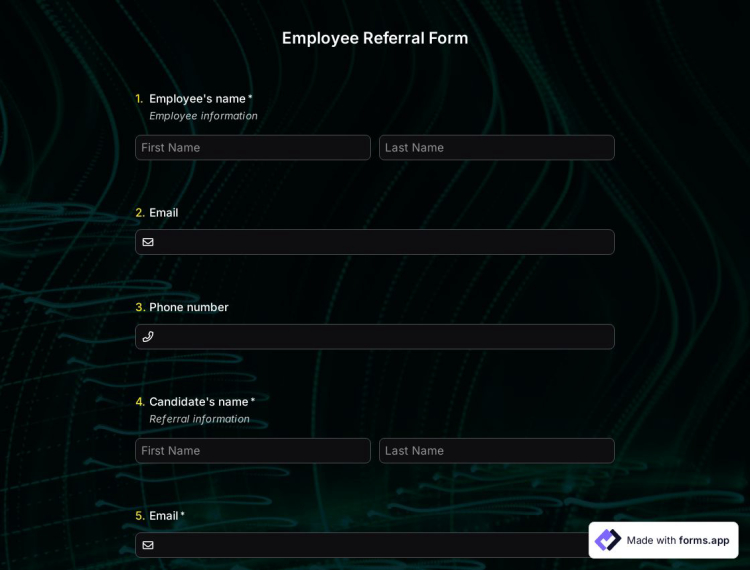
Employee Referral Form Template
Referrals are a way to find potential new employees, suggested by the current employees. It’s usually done by submitting a form to the human relations departments. Use our online employee referral form template right now, and easily collect candidate referrals from your employees!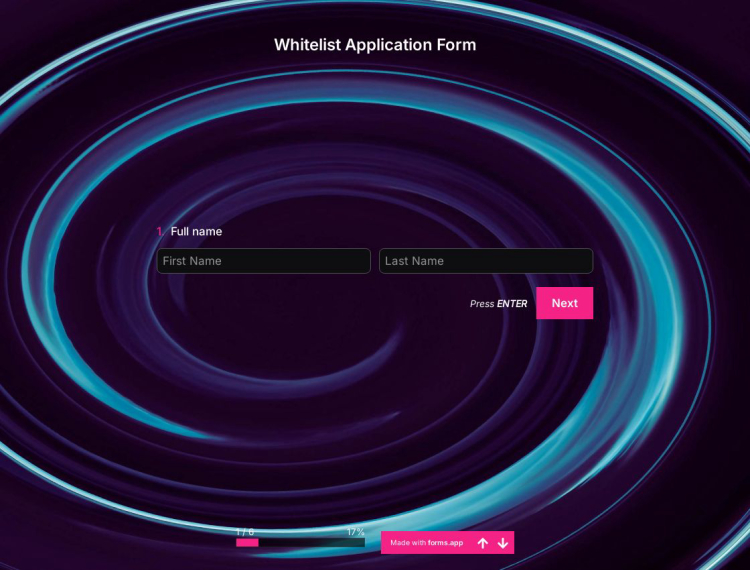
Whitelist Application Form Template
If you plan to start a new project or create a new NFT collection, a whitelist application form is the great thing you are looking for. By simply building an online form, you can collect applications, review them, and contact the suitable ones afterward. What’s cooler is that forms.app’s free whitelist application form template will include standard questions and help you with the form-building process.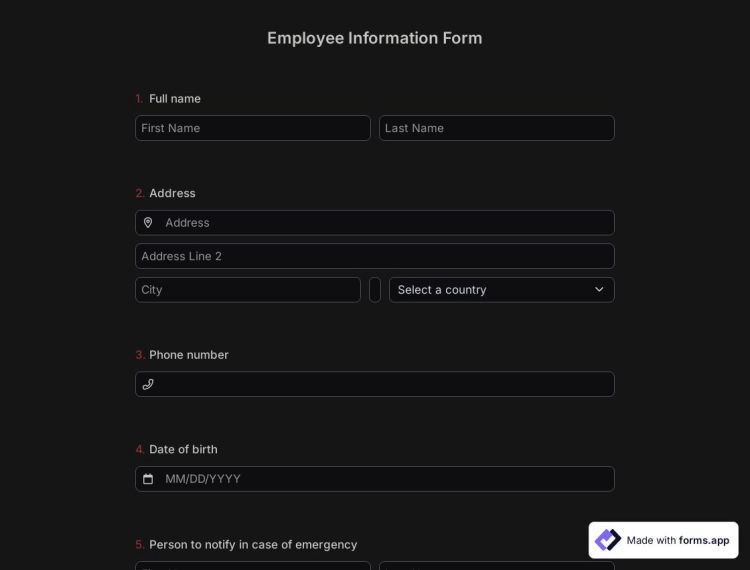
Employee Information Form Template
It is quite difficult and costly to record the personal information of the employees on a regular basis with traditional methods. Imagine creating a folder to do this. Dozens of paperwork, confusion, and waste of time… None of this is needed. forms.app offers you the most practical way to use a form template and create a form from scratch. Start using the employee information form template now and streamline your work.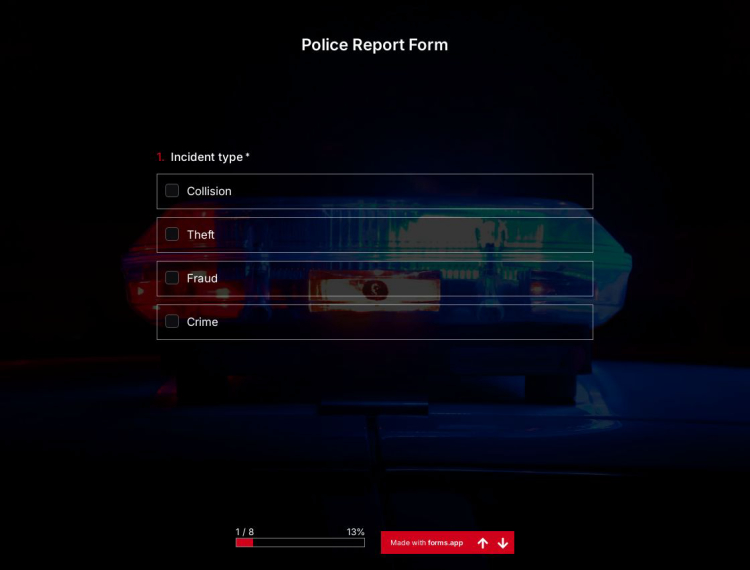
Police Report Form Template
Police report forms are used to report a non-emergency event or situation to the police department. Use forms.app's police report form template to create an online form for the police force.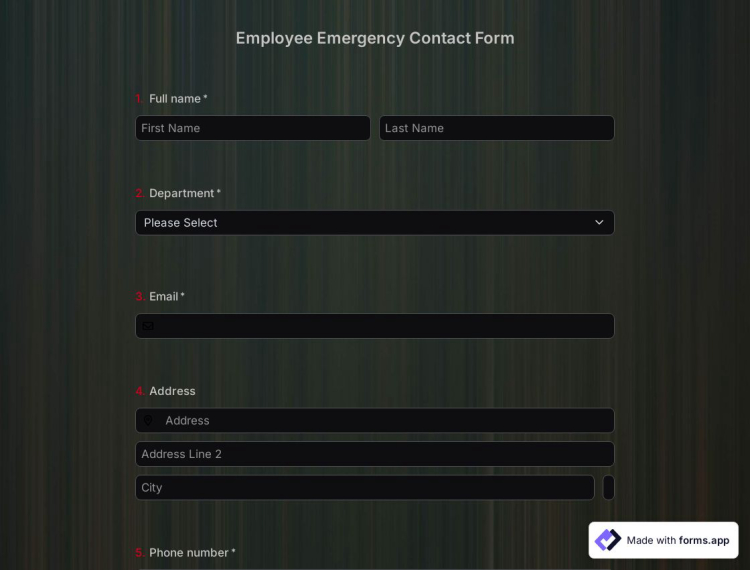
Employee Emergency Contact Form Template
An employee emergency contact form contains all the necessary health information and contact details of an employee for using in case of an emergency. Thanks to emergency contact forms, employers can contact the right person and prevent health issues. Select forms.app’s free template and create your printable employee emergency contact form.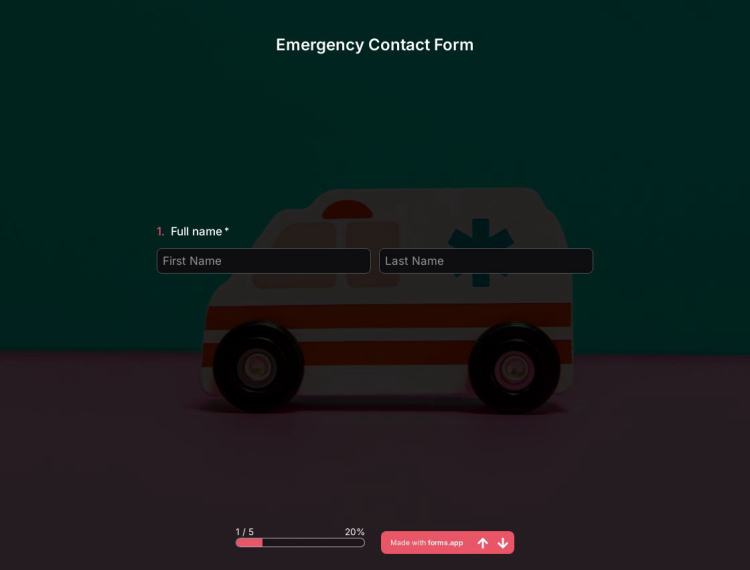
Emergency Contact Form Template
More often than not, emergency contacts can be life-saving in dangerous situations or venturous activities. Whether you are organizing a simple tour or other group activities, there is more than you can do, other than being careful. By opening this completely free emergency contact form template, you can create your forms with no effort. Use an online emergency contact form and have no regrets!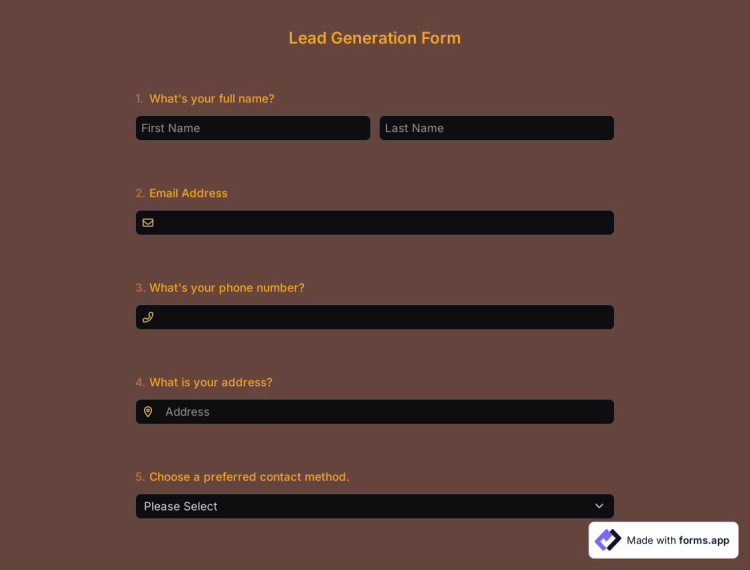
Lead Generation Form Template
Lead generation is an important step to achieving high marketing goals. By creating a great lead generation form online, you can get quality leads in a really short time. forms.app offers you a completely free lead generation form template to help you create your online form faster and easier. Get started now and master your email marketing skills!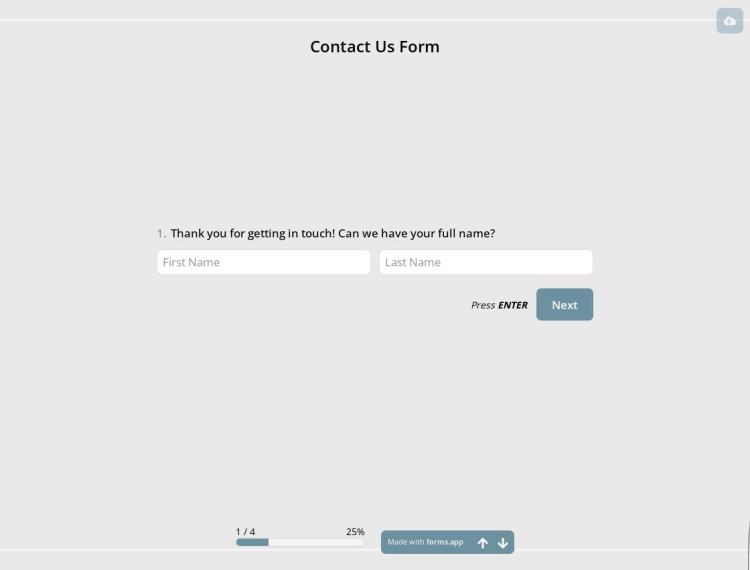
Contact Us Form Template
Communication plays a crucial role in every business, organization, or project. So, allowing people to easily contact you via the online contact us form will bring many advantages for everyone. What’s more, you can have all these opportunities in minutes thanks to forms.app’s free contact us form template. Get started now and enjoy receiving messages in a secure way!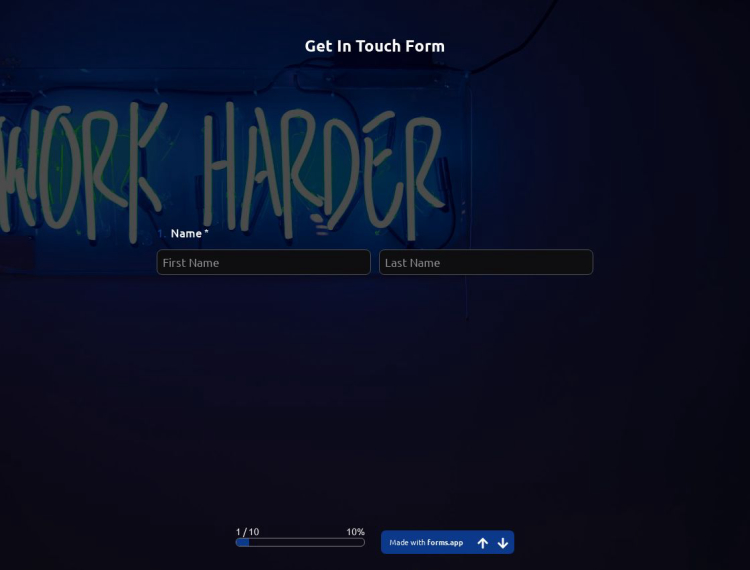
Get In Touch Form Template
A get-in-touch form helps you hear from your customers in an easier and more effective way. By embedding a contact us form into your website, people will be able to contact you directly on the website. forms.app’s free get-in-touch form template will get you started quickly and provide you with a better contact method!
Real Estate Contact Form Template
If you have a real estate business and are looking for an easier way to contact customers, a real estate contact form should be your choice. With forms.app’s real estate contact form template, you can collect client information anywhere and at any time!Coding a contact form is time-consuming and complicated. You may need to spend hours sitting on a chair and coding HTML and CSS line after line. However, with forms.app, you can create highly functional forms within just a couple of minutes.
After building your form, it will take only a few minutes to customize its design to suit your sense of aesthetics. You can customize your contact form design according to your web design and color schemes.
Online contact forms are a way of collecting visitor information and fast communication. Let’s say you own a website selling products or services. Sometimes questions that are not answered in your website content may occur in your visitors’ minds. In such cases, you can direct them to send emails to you.
When your visitors can just email and message you, it may not be possible to ask some questions and collect details about their questions. You can improve your contact page by having a contact form with different fields such as full name, dropdown, e-mail address, and reCAPTCHA.
There are only a few steps to create your own mobile responsive contact form and embed it on your website. Here they are explained simply:
Now you are all set, and you can start collecting inquiries from your website visitors! Plus, you can integrate your form with CRMs or Support Desk applications via Zapier and generate leads or tickets every time someone fills out your form!
forms.app has more than 10 different types of contact forms with various designs. You can either start by creating a form from scratch or start with one of them and customize it later according to your needs. You can easily add different types of form fields, such as dropdown, single selection, and file upload!
Creating online forms and surveys is much easier than ever before. Without needing to code a single line, you can simply create forms or surveys and customize its fields, design, and general options with just a few clicks through forms.app’s intuitive form builder interface. After that, you can share using one or more of many sharing options and start collecting responses immediately.
Powerful features:
Forms and surveys that are created on forms.app can be easily integrated with many third-party applications via Zapier. You can integrate with more than 500 third-party applications such as Slack, MailChimp, and Pipedrive. For example, you can create contacts on MailChimp and send notifications to a specific Slack channel per submission you received through your forms.
It is alright if you don’t want to put in more time to create a form from scratch. Jumpstart with one of many ready-to-use templates and get to the work of collecting responses without bothering yourself at all. If you would like to, you can customize your template’s form fields, design and adjust general form settings.
You can share your forms in any way you like. If you want to share your form and collect responses through your form’s unique link, you can simply adjust privacy settings and copy-paste your form link anywhere. And if you would like to embed your form in your website, you can easily copy and paste embed code in your website HTML.
On forms.app, you can customize your form’s theme and design elements in depth. Once you switch to the ‘Design’ tab after getting your form done, you will see many different design customization options. You can change your form theme by choosing your own colors or picking one of many ready-made themes.
View this {templateName} and click on "use template" after making sure this is what you are looking for.
Add or remove questions through forms.app's drag & drop interface and match your brand style.
Customize the URL, change the access levels, create a QR code, or get the embed code.
Just tell us what you’d like to create in a few words. forms.app AI will understand your use case and create a free template for you.


