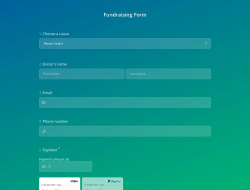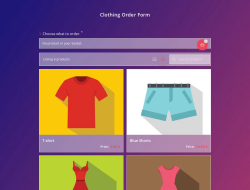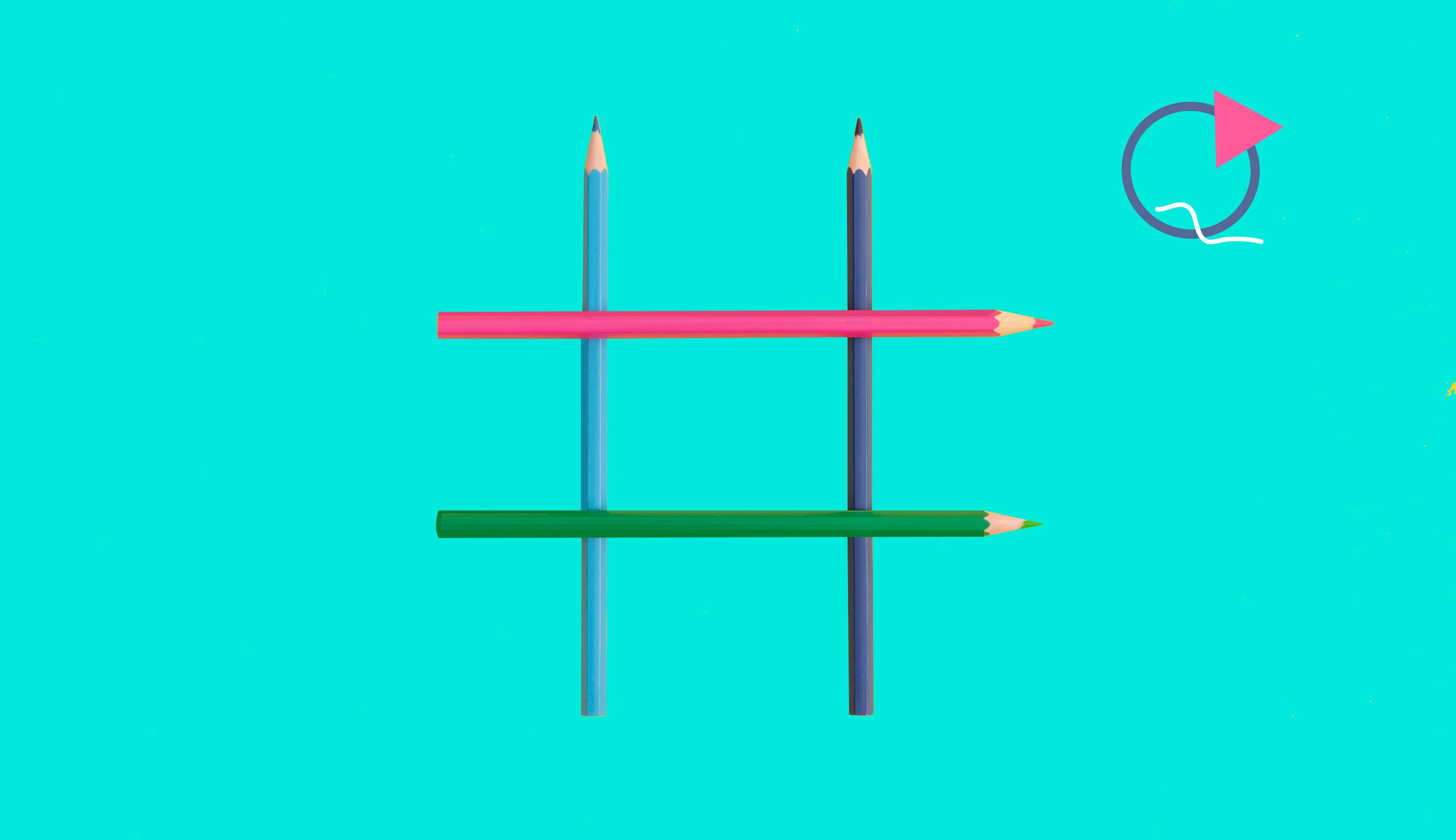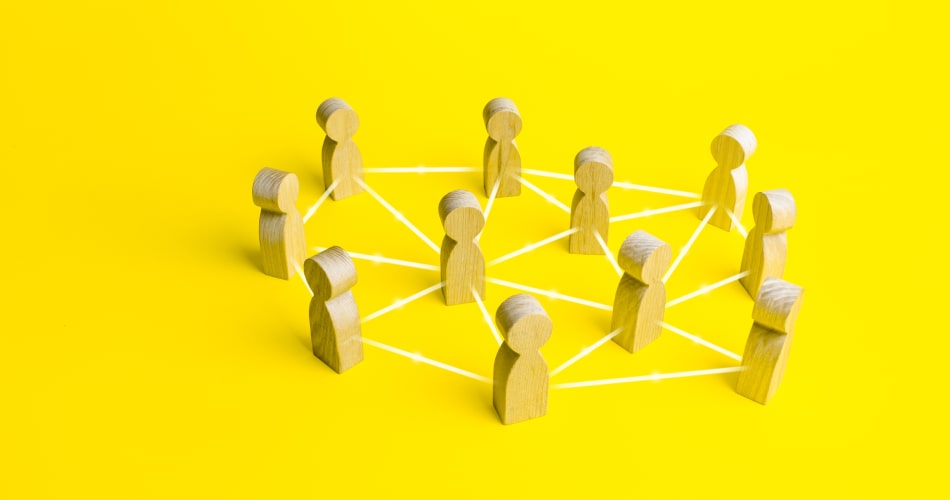Payments have become increasingly easier online in the last decade. Many banks followed what once was a niche way of monetary exchange, and now the amount of money exchanged on the internet has reached unimaginable amounts. Why don’t we join in, with ease?
Online payments and their importance in fundraising
Online businesses, or businesses in general, know this one fact. Easy is attractive. There’s a lot of focus on marketing to get people to pay money. However, less thought is given to its method. Thing is, if payment is a bothersome affair, you’ll not reach your full potential. Especially if your organization or business depends on users making swift decisions. Even a few minutes of inconvenience might put a lot of people off.
This applies to any form of payment. For trade or otherwise, easier access to payment most likely results in better yields. Even when collecting donations for a cause that moves people, a harder way to pay may, unfortunately, make people settle by sending prayers.
When it comes to online fundraising, for any reason, an online form is one of the better ways. It’s only reasonable that you look for ways to learn how to get donations with an online form. The form can act as a way to inform people, while a payment field can make it easy to collect money. For fundraising, it might be useful to open an online thrift shop of some sort. There are many fundraising situations in which an online form is beneficial:
- Charity donations
- Kickstarters
- Early accesses
- Online crowdfunding
- Charity sales
- Website donation page
- Peer-to-peer fundraising
All of the above are situations where an online form is applicable. For example, a charity sale form created by a form builder will give you options to add images of sold items, and a quick payment option.

Using online payment forms
With forms.app, you can create an interactive form with ease. Online form builders likely have fields of payment available for users to add to their forms. What this accomplishes is, it allows quick payment options within the form.
An application form with paid applications, for example, can make use of this feature. For crowdfunding campaigns, raising funds for nonprofit organizations, online donations, and such matters, it's a great idea to prepare an online payment form. Donation forms that you’ve created for your website can be embedded in the website’s donation page for quick access.
Benefits of using an online payment form
There are great features within online web builders that help organizations save time. Combining these benefits with quick access to payment is an ideal situation for reaching fundraising goals. If you want to start fundraising for something, it’s a good idea to create a well-made form that gives enough information and asks for little in return in regard to personal information. There are many benefits when it comes to fundraising with a form.
Easier access to payment
With annoyances out of the picture, people engaging with your online form are more likely to proceed with payment. This way, you won’t lose people who were interested in donating because of annoyances.
Several methods with a few clicks
Different ways of payments can be presented in the payment form field. For forms.app, these include Stripe, PayPal, Moka, and for some situations, like charity sales perhaps, payment at the door.
Easy to create
Online form makers are simple to use and offer a variety of features that can help you create comprehensive forms in a short time. This means you can use the time to make your form better so that people are attracted to it.
Reach more people
The Internet has such a wide reach. You can share your form on social media platforms, embed the form on your website, or link it anywhere.
Better communication
With features such as a welcome page and automated emails, you can make sure the legal side is taken care of, and you can convey any message necessary before payment has been done. For example, your charity organization might be using donations for logistic reasons, but people donating might want to only reach the improvished. Communicating in advance what your intentions are is wise.
Use conditional logic
Conditional logic can help you do neat things. You can deny payment if people do not agree to any terms you set, for example. It’s possible to make certain fields available depending on the input given to other fields.

How to create an online payment form with forms.app?
When you decide to create a form by using forms.app, there are only simple steps awaiting you. First, you should start by editing your form. Add fields, questions, or selections. Use the features to your liking and prepare foundations for your form. After you’re done, start designing. Customize and combine themes, colors, and shapes. If you know how to, you can use CSS as we do support it. Next, you can check the “Settings” tab, do some tweaks, and you’re pretty much ready to go!
Creating a payment form isn’t that challenging. Problems arise when you don’t have any idea where to begin. Similarly, you might not have a clear idea of how to use many of the features forms.app provides. For that reason, we have many guides and templates!
Free online payment form templates
Using templates for your form is a great idea. Not only can you use a template as it is for simpler tasks, but you can also build upon one! If you’re looking for examples, or you’re short on time, try one of our many templates now and start building your own payment form!



 5 min read
5 min read