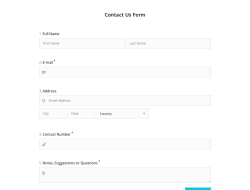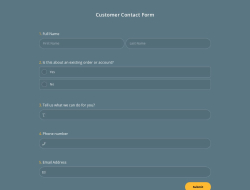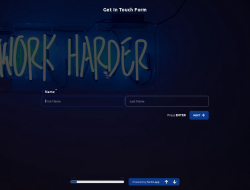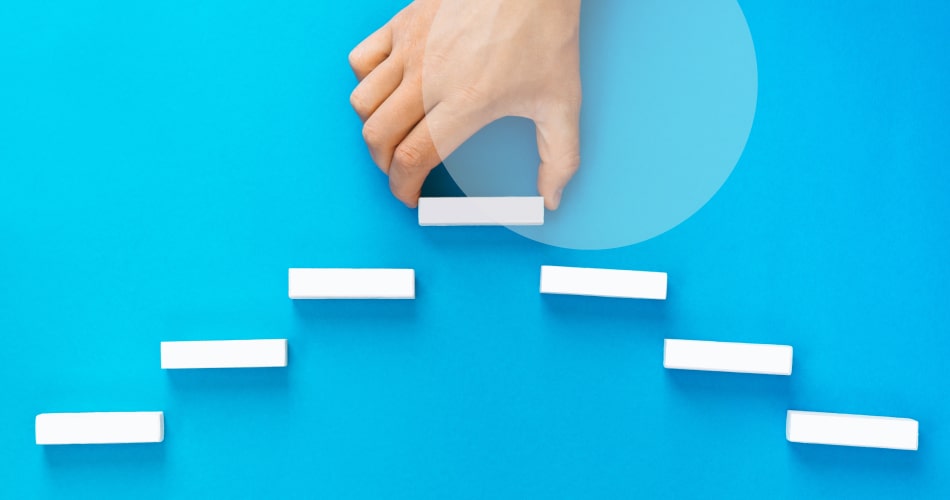सभी वार्षिक योजनाओं पर 65% तक की छूट! 🎁 65% तक छूट के साथ कोई भी वार्षिक योजना प्राप्त करें! ❄️ 🏷️

Technology advances more and more with every passing day. From business to education to pleasure, any task that has to be done in a day is now easier to achieve. Computers and internet technology are our little helpers in everyday needs. It does not matter whether you own a private business or are a freelancer looking for a business inquiry. The number one thing you should use that can help your business is web forms. In addition, as it is super easy to build your web form, anyone can make one.
forms.app is a powerful online form creator that can help in that aspect. There are a wide variety of templates to choose from in the templates field. You can use the contact form template to capture potential customers. You can easily gather the personal information you need, such as their email address or phone numbers. If you want to know more about automating your business with a contact form, do not forget to visit forms.app today!
What is a contact form?
A contact us form is a great source to turn your visitors into paying customers. When a visitor clicks on your webpage, you have a short amount of time to capture their attention. If you want to keep them engaged and make sure their requests or orders reach you using a free contact form is a must.
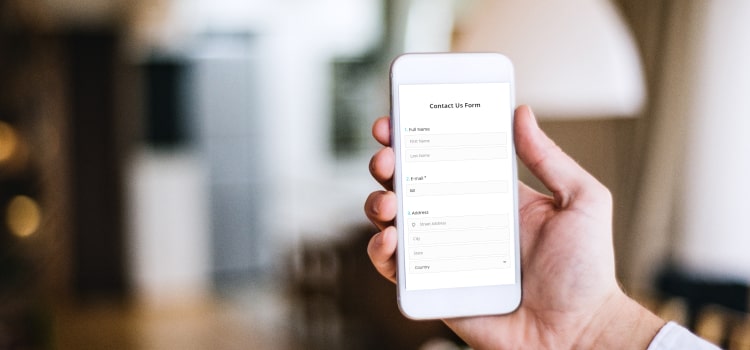
How to create a contact form for your business
As an online form builder, forms.app is here to help you accept messages from visitors/customers. You can choose one of the contact form examples, customize your form and embed it into your contact page. If you want to create blending forms, you can adjust the contact form design according to your web design. Once you decide on the layout, ask the proper questions that you need and let the form do its thing.
It only takes minutes to set up your form with the help of forms.app. Afterward, your visitors will more likely turn into customers as a web form helps generate leads. You want your customers to pay for your service or products. And, what better way to have them reach out to you by filling out that form. Additionally, creating your contact form without any coding is easy with following these steps:
- Go to the forms.app and log into your account.
- Select the appropriate contact form template.
- Set the questions and conditions.
- Customize your form's design and layout.
- Embed your web form on your website.
- Check out your web form and make sure it's working in accordance with your needs.
- Start collecting business requests.
The benefits of having a contact form
As technology improves and almost everything transitions online, having those inventions to your benefit is a must. From gaining customers to improving your customer service, using a web form will surely help you. For example, when you use an order form, you will save your time getting the order. And when you use a payment form, you will make sure you get paid via a safe payment gateway. Here are some of the benefits of using a contact form:
- You will save precious time when you establish your contact form.
- Thanks to forms.app, you do not need to know any coding or have computer skills to complete your form.
- Your customers will have no trouble reaching out to you via a simple contact form.
- You will easily gather the necessary contact information.
- It is a great means for data collection.
- An online contact form will save you from a load of paperwork.
- They help with the registration process.
- They are easy to share to their email addresses or as a contact form html link.

Tips for creating better contact forms
Setting up your web form, customizing it, and sharing it with your possible clients is very effortless, thanks to forms.app. Moreover, making it the perfect way so that you can capture the attention of your visitors is up to you. If you want to achieve the best result, be mindful of these tips when building your contact form:
Ask fewer questions
It is a widely known fact that an average person's attention span is quite limited. You have only seconds to have your visitors engaged. They should be able to see the questions and scan them properly to decide. So, keeping questions to a minimum is practical. Ask their names, email addresses, reasons for visiting, phone numbers. Also, people may not want to share their phone numbers with everyone. So, it is wise to make that field optional.
Set conditions
The conditions feature is one of the helpful elements of forms.app. It helps to go into necessary details without taking up space. For example, you can ask, “have you worked with us before?” And if they answer yes, the question “what is your customer ID” can pop up thanks to the condition you set. If you know more about your client, you can reach out to them with more confidence.
Keep notifications on
The market is very competitive in many business fields. And you should always be careful in turning your visitors into paying customers and not losing any existing ones. That is why turning notifications on is very important. You should always be aware when a new submission comes.
Embed as IFrame
Everybody knows how frustrating it is when a page you want to check out is not loading. On top of the short attention span of people, it is a huge red flag for your business. That is why forms.app offers a choice to embed your form as an IFrame. The IFrame is a structure that allows other HTML documents to be embedded inside an HTML website. It is generally used to insert content from another source into a web page. IFrame takes the load of the web page, and it takes less time to upload other content.
Start using the contact form for your business
Powerful web forms are a must in a competitive marketplace. Because there are many competitors who offer similar futures and services as your business and it is your responsibility to stand out. And standing out amongst others is fixed in the details.
You can have a good website and have good customer relations. On top of that, it is wise to use contact forms in the most efficient way possible. With these tips and tricks, you can maximize the number of results in your contact form. And, as a result, it will be your business that will benefit the most. If you want to know more about how to improve your business with a web form, check out the article and visit the blog of forms.app for other helpful guides!
Defne is a content writer at forms.app. She is also a translator specializing in literary translation. Defne loves reading, writing, and translating professionally and as a hobby. Her expertise lies in survey research, research methodologies, content writing, and translation.


 5 min read
5 min read