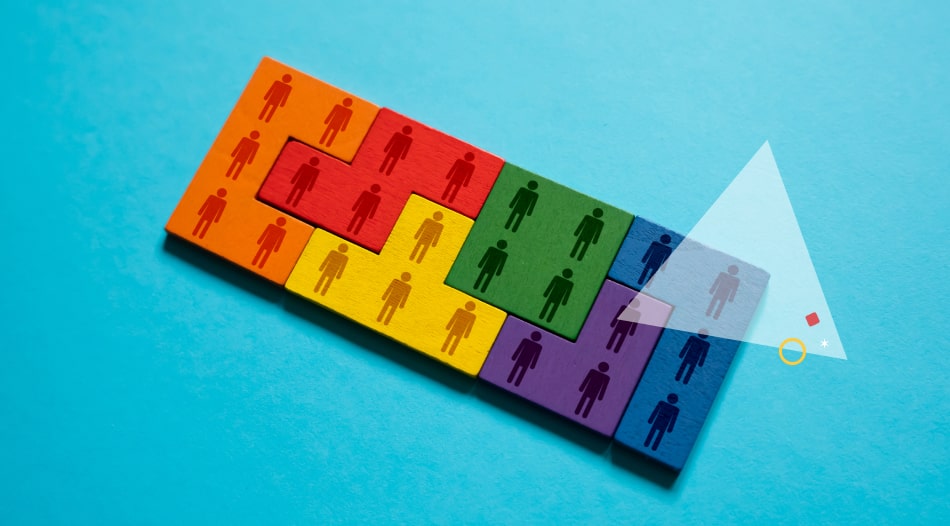You don’t always have a laptop or a desktop device available for when you need to create or use a form. For this reason, it’s important to have a mobile-friendly way to view and create online forms. forms.app has this advantage, and there are things you can do to create mobile-friendly forms.
Online forms on mobile
We incorporate technology in our working environment constantly. We went from paperwork to digital documents, with our desks having computers instead of papers. So did our forms through form builders. So, it’s only natural that now with the portion of our lives fused with mobile devices, more and more work is to be done on them.
Forms of any kind have always been used widely for many different purposes. We can see from the existence of form creators like forms.app that people still use forms to a great extent. With online forms, people could create not only work-related forms but also for creating online quizzes and surveys that were interesting to a large number of people. Wouldn’t all that be enhanced with everyone having easy access to a form on their mobile device?
For easy access and use on mobile devices, a form maker must be mobile-friendly. The best way to provide this is through an app. Surprisingly only a handful of online form builders have a mobile app. A mobile app provides easy access to the online form and makes it easier to use forms frequently by a group of people. Our app has millions of downloads and high ratings across IOS, Android, and also Huawei.

forms.app’s powerful mobile app
forms.app is already a mobile-friendly form builder even without having the app. You can view and use the forms even on a small screen thanks to a mobile-friendly interface. This makes it easy for you to share your forms with anybody without worrying. However, with our mobile app you will find it even easier to create a mobile form. You can access your mobile online form anywhere with ease. Also, you’ll find the push notifications useful! We suggest each of our users download our mobile app so that their experience of creating mobile responsive web forms is much better!
How to create a form on mobile using forms.app
As we mentioned before, we think the best way to create forms on mobile is through our mobile app. However, you can still create forms easily on mobile, accessing our site with an internet browser. The form creating process is much the same:
Tap “create form” and get started
Just like the desktop version, you’ll be presented with template options that you can check out. After you pick a template or decide to go on a blank page, you move on to editing.
Add and edit form fields with the tip of your fingers
Our app is a great mobile forms builder and you will realize how convenient it is to use on a mobile device immediately. Thanks to our developers, the interface is really simple and you can add whatever field you want with ease! Perhaps, even more, joyful to create forms on mobile!
Design the form freely
For most, it’s just a matter of scrolling and tapping. Even the animated themes are available on mobile! However, the real bomb is CSS panel! We make it possible for those interested to use CSS to design their forms even on mobile!
Tweak, share and manage
After completing the form, you can share it with a method of your choosing. All the response managing features are translated to mobile. Even better, if you use our mobile app, you can benefit from notifications. Might come in handy when creating online order forms.
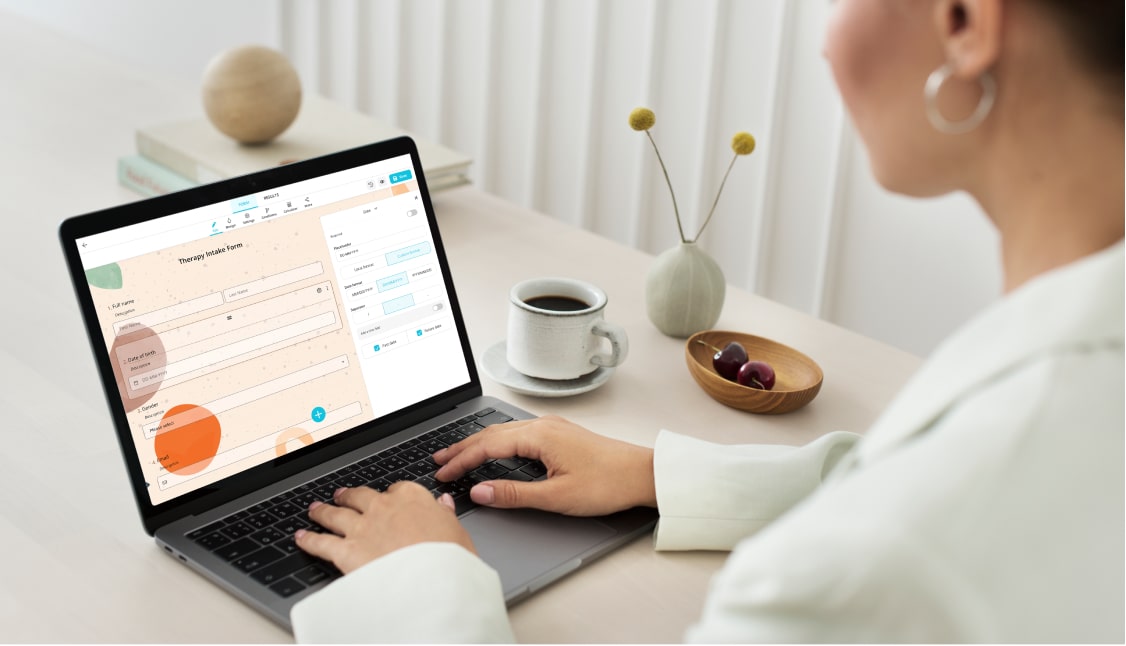
5 tips for the best responsive forms on mobile
When it comes to forms that you intend to be used on mobile devices, you need to keep in mind ease of use. A large screen of a computer and a mobile device screen that you wander in with your fingers requires different care. Therefore, we prepared 5 tips for our users to be better at creating mobile-responsive forms.
- Determine whether your form will be shown as list view or step view.
- Do not overcrowd the form with many fields and selections if possible.
- If you’re creating mobile web forms, keep in mind that the form will be better if it’s made with your webpage in mind.
- Make sure to add a Thank-You page to let people know you have received their submissions.
- Too many selections might look wonky on a mobile device. Try not to make your form look complicated with a bunch of similar-looking selections.
Create a great form for mobile with ease!
With our app by your side, you can easily create a form wherever you are, for people wherever they are! A great interface that works swiftly will make your life easier, whether it is for work or just for fun, like creating an online trivia quiz. So, download forms.app on your mobile device, if you haven't already, and make your forms stand out everywhere!



 4 min read
4 min read