How to leave a folder
You may have completed your tasks in a folder and now it may be the time to leave. Here’s how to leave a folder:
1 - Find the folder that you would like to leave on the “Shared with me” section while you are on your My Forms panel.
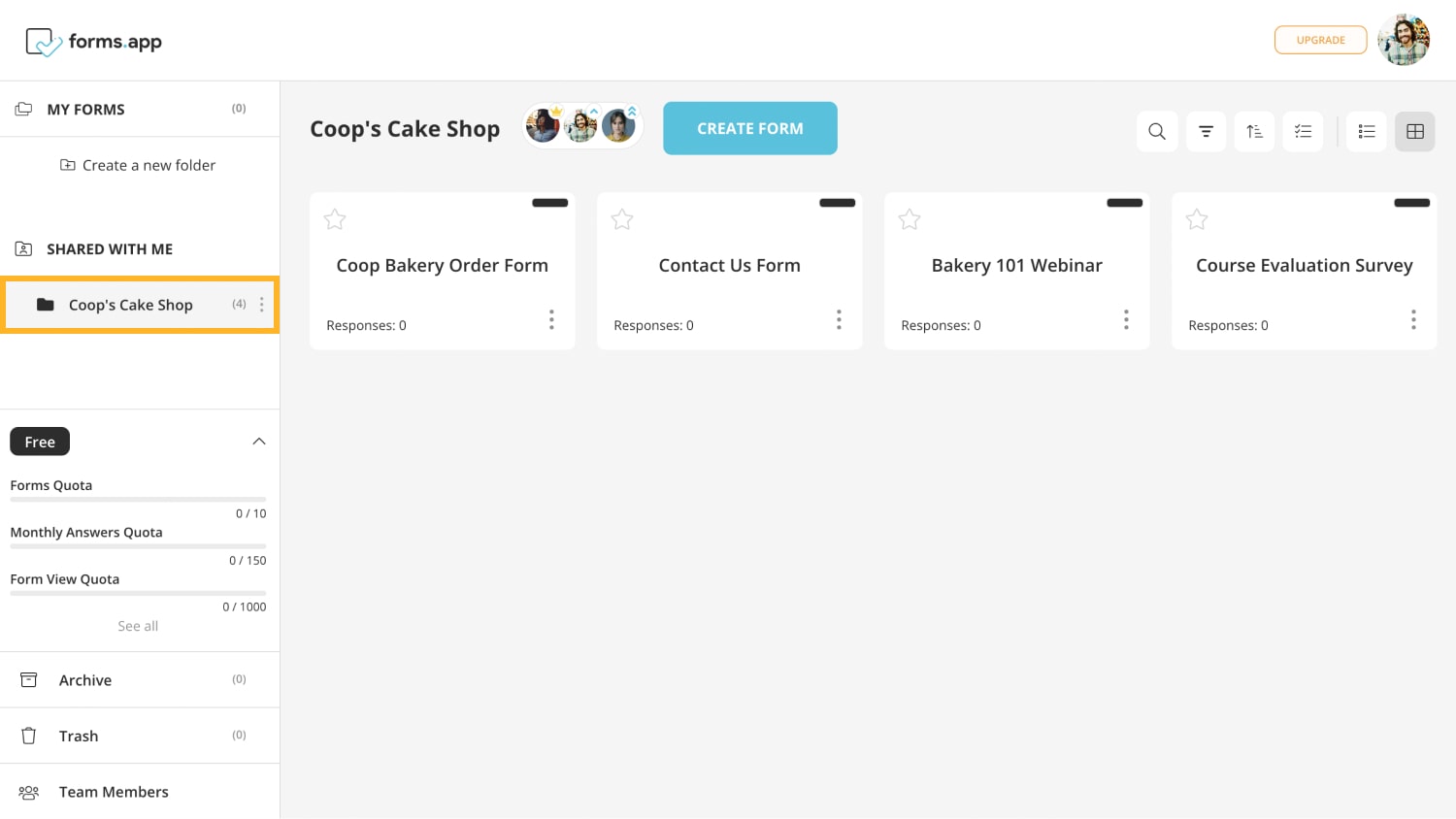
2 - Click on the three dots icon at the right side of a folder.
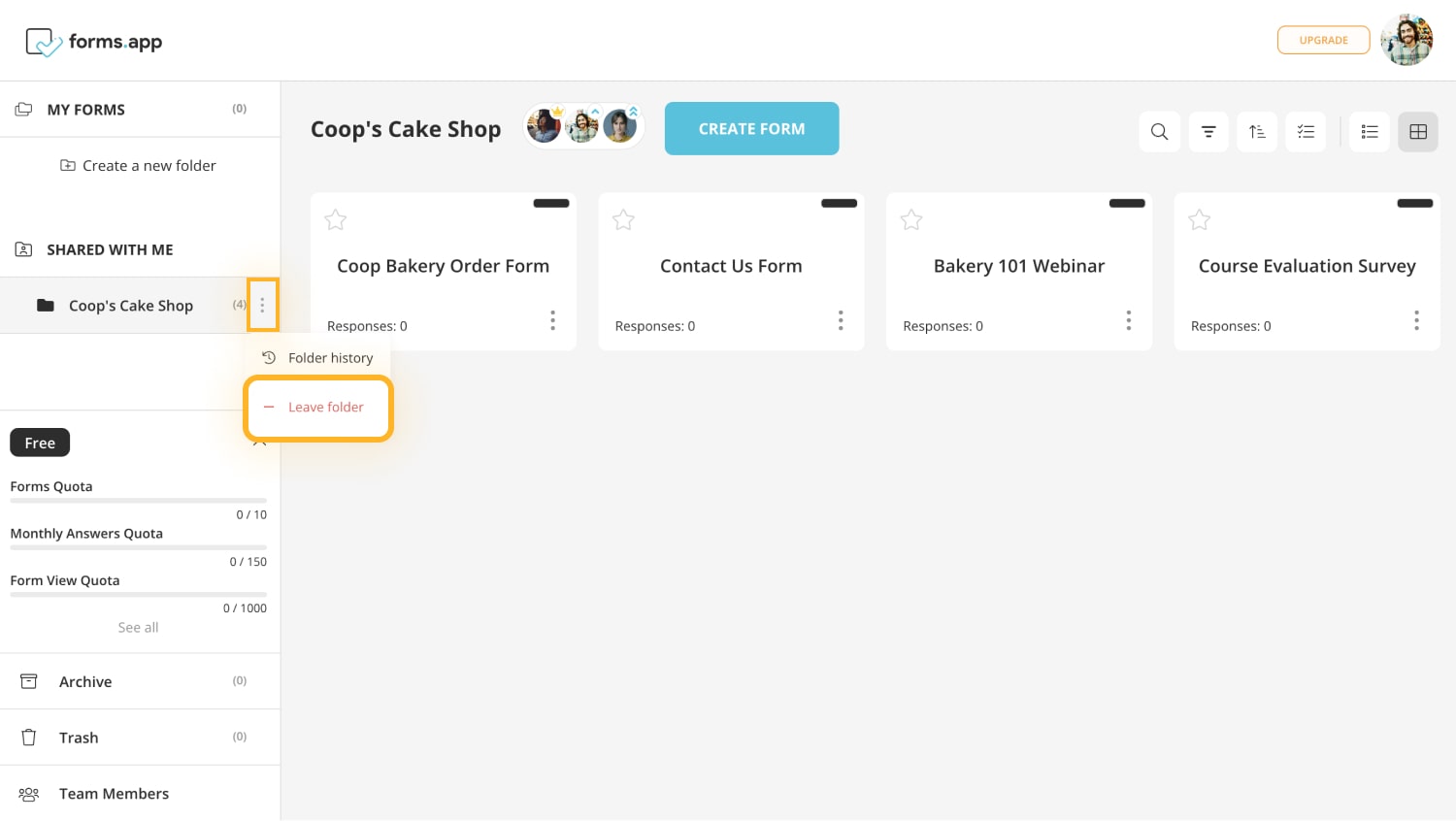
3 - Click on the “Leave folder” icon and confirm this action.
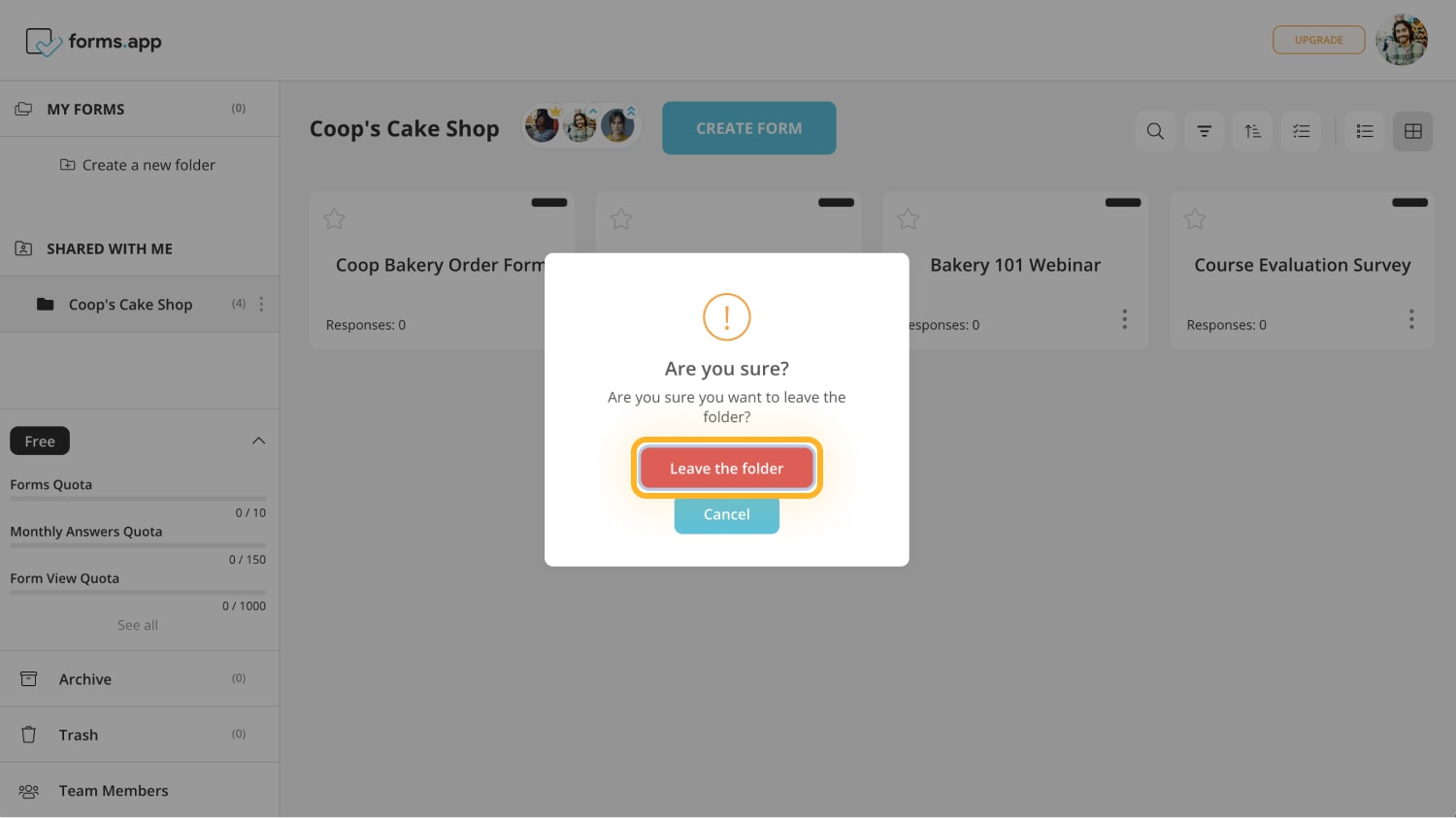
This is it. Now, you are no longer a participant of that specific folder. To learn more on how to use our team collaboration feature, visit our related articles.