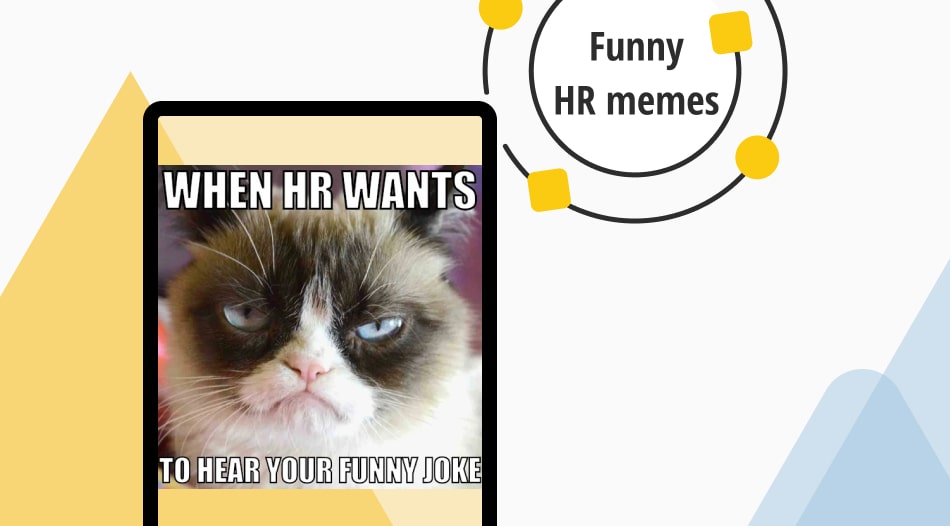The importance of Human Resources cannot be ignored since it is one of the most important departments in a company. They are the first thing that any employee sees when they are recruited to the company. That is why it is important for them to use the tools that they have to their fullest potential, such as forms.
In this article, we will look at HR form types, use cases of Google Forms by the Human Resources Departments, how to make a Google form for HR, and Google Forms templates that you can use. We will also give you a better option to create forms for HR with forms.app, and 6 expert tips for the Human resources department to create better forms.
HR form types
As the Human Resources Department is large and responsible for many aspects of the company, it frequently needs many different forms that can fall under many categories. Therefore, it is best to know which categories these forms fall under to know which tools to implement when the time comes.
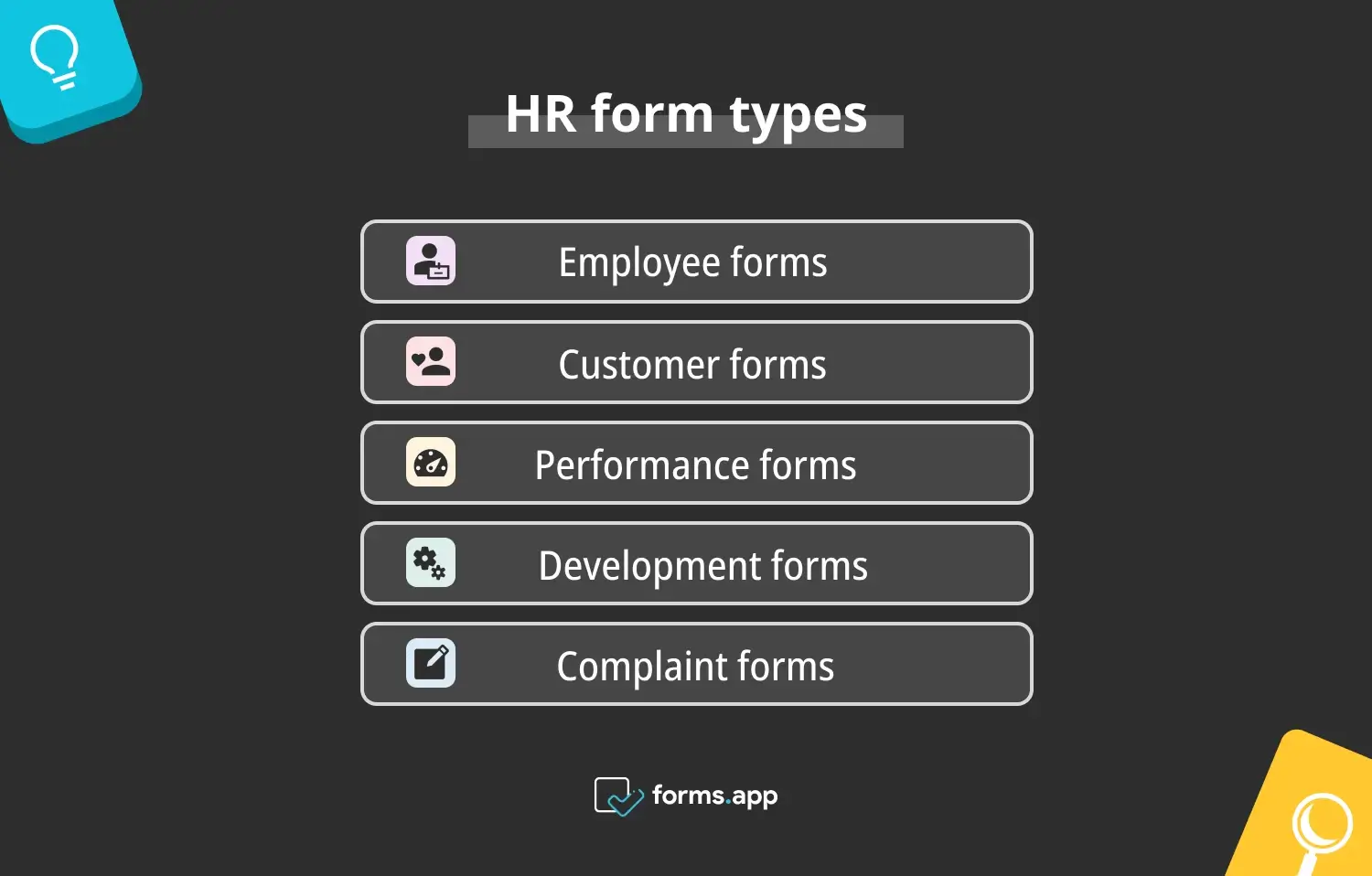
Form types that HR can use
1. Employee forms
The employee forms category is the most frequently used one by HR within the company. They require a high level of circulation and detailed analysis skills to make sure that employees within the company are happy and satisfied while also working with 100% efficiency. Mainly dedicated to employee performance, some of the forms include but are not limited to:
- Engagement surveys
- Satisfaction forms
- Peer review forms
- Employee attitude surveys
- Employer improvement surveys
2. Customer forms
Customer forms are shared with the world to understand the representation of the company to the outside world and the customers. It is one of the best ways to assess the success of a company, consists of valuable information, and can dictate a company’s future plans. Some examples of customer forms are:
- Customer satisfaction surveys
- Service or product feedback form
- Customer service form
- Reservation form
- Consent form
3. Performance forms
Performance forms arguably cover the largest area when it comes to form types that HR uses. These performance forms can be filled out by employers, employees, and customers. Mainly about the performance rates and efficiency of a particular group. Examples of these form types include:
- Evaluation form
- Department assessment form
- Product performance review form
- Employee experience form
- Worker valuation survey
4. Development forms
Development forms are mostly used by managers and investors and are used after large meetings with upper management. While not used frequently, these forms hold great value for businesses or companies that spend a lot of resources on research and development. Examples of these forms are:
- Professional development survey
- Business process form
- Succession development plan form
- Training and development questionnaire
5. Complaint forms
The nightmare of every HR department around the world is that complaint forms are probably the most valuable type of legal form. As they are used in extremely sensitive cases, complaint forms are curated very carefully and include important questions. Some examples include:
- Sexual harassment complaint forms
- Employee complaint form
- Customer service form
- Customer request and complaint form
- Organization culture survey
Use cases of Google Forms by HR
The Human Resources department has a lot of tools to implement, from social media and email addresses to physical interactions and sometimes even psychological evaluations. These HR tools can sometimes be a bit subtle. Therefore, they may go unnoticed. However, the tools that we all know are forms. Here are several of the use cases of Google Forms by HR:
💼Job application form: Every company around the world uses a classic job application form. While there may be slight customizations depending on the company, everyone can recognize the form.
👤Member satisfaction survey: Mostly used by clubs, a member satisfaction survey can also be used as a customer satisfaction survey with slight customizations.
📑CV application form: A CV application form is slightly different from a job application form in the sense that you are required to upload your CV. Also, a CV application form mostly has questions with short answers.
🩺Medical consent form: This form is used mostly by research centers and hospitals and allows the HR Department to obtain your legal consent. It can also be modified to fit other settings.
👥Peer evaluation form: A peer evaluation form is a feedback form that can be applied to any setting, from a workplace to a school. It allows the participants to assess each other.
📅Time off request form: This form, as the name suggests, allows employees to request time off and present it to HR in a legal setting.
🏝Leave request form: The leave request form can be considered the upgraded version of a time off request form, as the employee legally requests the release of their employment.
👩🏻💻Employee engagement survey: An employee engagement survey is used to assess the happiness, performance, and satisfaction of your employees within the company. Employee surveys for HR are highly important and are used frequently by successful companies.
💬Meeting feedback survey: This survey is used mostly after important meetings that large companies hold with their clients or employees, and it is mostly used in settings where a lot of participants have attended the meeting.
🗃️Human Resources complaint form: Probably the most unfortunate one out of the examples, the HR complaint form is a form that all HR Departments are legally required to have in their inventories. It is used for important workplace complaints.
How to use Google Forms to create HR forms
Now that we have several examples of forms that HR Departments around the world use, we can confidently say that all of these forms hold great value, and it is important to know how to use Google Forms to create a questionnaire, a survey, or a form.
1. Start from scratch or use a template
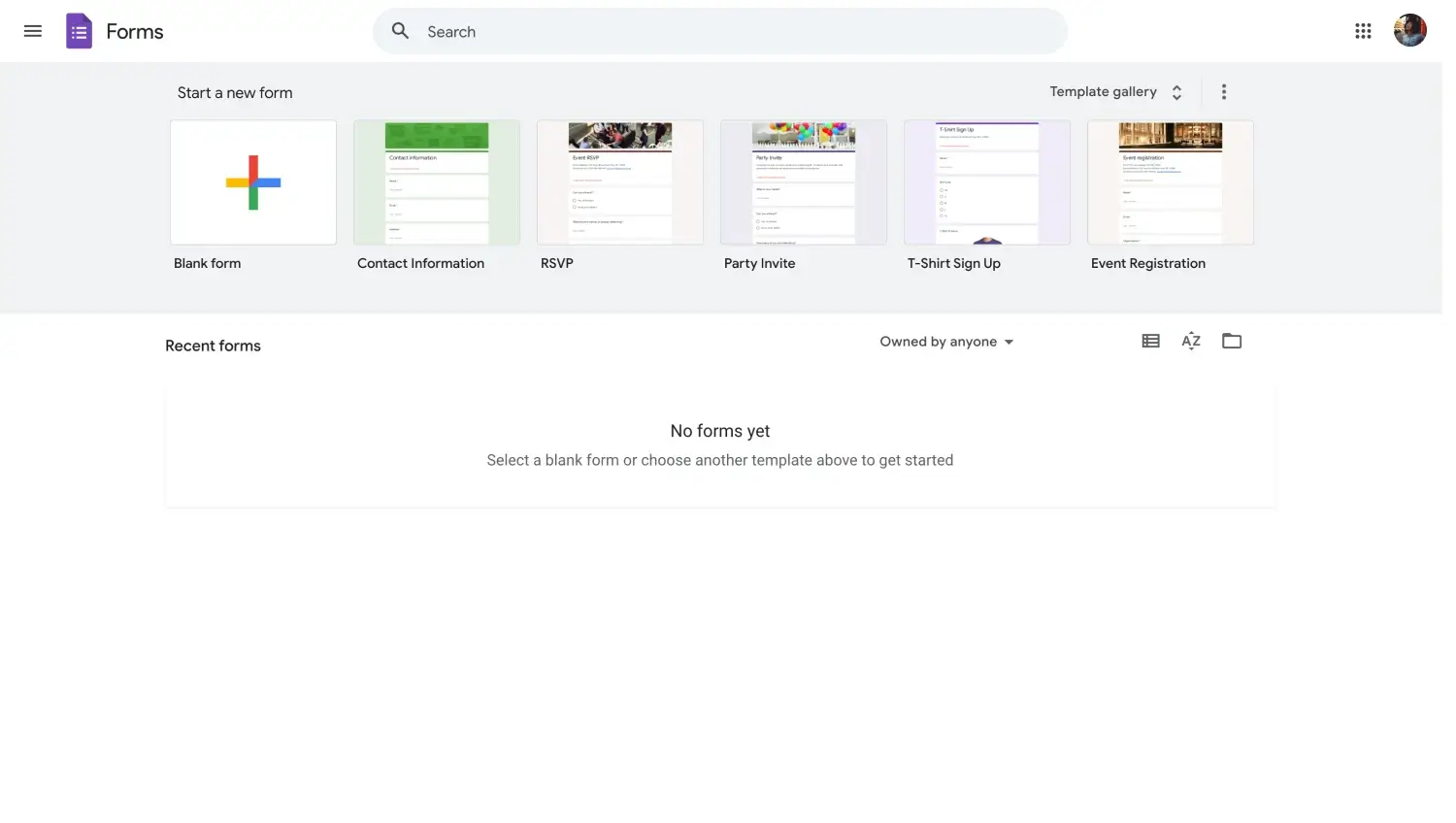
Choose a beginning option
To create a Google form, you can choose to start from scratch with an untitled form or use a template. There are several form templates in Google Forms that can be used for a Human Resources department setting, and many of them just require small customizations.
2. Add your questions and answers
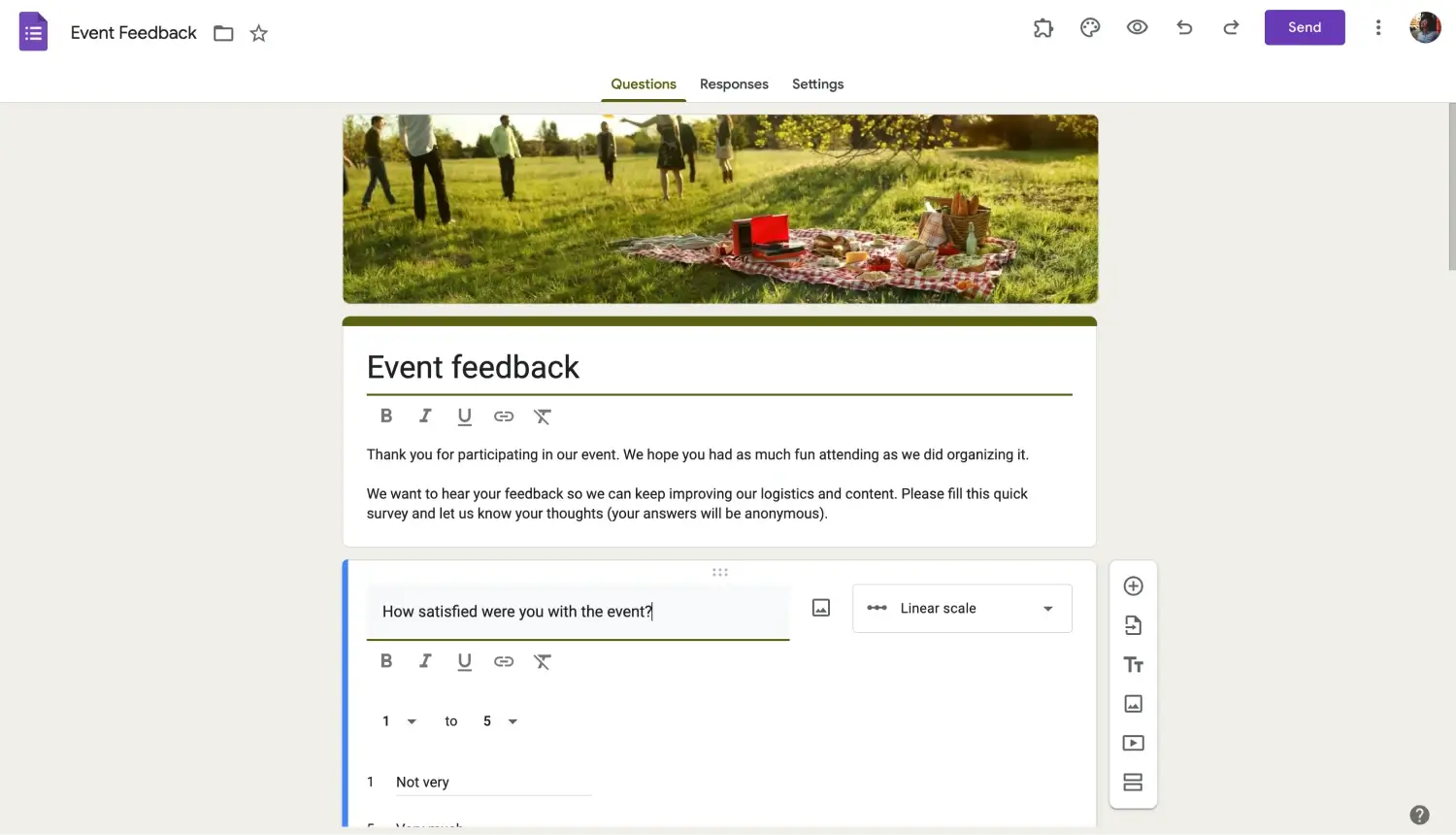
Add your questions
After you choose your dedicated starting point, you can add your own questions and answers or customize the existing ones. To add a new question, click on the plus sign within a circle on the right side of the form. To customize a question, click on the question that you chose and make your customizations.
3. Customize your form
After you are satisfied with the state of the questions on your form, you can start the visual customization process. To do that, use the palette icon at the top right corner of the page. The “Theme” menu allows you to customize the fonts, font sizes, header images, and colors.
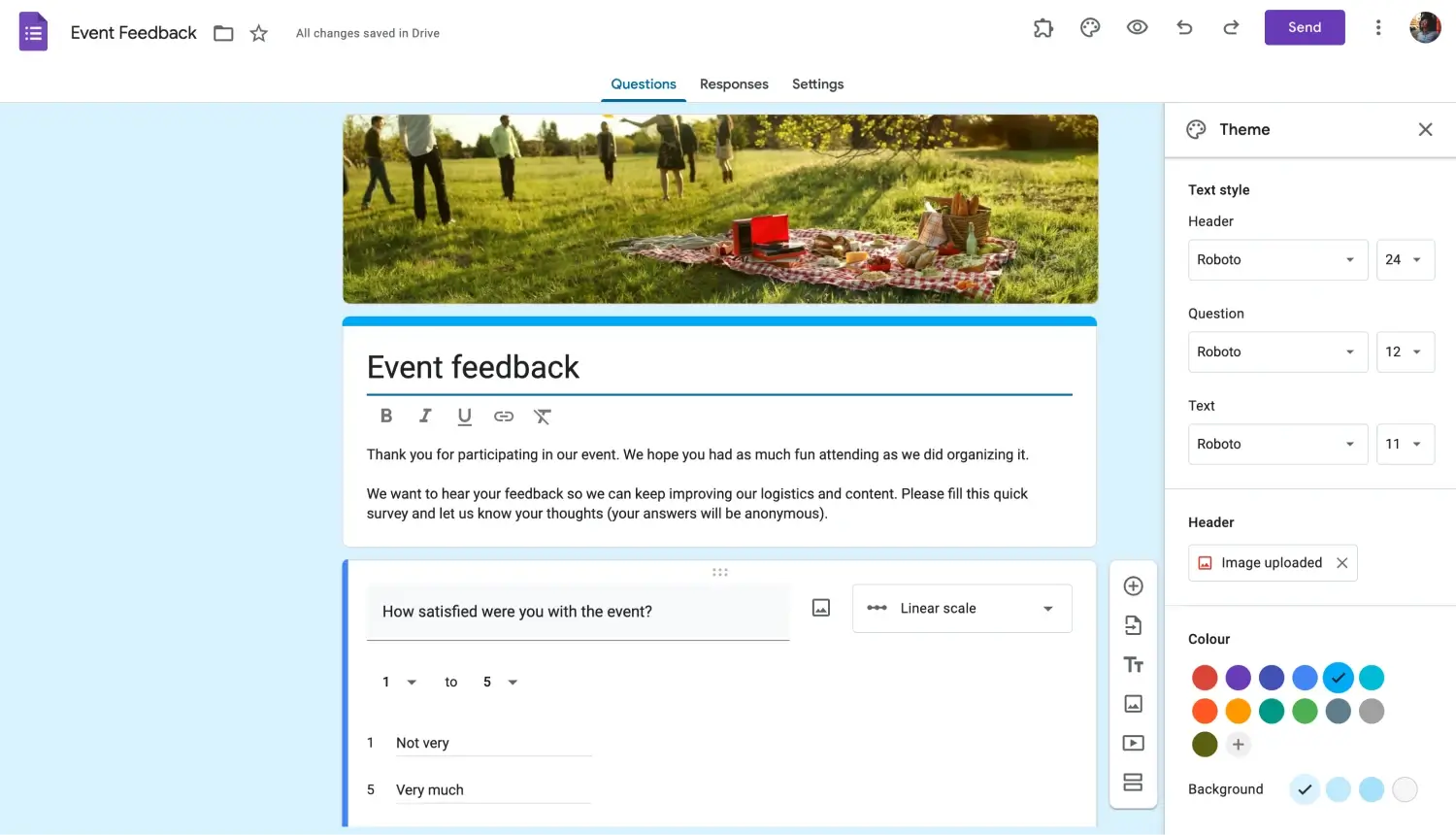
Add your questions
You can also add visuals to a question, such as an image or a video, by clicking on the question and selecting the image icon or the video icon on the right side of the question.
4. Change the settings of your form
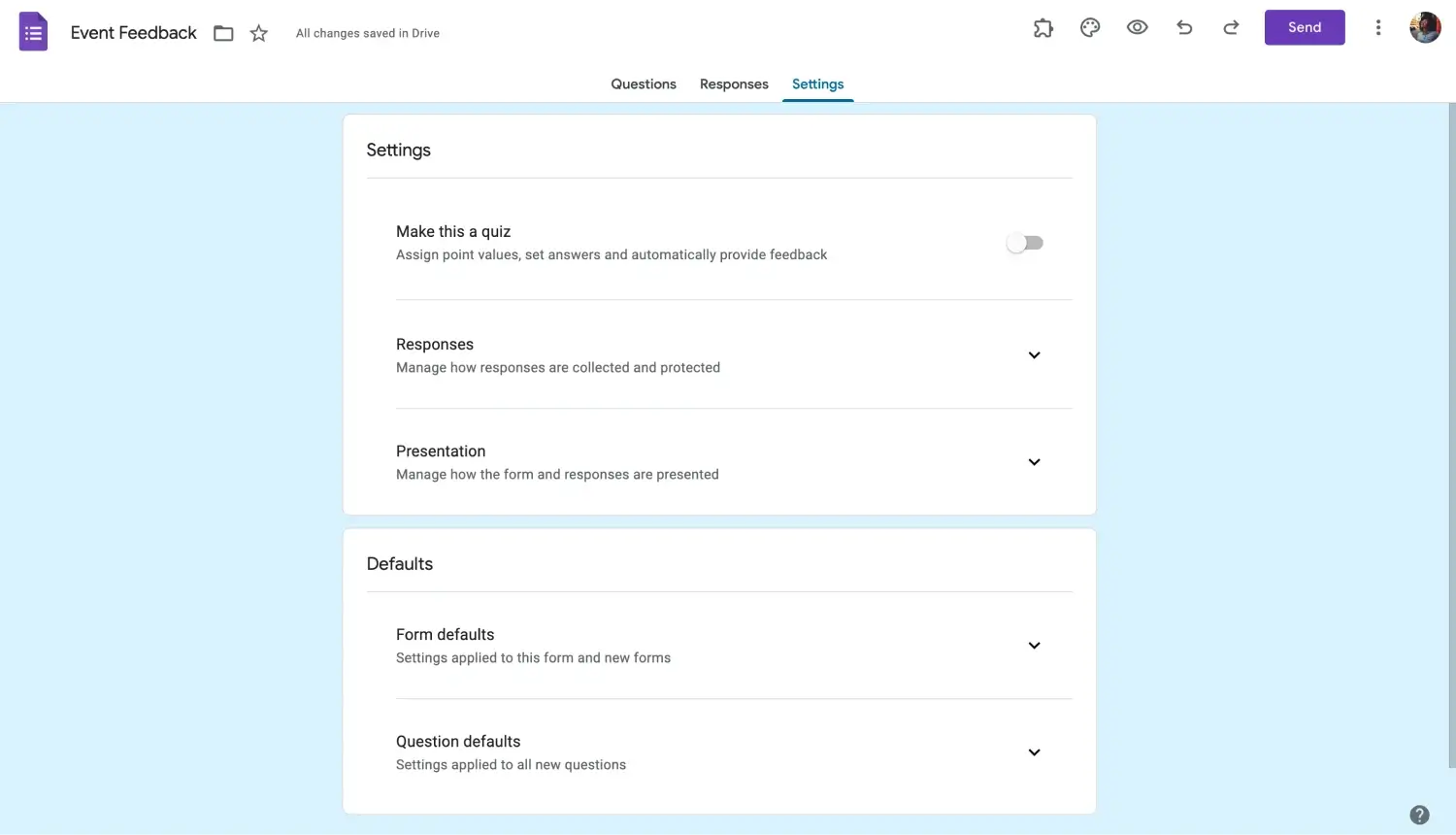
Add your questions
If you are preparing HR forms for a professional setting or if you work for a big company, we recommend reviewing your form settings before hitting the send button. The “Settings” page allows you to make specific and vital changes to HR forms, such as how to collect and protect your responses, how to present your form, and the default settings of your form and questions.
5. Link your form’s responses and share
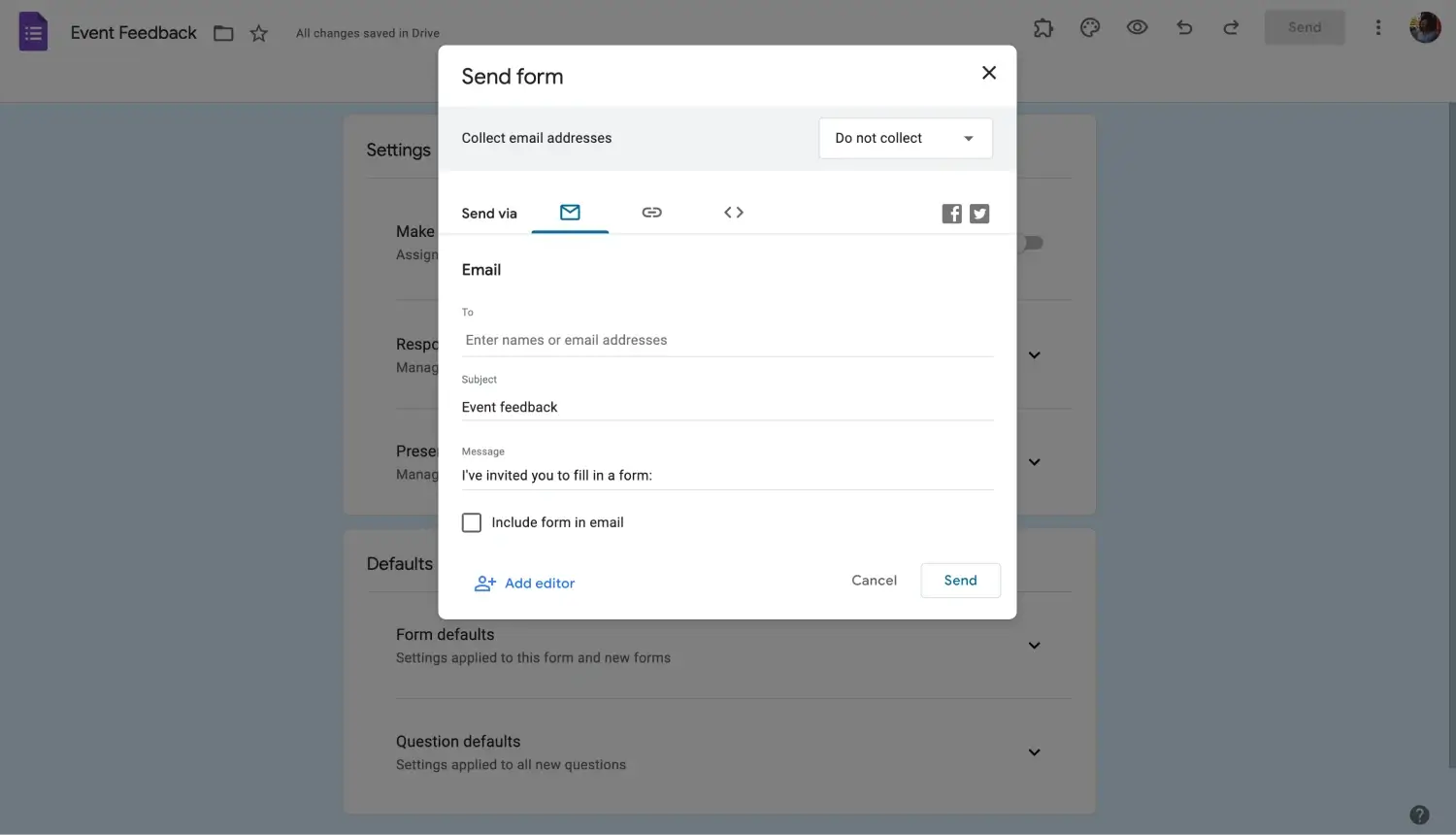
Share your form
After you are done with your form, one of the best things that you can do is to link your form’s responses. As Google Forms responses are quite important in a Human Resources setting, linking them to a secure database holds great value. You can link your responses by going to the “Responses” page and clicking “Link to Sheets.”
Google Forms templates that you can use in HR
While the number of templates that Google Forms offers is limited, if you are in a time rush and you have to create a form or a survey in Google Forms, these limited amounts of templates can work wonders. All you need is a little customization skills, and you will have some pretty decent Google Forms surveys and forms.
1. Contact information form
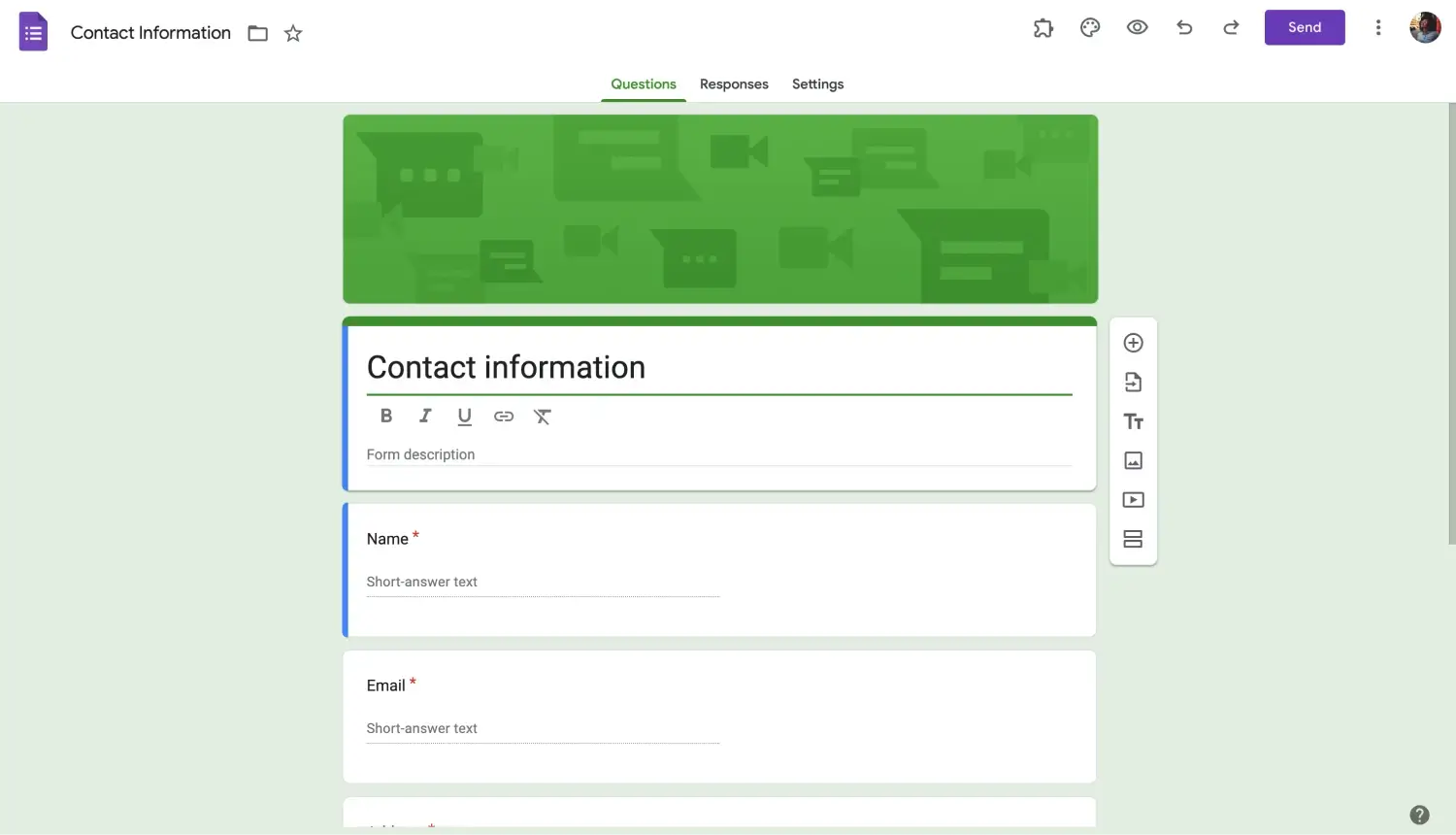
Google Forms contact information form
One of the simplest forms, the contact information form template, requires little to no customization. You can use this form to collect the contact information of potential clients or employees and the form also has a short answer paragraph for additional details that the participant may want to give.
2. Event feedback form
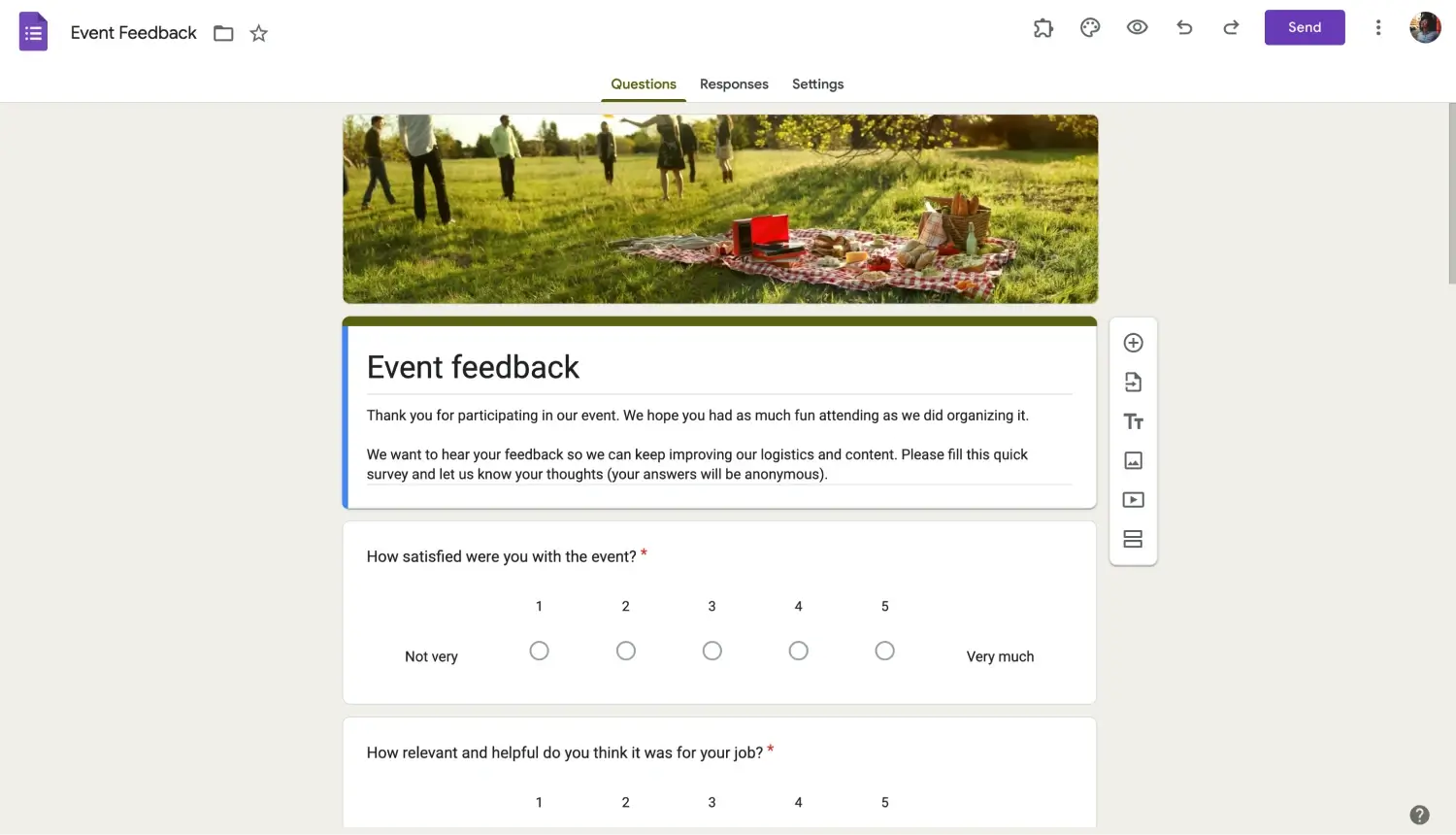
Google Forms event feedback form
The event feedback form is a pretty versatile choice because it can be altered to become a meeting feedback survey or can also be used in events that the company wants to plan. It includes several short answer questions and several multiple-choice questions that can be customized to your liking.
3. Time off request form
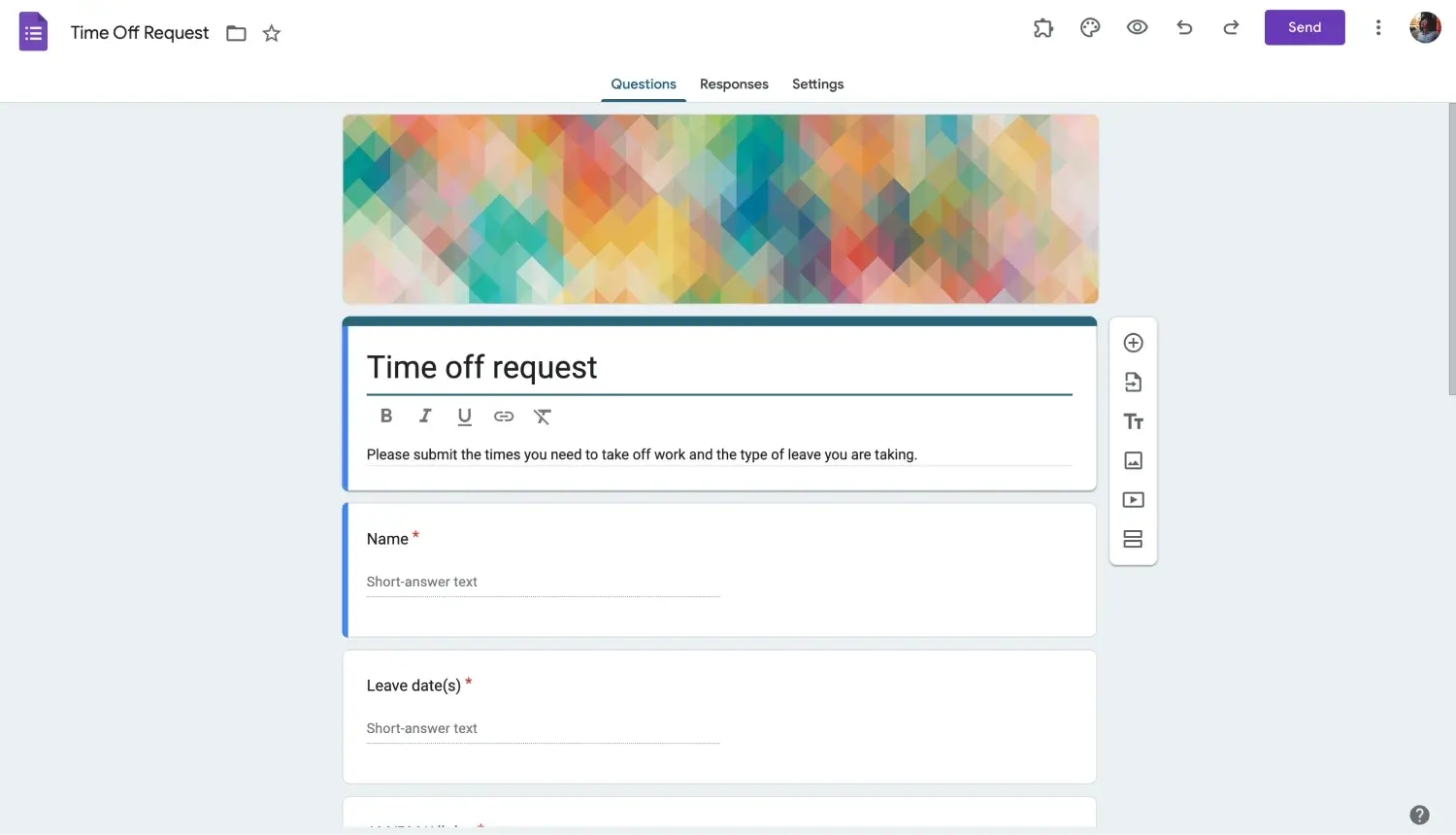
Google Forms time off request form
This template is probably the one that requires the least amount of customization. All you have to do is change the specifics, and you can start using it immediately. Every question you need for a detailed time of request form is included within the template.
4. Work request form
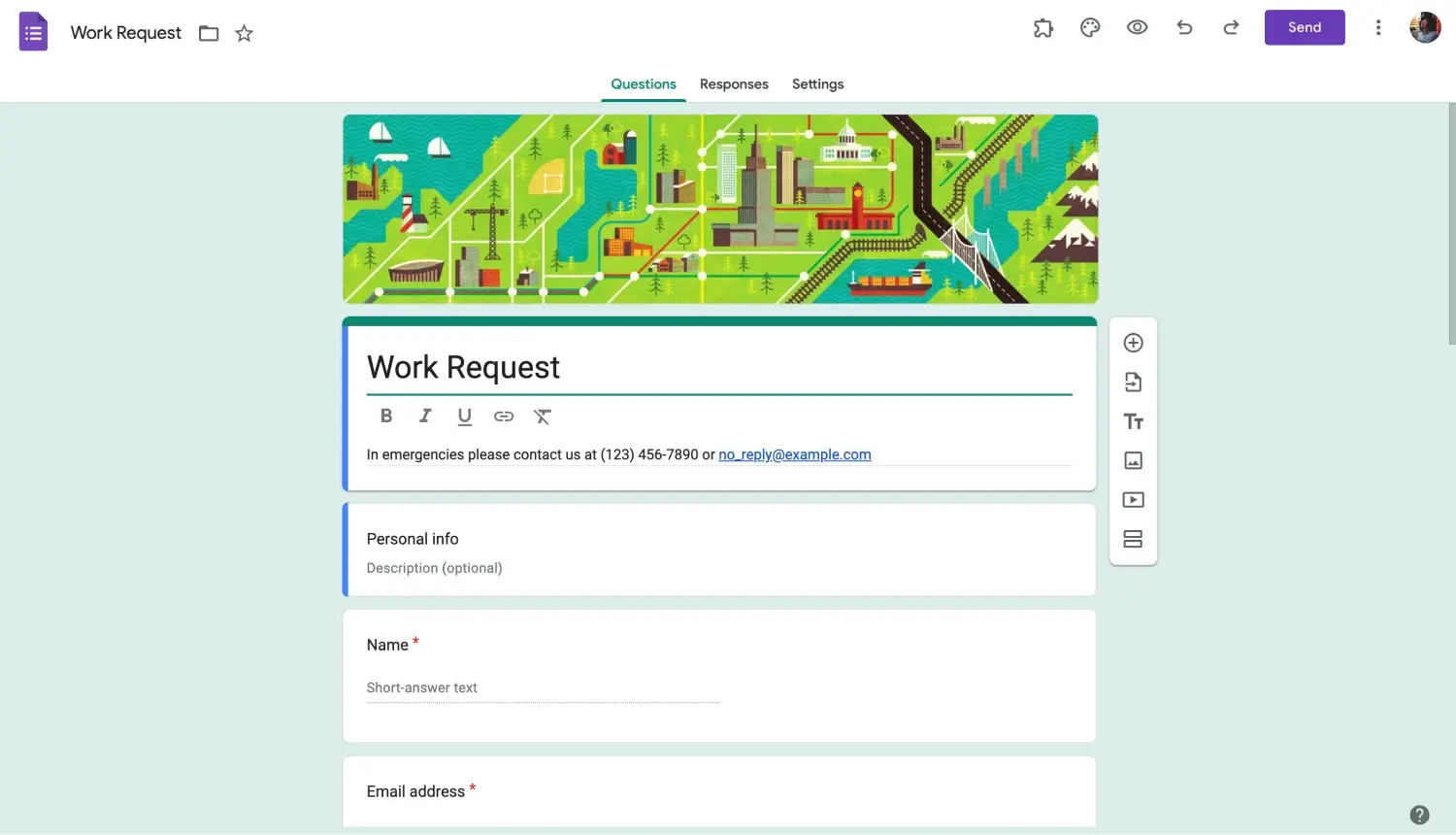
Google Forms work request form
The work request form is a template meant to be filled out by customers. Therefore, HR can use this template as a means to get orders from customers about a specific job. It is mostly dedicated to companies that work with clients personally, but it can be customized for other settings.
5. Course evaluation form
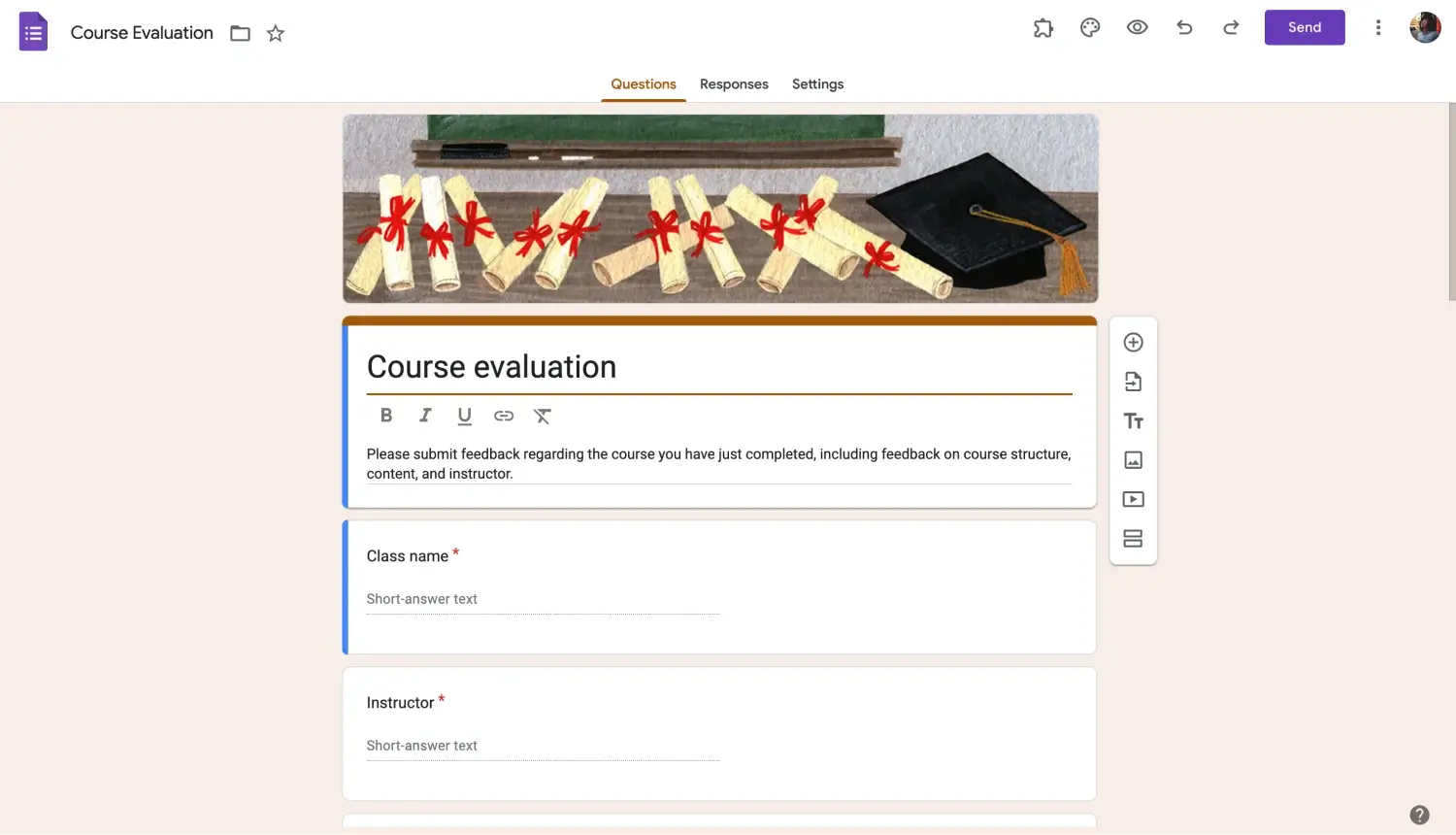
Google Forms course evaluation form
While it is not dedicated to a work setting, the course evaluation form can be customized to become an employee evaluation form or even a peer evaluation form. It is the template that needs the most customization, but the necessary questions to start are already included.
6. Customer feedback form
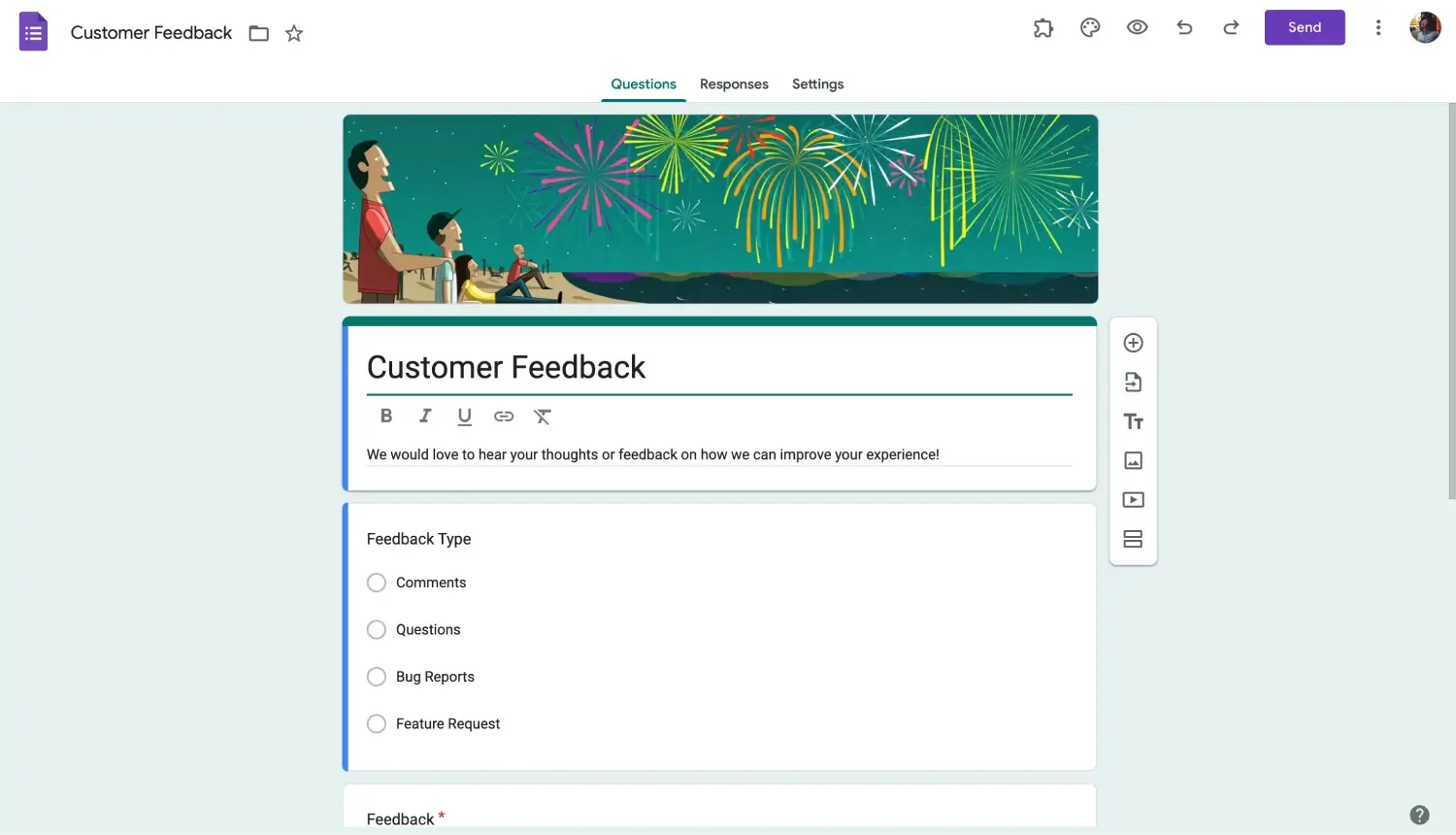
Google Forms customer feedback form
The last template you can use from Google Forms requires little to no customization and is the most versatile. While it can be used as a normal customer feedback form, it can also be altered to become an HR complaint form or an employee engagement survey.
10 Must-ask questions to ask in the HR surveys
As HR forms are important tools that are used frequently, careful curation of these forms is crucial to ensure the success of both the form and the data analysis process. That is why we recommend these 10 questions that should be included in your HR forms and surveys:
- Name and contact information questions
- Employee satisfaction questions for yearly company reviews
- Customer satisfaction questions
- Feedback questions for both customers and employees
- Short paragraph answer questions for any additional opinions
- Recruitment questions for job and CV applications
- Performance questions for managers and employees
- Employee engagement survey questions
- Employee exit questions for leave request forms
- Evaluation questions that are dedicated to both employers and employees
You have a better option for HR: forms.app
Since you know how important it is for HR to create high-quality forms, you should also know that the best place to create high-quality forms with advanced features is with forms.app. forms.app offers everything you need and more, and with a few simple steps, you can create the best form for your HR team.
1. Choose a template, start from scratch, or use forms.app AI
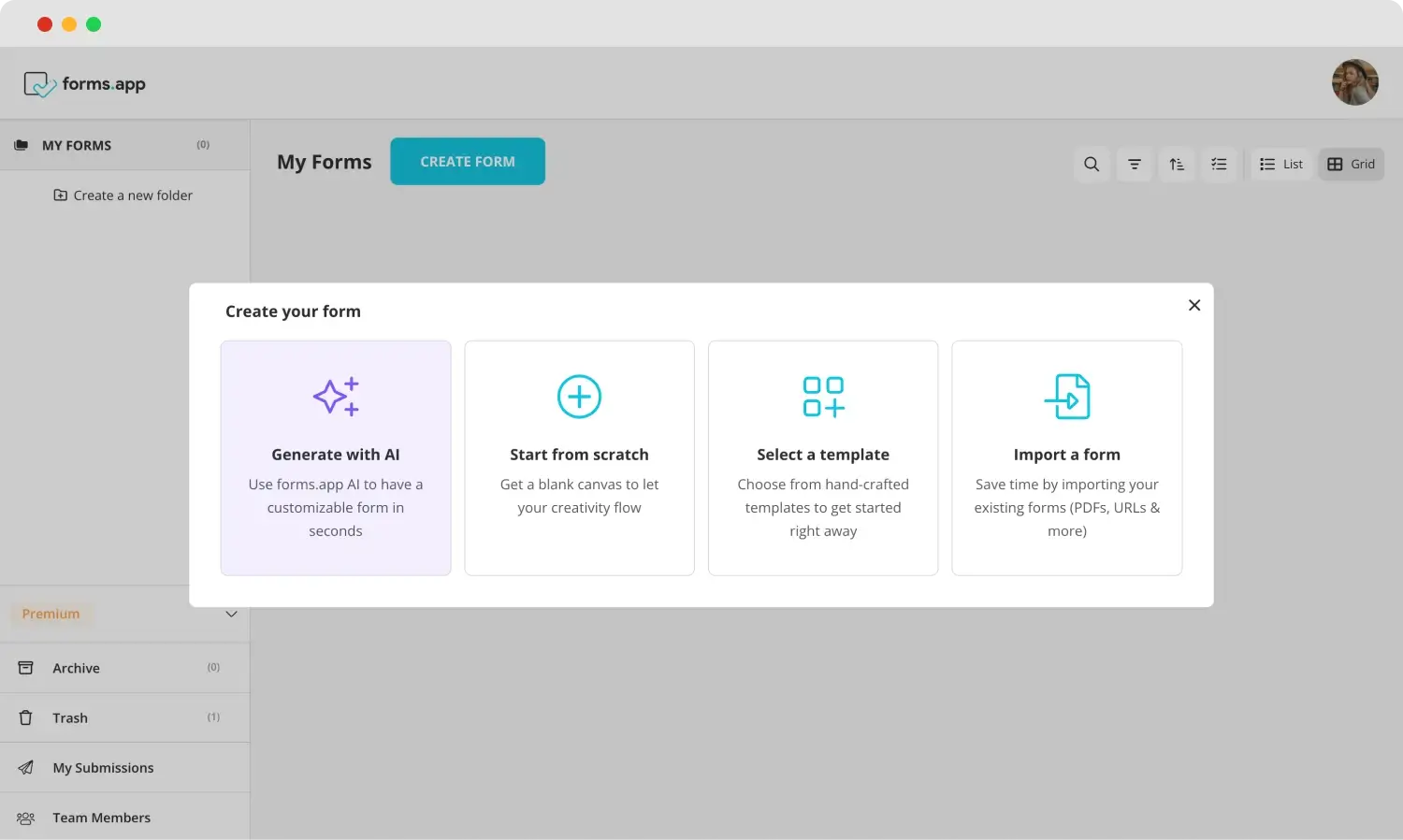
Choose a beginning option
To start with forms.app, you can choose between our large number of human resources form templates, start from scratch with a blank form, or use forms.app AI. This tool is an advanced artificial intelligence that allows you to create a personalized form with the help of just a sentence.
2. Edit the questions or add your own
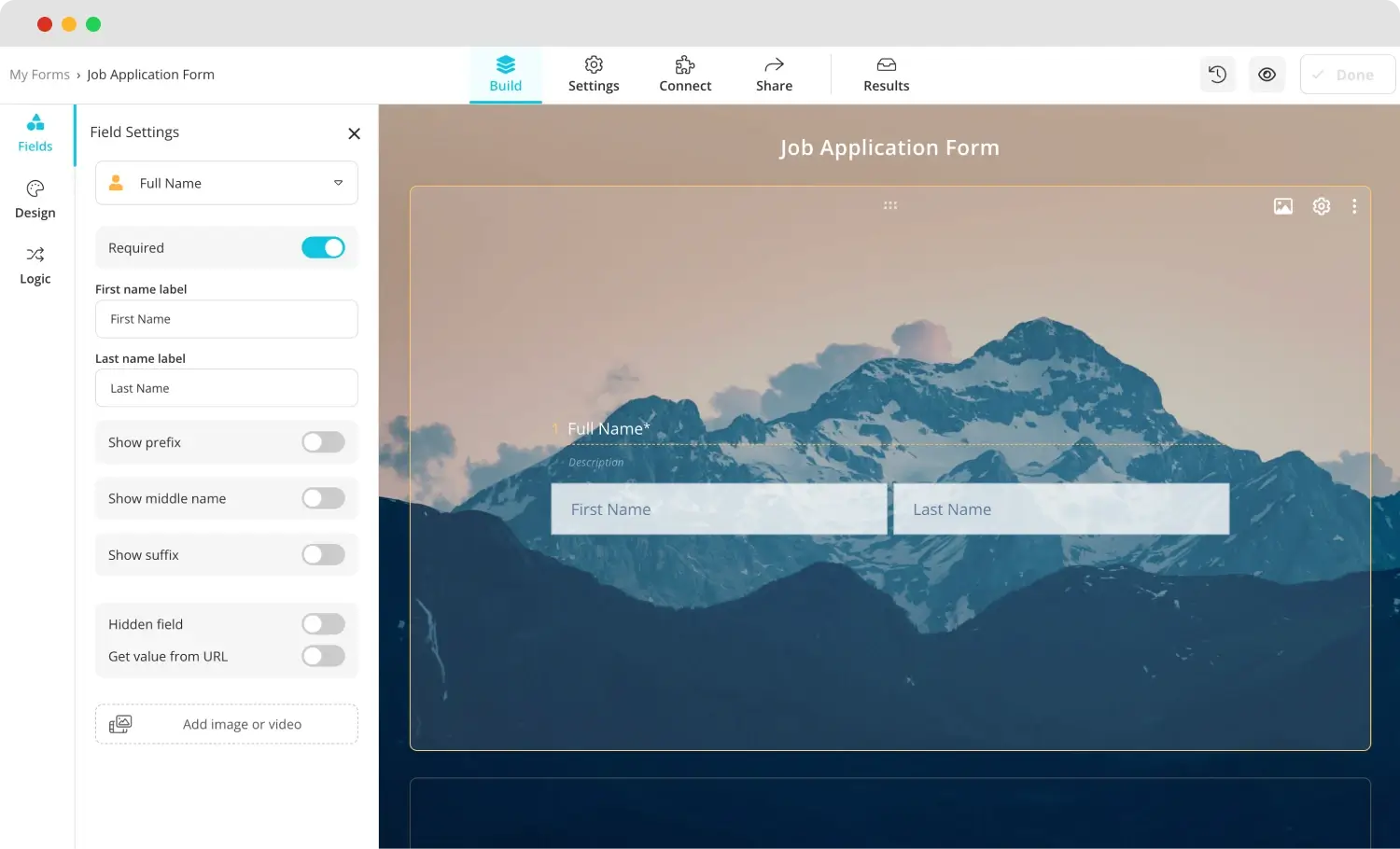
Edit the questions
After you decide on which base to choose for your form, you can start adding your own questions or editing the already existing ones. Simply click on any question you would like to edit and change anything from the question's title, the answers, and the description.

💡You can also use rewrite with forms.app AI to ask your questions in a better way. Click the purple icon next to any question title to access this feature.
3. Use dedicated fields
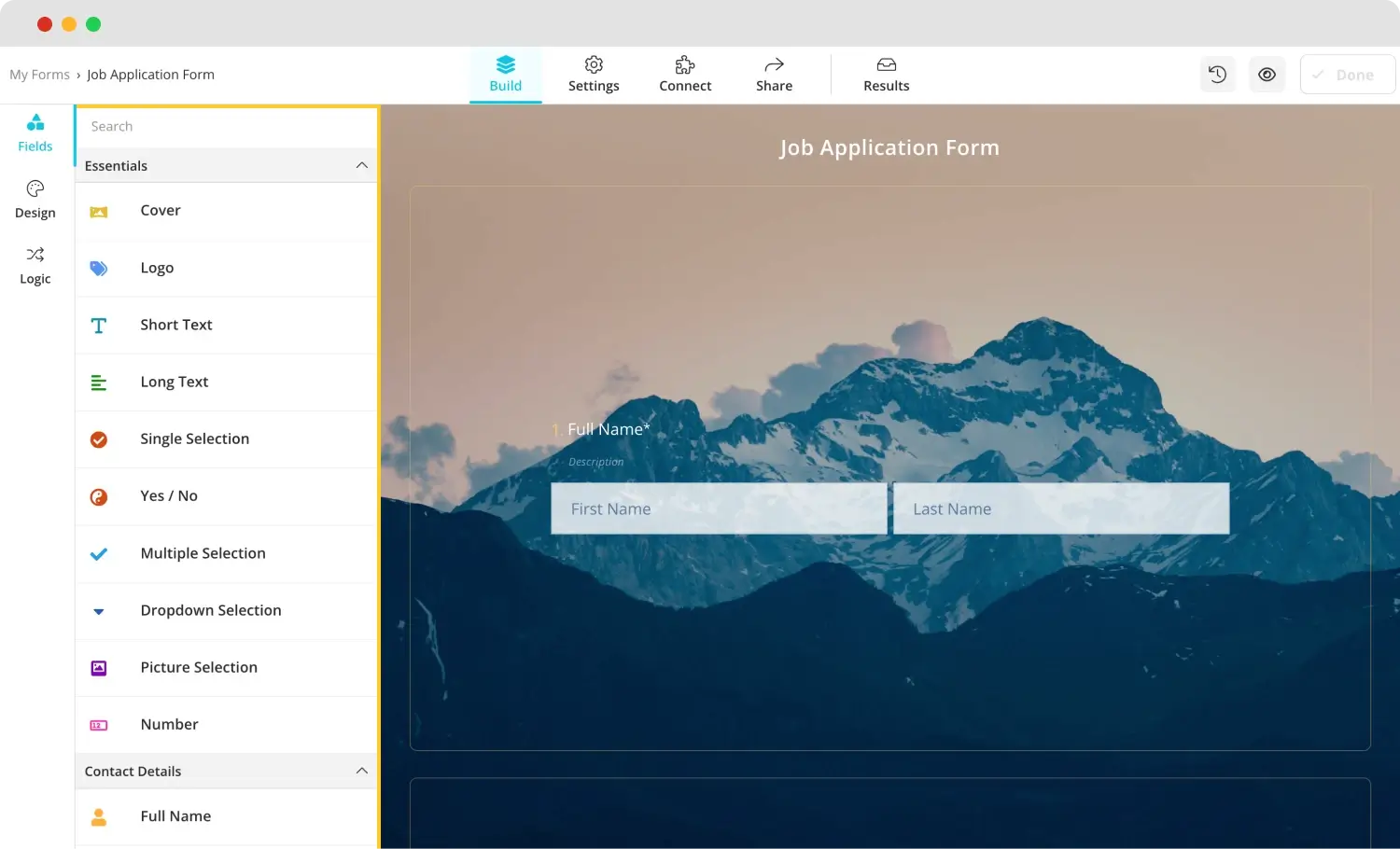
Use various fields
If you would like to create a more personalized experience for the participants, you can use dedicated fields that can be helpful in an HR setting. You can use a signature field for consent forms, a time and date field for time off request forms, or a file upload section for CV application forms.
4. Customize the form design
After you are done with the fields and questions, you can start having fun with the visual customization settings that forms.app offers. To customize the visuals, go to the “Design” tab within the “Build” section and make any visual changes to the form's theme. You can also make further changes, such as font colors, border radiuses, and other settings, from the “Customize” section under the “Design” tab.
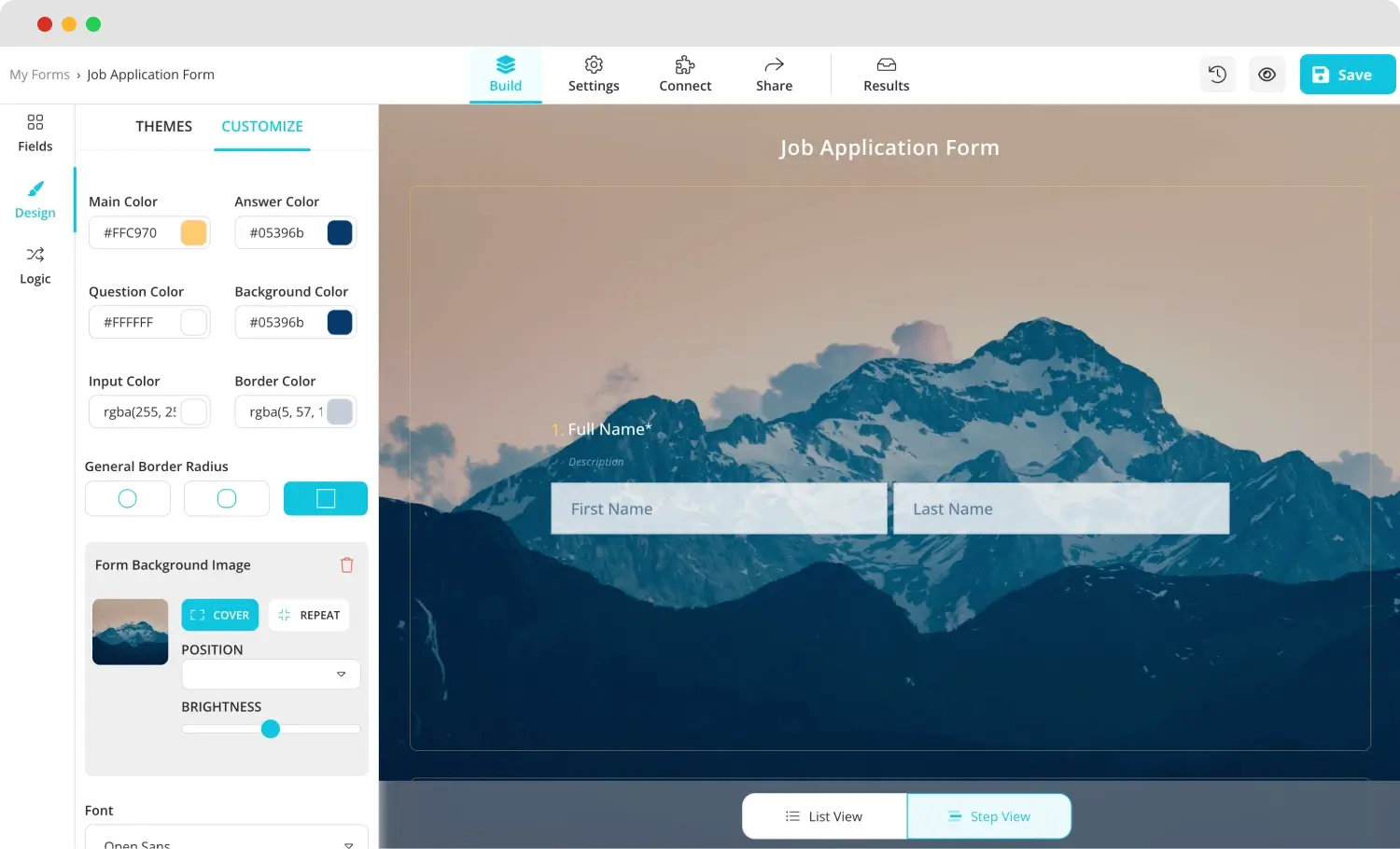
Customize your intake form
One special feature that forms.app offers is the logo field. This is a dedicated field to add your company’s or business’s logo to your form. This will make your form appear more professional, especially for more serious forms or surveys.

💡The design tab also allows you to have animated themes for your survey. Go to the end of the design tab to choose an animated theme.
5. Preview, connect & share
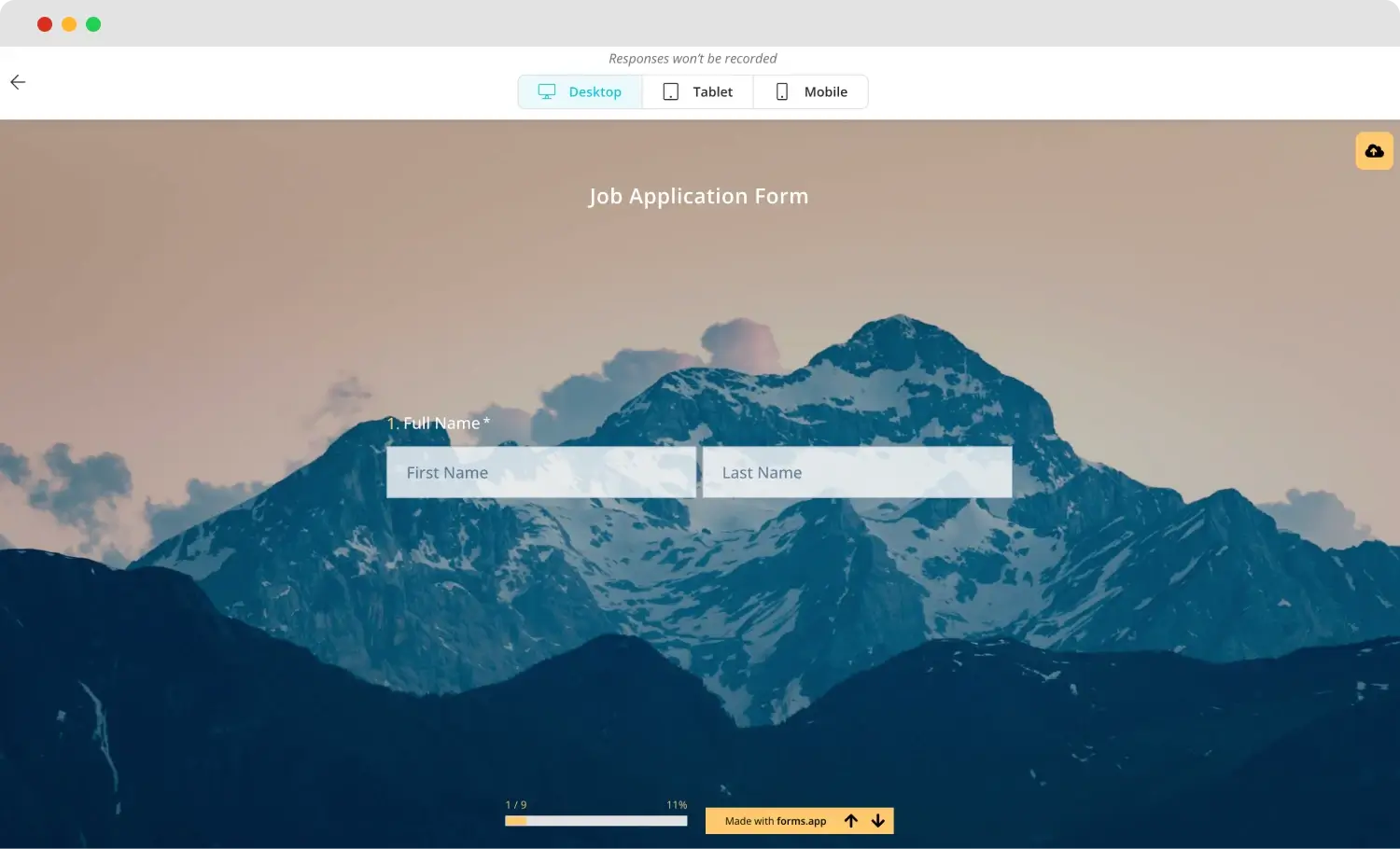
Test your form
When the general creation process is over, you can preview your form to look for any mistakes by clicking on the eye icon at the top left corner. Afterward, you can connect your form to any database you like from the selection of forms.app offers, such as your own Google Account, Google Docs, Google Sheets, or Microsoft Excel, under the “Connect” section.
6 Expert tips for HR to create better forms
HR has quite an important job when it comes to maintaining satisfaction and happiness within the company, so it is crucial to keep in mind several expert tips for creating the best forms possible and collecting the information that can help both the HR team and the company.
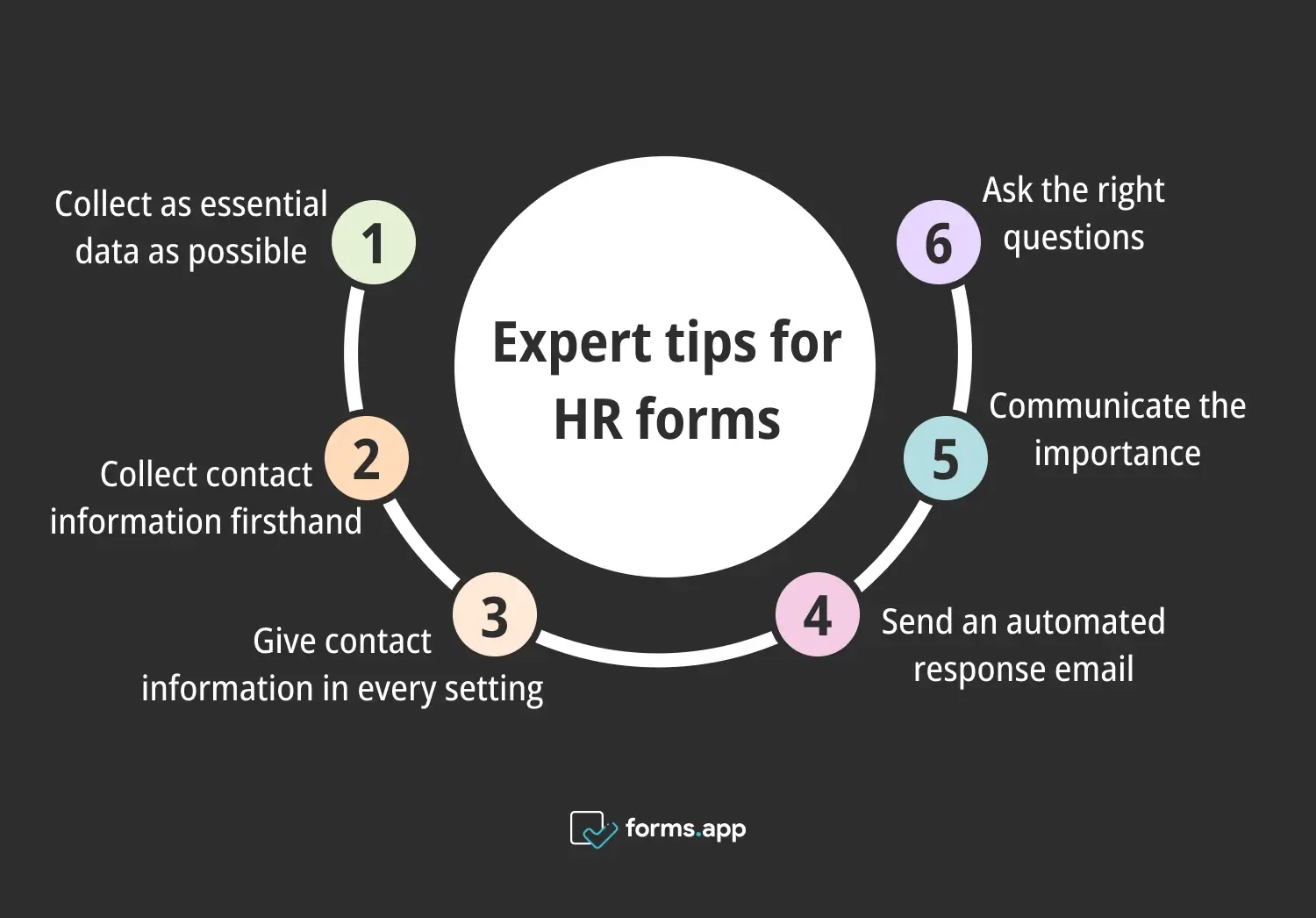
Pro tips for HR forms
🎯Collect as essential data as possible: It is important to collect as essential information as possible, especially for job applications or leave requests, to eliminate any possibility of a mistake.
🎯Collect contact information firsthand: In every type of form, it is important for HR to collect the contact information of the participant. This allows you to be able to contact them in times of an emergency.
🎯Give contact information in every setting: While it is also an act of common courtesy, providing your business's contact information allows the participant to contact you with any questions they may have.
🎯Send an automated response email: You can send an automated response email to participants to notify them that you have registered their attendance. forms.app offers this feature for free under notification settings.
🎯Communicate the importance: It is crucial to communicate the importance of your forms with the participants. We recommend using a title and description to brief them before they fill out the form.
🎯Ask the right questions: It is vital to ask the right questions and avoid being misunderstood to eliminate any complaints or legal issues.
Key points to take away
In summary, while many people do not notice, the HR team has quite an important job, and a successful company almost always has a good HR department. A good HR department utilizes every tool that it has, especially different forms for different settings.
In this article, we have touched upon HR form types and their uses, a Google Forms tutorial on how to use it to create forms for the HR team, and different templates that Google Forms offers that can be used in an HR setting. We have also looked at a better way to create forms with forms.app, and several tips for the best HR form experience possible.
It is time for you to take your HR services to the next level with these steps!
Yakup is a content writer at forms.app. He is also a skilled translator. His hobbies include reading, learning about different languages, and different branches of sports. Yakup's expertise lies in translation, NoCode tools, and Google Forms.



 11 minuti di lettura
11 minuti di lettura