- Popular Forms
- Application Forms
- Booking Forms
- Consent Forms
- Contact Forms
- Donation Forms
- Evaluation Forms
- Event Registration Forms
- Feedback Forms
- Job Application Forms
- File Upload Forms
- Membership Forms
- Order Forms
- Payment Forms
- Registration Forms
- Report Forms
- Request Forms
- Sign-up Forms
- Subscription Forms
- Agreement Forms
- Complaint Forms
- See all Forms categories
- Quizzes
- Polls & Questionnaires
Work Order Forms
Are you looking to gather all the essential data for your business? If you are reading this, you are in the right place. You can immediately get started by choosing the right work order form template for your business and editing it based on your needs.
41 templates are listed in this category
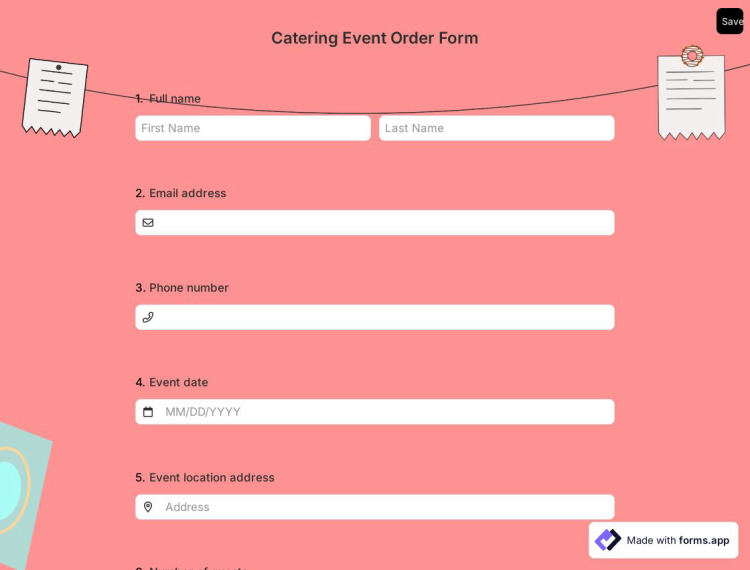
Catering Event Order Form
Ever felt overwhelmed with gathering work orders through one-to-one talks? With a catering event order form, you can automatically collect all the order information you need. Click the “Use Template” button now and get started for free.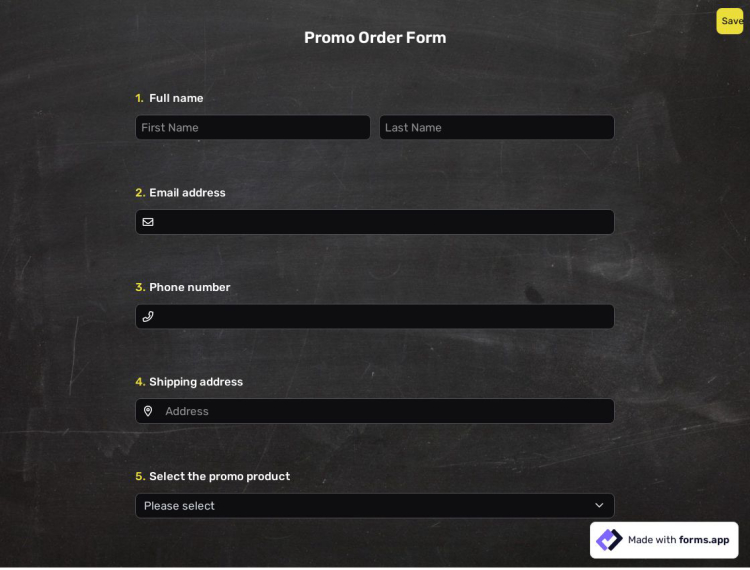
Promo Order Form
A promo order form is an online document to easily collect work orders and payments. Online work orders can make your job so much easier and profitable. Get started for free by opening this promo order form template now.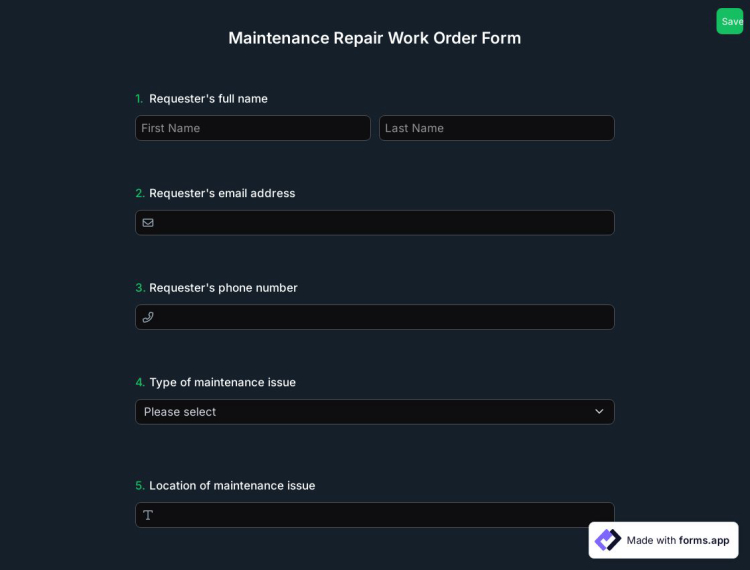
Maintenance Repair Work Order Form
A maintenance repair work order form is a digital method to sell your maintenance repair services online. Using an online form will save you so much time and effort when gathering online work requests. Click the “Use Template” button now and get started for free.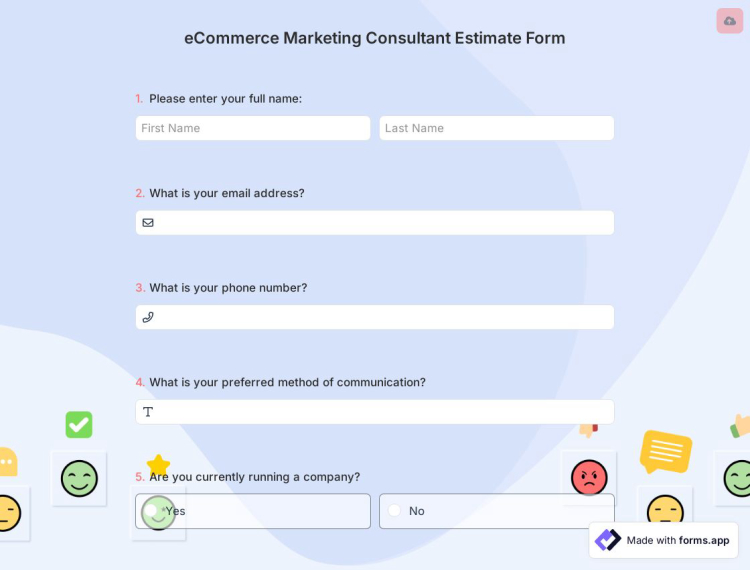
eCommerce Marketing Consultant Estimate Form
eCommerce marketing consultant estimate form is an online document where you can effortlessly collect data from your potential customers. Start with forms.app's template here and collect data for your sales team to create quick quotes. Open the template to get started for free.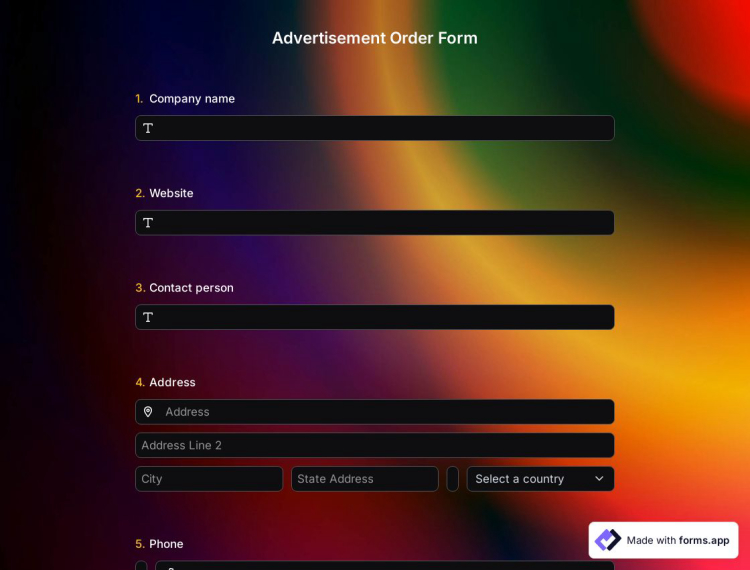
Advertisement Order Form Template
As an advertising agency, knowing what your customers want can be advantageous for many reasons. With an advertisement order form, you will be able to collect information about the type of advertisement they have had in their minds. This way, you will have more chances to prepare and turn these interested people into paying customers.Frequently asked questions about Work Order Forms?
The employer's most significant duty is sharing the employee’s responsibilities and the whole process in the beginning. It will benefit you in explaining the job details, introducing your company, and collecting information about the employee. To achieve all these, choose a work order form template right away.
You can inform people who will work with you better with a work order form. If you use a work order form template for your business, you can share all the details with people. Also, you can gather all the essential information from people.
Informing the employees and gathering their essential information is vital to the job. Sharing the instructions and tasks in detail will make your job easier and allow the job to be completed faster. You can have a look at these tips for a greater work order form:
- Share the expectations: Employees want to know what is expected of them. You can share it directly to prevent confusion.
- Give details: Sharing the details will save you time in the long term because you will not leave any questions unanswered.
- Ask the essential questions: You must avoid asking unrelated questions so as not to waste both employees and your business time.
- Design your form well: A good form will reflect your professionalism.
It is time to share once you have completed editing your work order form template. On forms.app, you have various sharing options. You can get the link, embed it into your website, share your form on social media, or send it via email based on your needs and preferences.
Yes, forms.app is a powerful order form creator that has many payment integrations and offers you an easy-to-use interface for displaying your products & services and accepting payments from your visitors. To accept payments through your order forms, all you have to do is add a payment field in your form, connect to your Stripe or Paypal account, and enjoy collecting money automatically.
An order form helps businesses or individuals sell their products without even a website or pricy e-commerce platforms. So, it is only logical to create online order forms to start selling online. The first tool you need is an order form builder, like forms.app here. Then you can follow the steps below and finish creating your custom form:
- Open an online order form template or start a new form
- Edit the form fields and add new questions or fields
- If you will create a product order form, make sure to add your product photos to the product basket.
- Choose payment gateways and connect your accounts to your form
- Add questions to collect contact information and address
- Customize your form design to make it more appealing to your potential customers
- Share your order form on social media or embed it on your website
- Enjoy receiving customer orders online
To promote your online store, you can post your form on social media, send it out via email, or embed it on your website. On forms.app, you can achieve all of these with a few clicks. After creating your form, open the “Share” tab and find a suitable sharing option. Here you can customize your form URL, quickly share your form on social media, or get a unique embed code for your website.