- Popular Forms
- Application Forms
- Booking Forms
- Consent Forms
- Contact Forms
- Donation Forms
- Evaluation Forms
- Event Registration Forms
- Feedback Forms
- Job Application Forms
- File Upload Forms
- Membership Forms
- Order Forms
- Payment Forms
- Registration Forms
- Report Forms
- Request Forms
- Sign-up Forms
- Subscription Forms
- Agreement Forms
- Complaint Forms
- See all Forms categories
- Quizzes
- Polls & Questionnaires
Reservation Forms
Online Reservation forms make things easier for both the hosts and the guests. For example, people can easily book a room, make a reservation in a restaurant without even leaving their homes. In the same way, business owners or event hosts won’t have to deal with any paperwork. Choose the right sample from free reservation form templates and create your online forms with ease!
58 templates are listed in this category
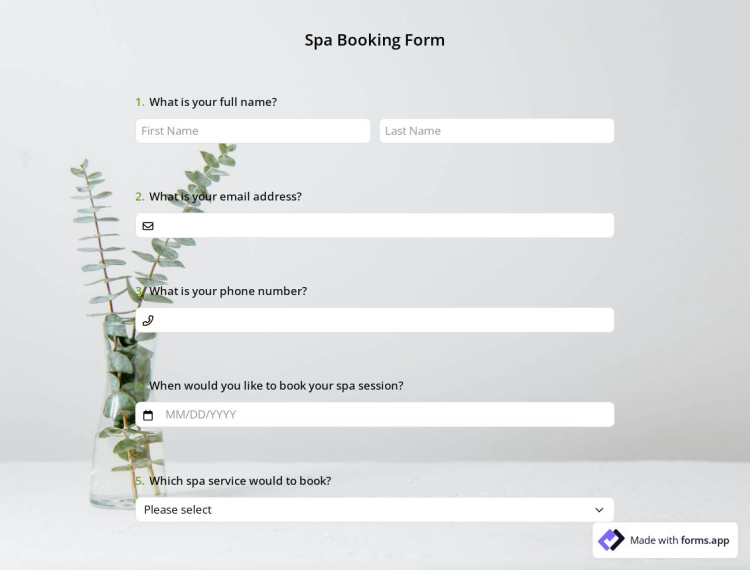
Spa Booking Form
Do you want to collect online appointments for your spa sessions but can't find a proper solution? forms.app's free spa booking form template comes with questions for collecting contact information, day and time, and many other useful details. Start with this booking template now, or customize your form by creating one for yourself.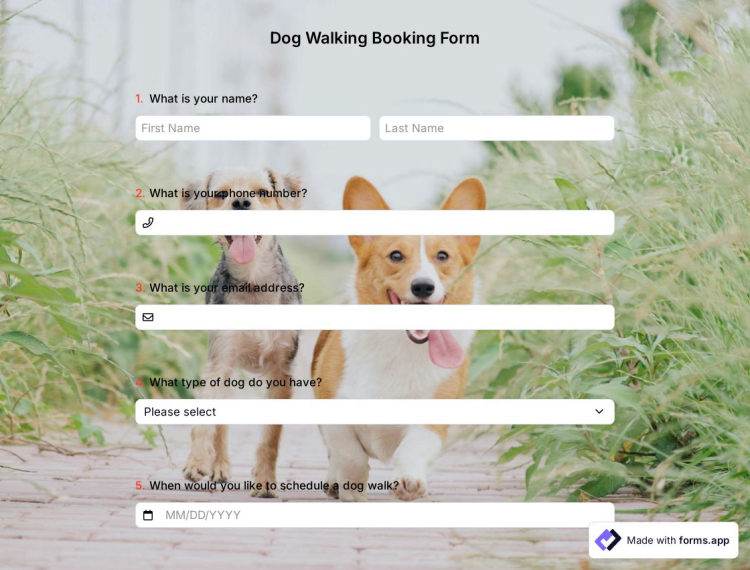
Dog Walking Booking Form
Want to advertise your dog walking service and collect booking requests? This dog walking booking form template comes with fields that allows people to choose a day and time and pay in advance. With forms.app's advanced form creation features, you can create any form you need in minutes.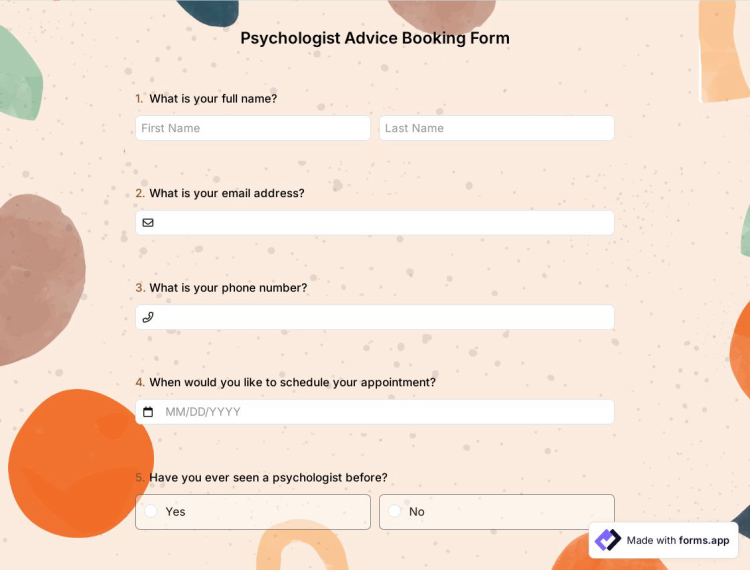
Psychologist Advice Booking Form
Are you looking for a way to work with online appointments while providing psychological counseling but can't find one? forms.app's psychologist consultation form template is a great way to contact patients and collect appointment requests from them. Open our free template now and enjoy collecting appointment requests.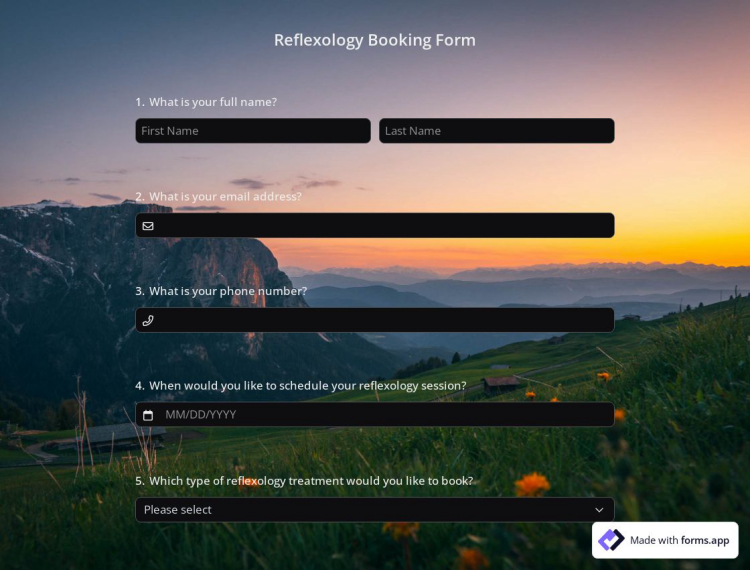
Reflexology Booking Form
Do you want to create an organized workflow for your reflexology sessions? The reflexology booking form template comes with contact info, date, and payment panel so you can collect payments while collecting booking requests. All you need to do is click the “Use Template” button to start collecting appointment requests right away!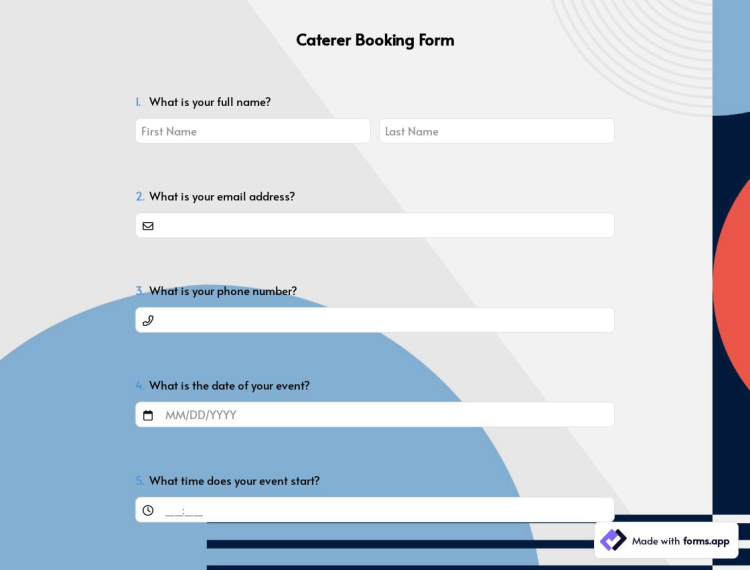
Caterer Booking Form
The caterer booking form is a document that you can use to collect appointment requests for your meals online. You can customize your form by adding contact information or a special preference for dishes. Start collecting responses now with forms.app's caterer booking form template.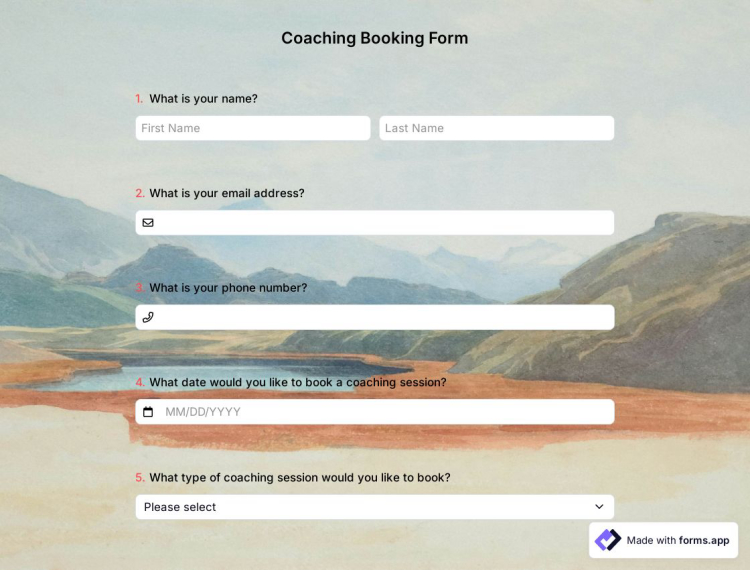
Coaching Booking Form
Do you want to make it easier for people looking for coaching to reach you? The coaching booking form template in forms.app's template library is perfect for collecting appointment requests faster. Start now with forms.app to offer your clients a more convenient booking process and organize your daily work routine.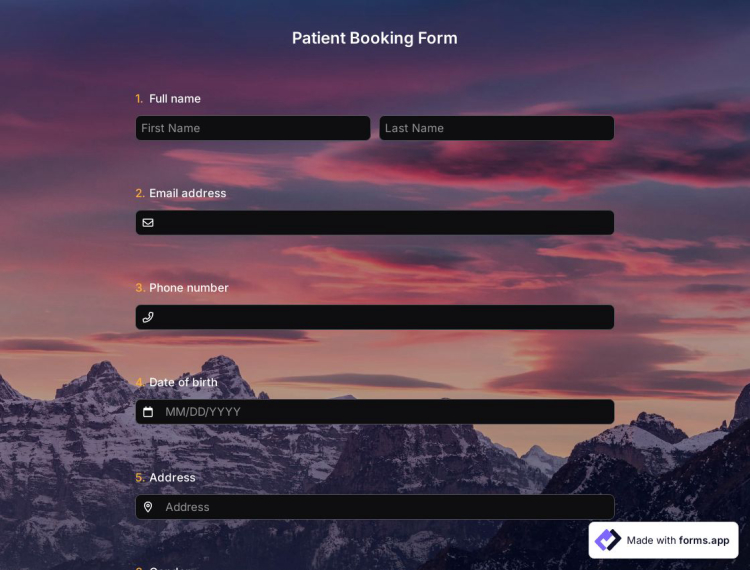
Patient Booking Form
The patient booking form is an online document that facilitates the appointment process for patients coming to your clinic. This form helps you find out about patient complaints in advance and helps them book an appointment. Select the patient booking form template from forms.app's template library and start using it for free by clicking the “Use Template” button.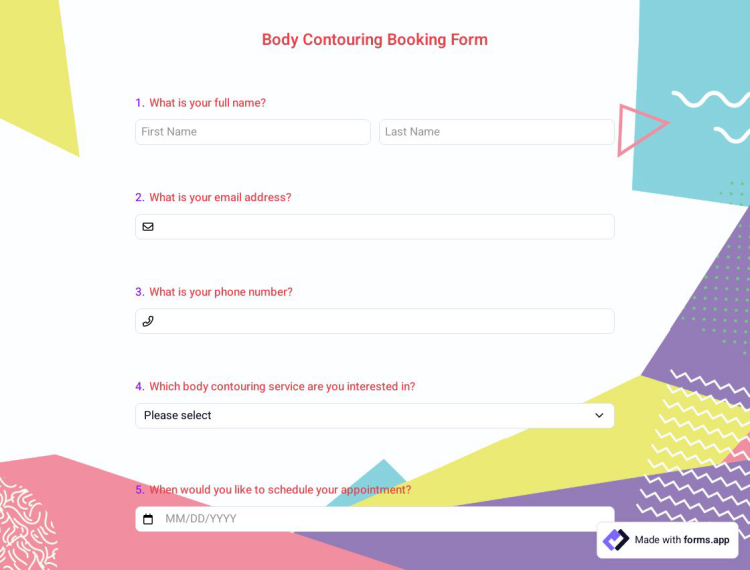
Body Contouring Booking Form
Is it a big hassle for you to collect appointments for body contouring sessions? forms.app body contouring booking form allows you to complete the whole appointment process online and save time. Get started with the completely free body contouring form template today.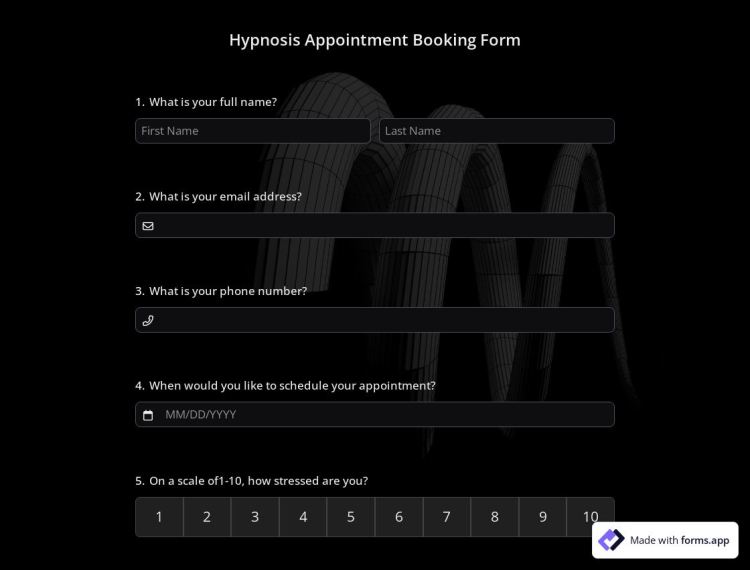
Hypnosis Appointment Booking Form
Can't keep track of when and which client to treat? The hypnosis appointment booking form template saves you from manual appointment processing and you can add all the fields you need. Get an organized workflow for your hypnosis sessions with the hypnosis appointment booking form template.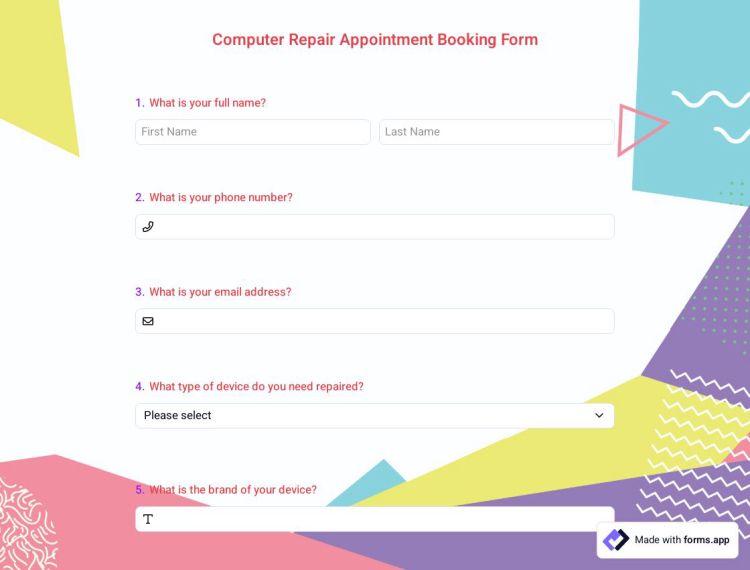
Computer Repair Appointment Booking Form
Are you a computer technologist and looking for a better way to collect repair requests? This computer repair appointment booking form can help you collect people's information and find out about their problems in advance. Click the "Use Template" button and get started for free.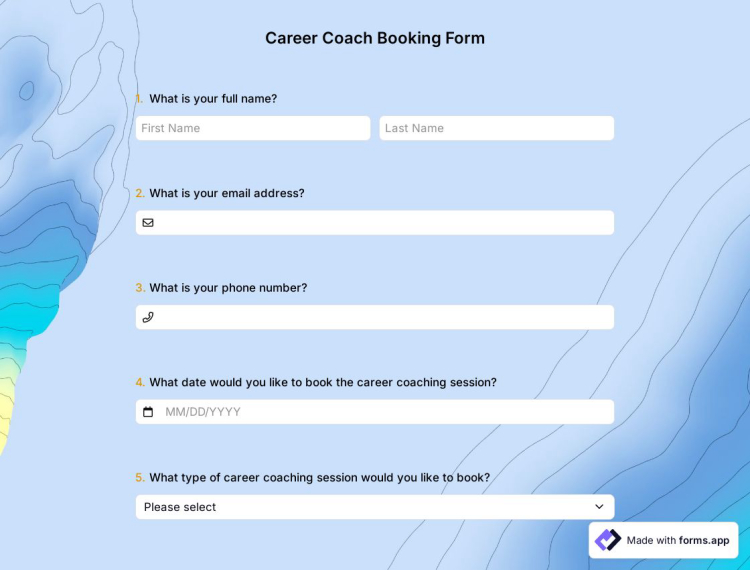
Career Coach Booking Form
The career coach booking form is an online appointment document that people use to get advice about their career. Career coaches use this form to collect online appointment requests and organize their daily workflow. Open this free template now and start collecting requests with career coach booking form.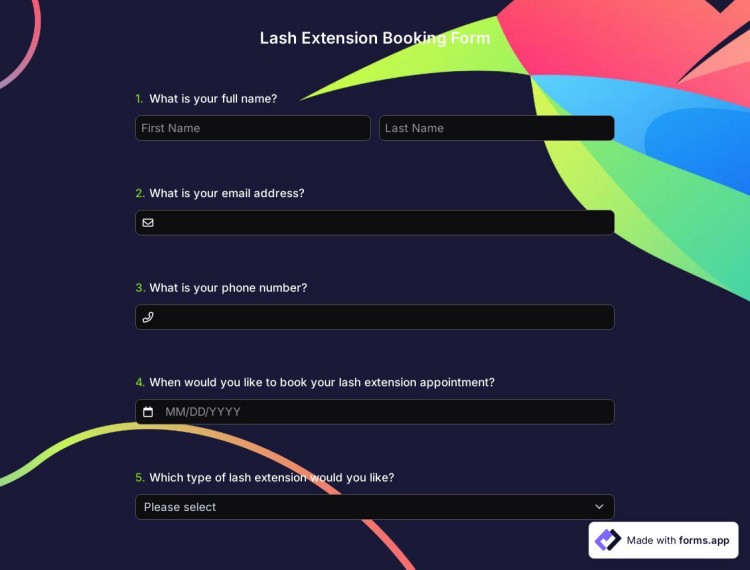
Lash Extension Booking Form
Having trouble collecting eyelash extension requests? With a form builder like forms.app, you can collect all appointment requests online and organize your workflow. Start now with forms.app's eyelash extension booking form template or customize it to collect appointment requests.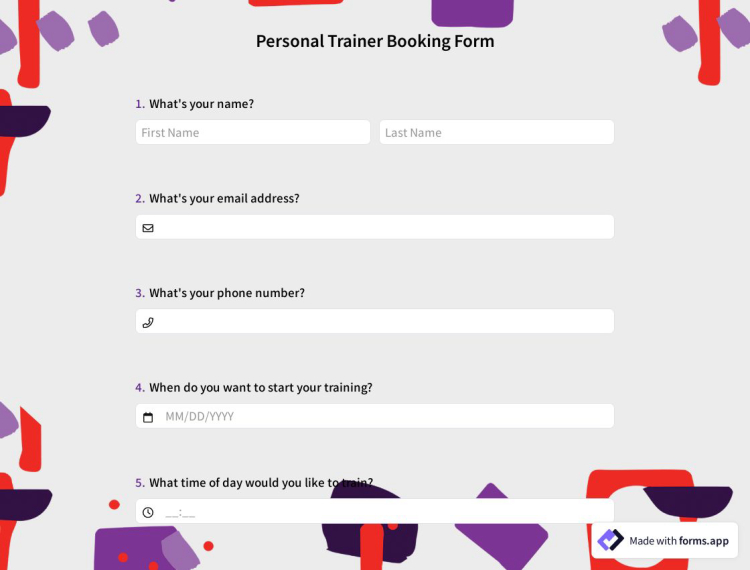
Personal Trainer Booking Form
Do you want to turn your personal trainer service into a regular business by accepting appointments? forms.app’s personal trainer booking form can be customized and you can add all the questions you need to collect information. After pressing the “Use Template” button, you can start using it for free.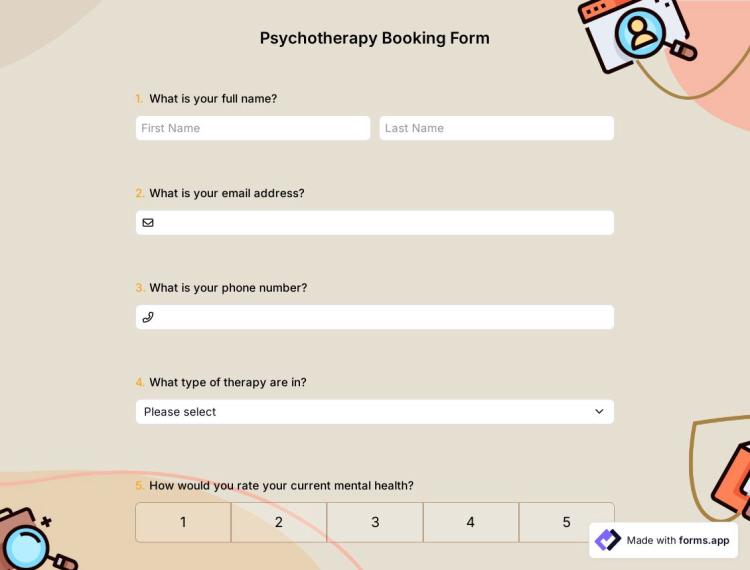
Psychotherapy Booking Form
The psychotherapy booking form is a document that allows patients to request an appointment. With this template, therapists can create their own form and find out the causes of illness in advance and collect appointment requests. Start collecting appointment requests in minutes with this template that requires no coding knowledge.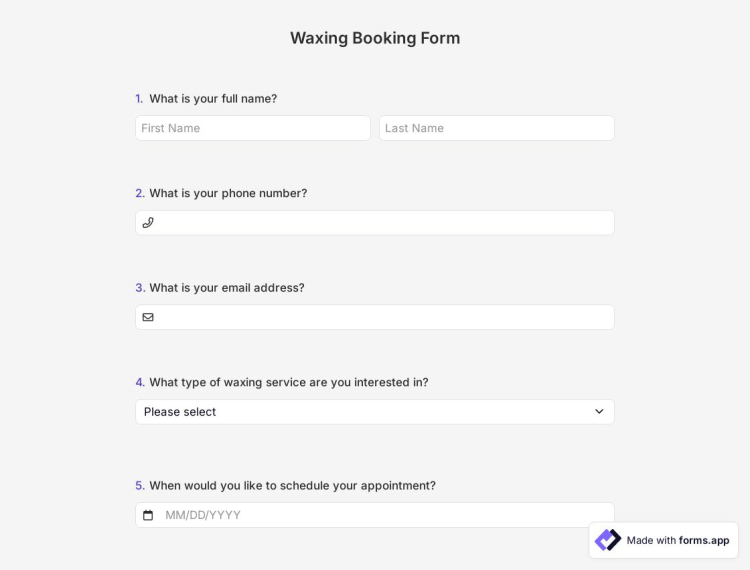
Waxing Booking Form
Do you want to work by appointment for the waxing service you provide at your beauty salon? forms.app's waxing booking form template makes it easy to create a form and help people choose the day, time, and preferred contact method. Start using this template now and have a simple appointment process.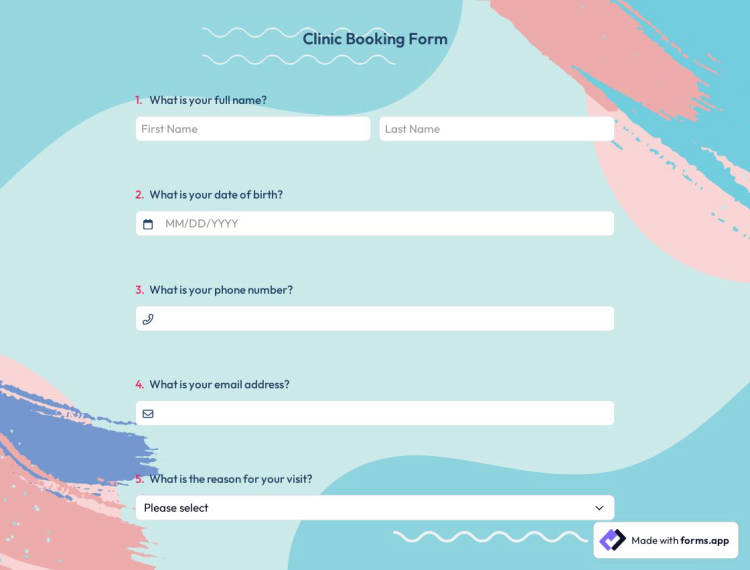
Clinic Booking Form
Do you want to make all appointment calls using a method other than phone, text message, or email? The clinic booking form template helps you collect all client information online, get prior approval for your services, and much more. To use this template, which requires no coding knowledge, come to forms.app and click the 'Use Template' button.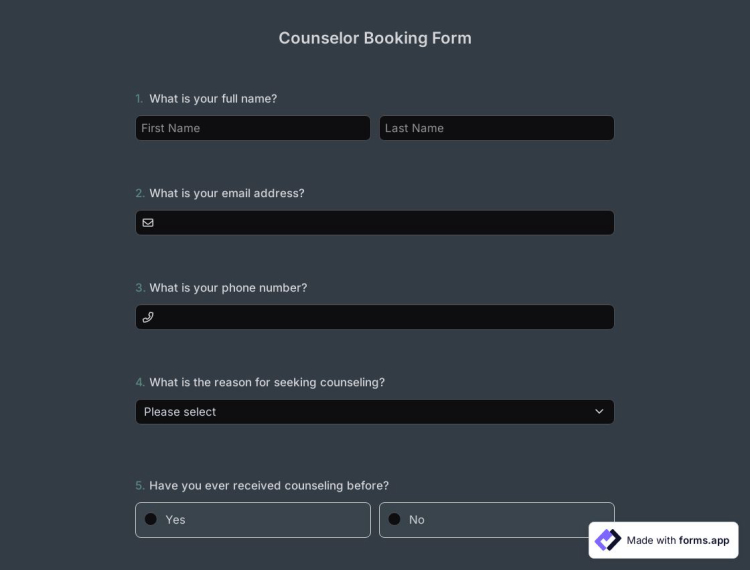
Counselor Booking Form
Do you want to collect your clients' appointment requests and manage this process smoothly? With this consultant booking form template, your clients can choose their preferred day and time and send you their contact information. You can add all the necessary fields to your form and embed it on your website for everyone to fill out.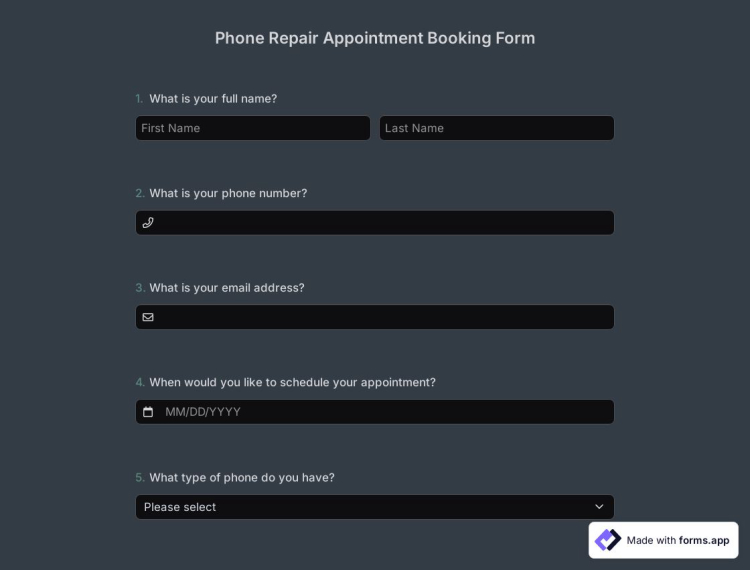
Phone Repair Appointment Booking Form
Want to get rid of manual work for phone repair bookings? This phone repair appointment booking form is great for collecting online appointments from your customers and finding out about their problems in advance. Just click on the 'Use Template' button and start collecting customer information.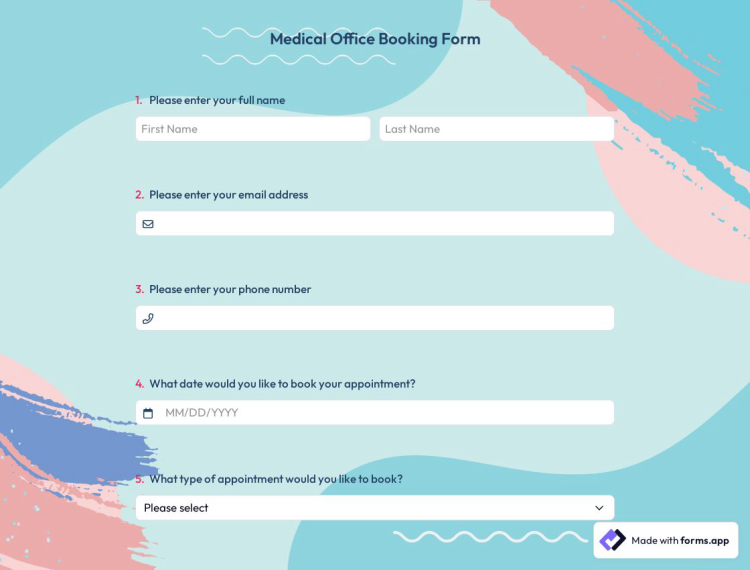
Medical Office Booking Form
The medical office booking form template is a document used by healthcare providers to collect appointment requests. You can start using forms.app's medical office booking form now to get your patients to request appointments. Create a medical office booking form for yourself with forms.app with no coding knowledge.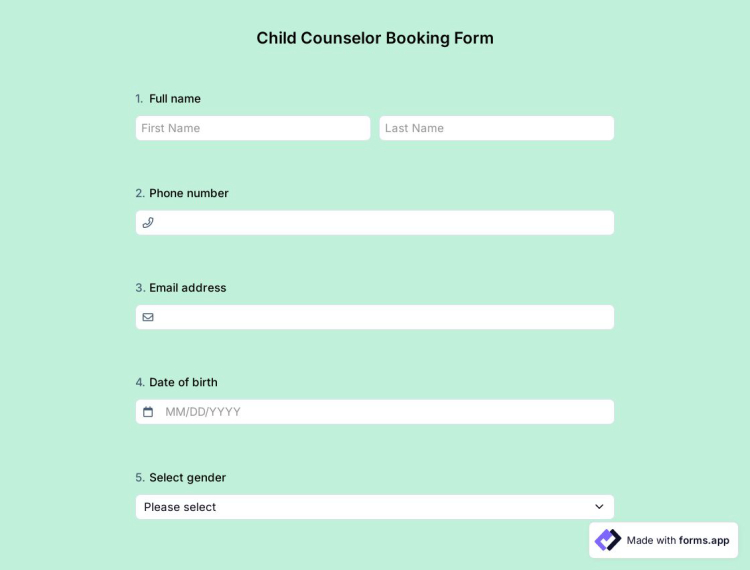
Child Counserlor Booking Form
Want to make it easier for parents to contact you for issues related to their children? The child conserlor booking form in forms.app's template library comes with form fields for collecting contact information, reservation time and even payment. Press the 'Use Template' button to start collecting appointment requests now!
Trip Planning Survey
A trip planning survey gathers information from individuals or groups planning a trip. It can help a company or travel agency understand its customers' preferences and needs when planning a vacation or business trip. With forms.app, you can create a customized trip-planning survey in just a few minutes at no cost!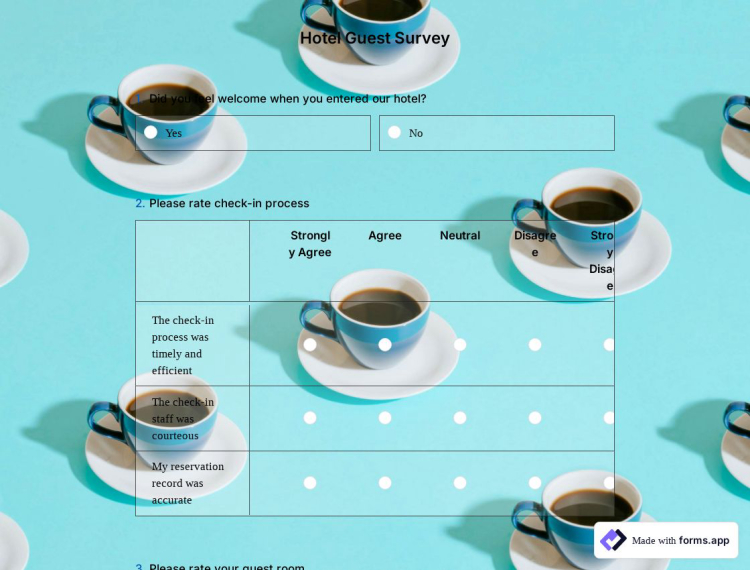
Hotel Guest Survey
Hotels use this template to create a guest survey and get feedback from visitors on their experiences. The survey includes the overall satisfaction with the stay, the comfort and cleanliness of the accommodation, the standard of the facilities and services, and the staff's friendliness and assistance.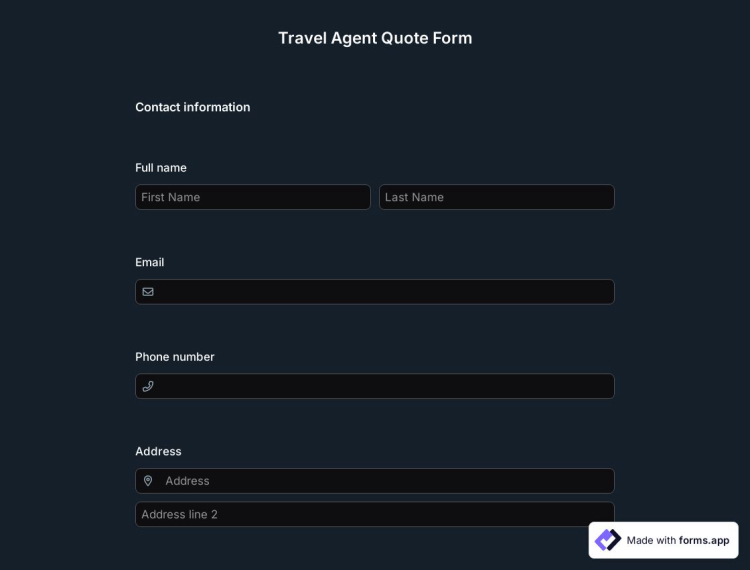
Travel Agent Quote Form
Are you a travel agent responsible for informing potential travelers about the cost of their desired trips? In that case, the travel agent quote form template will help you collect all the information you need quickly and efficiently. It is free and comes with many customizable options.
Limousine Reservation Form
Do you provide limousine service? Are you looking for a new way to make your reservations more accessible and faster, thanks to today's technology and speed? Then you can use the powerful form builder forms.app to create and have your own limousine reservation form by using the ready-made templates.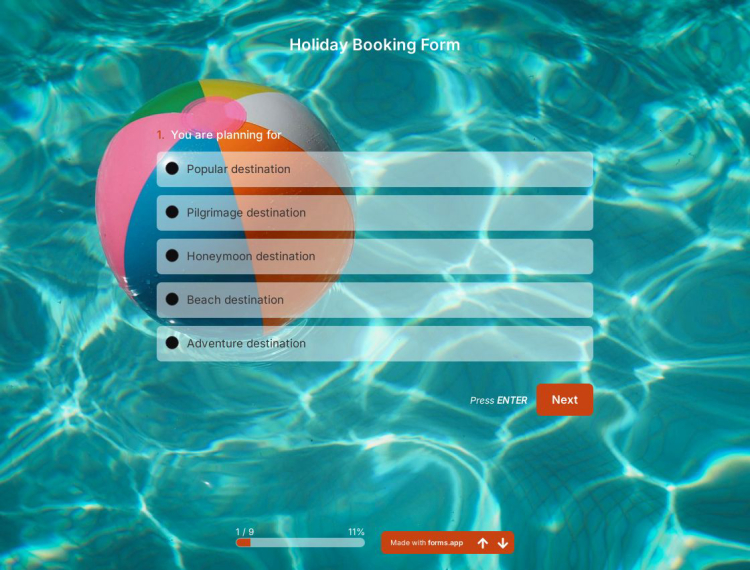
Holiday Booking Form
This holiday booking form template is perfect for any business that wants to increase customer engagement via a simple, easy-to-use form. If you run a travel agency, hotel, or other companies that sell holidays to customers, use this holiday booking form template to create your form and collect customer information effectively.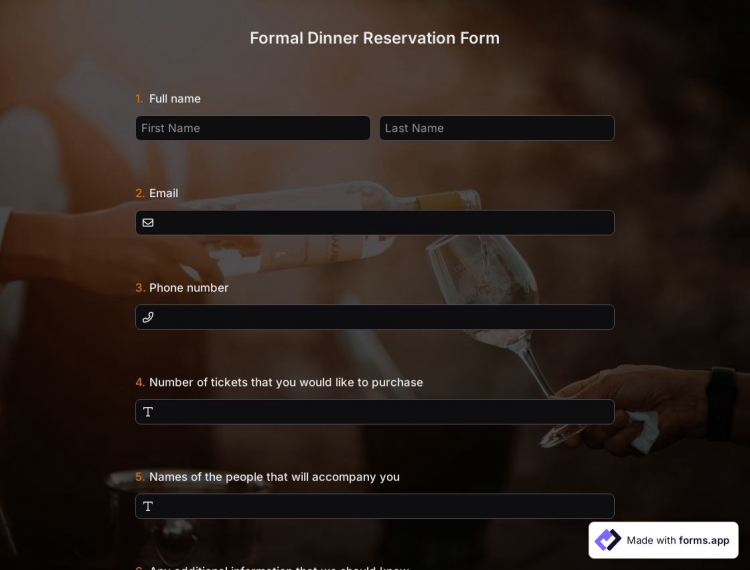
Formal Dinner Reservation Form
A formal dinner reservation form template gives you a great way to collect information and create a reservation form for formal dinners. This form is ideal for restaurants, banquet halls, and other organizations that host formal events. Use a powerful form creator like forms.app, and build your form to accept bookings in a professional way.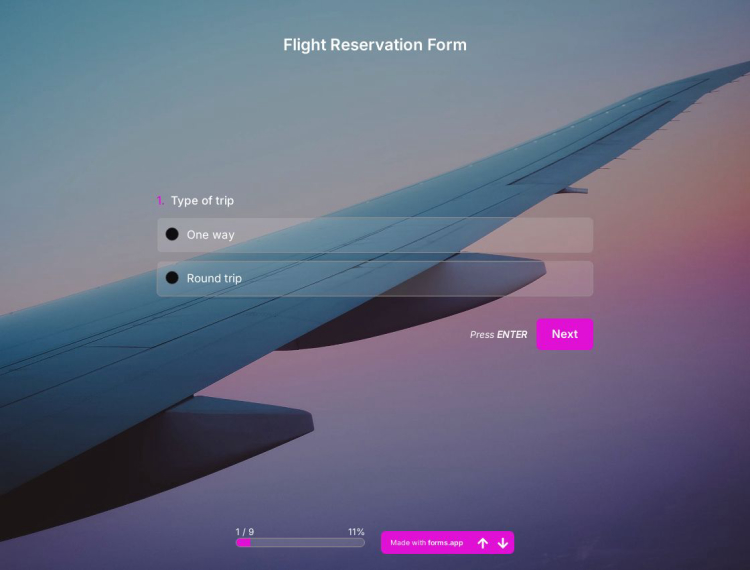
Flight Reservation Form
Ready to witness a rise in your booking rates? An airline or travel agency can use a flight reservation form to collect the data necessary to book clients' flights. By gathering the information you require in a single, secure online airline reservation form, you can simplify the flight booking process for customers and grow your business.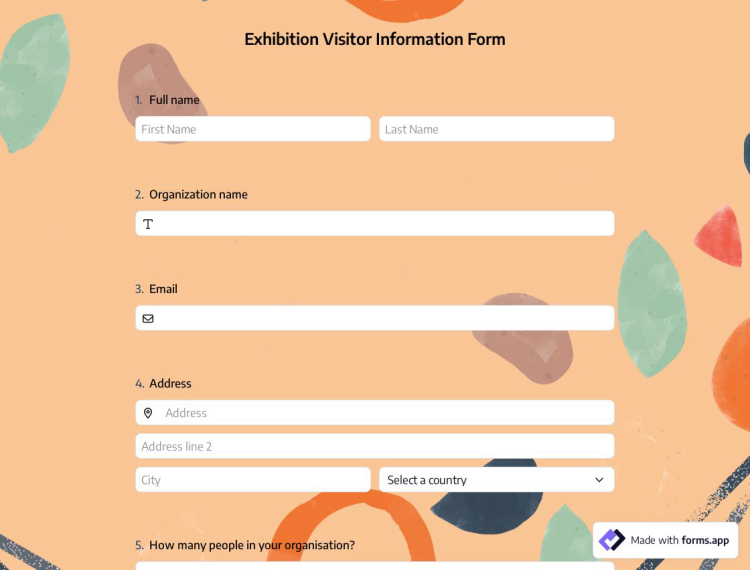
Exhibition Visitor Information Form
Are you planning an exhibition event where you will be hosting many visitors? It can be tricky to arrange such an event, considering how many visitors you will be hosting. With the help of our Exhibition Visitor Information Template, you can create the most suitable form for your event.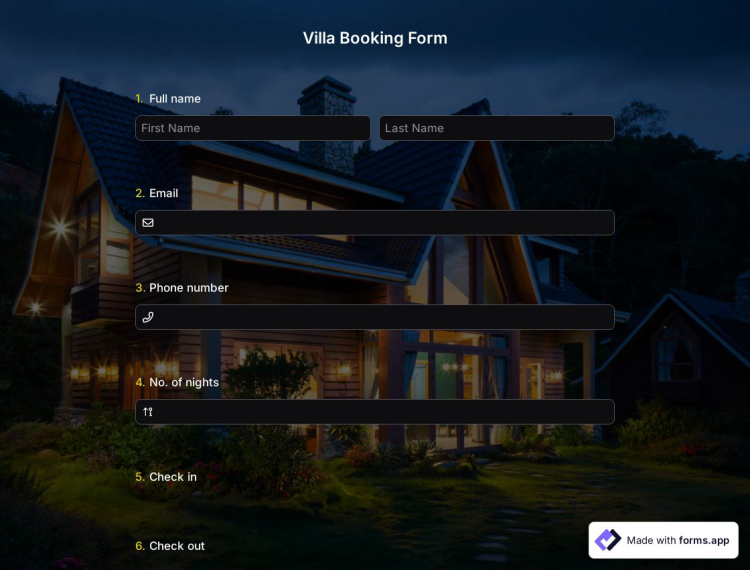
Villa Booking Form
Are you looking for a professionally prepared villa booking form template? Then you are in the right place. Not only this template but all templates on forms.app is perfectly prepared. Using these templates, you can create your form in less than a minute. Start experiencing the forms.app!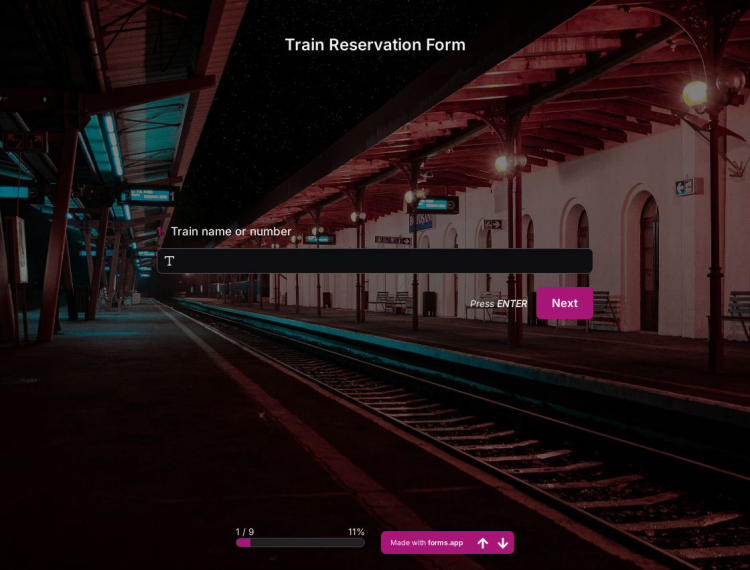
Train Reservation Form
Do you want to track reservations for your railway business? forms.app offers you a free train reservation form template to use as a base to start building your form. Use an online form to speed up the reservation process!Frequently asked questions about Reservation Forms?
By using forms.app’s easy and extensive form builder user interface, you can create online forms, surveys, and exams with less effort than anything else! You can quickly start with a ready-made template and customize it according to your needs or you can start from scratch and build your form with many different types of form fields and customization options.
Powerful features:
- Conditional logic
- Create forms with ease
- Calculator for exams and quote forms
- Geolocation restriction
- Real-time data
- Detailed design customization
Automations between the tools you use are vital as it saves time and deducts tons of workload. Imagine that you would need to transmit data from your form responses to another tool manually. That would be boring and time-consuming distracting you from your real work.
forms.app integrates with +500 third-party applications such as Asana, Slack, and Pipedrive via Zapier. Thus, you can automate your workflows and focus more on enriching your business.
Let our templates do errands for you and let you focus more on critical parts of your forms and surveys such as form fields, questions, and design customization. With over 100 templates, forms.app enables you to create a form that you need and customize it according to your needs by using our form creator.
You can share your forms in any way you like. If you want to share your form and collect responses through your form’s unique link, you can simply adjust privacy settings and copy paste your form link anywhere. And if you would like to embed your form in your website, you can easily copy and paste embed code in your website HTML.
On forms.app, you can customize your form’s theme and design elements in depth. Once you switch to the ‘Design’ tab after getting your form done, you will see many different design customization options. You can change your form theme by choosing your own colors or picking one of many ready-made themes.
Great advantages of using online reservation forms
Traditionally, people have to come to hotels or contact the hosts to make reservations. As you know, this requires manual work and involves a lot of paperwork for the hotel or the restaurant owners. But now there is a way to complete all of the booking processes in an easy and safe way. Online reservation forms bring many advantages, such as:
Allowing a mostly automatic booking process
With an online form, your guests can make reservations all by themselves. After selecting a date and time, they can enter the necessary details, such as contact information, number of passengers, which type of hotel or meeting room they want. If you want to check and review each reservation, you can also do that by creating request forms and contacting people after a background check.
Getting rid of paperwork and saving a lot of time
By choosing a sample from reservation form templates, you can easily create a guest registration form and reduce all the paperwork instantly. All the form responses are recorded online and you can easily access or download them on your devices at any time. Thanks to forms.app’s list view feature, you can all the responses as a list and print it instantly.
Giving guests the flexibility they need
Making the reservation process more automatic will give people the ability to make reservations anywhere and at any time. But this is not all! Since your reservation forms will be more accessible, you will be able to reach more people and increase the number of your customers or guests. Organize great events with a greater audience.
A great library of free reservation form templates
No matter what type of reservation form you like to create, forms.app offers you the best form samples to make your work easier. For example, by selecting a booking form template, you can have your own hotel reservation form or restaurant reservation form in seconds. However, in order to attract more people and get better results, you may need to customize your forms.
So, forms.app provides advanced yet easy-to-use form options for editing and designing your reservation forms. Simply using the free and powerful features will enable creating the form you have imagined. After opening a form template, for instance, you may add more questions for additional information, use a payment field for automatic reservations, and convert the form fields for having the exact data you need.
Customizing your reservation forms freely
As mentioned above, forms.app offers many features and a user-friendly interface for creating online forms without any previous coding experience. And You can do just that and more on forms.app. By using smart integration options, for example, you can send automatic receipts to your customers
It is also important that your form is appealing and engaging for your guests and customers. So, you will have access to free form themes for a quick solution for your form designs. And you can change the colors, background, or font manually. Choose a sample from forms.app’s a free library of reservation form templates and saves a lot of time now!