- Popular Forms
- Application Forms
- Booking Forms
- Consent Forms
- Contact Forms
- Donation Forms
- Evaluation Forms
- Event Registration Forms
- Feedback Forms
- Job Application Forms
- File Upload Forms
- Membership Forms
- Order Forms
- Payment Forms
- Registration Forms
- Report Forms
- Request Forms
- Sign-up Forms
- Subscription Forms
- Agreement Forms
- Complaint Forms
- See all Forms categories
- Quizzes
- Polls & Questionnaires
Membership Registration Forms
Are you looking for a form to accept potential new members for your website, business, or institution? You can create free membership registration forms for different purposes on forms.app. Select the template you need below and start using it!
43 templates are listed in this category
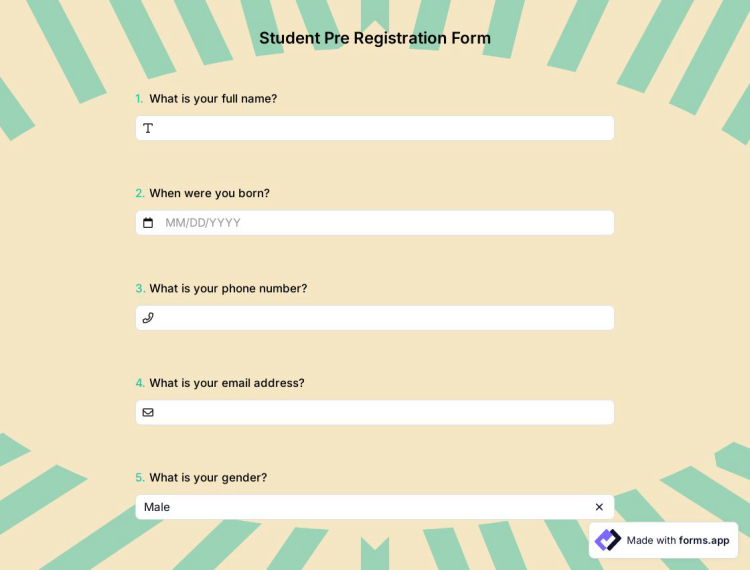
Student Pre-Registration Form
Using a student pre-registration form, you can streamline the registration process for the school. You can customize this free student pre-registration form with dozens of attractive themes. Change the ready-made questions or add new questions based on your needs. All you have to do is click the “Use Template” button.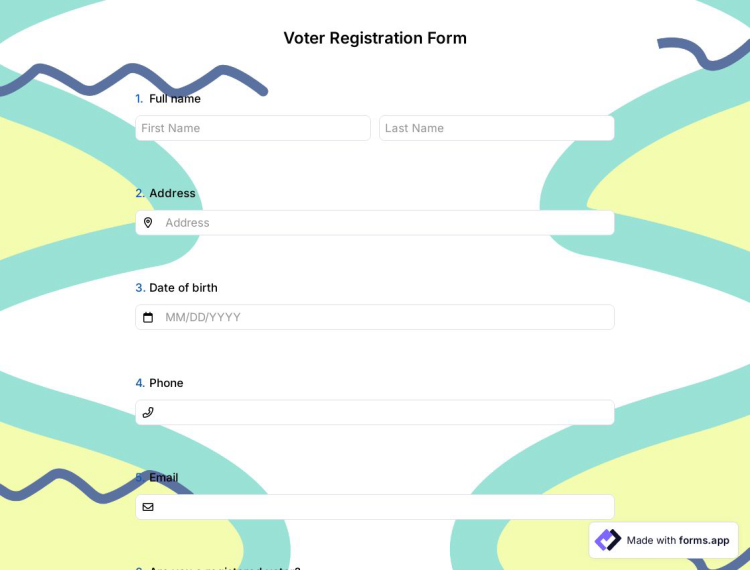
Voter Registration Form
If you are looking for a valuable and effective tool to arrange, organize and track voter registration, this template is for you. forms.app offers you free online form templates with various customization features and sharing options. To start creating your own form, click the ‘’Use Template’’ button.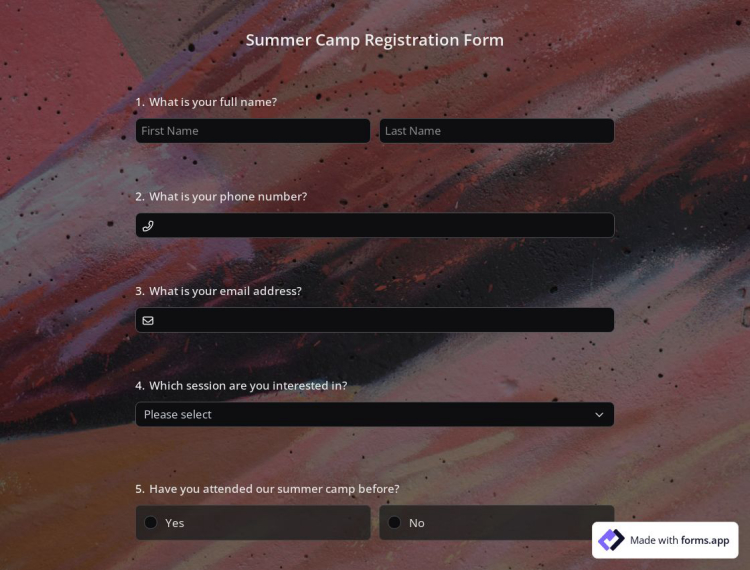
Summer Camp Registration Form
Summer camp registration forms are among the most effective ways to find new potential camp members. Organize your camp program attendees by collecting data about people through forms. With this summer camp registration form template, start creating your summer camp registration form and share it with people.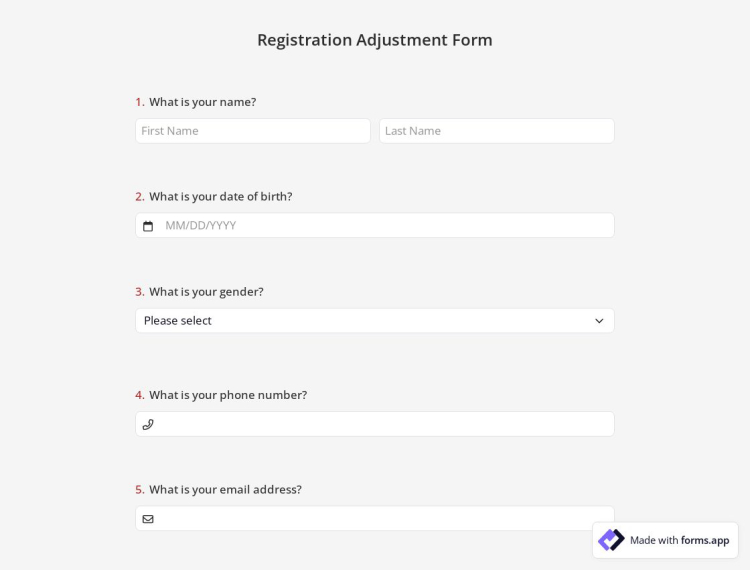
Registration Adjustment Form
Open this registration adjustment form template and easily make your arrangements. Customize your form with many unique features. Benefit from various sharing options and let it reach people quickly. To start creating your form on forms.app, click the ‘’Use Template’’ button.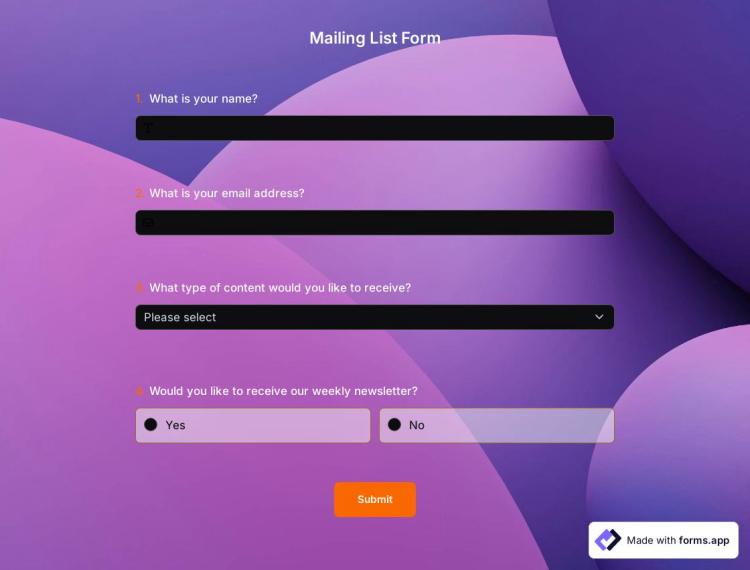
Mailing List Form
This mailing list form template can be practical when creating an opt-in form for managing and organizing your mailing lists. forms.app offers a free mailing list form template for you to redesign and make any changes you want. To create your form and get feedback, click ‘’Use Template’’ button.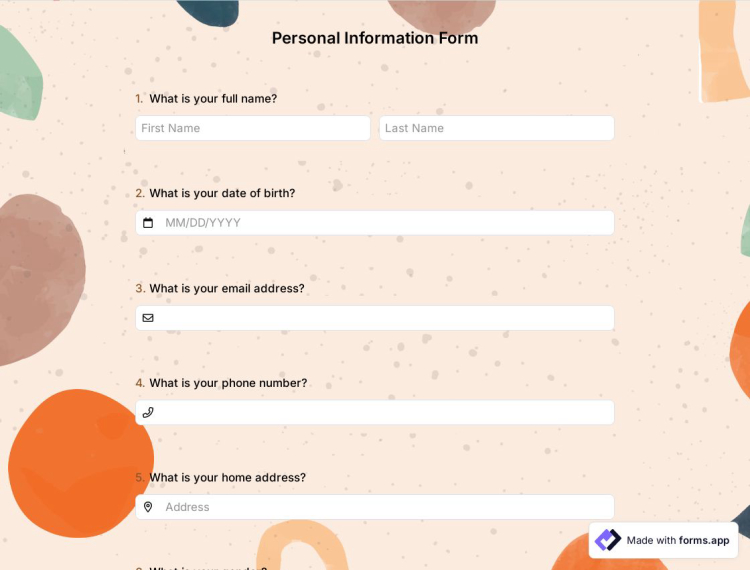
Personal Information Form
What would you do if you wanted to collect personal information from an audience? One proper answer to this question is a personal information form, indeed. If you don’t know how to build one, however, you can find our answer using forms.app’s personal information form template now!
Farmer Registration Form
When it comes to learning more about farmers, their practices in the field, and their overall experience, a farmer registration form does more compared to just chatting with them. Thanks to forms.app, now it’s possible to build yours by using our farmer registration form template now!
Church Directory Form
Church directory forms are among the most effective ways to attract new church members. This application form template is ideal for organizing and evaluating the personal information of members. You can quickly get details and plan the directory through this form. To start creating your form, click the ‘’Use Template’’ button.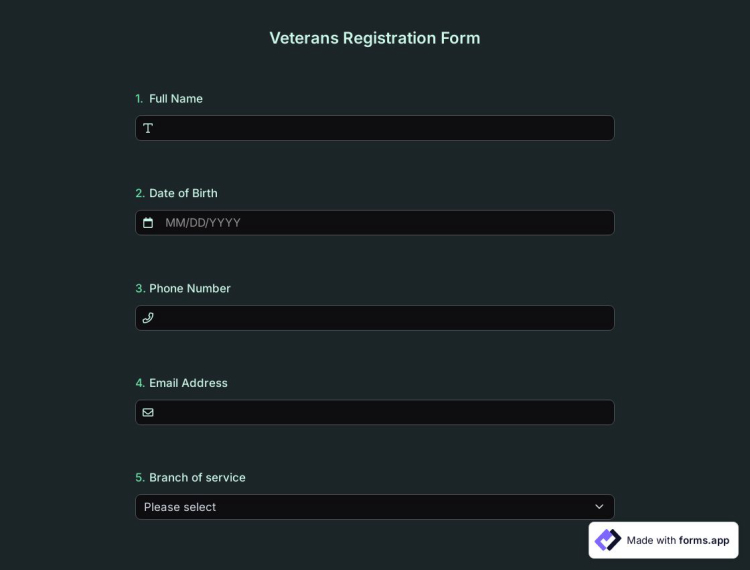
Veterans Registration Form
If you run an association or organization for veterans, this veterans registration form template will help you compile, track and evaluate registrations. You can create your form in a short time by making use of many unique fields. To start now, click the ‘’Use Template’’ button.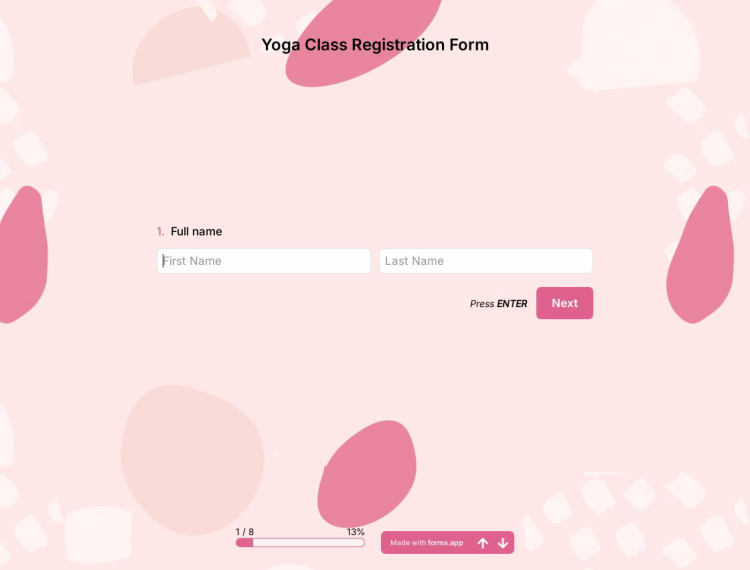
Yoga Class Registration Form
Do you wish to bring all student applications for your new yoga classes in one place? Using an online registration form can help you a lot. Here is forms.app’s yoga class registration form template to help you create yoga class registration forms easier and faster!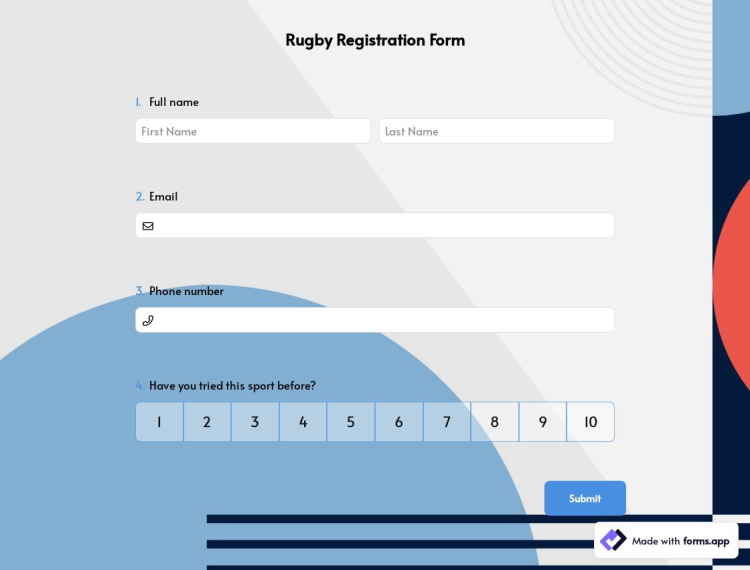
Rugby Registration Form
If you’re looking for the fastest way to get rugby teams to join your organization’s next tournament or rugby event, forms.app is here to help you out! With this simple but flexible rugby registration form template, build the rugby registration forms you need in no time!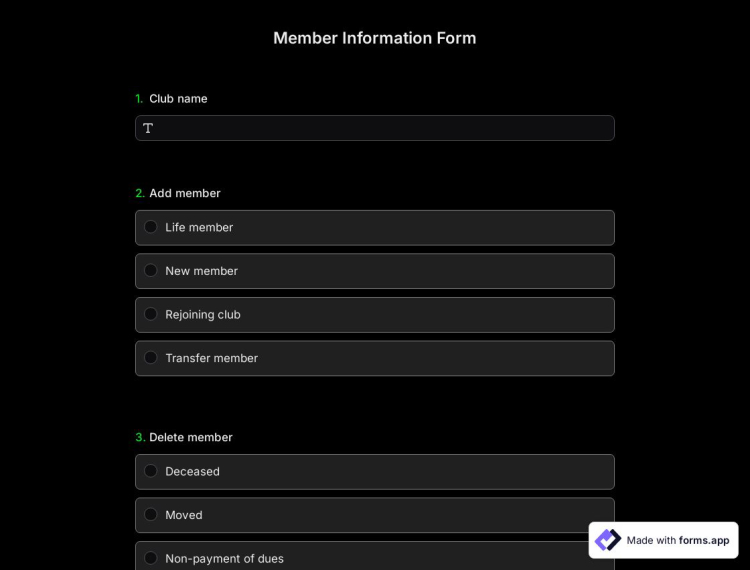
Member Information Form
Looking for a way to create a member information form? forms.app is here for help without any charge. Having information about members is vital for any club, association, or organization. With an online tool, like forms.app, you can create your member information form in minutes!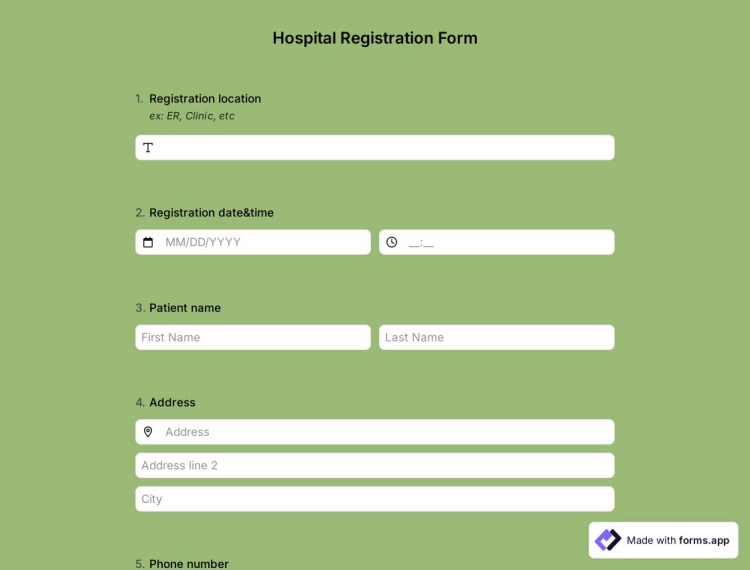
Hospital Registration Form
Use an online form to easily collect patient information and create hospital records for first-time patients. Create your form with forms.app’s free hospital registration form template. Start using the form today for less paper and more productivity!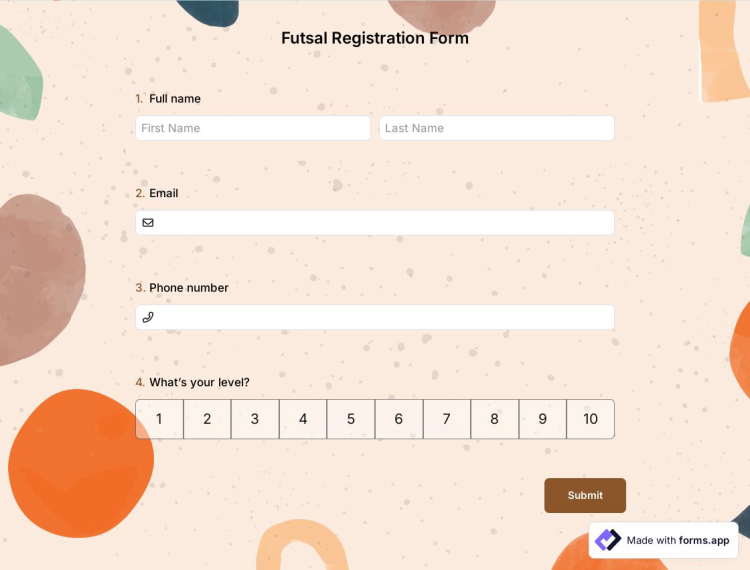
Futsal Registration Form
If you are looking for a futsal registration form, you can easily create yours with forms.app! These registration forms are really important since you need online applications to enroll the players who are eager to participate in the team. Start creating your form today with this free futsal registration form template for free!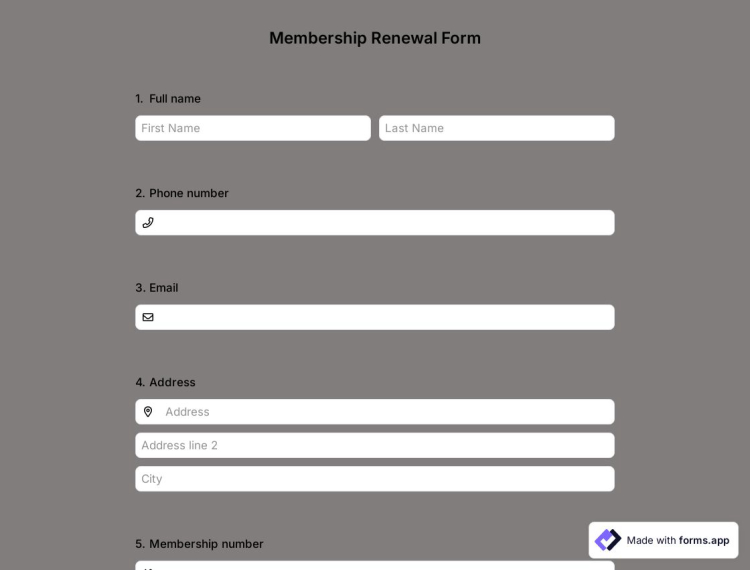
Membership Renewal Form
If it's time for your members to renew their memberships, you can easily do this using an online form. Create your form in a few simple steps using forms.app's free membership renewal form template. Customize the fully customizable form template to suit your needs and brand!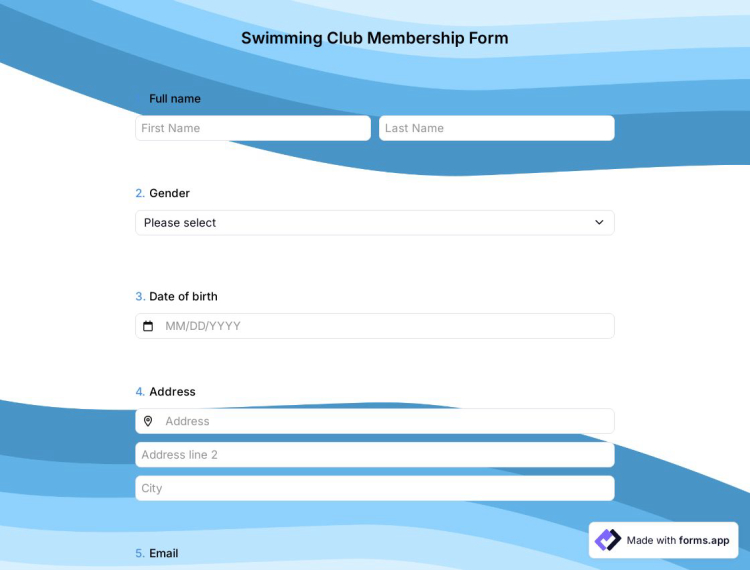
Swimming Club Membership Form
If you want to grow your swimming club and you need to sign up new participants, you can do it with the help of an online form. With forms.app's free swimming club membership form template, you can create your form in minutes. Create your customized membership forms today without any technical knowledge!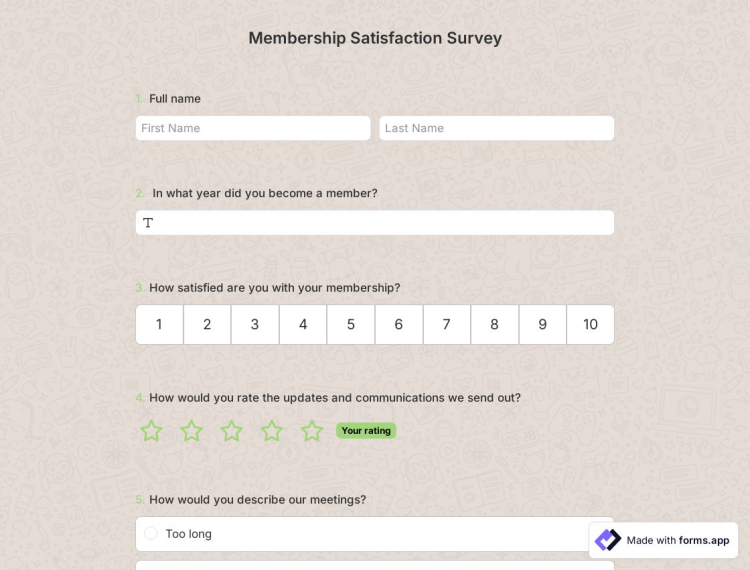
Membership Satisfaction Survey
Member satisfaction is an indicator of member loyalty and an important factor as it enhances your organization's reputation. Create a member satisfaction survey to improve and enhance your services by collecting feedback from your members or customers. Use the member satisfaction survey template to create your survey for free!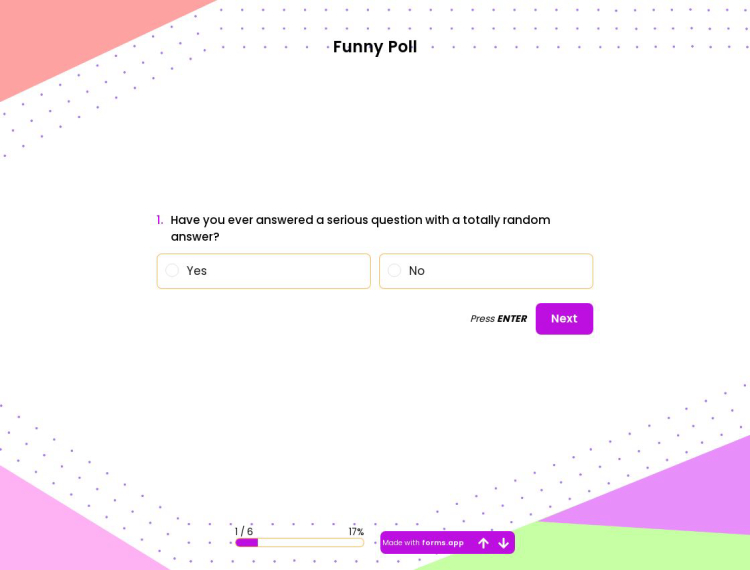
Funny Poll
Funny polls engage people in any setting and have high completion rates. Whether it is for research, education, or social engagement, break the ice with fun surveys. Use form.sapp’s free and colorful funny poll template, and create your survey today!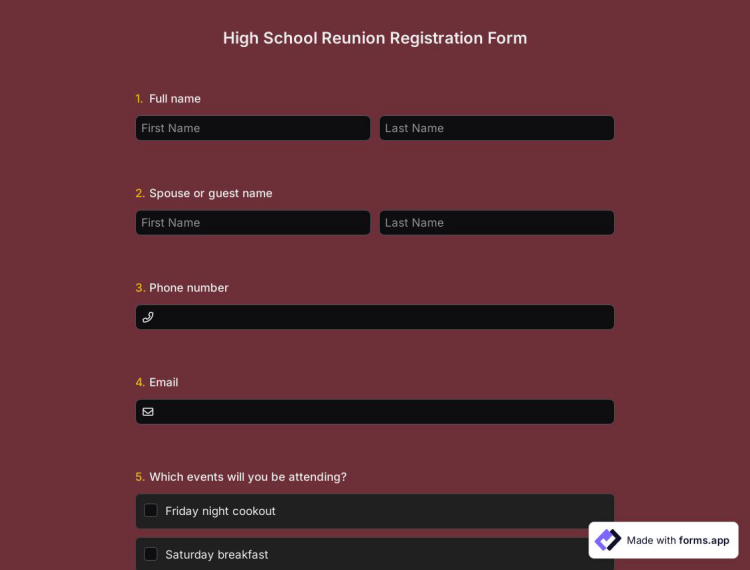
High School Reunion Registration Form
A form that is used to get information from people who are going to a high school reunion is called a high school reunion registration form. It usually asks for the person's name, contact information, and if they will bring any guests.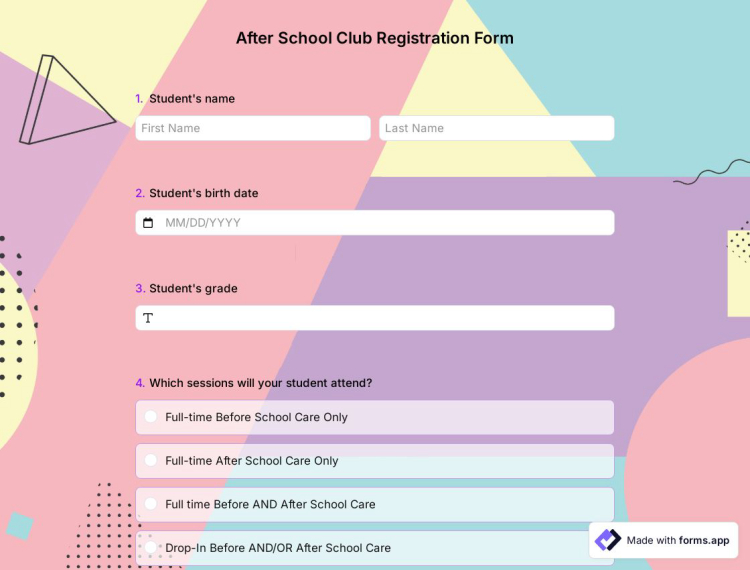
After School Club Registration Form
An after-school club registration form is a document that students or their parents can fill out to sign up for a club or activity that takes place after school hours. The form typically includes information about the club or activity, as well as personal information about the student, such as their names, age, and contact details.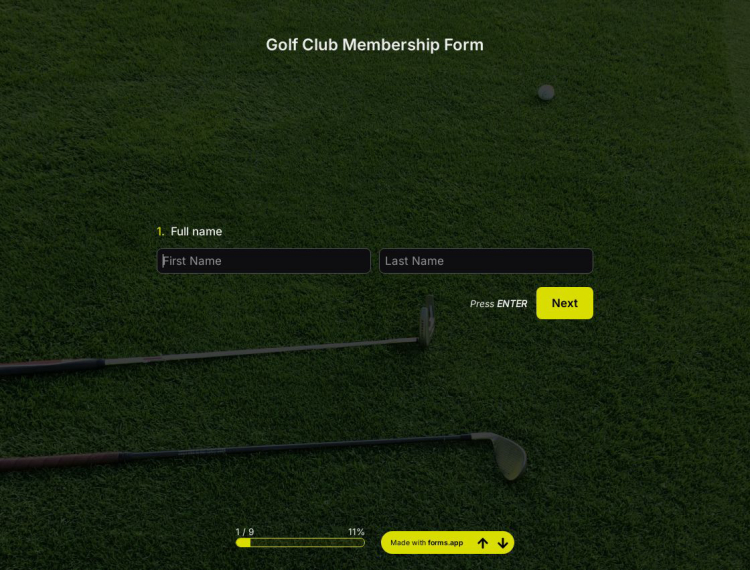
Golf Club Membership Form
We’ve created the perfect template for starting a golf club membership. The golf club membership form template features relevant information when you want your potential members to join your club. With customization, you can use this template as a golf sales letter, email, text message, or postcard.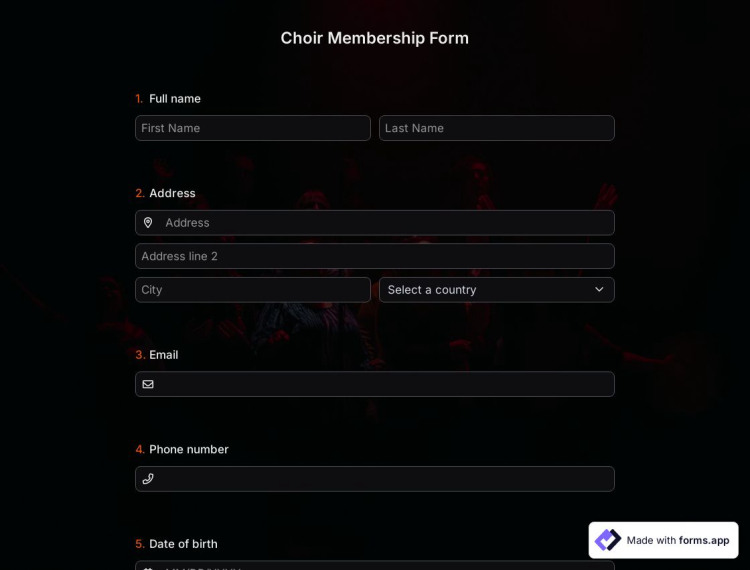
Choir Membership Form
Do you need help finding a choir membership form template, forms.app here to help you. You can look at our library, which has thousands and thousands of templates available for you at no cost! Choose a template or start from scratch at no cost in no time!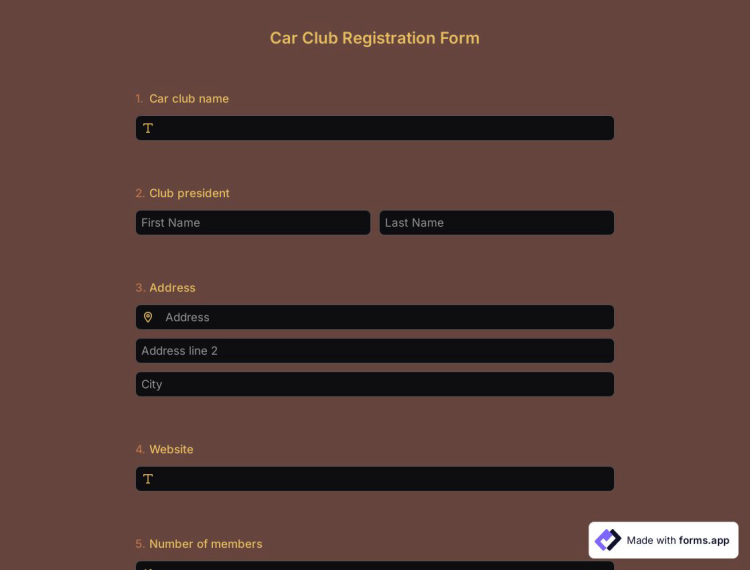
Car Club Registration Form
If you want to start a new car club, then a car club registration form template can help you save time and effort when creating your registration form. It also makes it easier for you to ensure that all the required information is included in your registration form.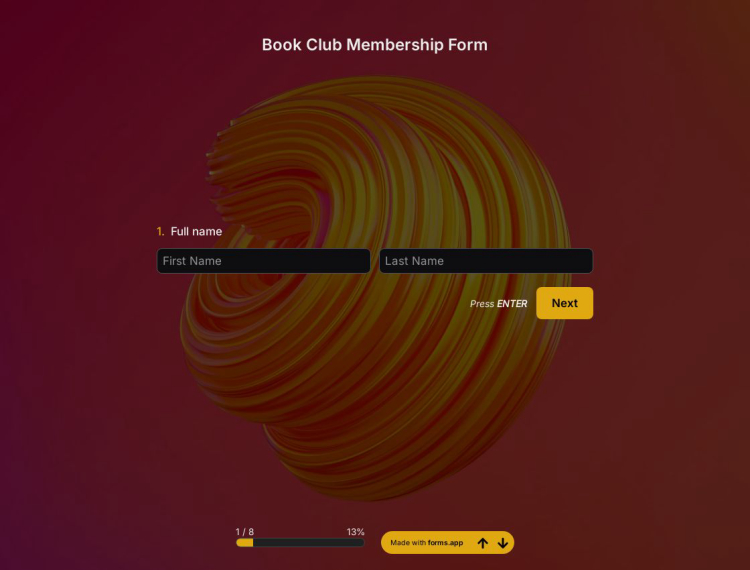
Book Club Membership Form
How can a book club membership form help you? They can be used for many different scenarios, forms.app will help you create your book club membership form template at no cost in no time, you can either select from our templates or start from scratch! Try forms.app now!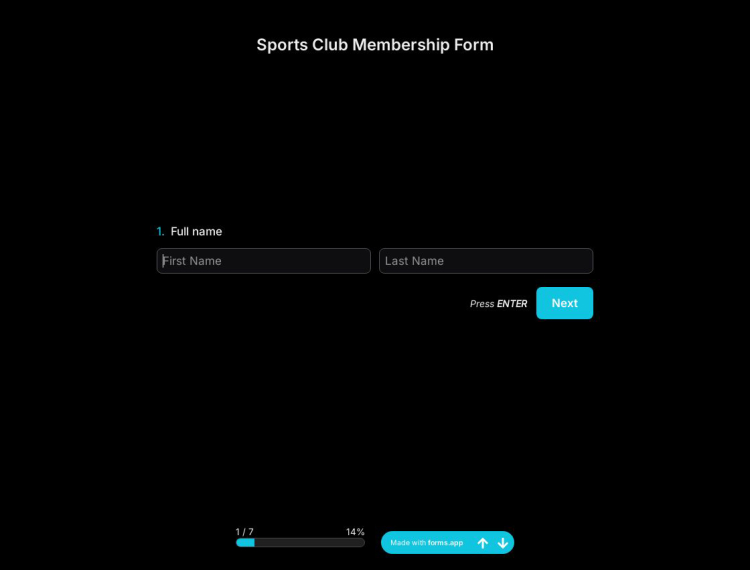
Sports Club Membership Form
Are you looking for new members for your club? You can easily create your sports club membership form using the powerful form creator forms.app. You can get in touch with potential members and get their attention with your personalized form by sharing your form through social media, or even you can embed it on your website.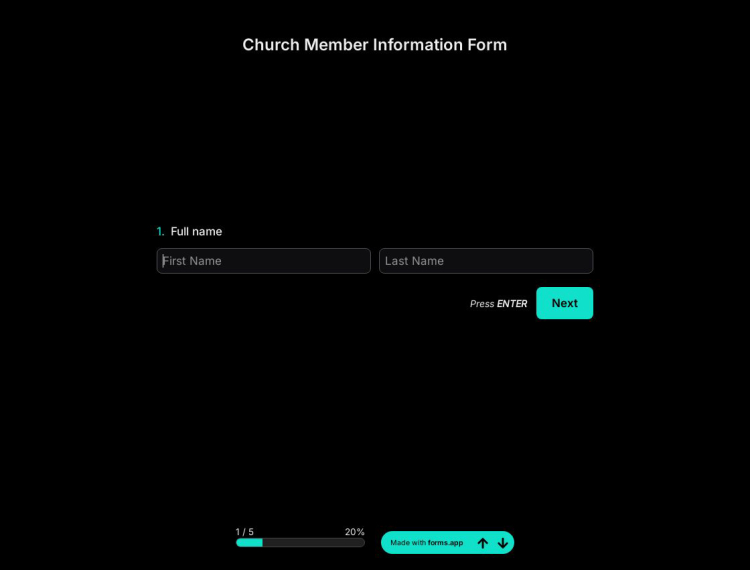
Church Member Information Form
Get ready to create uniquely designed forms to attract new church members with forms.app's church member information form template. Start creating information forms and customize them as you wish with forms.app. It's free, and no coding knowledge is required!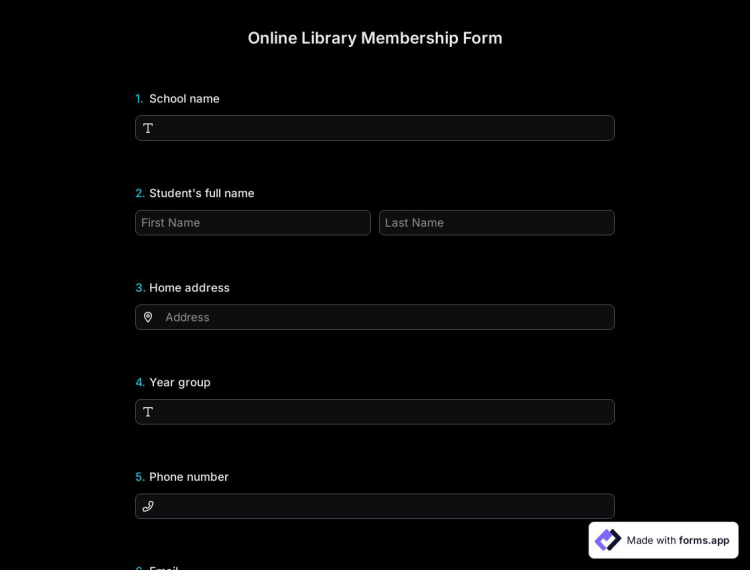
Online Library Membership Form
Wouldn't you like to register those who will become members of your library more regularly and effectively? Then meet with the free form builder tool forms.app! You can choose this library membership form template to use when creating your form. All the necessary fields are ready in the template.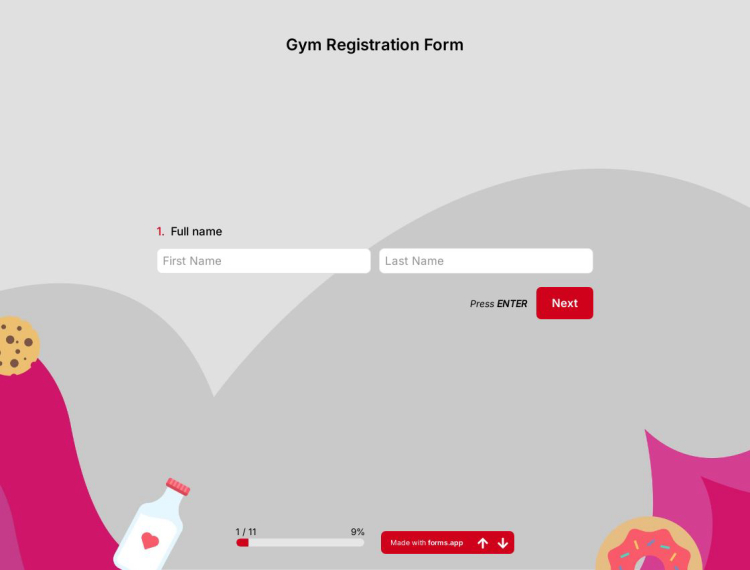
Gym Registration Form
A gym registration form is a digital document that allows clients to register for any gym online. Instead of direct contact, your clients can contact your gym by filling out the form. It is very simple to prepare and share it with potential gym members. Use the gym registration form template to start building your form today!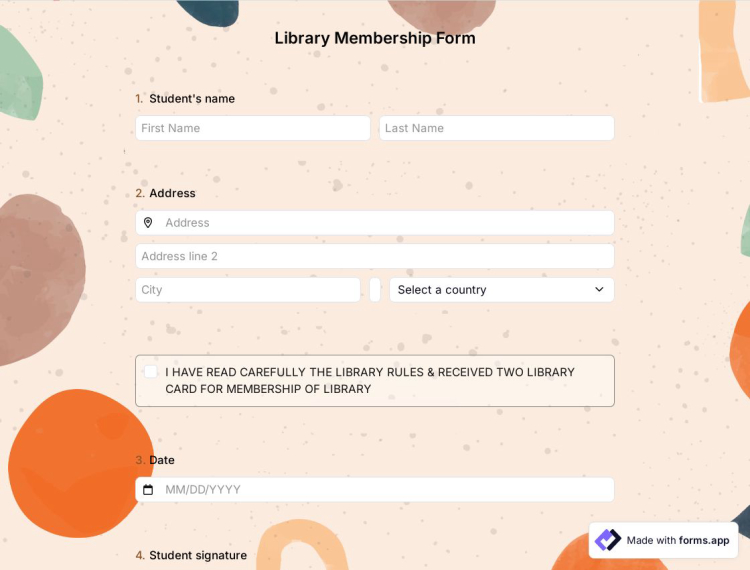
Library Membership Form
A library membership form is an important document for any library. It is used to collect information about the person signing up for a library card, including their name, address, and contact information. This free library membership form template comes with standard questions you may ask and help you create your online form faster.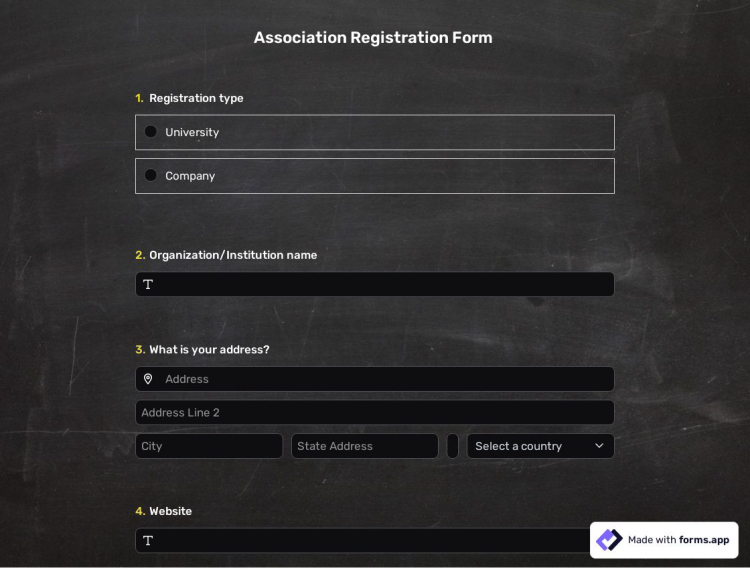
Association Registration Form Template
Associations play an important role in creating networks and finding support when someone has troubles in their business. So, business owners will surely take an interest in your association and want to be a member. With the free association registration form template, you can create your sign-up form and collect the necessary information easily!Frequently asked questions about Membership Registration Forms?
Creating online forms and surveys is much easier than ever before. Without needing to code a single line, you can simply create forms or surveys and customize its fields, design, and general options with just a few clicks through forms.app’s intuitive form builder interface. After that, you can share using one or more of many sharing options and start collecting responses immediately.
Powerful features:
- Conditional logic
- Create forms with ease
- Calculator for exams and quote forms
- Geolocation restriction
- Real-time data
- Detailed design customization
Forms and surveys that are created on forms.app can be easily integrated with many third-party applications via Zapier. You can integrate with more than 500 third-party applications such as Slack, MailChimp, and Pipedrive. For example, you can create contacts on MailChimp and send notifications to a specific Slack channel per submission you received through your forms.
It is alright if you don’t want to put in more time to create a form from scratch. Jumpstart with one of many ready-to-use templates and get to the work of collecting responses without bothering yourself at all. If you would like to, you can customize your template’s form fields, design and adjust general form settings.
You can share your forms in any way you like. If you want to share your form and collect responses through your form’s unique link, you can simply adjust privacy settings and copy-paste your form link anywhere. And if you would like to embed your form in your website, you can easily copy and paste embed code in your website HTML.
On forms.app, you can customize your form’s theme and design elements in depth. Once you switch to the ‘Design’ tab after getting your form done, you will see many different design customization options. You can change your form theme by choosing your own colors or picking one of many ready-made themes.
What is a membership registration form?
A membership registration form is an online document that member candidates fill in while applying to a particular institution, club, or place. You can easily gather personal information and contact details such as ages, genders, phone numbers, and email addresses of your potential members. Especially if you are a business owner, it will be easy to collect membership fees later since all information is neatly stored on the Results page.
There are many kinds of membership registration form templates you can use as a start and customize them. Some of them are:
- Club membership form
- GYM membership form
- Membership application form
- Library membership form
- Membership renewal form
You can use a free membership form template without any problem, but you should have to sign up to forms.app to share your form. You can easily embed it into your website as iFrame on the Share page, or you can choose to share it on social media. After all, forms.app gives you lots of sharing opportunities.
How to create your membership registration form?
First of all, decide on your purpose and accordingly choose one of the many membership registration form templates available on forms.app. After that, perfect your form and start using it by following the steps below:
- You should edit your form first of all. You can change the form fields or add new ones or delete the old ones.
- Design is the second step. You can add your logo as an image on your form and choose a theme as the background.
- Configure the settings. Enabling the notifications is almost a must in all registration forms. So you will be able to see when a new submission comes to you.
- Preview your form to check if there is a flaw by clicking on the eye icon.
- Lastly, share your form with your potential members. There are many choices to share your form: Send the form with a direct link, share it on social media, send it via e-mail or embed it as iFrame into your website.
Why should you use an online membership registration form?
The answer to this question is quite simple. Since providing online service is now seen as something that every institution and business should do, you will have a healthier and faster communication opportunity with your participants and customers with an online form that you can embed on your webpage. Apart from this, online registration forms have advantages such as:
- No paper costs, no mess. Get rid of papers and files and go digital.
- Handle transfers, recruits, and admissions with more ease.
- Edit your form again and again. You can fix your form immediately when something is wrong, missing, or excess.
- It's pretty simple to share and track the results.
Can I collect membership fees online?
Shortly, yes. You can add a form field to receive membership fees fast and safely. PayPal and Stripe are currently two methods of receiving payments; you can put these payment methods on a form field easily on the Edit page.