- Popular Forms
- Application Forms
- Booking Forms
- Consent Forms
- Contact Forms
- Donation Forms
- Evaluation Forms
- Event Registration Forms
- Feedback Forms
- Job Application Forms
- File Upload Forms
- Membership Forms
- Order Forms
- Payment Forms
- Registration Forms
- Report Forms
- Request Forms
- Sign-up Forms
- Subscription Forms
- Agreement Forms
- Complaint Forms
- See all Forms categories
- Quizzes
- Polls & Questionnaires
Informed Consent Forms
Do you need informed consent form templates for your business? It is very effortless to create an informed consent form on the free form builder forms.app. You just need to log into your account and start creating your form. There will be no need for coding knowledge; just open one of the free informed consent form templates below and get started now!
64 templates are listed in this category
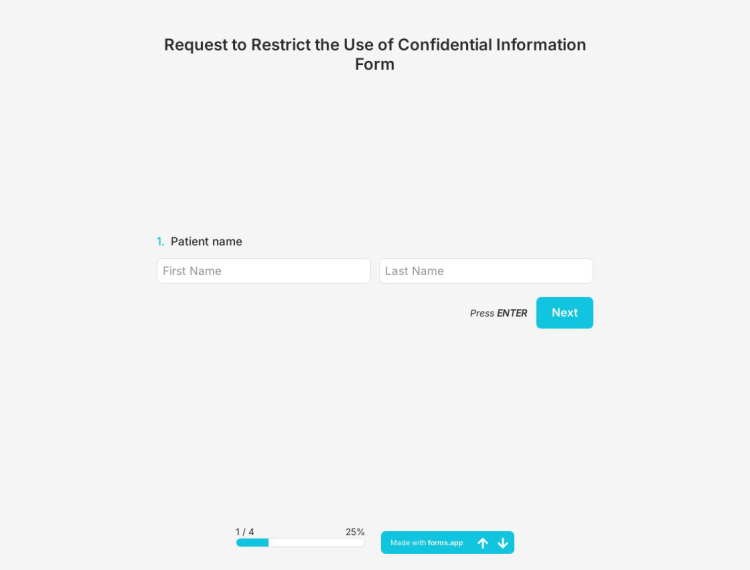
Request to Restrict the Use of Confidential Information Form
With online forms, you can collect submissions with a request form for confidential and sensitive information that needs to be kept secure. Use forms.app's free restriction request form template for confidential information use and create your form to protect and secure private information. Create your online form today and offer more secure services!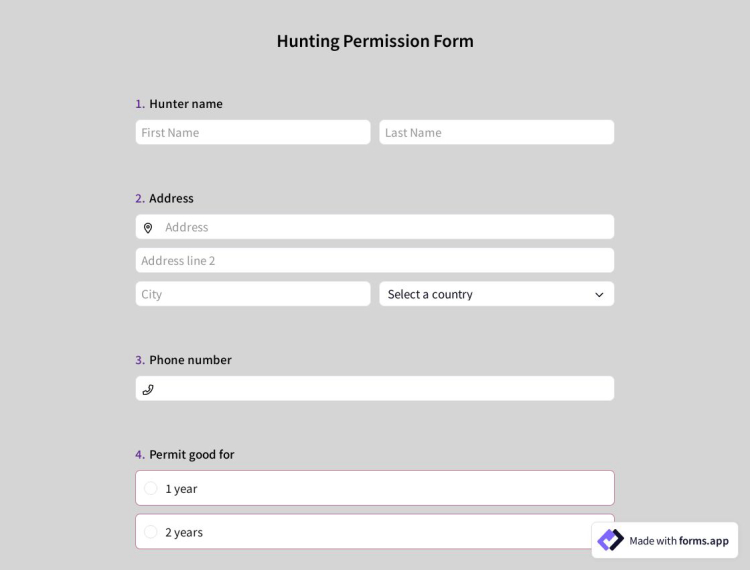
Hunting Permission Form
The hunter permission form explains each hunter's role in the party and what they should do during the hunt. You can use the ready-made hunting permit form in seconds. You can easily change the questions in the form according to you.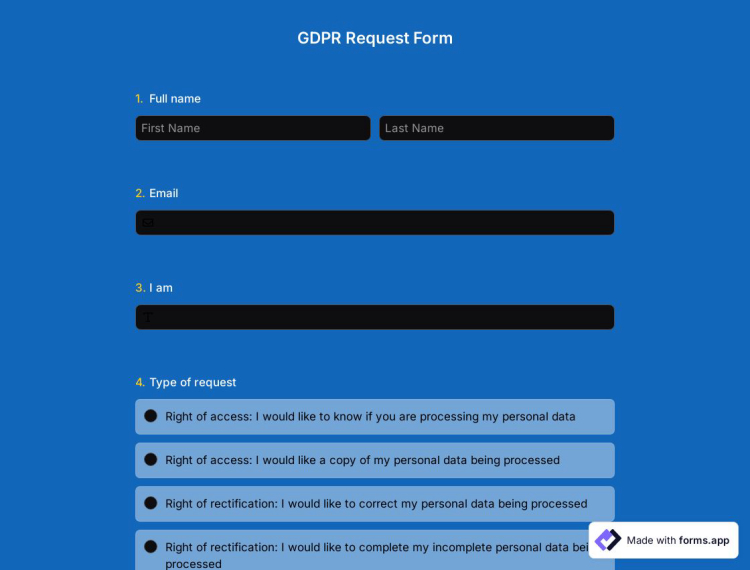
GDPR Request Form
If you are an organization that stores people's private information, they may need this form to access their information. Thanks to the GDPR request form template, you can quickly create your own form without the need for coding skills. Start creating forms quickly with forms.app!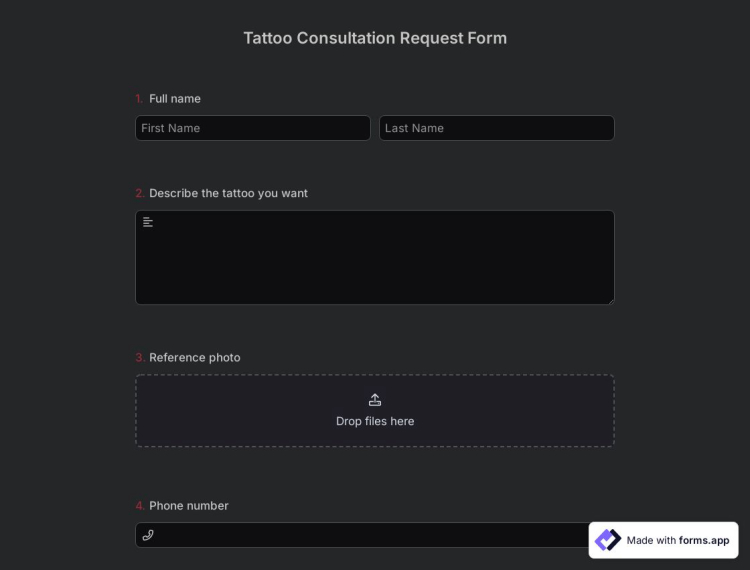
Tattoo Consultation Request Form
Do you need permission before tattooing? Getting a tattoo is an important decision because it is one of the things people carry on their bodies until they die. By using the tattoo consultation request form template, you can quickly create a form of your own.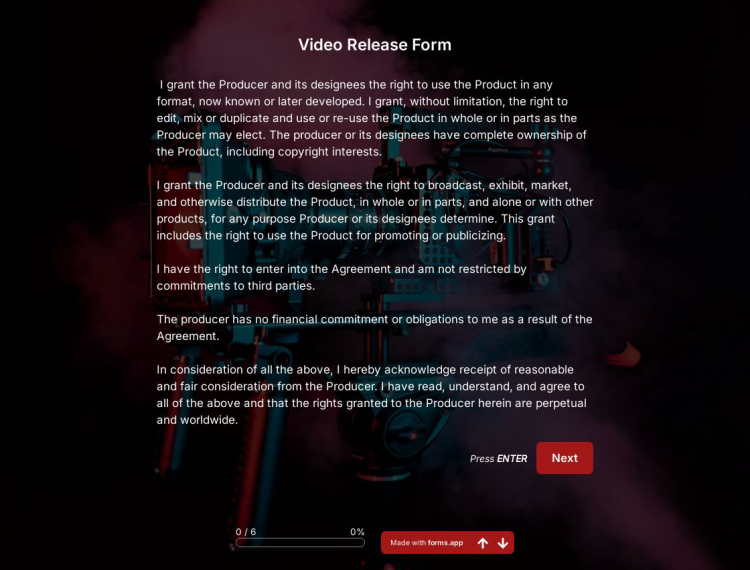
Video Release Form
The video release form is a document that people whose faces are seen or heard in the videos must sign before the video is published. It may cause legal problems for video owners to post videos anywhere without this consent form. You can create your own form right away by using the video release form template.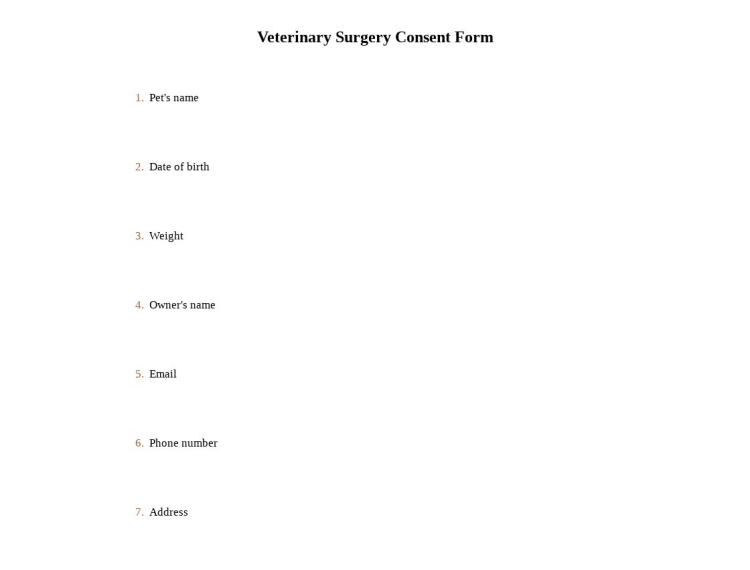
Veterinary Surgery Consent Form
If you are a veterinarian, you should create a veterinary surgery consent form because animals may need to be treated by a veterinarian for certain diseases. By utilizing a veterinary surgery consent form template, veterinaries can create their own forms without wasting your time.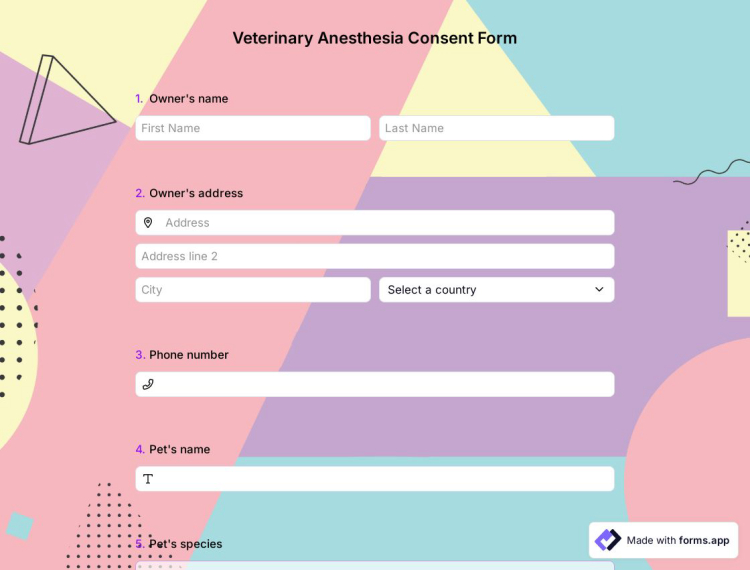
Veterinary Anesthesia Consent Form
Animals can have poor health conditions that require surgery, just like humans. That’s why veterinary should create this form to take permission. With this veterinary anesthesia consent form template, veterinaries can create their own form without writing a single line of code.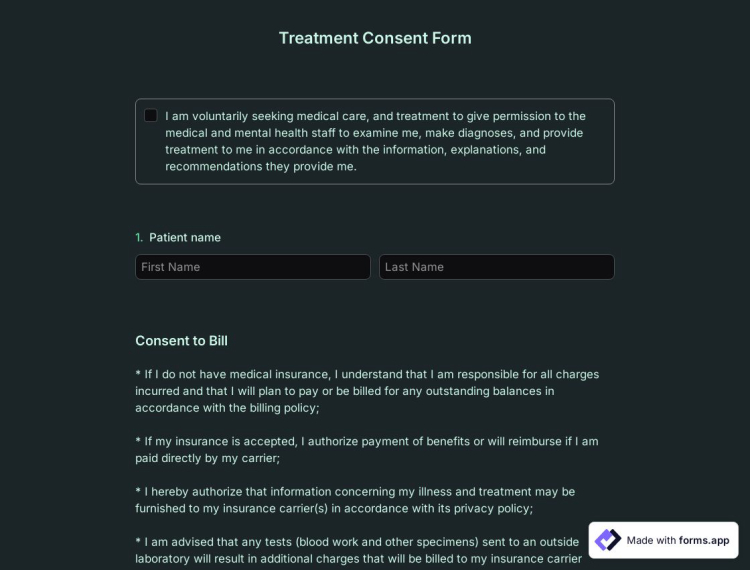
Treatment Consent Form
If you are a doctor and you want your patients to know everything related to the treatment process, you should prepare this form. You can create your own form without requiring a code by using the treatment consent form template.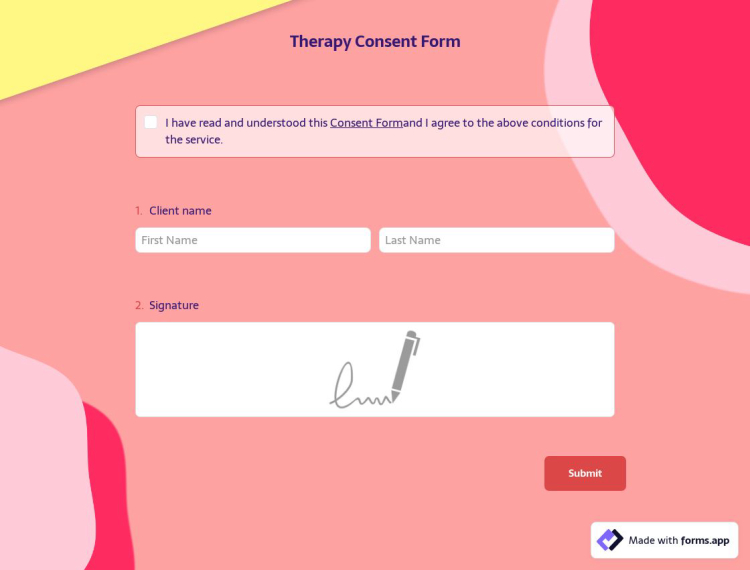
Therapy Consent Form
If you are a psychologist or psychiatrist, you should create a therapy consent form before the therapy session. By using the therapy consent form template, you can create your own form without having to write a single line of code.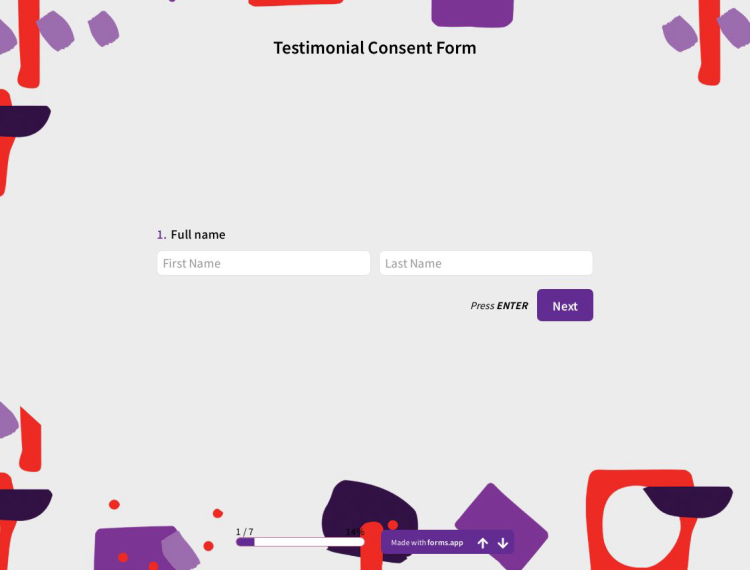
Testimonial Consent Form
You can use the testimonial consent form to declare whether someone has given their consent before taking a testimonial. By using the testimonial consent form template, it is possible to create your own form in minutes without having to write a single line of code.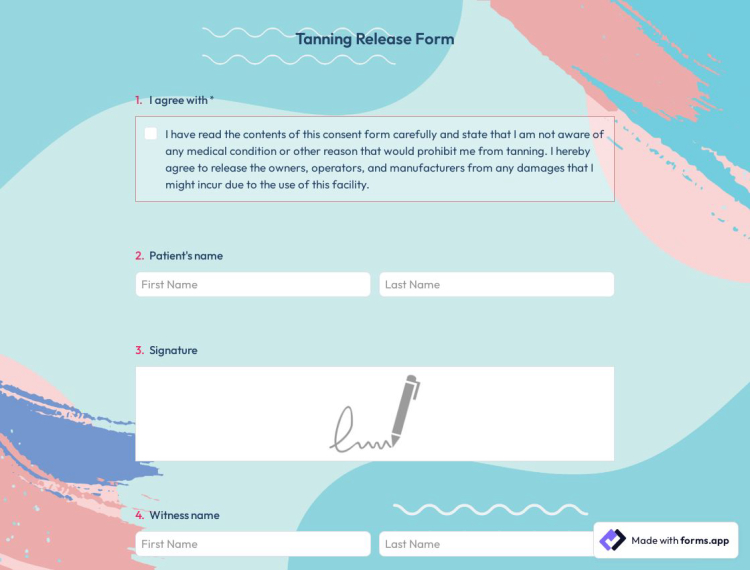
Tanning Release Form
Do you know in what situations the tanning release form is used? Your clients should fill out this form to state that employees are not responsible for any problems that they may experience. If you want to create your own form without wasting your time, use the tanning release form template.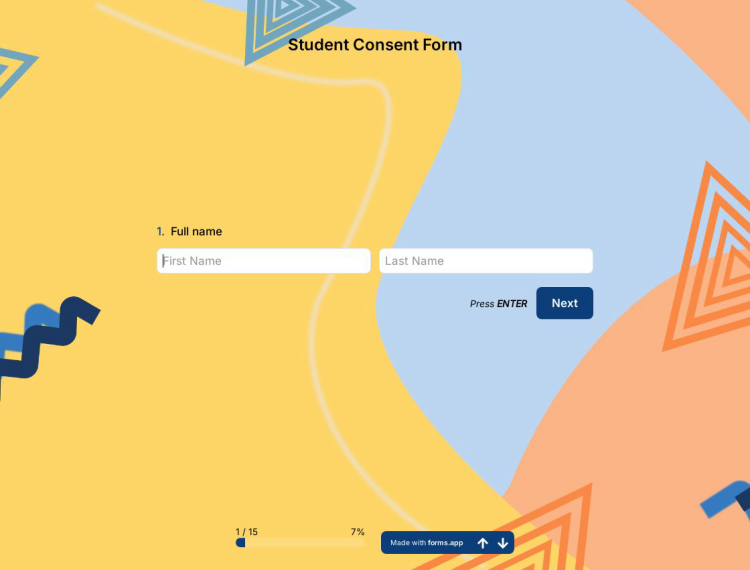
Student Consent Form
Are you aware that you should notify students about the school rules? It is an essential form as the school is responsible for informing students. Using the student consent form template, you can prepare your own form in minutes.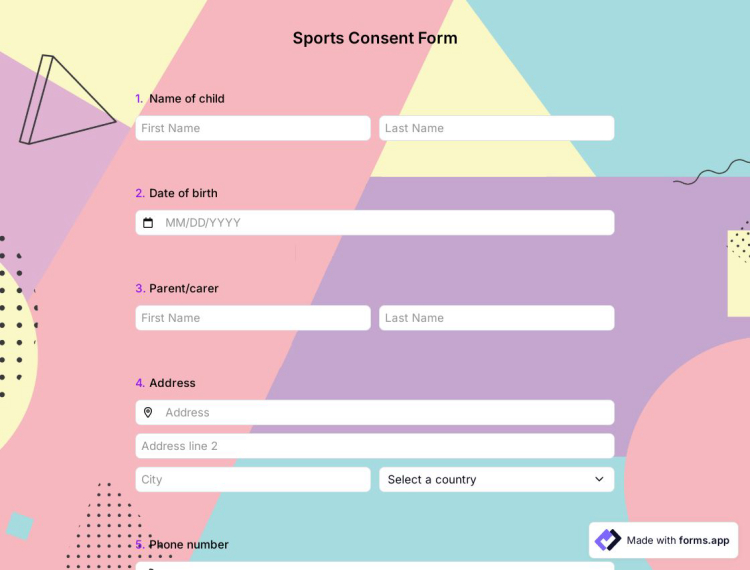
Sports Consent Form
Do you know what it should be done before a person starts to do a sport? You should inform adults or children about the possible consequences of the sport. By using this sports consent form template, you can create an online form without having to write a single line of code.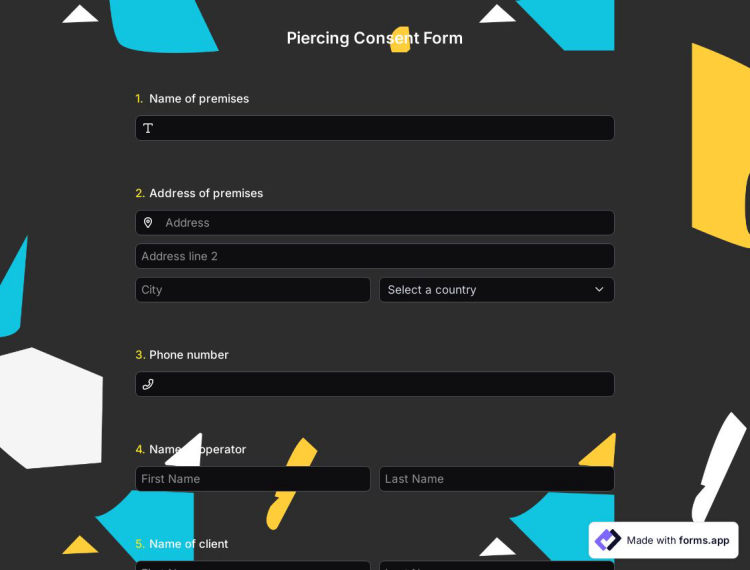
Piercing Consent Form
A piercing consent form must be signed between customers and piercers. With this form, customers learn how to care for their piercings and approve that they accept all responsibility for any problems. You can create your own form instantly with the piercing consent form template.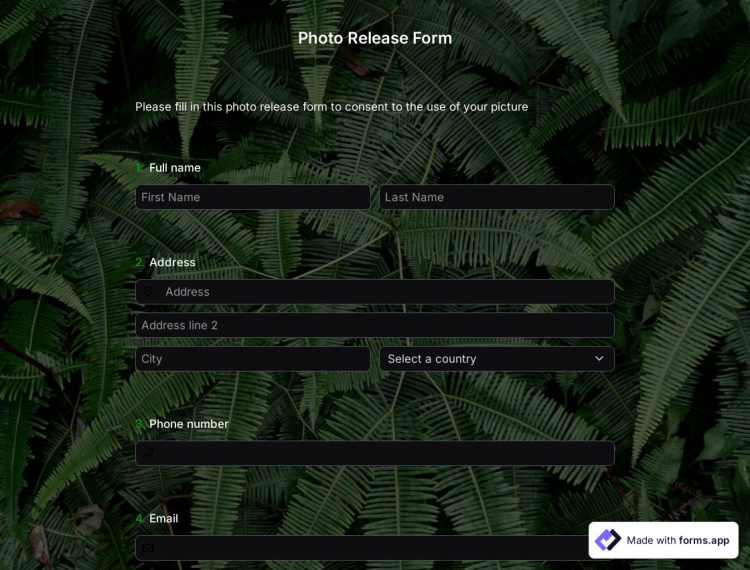
Photo Release Form
A photo release form is a document that must be signed beforehand by the people whose photo will be used. With this consent form, individuals declare that they have waived their right to file a lawsuit. You can take advantage of the photo release form template to create your own form.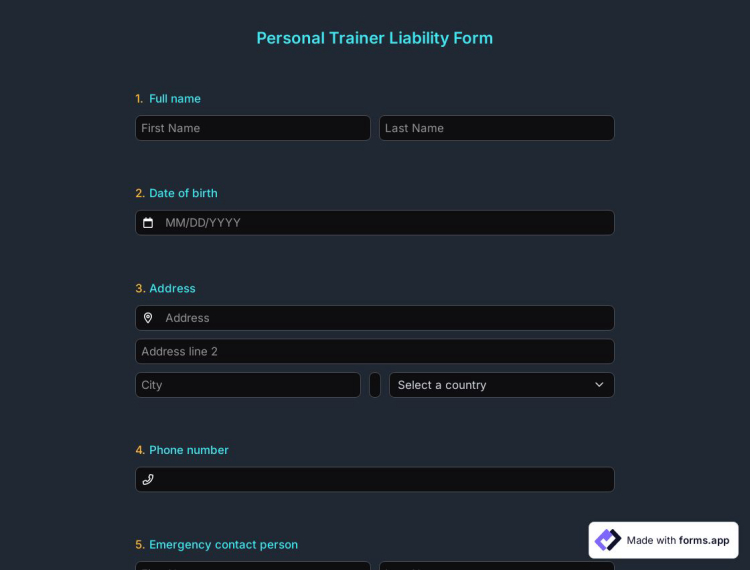
Personal Trainer Liability Form
A personal trainer liability form is required by personal trainers to have their clients sign before working together. With this form, personal trainers get rid of the difficulties that may be a problem for them in the future. You can create your own form easily by using the personal trainer liability form template.
Permanent Makeup Consent Form
A permanent makeup consent form is a document that must be signed by customers who want to have permanent makeup. In this form, information about how the makeup will be done and how permanent it is should be given to the customers. Use the permanent makeup consent form template to create a form without coding!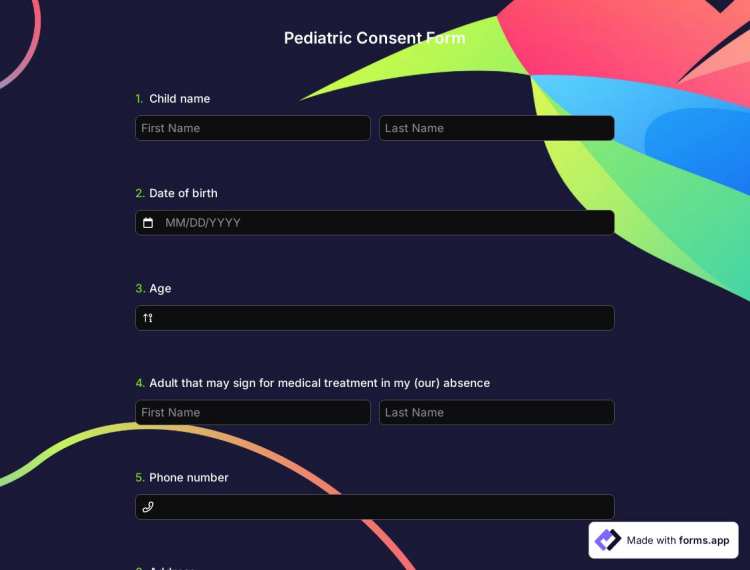
Pediatric Consent Form
Do you know that a podiatrist should create a pediatric consent form to get permission from parents before the pediatric session? If you also want to create a professional-looking form without knowing the code, you can use this pediatric consent form template now!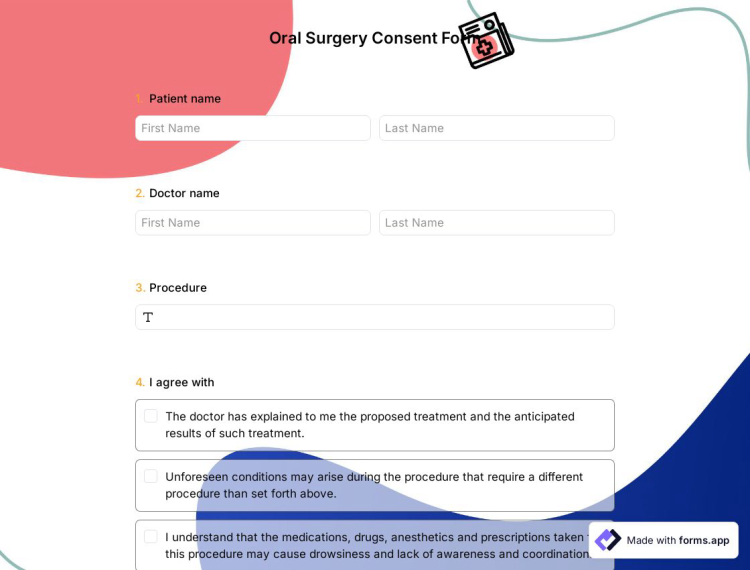
Oral Surgery Consent Form
Before oral surgery, patients should sign the oral surgery consent form to state they know and approves everything about the procedure and process. If you want to create legally binding forms in minutes, use the oral surgery consent form template now.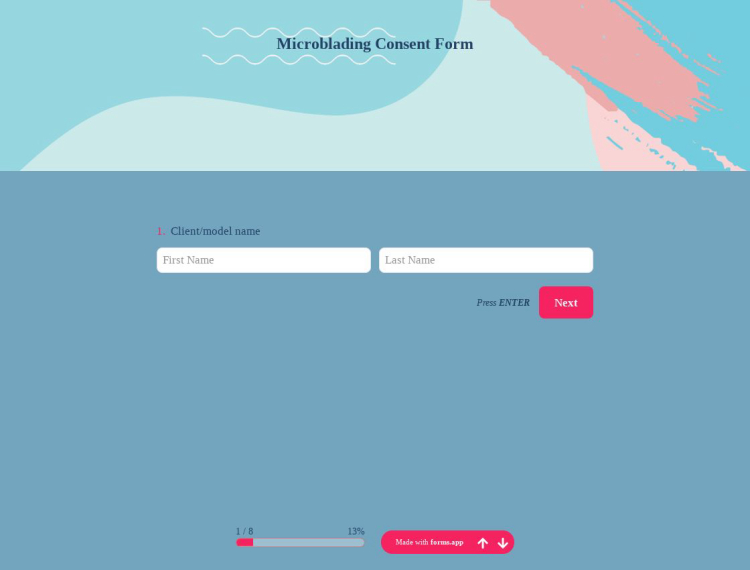
Microblading Consent Form
If you are a beautician and have a client who has microblading, you should create a microblading consent form. By using the microblading consent form template, beauticians can get microblading approval from clients in no time.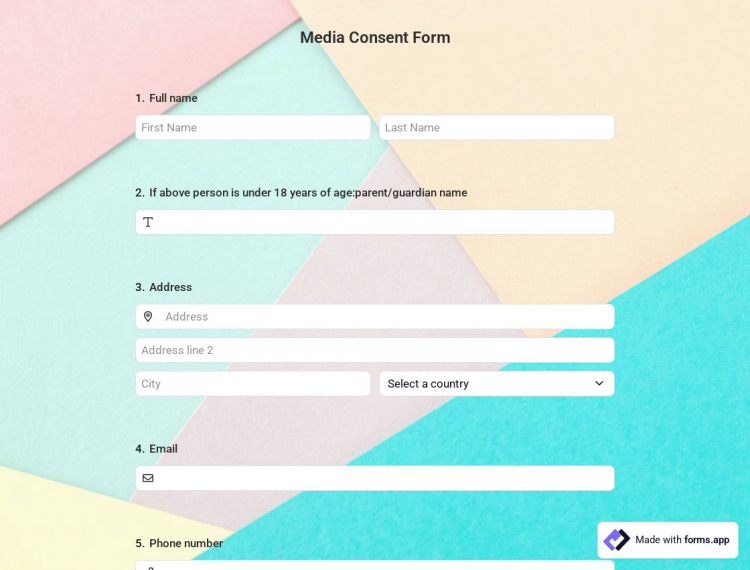
Media Consent Form
If you are a broadcaster or journalist, you need permission to use someone's own video or audio recording for any purpose. You can use the media consent form template without having coding knowledge to publish, edit or print the individual's voice or picture.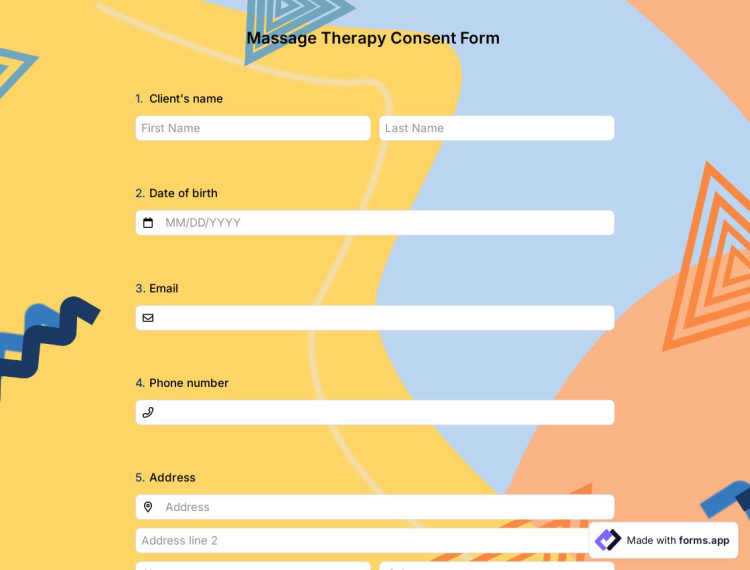
Massage Therapy Consent Form
If you are a masseur, your client must fill out the massage therapy consent form before coming to you. You should obtain the customer's consent by adding information to the form, such as what is included in the service and how long it will take.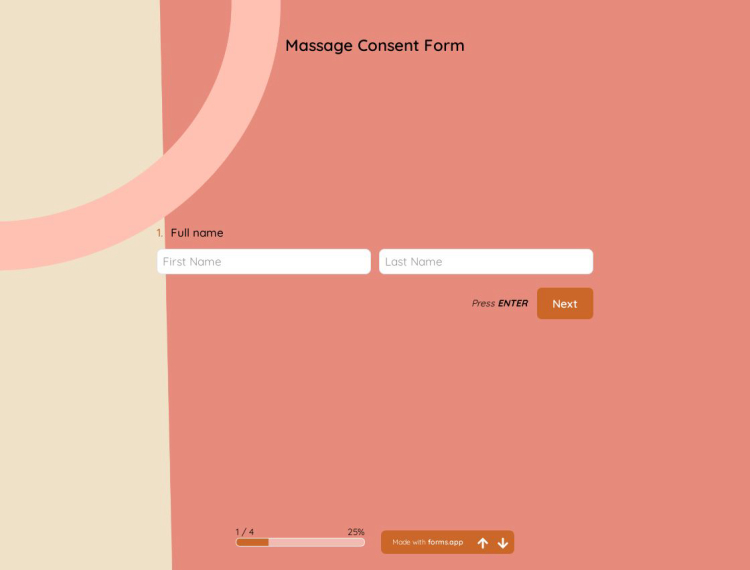
Massage Consent Form
If you are a masseur, your clients should definitely fill out the massage consent form. You inform the customers about the effects that may occur during or after the massage and get permission. You can start preparing immediately by using the massage consent form template.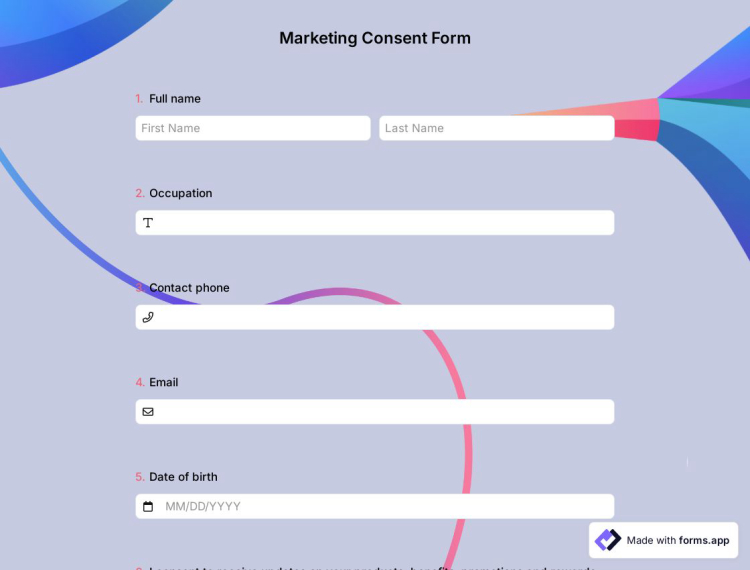
Marketing Consent Form
The marketing consent form is the best way to get your customers' consent before sending them advertising-related emails. If you own a company and want to grow with digital marketing, you should immediately use this marketing consent form template, which does not require a code.
Landlord Permission Form
Regardless of whether you are a landlord or a tenant, you can get permission from the landlord about the house by using the landlord permission form template. You can start using it to create forms without having to write code.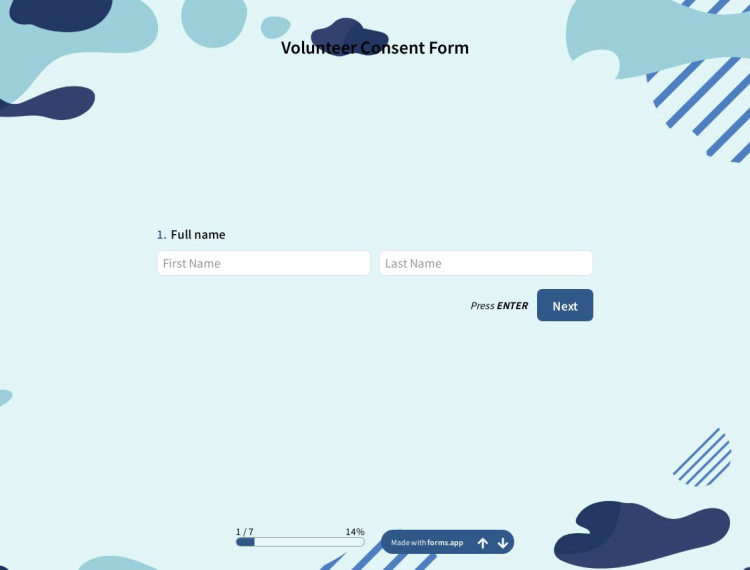
Volunteer Consent Form
Do you need to inform volunteers for a spesific activity? With this volunteer consent form template, you can give information about project, event, or an activity in a detail way. To collect volunteer consent in an easier way, start using forms.app’s template now!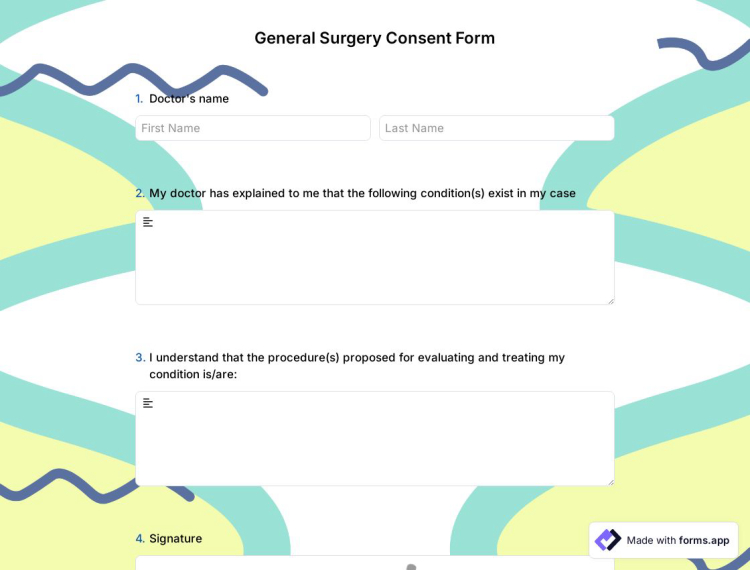
General Surgery Consent Form
If you are a hospital authority or a doctor, you should definitely use the general surgery consent form before the operation. It should be signed by the patients to get permission from them. Regardless of whether the operation is small or large, use the general surgery consent form template!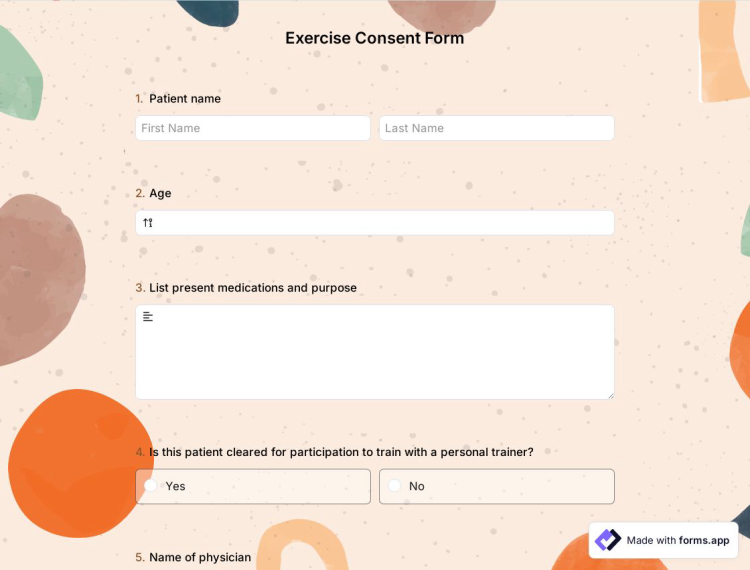
Exercise Consent Form
If you start a new sport, you should sign an exercise consent form. Since some exercises need expertise, these people should be informed by couches and trainers. People can use this exercise consent form template if they want to create their own form without using a single line of code.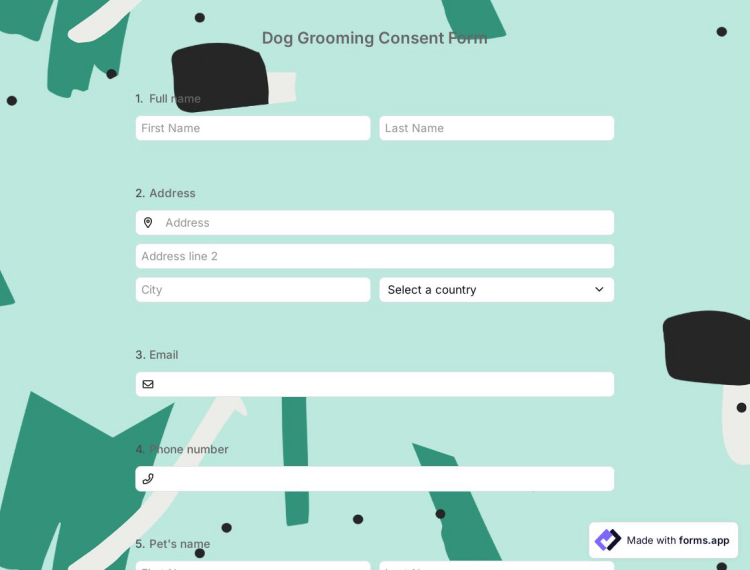
Dog Grooming Consent Form
Whether you are a veterinarian or a dog owner, you should definitely create a dog grooming consent form. It is used to protect the rights of both sides. You can use the dog grooming consent form template to create your own form without requiring a code.
Dental Treatment Consent Form
If you are a dentist, your patients should fill out this form before starting treatment. You can use the dental consent form template to inform your patients about the process of the treatment without having to write a single line of code.Frequently asked questions about Informed Consent Forms?
Creating online forms and surveys is much easier than ever before. Without needing to code a single line, you can simply create forms or surveys and customize its fields, design, and general options with just a few clicks through forms.app’s intuitive form builder interface. After that, you can share using one or more of many sharing options and start collecting responses immediately.
Powerful features:
- Conditional logic
- Create forms with ease
- Calculator for exams and quote forms
- Geolocation restriction
- Real-time data
- Detailed design customization
Forms and surveys that are created on forms.app can be easily integrated with many third-party applications via Zapier. You can integrate with more than 500 third-party applications such as Slack, MailChimp, and Pipedrive. For example, you can create contacts on MailChimp and send notifications to a specific Slack channel per submission you received through your forms.
It is alright if you don’t want to put in more time to create a form from scratch. Jumpstart with one of many ready-to-use templates and get to the work of collecting responses without bothering yourself at all. If you would like to, you can customize your template’s form fields, design and adjust general form settings.
You can share your forms in any way you like. If you want to share your form and collect responses through your form’s unique link, you can simply adjust privacy settings and copy-paste your form link anywhere. And if you would like to embed your form in your website, you can easily copy and paste embed code in your website HTML.
On forms.app, you can customize your form’s theme and design elements in depth. Once you switch to the ‘Design’ tab after getting your form done, you will see many different design customization options. You can change your form theme by choosing your own colors or picking one of many ready-made themes.
What is an informed consent form?
An informed consent form is an online document used by businesses, organizations, and institutions to get the consent of a patient, customer, or client for the procedure to be applied. Although it is not mandatory in every business, if you want to avoid any legal problems later, it would be better for you to get this form filled out.
The content of the informed consent form may vary according to the laws of the countries. In the case of underage children, their parents or guardians may be required to complete the form. Therefore, you should prepare your form by following the relevant regulations. By using forms.app's templates, you can create a form with all the features and form fields of informed consent forms.
Here's a quick video tutorial about how you can create your own informed consent in minutes:
How to create an informed consent form on forms.app?
Nothing is difficult on forms.app, where you can create forms for free. With its user-friendly interface, it doesn't show you anything you don't need. Although it is uncomplicated, it also does have the most necessary customization options. Build your form perfectly by following these steps:
- Before you can share your form, you must first register on forms.app.
- Choose the one that suits you from the informed consent form templates on this page.
- Edit your chosen template, add new form fields or delete existing ones.
- Design your document. You can add your company's logo and change the background.
- Enable the settings you want on the Settings page.
- Click the eye icon to see if something is missing from your form.
- Share your form on the Share page. You can choose the option to embed your form as iFrame into your website.
As you can see, forms.app has these and many other customization options. So to create a perfect form, use the perfect form builder forms.app. Register now for free and get the opportunity to use hundreds of templates!