- Popular Forms
- Application Forms
- Booking Forms
- Consent Forms
- Contact Forms
- Donation Forms
- Evaluation Forms
- Event Registration Forms
- Feedback Forms
- Job Application Forms
- File Upload Forms
- Membership Forms
- Order Forms
- Payment Forms
- Registration Forms
- Report Forms
- Request Forms
- Sign-up Forms
- Subscription Forms
- Agreement Forms
- Complaint Forms
- See all Forms categories
- Quizzes
- Polls & Questionnaires
Exam Forms
Do you want to test people online? It's easy to do with the free form builder forms.app. Even someone who does not know much about computers can create an online form very easily. Start creating your form by choosing one of the exam form templates below.
11 templates are listed in this category
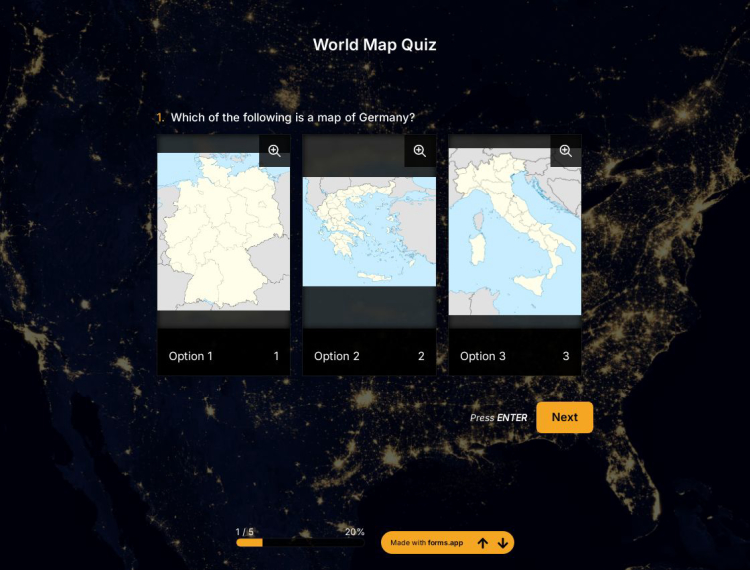
World Map Quiz
Do you want to prepare a quiz game to explore the world? You can test world map knowledge of your friends or followers with the free world map quiz template provided by forms.app. Start making your custom quiz by clicking the "use template" below now!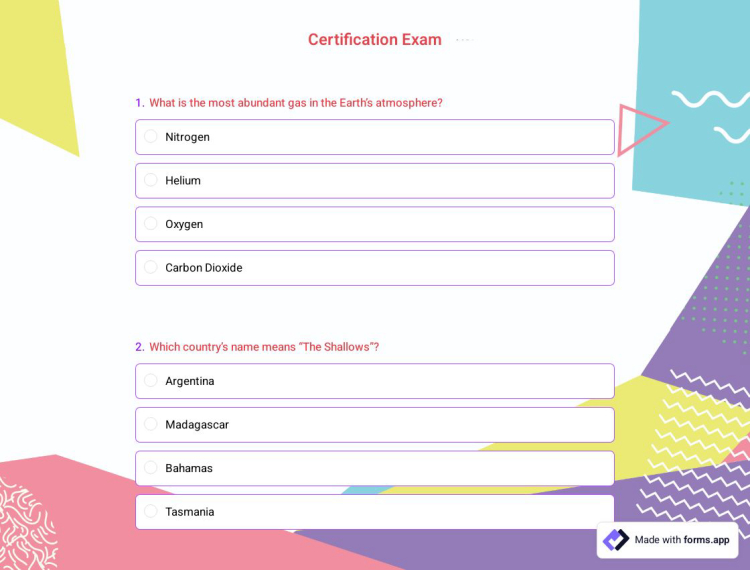
Certification Exam
Are you searching for a way to make a certification exam? Then you are in the right place. forms.app is the best free online exam-making tool for you. You can create your exam in less than a minute. Use this certification exam template to test your students.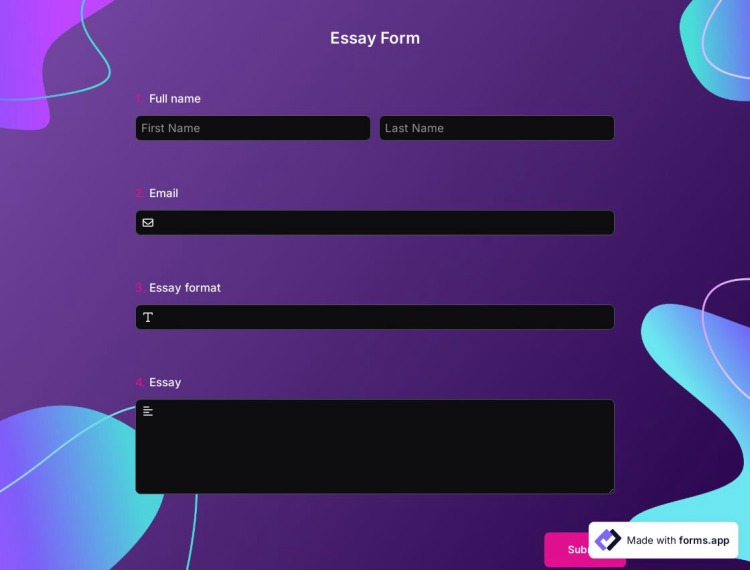
Essay Form
Wouldn't you like to test your students' essay skills without the expense of paper? You can do this with online essay forms that you can create for free on forms.app. Create your form by hitting the "use template" button below.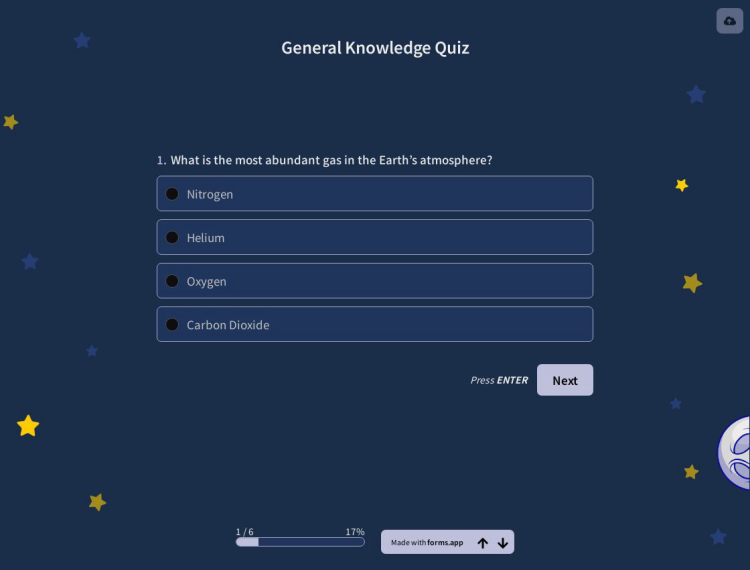
General Knowledge Quiz
forms.app offers you a chance to create your free knowledge quiz template. It can create multiple choice questions, single choice questions, and more. You can challenge your friends or whoever you want by just starting now! Open this template and customize your form to develop your own quiz from the base.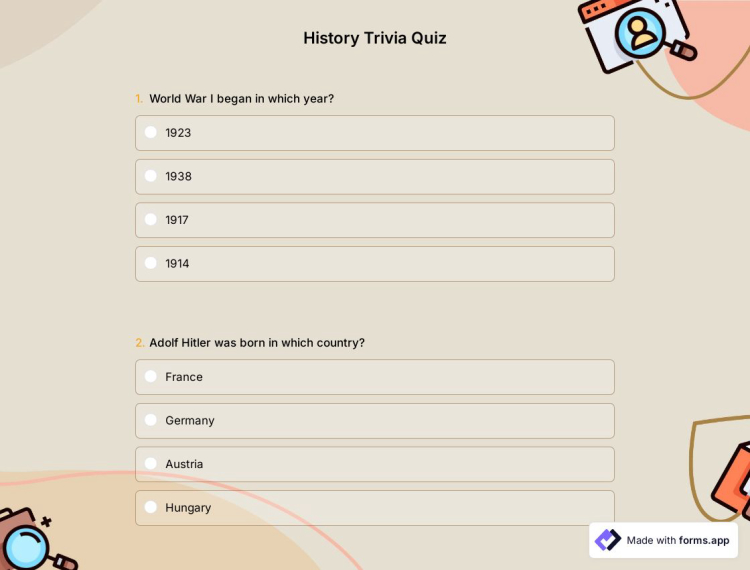
History Trivia Quiz
Creating free online history trivia is a simple job. With forms.app, you will be able to create a trivia quiz in less than a minute. Use this history trivia template to start creating your quiz today; no coding knowledge is required.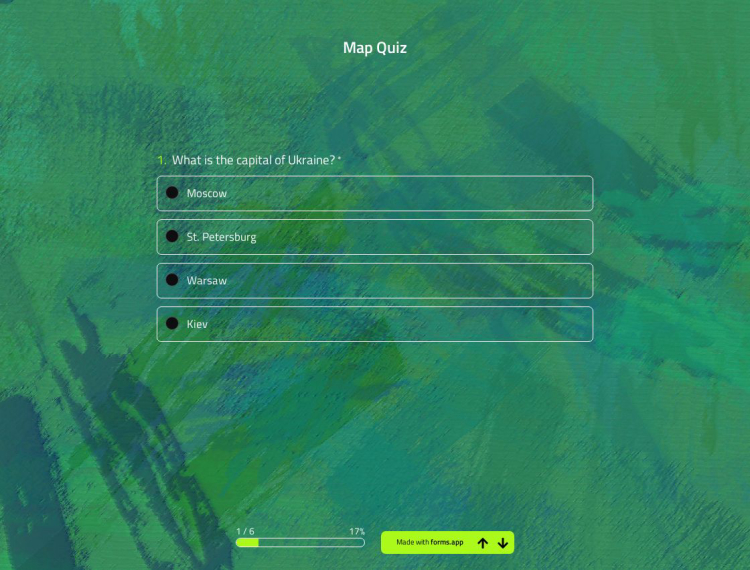
Map Quiz
In a world where technology has taken over, it's not surprising that more and more people are turning to online quizzes to test their knowledge. And it is not without any reason. With quiz makers, like forms.app you can easily create custom quizzes for your audience in minutes. Click on the “Use Template” and try out this free map quiz template yourself!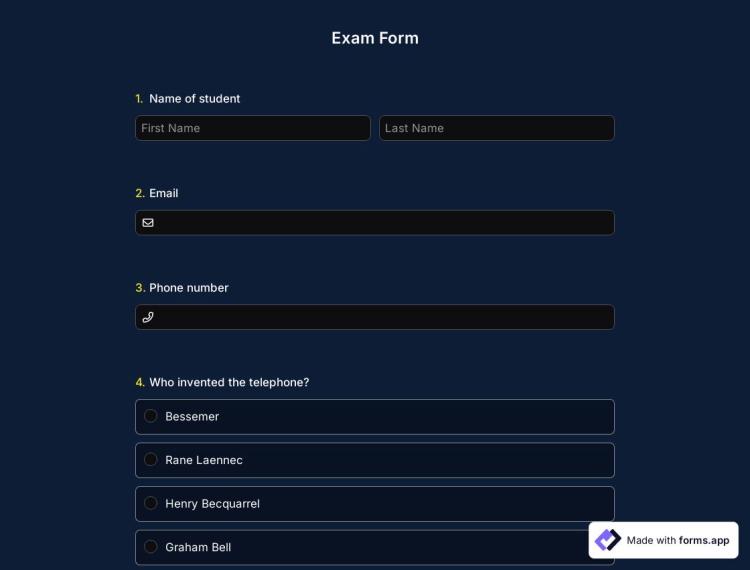
Exam Form Template
Do you want to create an online exam but are not quite sure how to do it? That is not a problem at all. forms.app offers an easy way to create online exams without requiring any coding experience. All you have to do is select this exam form template and add the questions you like, such as student ID, contact information, and so on.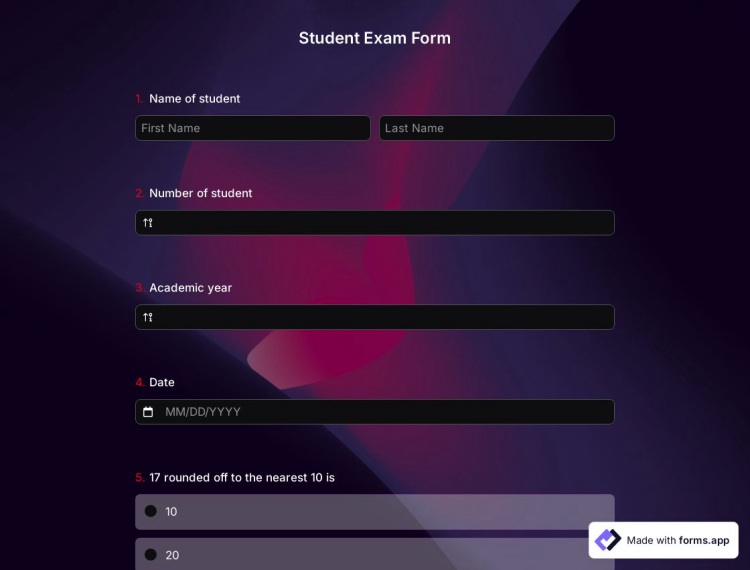
Student Exam Form Template
If you are looking for an easy way to create online exams for your students, then you are in luck! As an easy-to-use form builder, forms.app allows you to create awesome-looking online exams for free. What’s more, You can complete this creation process without any coding knowledge.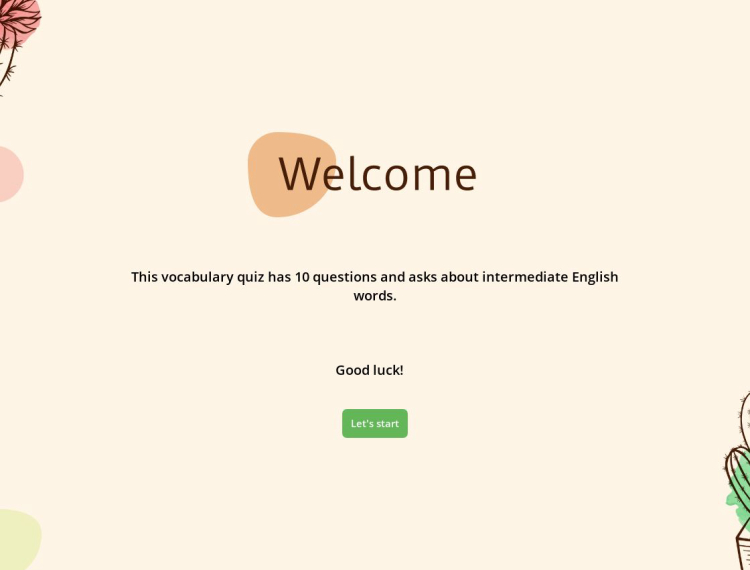
Vocabulary Quiz Template
Learning new languages is fun! But you can make it more enjoyable by testing people’s vocabulary knowledge with quick online quizzes. And to help you with your quiz-making process, forms.app provides an awesome vocabulary quiz template.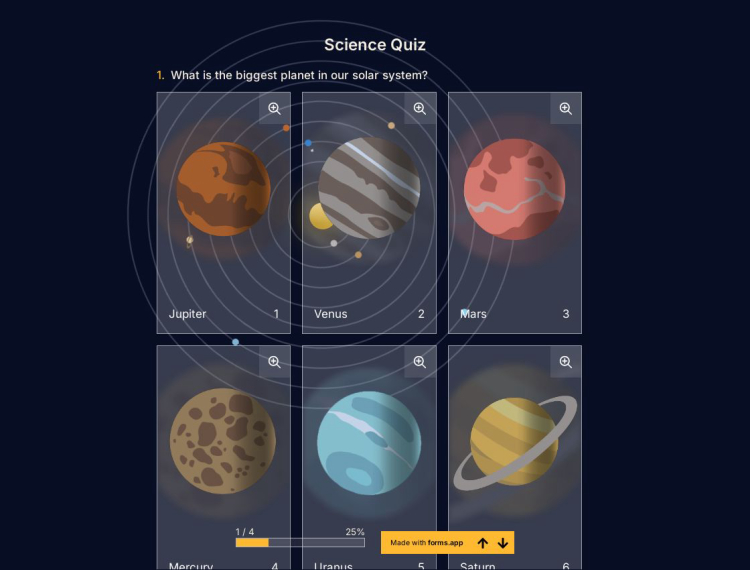
Science Quiz Template
Quizzes provide a great way to make science more fun and spice it up with a little competition. With this free science quiz template, create online tests for students with no effort. An online quiz will help them improve and test their general knowledge.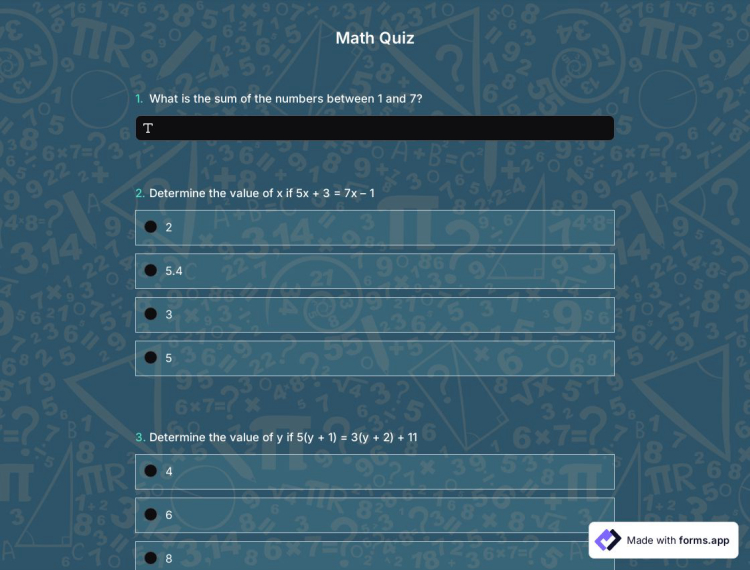
Math Quiz Template
Are you searching for a way to create a math quiz? If your answer is yes, then, you have now found the best quiz maker and math quiz template. Test student progress with online quizzes easily and effortlessly!Frequently asked questions about Exam Forms?
Creating online forms and surveys is much easier than ever before. Without needing to code a single line, you can simply create forms or surveys and customize its fields, design, and general options with just a few clicks through forms.app’s intuitive form builder interface. After that, you can share using one or more of many sharing options and start collecting responses immediately.
Powerful features:
- Conditional logic
- Create forms with ease
- Calculator for exams and quote forms
- Geolocation restriction
- Real-time data
- Detailed design customization
Forms and surveys that are created on forms.app can be easily integrated with many third-party applications via Zapier. You can integrate with more than 500 third-party applications such as Slack, MailChimp, and Pipedrive. For example, you can create contacts on MailChimp and send notifications to a specific Slack channel per submission you received through your forms.
It is alright if you don’t want to put in more time to create a form from scratch. Jumpstart with one of many ready-to-use templates and get to the work of collecting responses without bothering yourself at all. If you would like to, you can customize your template’s form fields, design and adjust general form settings.
You can share your forms in any way you like. If you want to share your form and collect responses through your form’s unique link, you can simply adjust privacy settings and copy-paste your form link anywhere. And if you would like to embed your form in your website, you can easily copy and paste embed code in your website HTML.
On forms.app, you can customize your form’s theme and design elements in depth. Once you switch to the ‘Design’ tab after getting your form done, you will see many different design customization options. You can change your form theme by choosing your own colors or picking one of many ready-made themes.
What is an exam form?
An exam form is an online test used by teachers to examine what their students have learned until now. You can use it in both private and public educational institutions without any problems. Choosing a template for the exam topic you want with a free form builder like forms.app will speed up your form creating process. You can try creating an exam form now.
How to create an exam form on forms.app?
It is possible to create a form in a complete exam format using forms.app. You can start your exam at a specific time and date and end at a specific time and date. Create your exam by following the steps below:
- Choose an exam form template to start creating your form
- Edit your document by deleting or adding form fields, and there are other types of form fields you can choose
- Design your form by choosing a theme and using other options
- On the settings page, there are plenty of useful options you can use. For example, you can adjust the Schedule settings of your form to share it on a particular date. And on the Quota settings, you can adjust the max view count to limit your test
- Share your form with your students with a direct link or send it via e-mail.
Basic tips for creating a professional exam
It is possible to bring your form to an advanced level with simple touches. First of all, you need a form-making website like forms.app that offers you many customization options. After that, you can choose to edit your created form and apply the following tips:
- If you have made a multiple choice exam, you can add the calculator feature to assign points to the answers.
- Adjust the calculator settings, and customize thank you page message. If you use the calculator, your students can see the score they got at the end of the test. And they will see the message you wrote under their score. This message can be written differently for each score range.
- Collect student ID and other personal information. You can easily do this by using the short text field on forms.app.
- Add the Conditions feature. By adding a condition, you can direct your students from one question to another.
- Use integrations. Google sheets, Google calendar, and MC Excel are helpful integrations you can use for your exam form.
- Adjust the privacy settings. You can choose the limited option only to accept a particular number of submissions.