- Popular Forms
- Application Forms
- Booking Forms
- Consent Forms
- Contact Forms
- Donation Forms
- Evaluation Forms
- Event Registration Forms
- Feedback Forms
- Job Application Forms
- File Upload Forms
- Membership Forms
- Order Forms
- Payment Forms
- Registration Forms
- Report Forms
- Request Forms
- Sign-up Forms
- Subscription Forms
- Agreement Forms
- Complaint Forms
- See all Forms categories
- Quizzes
- Polls & Questionnaires
Feedback Surveys
Good and regular feedback can easily lead you to success. In every business, organization, or project, gathering feedback provides valuable advantages and can help you prevent negative experiences. With free feedback survey templates on forms.app, create your surveys and receive more feedback by spending less time and effort!
134 templates are listed in this category

Student Feedback Form
Need to evaluate your lectures and make them more fruitful? An online student feedback form is just what you need. You will be able to obtain clear data regarding the success of the lectures and evaluate your performance. Get started with the free template on forms.app now!
Presentation Feedback Form
A presentation feedback form is an excellent approach to gathering helpful feedback, whether you recently gave a presentation in a seminar or organized one. Add the presenter's name, remark areas, and grading criteria to the presentation feedback form template as needed. You can make your own by using forms.app's free presentation feedback form template today.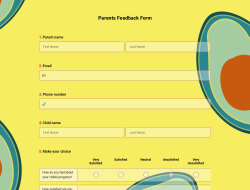
Parents Feedback Form
Educational institutions will need the thoughts and views of the parents of the children; after all, they know their children best. The feedback coming from parents regarding the educational standards in an institution will be helpful for enhancing the standards and quality of education. Get started with the free template on forms.app!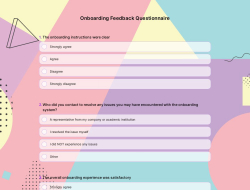
Onboarding Feedback Questionnaire
Onboarding in companies is a long process consuming time and effort of both the employers and the employees. And the smoother it gets, the better the workflow of the company. Start finding out the opinions of your new employees with the free template provided to you by forms.app.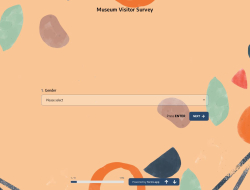
Museum Visitor Survey
A museum is popular only if its visitors spend some quality time in it… And the best way to ensure quality time is closely tracked and evaluate the conditions of the museum. Get started with the free museum visitor survey template on forms.app now!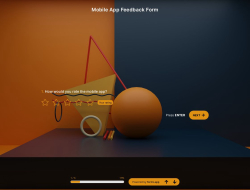
Mobile App Feedback Form
Mobile apps are a vast part of our lives now. From banking to messaging, shopping to social media, they enable us to do everything on a screen of a few inches. Since millions of people interact with mobile apps every day, they always need improvement. Use an online mobile app feedback form to collect feedback from users.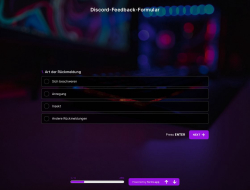
Discord Feedback Form
Users of discord servers increase day by day due to the prominence of online communication. To run a better server, the views and thoughts of the discord server members are important. An online discord feedback form helps you collect information and learn any suggestions, complaints, bugs, and other feedback. Get started with the free discord feedback form template here now!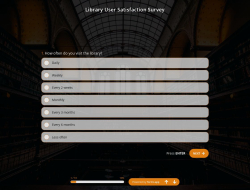
Library User Satisfaction Survey
A library’s user satisfaction matters when it comes to managing a library and ensuring that things are going smoothly. It is a very convenient collection tool for getting to know about the opinions of library users/visitors. Using this, librarians can correct and modify anything in favor of the facility. This free library user satisfaction form provided by forms.app is a very good start!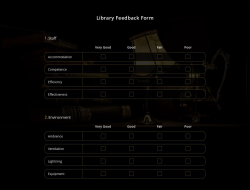
Library Feedback Form
Libraries are oceans when it comes to information. It contains shelves of wisdom for scientific work, historical research, or literary excellence. Libraries can improve their performance by getting constant feedback from their members. An online library feedback form template will provide the librarians with a great perspective on what can be done better.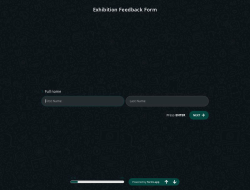
Exhibition Feedback Form
Do you want to know how content your attendees were with the exhibition you just put on? With the help of the exhibition feedback form, you can get people's opinions on how well your event went. Open this free exhibition feedback form template to gather feedback and learn what visitors think about your exhibition.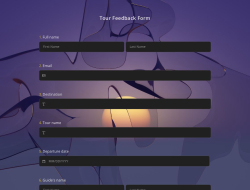
Tour Feedback Form
A tour feedback form is a type of form used to gather crucial feedback from clients who participated in a tour. Direct customer feedback, comments, or recommendations are incredibly valuable since they will be used to pinpoint areas where a tour operator or travel guide business may make improvements. Get started now with this free tour feedback form template!
Speaker Feedback Form
Do you know the benefits of the speaker feedback form? With this form, you can quickly collect feedback from the participants if you are hosting an organization or conference. Start creating quickly with the advanced features of forms.app!Frequently asked questions about Feedback Surveys?
Whether it is about a product, your customer service, ongoing or ended process, feedback is the key element to improve your work. For example, if you are selling products, customer feedback surveys will provide you with a type of market research and let you know what buyers or users expect from your company or organization.
With sufficient feedback, you can easily see your strength and weaknesses. This essentially allows you to take action to make it optimal for everyone. if you want to improve the customer experience for the better, you can send them client satisfaction surveys and make sure your customer support team works effectively.
Using online feedback surveys will help you save a great deal of time. But you can save even more time with forms.app’s feedback survey samples. As these survey samples include all the necessary questions for a specific survey, you can use them as a base to create your custom survey. In fact, it is possible to use them without any changes.
Are you planning to gather feedback about a meeting but unsure how to write questions? Easily select the meeting feedback survey template form from feedback survey samples to get an idea. Then, you can add specific questions about your meeting or change the existing questions and fields accordingly. But the best part is you can do all these in a matter of minutes.
It is clear that using forms.app’s free survey templates to collect feedback will bring you many advantages. But there are some ways to optimize your surveys for your needs and make them seamless and perfect. As a first-class survey creator, forms.app provides you with advanced options to be used without the need for any coding experience. So, by using these handy features and considering some points, create outstanding surveys with no effort.
- Use clear and unbiased language: To get accurate and honest answers, you should consider adopting an objective tone, as well as writing the questions straightforwardly as possible.
- Make sure your questions refer to single issues: When collecting feedback, the main objectives are generally seeing the issues (if any) and deciding a strategy to improve your work, team, product, or service in the best possible way. In order to achieve these, you have to ask questions that will give you clear results.
- Give people a space to express themselves freely: According to the data you would like to get, you may choose various field types. But often, giving people a place for optional free feedback will prove more useful than you expect. With these fields, people will be able to write things they can’t express in rating-based surveys.
- Ask only the necessary questions: People tend to avoid long and detailed surveys as if they are ghosts. And it is almost always the case when a survey form looks too long. So, make sure to ask as minimal questions as possible.
- Make sure your survey is mobile-friendly: One of the advantages of online feedback surveys is being available for all kinds of devices. This will allow people to fill out your feedback surveys anywhere they want. forms.app’s feedback survey templates come with a compatible layout with smartphones. Furthermore, you can check how your survey forms will look on mobile devices by simply cling the eye button after editing.
- Have a professional-looking design: Your feedback surveys represent your company/organization and its values. Therefore, people will also be affected by the appearance of your surveys when they give feedback. To create a more professional image, choose simpler designs and add your company logo to your feedback surveys.
Collecting feedback is necessary for many areas of our lives. So, creating custom feedback surveys will help you get results in the most desired way. When it comes to different survey types, forms.app will be more than helpful with its numerous feedback survey templates and handy features at your service.
First, you should choose a free survey sample according to the feedback type you like to gather. Then, use forms.app’s advanced customization options for surveys. For example, you can easily change the types of questions and add open-ended questions to your survey form. Also, you can go to form settings to activate more features. This way, you can create customer satisfaction surveys more optimally. Lastly, enjoy your time as automated, and optimized survey forms do the feedback-gathering work for you!
By using forms.app’s easy and extensive survey creator user interface, you can create online forms, surveys, and exams with less effort than anything else! You can quickly start with a ready-made template and customize it according to your needs or you can start from scratch and build your form with many different types of form fields and customization options.
Powerful features:
- Conditional logic
- Create forms with ease
- Calculator for exams and quote forms
- Geolocation restriction
- Real-time data
- Detailed design customization
Automations between the tools you use are vital as it saves time and deducts tons of workload. Imagine that you would need to transmit data from your form responses to another tool manually. That would be boring and time-consuming distracting you from your real work.
forms.app integrates with +500 third-party applications such as Asana, Slack, and Pipedrive via Zapier. Thus, you can automate your workflows and focus more on enriching your business.
Let our templates do errands for you and let you focus more on critical parts of your forms and surveys such as form fields, questions, and design customization. With over 100 templates, forms.app enables you to create a survey form that you need and customize it according to your needs by using our survey maker.
You can share your forms in any way you like. If you want to share your form or survey and collect responses through your form’s unique link, you can simply adjust privacy settings and copy-paste your form link anywhere. And if you would like to embed your survey form in your website, you can easily copy and paste embed code in your website HTML.
On forms.app, you can customize your survey’s theme and design elements in depth. Once you switch to the ‘Design’ tab after getting your form done, you will see many different design customization options. You can change your survey theme by choosing your own colors or picking one of many ready-made themes.