- Popular Forms
- Application Forms
- Booking Forms
- Consent Forms
- Contact Forms
- Donation Forms
- Evaluation Forms
- Event Registration Forms
- Feedback Forms
- Job Application Forms
- File Upload Forms
- Membership Forms
- Order Forms
- Payment Forms
- Registration Forms
- Report Forms
- Request Forms
- Sign-up Forms
- Subscription Forms
- Agreement Forms
- Complaint Forms
- See all Forms categories
- Quizzes
- Polls & Questionnaires
Contest Registration Forms
Are you planning to hold any competitions? Thinking about how to find your competitors? You don't need to worry. All you have to do is choose one of the free contest registration form templates available on forms.app, create your form, and share it with your potential competitors.
23 templates are listed in this category
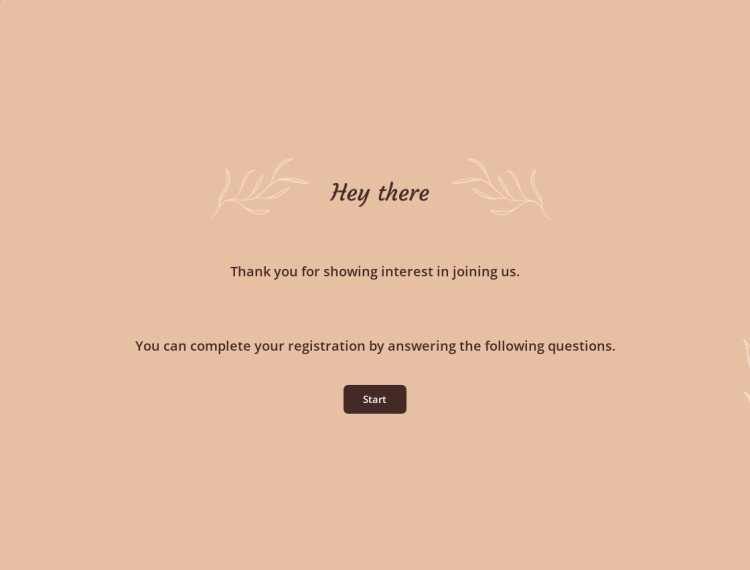
Online Registration Form Template
Create an online registration form to embed in your website or share directly through a unique URL that you get from forms.app. If you would like to, you can start quickly with our ready-made online registration form template and customize its fields, design, and general settings however you like. It is completely FREE and requires no coding skills.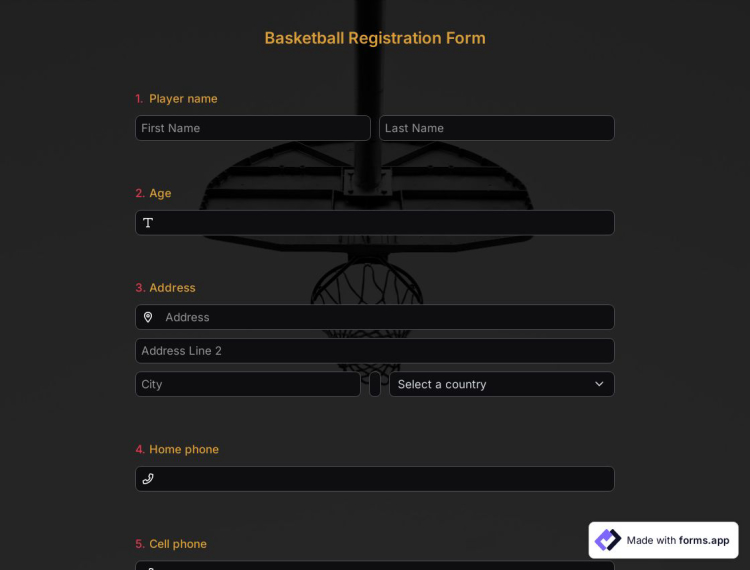
Basketball Registration Form Template
If you have a basketball team and you want to collect the information of your players more easily, forms.app form generator offers you the most practical way. You can start by choosing the most suitable template for you or by creating a template according to your wishes. You don't need any coding knowledge to create an online registration form with forms.app. Plus, it's completely FREE to do!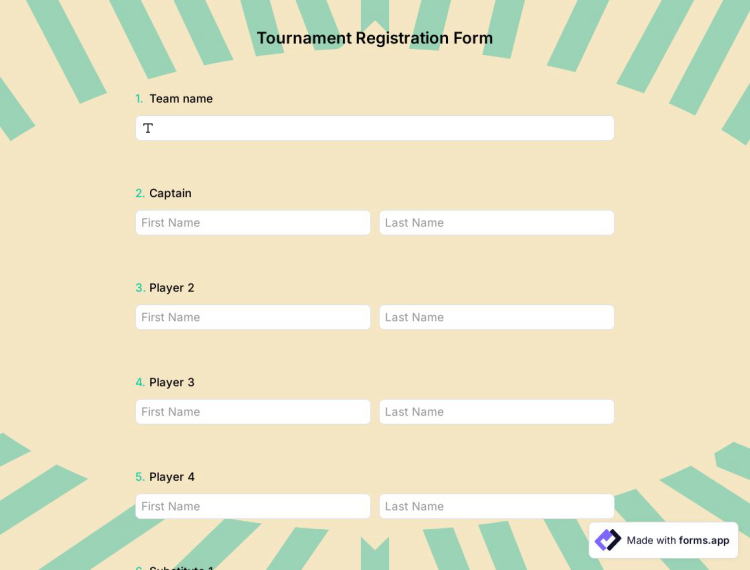
Tournament Registration Form
This tournament form sample is a document used to collect team names, player names, and contact details. Players can sign up for a tournament using the tournament registration form. Players can enter their personal information and any other necessary facts. This simple registration form template can be modified to fit the requirements and style of your competition.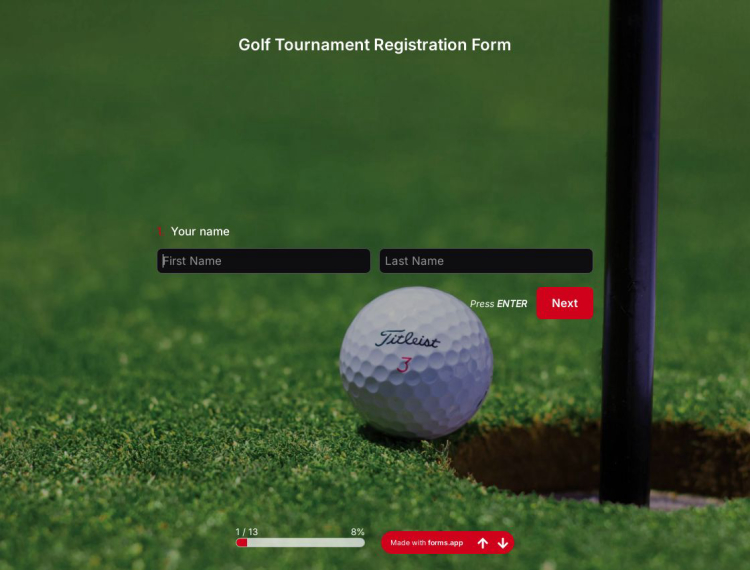
Golf Tournament Registration Form
It's crucial to provide all the tournament details that participants and sponsors would require when they begin registering for the occasion. Organizing a golf tournament makes it possible for teams and sponsors to register for your event. You customize this golf tournament registration form template to add your sponsorship levels, entry fees, deadlines, and more.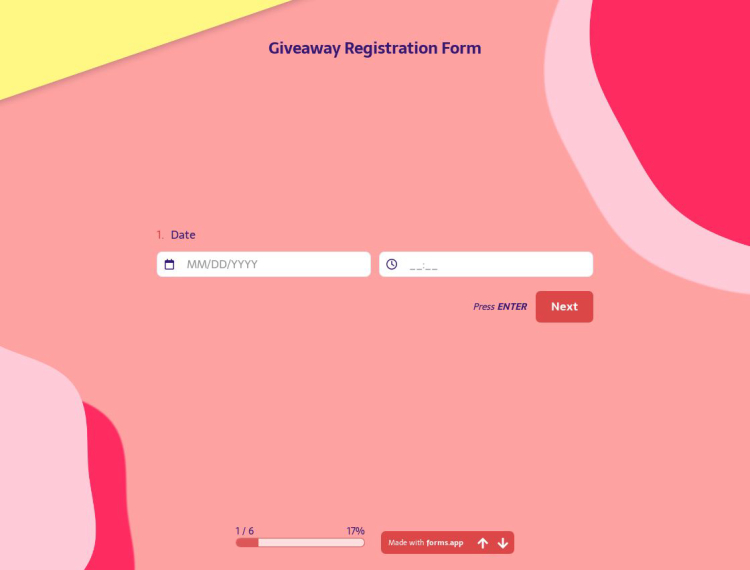
Giveaway Registration Form
A giveaway registration form is generally used to engage with an audience and give free gifts to people. An online form is a decent way to collect the registration data of candidates in a proper manner. forms.app offers the opportunity to create a free giveaway registration in minutes with its free template. Click the "use template" button below and get started today!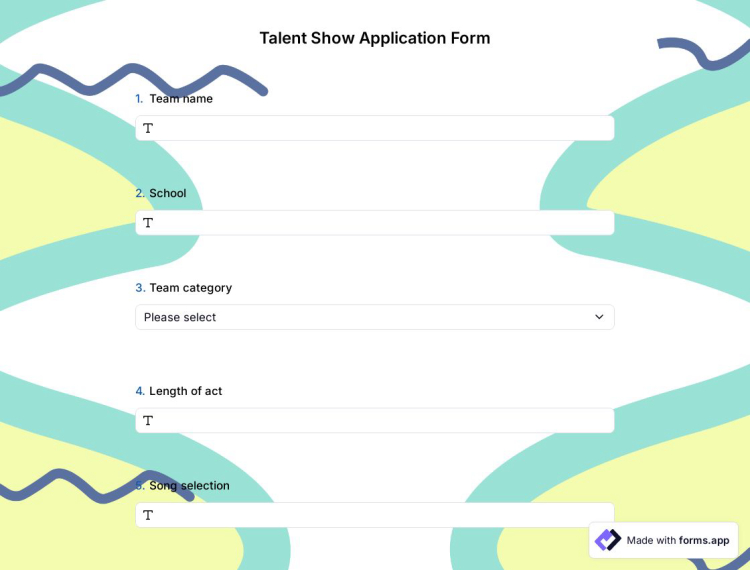
Talent Show Application Form
With a talent show application form, you can select people according to their abilities and save time. Create forms that fit your brand perfectly with our talent show application form template. You do not need any technical skills to create this form. Plus, it's free for everyone!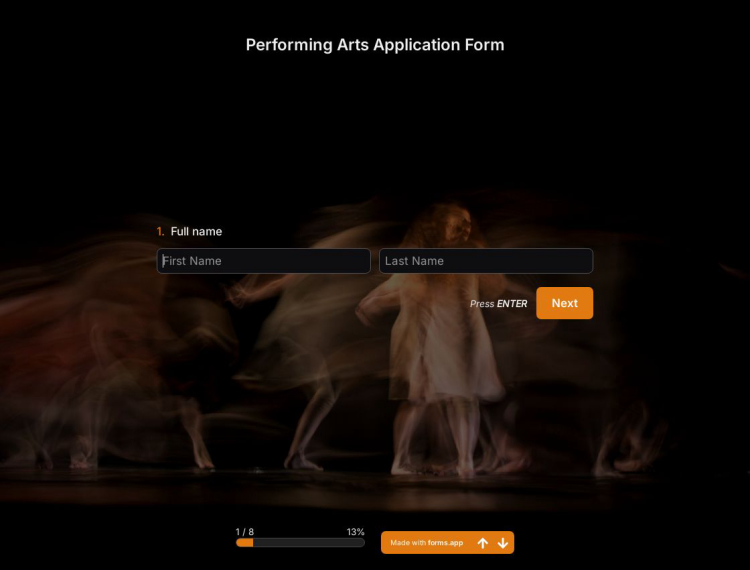
Performing Arts Application Form
Whether you're a teacher or an arts school, this performing arts application form template has everything you need! You can create your own application form and use it for performing arts applications, such as dance, theater, or music.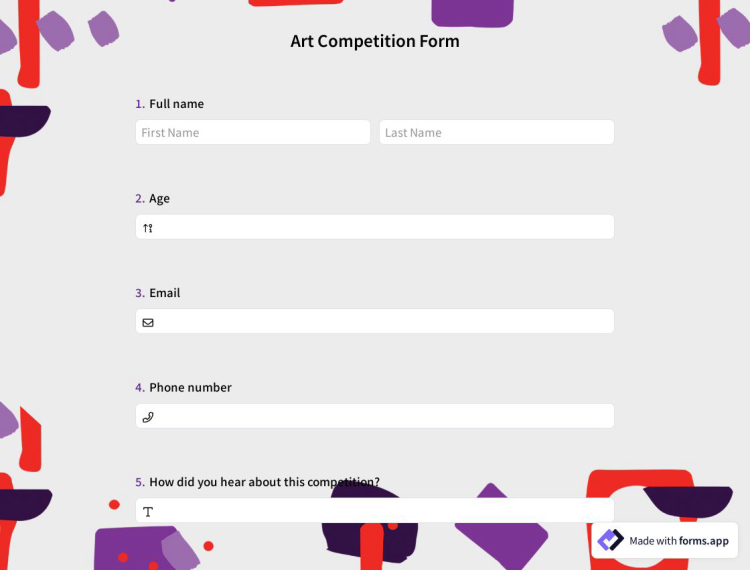
Art Competition Form
Art competitions are places where candidates showcase their skills and creativity. Use forms.app's free templates to find talented candidates and represent your brand in competitions. Also, no coding knowledge is required. Get started now to create forms in minutes.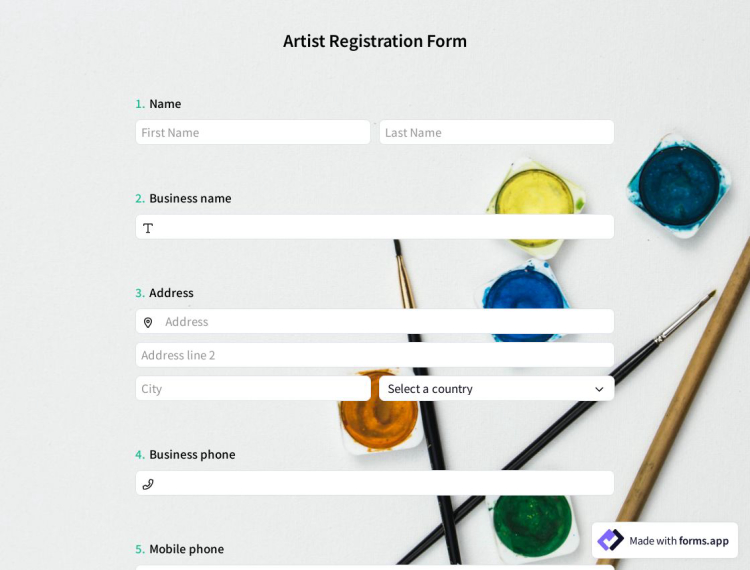
Artist Registration Form
If you are interested in music or work in this field, use these forms to learn about music, artists, and more. This way, you will be able to access more detailed data without needing any technical knowledge. To get started, check out forms.app's free templates!
Award Entry Form
This form template helps you to evaluate nominations or nominate yourself for an award. forms.app's customizable form templates make form creation fast and easy. Try the free templates now to create a form that fits your needs!
Award Nomination Form
Evaluate your nominees and determine who deserves an award using our easy-to-use award nomination form. Get started with forms.app for free and discover the power of customizable templates.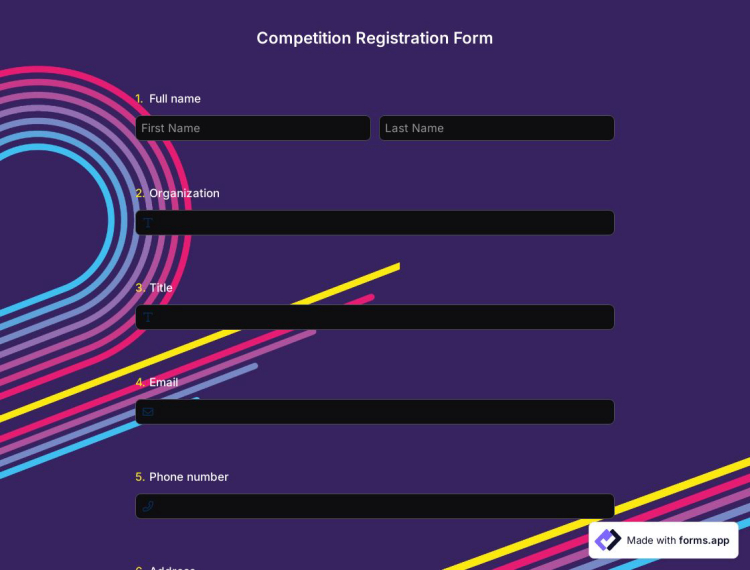
Competition Registration Form
Do you want to organize a competition, but the applications and evaluation part are difficult for you? The competition registration form template contains all the questions you may need so that you can create your own form without wasting time with forms.app.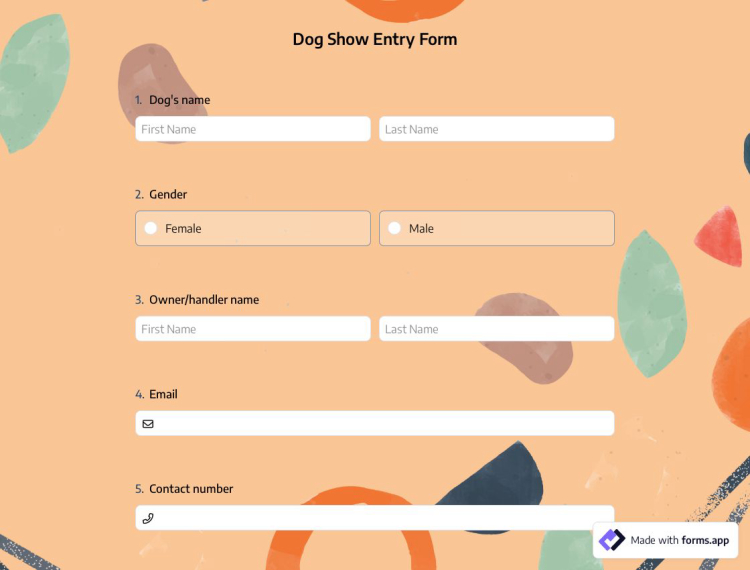
Dog Show Entry Form
Dog shows are events where dogs are judged on their appearance and ability to conform to a breed standard. Use forms.app's free and colorful templates to enter your dog in a dog show and watch its talent.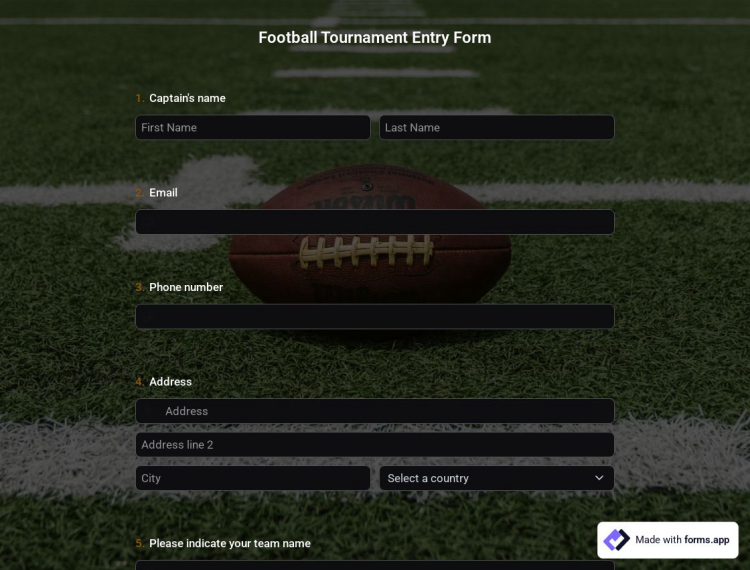
Football Tournament Entry Form
Using a form to register for a football tournament makes the process easier for both tournament organizers and teams. Use forms.app's free templates to save time and make the process more easier for teams!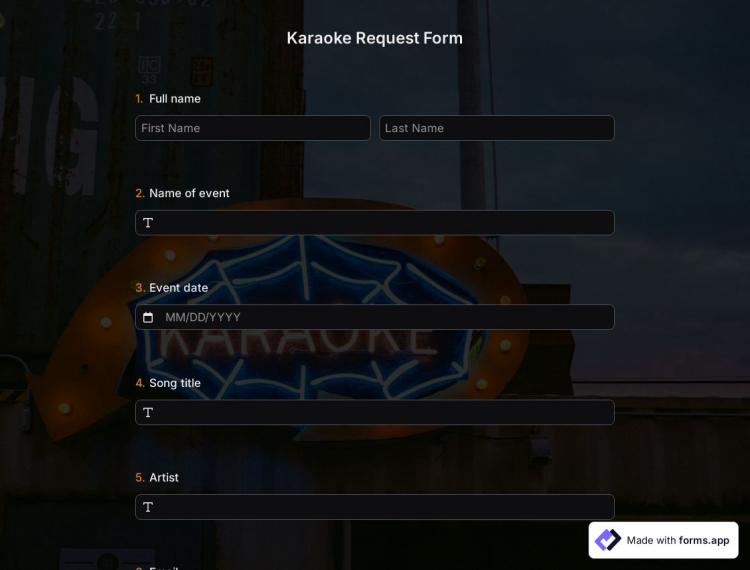
Karaoke Request Form
Do you want to give a better karaoke service in your pub or cafe? The karaoke request form template helps your customers notify you of their song requests in advance so that you can be better prepared for the event. There is no need to code to create this form with forms.app!
Horse Show Entry Form
It is now easier to learn the details of your horse show in advance. Thanks to the horse show entry form template, you will get details such as the breed, names, and ages of the horses. Use forms.app to create your own form without writing code!
Pageant Entry Form
If you are going to organize a pageant and do not know where to start, this form will be beneficial for you. Thanks to the pageant entry form template, you will be able to get information about all the competitors without having to write a single line of code.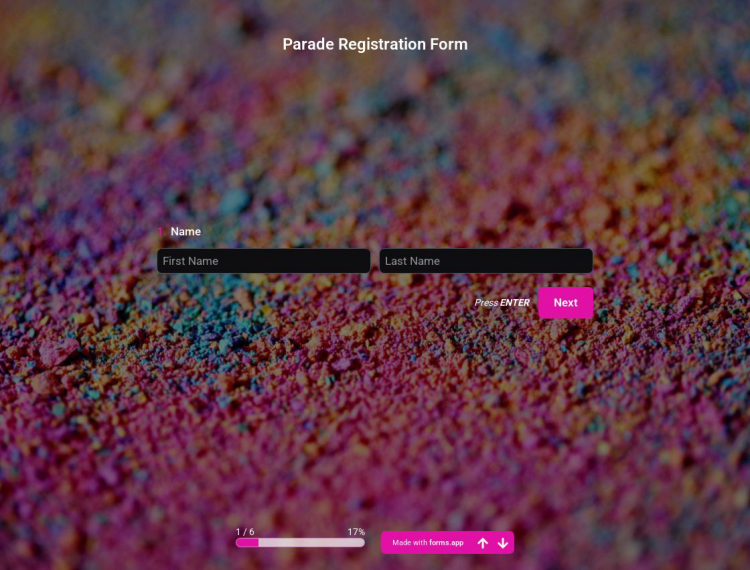
Parade Registration Form
If you have an upcoming parade to organize and want to have participants register easily, our parade registration form template may be for you! You can choose from our free online registration form templates and get started. It is an online form template you can customize to make the best form for your event.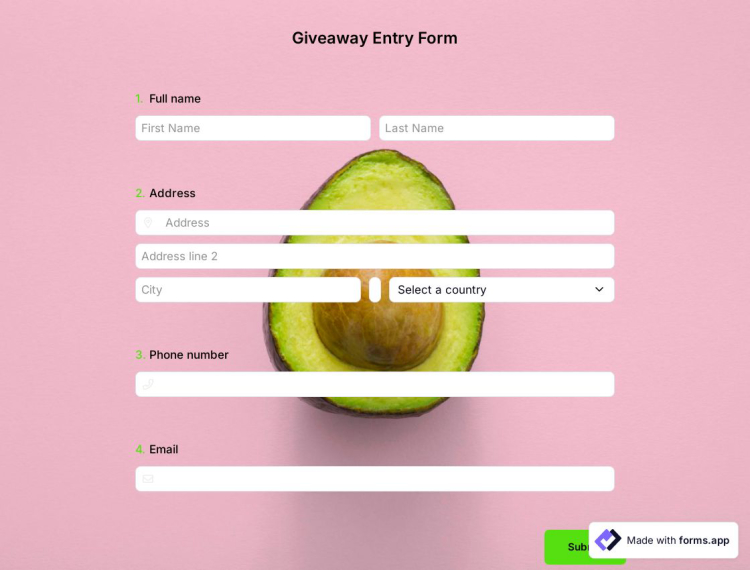
Giveaway Entry Form
A giveaway entry form is a document or online form used to collect information from individuals who wish to enter a contest or sweepstakes. The form typically includes fields for personal information such as email address and mailing address, as well as any additional questions or requirements specified by the organizer of the giveaway.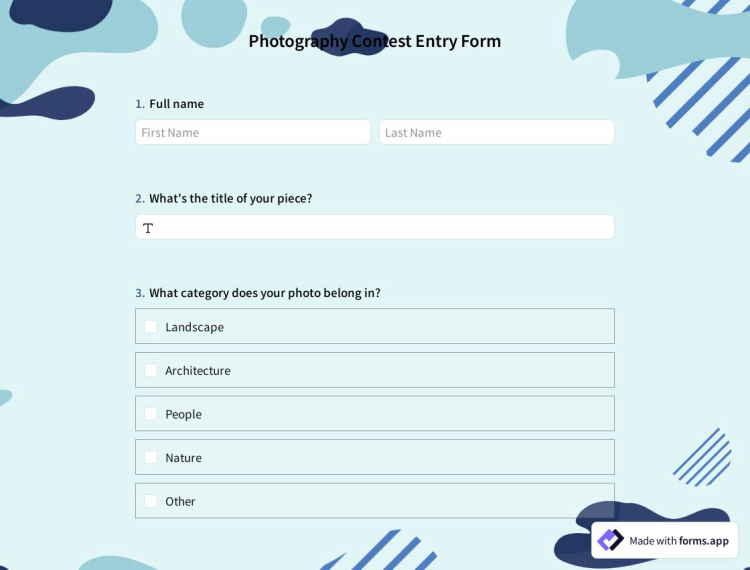
Photography Contest Entry Form
A photography contest entry form is used to collect information and submissions from photographers interested in entering a photography contest. This form is typically used by photography organizations, galleries, or magazines hosting a contest. With forms.app, you can create a customized photography contest entry form in just a few minutes at no cost!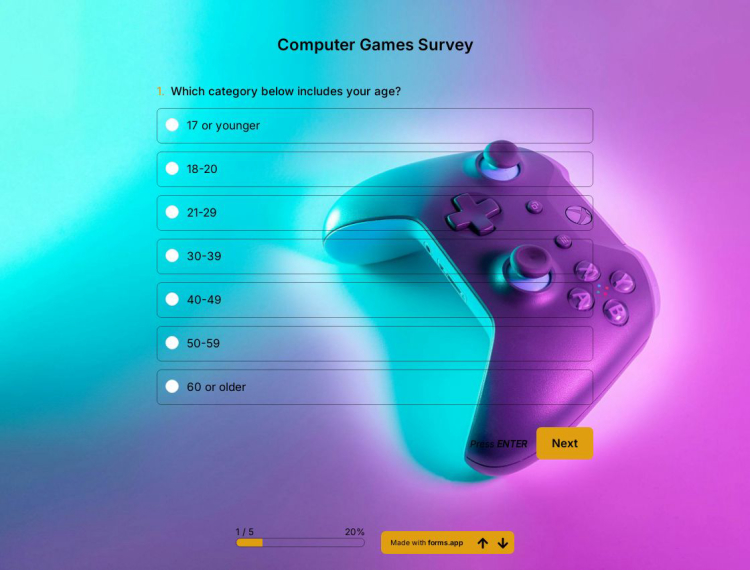
Computer Games Survey
The interest in computer games is growing, and the number of these games is increasing. But you need to compete in this market. With a computer game survey, you can get to know gamers better and stay one step ahead of your competitors. Use the free computer game survey template to create your survey now!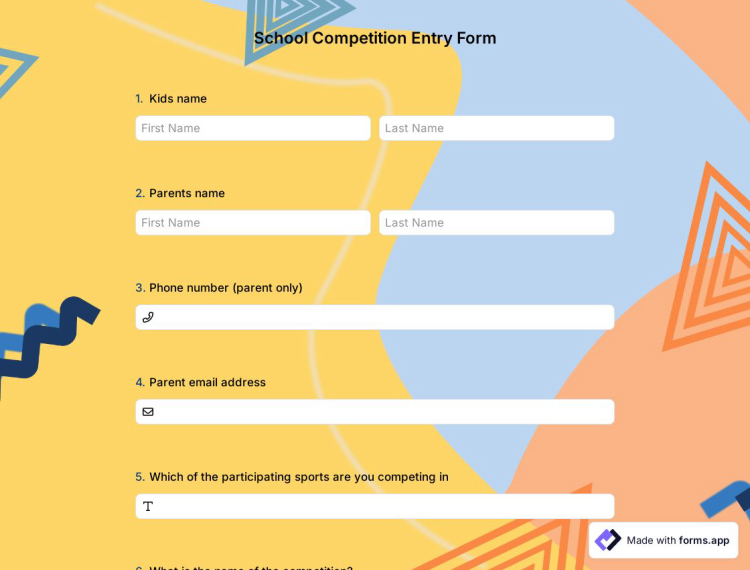
School Competition Entry Form
School competitions are a great source of learning and fun for students.. School competition entry forms offer your school an easy way to register students to a competition. Open this free school competition entry form template and get started today.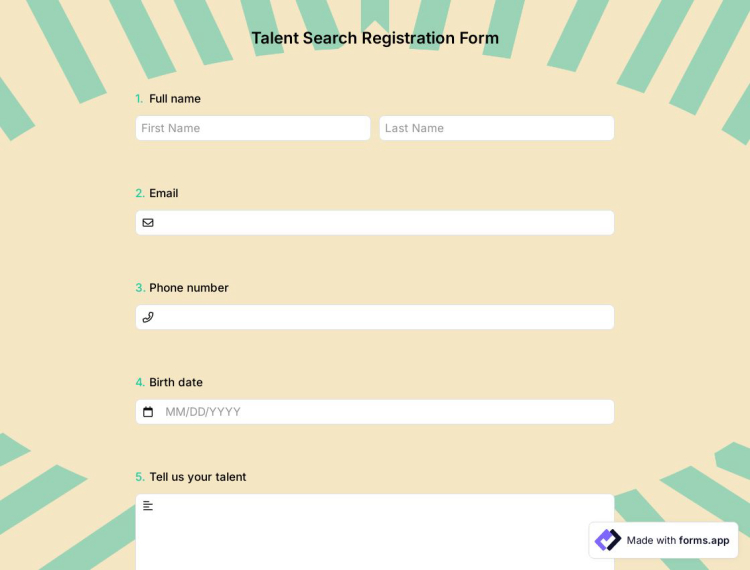
Talent Search Registration Form
Are you searching for professionals in particular fields and an easy way to make them reach out to you? With forms.app’s intuitive talent search registration form template, you can create your own talent search registration forms within minutes!Frequently asked questions about Contest Registration Forms?
Creating online forms and surveys is much easier than ever before. Without needing to code a single line, you can simply create forms or surveys and customize its fields, design, and general options with just a few clicks through forms.app’s intuitive form builder interface. After that, you can share using one or more of many sharing options and start collecting responses immediately.
Powerful features:
- Conditional logic
- Create forms with ease
- Calculator for exams and quote forms
- Geolocation restriction
- Real-time data
- Detailed design customization
Forms and surveys that are created on forms.app can be easily integrated with many third-party applications via Zapier. You can integrate with more than 500 third-party applications such as Slack, MailChimp, and Pipedrive. For example, you can create contacts on MailChimp and send notifications to a specific Slack channel per submission you received through your forms.
It is alright if you don’t want to put in more time to create a form from scratch. Jumpstart with one of many ready-to-use templates and get to the work of collecting responses without bothering yourself at all. If you would like to, you can customize your template’s form fields, design and adjust general form settings.
You can share your forms in any way you like. If you want to share your form and collect responses through your form’s unique link, you can simply adjust privacy settings and copy-paste your form link anywhere. And if you would like to embed your form in your website, you can easily copy and paste embed code in your website HTML.
On forms.app, you can customize your form’s theme and design elements in depth. Once you switch to the ‘Design’ tab after getting your form done, you will see many different design customization options. You can change your form theme by choosing your own colors or picking one of many ready-made themes.
Make your own form
forms.app is a free online form builder in which you can make perfect customizable forms. It is very easy to embed it on your website, or you can share it on social media. To try forms.app, you can create your form using the template you choose. You only need to sign up to share, but signing up is completely free.
How to create a contest registration form on forms.app?
Creating an online form is not something to be afraid of; on the contrary, it is an activity that can be quite simple and enjoyable. If you are going to create an online form on forms.app for the first time, you can create your form without any difficulty by following the steps below:
- Sign up for forms.app to be able to share your form
- Select the most suitable contest registration form template above this page
- Start editing your form on the first page. You can add and delete form fields here.
- Design your form. There you can make your logo as the background.
- Adjust the settings.
- Share your form on the Share page.
Contest form templates
On forms.app you can find the exact template you are looking for easily. There are 500+ templates you can use, and on this page, you can only see contest registration form templates. These templates can be used for any contest, race, and competition. For example, some of them are:
- Photo contest registration form
- Tournament registration form
- Talent show registration form
- Dance contest registration form
- Car show registration form