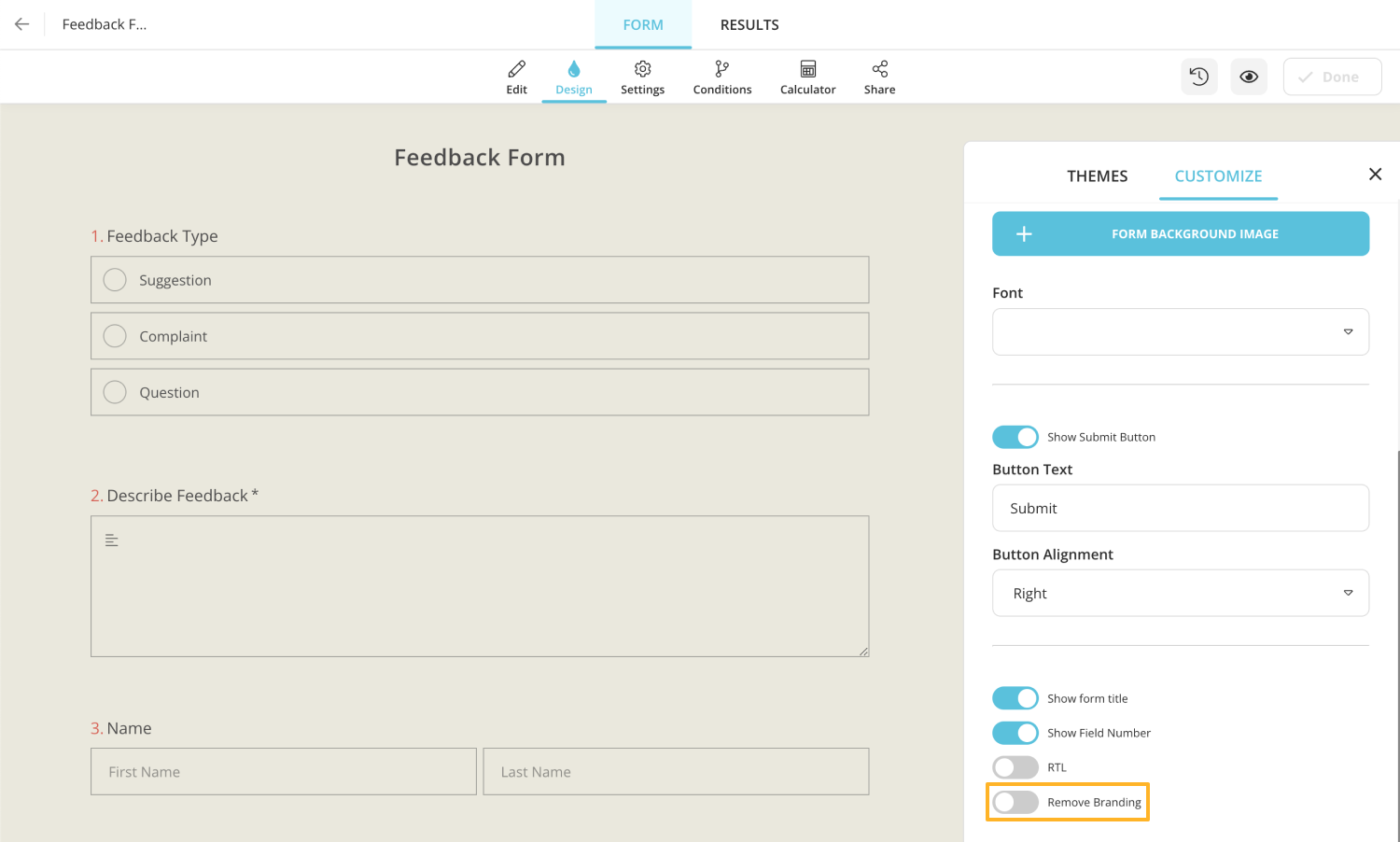How to remove forms.app branding?
On the free forever plan, you will see a small branding at the bottom of your forms. While this will never affect the content of your forms, you can easily remove it with a couple of clicks after upgrading your account.
To find out which plan is the best for you, please visit the plans and pricing page of forms.app. After upgrading your account, you can simply head over to Design>Customize and find the Remove Branding option. Click on the button and forms.app branding will be removed from your form.