Field Group
When collecting answers with your forms, it’s important to guide your respondents and organize your form fields. And that’s where a field group can help.
What is a field group?
A field group, as its name suggests, is a special field type that allows you to add other fields into it and form a group of questions.
Another way of grouping fields is by adding page breaks into your forms.
How to add a field group to your forms
The field group is incredibly useful, especially for long surveys and forms. What’s more, it is also simple to add your forms. Here are all the steps:
1. Create a form and add your questions:
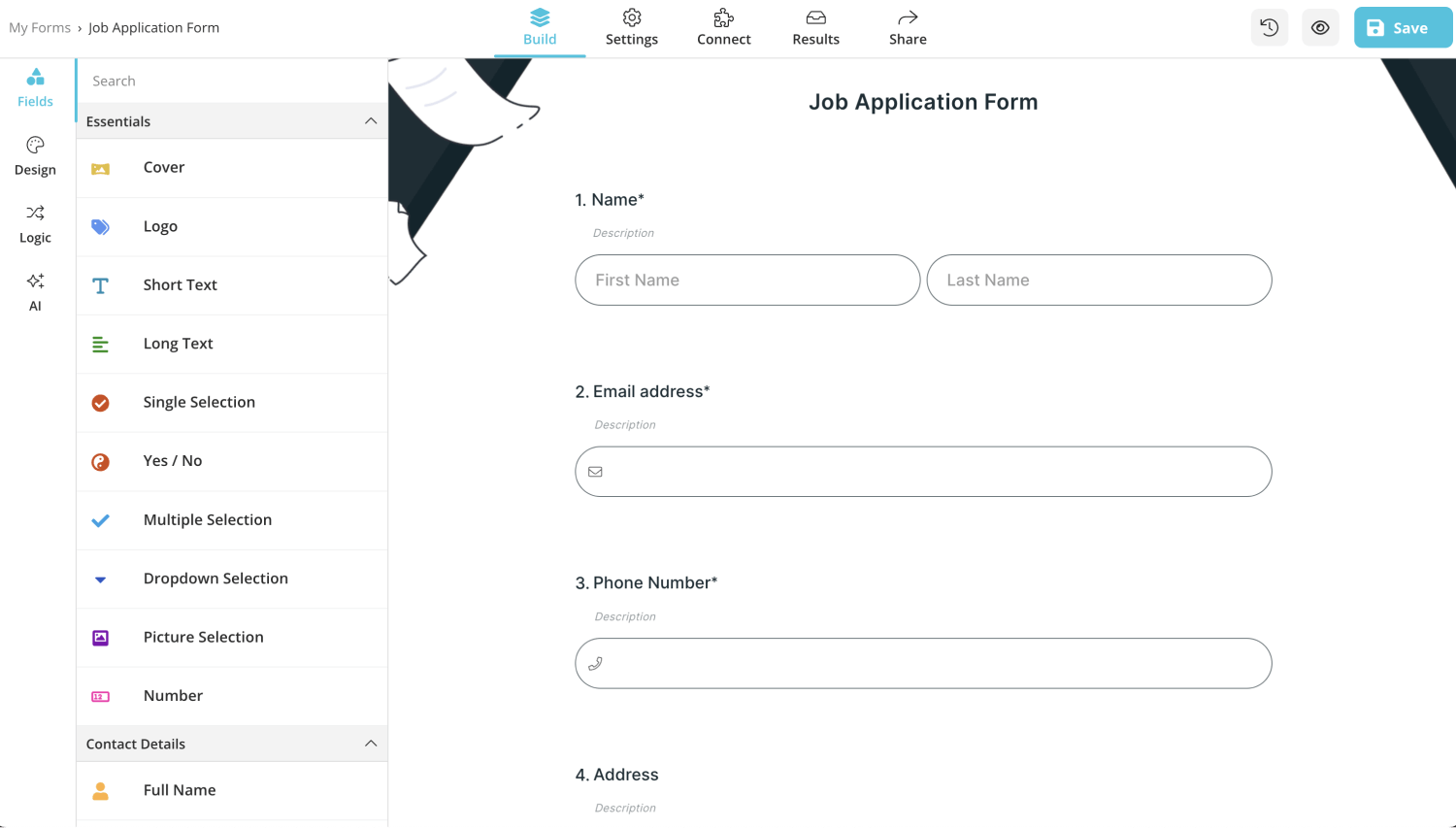
2. Find the “field group” on the fields menu and add it to your forms:
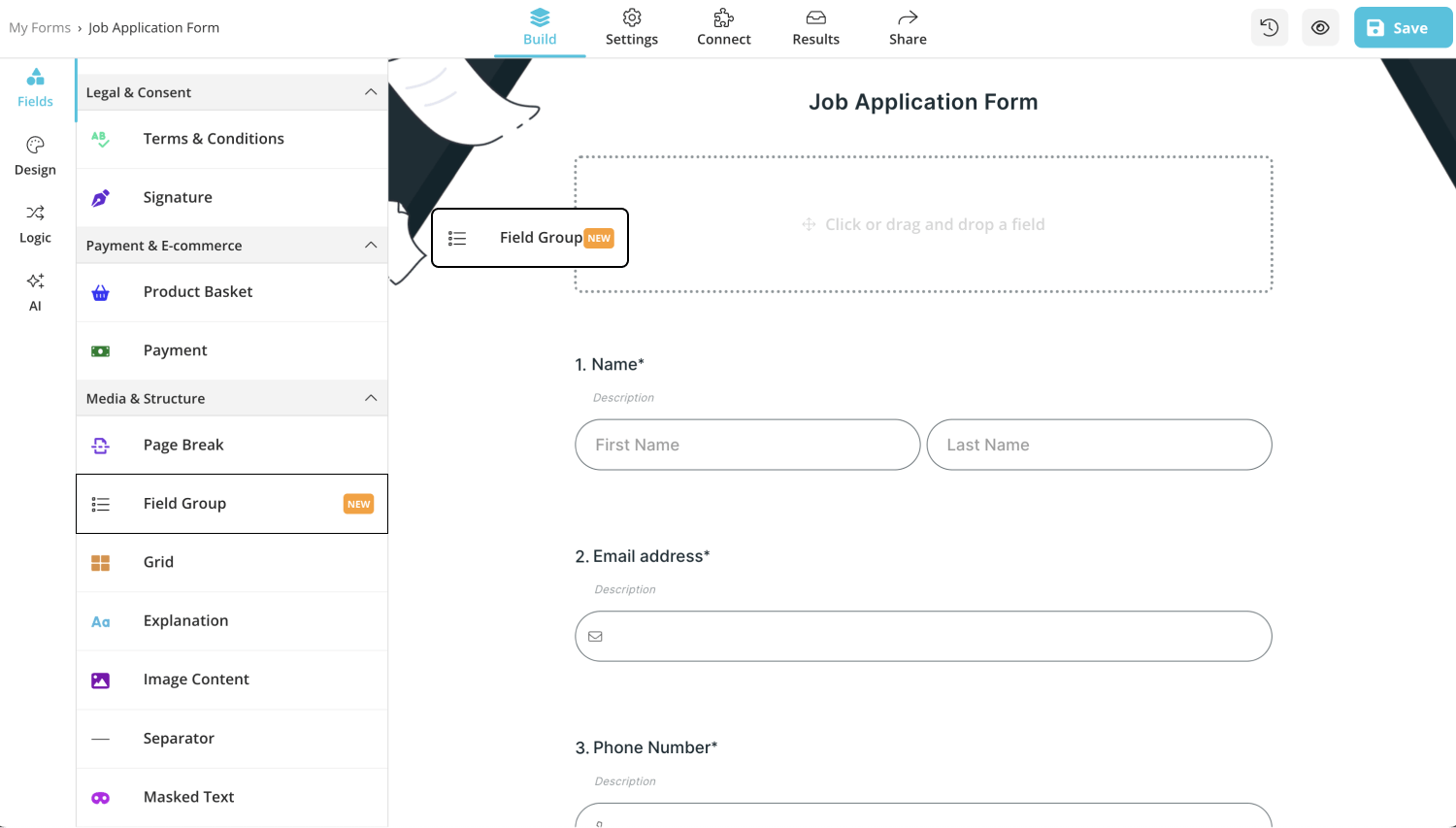
3. Name your group and add a description:
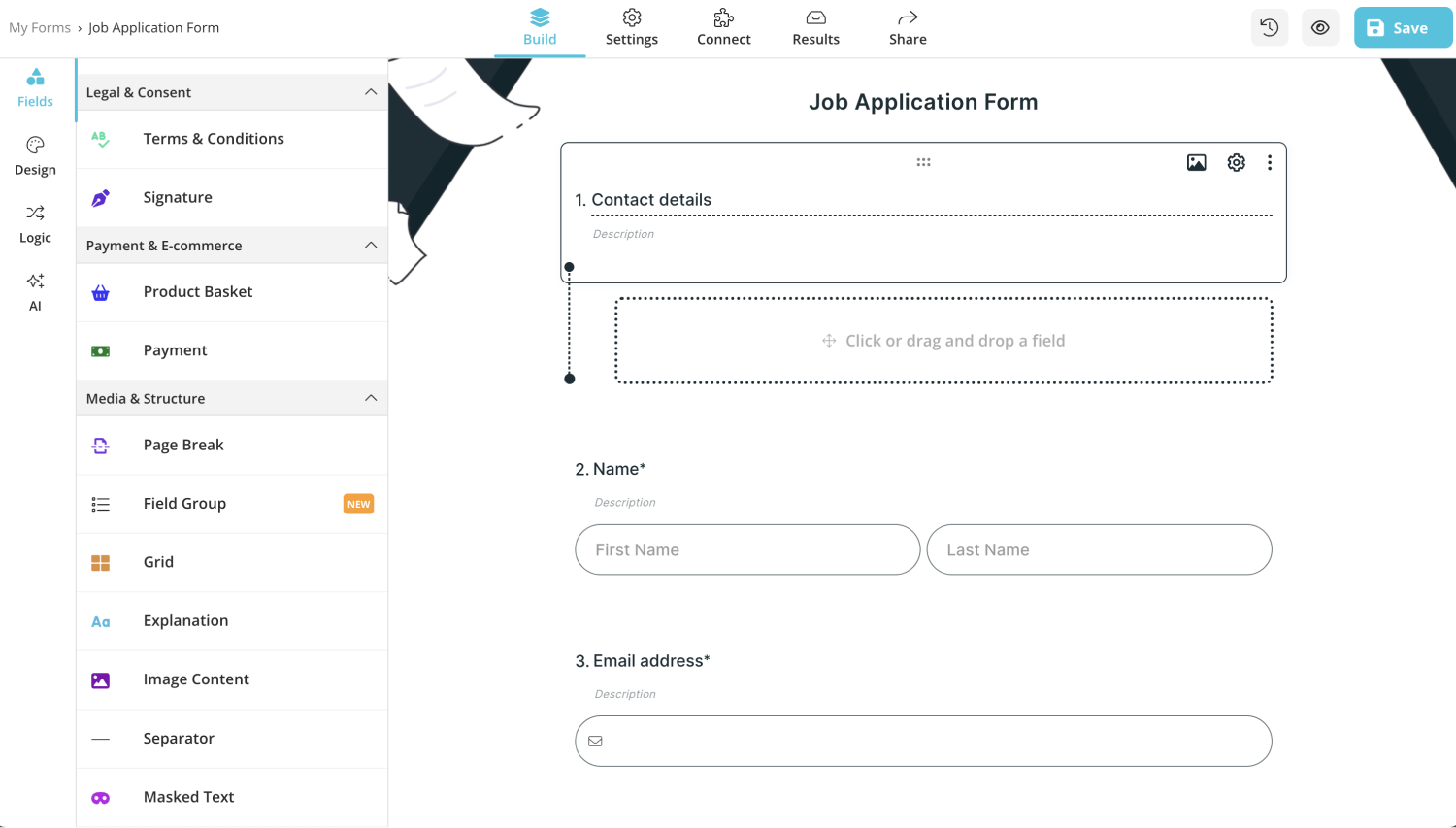
4. Add the question you want in your group:
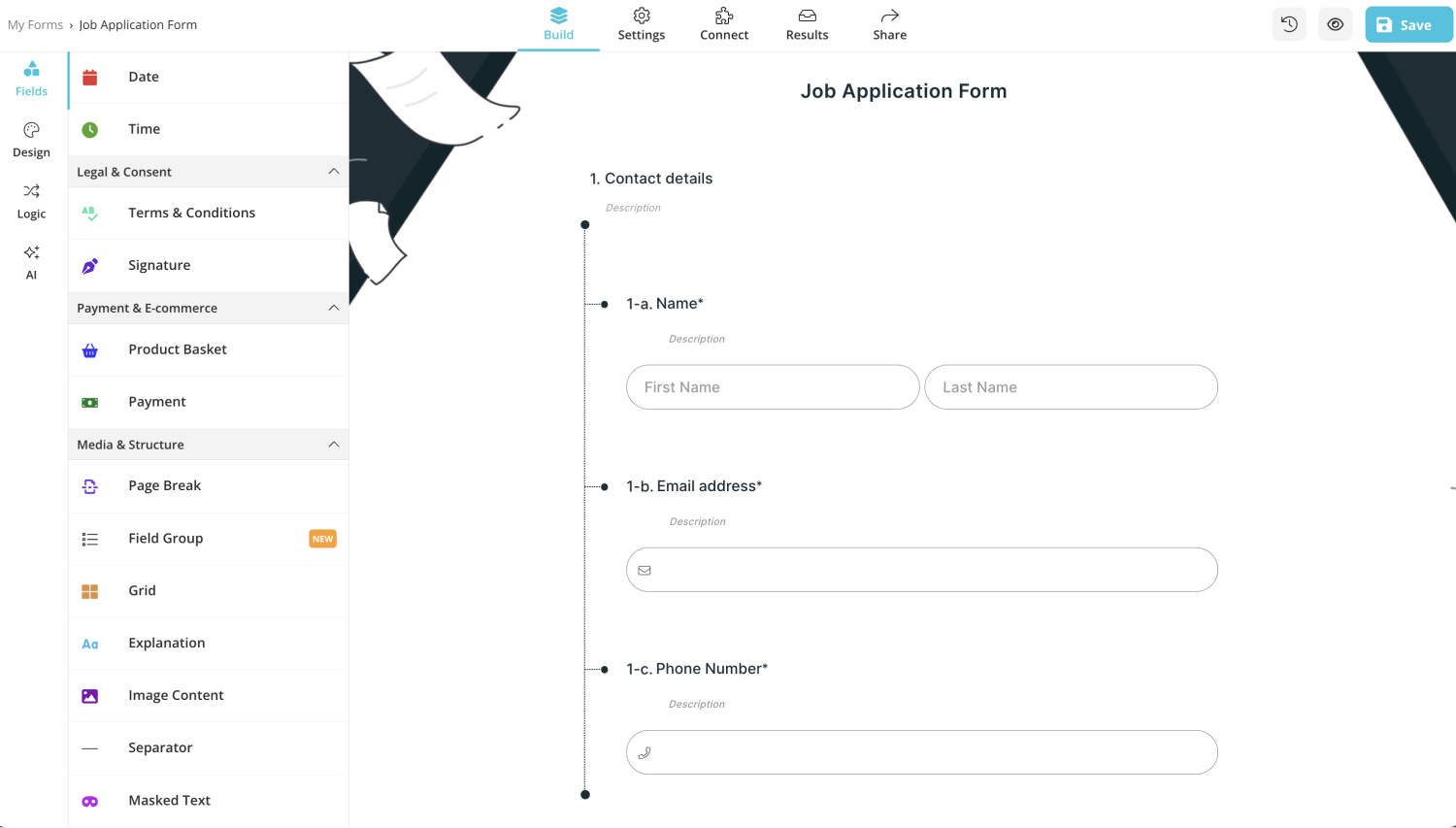
That’s it! You can add one or multiple field groups to your forms and organize them better. Try it today.