Get meaningful AI Insights for your responses
AI insights is a smart feature that lets you analyze form responses with AI. You can get general trends, related charts, key points, and suggestions, as well as ask more questions about the analysis.
How to analyze your form responses with forms.app AI
Analyzing form responses can take time and effort. AI can be a real help in summarizing your form responses, detecting patterns, and making personalized suggestions. Plus, you can ask about your analysis to get more insights.
1. Open one of your forms and head over to the results tab:
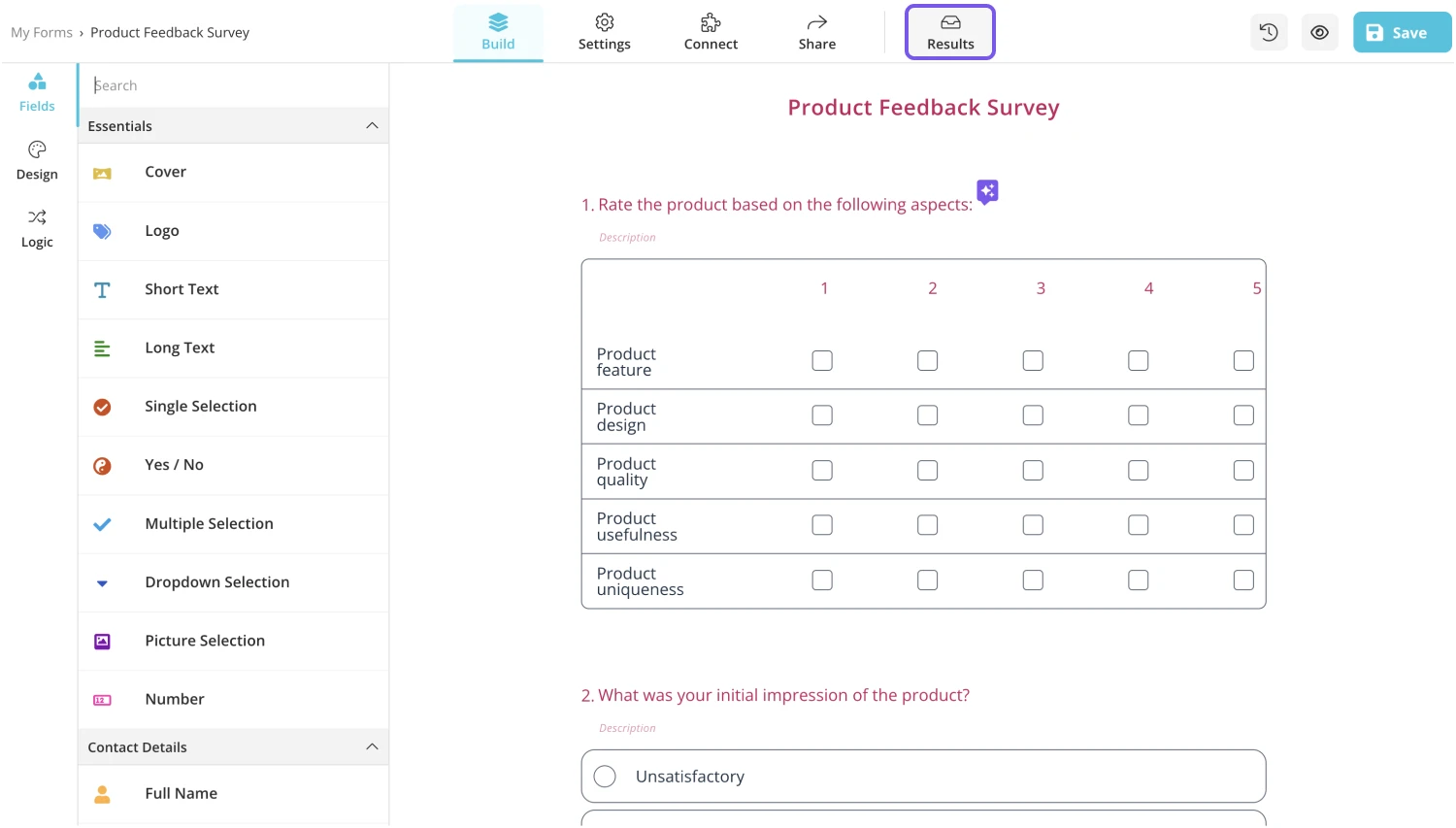
2. Click on “AI insights” and choose which fields to include in your analysis:
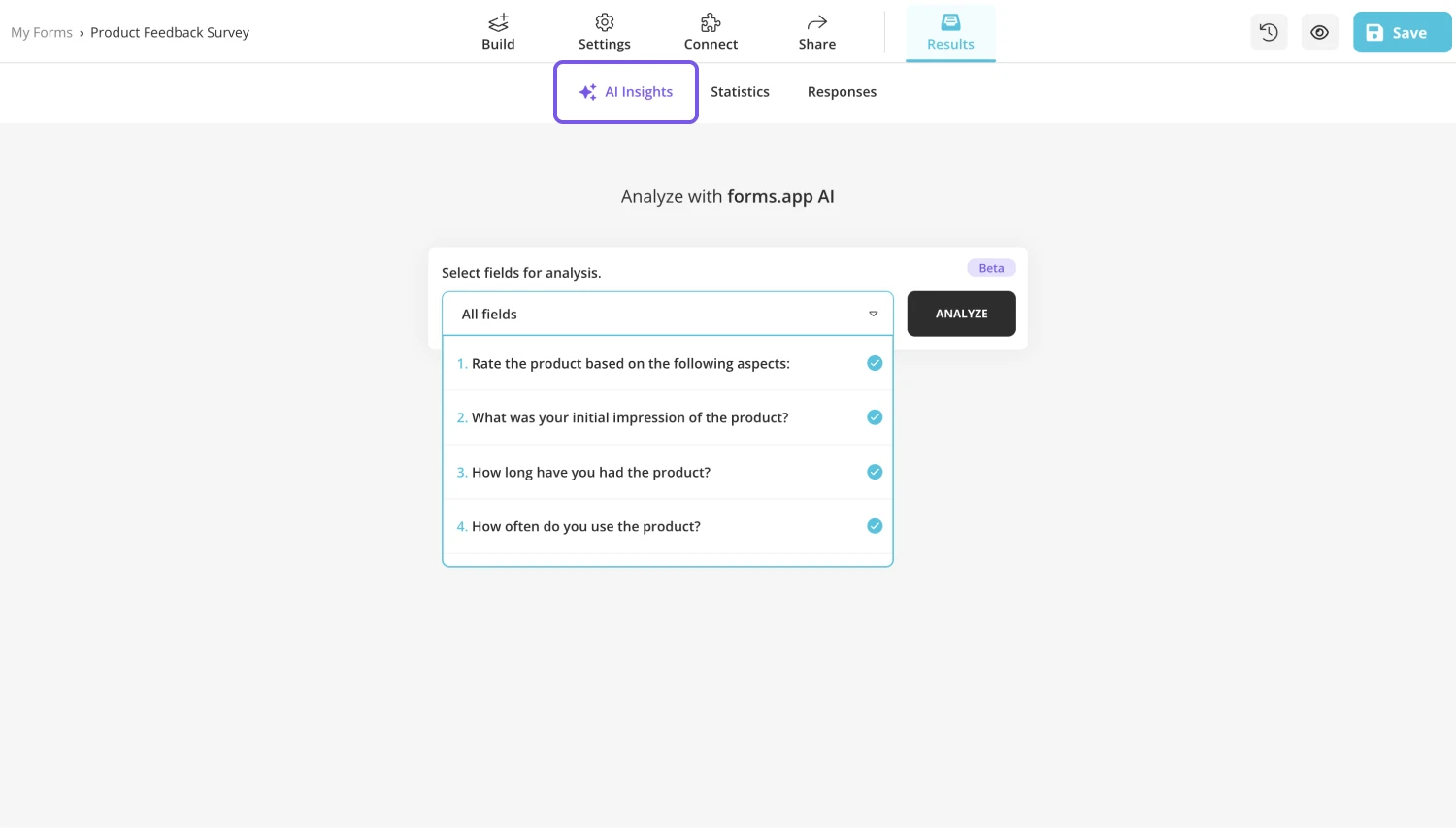
3. Hit the “Analyze” button and wait for your analysis to be completed:
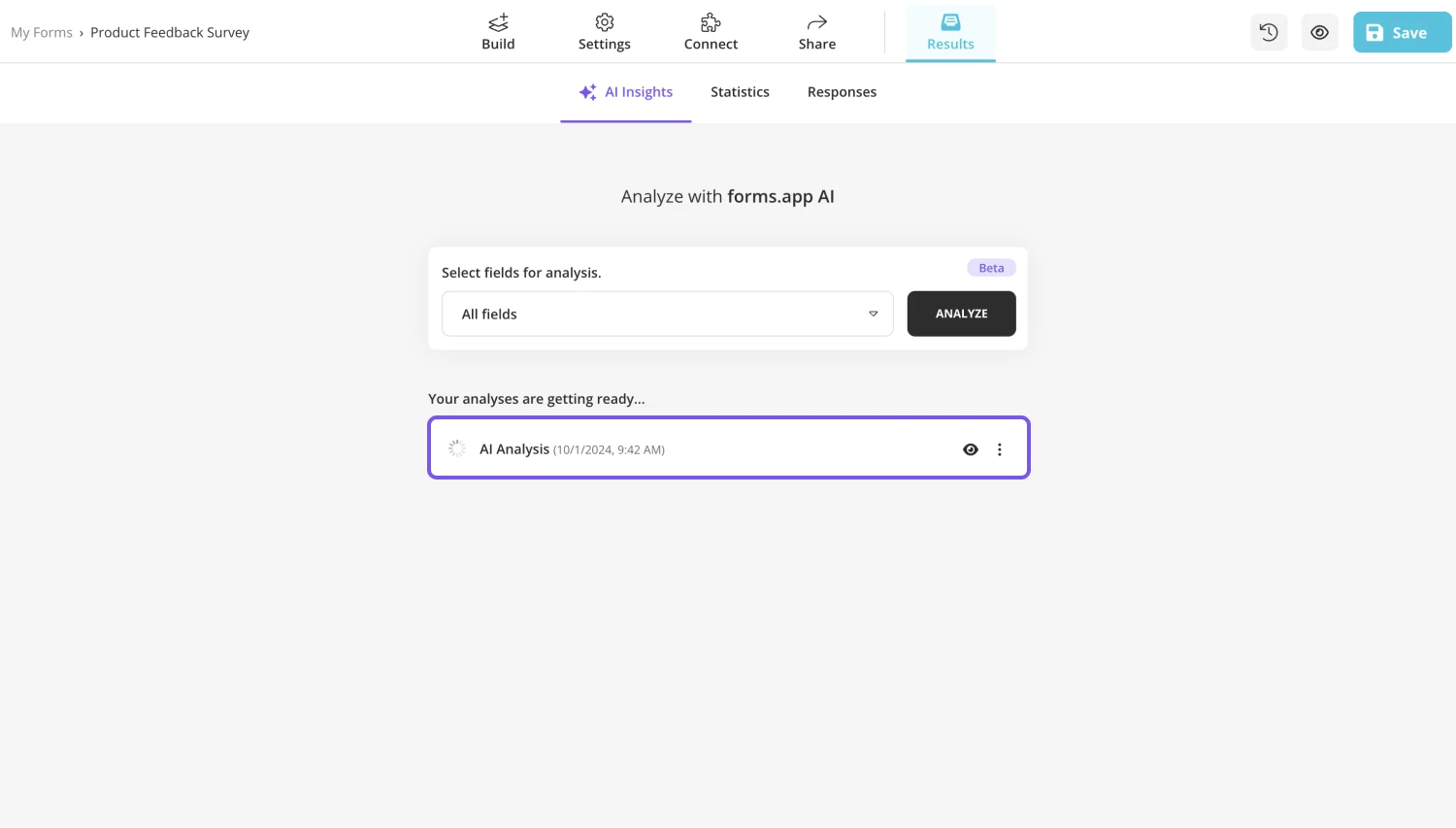
If you have many responses, making an AI analysis can take some time. You will be notified via your registered email when your analysis is ready.
4. Once your analysis is ready, you can take a look:
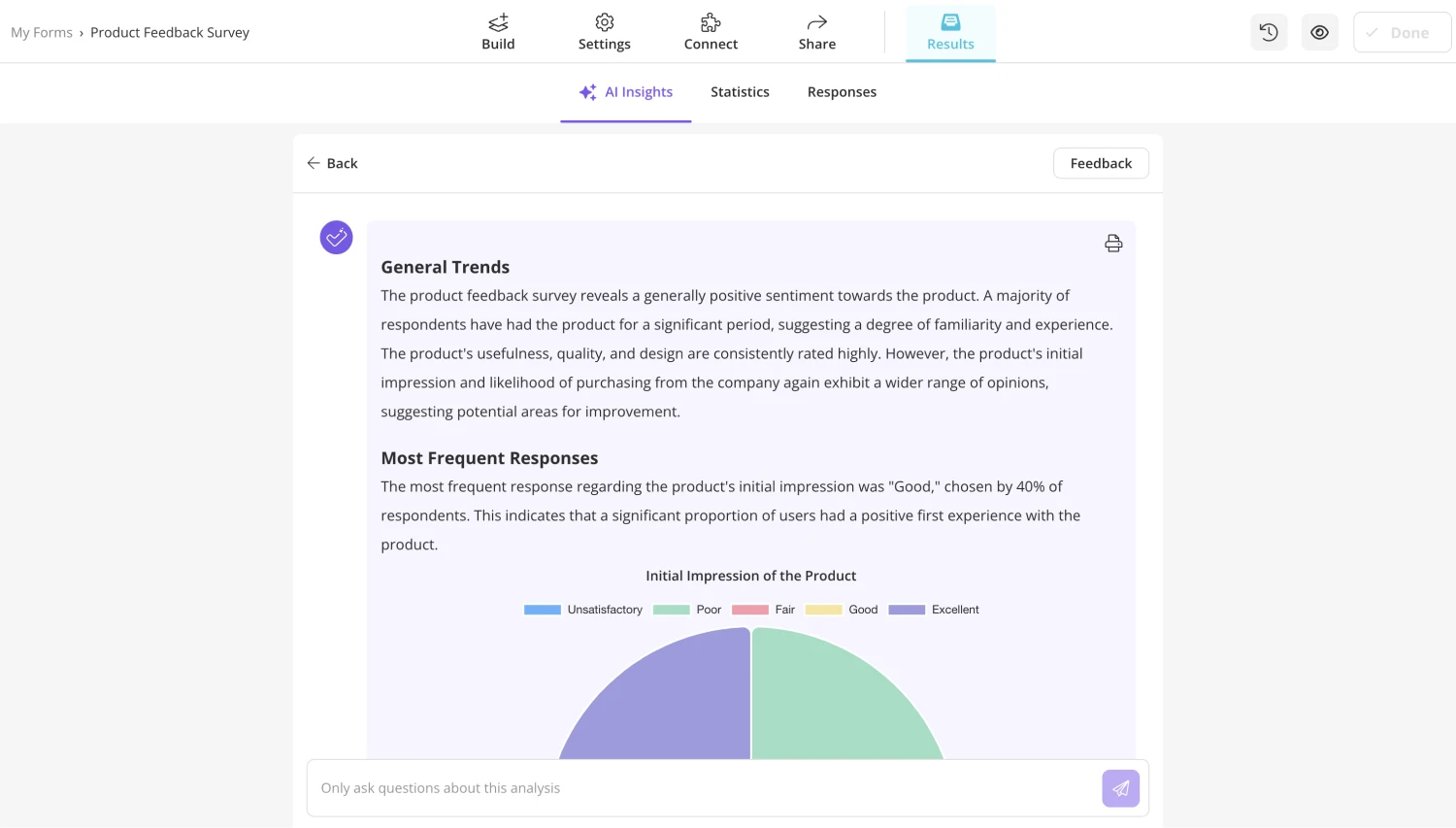
5. If you like to get more insights, you can ask AI follow-up questions about the analysis:
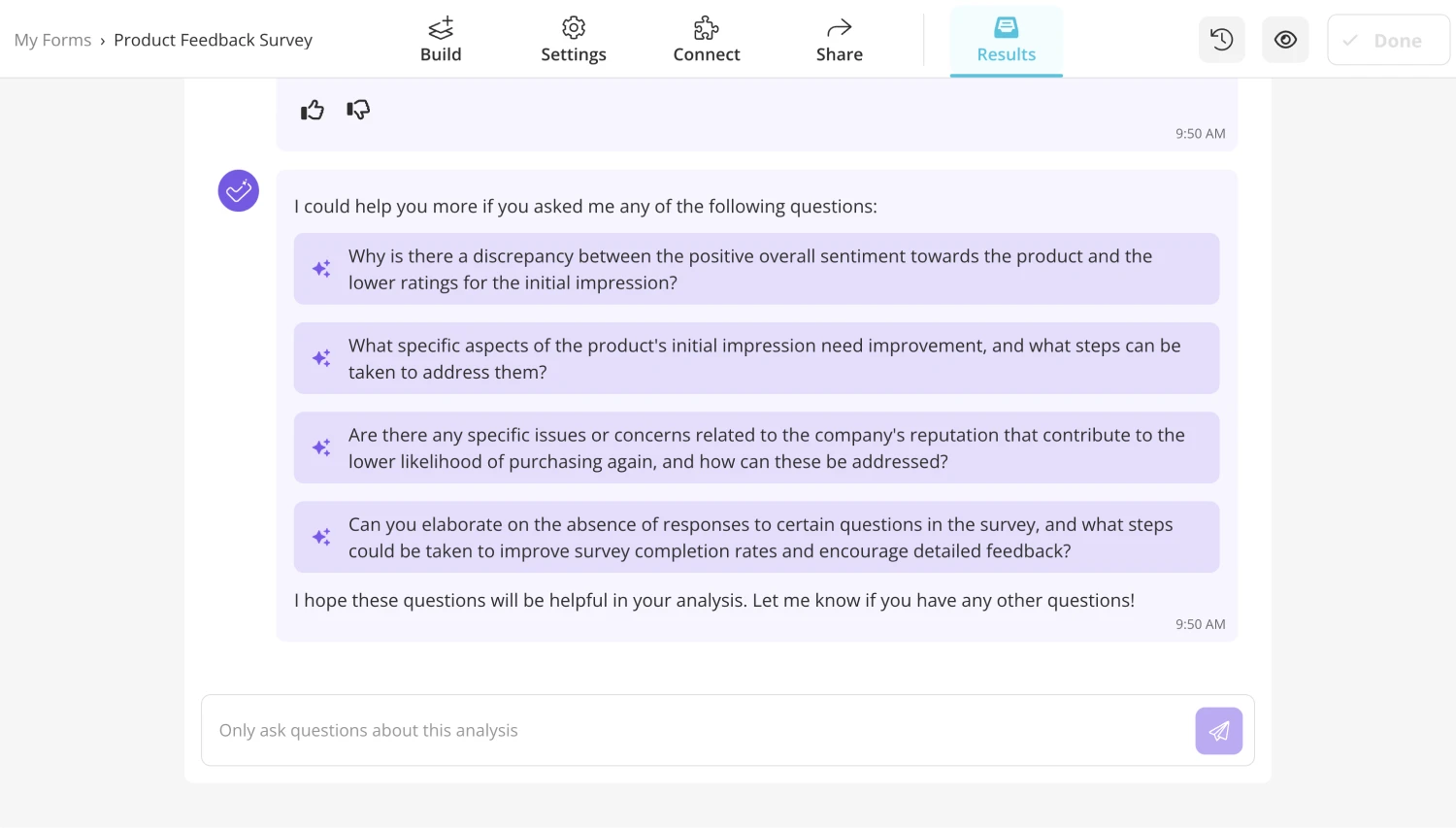
At the moment, AI can only answer questions about the analysis. Soon, there will be more flexibility in this section.
You need at least 1 response to get an AI analysis.
Your analysis will be generated in the language you choose for your forms.app account.
Yes, you can rename your analyses by following these simple steps:
- Open the results section and switch to the AI insights tab.
- Click the three-dot next to your analysis.
- Choose “Rename” and enter a new name for your analysis.
No, any user can use forms.app AI to get insights about their data. On the free plan, you can get one AI insight for each form. If you would like to create more, you can delete the existing one to generate a new analysis or switch to higher plans.
At the moment, AI can only answer your questions about the generated analysis. You will have more flexibility with forms.app AI in the future.
AI doesn’t have access to your data by default and cannot have access to your responses unless you want to analyze your data with AI.