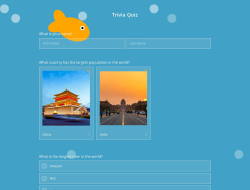Quizzes can be entertaining and educational at the same time. When learning a new subject, a quiz is very beneficial in the reinforcement of the knowledge. In addition, it is a good pass time among friends and family. One can create a quiz to test others or have fun. Moreover, if your site has a quiz, it will attract more attention.
With the quiz builder of forms.app, you can easily create and add a quiz to your website. forms.app offers multiple quiz form templates to choose from. You easily select your template, modify the questions and question types and set correct answers.
Benefits of using quizzes on a website
Online tests and online quizzes have many benefits to count. For example, you can capture the attention of your students with a geography quiz template, and have them enjoy your lessons. Or, another example, you can create a personality quiz for your visitors to go through when they visit your page.
By embedding a quiz on your website, you can attract your visitors and even achieve lead generation. If you can convince others that you or your company is entertaining and up-to-date, you will have more engagement.
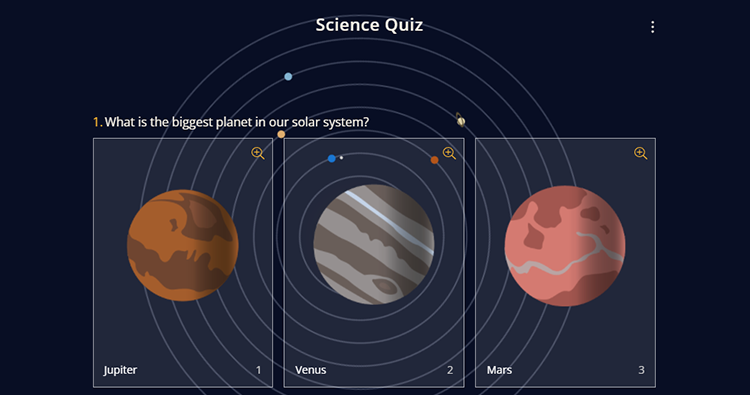
5 awesome tips to create better quizzes on forms.app
There is no doubt that using a quiz maker for your website is an asset. Because, when you have an embedded quiz on your website you make the quiz accessible to people visiting your page. If there are any questions on your mind about how to make a quiz for your website using forms.app, visit forms.app’s blog today.
1 - Make it visually interesting
The person that wants to take the quiz should be able to scan it clearly in a few seconds. Because the attention span of people is very limited when they do not find something interesting. Therefore, the first tip to follow is to make your quiz look interesting.
Using visual elements and colorful designs will result in a stylish quiz. Finding appropriate images will lighten the mood for your quiz takers.
2 - Make it fun
No matter the subject you focus on your quiz keeping it fun is up to you. You can ask various questions on the matter, some difficult and some easy. However, if you only ask too detailed and complex questions, there is a low chance that your visitor will complete the quiz.
3 - Ask versatile questions
When creating your quiz, use a free quiz maker for bloggers, such as forms.app, and you can use different types of questions. These questions can be multiple-choice questions or deciding on a scale from 1-10. If you also want to know about making awesome trivia quizzes do not forget to visit forms.app.
4 - Embed as iFrame
It is a known fact that when you have too much on your web page it takes a little more time to fully upload. You have merely a few seconds to hook your visitors to your page. With forms.app’s easy sharing options, you can create a quiz to embed into your web page as IFrame.
iFrame is a structure that allows other HTML documents to be embedded inside an HTML website. It is often used to insert content from another source into a web page. Using IFrame takes the load of loading a page and makes the contents of your page appear faster. Embed your quiz on the website, it is free and super helpful.
5 - Add custom messages at the end
You can achieve a result for you and your quiz takers by using the calculator feature. The calculator is a feature where you assign points to different answers. For example, when you assign 0-10-20 points to different choices. In the end, you can put end messages saying “you got 50 points in this quiz and that equals to this personality type” on the Thank-You page.
How to embed your quizzes?
You can share your form in more than one way. And, when you use a quiz maker, you can embed the quiz to your website very effortlessly. If you would like to embed your form in your website, you can easily copy and paste embed code in your website HTML. You can choose to embed using iFrame.
Or you can choose to send the quiz to their email address or you can share it on your social media. Using online quiz makers making and sharing your super awesome quizzes will be quite easy.
Get started today with free templates
Every template of forms.app is unique and useful in its own way. You can choose, customize and share your form or quiz in a matter of minutes. Using the quiz widget for websites, forms.app is equally important when you have ideas to create as quizzes. Start making your quizzes with these smart templates today!
Defne is a content writer at forms.app. She is also a translator specializing in literary translation. Defne loves reading, writing, and translating professionally and as a hobby. Her expertise lies in survey research, research methodologies, content writing, and translation.