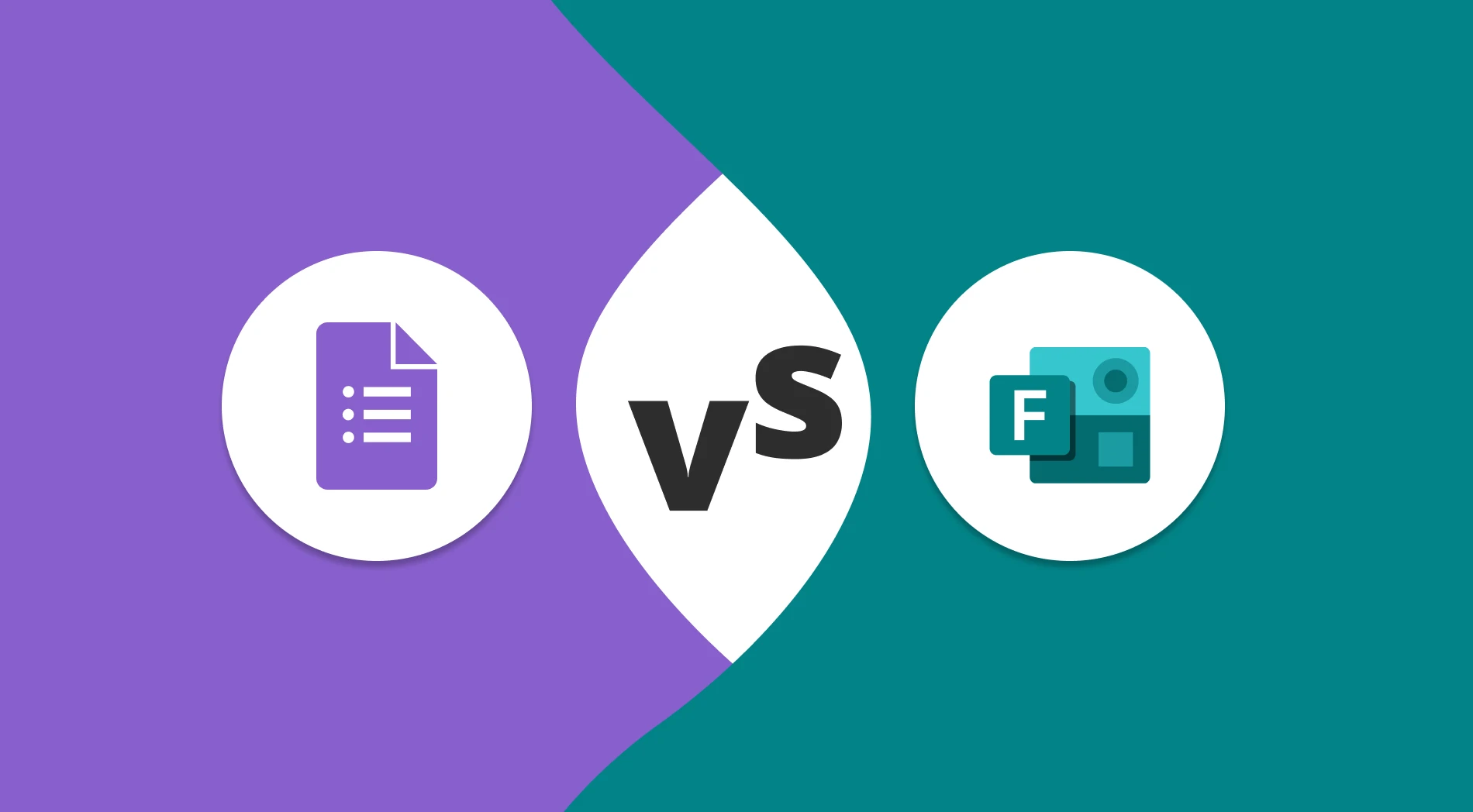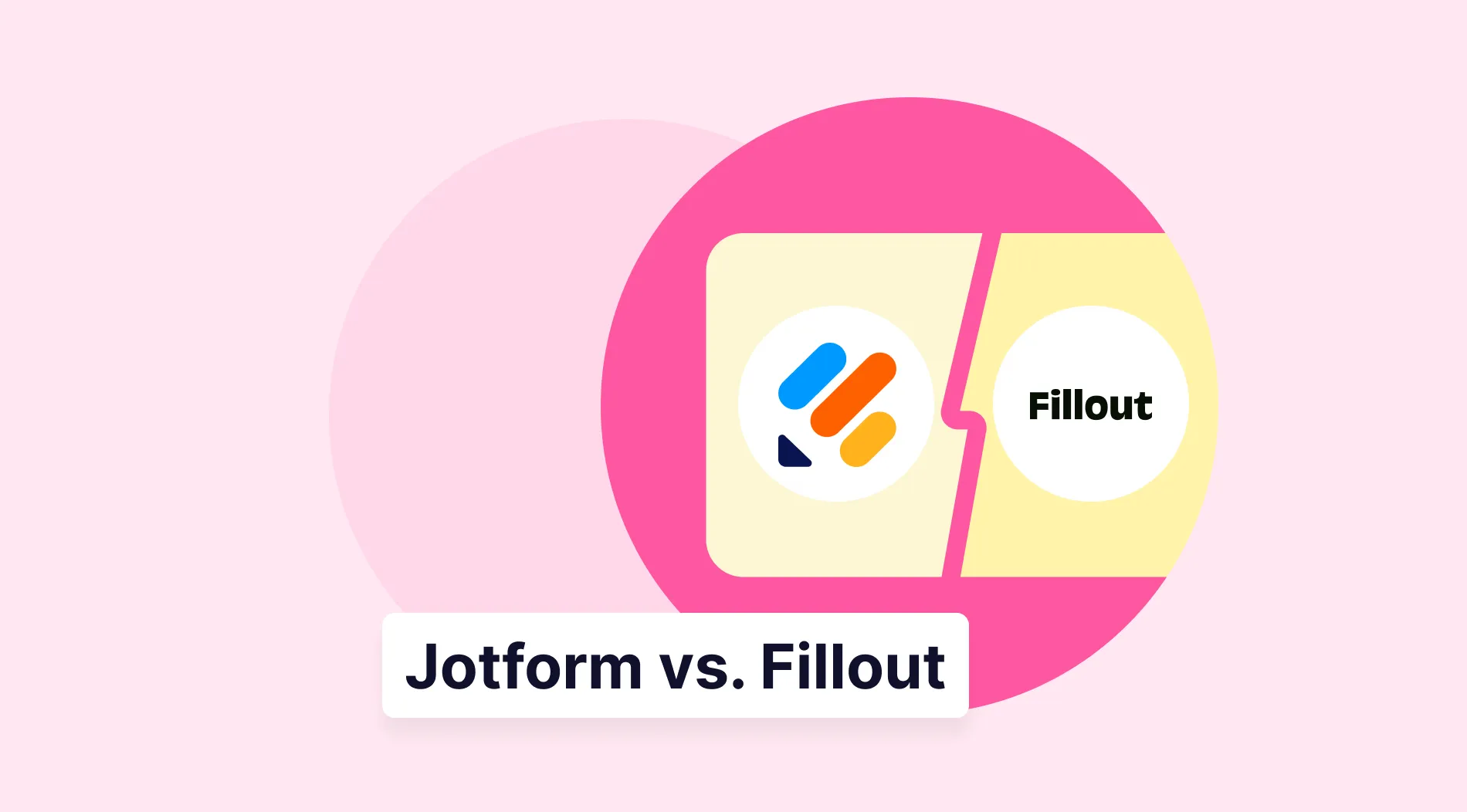Running a business today requires creating and managing various essential documents online. These include job applications, evaluations, online orders, survey forms, and collecting payments in real-time. If you're familiar with online form builder platforms, you know how helpful they can be in data collection. A powerful app is a game changer in form building and later analyzing your form responses.
When thinking of online documents, the first thing that comes to mind is usually forms like Google forms. For someone just starting, this service may seem like the easiest choice. However, you might be surprised how many other platforms offer better interfaces and features. In this article, we prepared a comparison of two popular tools: Google Forms vs. Microsoft Forms.
Google Forms vs. Microsoft Forms: Which Tool Is Better?
Finding an alternative to Google Forms isn't difficult, thanks to the many different apps available. Today's competitor is Microsoft Forms, which is actually quite similar to the previous one due to many factors. Today, we'll explore the capabilities of both these tools, and you'll be the one to choose the better one or perhaps opt for a superior alternative.
Google Forms vs. Microsoft Forms at first glance
As mentioned earlier, not only are these two platforms used for creating web forms, but some of their features also look very much alike. They include price, customization options, and template variety. It is no rush; we'll analyze all the specifics a little later. For now, consider taking a general look at what these tools are and how they can benefit your business:
Google Forms creates a user-friendly online space for collecting data through customizable forms. As part of Google Workspace, this web app is accessible on any platform, making it versatile for various needs, including business, education, and personal use. Google Forms enables users to create forms, adjust question types and fields, and effortlessly collect responses into Google Sheets.
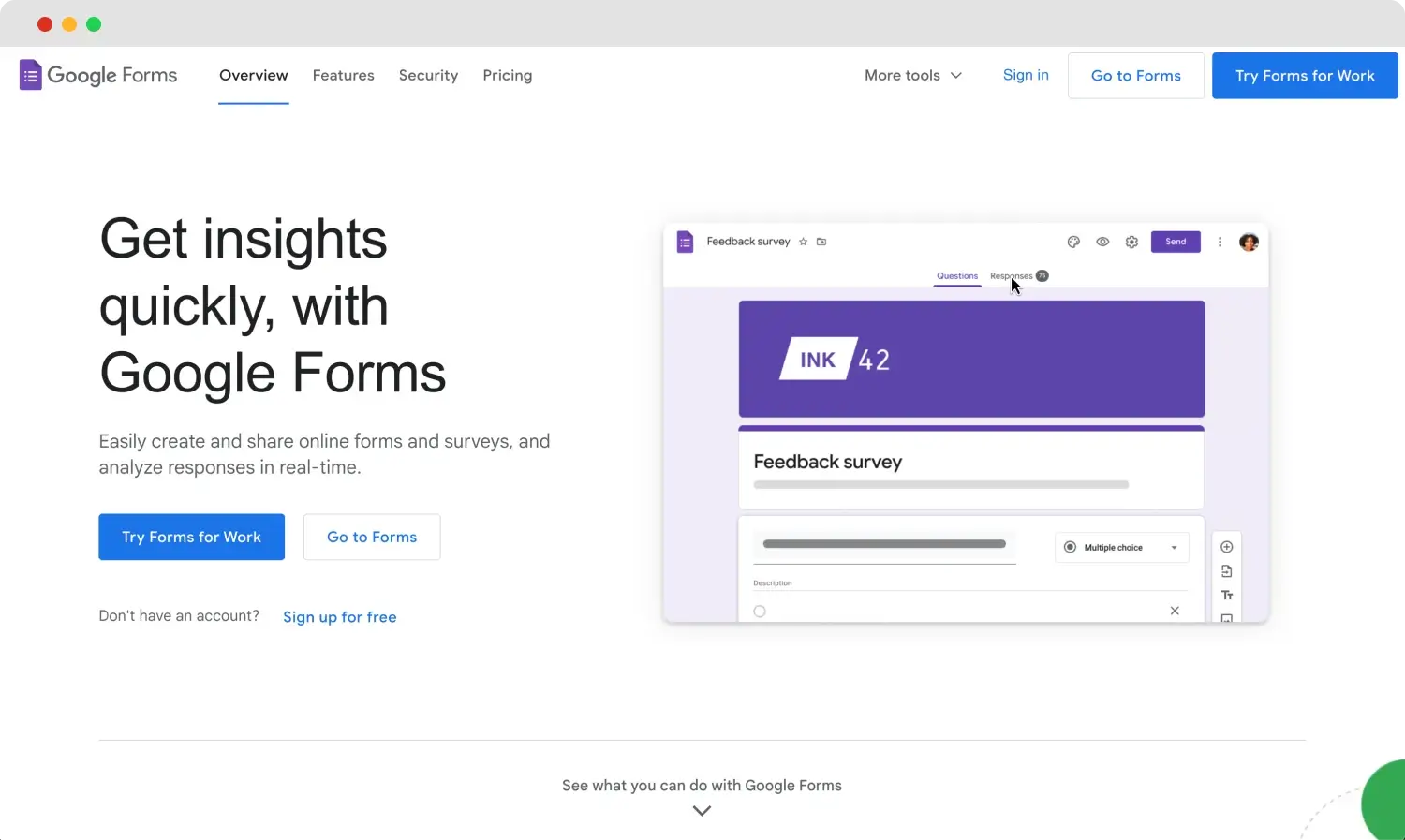
The homepage of Google Forms
Microsoft Forms is a user-friendly online form builder tool included in the Microsoft 365 software suite. It simplifies form creation, helping users collect surveys, polls, feedback, and event planning data. With its intuitive design and business-friendly features, Microsoft Forms streamlines the form-creation process, including AI-powered tools and question recommendations.
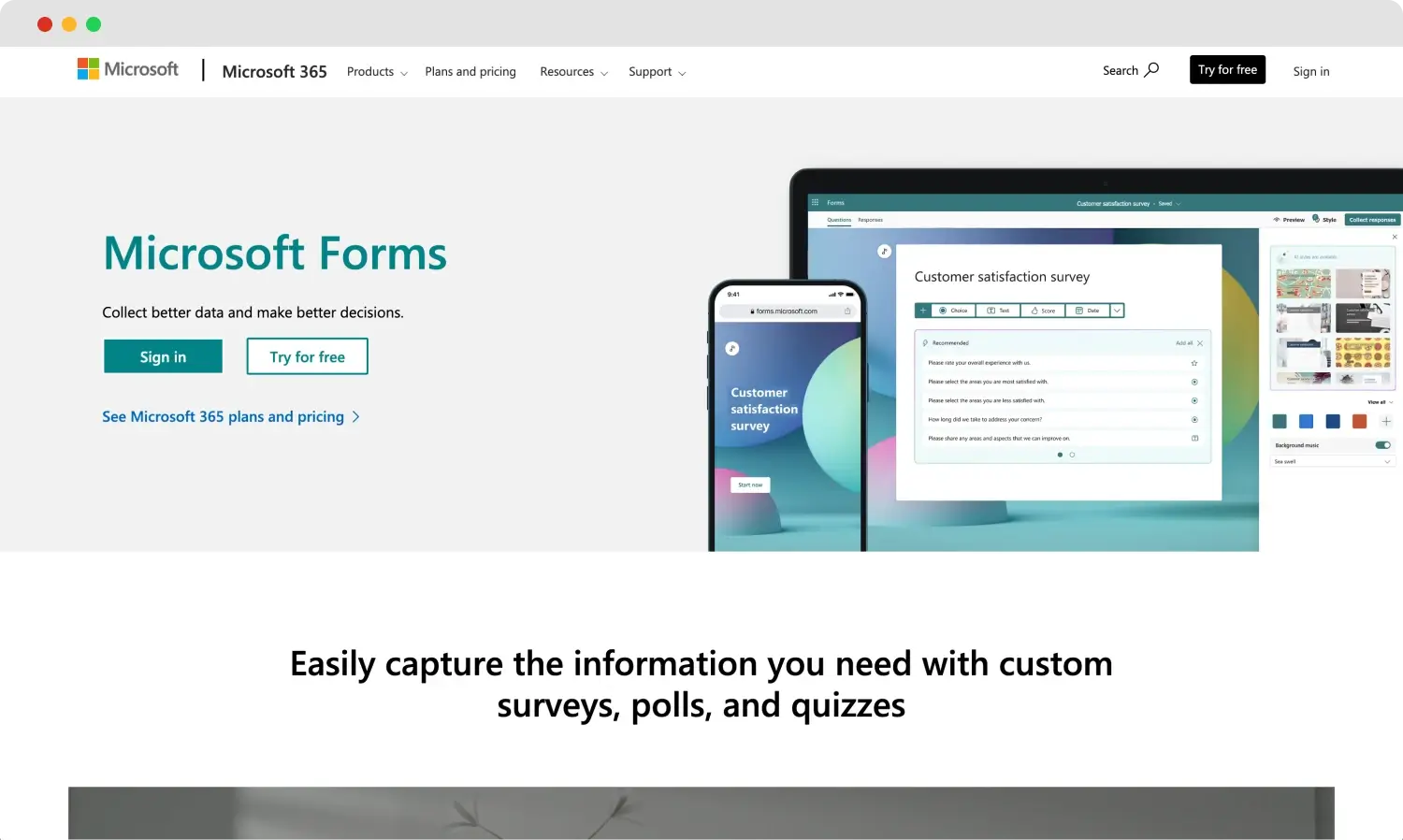
The homepage of Microsoft Forms
If you're interested in exploring something more advanced, we have a tool that might catch your attention. forms.app is the best Google Forms alternative, and moreover, it is a strong competitor to other apps like Microsoft Forms. It offers all essential features and innovative AI powers for crafting forms and documents. Plus, it suits companies of all types and sizes.
Google Forms vs. Microsoft Forms: 7 Essential points
When selecting a form builder for your company, you need to consider factors like its template library, user-friendliness, and whether the pricing plan is more suited for large organizations or small businesses. Below, you can review each important point step by step to learn more about Google Forms and Microsoft Forms, helping you make a better decision:
1. Pricing
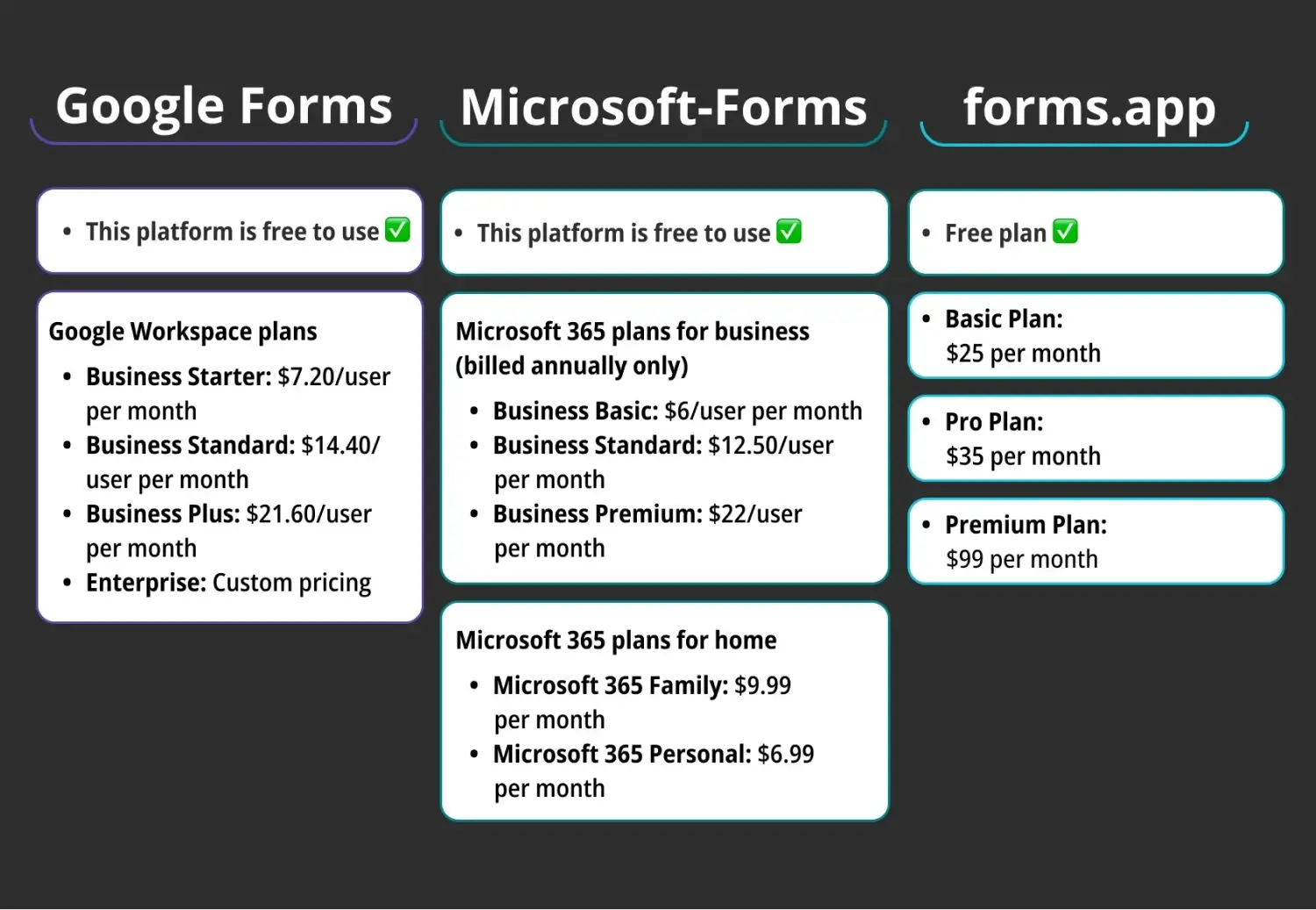
Pricing comparison between Google Forms, Microsoft Forms, and forms.app
Our first tool is actually free to use. Free access makes Google Forms ideal for personal use. However, if you’re a business user, you’ll want to sign up for Google Workspace. This all-in-one plan includes Google Forms along with other apps like Gmail, Google Drive, Google Calendar, and Google Sheets. Here are Google Forms’ pricing plans:
This platform is free to use✅
Google Workspace plans
- Business Starter: $7.20/user per month
- Business Standard: $14.40/user per month
- Business Plus: $21.60/user per month
- Enterprise: Custom pricing
Similarly, access to Microsoft Forms is free, requiring only a Microsoft account, but comes with limited options and features. For business purposes, you'll need an active Microsoft 365 Business plan, which includes apps like Word, Excel, and Outlook. Microsoft Forms is available on all Microsoft 365 plans except Microsoft 365 Apps for Business. Here are Microsoft Forms’ pricing plans:
This platform is free to use✅
Microsoft 365 plans for business (billed annually only)
- Business Basic: $6/user per month
- Business Standard: $12.50/user per month
- Business Premium: $22/user per month
Microsoft 365 plans for home
- Microsoft 365 Family: $9.99 per month
- Microsoft 365 Personal: $6.99 per month
Speaking of fantastic alternatives, forms.app offers a free plan that provides access to all features, form templates, and form fields. Its pricing plans start at $25 a month, making it affordable even for small businesses. Explore its pricing options below and see for yourself that forms.app definitely deserves consideration:
- Free plan ✅
- Basic Plan: $25 per month
- Pro Plan: $35 per month
- Premium Plan: $99 per month
2. Form features
Coming to the next point, Google Forms offers a drag-and-drop builder and pre-built question types, providing quick form building. You can make questions required, keep surveys anonymous, and control respondent access. Plus, users can export data to Google Sheets or use it as files. However, Google Forms is only available online, which is an issue without a reliable connection.
In contrast, Microsoft Forms excels at creating polls, quizzes, and surveys with AI-powered tools and the Form Ideas feature to enhance your forms. It supports multilingual forms and branching logic, guiding respondents to relevant questions based on their answers. Additionally, exporting form submissions to Microsoft Excel for analysis is straightforward, making data management seamless.
If you need more advanced options, forms.app offers an intuitive drag-and-drop editor with various field types. It includes a Step View for surveys and quizzes and a List View for forms with all questions on one page. There is a Conditions feature for more complex forms, a Calculator for forms requiring calculations, and a Geolocation Restriction feature.
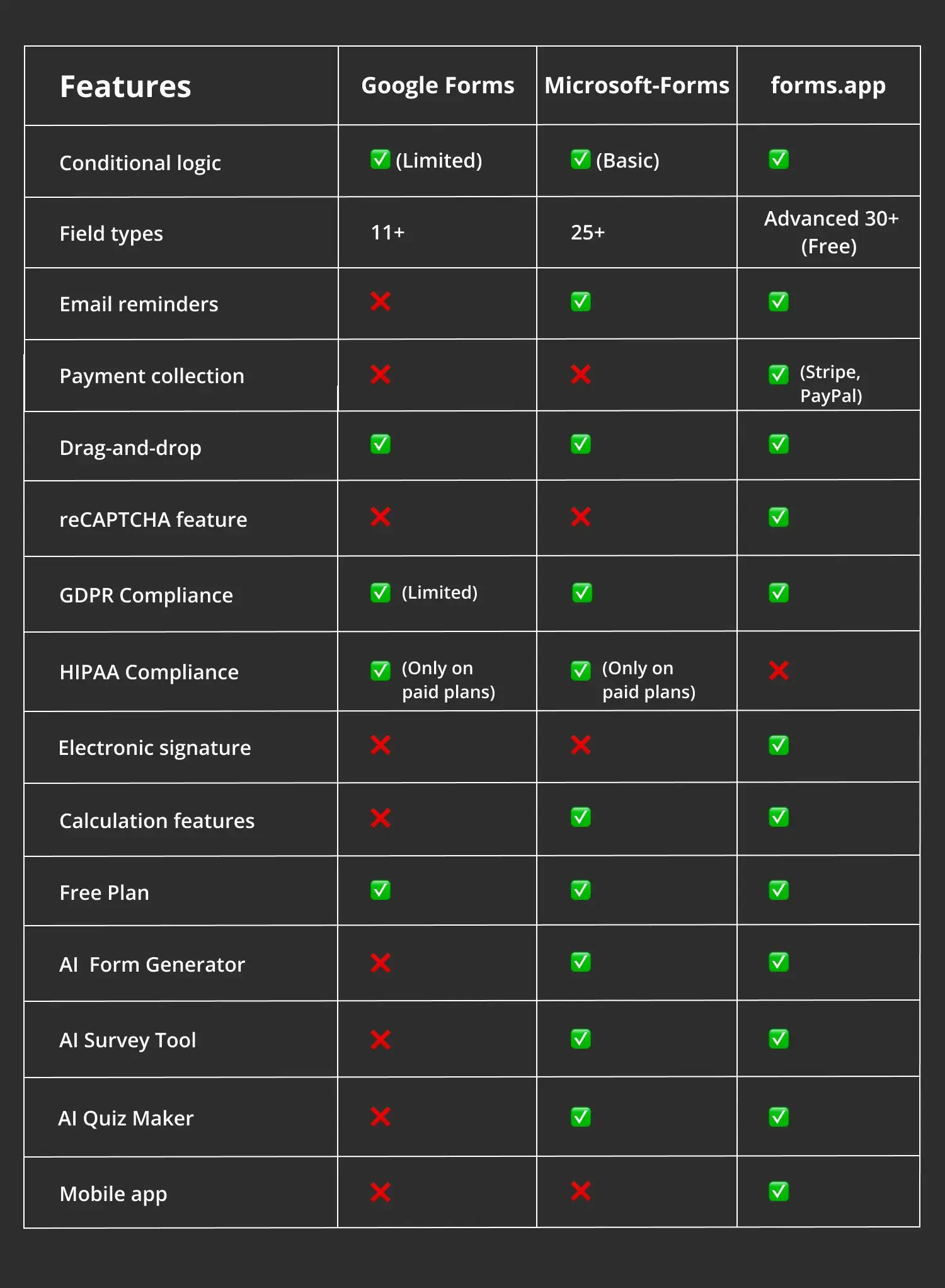
Feature comparison between Google Forms, Microsoft Forms, and forms.app
3. Customization options
Both Google Forms and Microsoft Forms offer basic customization options. You can personalize forms with your company logo, custom images, and color themes to match your branding. With Google Forms, you are free to adjust header images, fonts, and colors, while Microsoft Forms offers AI-powered themes and lets you set color themes, add logos, and customize backgrounds.
For truly appealing and professional forms, consider forms.app. It not only lets you customize your form's theme, elements, fonts, and colors but also choose a view type for better engagement. Innovative AI features like Rewrite with AI can improve your form in seconds. Additionally, forms.app offers animated backgrounds, custom CSS, and even video uploads as field media.
4. Field types
Google Forms offers 11+ different field types, including long answer, short answer, multiple choice, checkboxes, and more. You can also insert dropdowns, multiple-choice matrices, checkbox matrices, and file upload fields. Additionally, you can include summaries or notes and provide your proposed answers for a comprehensive form-building experience.
Microsoft Forms also has a range of field types to help you build forms or surveys that meet your essential requirements. These include Choice, Text, Rating, Date, Ranking, Likert scale, and File Upload. Plus, Microsoft Forms provides pre-made Net Promoter Score questions as well as rating and ranking question formats for comprehensive and diverse forms.
When considering field types, it's vital to choose a form builder that offers a variety of them. forms.app provides all the essential fields and unique ones for many purposes. It offers versatility with 30+ innovative fields such as Product Basket, Drawing Field, and Payment Field. The best part is that you can access all options with the free plan.
5. Integrations
Google Forms integrates seamlessly with the entire Google suite of products. You can also conveniently connect your form to a Google Sheet with just one click or save your data as a .csv file for later use in other applications. With Google Workspace, users can link different sheets, forms, and documents to create an end-to-end workflow that is easy to manage.
Although Microsoft Forms seamlessly integrates with the Microsoft Suite, including Outlook, Microsoft Excel, OneDrive, Microsoft Teams, and other applications, it offers fewer integrations than expected from a solid form-builder platform. Despite its strong integration within the Microsoft ecosystem, users may need help connecting with external tools and third-party apps.
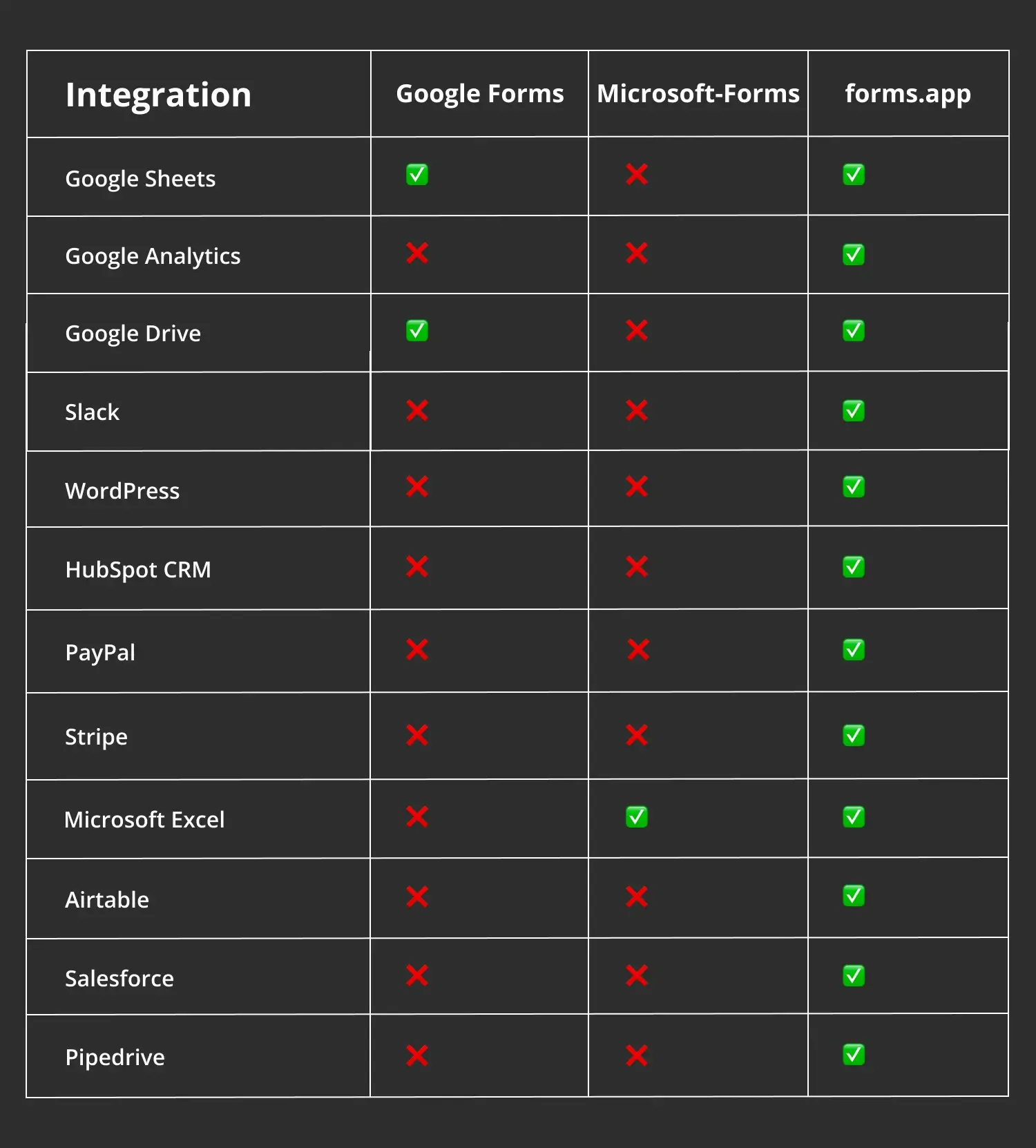
Integration comparison between Google Forms, Microsoft Forms, and forms.app
6. Team collaboration
Google Forms has pretty standard collaboration features, allowing you to invite others to collaborate on your form or work on it yourself. When you share a Google form with a collaborator, you give full editing access, enabling them to make necessary changes, including collecting responses. These options can significantly benefit your work by providing seamless teamwork and real-time editing capabilities.
With Microsoft Forms you can share survey links, send invitations via email, or create QR codes for quick connection. Integration with Microsoft Teams and SharePoint simplifies collaborative editing within the Microsoft 365 ecosystem. Users can collaborate in real-time with coworkers or classmates, with all edits visible to everyone. Overall, the platform offers sharing options, facilitating teamwork on the same document.
7. Templates
Both Google Forms and Microsoft Forms have essential templates to streamline form creation. Google Forms offers a collection of templates that provide themes and suggested questions for various needs, such as order forms and customer feedback. On the other hand, Microsoft Forms presents 20+ templates, which are still useful for creating simple forms, event registrations, or surveys.
Certainly, the number of templates in the template library can speed up your work, and this is where forms.app shines. With 5000+ templates for forms, surveys, quizzes, and documents, you have so many pre-designed options. Its collection covers all purposes, from basic contact and evaluation forms to complex market research surveys. Moreover, these templates are available in multiple languages.
A better alternative: forms.app
As we conclude our ultimate comparison of Google Forms and Microsoft Forms, you might have noticed that each tool has its own specifics to consider when choosing one for your business. However, it's important to note that these are not the only choices on the market. Let us now provide you with more information about an amazing alternative.
forms.app is a robust online form builder tailored for businesses of all sizes. It provides all the advanced features to streamline the creation of forms, surveys, and quizzes. Whether your purpose is, its intuitive platform is ideal for easily gathering valuable data. Moreover, forms.app’s innovative AI tools are sure to capture your interest. Here are all the key features:
- User-friendly interface: Whether you're a beginner or an expert, forms.app's drag-and-drop form editor makes form creation intuitive and effortless, ensuring professional results every time.
- Pre-ready templates: You can explore 5000+ pre-designed templates tailored for various fields and requirements. These templates provide solutions for all your form-building needs, ensuring convenience and efficiency.
- Powerful AI tools: forms.app has AI-powered features like AI Form Generator, AI Survey Tool, and AI Quiz Maker. These tools leverage AI technology to streamline your workflow, saving time and effort.
- Integrations: forms.app connects with popular third-party applications such as Slack, HubSpot, WordPress, Stripe, PayPal, and Google Drive. This helpful option enhances connectivity and boosts productivity for your work team.
- Mobile accessibility: With forms.app's mobile app, accessible on both Google Play Store and Apple Store, you can easily create forms on the move. It empowers you and your team to maintain productivity on both desktop and mobile devices.
Final words
In conclusion, Google Forms is perfect for beginners with its simple interface, basic customization, and affordability. For those who prefer Microsoft products, Microsoft Forms is suitable for small companies with its free plan and offers more features for larger businesses through its business plans. It also includes some analytics tools and AI options, catering to various business needs.
In this detailed comparison of Google Forms and Microsoft Forms, we hope to have clarified which platform might be best for you. Remember, when choosing, consider factors like pricing, interface, and specific form features. By paying attention to these, you can select the best tool for your needs or even consider a compelling alternative.
Yulia is a content writer at forms.app. She has skills in advertising and translating. Using her knowledge in these departments, she researches marketing topics and creates articles. Yulia loves to travel, learn different languages, and explore new things. Her expertise lies in the best tools and marketing.