- Popular Forms
- Application Forms
- Booking Forms
- Consent Forms
- Contact Forms
- Donation Forms
- Evaluation Forms
- Event Registration Forms
- Feedback Forms
- Job Application Forms
- File Upload Forms
- Membership Forms
- Order Forms
- Payment Forms
- Registration Forms
- Report Forms
- Request Forms
- Sign-up Forms
- Subscription Forms
- Agreement Forms
- Complaint Forms
- See all Forms categories
- Quizzes
- Polls & Questionnaires
Medical Consent Forms
Are you looking for an informed consent form in the medical field? You have come to the right place! There are many customizable form templates you can utilize on forms.app. You can obtain the consent and signatures of your patients online. Choose a template below and start using it to create your form!
70 templates are listed in this category
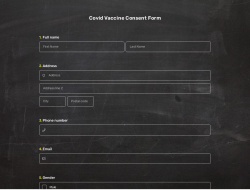
Covid Vaccine Consent Form
A covid vaccine consent form is a document stating that a patient gives consent to a medical institution for a covid vaccine. Although filling out this form is not a mandatory practice, some health institutions may ask their patients to fill out the form. If you want to prepare it for your health institution free of charge, start by using the covid vaccine consent form template.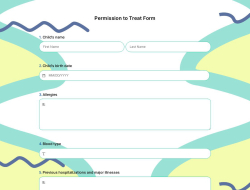
Permission to Treat Form
A growing number of private clinics are now using online permission to treat forms in order to streamline the process of obtaining consent from patients. These forms allow patients to provide their consent for treatment through an online form, which can then be processed by the clinic. This system eliminates the need for paper forms and allows clinics to easily track patient consent.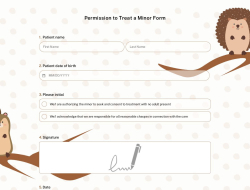
Permission to Treat a Minor Form
In emergency situations, it's often difficult to get in touch with the child's parents or guardians to authorize medical treatment. What if the parents are out of town or unavailable? The permission to treat a minor form can be used in cases where the treatment requires medical consent, making it easier to get permission. Use this permission to treat a minor form template to get started today.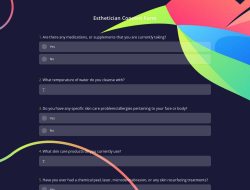
Esthetician Consent Form
Aesthetician consent forms are used to protect both the aesthetician and the client. However, many clinics do not have a standard consent form, or worse, use a form that is out of date or does not protect the client. Our online esthetician consent form template is easy to use and can be customized to fit your needs.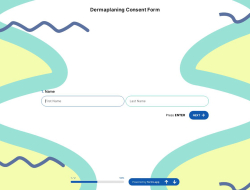
Dermaplaning Consent Form
Dermaplaning is a popular beauty treatment, but it's important to get consent from your clients before starting the treatment. It can be hard to keep track of who has given consent and who hasn't, especially when you're using paper-based forms and busy with other clients. Use an online dermaplaning consent form to get consent from your clients easier and faster.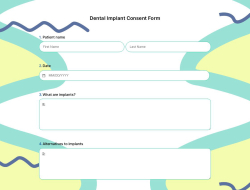
Dental Implant Consent Form
Dental implant consent forms can be long and tedious to fill out. Oftentimes, it is necessary to require people to fill out these forms even if they have no questions or concerns. This can lead to a lot of wasted time. Using an online dental implant consent form is easy and makes the process faster.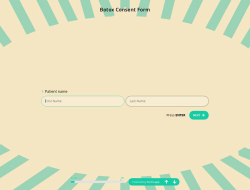
Botox Consent Form
When it comes to administering Botox treatments, clinics need to have a consent form in place that patients can fill out online. This will ensure that both the clinic and the patient are aware of the risks and benefits associated with Botox treatments. This free botox consent form template comes with common fields and can help you obtain consent online.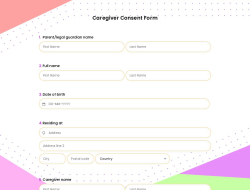
Caregiver Consent Form
Do you need a caregiver consent form? Because of forms.app offers a great caregiver consent form template that will make your life much easier. If you are a professional caregiver or a medical company, this type of medical form will help you obtain the data and consent you need for providing medical care. So, get started now, it’s completely free!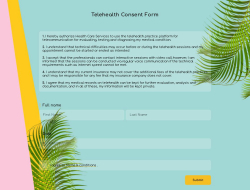
Telehealth Consent Form Template
If you provide telehealth services online, it is required to obtain consent from your patients or their legal guardians. A telehealth consent form is a document used to inform patients about the process and the risks of the therapy, if any. People can sign your document online and allow you to proceed with your treatment. This telehealth consent form template will provide you with all the fields you need to create your form!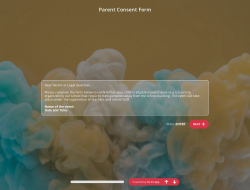
Parent Consent Form Template
A parent consent form is required when a minor will participate in some activities alone or with a group. Going through medical treatment or going on a field trip with the school are good examples of situations where parental consent is required. Use forms.app’s parent consent form template to collect consent from the parents today.
Telemental Health Consent Form Template
A telemental health consent form is used to inform clients about telehealth practices and collect informed consent. Thanks to online forms, your clients can easily give consent anywhere. With forms.app’s telemental health consent form template, collecting consents will take less than a minute.
Medical Consent Form Template
A medical consent form is used for crucial medical decisions, and it includes important details about the patient’s health. Whether the patient is of legal age or a minor child, you can easily obtain informed consent for health care operations by using forms.app’s free medical consent form template.Frequently asked questions about Medical Consent Forms?
A medical consent form is an online document used to take permission from a patient before administering medical treatment. In cases where the patient's mental state is fine, they can fill it out themselves; if not, their parents or guardians are obliged to fill out this form on their behalf. Therefore, it is a form that is needed by any health institution, whether it is a private or a government institution.
You can create a free medical consent form on any form-making website. But you can find better features on forms.app than other form builders. Take a look at what forms.app has to offer you and think about if it suits you or not:
- You can get and share the QR code of your form on the Share page
- You can add conditions to show only relevant form fields
- You can add the logo of your institution on the Design page
- Premium features are more affordable than other form-making sites
- Free features offer more possibilities than other form-making sites
- You can use geolocation restrictions to only accept form submissions from your province
forms.app, with its simple and useful interface, offers the opportunity to create forms without confusing even those who are not experts in creating forms. You can create and share your form by following the steps below:
- Sign in to your forms.app account
- Choose a free medical consent form template on this page
- Edit your form
- Design your form
- Adjust the settings
- Share your form
In general, on this page, you can see any medical consent form you have created on forms.app does and how it can benefit you. For more information, check out forms.app's blog posts. And start using forms.app now for a smooth form experience!
Creating online forms and surveys is much easier than ever before. Without needing to code a single line, you can simply create forms or surveys and customize its fields, design, and general options with just a few clicks through forms.app’s intuitive form builder interface. After that, you can share using one or more of many sharing options and start collecting responses immediately.
Powerful features:
- Conditional logic
- Create forms with ease
- Calculator for exams and quote forms
- Geolocation restriction
- Real-time data
- Detailed design customization
Forms and surveys that are created on forms.app can be easily integrated with many third-party applications via Zapier. You can integrate with more than 500 third-party applications such as Slack, MailChimp, and Pipedrive. For example, you can create contacts on MailChimp and send notifications to a specific Slack channel per submission you received through your forms.
It is alright if you don’t want to put in more time to create a form from scratch. Jumpstart with one of many ready-to-use templates and get to the work of collecting responses without bothering yourself at all. If you would like to, you can customize your template’s form fields, design and adjust general form settings.
You can share your forms in any way you like. If you want to share your form and collect responses through your form’s unique link, you can simply adjust privacy settings and copy-paste your form link anywhere. And if you would like to embed your form in your website, you can easily copy and paste embed code in your website HTML.
On forms.app, you can customize your form’s theme and design elements in depth. Once you switch to the ‘Design’ tab after getting your form done, you will see many different design customization options. You can change your form theme by choosing your own colors or picking one of many ready-made themes.