1. Import into your account
View this {templateName} and click on "use template" after making sure this is what you are looking for.
Stay in touch with your audience with forms.app’s functional feedback form templates. Get started with a feedback form that suits you and collect responses immediately by sharing it with just a couple of clicks. Completely free to use and no coding needed while customizing your form fields and design!
170 templates are listed in this category
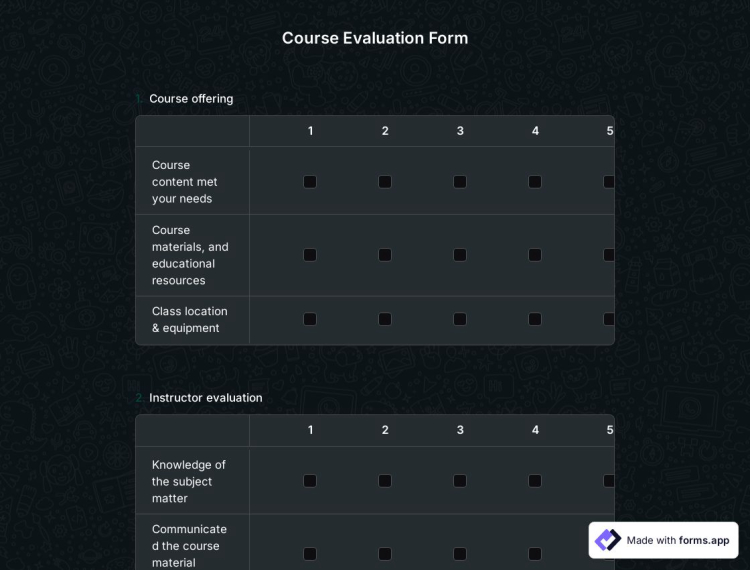
Course Evaluation Form
You can improve your educational experience by collecting students' opinions about the course. This way you can learn which teaching model will be more beneficial for students. Use forms.app's free course evaluation form templates and create your form in minutes!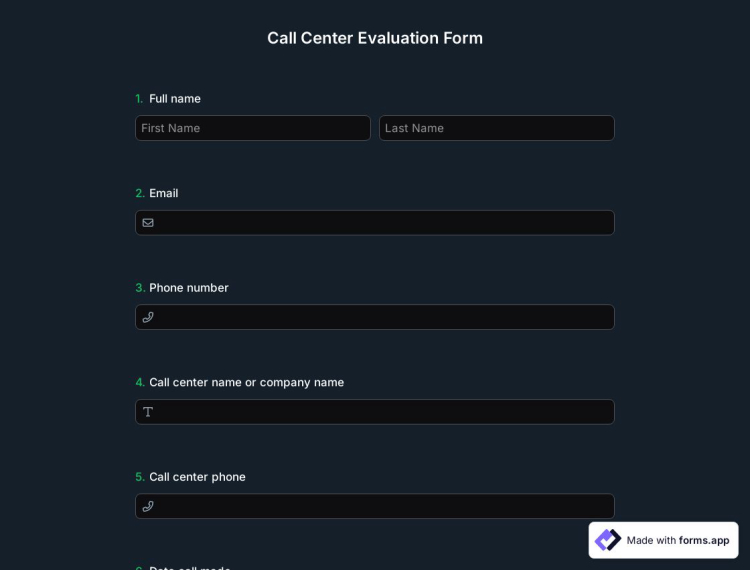
Call Center Evaluation Form
Customer feedback is an important part of providing a first-class customer experience. With a call center evaluation form, you can collect all customer reviews. Prepare your form in minutes with forms.app's free form templates!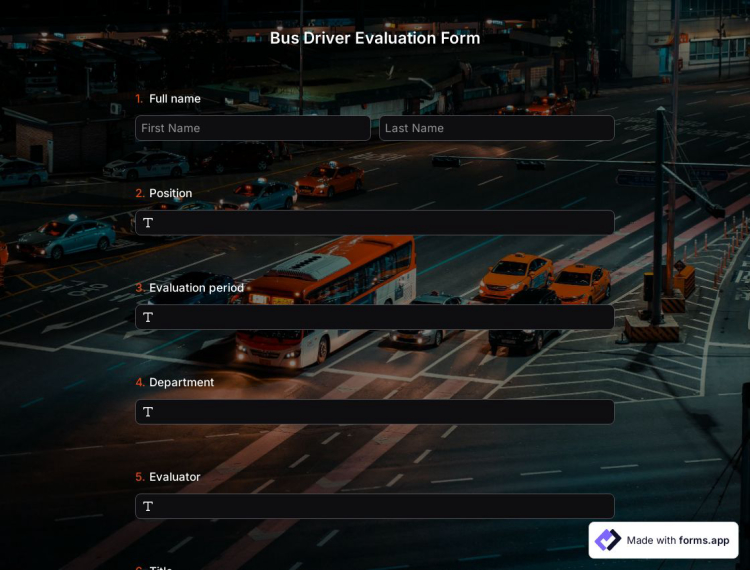
Bus Driver Evaluation Form
Highway regulators or bus operators often face accidents. For the safety of passengers and the public, use forms.app's bus driver evaluation form template and finds solutions to prevent accidents.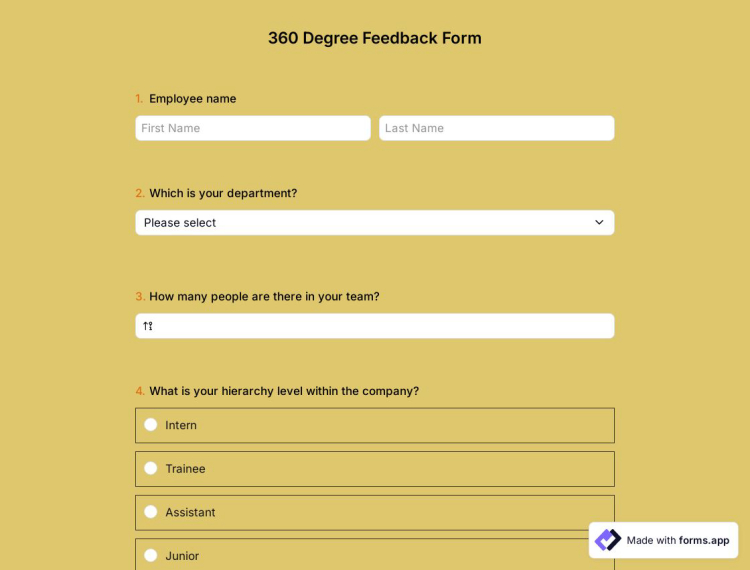
360-Degree Feedback Form
If a company wants to grow its business, it should use a 360-degree feedback form. With this form, you can collect feedback from employees to understand their productivity. Get started without coding knowledge by using the 360-degree feedback form template!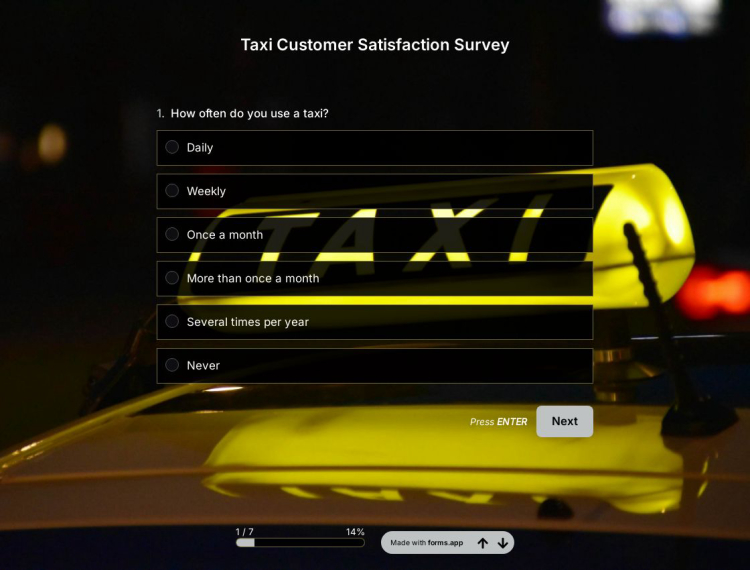
Taxi Customer Satisfaction Survey
A taxi customer satisfaction survey is used to measure customers' opinions about the taxi driver, the car, and the trip. If the car is dirty or a taxi driver is a rude man; customers can instantly inform the employer. To have better customer satisfaction, you should get started with forms.app’s advanced features.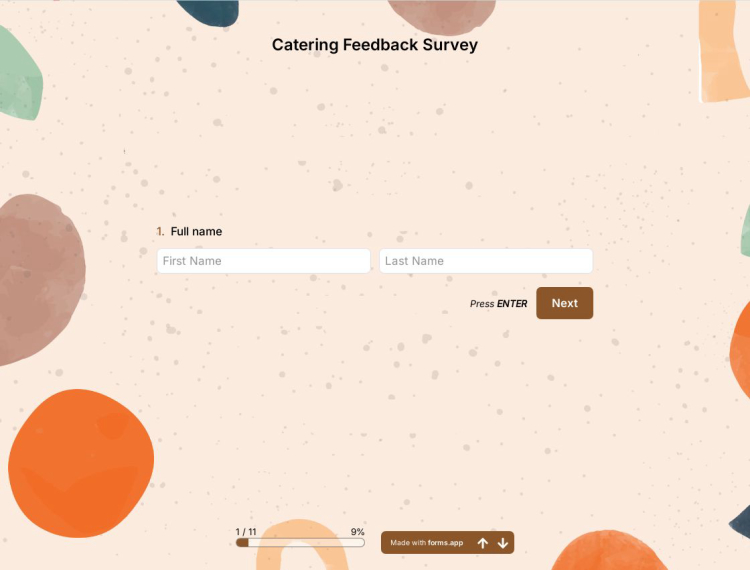
Catering Feedback Survey
If you have a catering company, you should use catering feedback surveys for better service. It is very important to collect good or bad feedback from the customers. You can create it yourself using the advanced features of forms.app.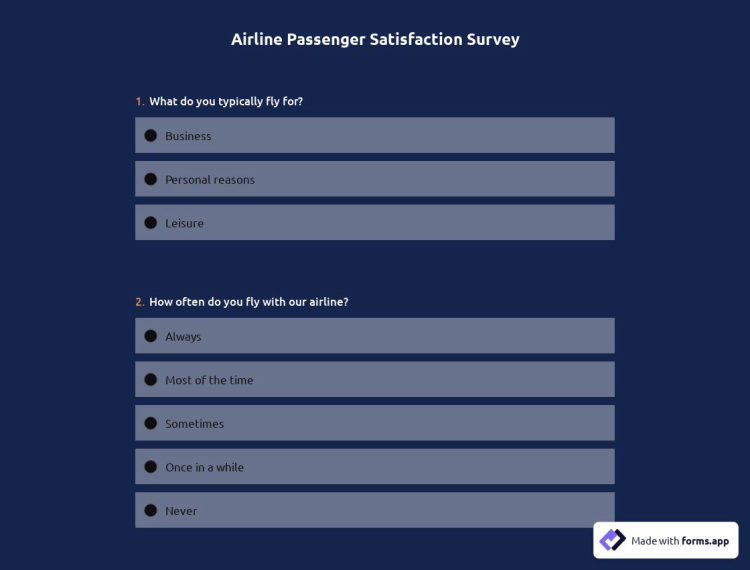
Airline Passenger Satisfaction Survey
Do you know why airline companies should prepare a satisfaction survey? It is very useful for them to use passenger satisfaction surveys because they can analyze their customers' requests and complaints in-depth. Start using forms.app to create forms without having to write a single line of code!
Medicaid Complaint Form
Use online templates to collect complaints while serving people of all ages who need help. With forms.app's free Medicaid complaint form template, you can better understand people and respond to their needs. It's easy and requires no coding knowledge.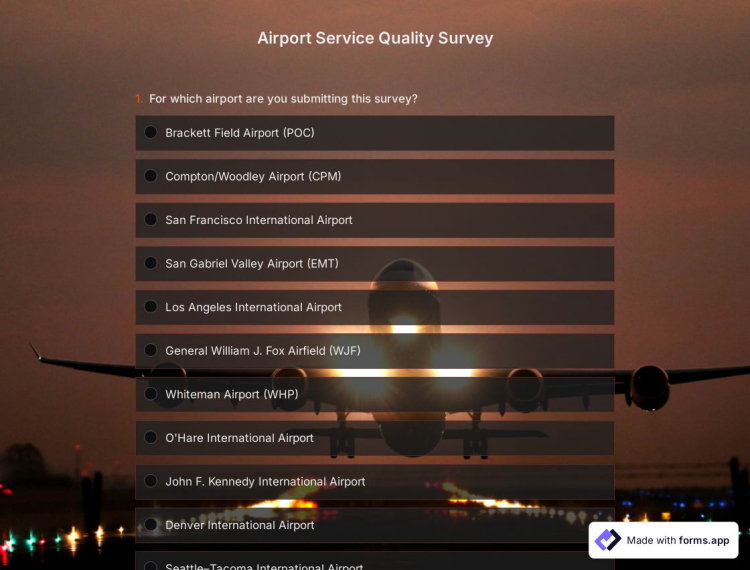
Airport Service Quality Survey
Understanding the whole range of passenger experiences spanning all activities from departures to arrivals is necessary for evaluating airport service performance. Using this free template, you can easily get the insights of your customers and the information you need to improve your airport service, thanks to forms.app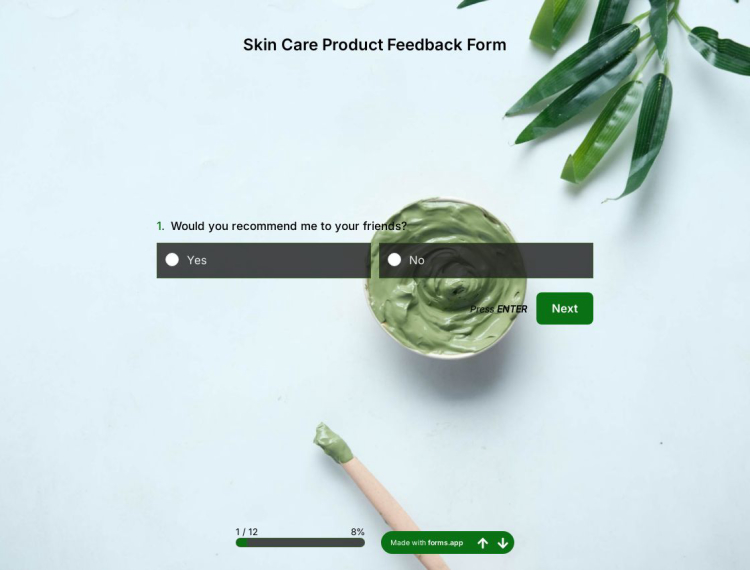
Skin Care Product Feedback Form
Before introducing a new product to the market, interview consumers who regularly purchase skincare items to gain reliable insights. This will also offer you a general concept of where to look and what to learn about for skincare purchases and research. Use this free skincare product feedback form template and collect feedback about your product today.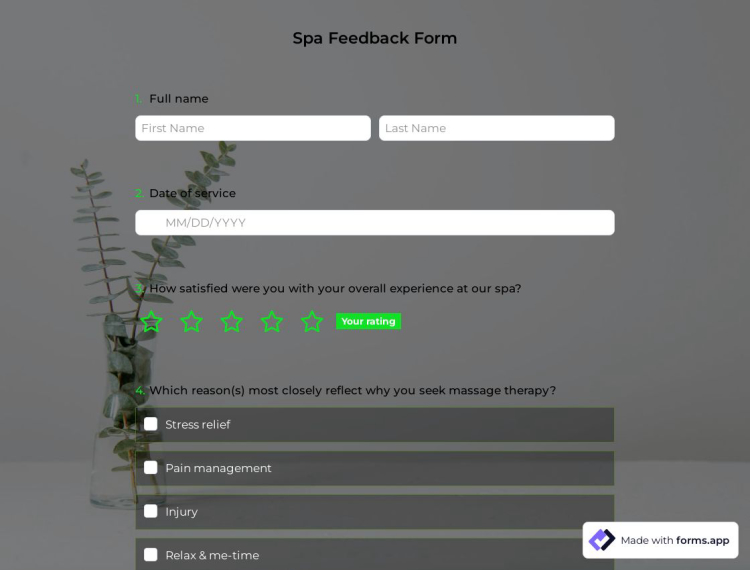
Spa Feedback Form
A spa feedback form is generally used by spa facilities or healthcare organizations to gather feedback from clients regarding their spa experiences and general satisfaction with the massages or spa services rendered. With the help of forms.app's powerful form creator, open this spa feedback form template and create a custom form today.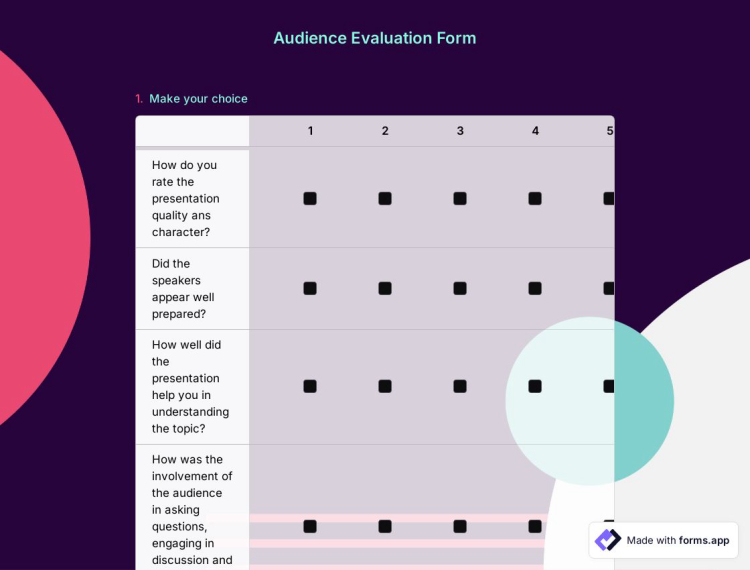
Audience Evaluation Form
Every speaker naturally wants to improve their presentation skills. You need the help of others to improve yourself. The audience can evaluate you by filling out an evaluation form, and you can track the feedback from the Results page on forms.app. Try creating your form using the audience evaluation form template!An online feedback form is any type of form in which you collect feedback. It may be simply a contact form or more advanced ways of collecting feedback, such as customer satisfaction forms and customer feedback forms.
With an online feedback form, you can collect insights about many things, such as customer satisfaction with a product or service and how your employees feel about their tasks during busy weekdays. Plus, before sharing your feedback form, you should make sure that you prepared a possibly high-converting form by asking some questions yourself, such as:
If your answers to all these questions are “YES,” then you should go ahead and enjoy collecting valuable feedback from your target audience.
Here's a quick tutorial on how you can create your own feedback form on forms.app:
You can choose one of the feedback form templates in this category and start using it by clicking on the “Use Template” button. Once you get started with a template, you can always customize it in many different ways. You can modify existing fields or add new ones with just a couple of clicks. Moreover, you can follow these simple steps to get the best feedback:
Once you are all ready to go with your nicely customized and designed feedback form, you can go ahead and share it through your trusted channels for gathering feedback. You can also embed it to your website by just copying and pasting the embed code into your website’s HTML.
Create online forms with ease, customize your form’s fields, design, and privacy options within a couple of minutes. By adding some of many types of form fields for all needs with forms.app’s drag and drop form creator screen, you can also create online surveys and exams.
Powerful features:
You can integrate the forms and surveys you created on forms.app with many third-party applications via forms.app's direct integrations and Zapier. These applications and integrations include creating or modifying a sheet on Google Sheets every time your form is submitted and creating a deal on Pipedrive for an order you received or a generated lead.
There are no limits and boundaries when it comes to creating online forms, surveys, and exams with forms.app! You can choose one of many types of templates, create a form, and get started right away! Once you start with a template, you can easily customize your form fields, form design, and many other attributes!
You can share your forms in any way you like. If you want to share your form and collect responses through your form’s unique link, you can simply adjust privacy settings and copy-paste your form link anywhere. And if you would like to embed your form in your website, you can easily copy and paste embed code in your website HTML.
On forms.app, you can customize your form’s theme and design elements in depth. Once you switch to the ‘Design’ tab after getting your form done, you will see many different design customization options. You can change your form theme by choosing your own colors or picking one of many ready-made themes.
View this {templateName} and click on "use template" after making sure this is what you are looking for.
Add or remove questions through forms.app's drag & drop interface and match your brand style.
Customize the URL, change the access levels, create a QR code, or get the embed code.
Just tell us what you’d like to create in a few words. forms.app AI will understand your use case and create a free template for you.


