- Popular Forms
- Application Forms
- Booking Forms
- Consent Forms
- Contact Forms
- Donation Forms
- Evaluation Forms
- Event Registration Forms
- Feedback Forms
- Job Application Forms
- File Upload Forms
- Membership Forms
- Order Forms
- Payment Forms
- Registration Forms
- Report Forms
- Request Forms
- Sign-up Forms
- Subscription Forms
- Agreement Forms
- Complaint Forms
- See all Forms categories
- Quizzes
- Polls & Questionnaires
Cancellation Forms
Life is ever-changing. People can decide something to do, but they can also decide not to do it for various reasons. By proving them with effective cancellation forms, you can help them organize their schedule faster and better. Select one of the online cancellation form templates here and start creating your form now!
43 templates are listed in this category
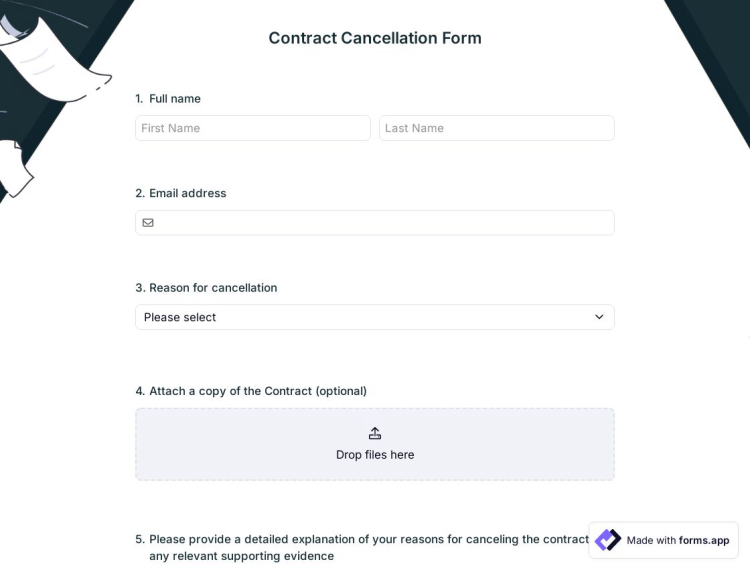
Contract Cancellation Form
A contract cancellation form makes it easy to collect all the necessary details from clients who wish to terminate their agreements. Click “Use Template” and customize your form now for free.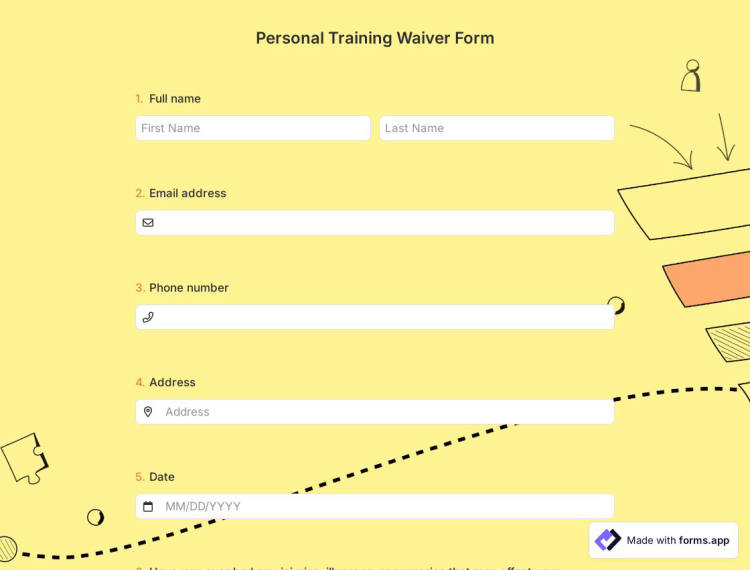
Personal Training Waiver Form
A personal training waiver form is an essential document that helps trainers manage liability while ensuring clients understand the risks involved. Open this free template to customize it and start using it today!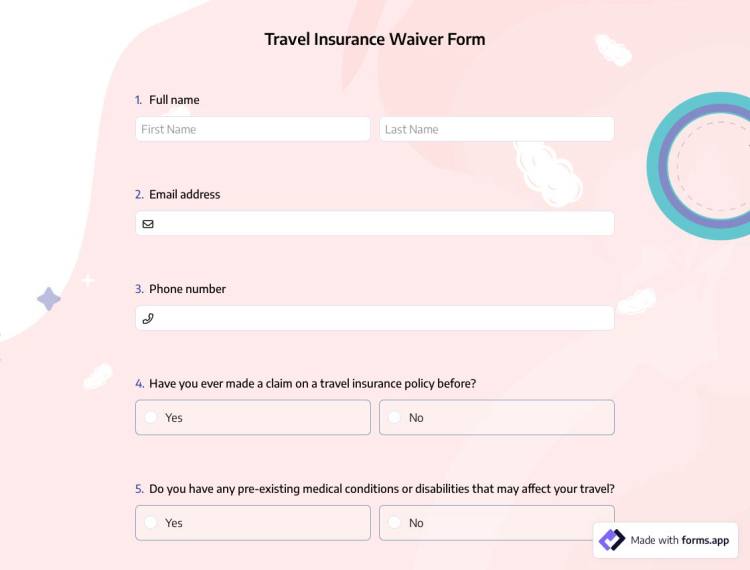
Travel Insurance Waiver Form
A travel insurance waiver form is a crucial document that allows travelers to formally decline insurance coverage offered by a travel provider. If you’re seeking a clear and professional way to document waivers and manage risks, this template is for you. Start now for free!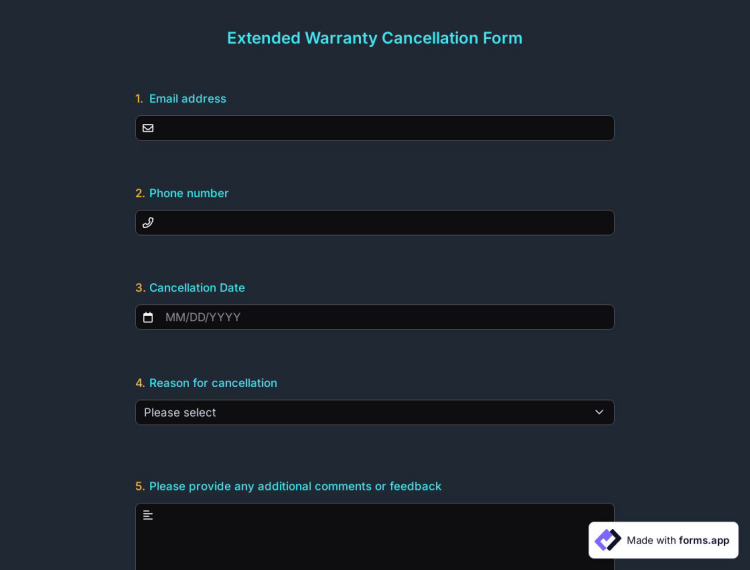
Extended Warranty Cancellation Form
The extended warranty cancellation form simplifies the task for both businesses and customers. Save time and effort with this customizable and user-friendly online form template. Click “Use Template” to get started for free.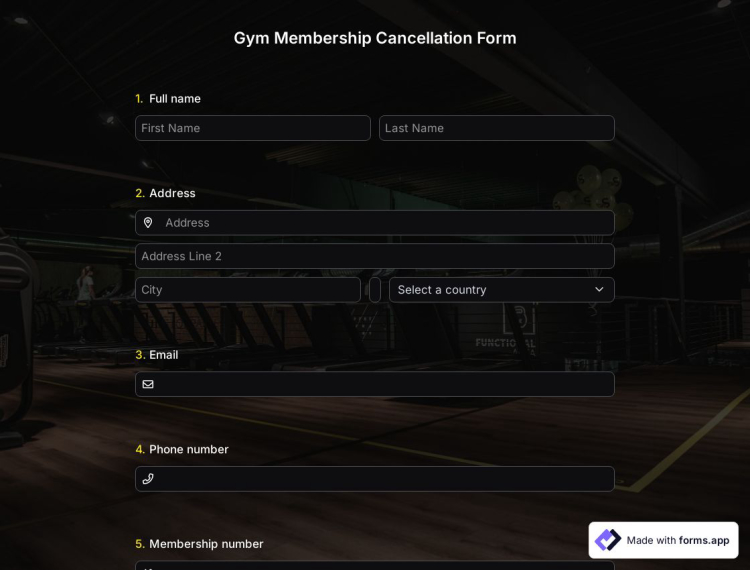
Gym Membership Cancellation Form Template
Are you looking for a faster and more efficient way to manage your fitness club? Then, using online forms, such as a gym membership cancellation form, will help you incredibly. With an online form, your members can send you a cancellation request in seconds. Moreover, this free gym membership cancellation form template will shorten the creation process incredibly!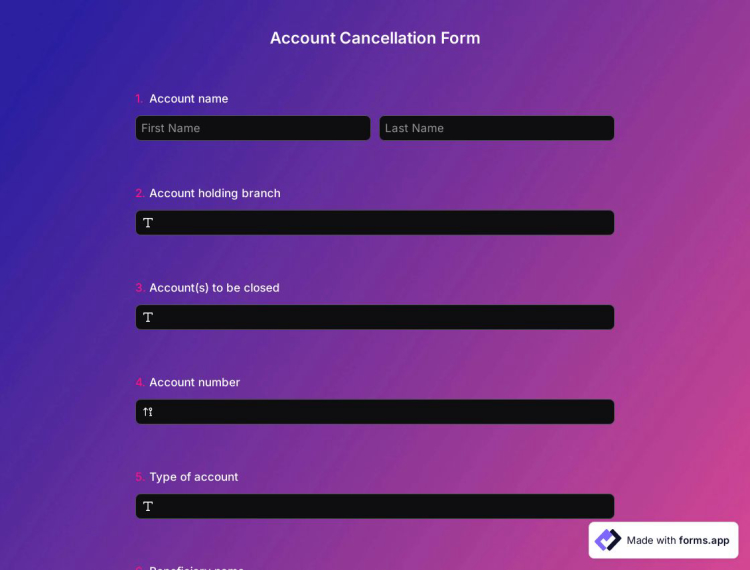
Account Cancellation Form Template
As a business owner who values the customers, you should provide an easier way for everything. That includes the cancellation processes for subscription, membership, or account cancellations. With an online account cancellation form, you can collect and review cancellation requests. It is also possible to pose some questions to your customers about their leave and collect email addresses. Simply select this account cancellation form template and create your request form for free.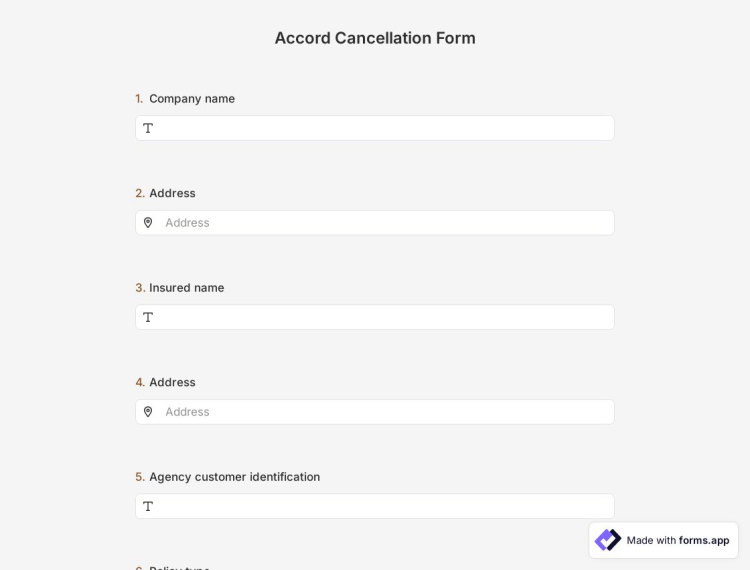
Accord Cancellation Form Template
Accord forms are used for many different purposes. However, when you want to cancel the deal, you will need a new form. You can submit your cancellation request using the Accord Cancellation Form Template. The Online Accord Cancellation Form will save you both time and practicality. You can start using it right away!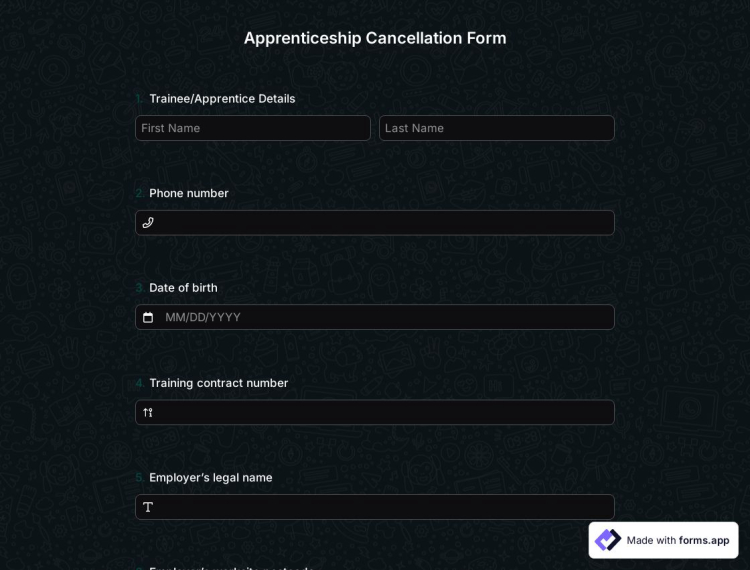
Apprenticeship Cancellation Form Template
An online apprenticeship cancellation form provides people with an easier way for canceling their apprenticeship courses. According to the apprenticeship program you offer, you can easily customize your form. Moreover, it is even possible to add some exit survey questions for people. Simply open this free apprenticeship cancellation form template and get more free time with online forms.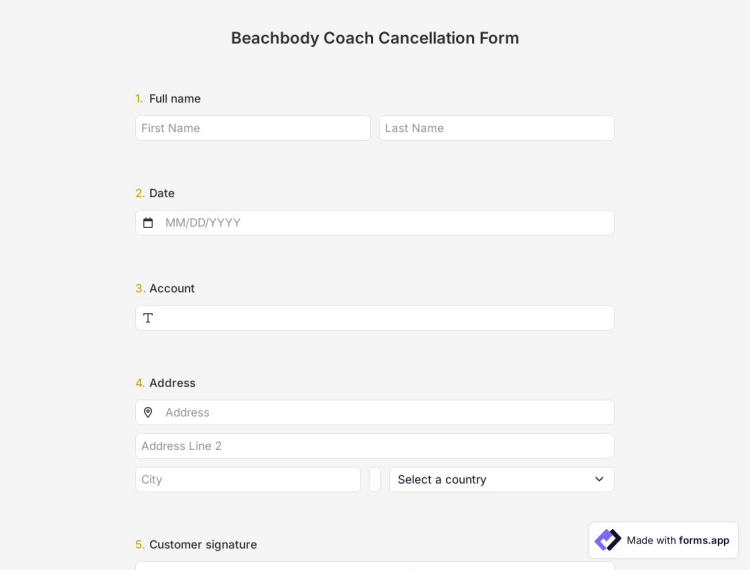
Beachbody Coach Cancellation Form Template
If you have a fitness club or work as a workout coach, you can use online forms for cancellation requests. This will reduce the amount of paperwork you have to deal with and provide an easier way for customers. Moreover, you won’t have to create your Beachbody coach cancellation form from scratch. This free online Beachbody coach cancellation form template comes with required fields and helps you generate your forms in seconds!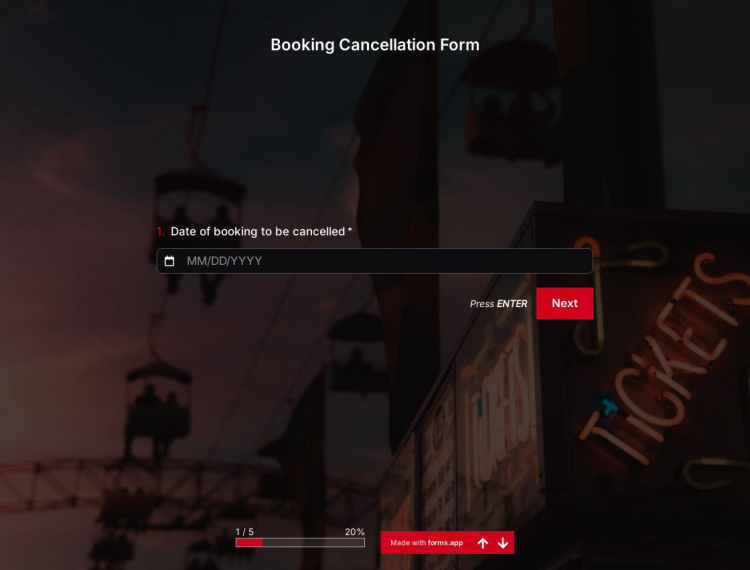
Booking Cancellation Form Template
In addition to online bookings, you can offer an easy way for cancellations. And it is now easier than ever with an online booking cancellation form template. When people would like to call off their bookings, they can easily do so via a booking cancellation form template. Simply create request forms and automate your workflow effortlessly.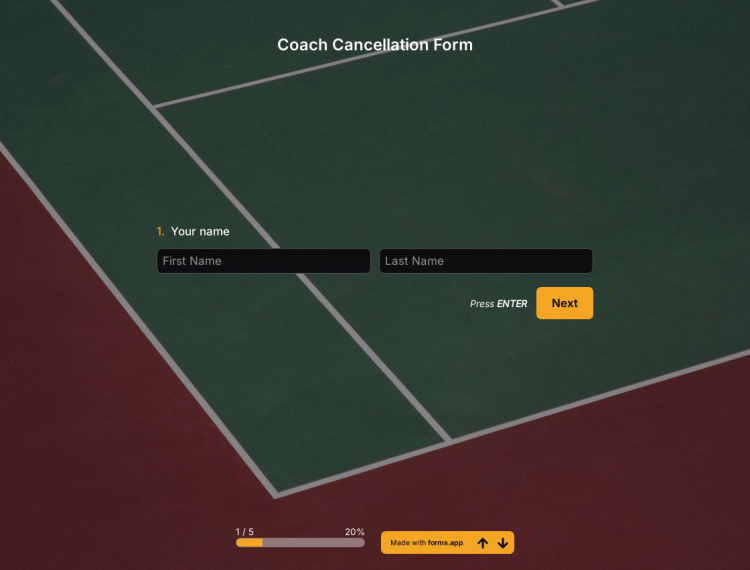
Coach Cancellation Form Template
Whether you are working in an agency or as an independent coach, easily create online forms for cancellations now. With an online coach cancellation form, people can cancel their memberships or close their coach accounts. This free coach cancellation form template will help you create request forms and make the whole process much easier! Get started now and automate your workflow with no effort!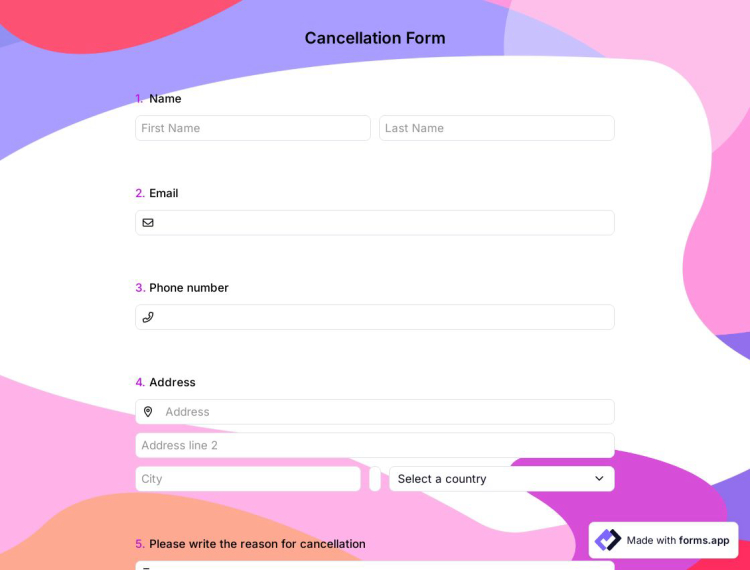
Cancellation Form
Dealing with all the cancellation processes manually can be really frustrating and repetitive job. But now, you can automate the process and let an online cancellation form does all the work for you. This online cancellation form template will help you create custom forms for your business and deal with cancellation requests easily and effortlessly.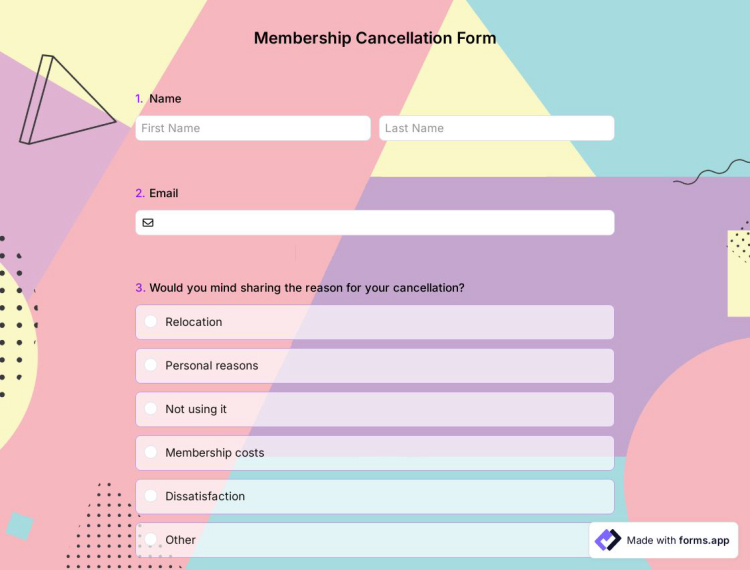
Membership Cancellation Form
Dealing with membership cancellations can be frustrating, especially when you are doing it manually. Using online forms will make your job easier and help you collect necessary information automatically. This free membership cancellation form template will help you create your form and help you streamline the cancellation process.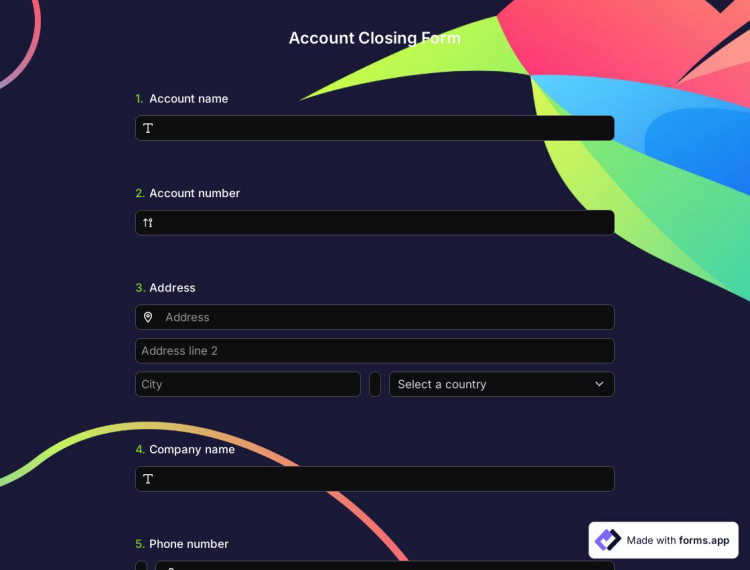
Account Closing Form
It is difficult and frustrating to deal with account cancellations, especially if you try to handle them manually. But now, you have a great tool for automation, forms.app. With this free account closing form template, you can create your custom forms and collect all the details for account closing.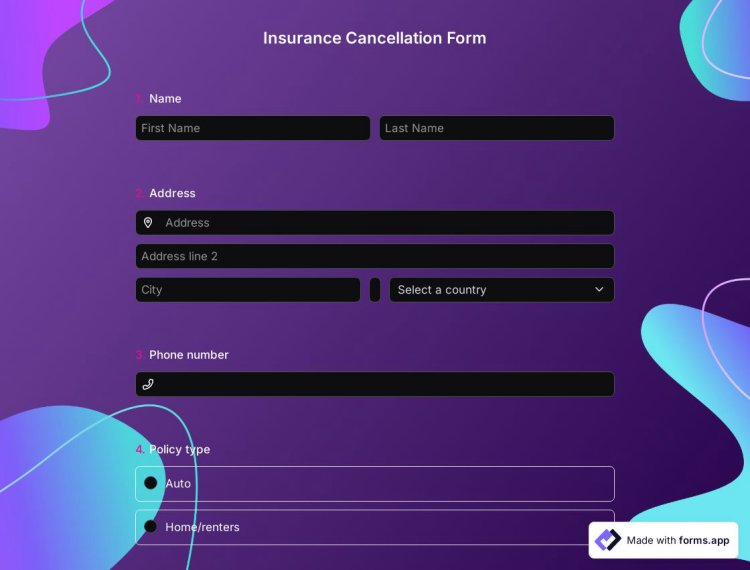
Insurance Cancellation Form
When your clients want to cancel their insurance, the process can seem daunting for both sides. They may not know where to start or what information is required, and you will end up manually guiding them. This online insurance cancellation form template can help you create an online form and make the process simpler.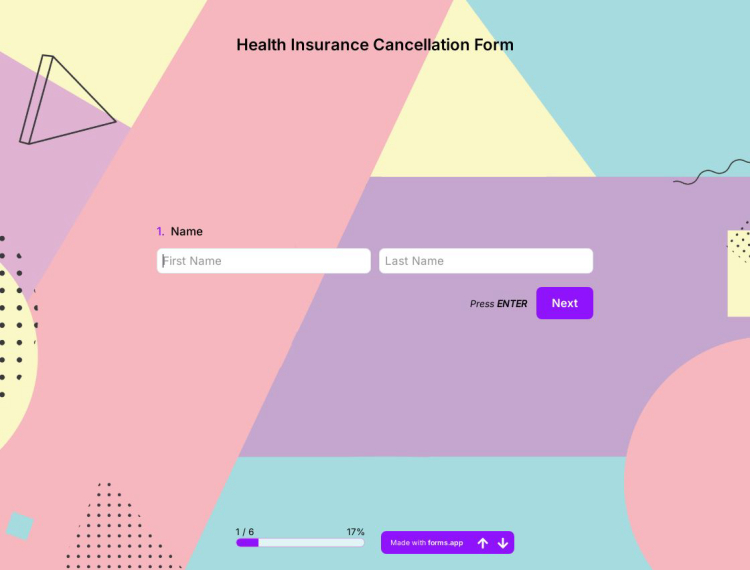
Health Insurance Cancellation Form
It is always hard to deal with cancellations and see your clients go. But this is only natural and you need to find a way to make this process easier for everyone. By using an online health insurance cancellation form, you can easily automate and track cancellation requests. Simply use this health insurance cancellation form template to get started and complete your form effortlessly.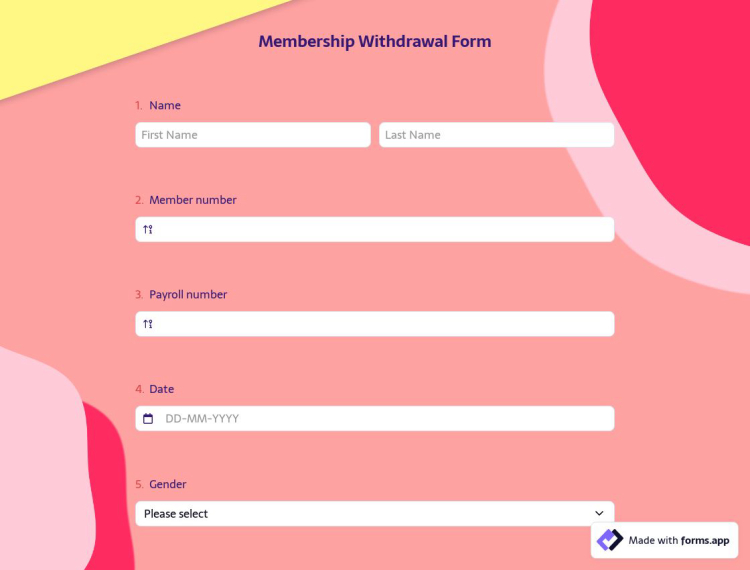
Membership Withdrawal Form
Membership withdrawal is a difficult decision that becomes necessary when the member realizes they no longer want to be part of the organization. This membership withdrawal form can be used by members who wish to withdraw from the organization. It will help you collect all of the necessary information so that you can process the withdrawal quickly and efficiently.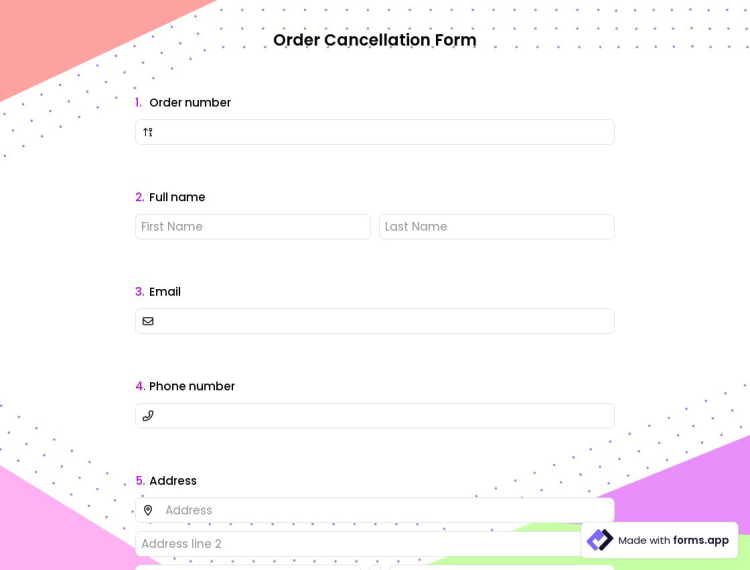
Order Cancellation Form
The lack of a well-designed form to cancel orders on your website can be very frustrating. Especially when you're running an eCommerce business, it's important to keep your customers happy and satisfied. That’s why we have created this template for use in online order cancellation forms that are easy to understand and quick to fill out - so you can keep your customers happy and your business running smoothly.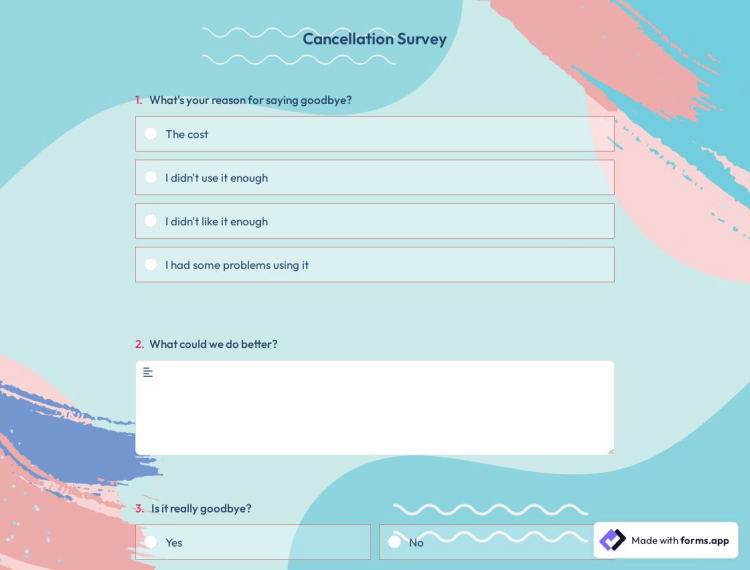
Cancellation Survey
Cancellation surveys, also known as customer churn surveys or exit surveys, is a type of form in which you ask why a user or consumer using your product or service has left using your product/service. forms.app offers you the opportunity to create this survey free of charge with various customization options. Start creating your survey with the cancellation survey template below!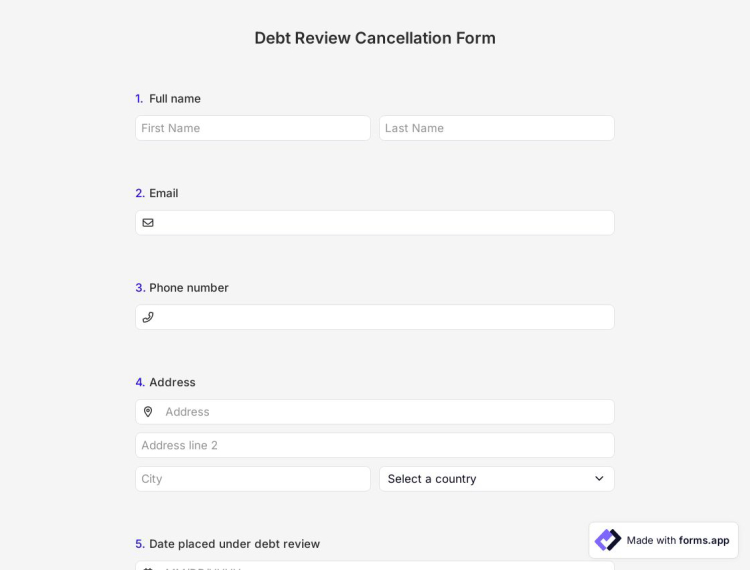
Debt Review Cancellation Form
Get started with the debt review cancellation form template that you won't find anywhere else perfectly prepared like this! It is simple to customize according to your needs. And all of it is free of charge! Now, choose forms.app for a flawless form-creating experience!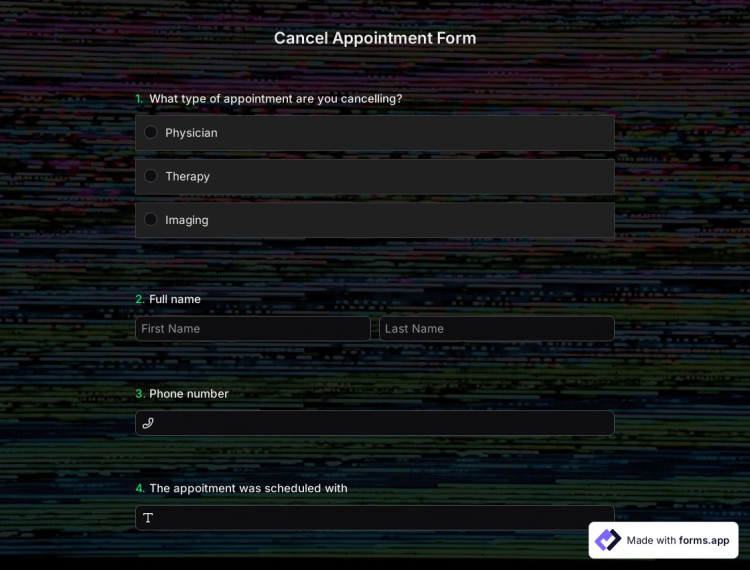
Cancel Appointment Form
If you need a cancel appointment form template, go no further than forms.app! You can freely edit, design, and share the form you have created. There are many customization options and settings to help you. Start creating your cancel appointment form today!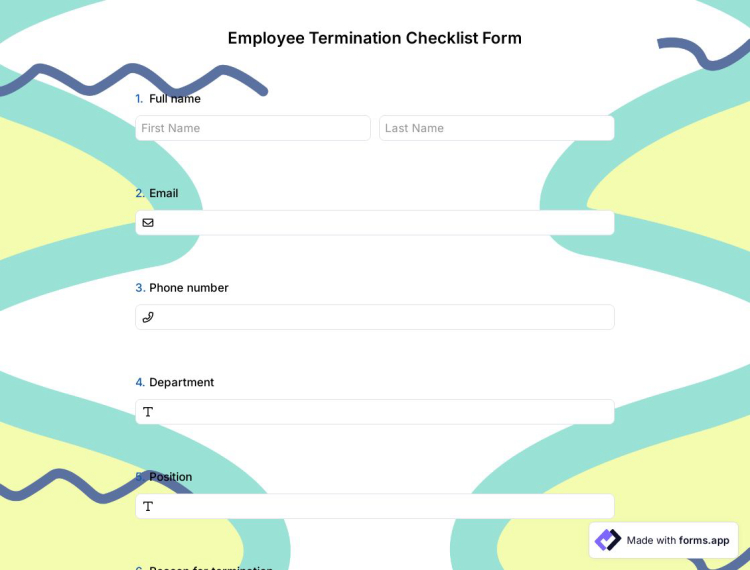
Employee Termination Checklist Form
Make the employee termination process fast and effective with an online employee termination checklist form that every business needs. Keep all the information on the online form and never have to worry about losing it. Start creating your form using the employee termination checklist form template!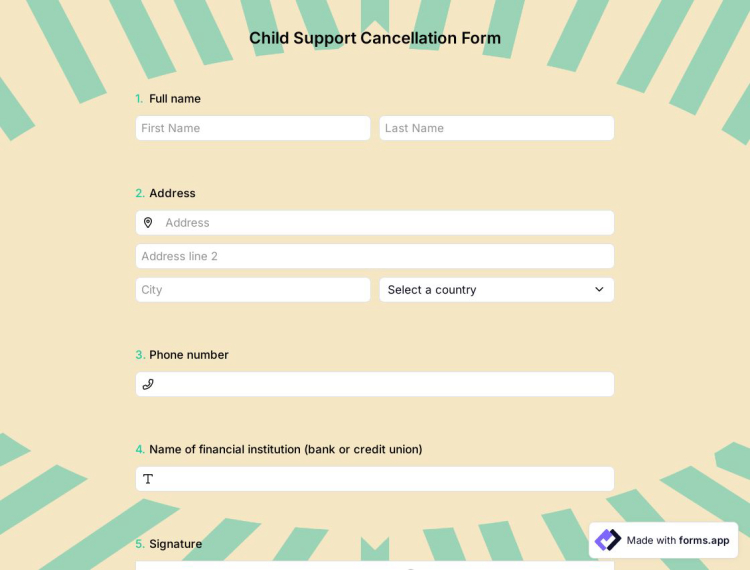
Child Support Cancellation Form
This child support cancellation form template can be used by government agencies and non-profit organizations to accept child support cancellation requests. You can collect the necessary information from people throughout this form. Start creating your form using the free template below!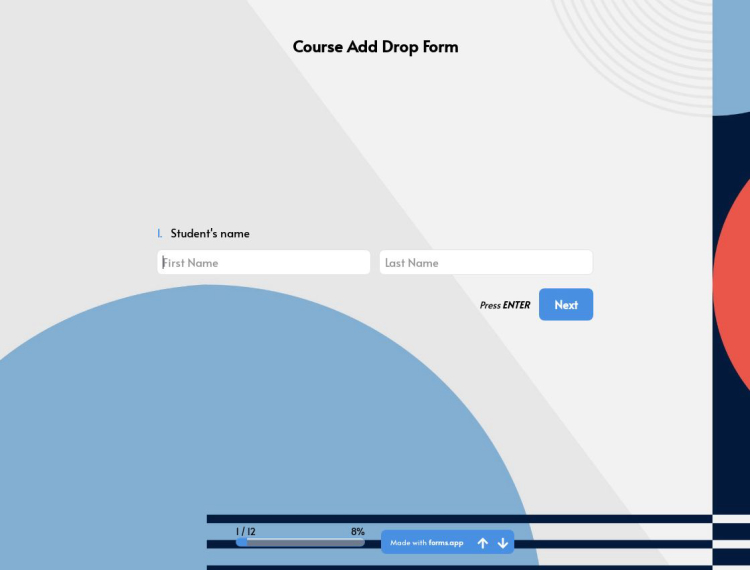
Course Add Drop Form
All you have to do is join forms.app to prepare a perfect and professional course add-drop form that every higher education institution needs. You can personalize the free template according to the needs of your institution. Get started right now and create your form using the course add-drop form template!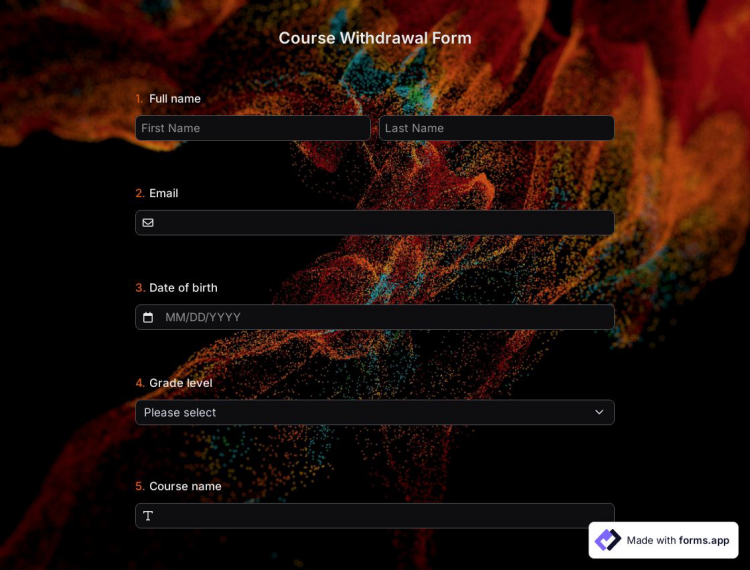
Course Withdrawal Form
Do you need a professionally prepared course withdrawal form that you can embed on your academic institution's website? You can easily build your form using forms.app's ready-made course withdrawal form template. Sign up on forms.app now and enjoy creating forms.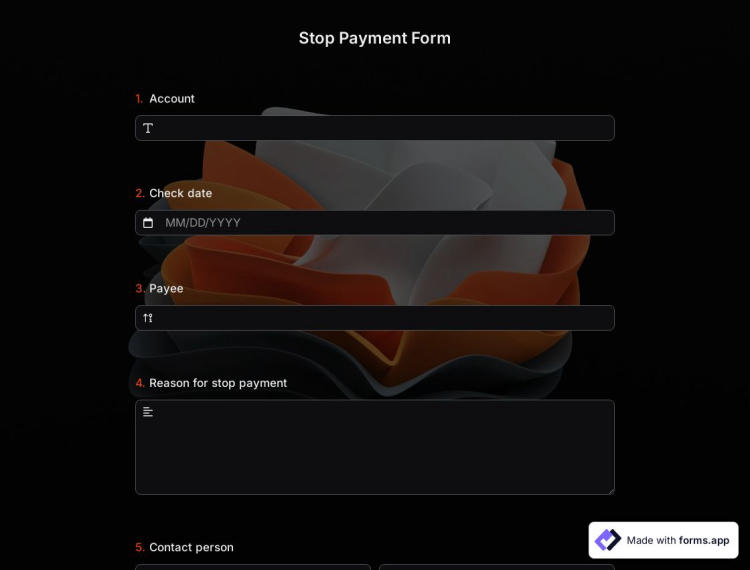
Stop Payment Form
Are you looking for a stop payment form template for your financial institution? Then you can use it free of charge on forms.app! You just need to log into your forms.app account to be able to share the form you have created. Get started right now and build your stop payment form!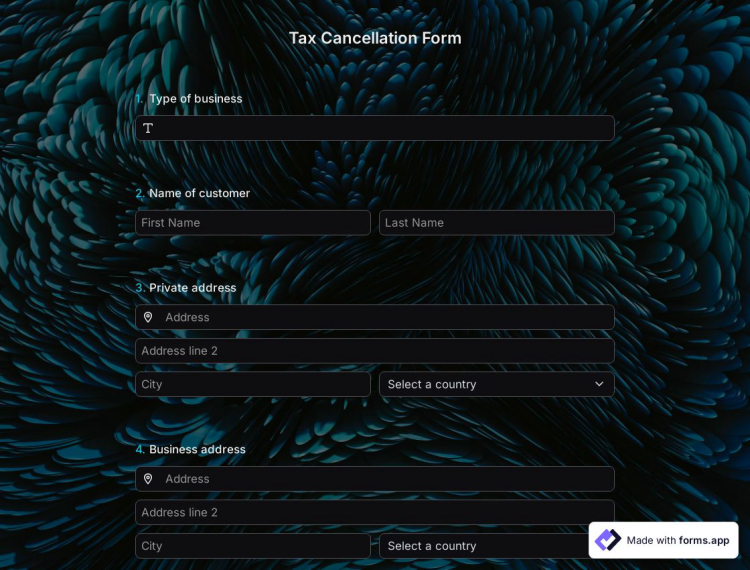
Tax Cancellation Form
Do you need a template for the tax cancellation form? You can freely use it on forms.app. Customize the template according to your needs with many editing and design options. Get started right now building your form using the free template!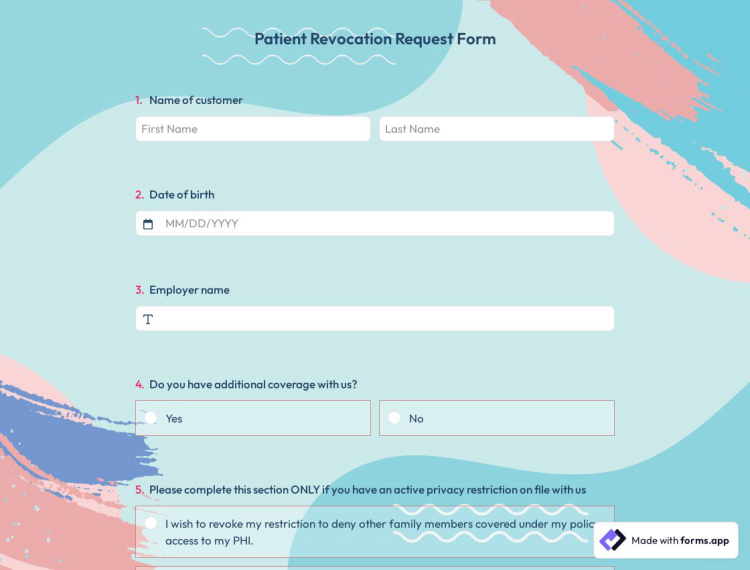
Patient Revocation Request Form
If you are looking for a patient revocation request form template, then you are in the right place! Use the free and fully customizable template and build your form according to your needs. It is very simple to do it even if you haven’t created a form before.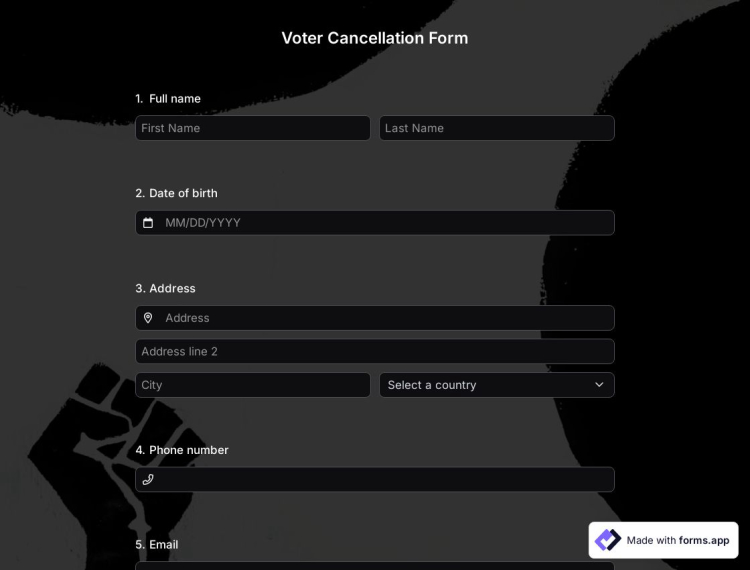
Voter Cancellation Form
The voter cancellation form template you are looking for is here on forms.app! If you want a smooth form-building experience, choose the perfect form-making tool forms.app. Start creating your form using the voter cancellation form template.
Warranty Cancellation Form
An online warranty cancellation form helps you to collect cancellation requests in an organized and efficient way. You can fully customize it on the Edit and Design pages. Start creating your form using the free warranty cancellation form template below!Frequently asked questions about Cancellation Forms?
Creating online forms and surveys is much easier than ever before. Without needing to code a single line, you can simply create forms or surveys and customize its fields, design, and general options with just a few clicks through forms.app’s intuitive form builder interface. After that, you can share using one or more of many sharing options and start collecting responses immediately.
Powerful features:
- Conditional logic
- Create forms with ease
- Calculator for exams and quote forms
- Geolocation restriction
- Real-time data
- Detailed design customization
Forms and surveys that are created on forms.app can be easily integrated with many third-party applications via Zapier. You can integrate with more than 500 third-party applications such as Slack, MailChimp, and Pipedrive. For example, you can create contacts on MailChimp and send notifications to a specific Slack channel per submission you received through your forms.
It is alright if you don’t want to put in more time to create a form from scratch. Jumpstart with one of many ready-to-use templates and get to the work of collecting responses without bothering yourself at all. If you would like to, you can customize your template’s form fields, design and adjust general form settings.
You can share your forms in any way you like. If you want to share your form and collect responses through your form’s unique link, you can simply adjust privacy settings and copy-paste your form link anywhere. And if you would like to embed your form in your website, you can easily copy and paste embed code in your website HTML.
On forms.app, you can customize your form’s theme and design elements in depth. Once you switch to the ‘Design’ tab after getting your form done, you will see many different design customization options. You can change your form theme by choosing your own colors or picking one of many ready-made themes.
A great library of free cancellation form templates
Cancellation forms can be used for numerous activities, businesses, services, or product orders. So as to help you create your cancellation forms faster and easier, forms.app offers countless online cancellation form templates for free. For example, if you are looking for a way to create a membership cancellation form for your fitness center, you can select the related template and start one step ahead.
The cancellation form templates include necessary questions for a cancellation process and come with a really engaging and professional design. So, you can use them for general purposes without any need for change or customize them according to your business. Alongside the form samples, you will have many customizing options that will make the form creation process easy and enjoyable.
Cancellation forms matter for every business, but why?
Let’s imagine you have a private clinic or gymnasium. Once people start their membership or make an appointment, you plan your schedule accordingly. However, people may not always come at the agreed time or want to cancel their membership. So to allow them to do so in an easier way, you can create a cancellation form to share on social media, or embed it into your website. So, the reasons for using cancellation forms can be listed as shown:
- Providing people a quick way to cancel or postpone their memberships, subscriptions, or orders
- Having a more organized schedule
- Redirecting them to customer service and preventing customer loss
Creating the perfect cancellation forms for your business
After selecting a form sample, you will have various editing and design options to make your custom form. For example, if you have a real estate business, you can add questions about the apartments, neighbors, and so on to learn what is the issue. Another way to do this is by adding a survey link under the cancellation forms.
You can easily create a cancellation survey after selecting a survey template on forms.app. To get in touch with people and fix the issues they are having, you may add questions for collecting contact details, such as phone number or email address. Also, adding an optional question about why they are canceling may help you learn the reasons and develop a better strategy. Lastly, have a professional-looking design and remind them they can start working with your company at any time.