I forgot my password
It’s only human nature to lose or forget your account password. In such cases, forms.app got you covered! Let’s see how to reset your password step-by-step.
How to reset your password?
1- On the login page, there’s a small text-button named “Forgot Password?”
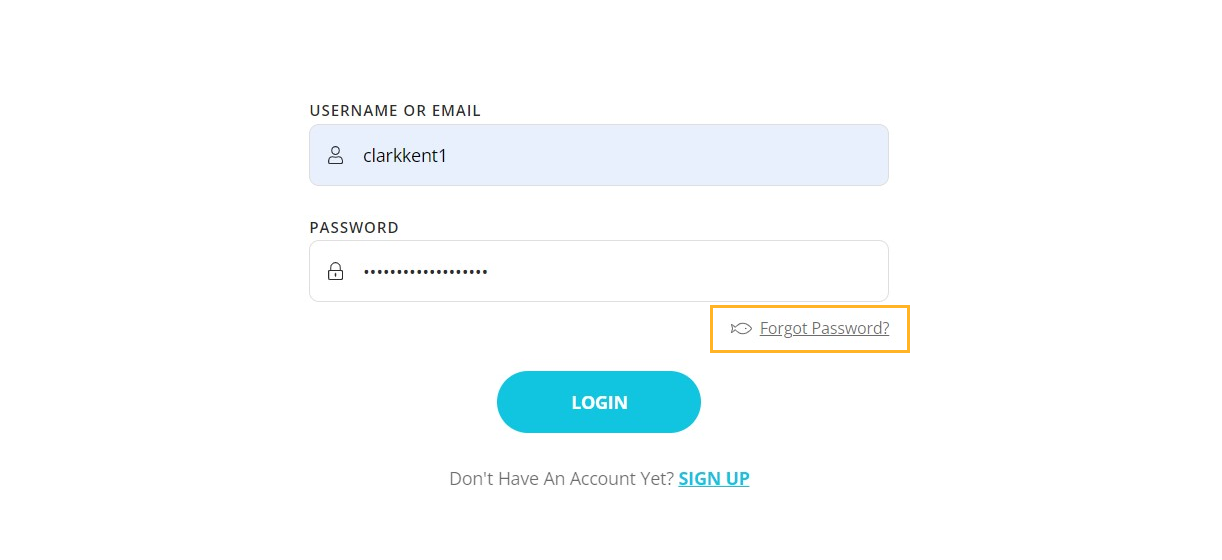
2- Upon clicking that, you will be redirected to a page where your email address will be asked.
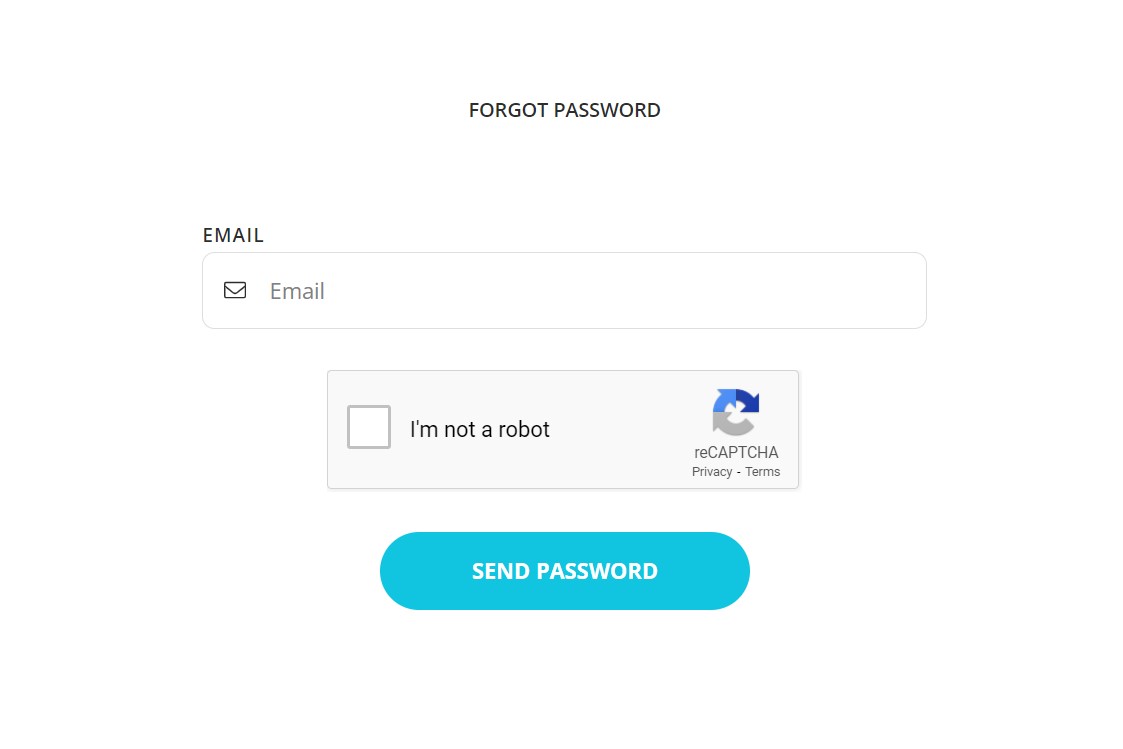
3- Write down your email address and click on the “Send Password” button.
4- You will receive an email that contains a link for resetting your password.
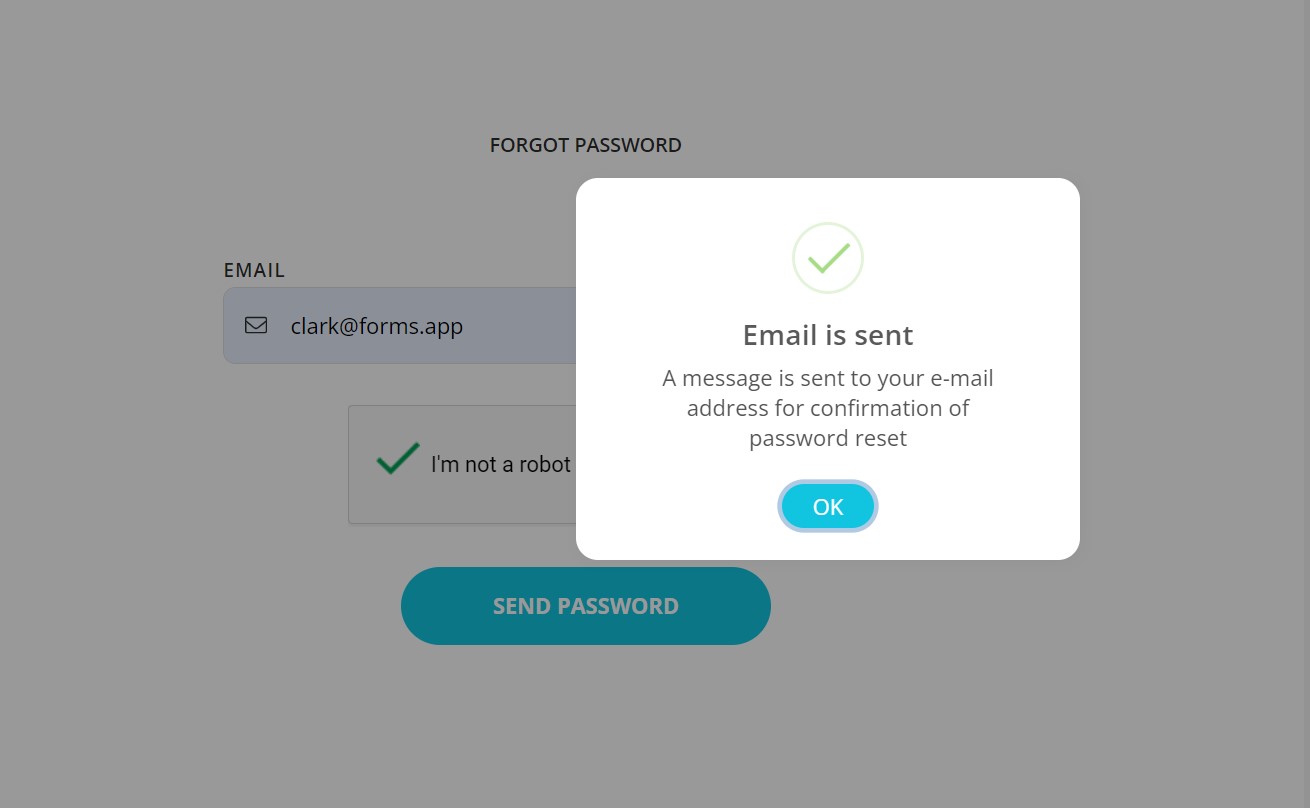
5- Click on the password resetting confirmation button and a new password will be sent to your email.

6- You can log into your account with the new password and change it after logging in.
In addition to resetting your password, you can check out how to change your password here.