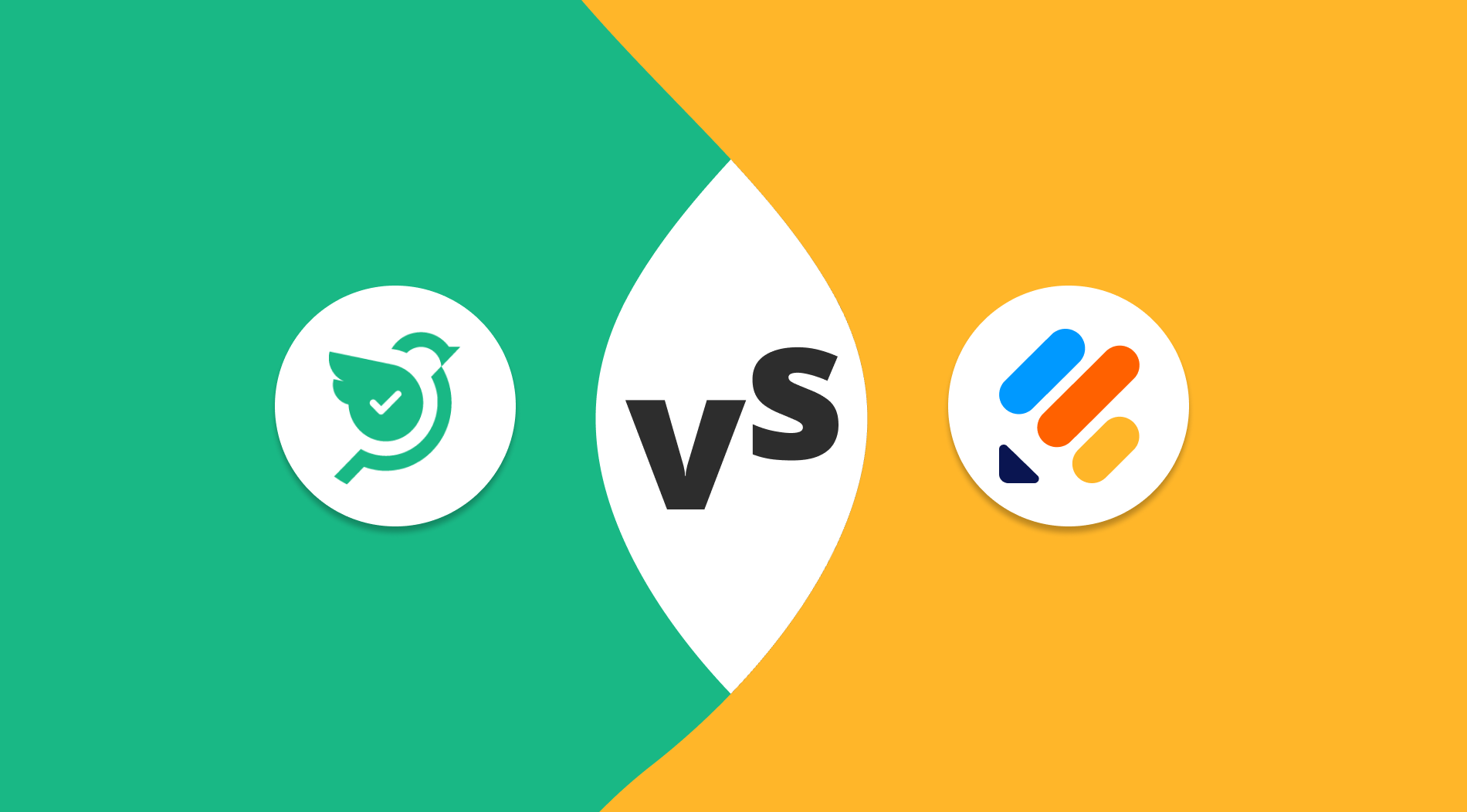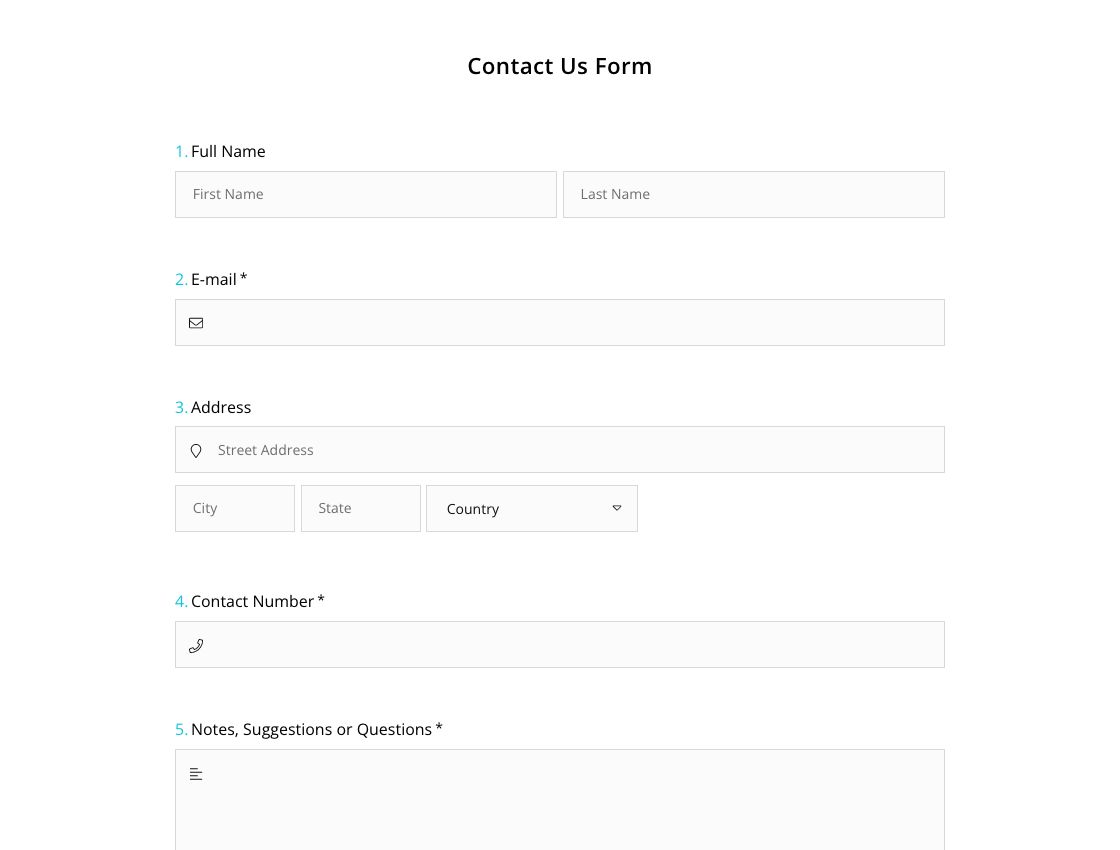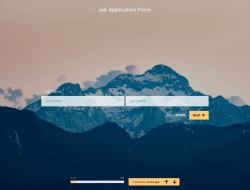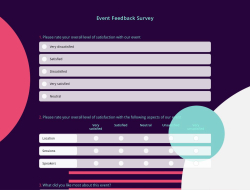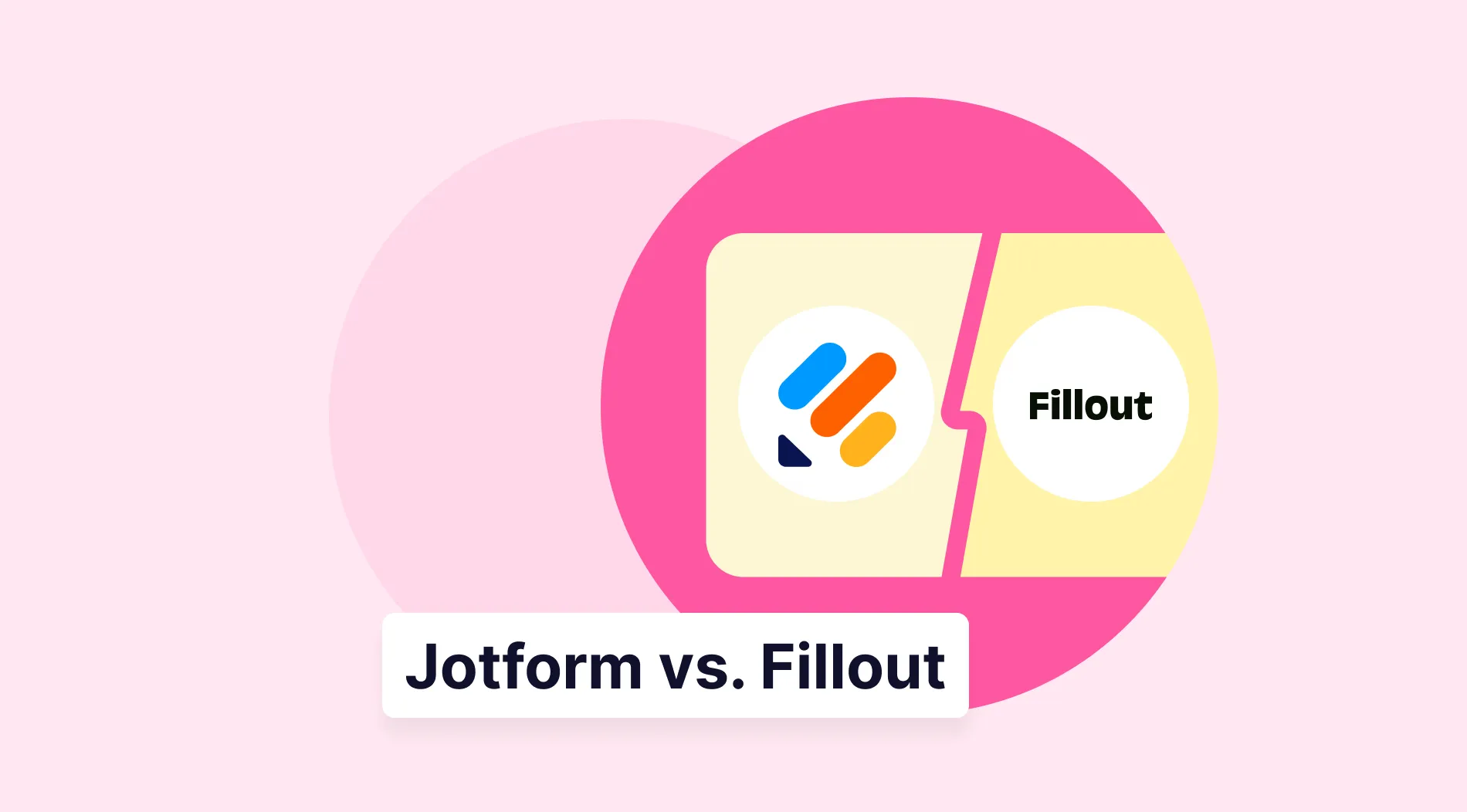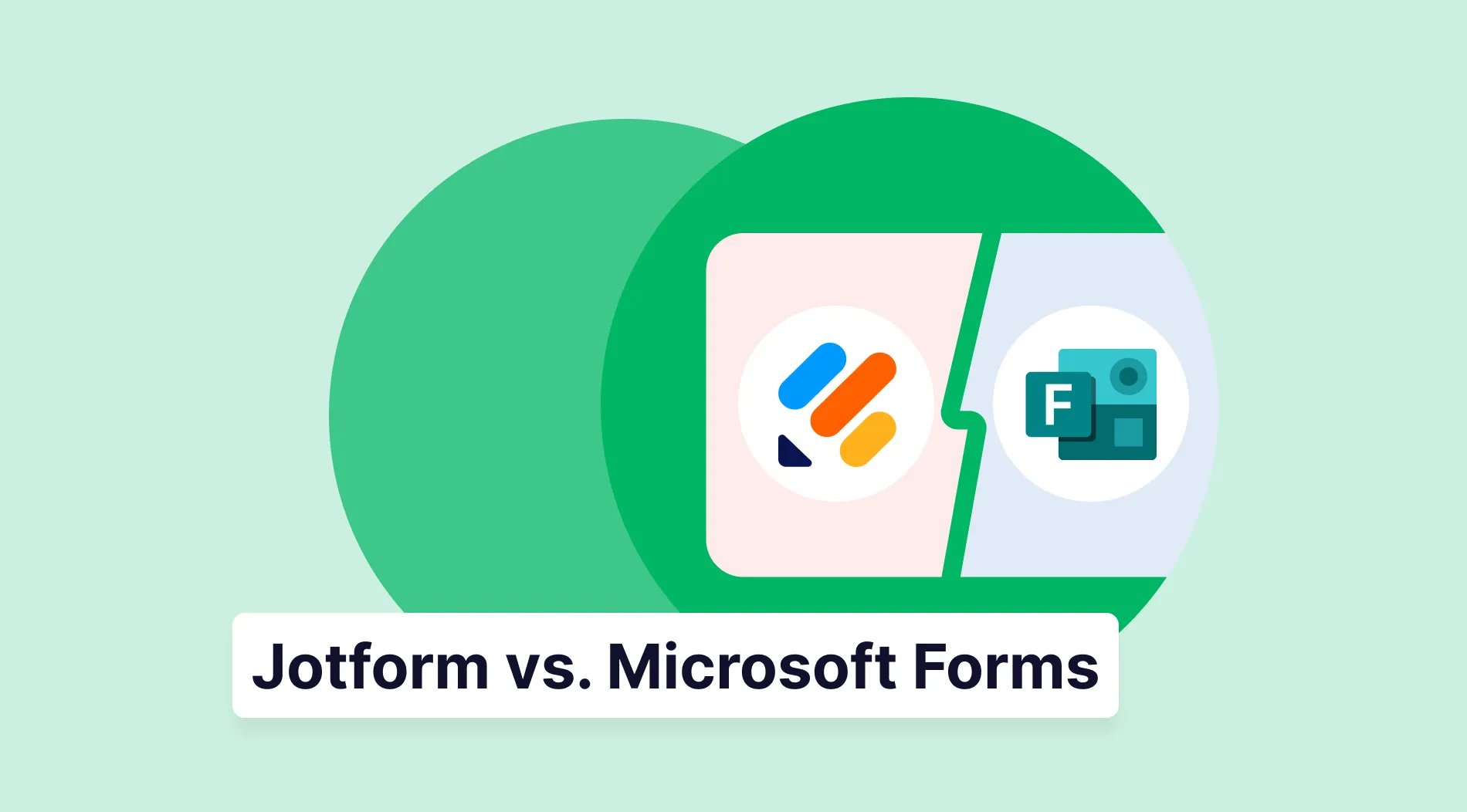A form builder is a tool to gather employment applications, increase orders, manage event registrations, get subscribers, or collect contact information. This tool is critical for obtaining leads and essential user information that will help you gain consumer feedback, convert visitors, and compile statistics.
Among the many form builders, choosing the best form builder depends on the user’s specific needs and preferences. This article will explain the comparison of SurveySparrow and Jotform, essential points to SurveySparrow vs. Jotform, forms.app as a better alternative to Jotform and SurveySparrow, and which form builder you should use with all the details.
Jotform vs. SurveySparrow at first glance
At first glance, SurveySparrow and Jotform are similar online for builders, allowing users to design and collect data via various forms. However, basic functionality, price plans, and user interfaces differ.
SurveySparrow creates surveys and collects feedback. Its conversational user interface allows surveys to be made to seem like conversations, resulting in excellent survey response rates. SurveySparrow may be better if you prefer a more conversational and interactive survey experience.
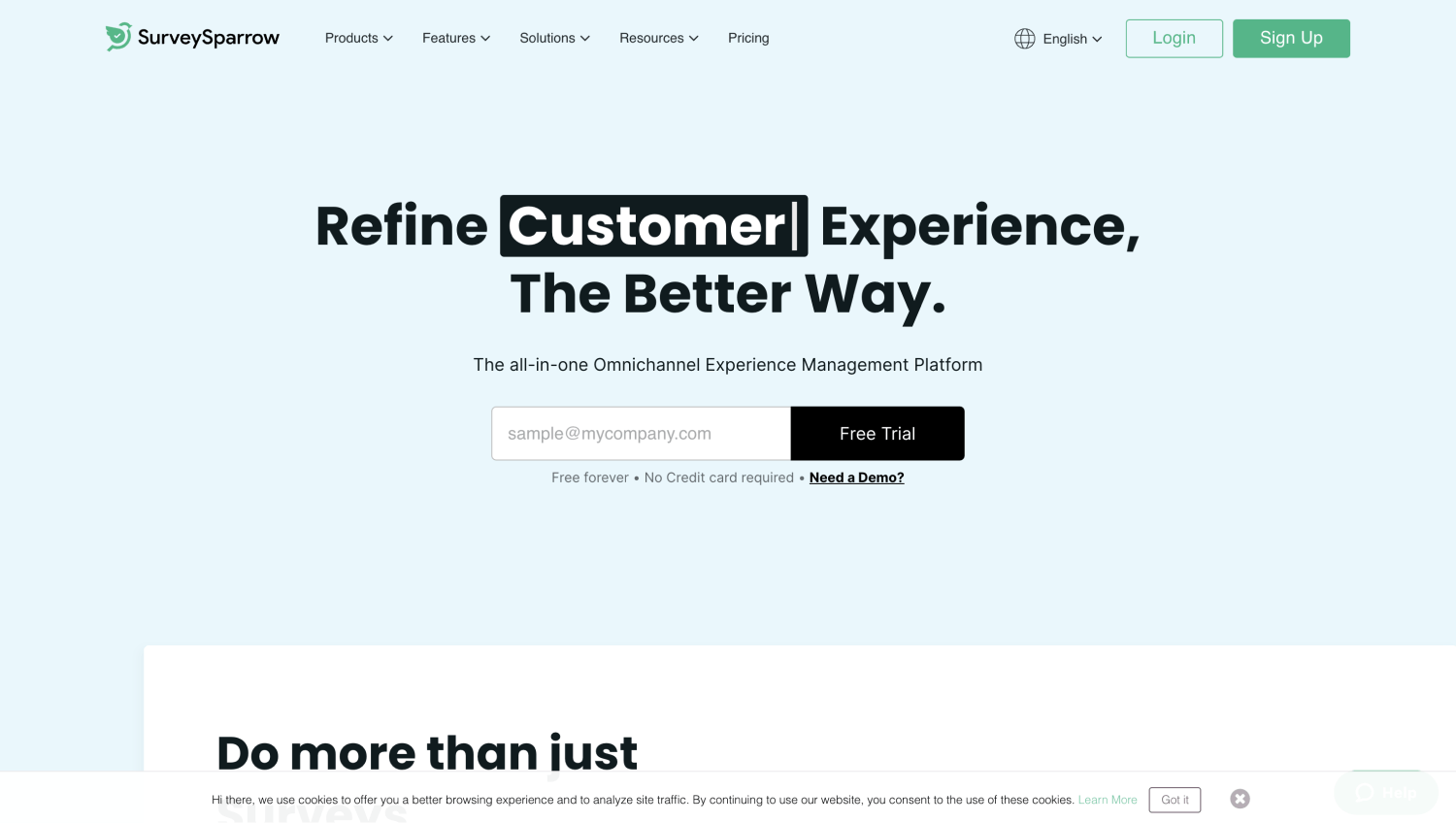
The Home Page of SurveySparrow
Jotform, on the other hand, is a complete online form builder that supports a wide range of forms, such as surveys, contact forms, event registrations, and order forms. Jotform may be better if you want various form customization choices and comprehensive integration features.
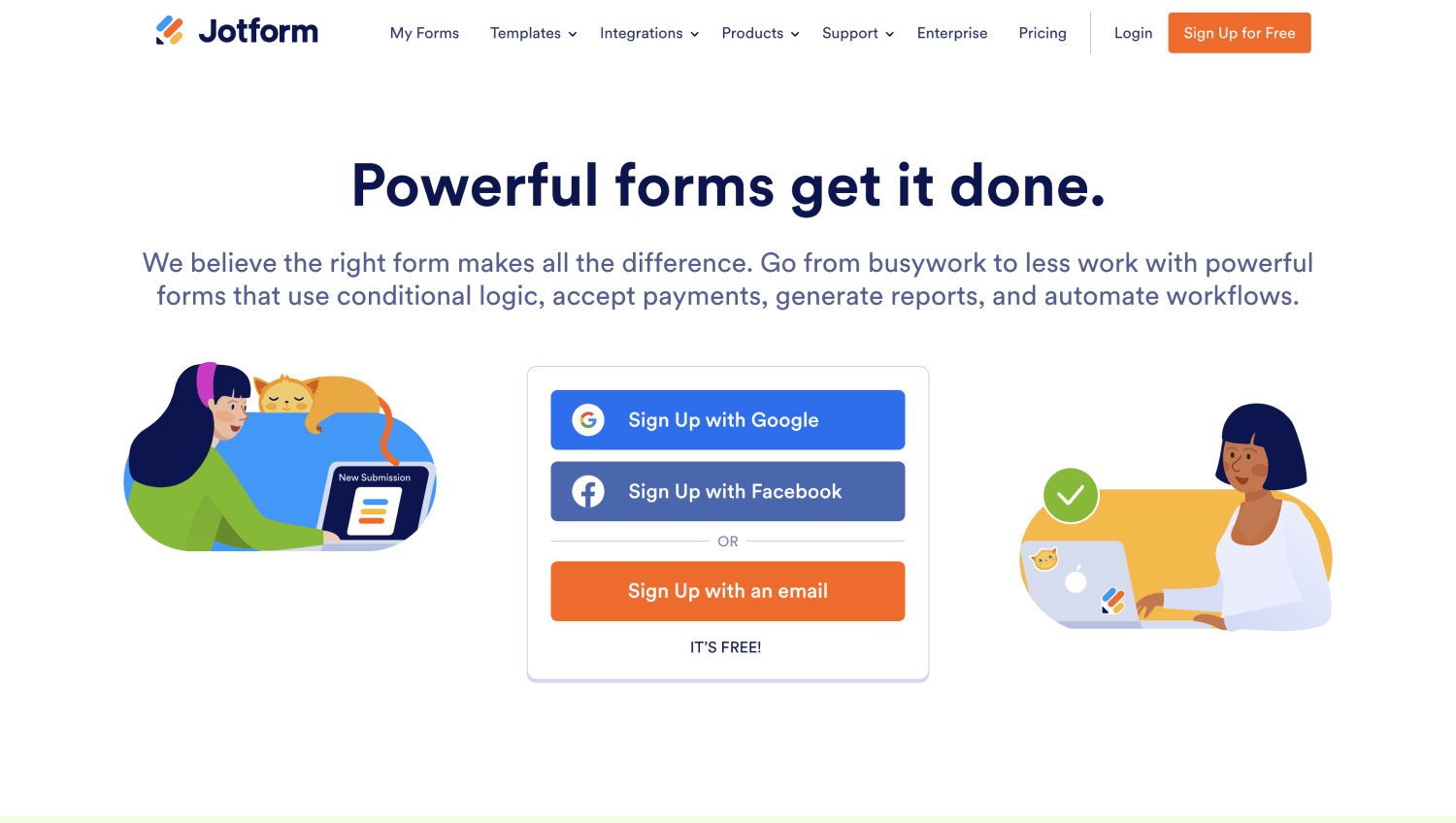
The Home Page of Jotform
forms.app is a better form builder in pricing and functionality than Jotform and SurveySparrow. forms.app provides an extensive number of free and elegant form templates. The software offers a simple user interface. Later in the article, we will go through the features of forms.app.
SurveySparrow vs. Jotform: 7 Essential points
JotForm and SurveySparrow are excellent online survey tools offering a range of features and functionality. SurveySparrow and Jotfom have significant features, pricing, and functionality variations. Examine the characteristics of SurveySparrow vs. Jotfom below to choose which best suits your demands and budget.
1. Pricing
Pricing is one of the most important considerations when selecting an online form builder. Jotform has several payment options, including a free version with restricted capabilities. Jotform’s pricing structure is more customizable and fulfills various user requests. You can look at the pricing information below:
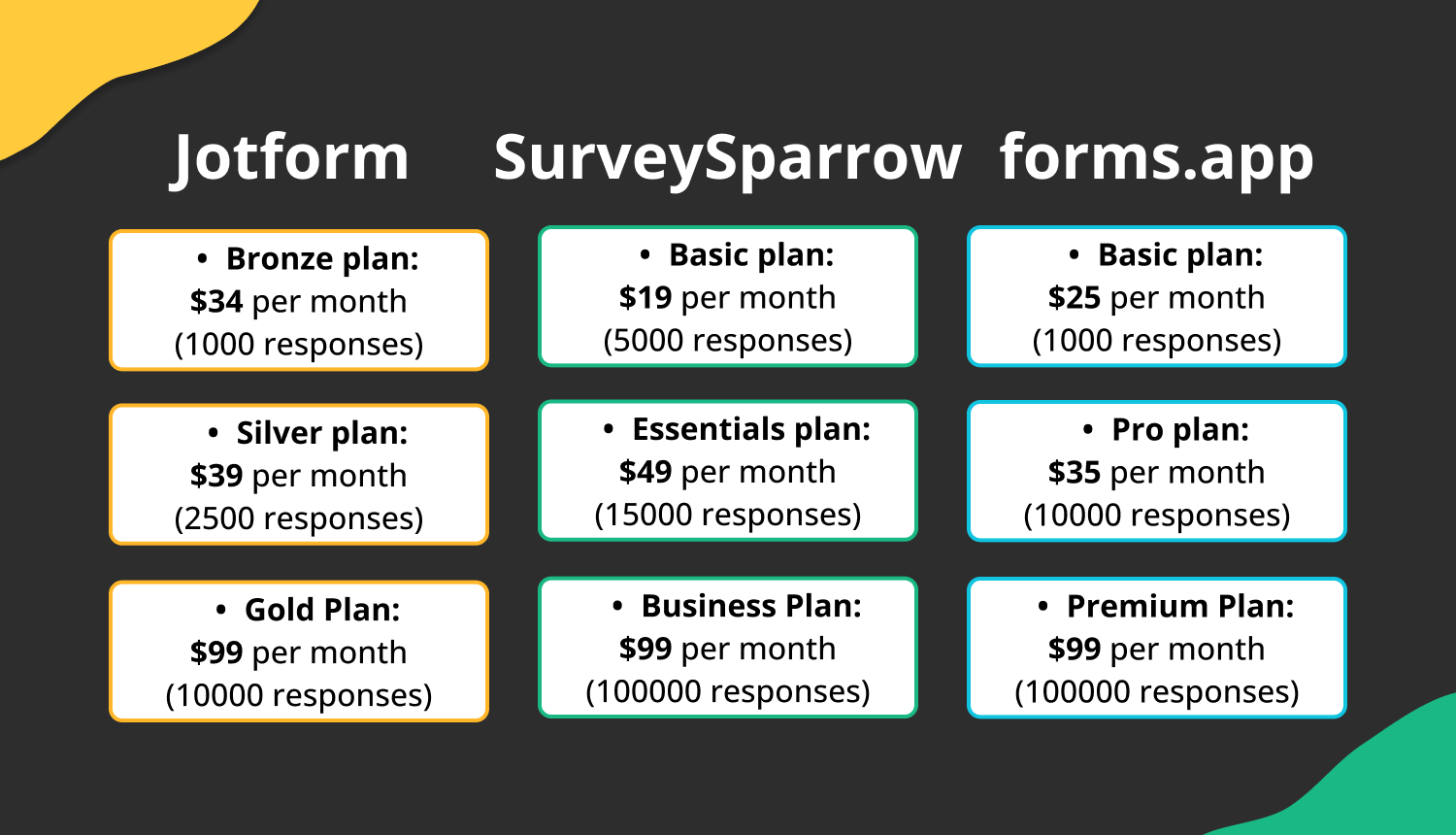
Pricing comparison between Jotform, SurveySparrow, and forms.app
- Bronze plan: $34 per month (1000 responses)
- Silver plan: $39 per month (2500 responses)
- Gold plan: $99 per month and (10000 responses)
SurveySparrow offers a free trial but does not offer a free plan indefinitely. When billed yearly, SurveySparrow starts at $19 per month. The following are the SurveySparrow price plans:
- Basic plan: $19 per month (5000 responses)
- Essentials plan: $49 per month (15000 responses)
- Business plan: $99 per month (100000 responses)
forms.app, as previously said, stands out above other form builders in terms of price and effectiveness. The monthly cost of forms.app is $25 when charged yearly. You can look at the forms.app price for the following:
- Basic plan: $25 per month (1000 responses)
- Pro plan: $35 per month (10000 responses)
- Premium plan: $99 per month (100000 responses)
2. Form features
Surveysparrow has extensive features that allow users to design visually appealing surveys and questionnaires. SurveySparrow has excellent features such as branching logic, skip logic, and a variety of question kinds, allowing for more dynamic surveys.
As the SurveySparrow alternative, Jotform provides various form-building tools, such as drag-and-drop interface, configurable templates, and form integrations. You can examine the table to compare Surveysparrow and Jotfrom better.
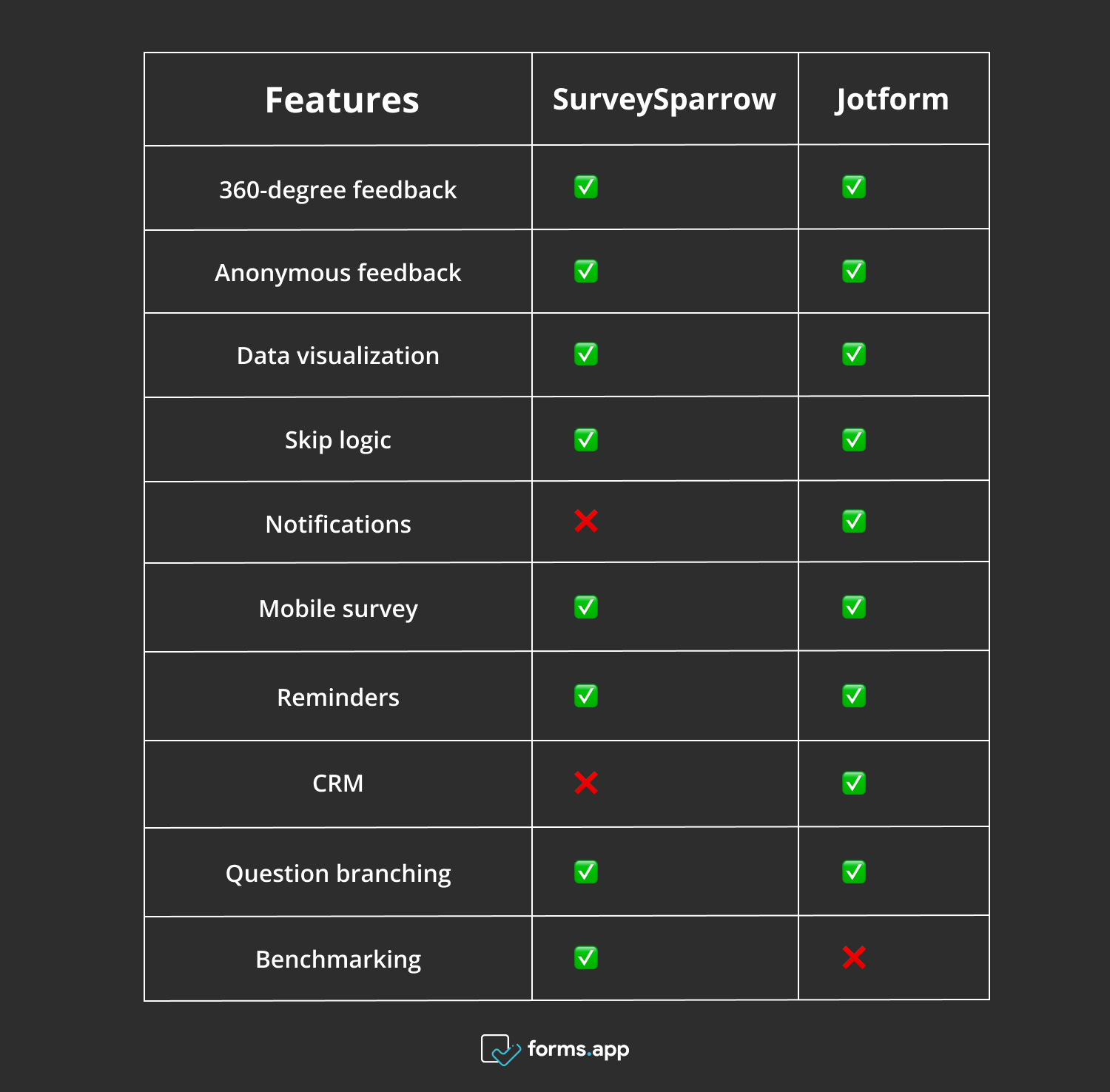
A table of features for Jotform and SurveySparrow
3. Customization options
SurveySparrow features a conversational survey style known as the "chat-like" interface, giving respondents a more engaged and customized experience. You may customize forms and feel of your surveys by using your company's logo, colors, and fonts. This helps to maintain brand consistency and create a professional image.
On the other hand, as an alternative to SurveySparrow, Jotform offers many types of form templates and customization options but does not have a chat-like interface. To change your form’s background, text, and shading, you may use the color picker to select from pre-made color schemes or a particular color.
4. Field types
Jotform offers more than 30 form components or fields that can be added. Surveysparrow, on the other hand, contains various form components, including text, rating scales, Likert scales, Matrix grids, and checkboxes. The particular details provided may differ depending on the plan and customization options selected.
5. Integrations
Both JotForm and SurveySparrow integrate with well-known apps and services. Jotform provides a robust connection environment that allows users to connect with typical applications like CRM systems, email marketing tools, and payment gateways. Jotform interfaces with various technologies, including Google Drive, Dropbox, Salesforce, and others.
Surveysparrow integrates with various third-party applications, including CRMs, project management tools, Google Sheets, and email marketing platforms. These integration features help businesses enhance their productivity and automate tasks. SurveySparrow has fewer integrations. However, they are limited in comparison to Jotform.
6. Team collaboration
The team collaboration feature in Jotform allows team members to cooperate on form development, review and change form replies, and share forms or data with other team members. This tool enables simple communication and coordination among team members, ensuring everyone is on the same page regarding survey design and data collection.
SurveySparrow's team collaboration function allows team members to cooperate on survey development and share and review surveys. SurveySparrow also features a built-in chat tool that allows team members to connect and discuss in real time. This can help in speedier decision-making and debate among team members.
7. Templates
Both Jotform and SurveySparrow are online survey builders that provide a variety of pre-designed templates to assist users in rapidly and simply creating surveys. Both tools allow customers to personalize their survey templates to reflect the aesthetics of their business.
Jotform has over 10000 templates spanning various sectors, survey kinds, and objectives. Surveysparrow, on the other hand, has a limited template selection but focuses on conversational, chat-like surveys.
The decision between Jotform and SurveySparrow templates is based on your requirements and preferences. Jotform provides a more excellent renege of options and flexibility, whereas SurveySparrow focuses on conversational surveys with a basic style.
A better alternative to Jotform and SurveySparrow: forms.app
SurveySparrow and Jotform are well-known online form builders that enable users to develop, publish, and administer forms for various reasons. Both Jotfrom and SurveySparrow offer benefits and drawbacks.
For additional information, check out best Jotform alternatives and the best SurveySparrow alternatives articles to better comparison between SurveySparrow vs. competitors. However, you may not need to do so because of forms.app gives amazing options.
forms.app is one of the best form builders in terms of cost and extensive features. Compared to SurveySparrow and Jotform, forms.app is more cost-effective and feature-rich. The primary features of forms.app are as follows:
- Conditional logic: You can create dynamic forms that modify based on user replies with forms.app. Depending on the answers supplied by the user, you may show or hide specific fields, sections, or entire pages of the form.
- 4000+ free templates: If you don’t want to start from scratch, the forms.app has an extensive collection of pre-designed templates. Over 4000 free pre-made template alternatives are available on forms.app.
- Form security: forms.app is concerned about safety. It provides password security for forms and SSL encryption to ensure that form data is safely sent.
- Mobile-friendly: forms.app forms are mobile-responsive, which means they appear and work correctly on various devices and screen sizes.
- AI form generation: The Al form creation tool allows you to easily create any form by giving it a specific type.
Which form builder should you choose?
In conclusion, the choice between Jotform and SurveySparrow depends on the user’s or business's needs. A great option requires careful consideration of the abovementioned factors and individual preferences.
While both SurveySparrow and Jotform feature excellent form-building capabilities, SurveySparrow's conversational approach focuses more on surveys and feedback collecting, whereas Jotform offers a wider variety of form-building possibilities. The choice between the Jotform and Surveysparrow ultimately depends on specific requirements and preferences. Consider factors like;
- Ready-made templates
- User-friendly interface
- Pricing
- Mobile app
- Integrations
Now, you can choose the best form builder according to your needs and preferences. This article has examined Jotform vs. SurveySparrow in all detail. You can read this article and determine which form builder is better.
Sena is a content writer at forms.app. She likes to read and write articles on different topics. Sena also likes to learn about different cultures and travel. She likes to study and learn different languages. Her specialty is linguistics, surveys, survey questions, and sampling methods.