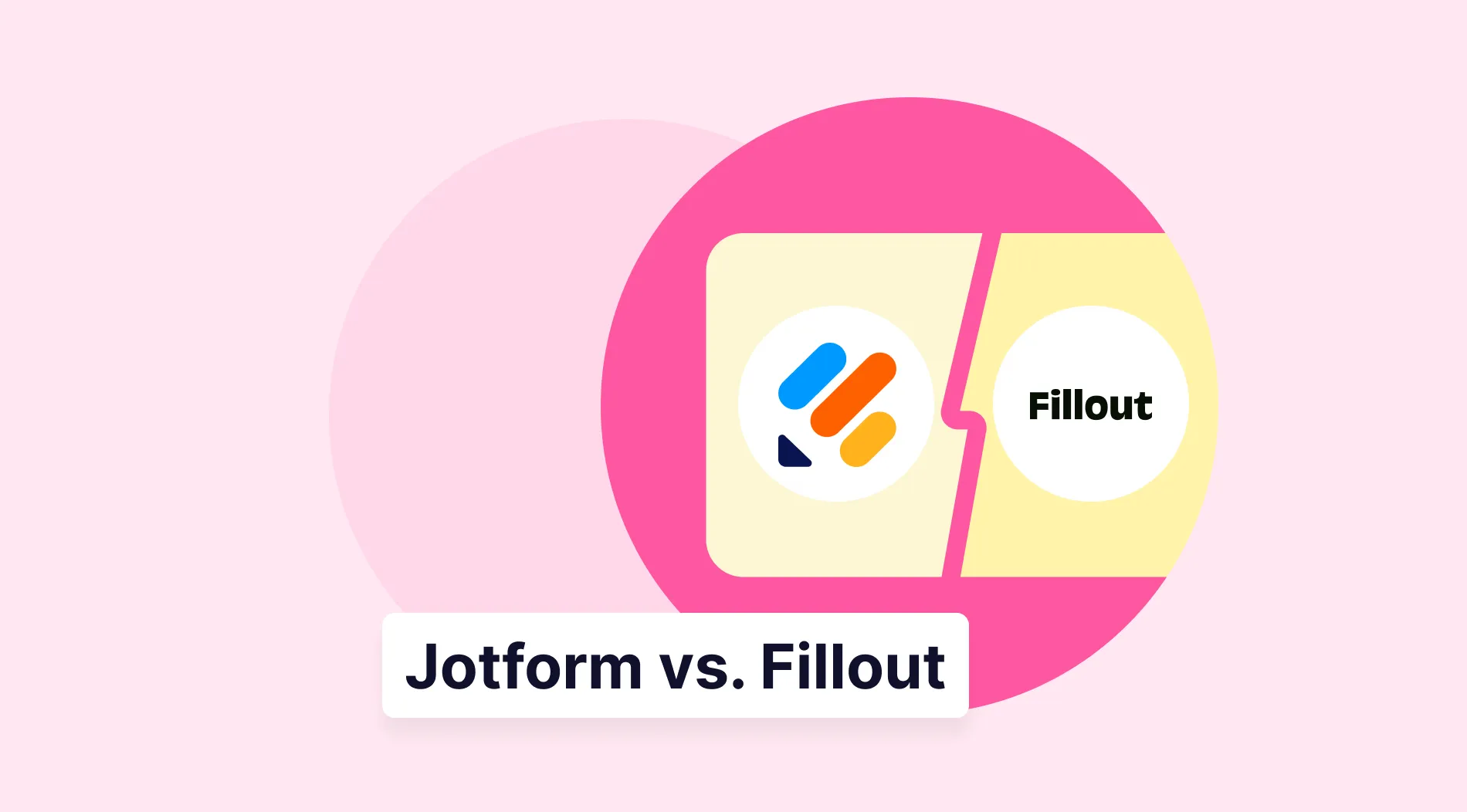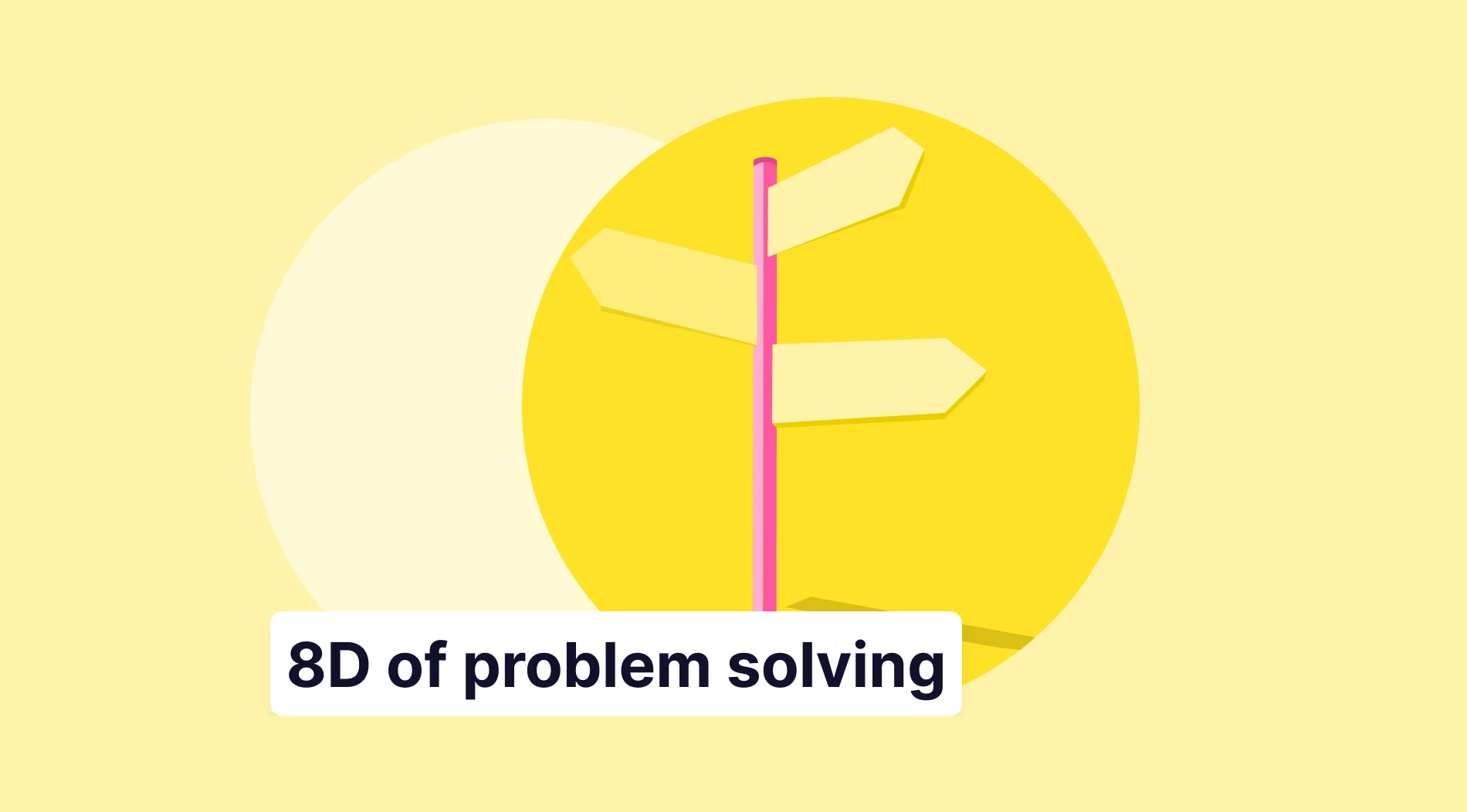Creating web forms can significantly benefit your business, educational, or other needs by collecting data, analyzing responses, and sharing forms across various platforms such as social media or your website. Form-building tools help organize responses, making informed decisions easier. They let you design engaging forms and surveys for various needs, fostering connections with visitors and turning them into potential customers.
If you want to create forms and perform data collection without any trouble, you need to choose your form builder carefully. To make your decision-making process easier, our comprehensive article will compare Jotform and Alchemer platforms, providing surprising insights, feature reviews, and our verdicts. Consider staying with us and continue reading to learn more and explore an intriguing alternative tool.
Jotform vs. Alchemer at first glance
Suppose you’re even slightly familiar with form creation. In that case, you know that an effective online form builder must offer a simple interface, quick form creation, customer support, and essential features, including conditional logic and many templates. Below, you will find a quick overview of Jotform and Alchemer tools to get to know them and form your first impressions.
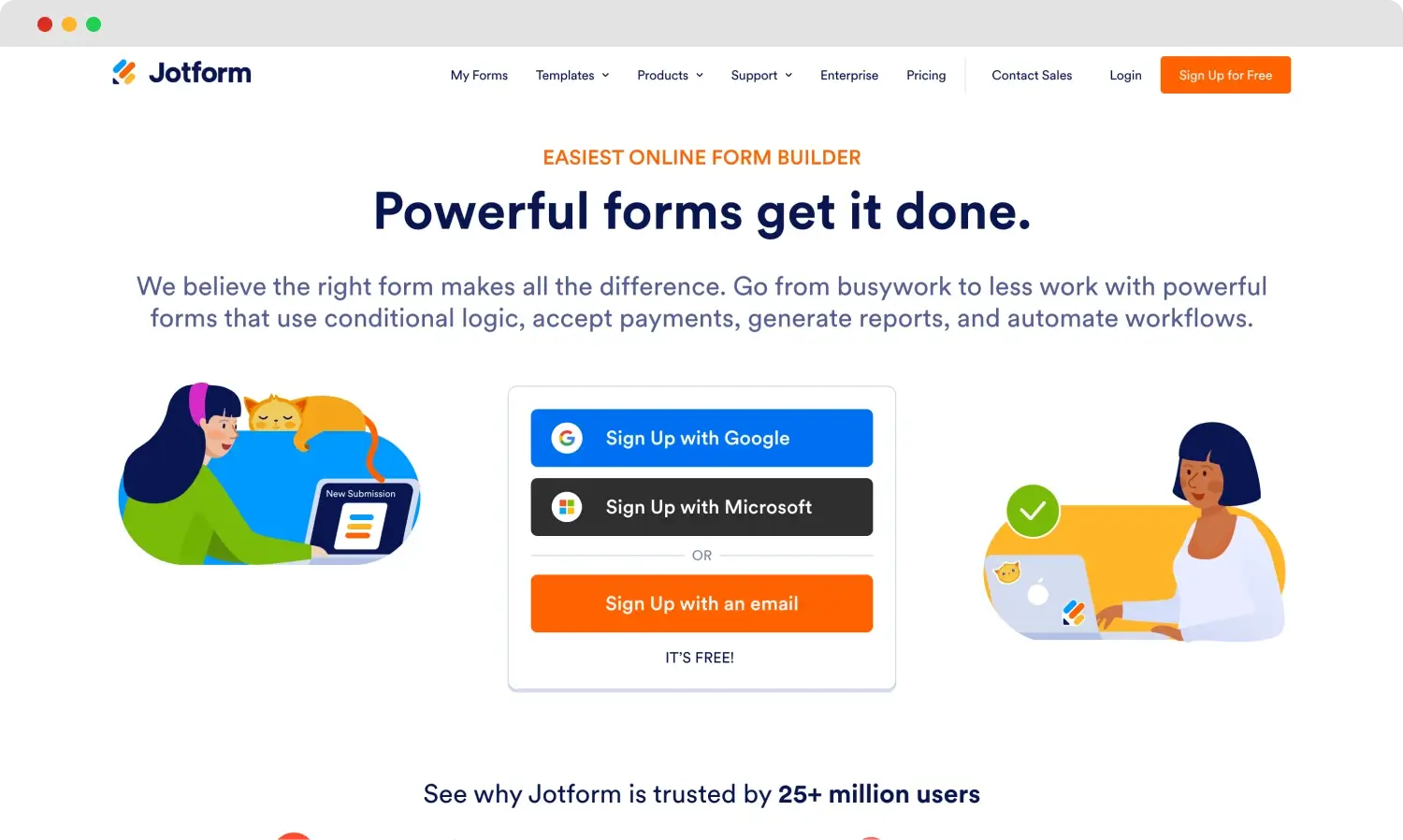
The homepage of Jotform
Jotform is a powerful form builder platform designed for crafting a wide range of web forms, such as surveys, quizzes, polls, and documents, using an intuitive drag-and-drop interface. Known for its customization capabilities, Jotform offers features like PDF editing, payment processing, report generation, and e-signature collection, making it suitable for various business and personal projects.
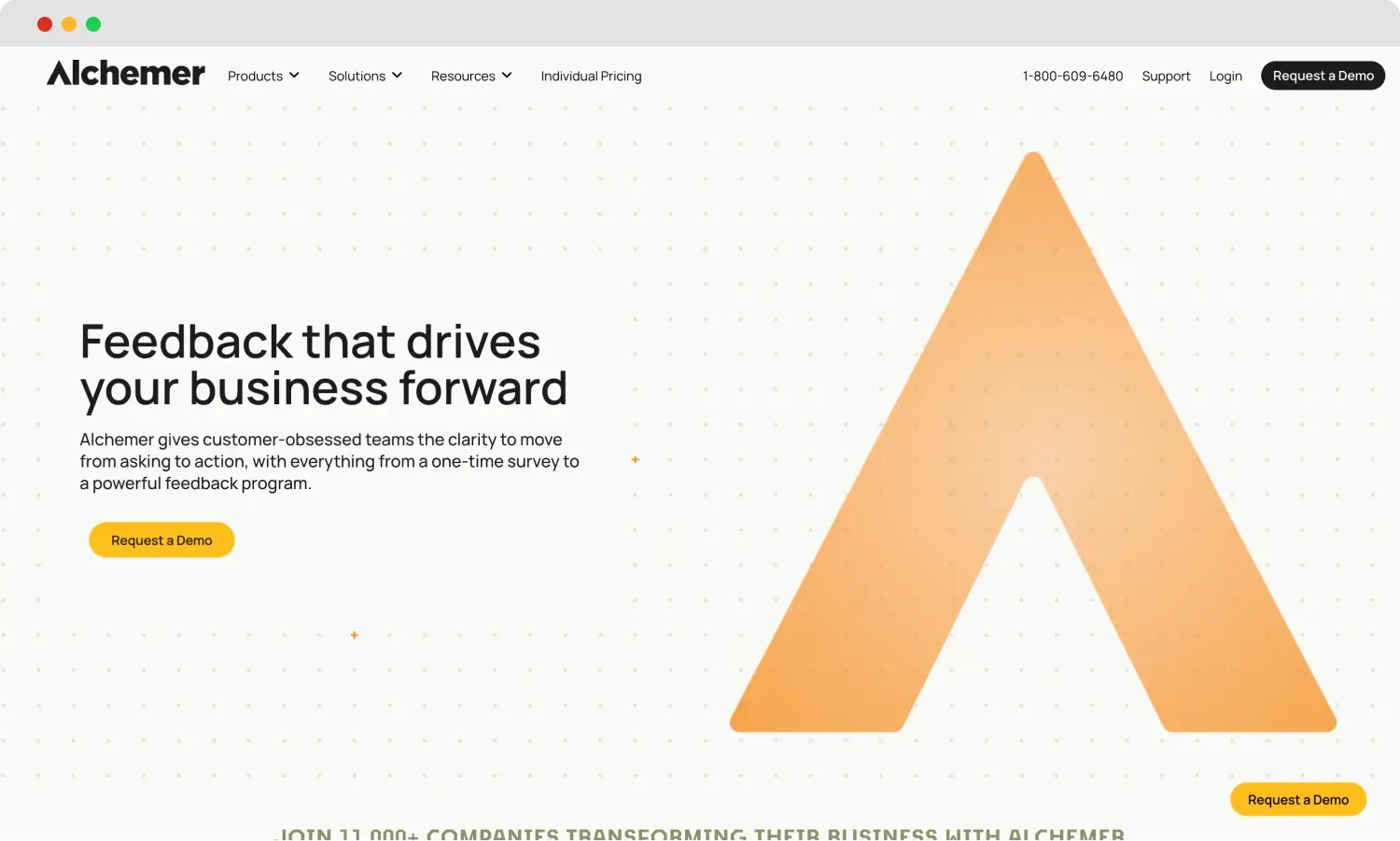
The homepage of Alchemer
Moving to Alchemer, it is a cloud-based platform for creating and managing surveys. It offers tools like conditional logic and data validation, making it easy to build workable surveys. You can quickly share surveys or embed them on websites. Its low-code approach lets users create workflows without needing IT help, making it a versatile service for gathering and using feedback.
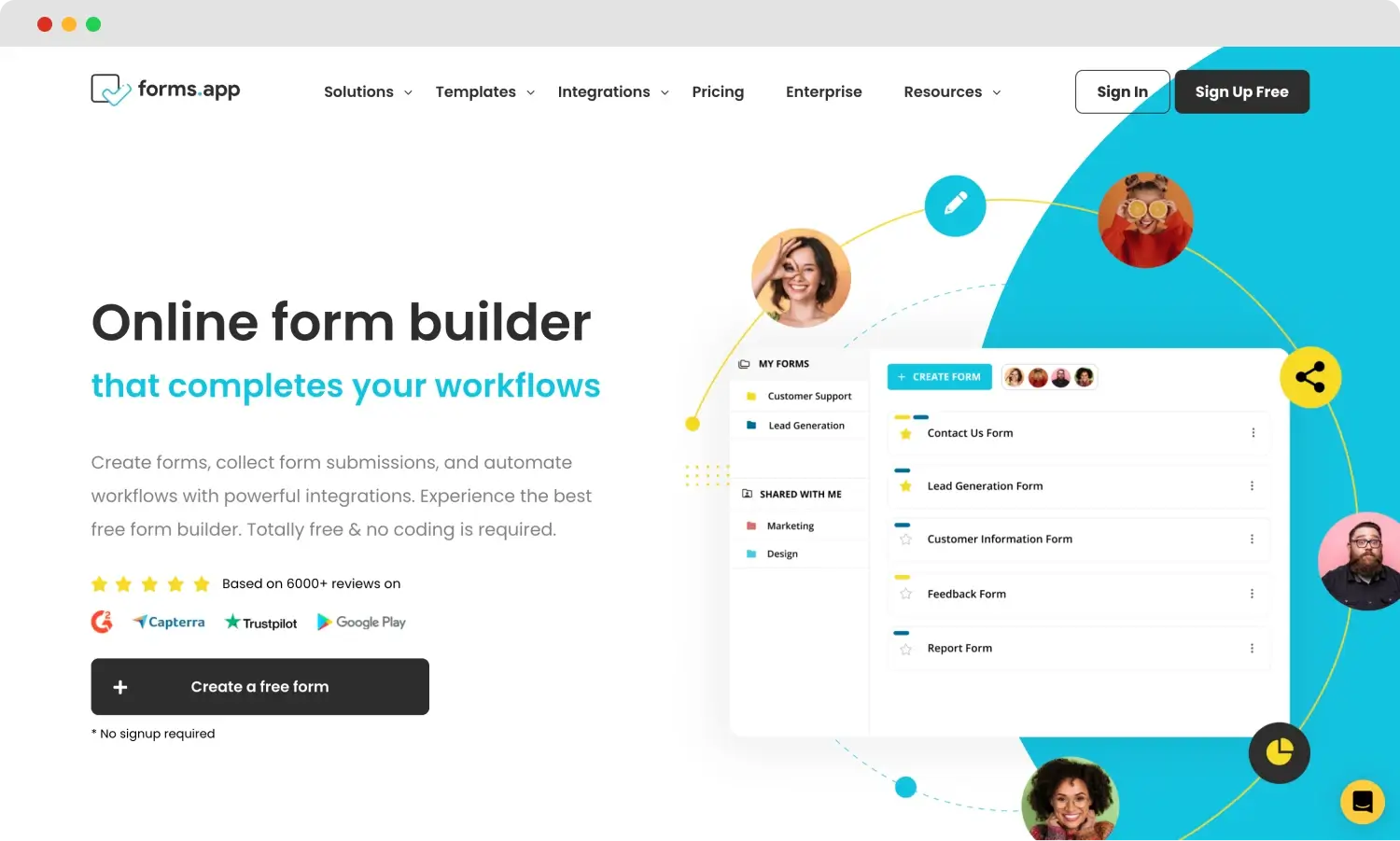
The homepage of forms.app
Now that you've looked at these platforms, we hope it was enough to form your initial impressions. If you’re already seeking an alternative to Jotform and Alchemer, consider opting for forms.app. It is perfect for form creation and even has innovative AI capabilities. forms.app’s user-friendliness ensures easy navigation, making it a tool that will transform your form-building experience.
Jotform vs. Alchemer: 7 Essential points
Now, after a quick overview, we will delve into a detailed comparison of Alchemer vs. Jotform. You'll discover 7 crucial factors to consider when selecting an app for your business. We'll provide insights into pricing and free trials, specific form features, template libraries, form fields, and a lot more.
1. Pricing
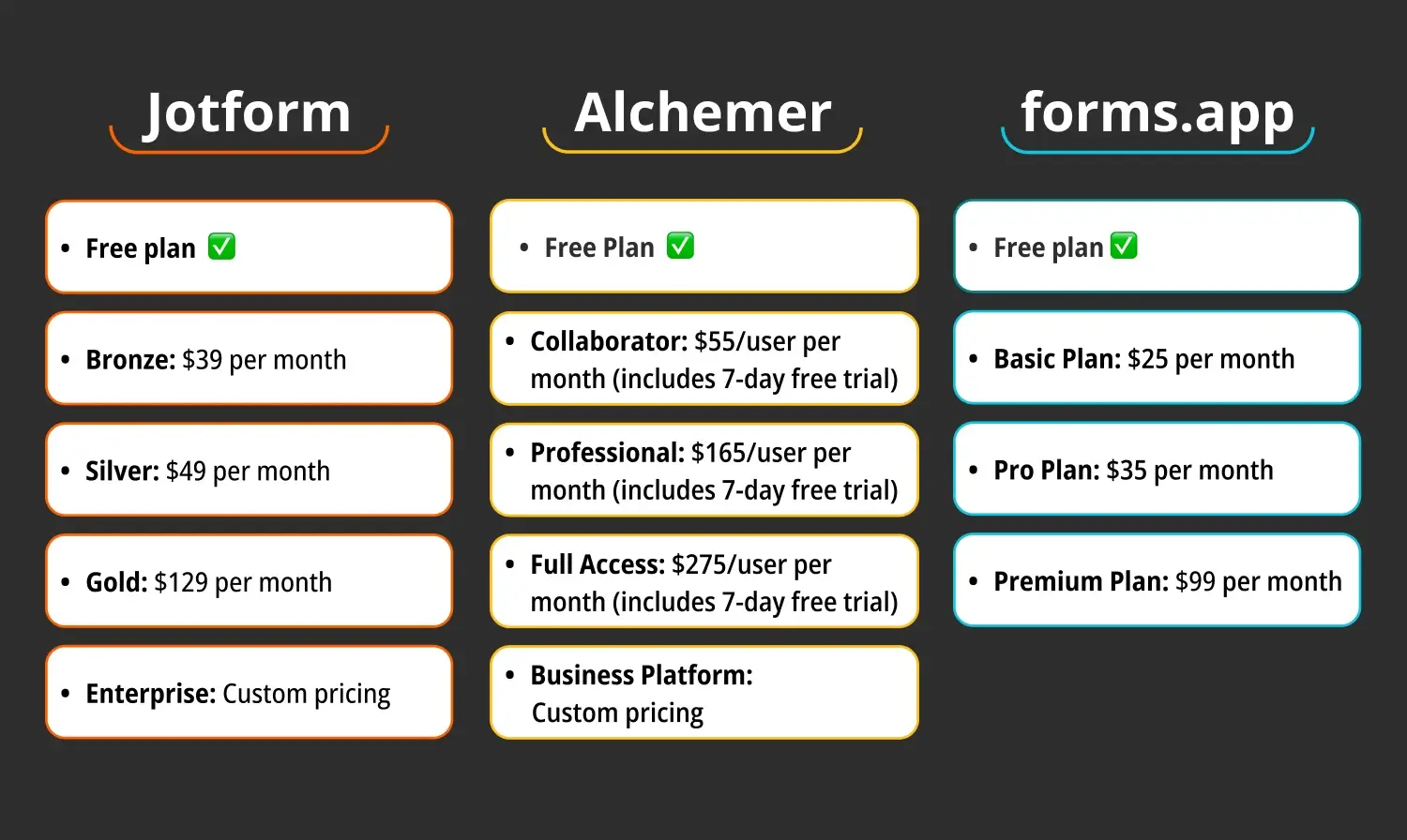
Pricing comparison between Jotform, Alchemer, and forms.app
Jotform provides several pricing options, starting with a free plan and extending through 3 paid solutions: Bronze, Silver, and Gold, with prices beginning at $39 monthly. The free plan includes essentials, but further upgrading offers increased form and submission limits. However, the paid plans might be too pricey for smaller organizations seeking advanced powers. Here are Jotform’s pricing plans:
- Free plan ✅
- Bronze: $39 per month
- Silver: $49 per month
- Gold: $129 per month
- Enterprise: Custom pricing
Alchemer, an enterprise-grade software, also has 3 main solutions: Collaborator, Professional, and Full Access. The more affordable paid options start at $55 monthly. Plans differ primarily in their capabilities, such as advanced reporting and increased question types and integrations. Alchemer offers a free plan, though it is quite limited, allowing only 3 surveys and 100 responses. Here are Alchemer’s pricing plans:
- Free plan ✅
- Collaborator: $55/user per month (includes 7-day free trial)
- Professional: $165/user per month (includes 7-day free trial)
- Full Access: $275/user per month (includes 7-day free trial)
- Business Platform: Custom pricing
Both tools seem quite pricey, especially for smaller businesses and individuals. Additionally, the second tool's free plan falls short of providing even basics for successful results. However, one of the best Jotform alternatives, which is a strong competitor to Alchemer in terms of pricing, might surprise you. Consider opting for forms.app with its free plan and check its pricing solutions:
- Free plan ✅
- Basic Plan: $25 per month
- Pro Plan: $35 per month
- Premium Plan: $99 per month
2. Form features
Jotform offers comprehensive form features for effective form creation and improved user experience. Its intuitive drag-and-drop editor, along with customizable templates, various payment integrations, and mobile optimization, simplifies the process of designing both traditional and conversational forms. Plus, upgrading to the Gold plan provides access to HIPAA compliance, safeguarding sensitive data with enhanced security.
Turning to Alchemer's features, its user-friendly interface is straightforward, making it accessible for non-technical users to build and manage surveys. With the most affordable plan, you can access features like Survey Logic, Data export, Payment form creation, and standard reporting. It's worth noting that Alchemer is primarily focused on surveys and data analysis rather than the creation of various form types.
In contrast, forms.app is perfect for creating all types of forms, surveys, and documents, and it provides access to all features and AI tools right from its free plan. It makes the platform not only highly effective but also budget-friendly. With its intuitive form editor, you can easily incorporate useful options like robust conditional logic, geolocation restrictions, and payment integrations.
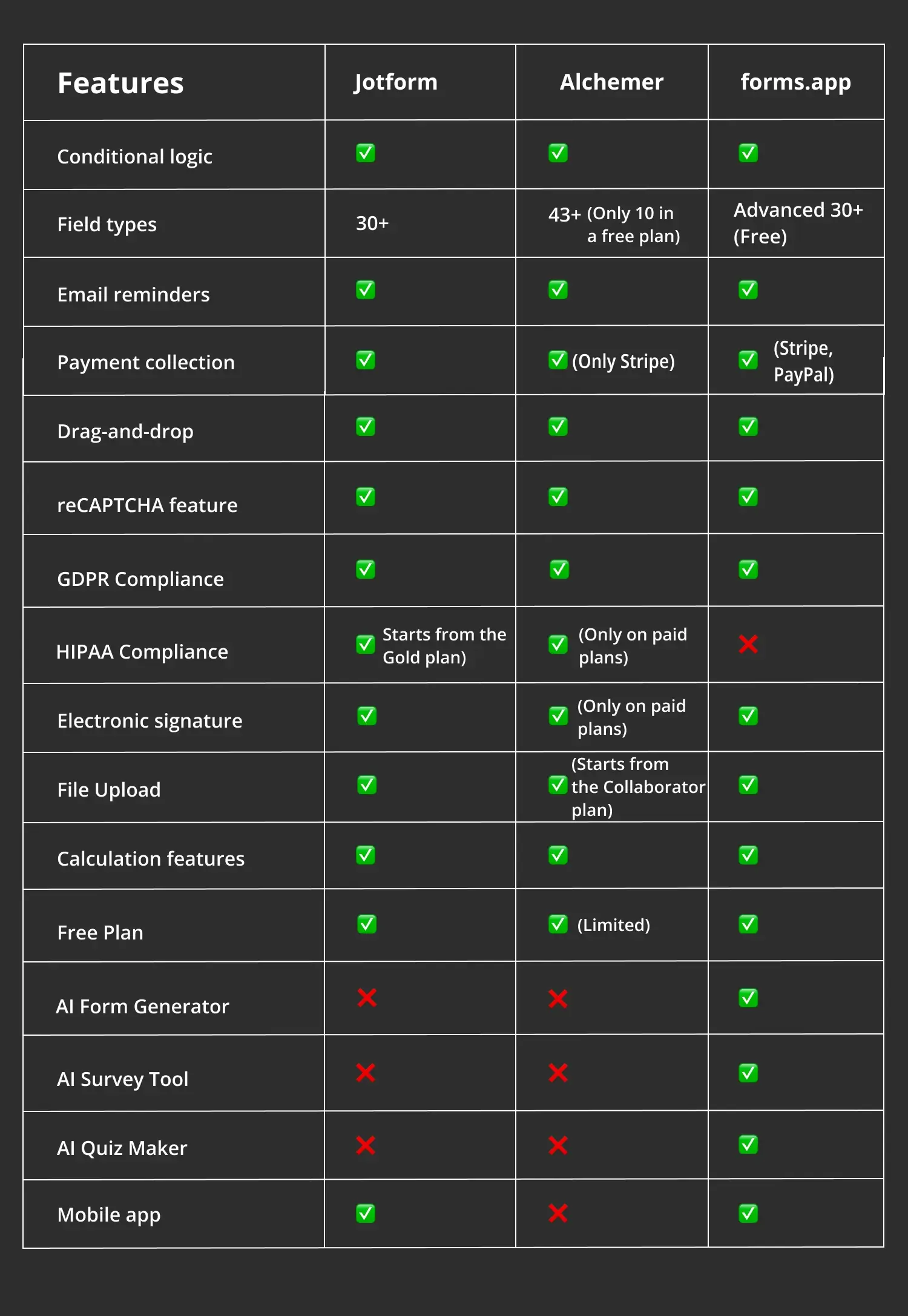
Feature comparison between Jotform, Alchemer, and forms.app
3. Customization options
Moving forward to customization capabilities, Jotform provides various tools to improve your forms. You can create personalized themes, add images, select fonts and colors, and apply custom CSS. The drag-and-drop Form Designer lets you customize your form's background and other elements easily. Additionally, you can enrich your forms with video questions, offering a more engaging customer experience.
With Alchemer, you can choose from pre-built themes or create your own. This tool makes adding logos, customizing colors, and selecting fonts, including Google Fonts, easy. The platform also supports background images and gradients to enhance your surveys. However, you must get the Professional plan to access advanced customization features, such as utilizing the theme library and removing the Alchemer logo.
4. Field types
Jotform offers 30+ field types, providing essential elements like text boxes, dropdowns, and multiple-choice options, along with advanced fields such as a signature field and product list. Plus, Jotform provides numerous functional widgets for different purposes, including an image slider and calculator. Furthermore, Jotform supports payment processing, ensuring smooth and secure transactions for your clients.
Alchemer presents 43+ question types, categorized into Basic, Intermediate, and Advanced options. These include basic question types like radio buttons and textboxes, as well as more specialized types such as audio and video sentiment questions. However, in the free plan, access is limited to only 10 fields, which can be a significant drawback for crafting versatile surveys.
You might be impressed by Alchemer and Jotform's examples of fields, but considering forms.app can be thoughtful if you want to build effective forms while keeping it affordable for your company. forms.app has 30+ unique options, such as Product Basket, Payments, and Timer. All fields are included in the free plan, providing high-quality form creation without additional cost.
5. Integrations
Coming to the next step, Jotform provides 150+ native integrations with popular tools like HubSpot, Mailchimp, and Salesforce, making it an excellent solution for various collaboration and productivity needs. Moreover, Jotform supports many payment integrations, boasting a total of 40 options. It seamlessly connects with major platforms, including PayPal, Apple Pay, Google Pay, and Venmo, among others.
While the Alchemer platform may offer fewer integrations compared to Jotform, the ones it does provide are highly valuable. Alchemer integrates with popular platforms such as Marketo, Microsoft Dynamics CRM, Tableau, and Zapier. These integrations provide the seamless transfer of survey data to CRM systems, marketing tools, data visualization platforms, and collaboration apps, enhancing your data management.

Integration comparison between Jotform, Alchemer, and forms.app
6. Team collaboration
Jotform enhances team collaboration with shareable links, sub-user access, and form embedding features. Using Jotform Tables and Jotform Inbox, you can collaborate with your employees in real time. The platform's mobile app supports offline document management, and Jotform Approvals streamlines the process by letting you approve or deny submissions, ensuring seamless connectivity.
Alchemer also provides your work team with special collaboration tools, enhancing the overall creation process. Account Administrators are able to add and delete users and organize teams to control survey visibility. In multi-user accounts, survey access is managed by assigning users to specific teams, ensuring secure collaboration. Plus, with Comment Mode, team members can leave feedback and discuss questions together.
7. Templates
With a rich library of 10,000+ form templates, Jotform provides diverse solutions for every need, from order forms and event registrations to payment forms with secure payment processing. The platform also offers many application templates, ensuring convenience for your clients or future employees. What truly distinguishes Jotform is its global accessibility, featuring templates in multiple languages.
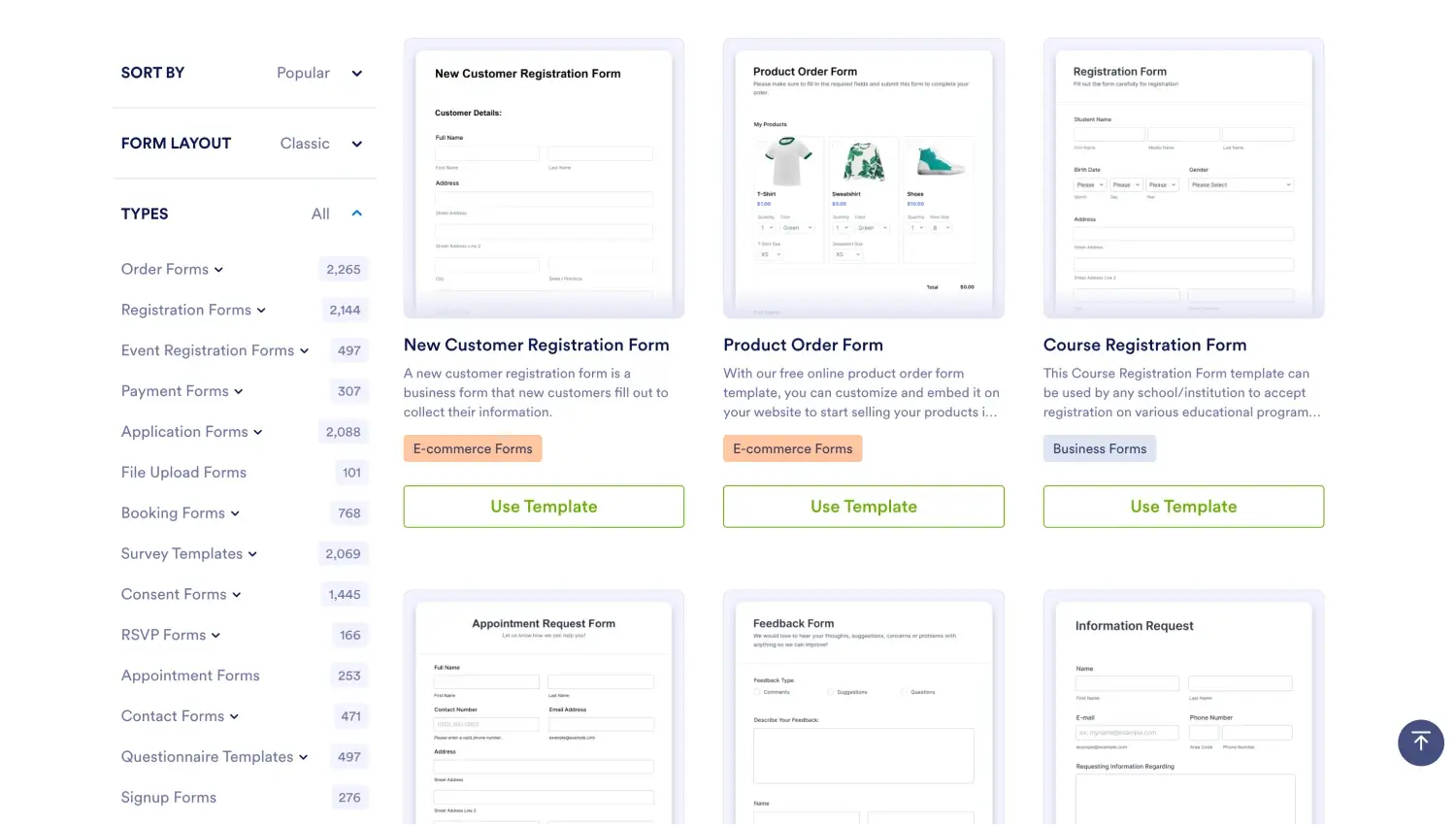
Template gallery of Jotform
Alchemer’s template library may seem limited compared to other form builders. However, it still offers many helpful options. These templates are only available at the Collaborator level and above, meaning with a free plan, you must start from scratch. Additionally, the valuable Custom template feature with reusable brand templates is only accessible with the Professional plan, posing another limitation for users.
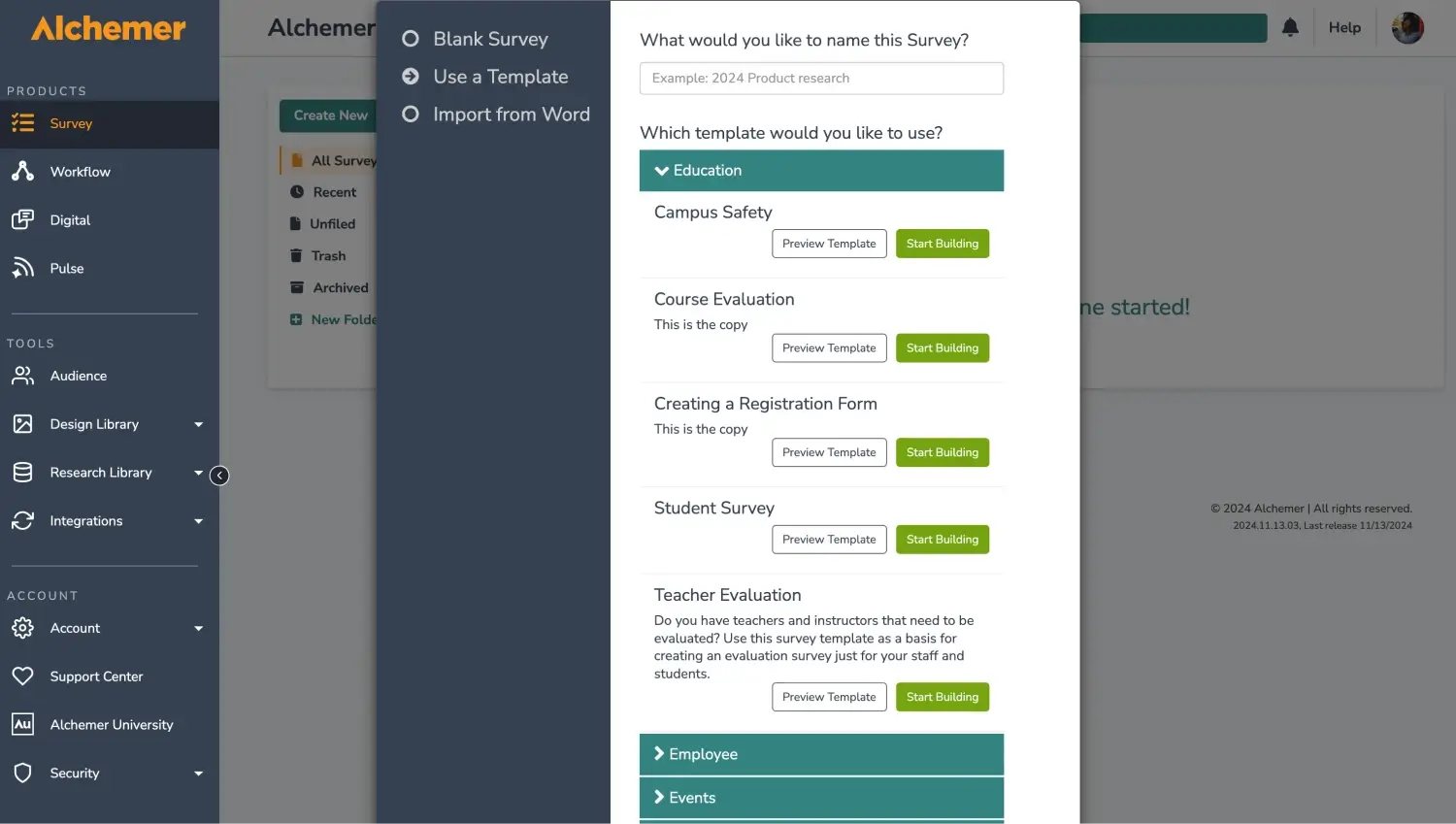
Template gallery of Alchemer
While some platforms have limited template libraries and restrictions on access, it's time to seriously consider forms.app as your future service. It offers 5,000+ free, well-designed templates for crafting various forms and documents. Its AI form generator, AI quiz maker, and Rewrite with AI feature ensure the creation of beautiful web forms in seconds while enhancing your content.
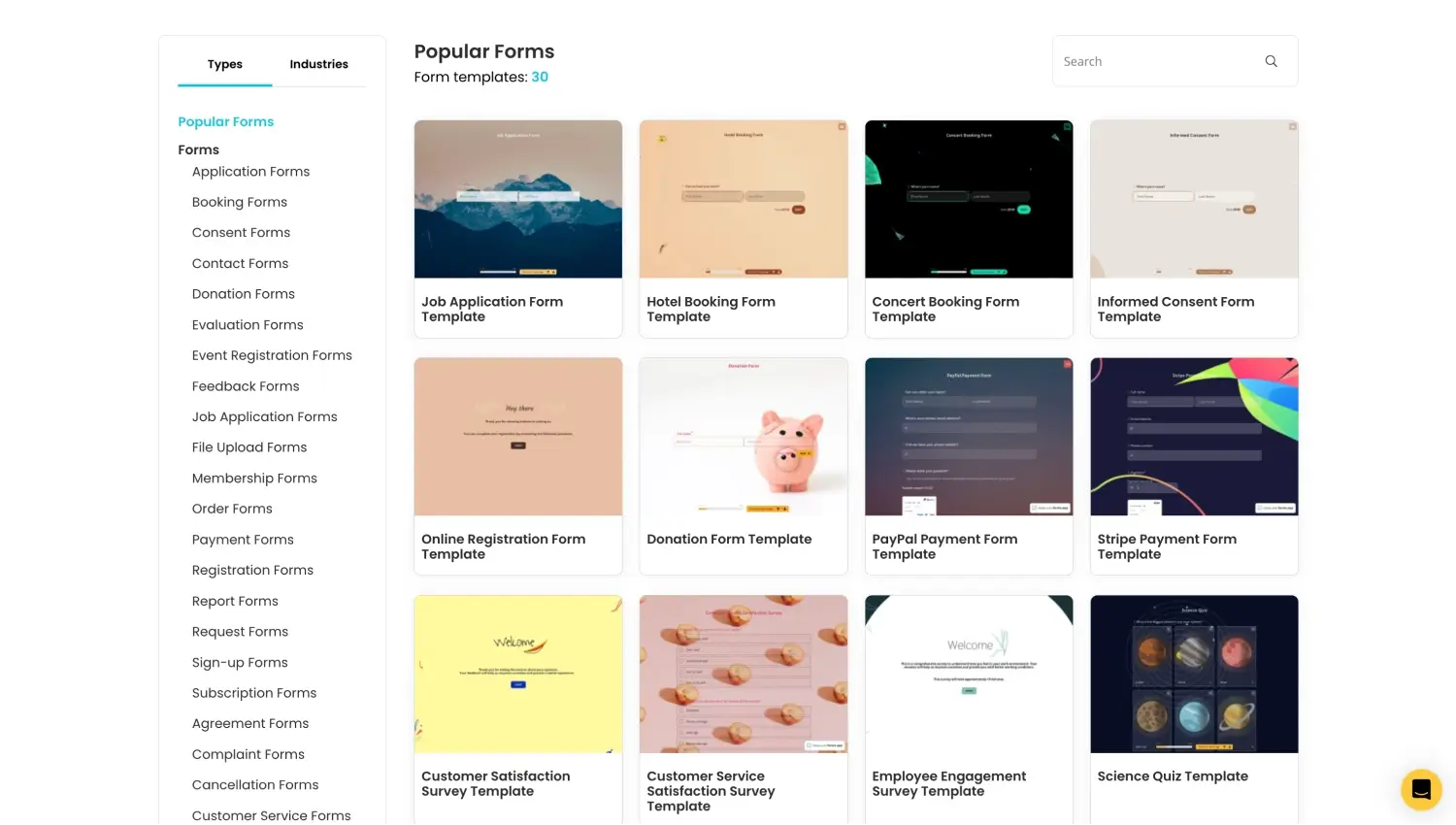
Template gallery of forms.app
A better alternative: forms.app
We are almost at the finish line of our article, and you are likely eager for our opinions and the results of this ultimate comparison: Alchemer vs. Jotform. However, before revealing our surprising insights, we encourage you to look closer at our amazing alternative. Browsing options and considering alternatives can be a game-changing decision for your future business journey.
forms.app is an advanced AI-powered online form builder for organizations and individuals. It enables the effortless creation of forms, surveys, questionnaires, and quizzes, providing free access to its features and AI tools. As an excellent alternative to Jotform and Alchemer, it offers an intuitive interface and numerous benefits for designing and managing web forms. Here are forms.app highlights:
✨ User-friendly interface: Whether you’re a beginner or an experienced user, forms.app’s intuitive drag-and-drop editor delivers a smooth form-building experience, enabling you to achieve professional-quality results.
💪 5,000+ free templates: forms.app offers a vast collection of fantastic templates suitable for various industries and needs. These templates address all your requirements, ensuring both ease and efficiency.
📲 Exceptional mobile app: Available on both the Google Play Store and the App Store, the forms.app mobile app will help you create and manage forms from anywhere, maintaining productivity across any device.
🧩 Integrations: The platform supports integration with popular third-party applications such as Zapier, HubSpot, WordPress, Stripe, PayPal, and Google Drive, streamlining your workflow and enhancing productivity.
🤖AI powers: forms.app provides many AI options, including AI Form Generator, AI Survey Tool, and AI Quiz Maker. These tools operate independently and deliver impressive results for all types of forms.
Conclusion
In conclusion, after our detailed comparison and thorough testing, we are ready to provide some insights and deliver our thoughts. Both Jotform and Alchemer are user-friendly and can give you effective results. However, they can be pricey, with Alchemer being particularly expensive. Alchemer's pricing tiers significantly differ in feature access, making advanced features available only in the highest-priced plans.
Our verdict is that Jotform excels in customization and template selection, making it suitable for all types of forms, while Alchemer is better suited for survey creation and larger enterprise use. Now, it’s your turn to join the discussion and decide which tool is stronger for your specific needs. Alternatively, as you define your goals, you might find forms.app to be the ideal choice.
Yulia is a content writer at forms.app. She has skills in advertising and translating. Using her knowledge in these departments, she researches marketing topics and creates articles. Yulia loves to travel, learn different languages, and explore new things. Her expertise lies in the best tools and marketing.