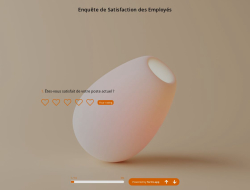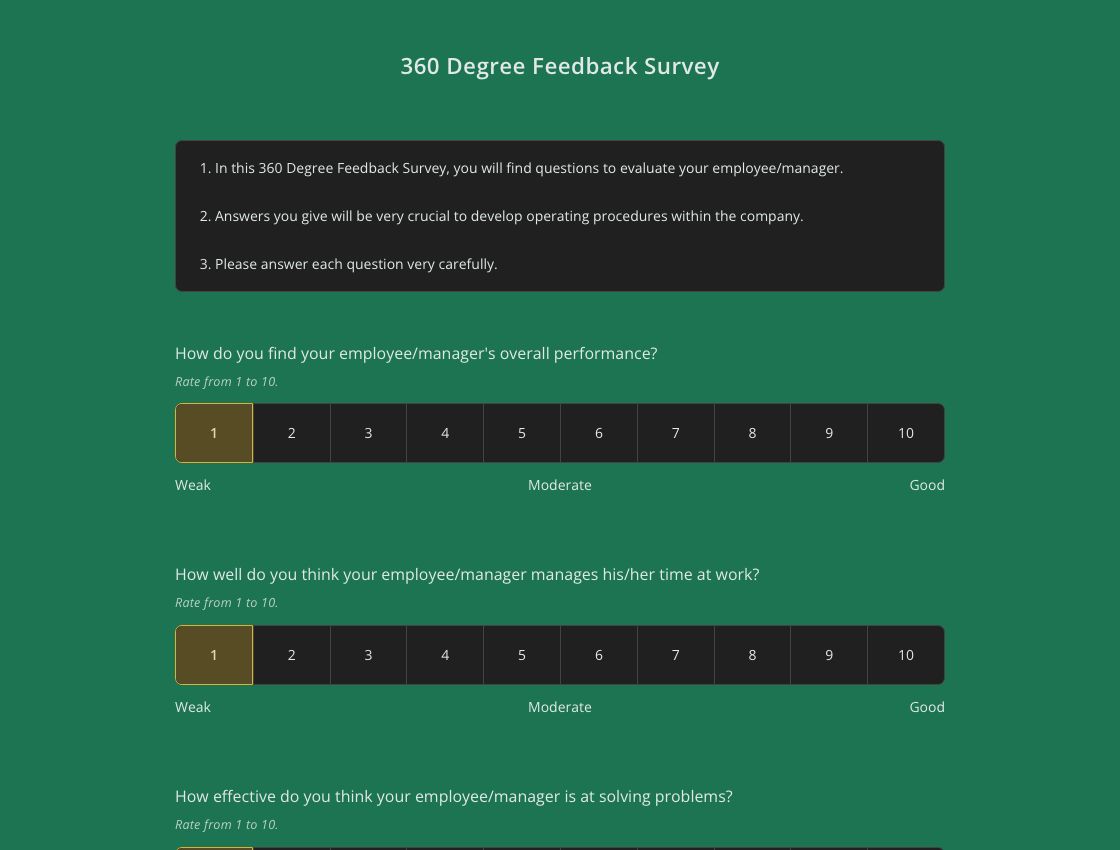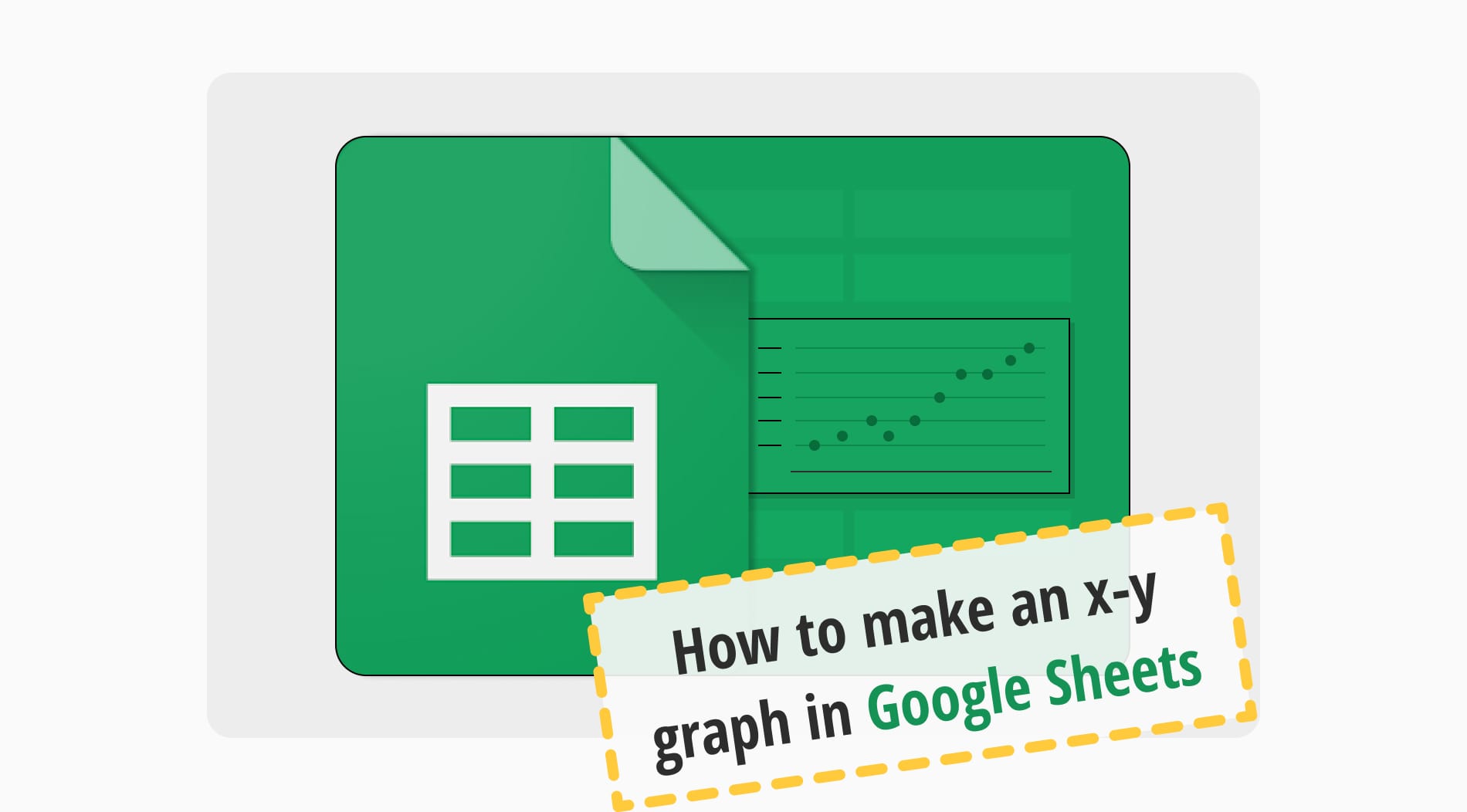Today, surveys are used for multiple purposes. Surveys are questions prepared to collect the participants' feelings, thoughts, and suggestions on some issues. The benefits of surveys are undeniable. The surveys need to reach large masses in terms of survey technique and their suitability for the survey.
The larger the audience the surveys reach, the more successful the survey result will be. Text-only surveys often take too long to complete and are tedious for respondents.
Most respondents start a survey but drop it because it's too long. To make a survey reach large audiences, you should organize it in a way that engages respondents. You can make a survey enjoyable by using images in surveys.
Do surveys with images perform better?
There are several advantages to including photos in your online quiz. One of the best ways to engage respondents in online surveys is to use images. Using images in surveys increases the rate of survey response. Since the human brain interprets images more effectively than text, people are likelier to notice visual information than written facts. As a result, a pertinent image can respond directly to the information they're searching for more quickly.
According to Massachusetts Institute of Technology experts, the human brain can complete an image's processing in as little as 13 milliseconds. Additionally, it has been asserted that images boost user engagement—by as much as 94%. The study found that if consumers could not see a product on its whole, a startling 62% would not purchase that business.
Images in online surveys may improve the user experience and make it simpler for respondents to reply to questions. The photos may be interactive, have a beautiful visual effect, and make the overall survey more engaging. People react better to pictures, increasing the survey's appeal.

How to create a survey with pictures (easy steps)
The polls with photos provide attractive themes and images that display well. According to scientific studies, humans are highly visual creatures. As a result, respondents have a better experience with photo and picture polls. Higher involvement translates into higher-quality survey data! On forms.app, creating a free image survey is simple. In the following, a few methods explain how you can add a picture to the survey you created in forms.app.
1. Adding question pics
A survey full of articles can be boring for anyone. Using images makes your surveys much more interesting and increases your response rate. It is very easy to add images to your survey that you created for free on forms.app.
- Firstly, you should determine the question to which you will add the image.
- Then, you should click on the three dots in the upper right corner of the question.
- When you click on the three dots, the media option will appear; you can click on the media.
- If you want, you can add free media, video, or icon that forms.app offers you. Or you can add your image or video by clicking drop files here.
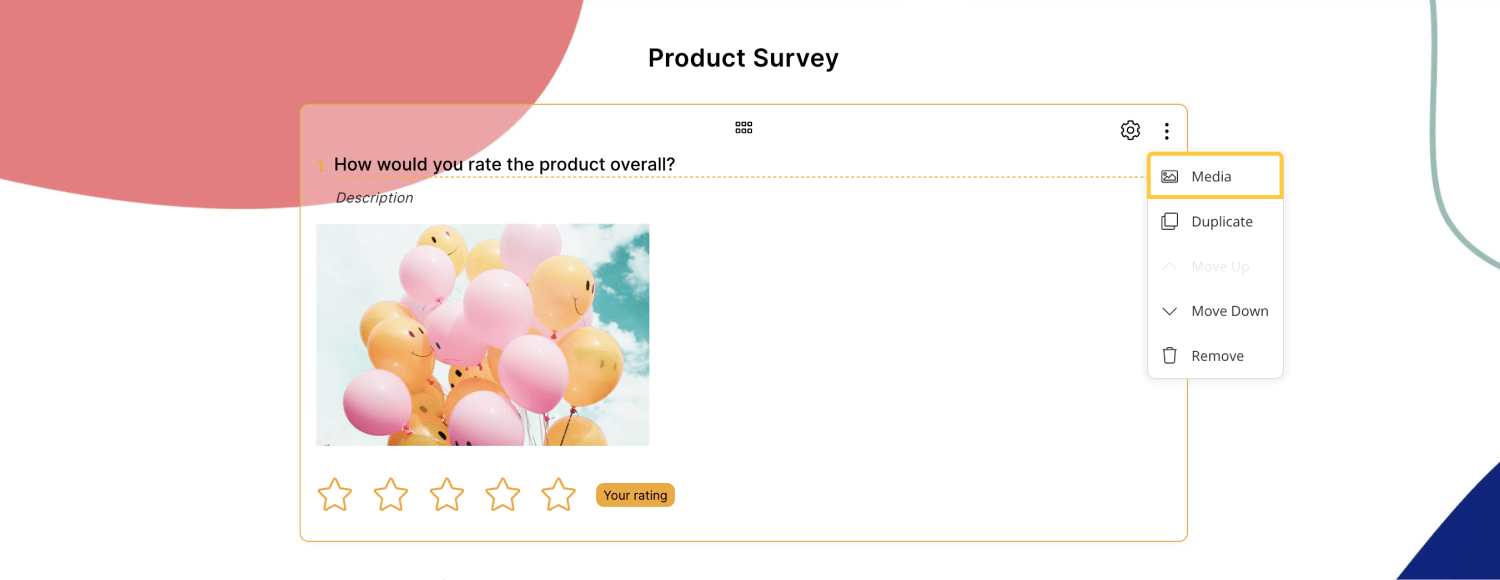
* * *
2. Adding images to answer options
Putting the answers visually in the survey can make the survey more colorful and fun. You can make the participants participate more willingly in the survey questions by adding visuals to the answers. You can create replies with images easily on forms.app.
- First, You should create the survey choice questions for free on forms.app.
- You can click on the plus symbol in the middle of the screen.
- Then, you can click on the picture selection from the sidebar.
- You should write the survey question you want to ask.
- To add an online survey image to the options that answer the question, you can click on add option and select the image you want.

* * *
3. Adding image content as a separate field
Constantly asking questions to the participants may bore them and cause them to leave the survey unfinished. You can enable the participants to breathe with the survey visuals you will add between questions on forms.app.
- You may click on the plus symbol in the middle of the screen.
- Then, you can click on the image content.
- You can use the free images provided by forms.app, or you can upload the pictures you want by clicking to drop the file here.
- To adjust the picture size, click on the settings symbol next to the photo you added. Then you can go ahead and complete the necessary settings according to yours.
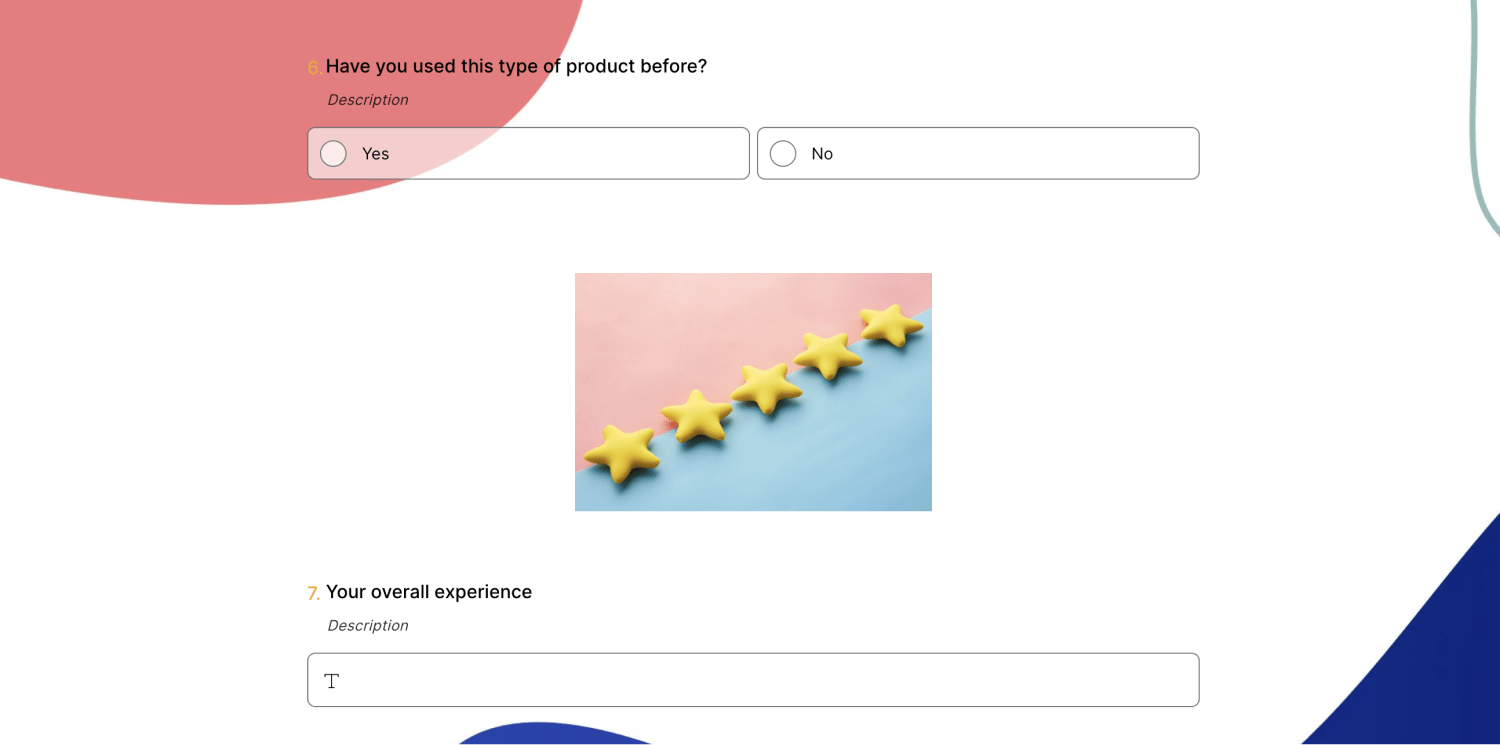
Free survey templates to create more visual surveys
Images have the power to inspire, motivate, and alter perceptions. It is crucial to your survey that you include photos in your online surveys, polls, forms, and questionnaires. Many online survey providers only provide text-based options, but using images in your surveys can increase their effectiveness.
You can create a free online survey on forms.app. With the wide variety of survey template forms.app offers its users, and you finally have everything you need to visualize data so that people cannot help but respond. You can engage your participants by using the free survey maker with pictures. You can start with the following free templates on forms.app to use survey with photos.
Conclusion
Respondents will first see the survey's design before reading the introduction or any of the questions. With the use of background photos, logos, colors, and fonts, you can also make your surveys stand out and appear professional. Respondents are more engaged in the subject of an online survey when replies to survey question types include images.
Interactive questions with images engage respondents in online research and increase response rates. You can make your survey more interesting by using the pic survey tool. You may design your survey on forms by adding photographs, questions, and answers. forms.app is a free platform for creating online surveys.
Sena is a content writer at forms.app. She likes to read and write articles on different topics. Sena also likes to learn about different cultures and travel. She likes to study and learn different languages. Her specialty is linguistics, surveys, survey questions, and sampling methods.



 4 minuti di lettura
4 minuti di lettura