How to manage your drafts and submissions
If you need time to fill out a form, you can always save it as a draft and continue later. And if you choose to save the draft on your account, you can access it on the “My Submissions” panel.
1. Simply open a form and save it as a draft on your account (Signing in required):
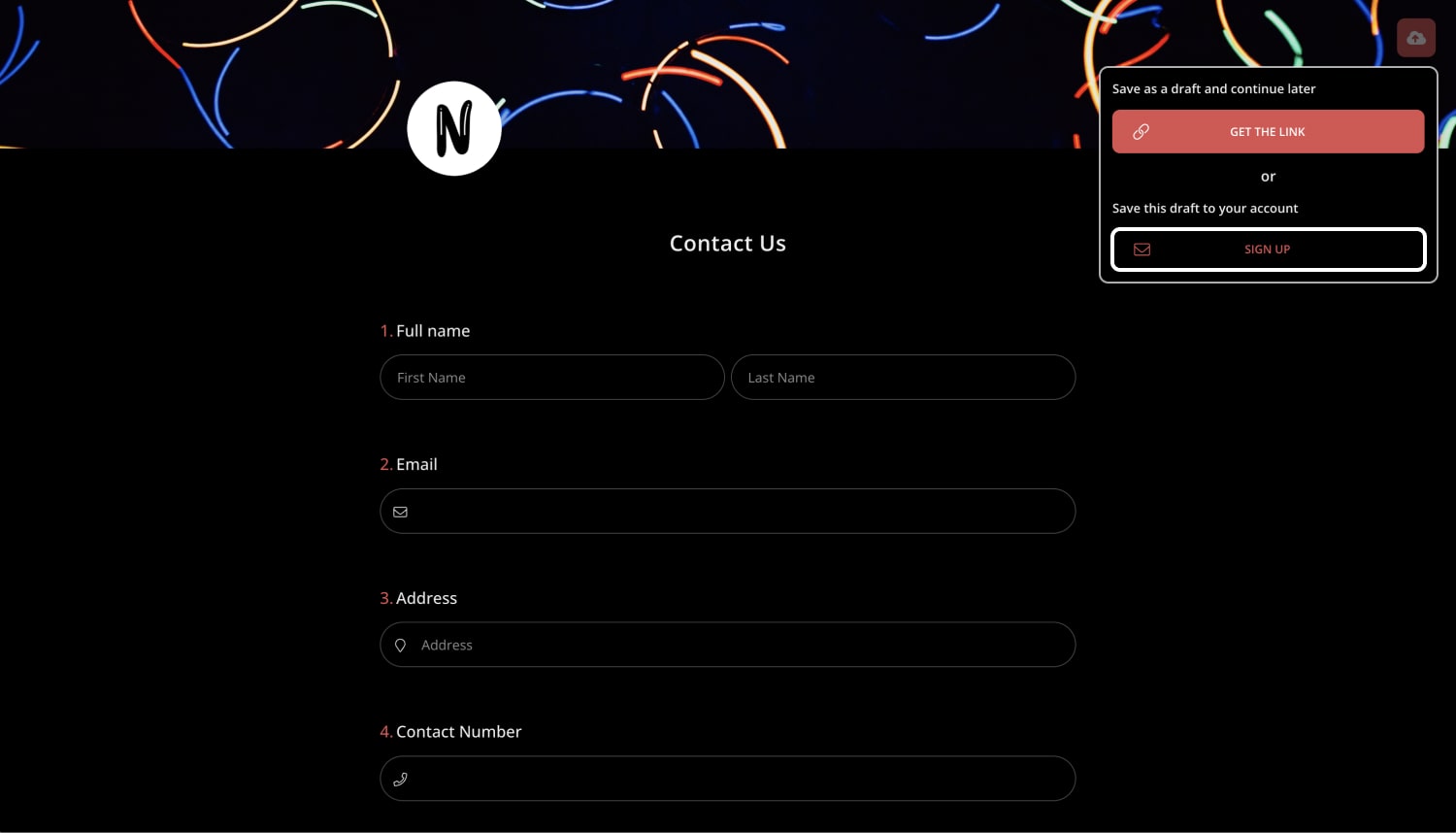
2. Go to your dashboard and find “My Submissions” on the left side menu:
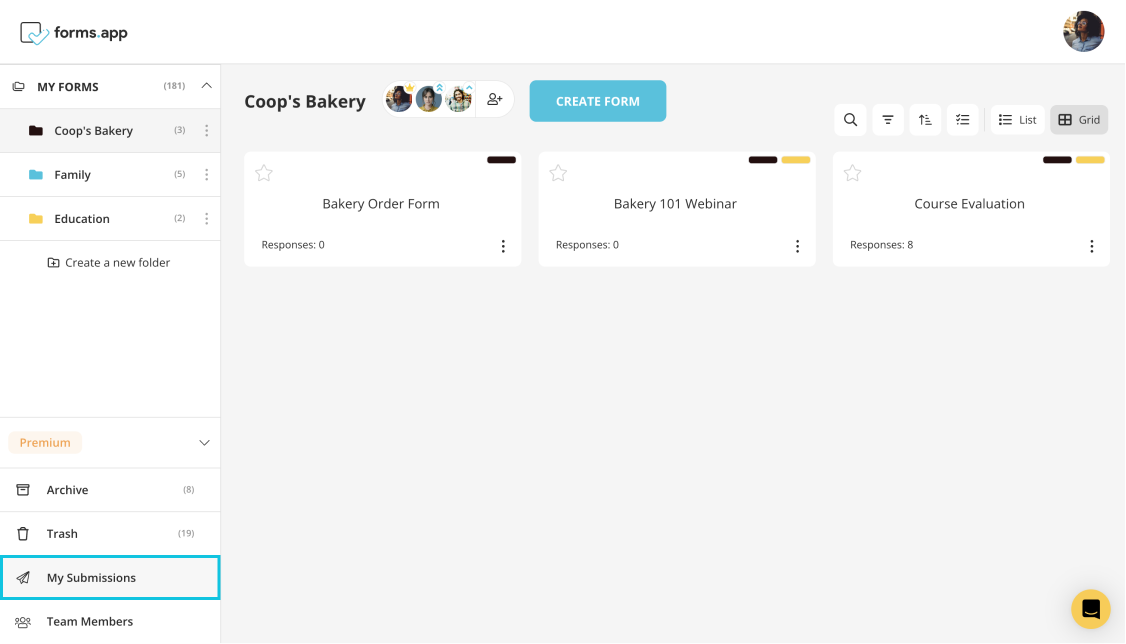
3. Here you can see the list of your drafts, view and continue editing, or delete them:
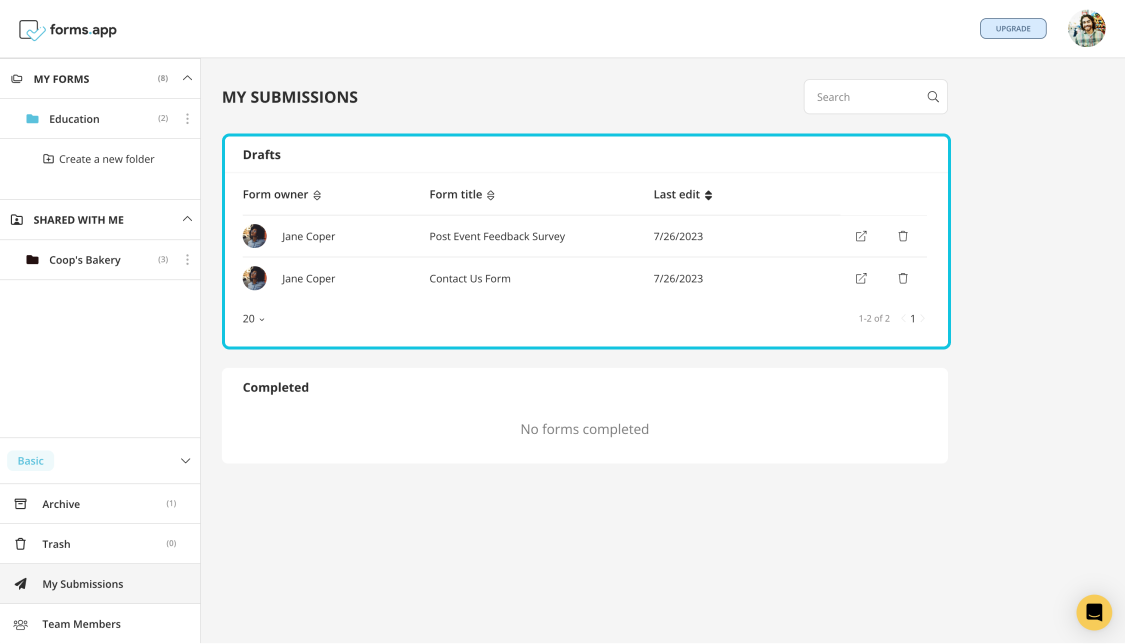
4. The records of your submitted forms are also available on this panel:
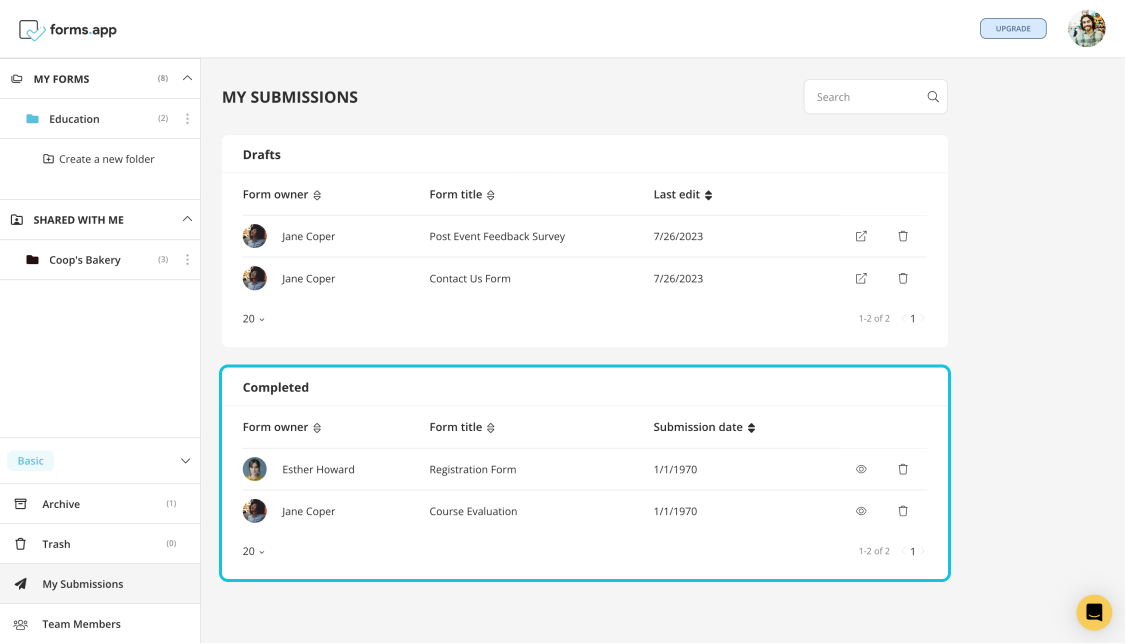
Please remember to update your draft as you make changes.
That’s all! If you like to save drafts, edit them later, or see your submitted forms as you want, go to your dashboard now.