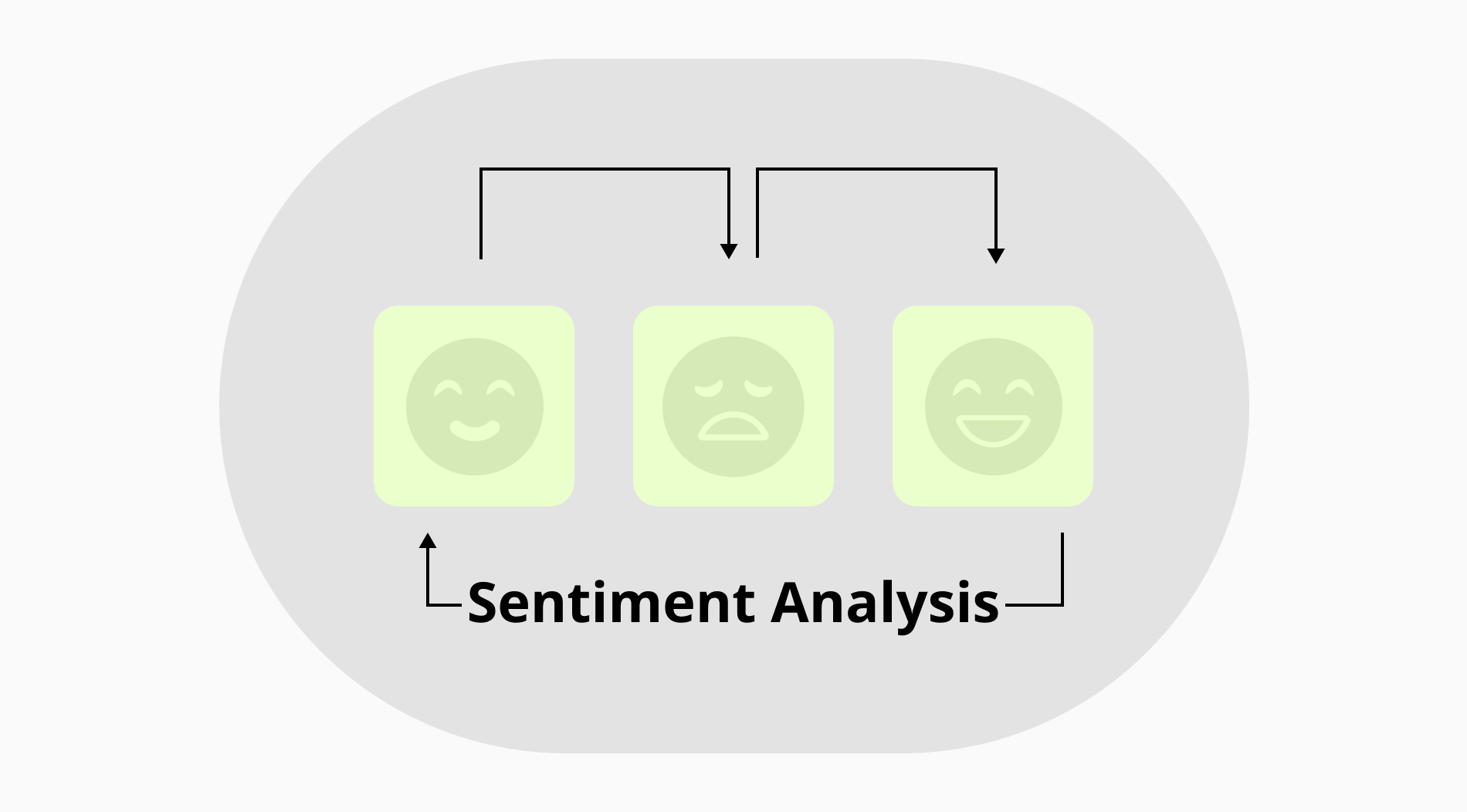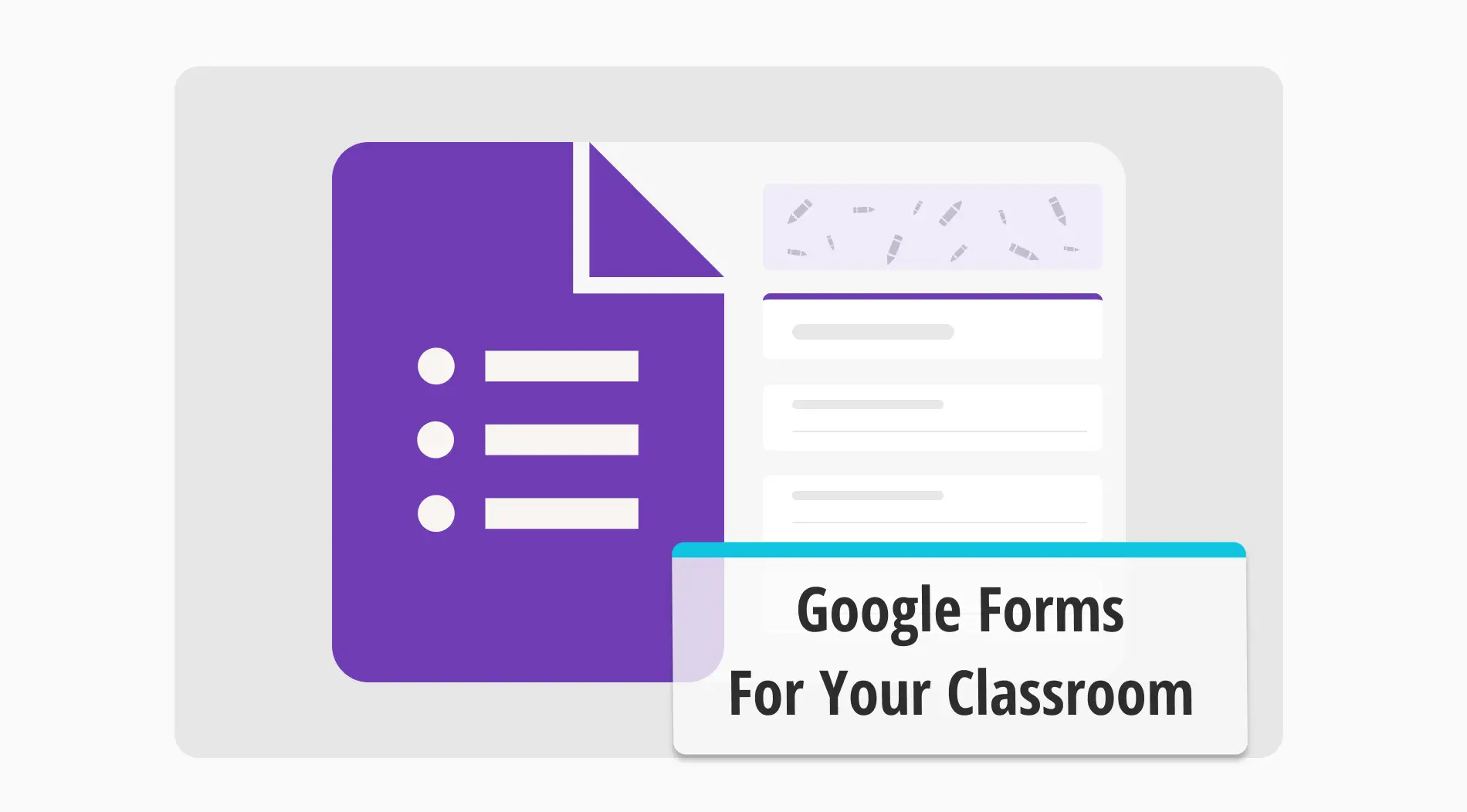
Teachers need to use every tool possible to integrate their education with technology, and Google Forms is one of them. Technological tools can improve and even increase the student’s motivation to learn, and they can also be used as tools to collect valuable data about classes, teachers, parents, and students.
In this article, you will learn why you should use Google Forms for students in the classroom as a teacher, 45+ different ways you can use Google Forms in the classroom for teachers, and a better way to both create and use forms for teachers with the help of forms.app.
Why use Google Forms in the classroom
Being a free and practical platform, Google Forms can also be used in multiple operating systems. Some of the other benefits of using Google Forms in your classroom include:
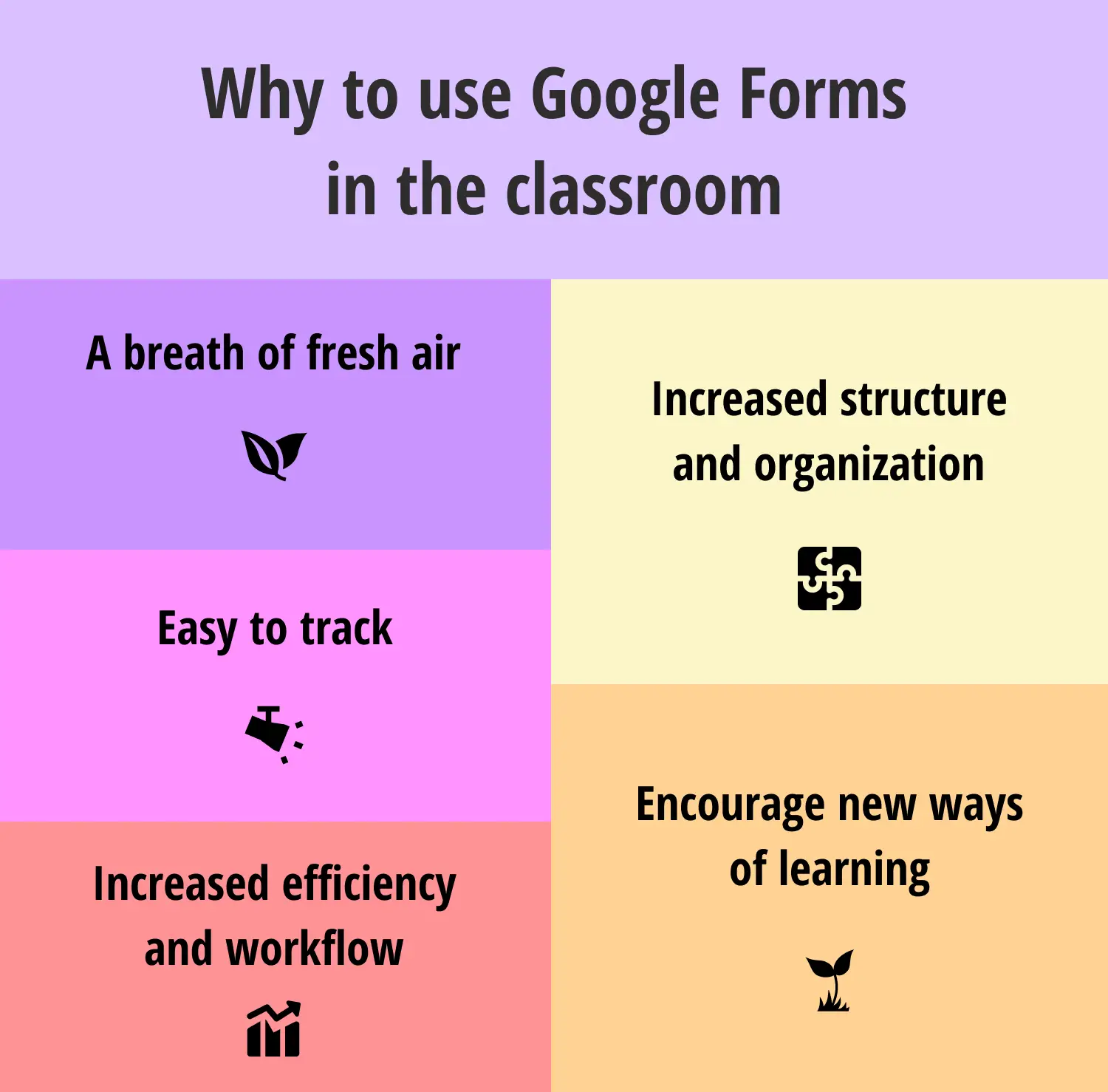
Reasons to use Google Forms in the classroom
🎯A breath of fresh air: Google Forms can be a refreshing change to a boring classroom system. By combining technology with education, you can increase your students' attention and transform the school experience.
🎯Easy to track: You can store the data you gather from your Google Forms documents in secure databases to monitor the progress of students’ responses.
🎯Increased efficiency and workflow: Using Google Forms to create different types of documents can help reduce your paperwork load and increase efficiency and workflow for both student papers and admin work.
🎯Increased structure and organization: As a digital platform, Google Forms offers increased structure and organization by integrating itself into different platforms. The data also becomes quite easy to store.
🎯Encourage new ways of learning: If used correctly, tying a technological platform such as Google Forms with your place of education can encourage new ways of learning for your students. Not only do your students learn how to use technology, but they also learn other topics at the same time.
45+ Different ways to use Google Forms in the classroom
Now that we have understood why it is important to use Google Forms in the classroom, it is time to dive into the many ways that you can use Google Forms in the classroom. This list includes everything and includes every type of way you can use Google Forms. It is also a great way for admins and students to take inspiration from, not just students.
1. Attendance tracking
The most popular reason teachers create Google Forms is attendance tracking. The first one of our Google Forms tips, Google Forms offers a great opportunity to take a chore such as attendance tracking and automate it. It is very useful for teachers to use Google Forms for attendance tracking because it is accessible and easily understood by both teachers and students.

💡You can also integrate Google Forms into different databases to store attendance records.
2. Quizzes and surveys
Starting with the pandemic, schools understood that quality education could also be provided from homes. Of course, one tool that was used to give this education was online quizzes and surveys. That is where Google Forms comes in. You can create quizzes in Google Forms for your students and track your students’ answers by storing them in Google Sheets documents.
3. Parent communication log
While seen by many teachers as an additional chore, having an effective parent communication chart and keeping track of it is extremely important. You can create a small form to collect data about communicating with the student’s parents and any additional information that may come in handy.
4. Collect students’ and parents’ contact information
An idea connected with the parent communication log, using Google Forms to collect the contact information of students and parents, is useful and important. Having the students and the parents fill out the form you have prepared eliminates the need to lose time to collect contact information, and you can store them in a secure database, such as a Google Drive folder.
5. A Late Grade Request form
This is a beneficial Google Form topic idea for students and teachers. As all teachers know, there will be some students who will request a late grade. Teachers would not have to deal with individual e-mails pouring in by creating forms for this purpose. Also, students would not have to go through the process of writing emails and hoping that the teacher saw their request.
6. Online exams
Slightly different from online quizzes and surveys, preparing online exams with a form creator requires more security and control over the form. That is why Google Forms is a great candidate, as it allows you to change the security settings of the form itself. These settings give you full control over the form, increasing security.

💡Try to add different question types, such as multiple choice or short answer questions, to your exams.
7. Course application forms
As some school courses have limited quotas, having a Google Form that students can fill out and apply would automate the process and reduce the teacher's workload. Furthermore, as a teacher, you can put several conditions on your form to automatically eliminate students who do not meet the criteria.
8. Collecting student and parent feedback
While feedback forms can be anxiety-inducing for anyone who works in any field, having feedback from students and teachers about the class itself, about themselves, or about their relationships with each other can provide great value. Not only can these feedback forms help you see things differently as a teacher, but they also help students or parents to voice their concerns.
9. Collecting event registrations
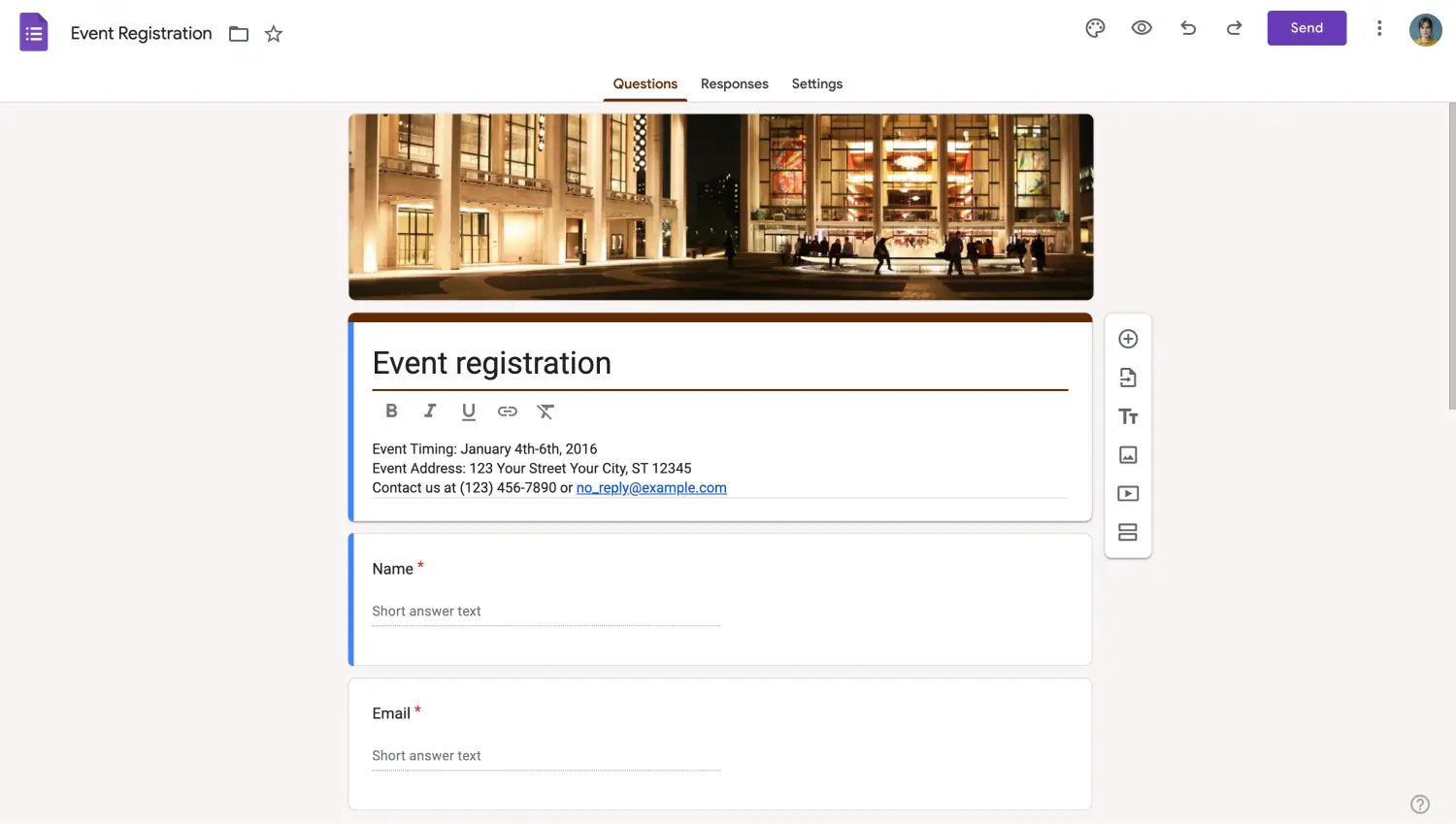
Event registration template of Google Forms
School is not a place for just classes. Many schools around the world pride themselves on their social and extracurricular activities. That is why teachers can use Google Forms to plan out social activities for students and other teachers by creating event registration forms. You can check out the form templates in Google Forms for inspiration about your event registration form.
10. Create result evaluation forms
While it may spill over to administrative work, using Google Forms to create result evaluation forms for your students can also be highly beneficial for your performance as a teacher. Creating results evaluation forms about the students allows you to track a student’s progress and analyze any issues with the course of their grades.
11. Permission slips
Especially useful for parents, using Google Forms for permission slips is a game changer. Students, teachers, and parents can communicate more effectively and quickly by creating a Google form to use as a permission slip. The need for the student to take the slip to their parents and back to the teacher again is eliminated, and the teacher can give any information necessary within the form itself.
12. Charts and graphs
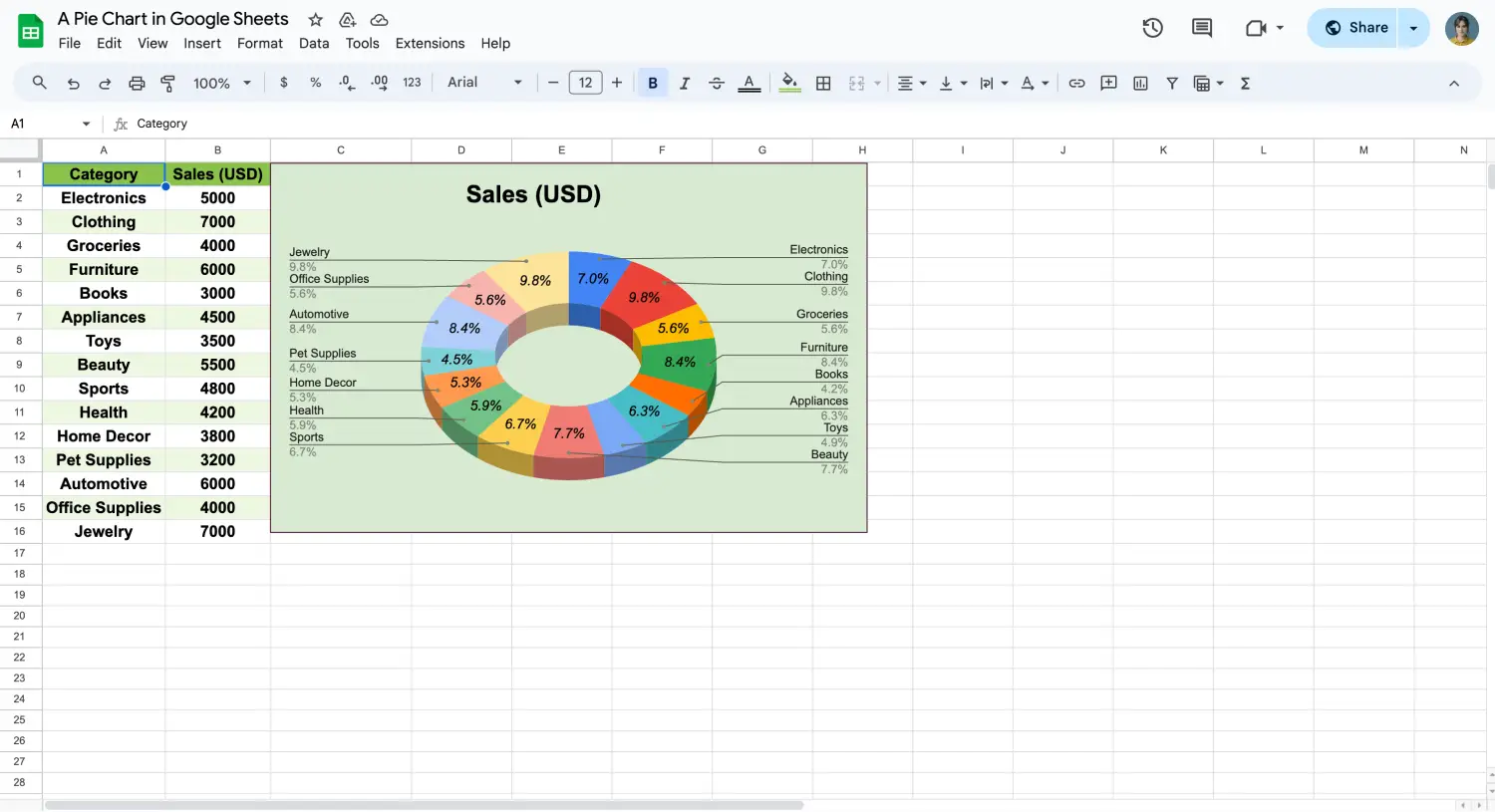
A pie chart of a survey result
While it may seem that charts and graphs benefit administrators more, teachers can also create charts and graphs, such as a pie chart, via Google Forms within their classes or to track any data they want. Thankfully, Google Forms automatically creates charts and graphs after collecting a certain number of submissions. This allows you to not worry about the creation process and focus more on the presentation of the data.
13. Open schedules
Creating an open schedule for your teacher group or your class becomes much easier as you can integrate Google Forms with different databases. You can collect the data from your teacher or student group. As the data automatically gets updated to the linked database, all that is left for you is to make the necessary planning.
14. Anonymous polls
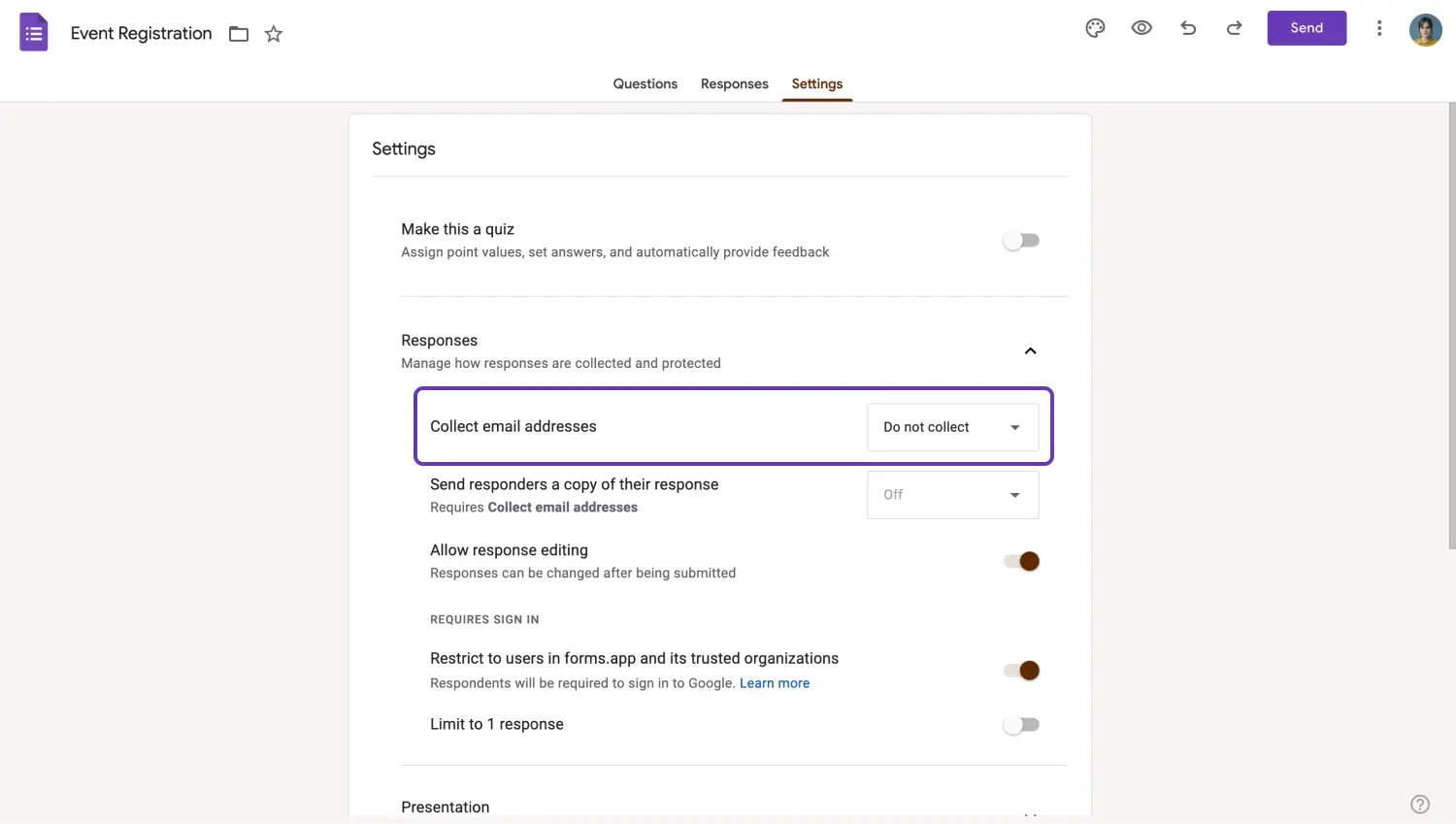
Collect anonymous responses
Some students may not be as outgoing or extroverted as others. Therefore, they may not always voice their opinions due to being anxious. You can create anonymous polls and collect anonymous answers in Google Forms so students can voice their issues or problems without the fear of being called out.
15. General student information forms
Every successful teacher aims to connect with students on a personal level. Of course, it is understandable that not everyone is good with names and can understand personal details. That is why using Google Forms to provide general student information can be highly beneficial.
16. QR code generators
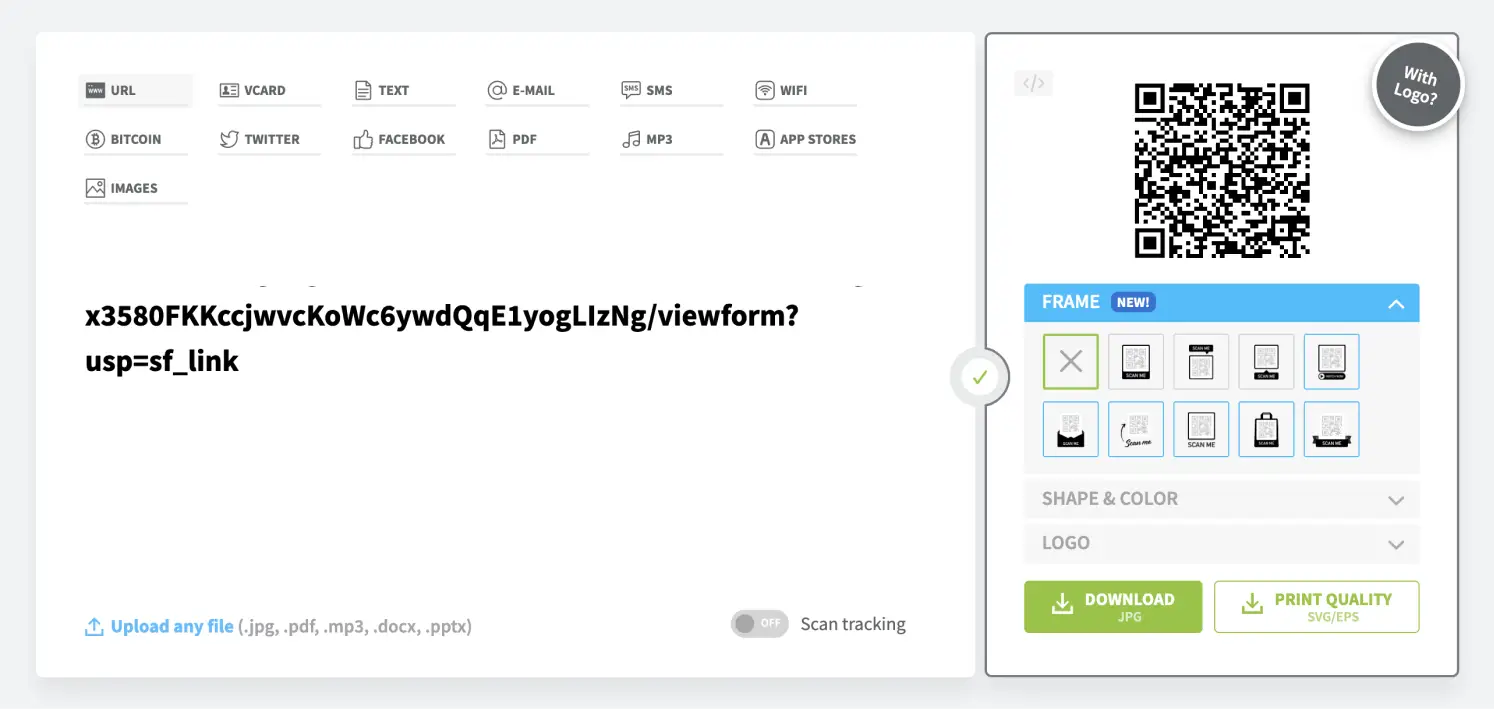
Use add-ons for WR generation
While you may think that teachers do not use this type of technology, we disagree. Using Google Forms to create QR code generators can help you optimize many processes that make you lose precious teaching time. From taking attendance to submitting homework, QR codes can be programmed to do nearly everything. Therefore, it is up to your imagination on how to use this tool.

💡You can also share a Google Form with a QR code to speed up the process in a crowded classroom
17. Teacher-exclusive forms
Including a wide area of uses, using Google Forms for teacher-exclusive forms can be pretty useful for teacher groups that work on the same topic of teaching. Furthermore, it can also be quite useful for administrative workers who would like to organize their data and separate the teachers’ data from the students’ data.
18. Reading records
Reading and keeping track of what and how much a student has read is quite important for teachers, especially at the high school level. Using Google Forms for reading records makes it easy for teachers to keep track of what their students are reading and how much. Furthermore, it can also be a great tool to personally recommend books to a student who is interested in a particular topic.
19. Club registration forms
Google Forms can be used to create registration forms for school clubs. Every school club can create a personalized registration form with the help of their teachers.
20. Equipment tracking
School equipment is especially important for admins and physical education teachers. The equipment should be clean and organized, and all measures should be taken to ensure that they do not go missing. While many schools use physical records to track equipment, using Google Forms to track your school’s equipment gives you much more security.
21. Project status tracking
Group projects are important for students to participate in. They build teamwork, teach responsiblity, and allow students to show off their creativity. That is why it is important to keep track of their progress and help them when needed. Using Google Forms to keep track of their project status helps the students and the teachers look back and analyze their data.
22. Self-assessment surveys
Moreso directed to students themselves, creating education surveys with Google Forms, such as self-assessment surveys, is important to ensure that every student in the classroom improves every semester. Furthermore, letting the students assess themselves helps them see their mistakes and encourages them to find ways to improve.
23. Peer evaluations
Peer evaluations are also important for students within a classroom and are connected to self-assessment surveys. Using Google Forms to create peer evaluations teaches students to give and take criticism and solve any underlying issues between classmates. Furthermore, it also teaches them to think of ideas for improvement that can help everyone in the class.
24. Administrative discipline referrals
Unfortunately, not every student will listen to what you say as a teacher or even take you seriously. While there are many other ways to reach and communicate with a student, sometimes there is nothing left to do but take serious measures. That is why you can also use Google Forms to create discipline referrals and keep track of a student’s disciplinary record.
25. Volunteer forms
Schools are a great place to teach students about cooperation and helping others; therefore, many students have volunteer programs. Using Google Forms to create application forms for these volunteering programs will make collecting and storing student data easier. Also, with the help of the visual customization options within Google Forms, you can make the application process a bit more fun.
26. Help requests to administration
While teachers are like superheroes, even superheroes may need help occasionally. That is why you can use Google Forms to create a help request for the administration for any issues that may require help from management. These forms can also be used by students who may need help with any process that requires approval from the administration.
27. Group or partner assignment charts
An idea linked with project status tracking, such as group or partner assignment charts, is the first step in creating a good working environment for students participating in group projects. Creating a Google form for group or partner assignments lets you keep track of the process, especially in crowded classrooms.
28. Teacher assessments for management
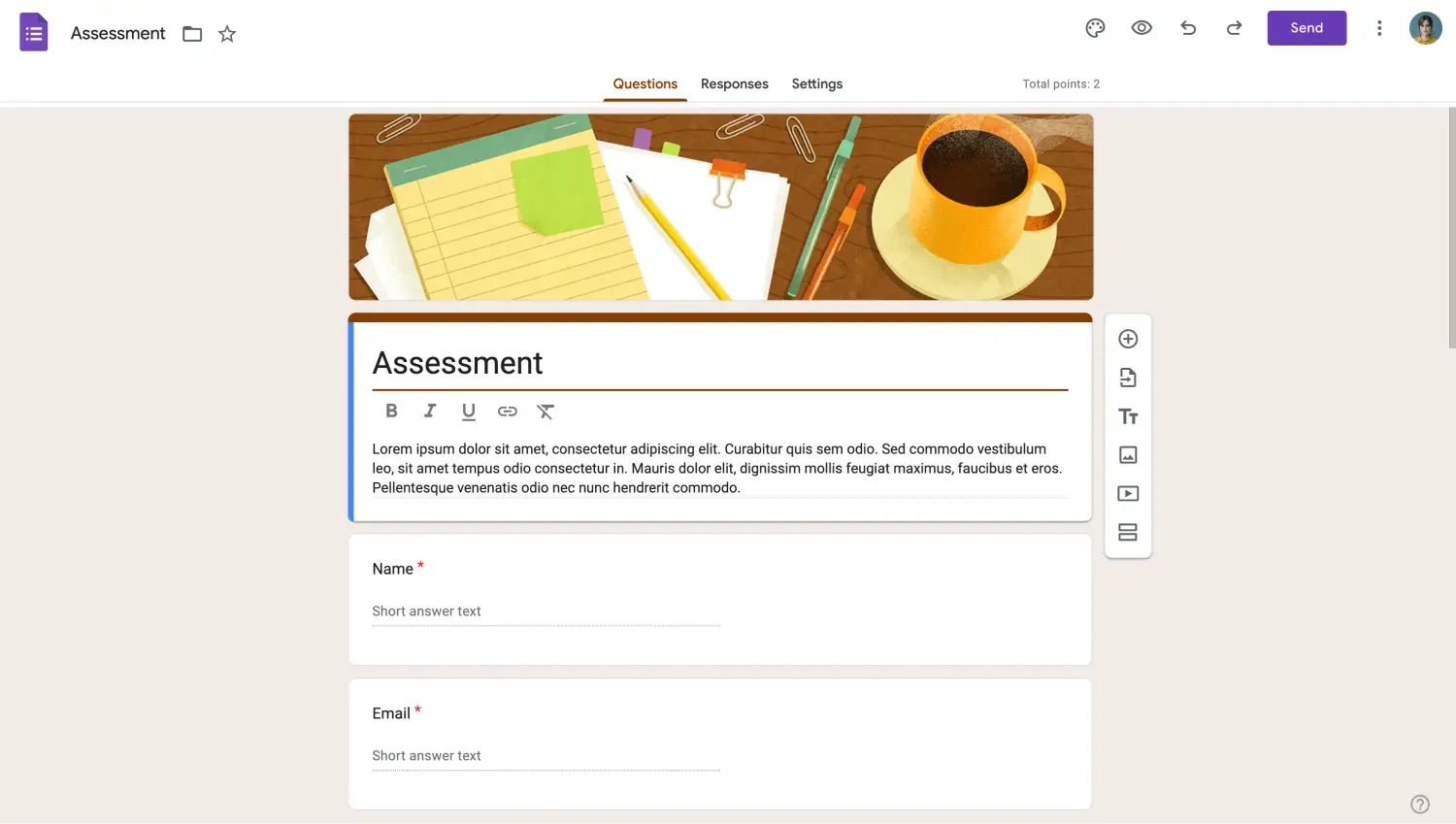
Assessment template in Google Forms
This creative method is used by teachers who work in the management part of the school. You can use Google Forms to assess teacher progress and productivity and easily share it with other teachers within the management. That sharing process allows you to collect various forms of data within the same place, and you can also integrate this data with your school’s own database.
29. Course evaluation
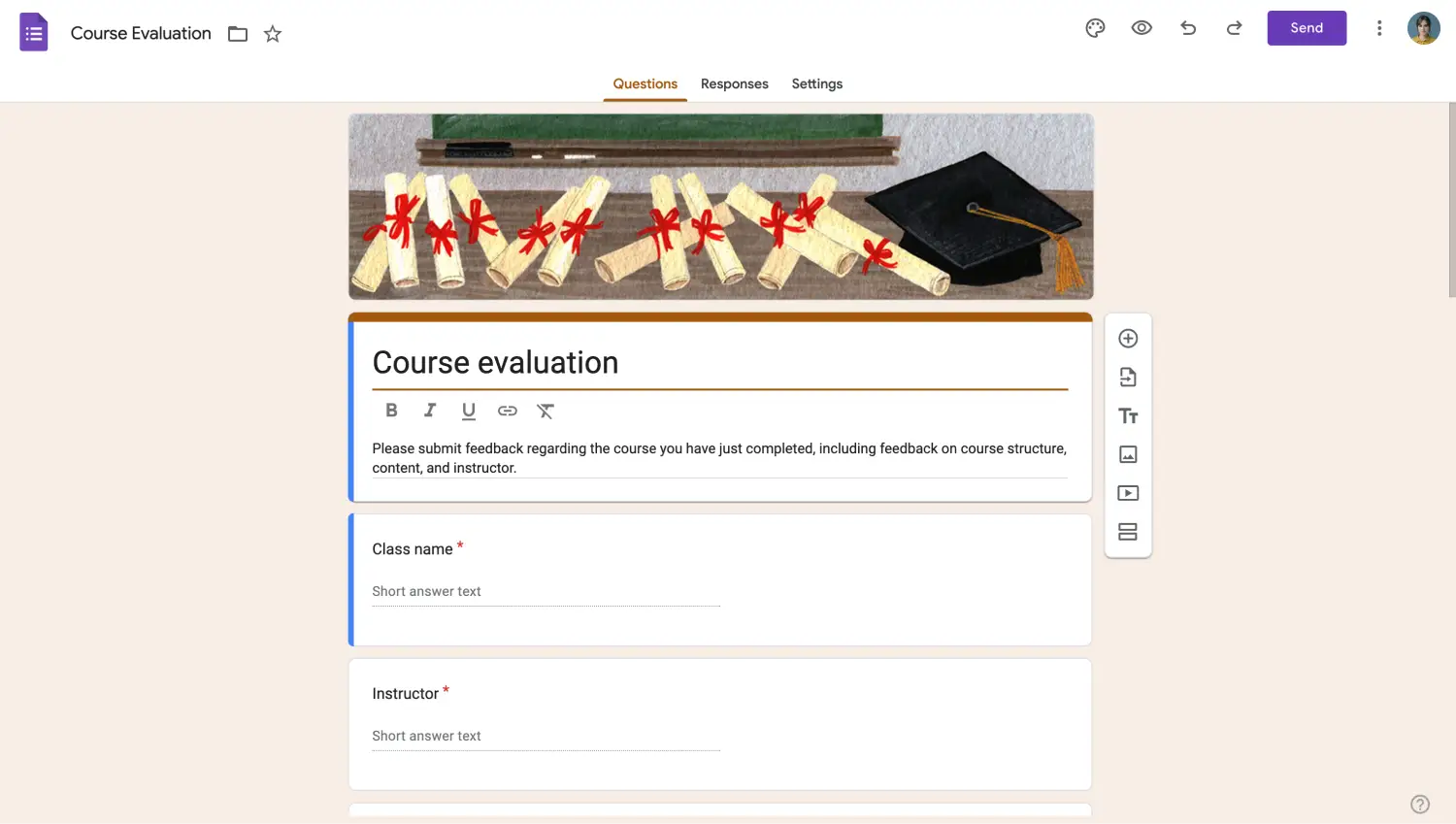
Course evaluation form template in Google Forms
Another popular way of using Google Forms for teachers, course evaluation is one of the best forms of feedback at the end of the semester or the year. So much so that there is a template within Google Forms for course evaluation, so you do not have to worry about creating the form from scratch. All you have to do is customize the questions and share the form with your class.
30. Time off requests
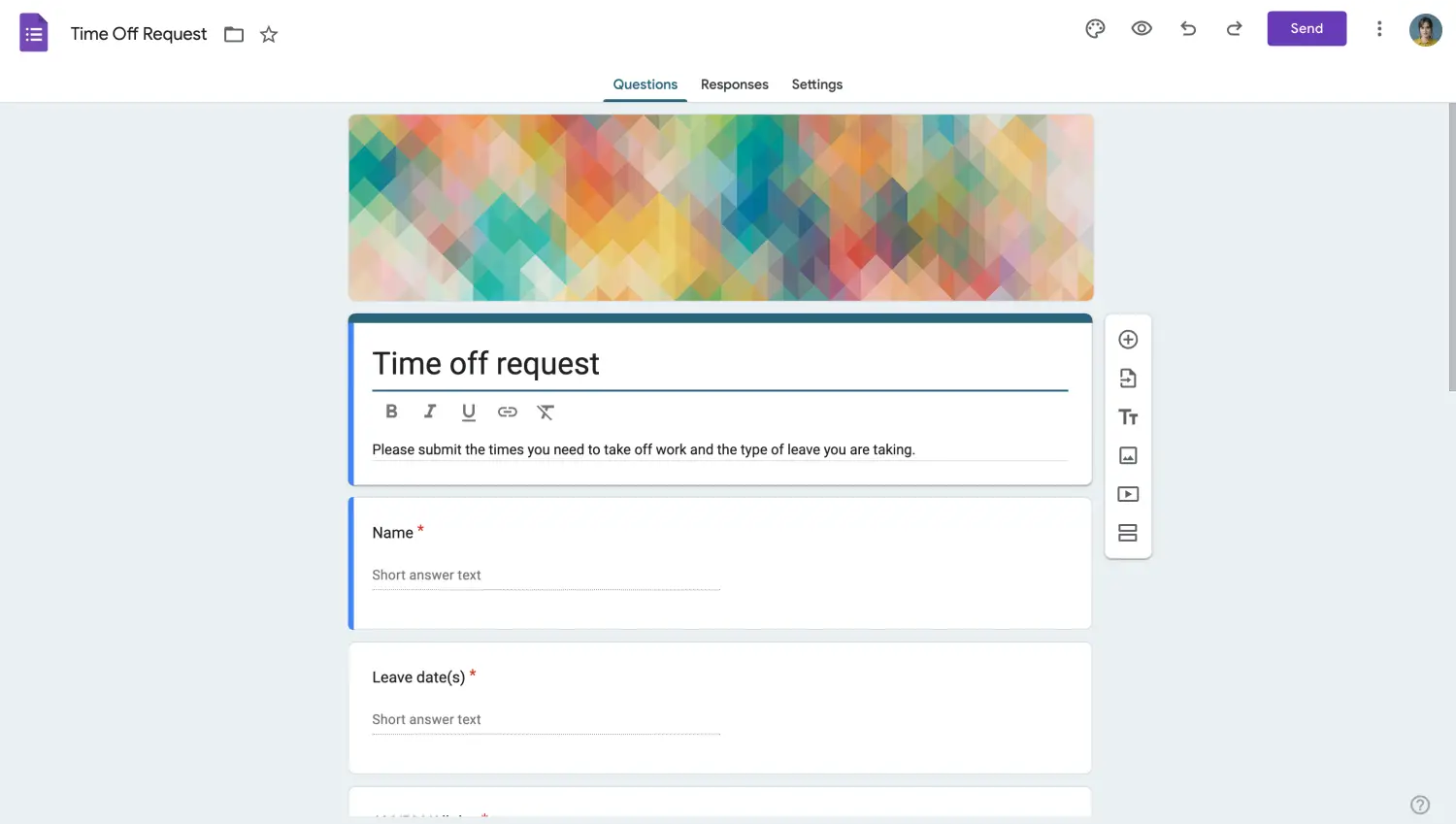
Time off request form template in Google Forms
Taking personal days in case of emergencies or in times of need is vital. That is why you can use Google Forms to create time-off requests, and use the template that is provided by Google while doing so. Furthermore, this form can be useful for both teachers and students and can be customized for both.
31. End-of-class evaluation forms
End-of-class evaluation forms, better known as exit tickets are a great idea to assess the attentiveness of students. These forms include several questions for students to answer, and the contents of the questions are usually about the topic of the class. Furthermore, you can use the customization options for question contents within Google Forms to make the form a little bit more challenging.
32. Lesson plans
Many students, especially younger students, struggle with the idea of getting their studies into a program and sticking with it. As a teacher, using Google Forms to create a general lesson plan that students can customize for themselves and program their homework or other studies can help greatly. Furthermore, you can also use these lesson plans to plan out your own course’s progress.
33. Word clouds
Especially useful for primary school teachers, word clouds are a great way to teach students different words in any language. While these word clouds are still mostly physical documents, we believe that integrating them by creating a Google Forms form for students to add or see new words can be a great tool.
34. Adventure-style activities and games
It is vital for teachers not to lose the attention of students and give them motivation to learn. Although many teachers have their own ways to grab students' attention and motivate them, we recommend giving adventure-style games a try. Also known as choose your own adventure games, you can use Google Forms’ conditional logic to create fun games that can also teach students.
35. Assignment tracking
Another daily struggle for many teachers is that assignment tracking can be made easy with Google Forms. Having students upload their homework in a Google form that you have created speeds up the process and allows you to integrate the form with a database of your choice
36. Event forms managed by students
Giving students the freedom to create and manage projects is the best thing that teachers can do to make them learn about leadership and responsibility. It can be quite helpful to create an event form in Google Forms for them to use in their events and help them with anything they need.
37. Visual or image-heavy activities
Visual or image-heavy activities are extremely important for preschool students who have not learned to read fully. That is why you can use the option to add images or videos to questions within Google Forms and create small quizzes that consist of questions with visuals for your students.
38. Audio-based questions with add-ons
By using certain add-ons, you can add audio-based questions within Google Forms. This can take the experience of exams to another level for your students. Furthermore, the option to use audio-based questions for exams can also be helpful for teachers who have students who are visually impaired.
39. Research notecards
Another great way to make the process of learning more interesting is using Google Forms to create forms that contain research notecards. While mostly dedicated to teachers who would like to help their students before exams, these forms can also be customized by students to let them implement their own notes about topics.
40. Social-emotional learning check-ins
While this was not the case several years ago, students, teachers, parents, and administrators understand the value of social and emotional well-being. That is why teachers can use Google Forms to create social-emotional learning check-in forms to ensure that students are emotionally prepared for a school year.

💡You can also have the option to make the form anonymous in case a student wants to share anything personal.
41. School club feedback survey
As school clubs are run by students, they may need help from their teachers at times. Furthermore, students may also not see that there is room for improvement within their club. Making Google Forms surveys for school club feedback purposes can help students see where they may need to improve when it comes to their activities.
42. Meeting summary log
Using Google Forms to create meeting summary logs can be a great tool for both teachers and administrative workers. These logs can be used by teachers personally to store any information about their parent-teacher meetings or by administrative workers to keep any data about teachers’ meetings with management.
43. Discussion starters storage forms
Keeping students' attention in class is vital for productivity. One tool for catching students' attention is using discussion starters on different topics. Using Google Forms to create a form where both you and your students can write about different discussion starter topics promotes collaboration and increases the fun aspect.
44. Student-created quizzes
Google Forms can encourage students to create their own quizzes. Students can create the quiz based on the class topic to assess what they have learned from the class and how creative they can be regarding the questioning process.
45. In-class election polls
If your class supports democracy, and your school has the tradition of choosing a class president, using Google Forms to create in-class election polls can be a great idea. This way of election can speed up the process and allow anonymity among students.
How can forms.app help?
If you would like to have access to more advanced options and would like to have more choices when it comes to creating different forms for your students, forms.app is here to help. With forms.app’s numerous question and visual customization options, you can create even better forms and explore more ideas that will benefit your students.
1. Encouraging visual creativity
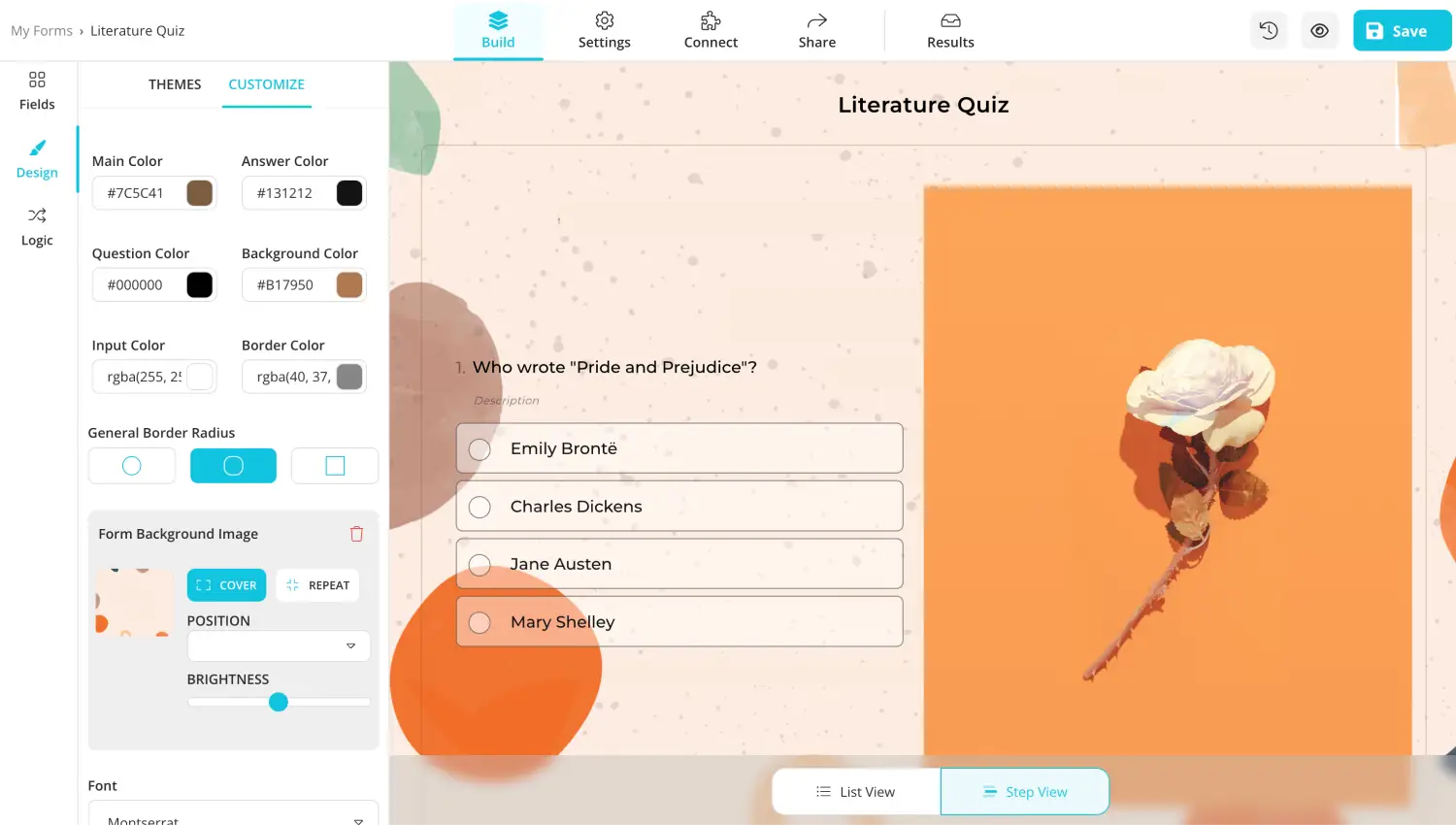
Customize the details of your form
With the help of the countless visual customization options that we offer in forms.app, you can encourage your students to flex their visual creativity muscles. You can allow them to create a form on a set topic and use whichever visual customization options they like.
2. Personalized CV forms
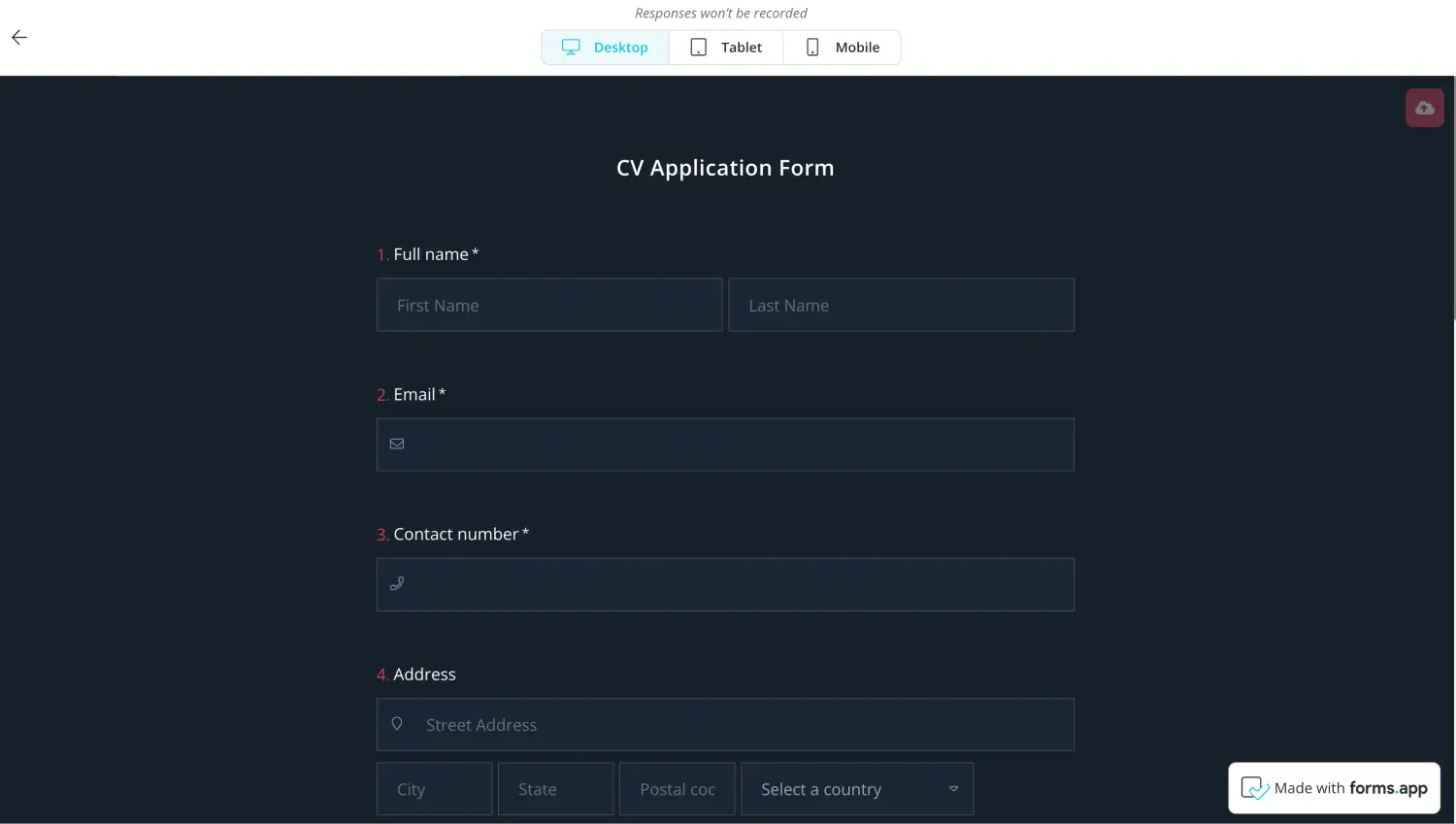
Create your own CV application form
CV forms are extremely important for college students. With forms.app, you can educate your students on how to create a CV application form and how to fill it out if any of their potential employers need it. Knowing which information to give and which templates to use can be a great benefit for potential employers and employees.
3. Learning how to communicate with AI
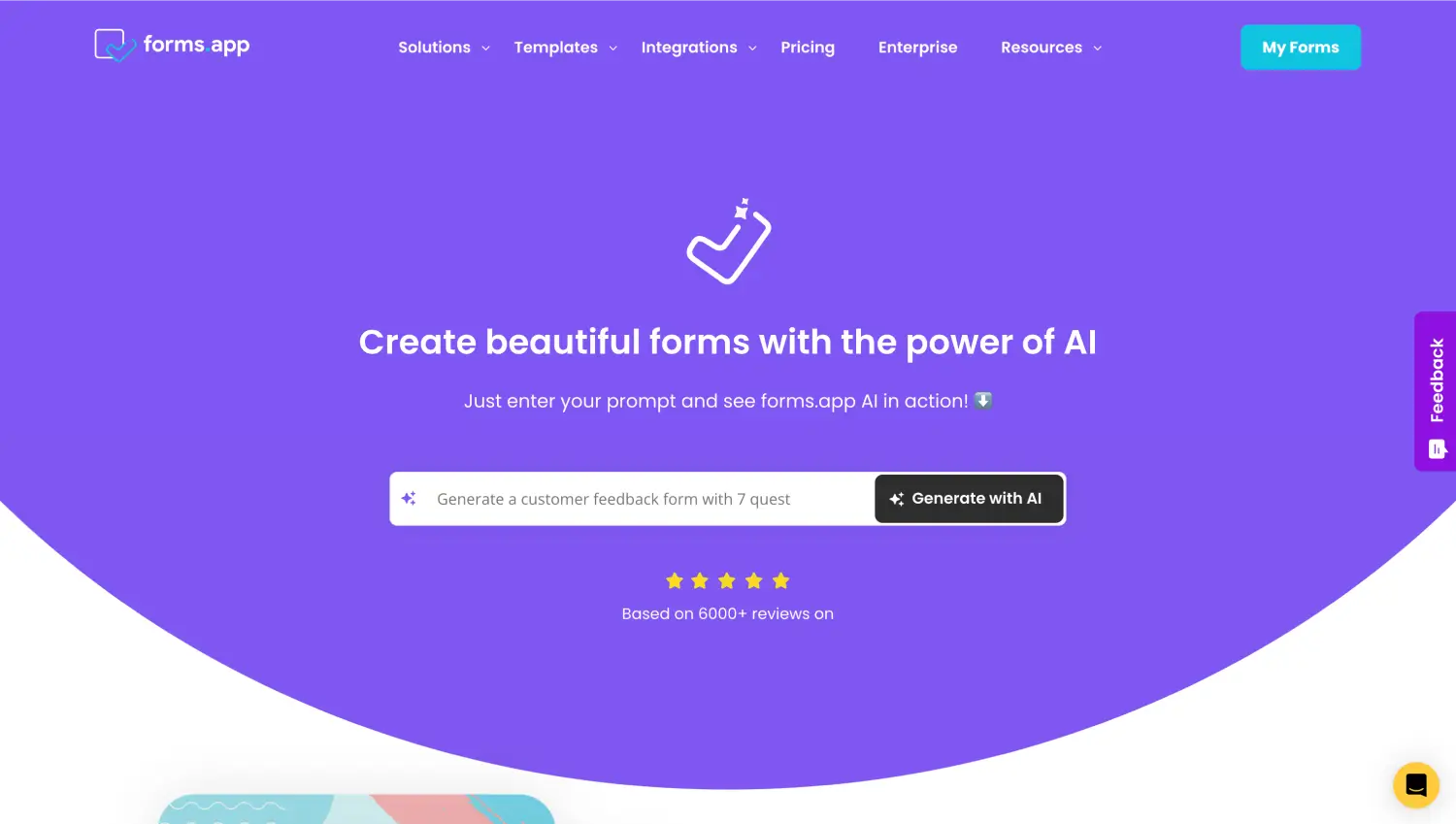
Use AI to create forms
As artificial intelligence is a part of our lives whether we like it or not, it is a good tool to know how to use any artificial intelligence to your benefit. That is why forms.app AI can be a great tool to learn how to communicate with an AI tool. It is also a great tool for teachers to quickly create forms in times of emergencies.
4. Donation forms
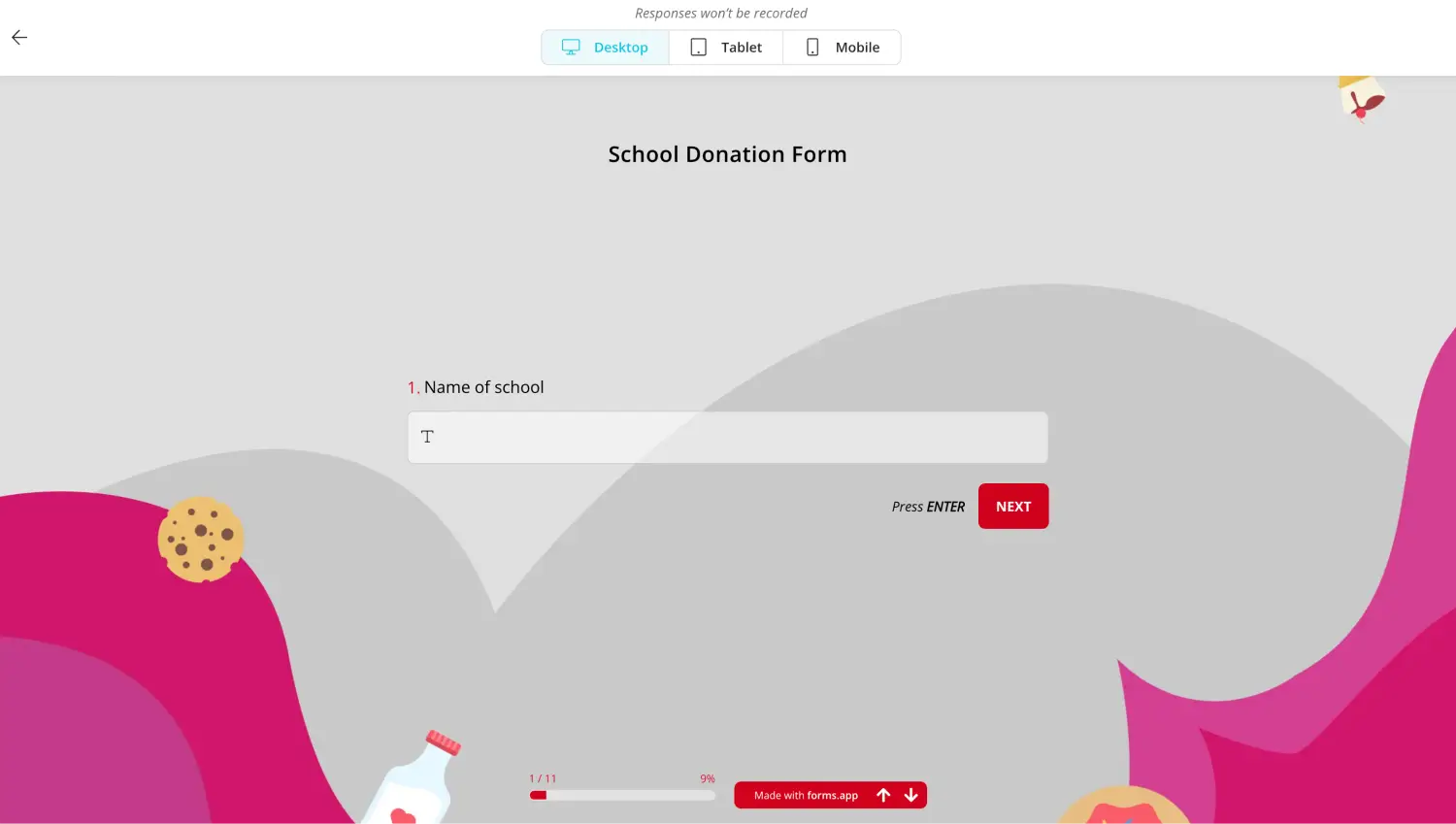
Create donation forms
Unfortunately, most schools around the world are underfunded and rely mostly on donations. That is where forms.app can help. With the help of our school donation form template, you can create a donation form to collect any help the school needs and make the necessary investments to improve students’ school experience.
5. College applications
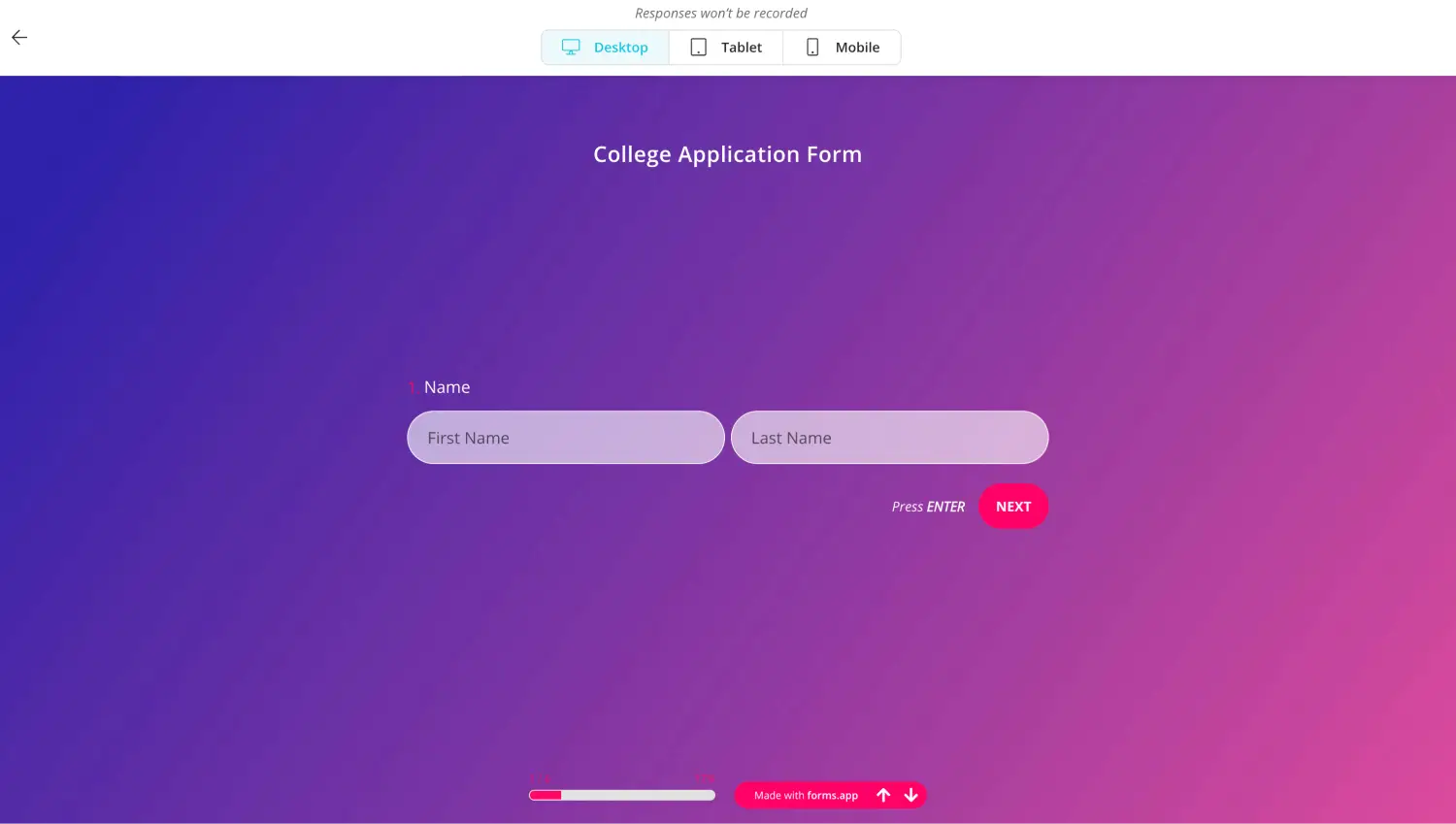
Create college application forms
Arguably, the important time of their lives for high school students is applying to their dream college. It is a painful process that can make many students anxious. One thing that can help your students is using the college application form template and teaching them the right way to apply for their dream school.
6. Career choice quizzes
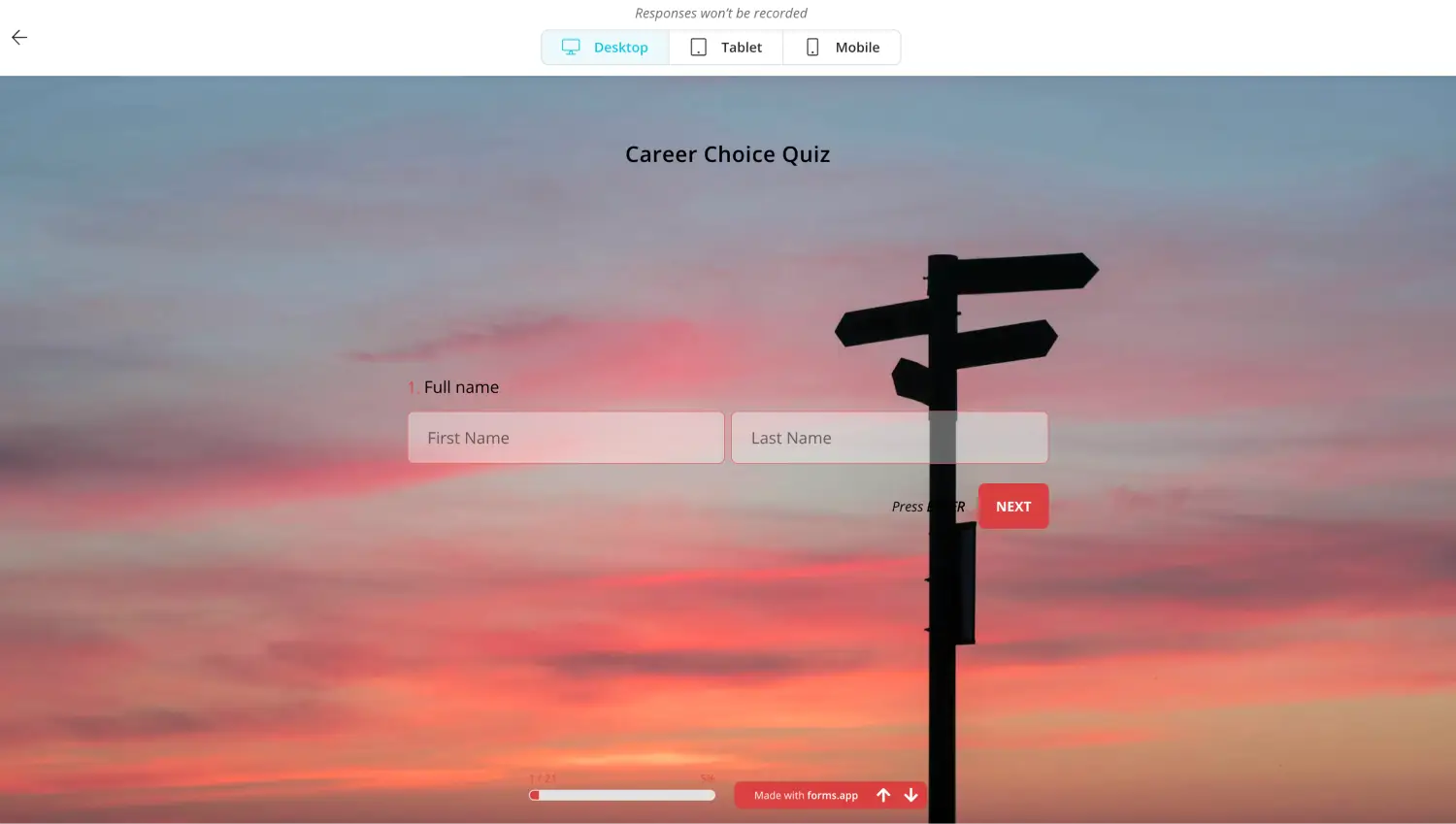
Create career choice quizzes
Another important time for both college and high school students is choosing which career they will partake in. Of course, careers can change as life goes on, but figuring out what you would like to do when you graduate is like winning the lottery. With the help of a career choice quiz template, you can help your students at least form an idea about their future.
7. Numerous integration abilities
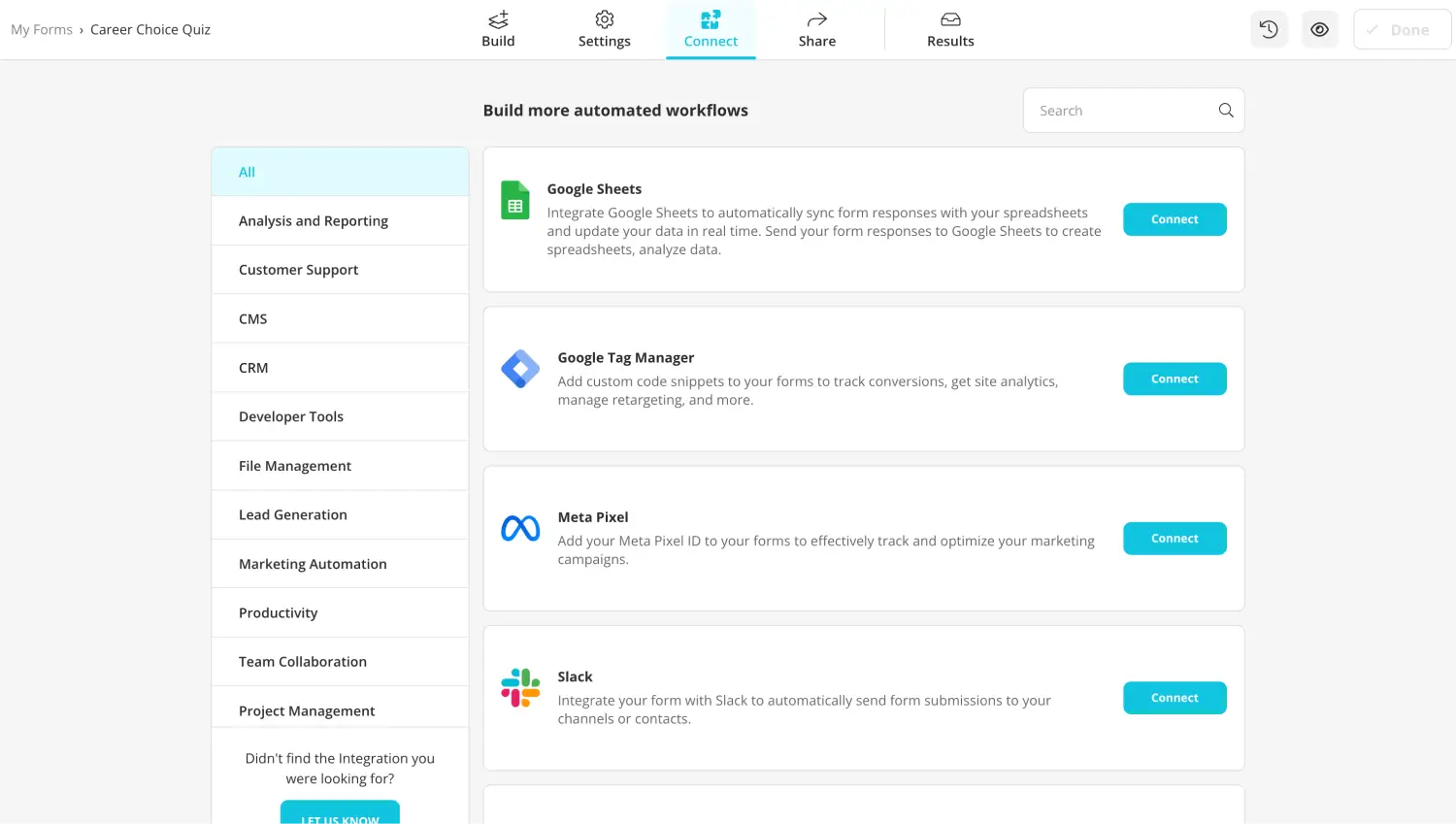
Connect your form to databases
Schools worldwide use different databases to store their information, and using a form creation platform that can only be integrated with a small number of these databases gives you quite a big operational problem. Thankfully, forms.app allows you to link your form information to multiple databases simultaneously, so you never have to use other means to integrate your school data.
Key points to take away
In summary, many creative ways to use Google Forms within your classroom exist. It is a great tool to encourage new ways of learning and keep track of student progress; administrators can even use it in several situations. It is a simple and accessible platform but can have many uses with some creativity.
In this article, we have looked at why it is important to use Google Forms for your classroom, 45+ creative ways to use it in school as a tool for nearly every aspect, and a better way to use a form-creating platform with forms.app. It is now up to you to choose between many options and bring a breath of technology to your school!
Yakup is a content writer at forms.app. He is also a skilled translator. His hobbies include reading, learning about different languages, and different branches of sports. Yakup's expertise lies in translation, NoCode tools, and Google Forms.



 17 min lesen
17 min lesen