- Popular Forms
- Application Forms
- Booking Forms
- Consent Forms
- Contact Forms
- Donation Forms
- Evaluation Forms
- Event Registration Forms
- Feedback Forms
- Job Application Forms
- File Upload Forms
- Membership Forms
- Order Forms
- Payment Forms
- Registration Forms
- Report Forms
- Request Forms
- Sign-up Forms
- Subscription Forms
- Agreement Forms
- Complaint Forms
- See all Forms categories
- Quizzes
- Polls & Questionnaires
Feedback Forms
Stay in touch with your audience with forms.app’s functional feedback form templates. Get started with a feedback form that suits you and collect responses immediately by sharing it with just a couple of clicks. Completely free to use and no coding needed while customizing your form fields and design!
170 templates are listed in this category
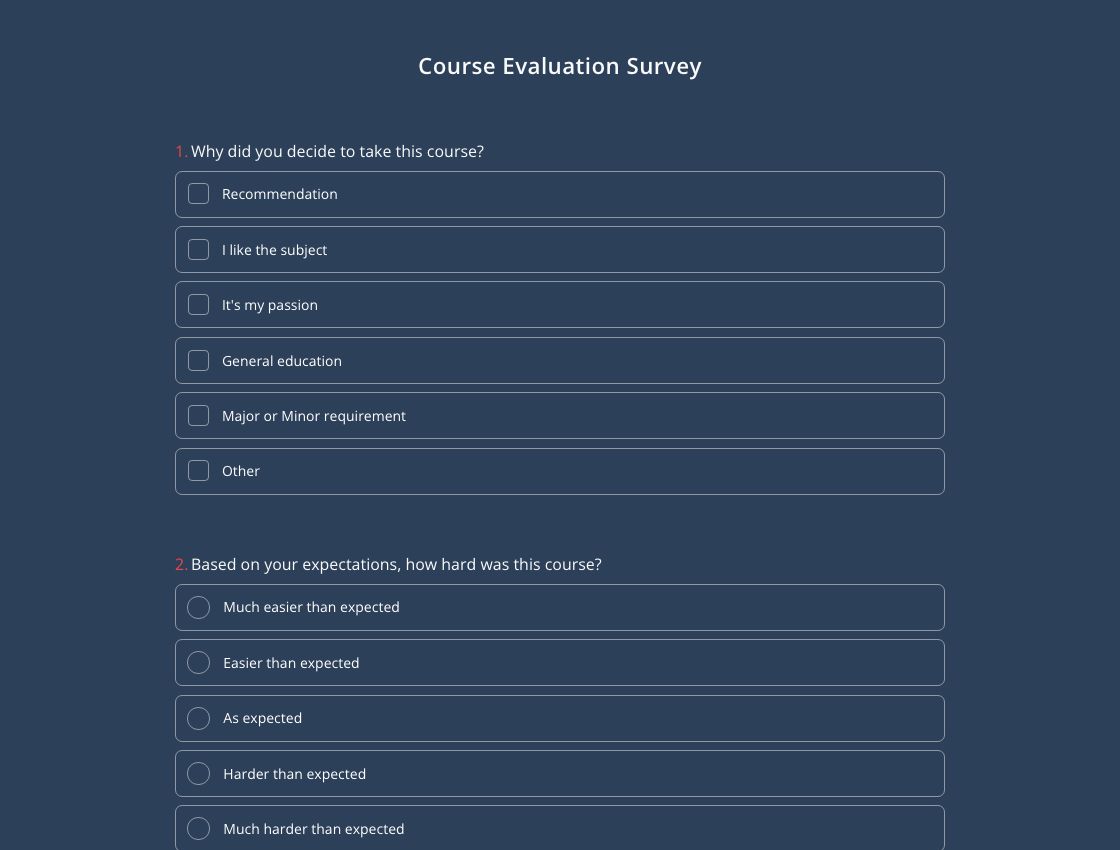
Course Evaluation Survey Template
When teaching a class, seeing different aspects of your course from students’ perspectives brings you many opportunities. By analyzing the student learning rates, you can provide a better learning experience for them. And a course evaluation survey offers you the best way to data collection and analysis. Get started today with this free course evaluation survey template!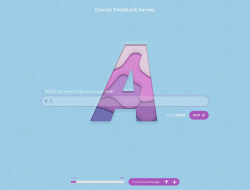
Course Feedback Survey Template
An online course feedback survey is a great tool to collect student feedback about a course, tutor, and students. With an online survey, you can see if the aim of the course has been achieved or not. Open this free course feedback survey template and start editing the questions for your course with no effort!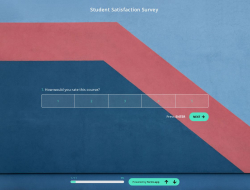
Student Satisfaction Survey Template
Educational success is only possible if you know your student’s learning styles, expectations, and wishes. A student satisfaction survey will help you learn these and more with no effort. By selecting the free student satisfaction survey template on forms.app, you can create a survey and collect feedback easily.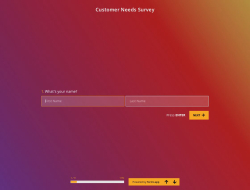
Customer Needs Survey Template
Meeting customer needs is essential for every business, but they can change over time. So, you have to check customer needs regularly to develop an effective business strategy. And a customer needs survey provides one of the best ways of doing this. Start creating your survey form and collecting data now with forms.app’s free customer needs survey template!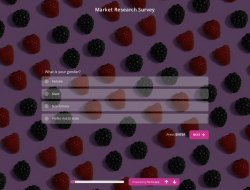
Market Research Survey Template
A market research survey can prove useful for many reasons. For example, if you sell products or provide services, doing market research will provide you valuable data about the market conditions, customer behavior, and other competitors. This free market research template on forms.app can help you create your surveys and collect information with no effort!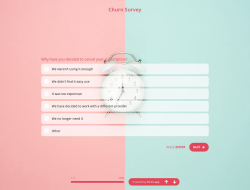
Churn Survey Template
Sometimes, customers can leave or stop using your products or services. While this is a natural event, you need to know the reasons why they leave. This will provide you with valuable insights and help you improve your products and services. So, get started with forms.app’s free churn survey template and create your survey today.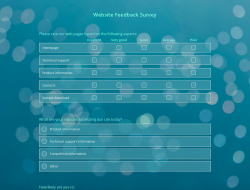
Website Feedback Survey Template
Do you want to learn what your visitors think about your website? If your answer is yes, then use a website feedback survey and enjoy getting feedback automatically. You can embed your questionnaire to your website easily in a pop-up page, full page form, or a part of the page. Open this free website feedback survey template today and gain valuable insights.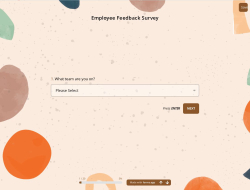
Employee Feedback Survey Template
Happy employees often lead to more productivity, creativity, and performance in the company. And to make sure the employees are satisfied, first, you must measure employee satisfaction. Though there are many ways you can do that, online pulse surveys provide many advantages for collecting employee feedback. Create one today with forms.app’s free employee feedback survey template!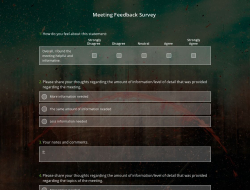
Meeting Feedback Survey Template
To discuss important matters, learn what others think, and find solutions to the issues at hand, meetings play an essential role in all businesses. Naturally, good meetings will lead to great corporations, ideas, and eventually success. By using an online meeting survey, you can easily learn what meeting attendees think about the discussions. Create your survey form today with forms.app’s meeting feedback survey template, for free!
Help Desk Feedback Survey Template
Customer support is an important key for businesses to have satisfied and loyal customers. Therefore, you should have great support teams that really pay attention to the problems of your customers. And a help desk feedback survey is a great way to be able to ensure and maintain that. So, get started with this free help desk feedback survey template quickly and easily!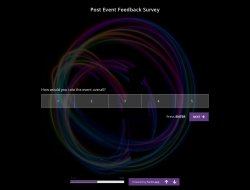
Post Event Feedback Survey Template
A post-event feedback survey helps you collect valuable information from the participants about your conference, seminar, or other events. Through an online survey, the event attendees may express their thoughts and their initial expectations. This way, you will be able to make better event planning next time. Start creating your survey today with forms.app’s free post-event feedback survey template!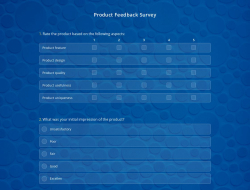
Product Feedback Survey Template
Marketing research and collecting direct feedback are among the key points that lead to success. If you have introduced a product into the market, you can easily see how it has affected your target audience with a simple yet effective product feedback survey. Choose the product feedback survey template on forms.app and get started today!Frequently asked questions about Feedback Forms?
An online feedback form is any type of form in which you collect feedback. It may be simply a contact form or more advanced ways of collecting feedback, such as customer satisfaction forms and customer feedback forms.
With an online feedback form, you can collect insights about many things, such as customer satisfaction with a product or service and how your employees feel about their tasks during busy weekdays. Plus, before sharing your feedback form, you should make sure that you prepared a possibly high-converting form by asking some questions yourself, such as:
- Is my feedback form easy to understand and answer?
- Did I include extra descriptions under each question?
- Do I force my respondents to answer questions completely?
- Did I use the conditions feature to receive high-quality feedback?
- Did I add fully customized Welcome and Thank you pages?
If your answers to all these questions are “YES,” then you should go ahead and enjoy collecting valuable feedback from your target audience.
Here's a quick tutorial on how you can create your own feedback form on forms.app:
You can choose one of the feedback form templates in this category and start using it by clicking on the “Use Template” button. Once you get started with a template, you can always customize it in many different ways. You can modify existing fields or add new ones with just a couple of clicks. Moreover, you can follow these simple steps to get the best feedback:
- Ask straightforward questions such as “How did you find your experience with our application?”
- Give people space to express themselves in their own words with Short and Long text fields.
- Collect contact information and forward feedback to customer service to improve your business dynamically.
- Use more visualized and user-friendly forms of questions such as opinion scale, star rating, and picture selection.
Once you are all ready to go with your nicely customized and designed feedback form, you can go ahead and share it through your trusted channels for gathering feedback. You can also embed it to your website by just copying and pasting the embed code into your website’s HTML.
Create online forms with ease, customize your form’s fields, design, and privacy options within a couple of minutes. By adding some of many types of form fields for all needs with forms.app’s drag and drop form creator screen, you can also create online surveys and exams.
Powerful features:
- Conditional logic
- Create forms with ease
- Calculator for exams and quote forms
- Geolocation restriction
- Real-time data
- Detailed design customization
You can integrate the forms and surveys you created on forms.app with many third-party applications via forms.app's direct integrations and Zapier. These applications and integrations include creating or modifying a sheet on Google Sheets every time your form is submitted and creating a deal on Pipedrive for an order you received or a generated lead.
There are no limits and boundaries when it comes to creating online forms, surveys, and exams with forms.app! You can choose one of many types of templates, create a form, and get started right away! Once you start with a template, you can easily customize your form fields, form design, and many other attributes!
You can share your forms in any way you like. If you want to share your form and collect responses through your form’s unique link, you can simply adjust privacy settings and copy-paste your form link anywhere. And if you would like to embed your form in your website, you can easily copy and paste embed code in your website HTML.
On forms.app, you can customize your form’s theme and design elements in depth. Once you switch to the ‘Design’ tab after getting your form done, you will see many different design customization options. You can change your form theme by choosing your own colors or picking one of many ready-made themes.