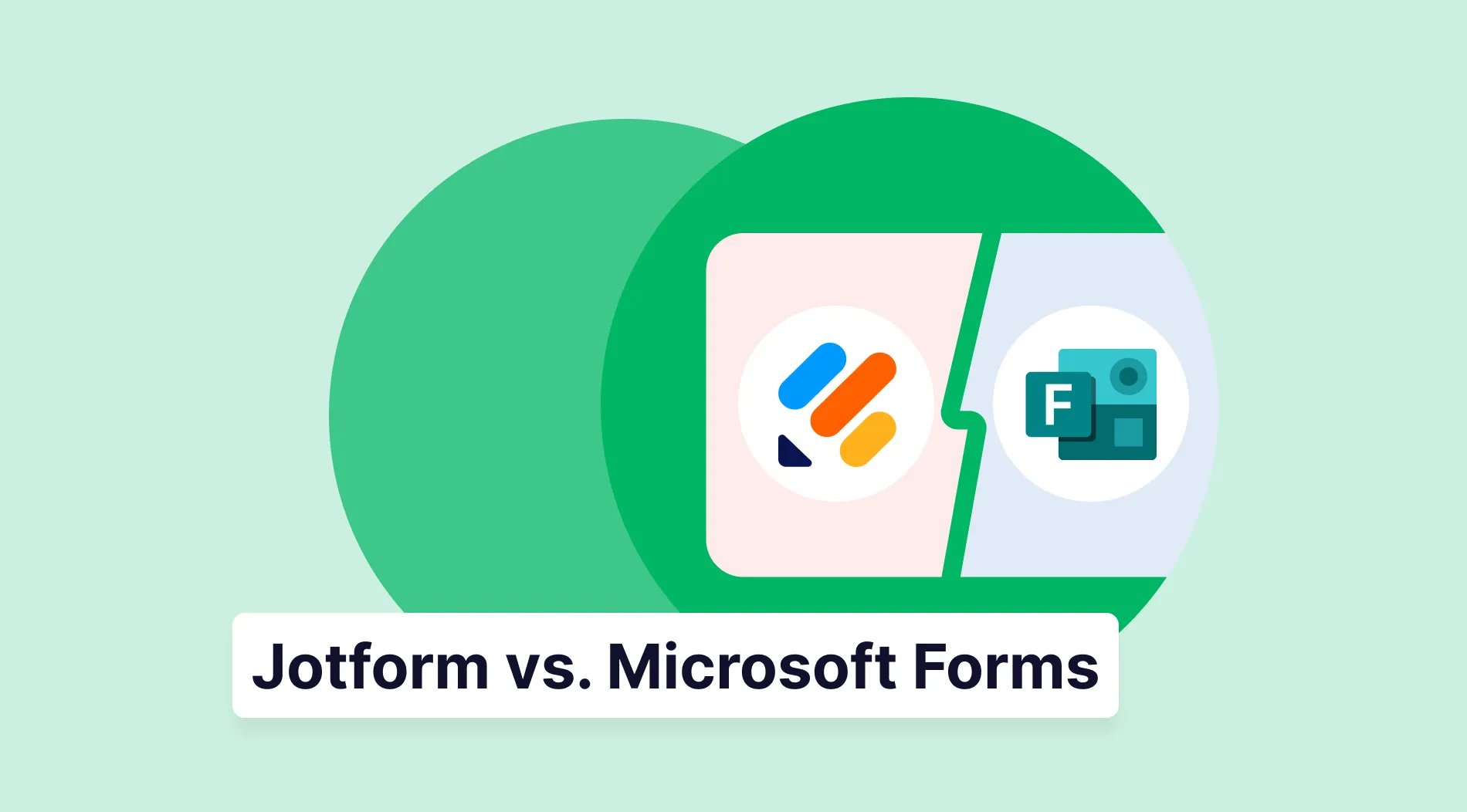One of the most significant issues hospitals face is automating the patient registration process. Many hospitals resort to using clerks for patient registration, but using people means that you must also build a work structure around them. Some hospitals use apps, but apps mean technology, and not everyone can use technology fluently. However, what if there was a way that was easy to build, use, and cost-effective?
In this article, we will touch on what an online patient registration form is, when to use one, and why to use a patient registration form in hospitals. We will also look at 30 of the most essential questions to ask for your following patient registration form online and how to create a new patient registration form with forms.app. Lastly, we will examine several expert tips to create the best hospital forms for patients.
What is a patient registration form?
A patient registration form is a tool used by hospitals to streamline the process of collecting patients’ personal information.
While they are a great tool to collect detailed information, they are not used as frequently as they should be when onboarding new patients. Most of the time, doctors fill out these forms for the patients rather than the patients filling out the form.
When to use a patient registration form
Similar to patient satisfaction surveys, patient registration forms are used when interacting with patients. They are primarily used to register patients before giving them care within the hospital. Different types of patient registration forms can be created to increase the usage area, and the further regions to use a patient registration form can be, but are not limited to:
⏰ For patients who are being admitted to the hospital
⏰ Patients who are being prepared for surgery
⏰ Emergency patients who need to be transferred to other clinics
⏰ Patients who come from other hospitals
⏰ Patients who come for a regular check-up or consultation
Why use a patient registration form
While they have limited areas of use, patient registration forms, also known as patient booking forms, have many benefits when used. While apparent benefits come to mind immediately, such as being able to collect detailed information or being cost-effective, several other benefits include, but are not limited to:
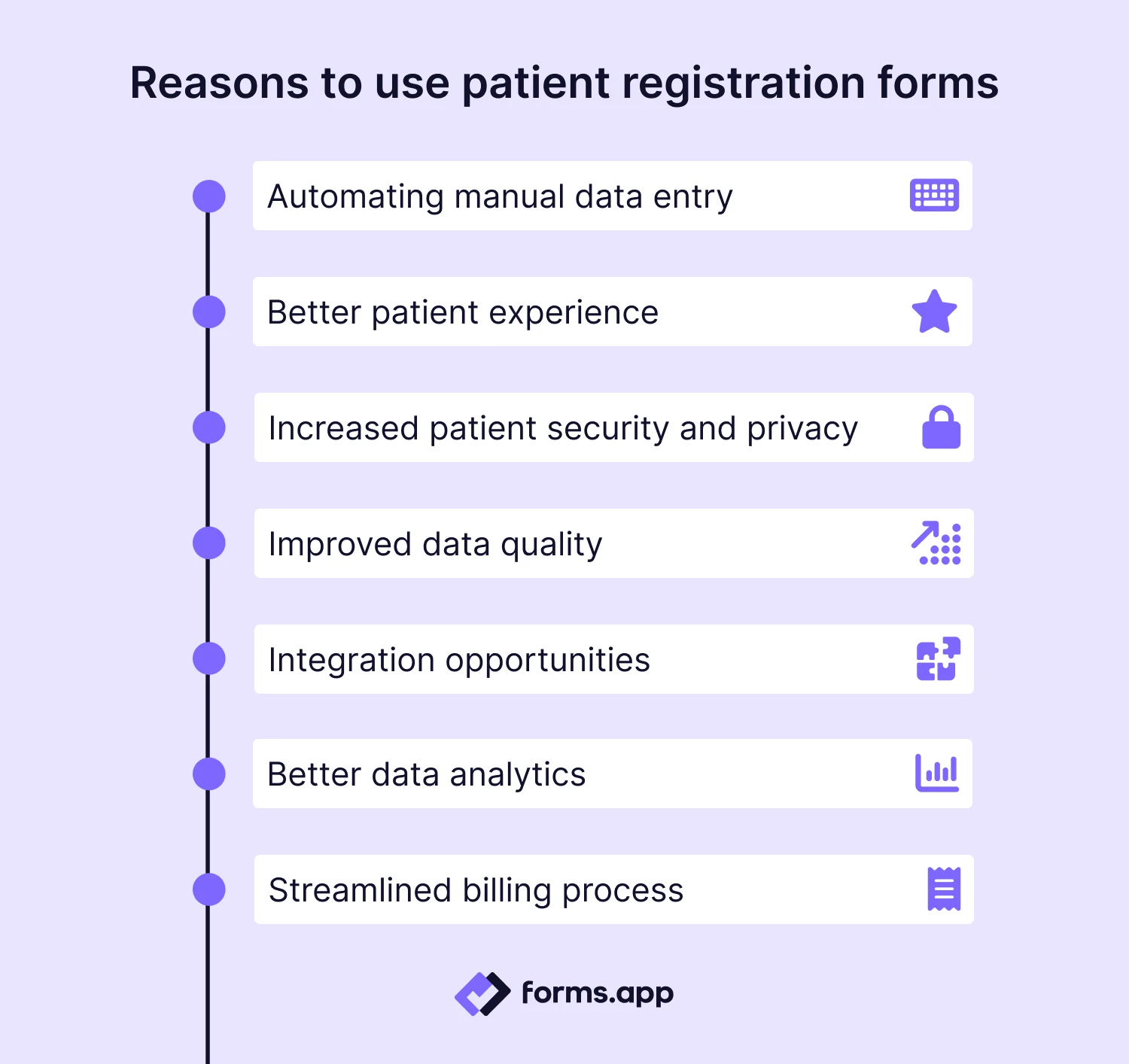
Benefits of using patient registration forms
🚀 Automating manual data entry: Patient registration forms allow you to automate the manual data entry process and increase the hospital's overall efficiency. Therefore, streamlining the process of giving the patient the best care possible.
🚀 Better patient experience: By giving patients forms they can fill out themselves, you send the message that you respect their privacy and do not force them to share any information other than the necessary ones.
🚀 Increased patient security and privacy: Handling patient information digitally can increase patient security and confidentiality. As storing digital data is more manageable, you will save space and costs by not dealing with physical security measures.
🚀 Improved data quality: As you collect the patient's data, you can cross-reference the information with the national patient database, improving the data quality. This method also allows you to increase security within the hospital and decrease fraudulent activity.
🚀 Integration opportunities: After you collect the necessary information, you can integrate the data from the patient questionnaire into your databases in real-time. This eliminates the troublesome process of manually entering the information into the database, improving efficiency.
🚀 Better data analytics: Integrating your data with your database and using a tool to create your forms can allow you to gather better analytics for your collected data. As digital data can be moved around easily, you can quickly send and receive analytics from experts.
🚀 Streamlined billing process: By using patient registration forms, you can prepare the form to send the information to the insurance company and streamline the billing process so as not to bother the patient in the future. Furthermore, the patient can learn quickly and make decisions accordingly if there is additional payment.
30+ Must-ask questions to use in your patient registration form
As using online forms for patient intake seems to be the best way to collect information, an important question arises: What are the best questions to ask within this form to collect the best information possible? We have gathered the most important questions to answer this question so you can prepare your following form accordingly and give your patient the best care possible.
1. Full Name
2. Date of Birth
3. Gender
4. Address
5. City
6. State
7. Zip Code
8. Phone Number
9. Email Address
10. Emergency Contact Name
11. Relationship to Emergency Contact
12. Emergency Contact Phone Number
13. Insurance Provider
14. Policy Number
15. Group Number
16. Policyholder’s Name
17. Policyholder’s Date of Birth
18. Primary Care Physician’s Name
19. Primary Care Physician’s Phone Number
20. Are you currently using any medication? (If yes, please include the dosage)
21. Do you have any allergies? (medications, food, etc.)
22. Do you have any past surgeries or hospitalizations?
23. Do you have any chronic conditions? (e.g., diabetes, hypertension)
24. Do you smoke? (If yes, please state the frequency)
25. Do you consume alcohol? (If yes, please state the frequency)
26. What is your exercise frequency?
- Less than once a week
- 1-3 times a week
- 4-7 times a week
- More than 7 times a week
27. Can you tell us the reason for your visit?
28. How did you hear about our healthcare facility?
- Social media
- Friends
- Family
- Other
29. Do you have any other medical providers involved in your care?
30. Are there any special accommodations that you might need? (e.g., language, mobility)
How to create a patient registration form (no coding)
Since you have understood the importance of a patient registration form and learned what to ask, it is time to implement this knowledge and create your own registration form. Of course, the best place to build your patient registration form is no other than forms.app. Thanks to forms.app’s advanced features, you can make the best experience for your patients while also collecting essential information.
1. Choose a template, start from scratch, or use forms.app AI
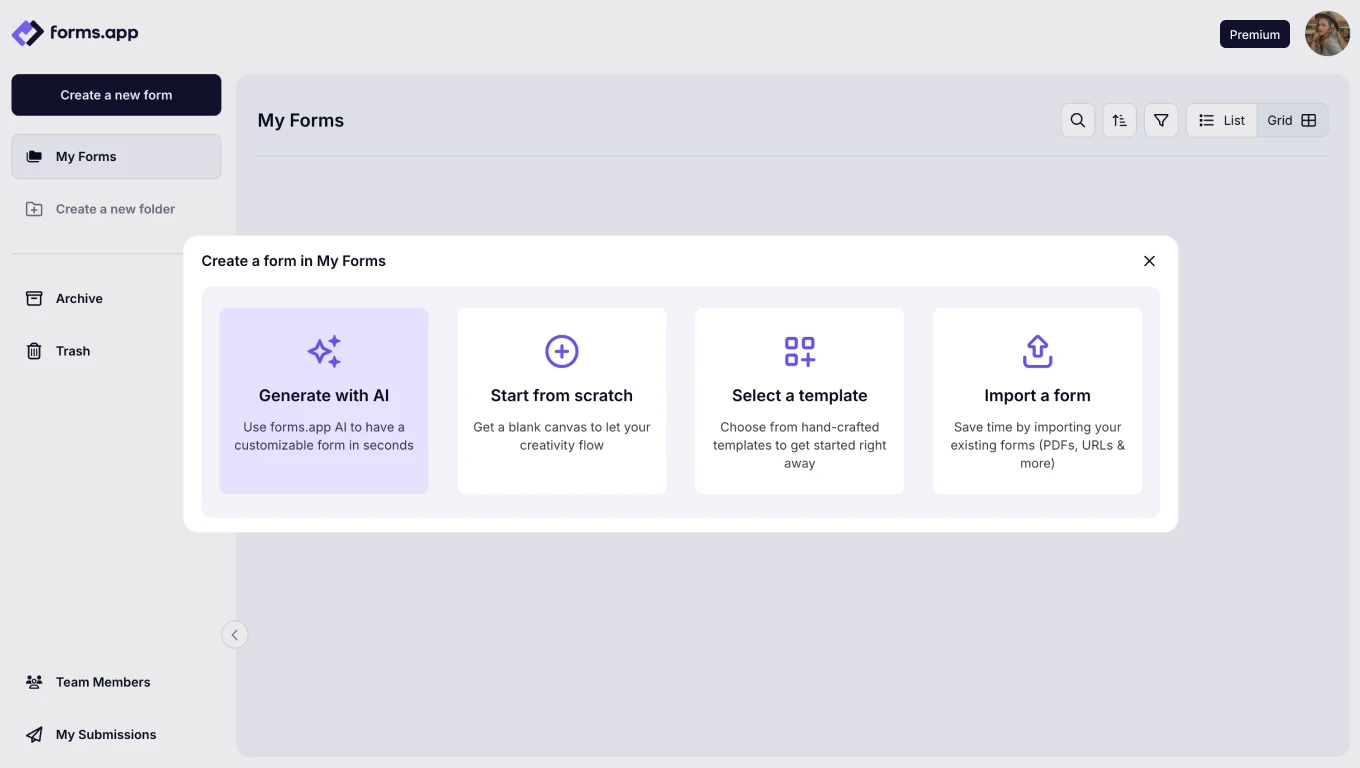
Choose a way to start
Creating a registration form is easy with forms.app! To start your creation process with forms.app, you can choose between three options: Start from scratch with a blank form, select one of our patient form templates for free, or use forms.app AI to create a personalized form template in seconds with just a sentence.
2. Edit the questions or add your own
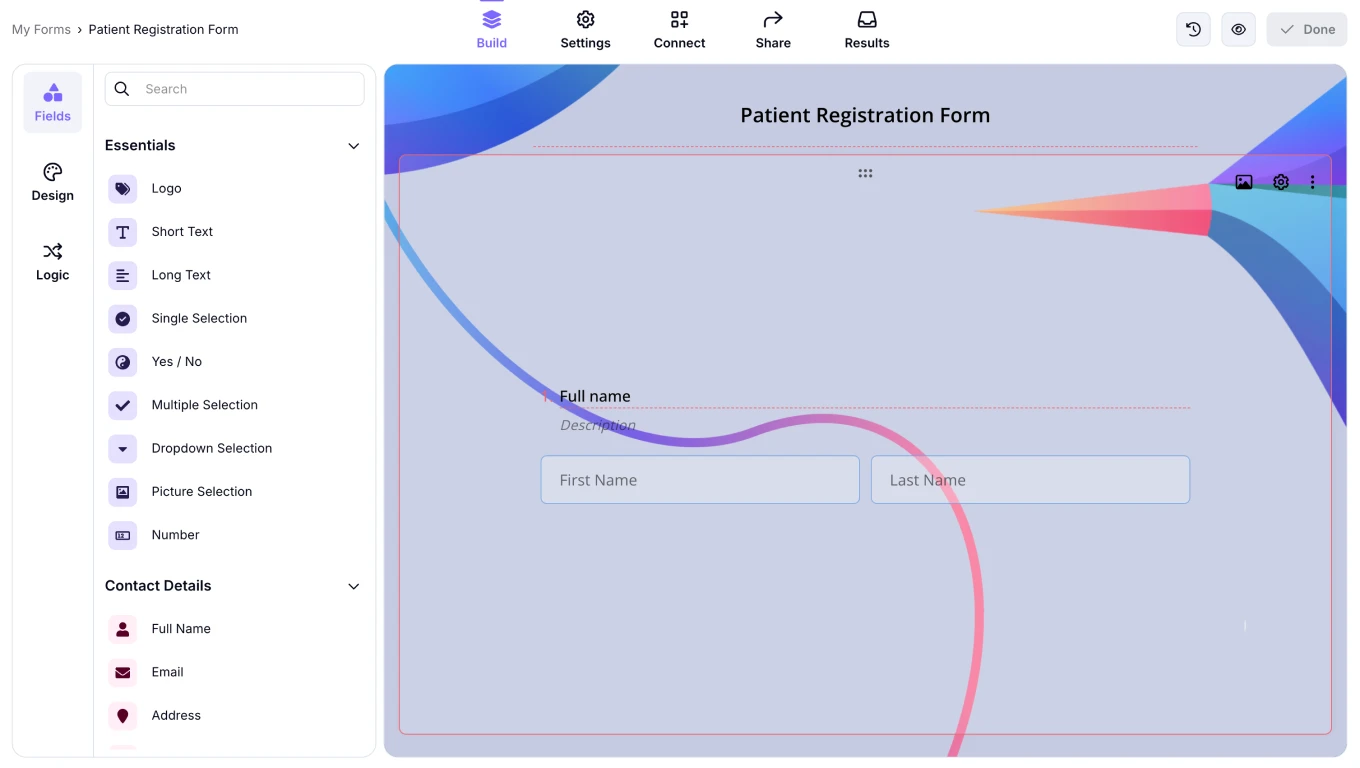
Add your form questions
The second step with forms.app is to edit the existing questions within the template or add your questions and answer options. Select any type of question in the Fields tab within the Build section to add a question. To edit a question, click on it and make the changes you want.
You can also use dedicated field options to give your patients a unique experience. These dedicated fields, which you can also find by heading to the Fields tab within the Build section, are built to address specific needs, such as putting your logo on the form or having a signature.
💡 You can also use the Rewrite with AI feature to edit your questions using AI.
3. Customize your form design
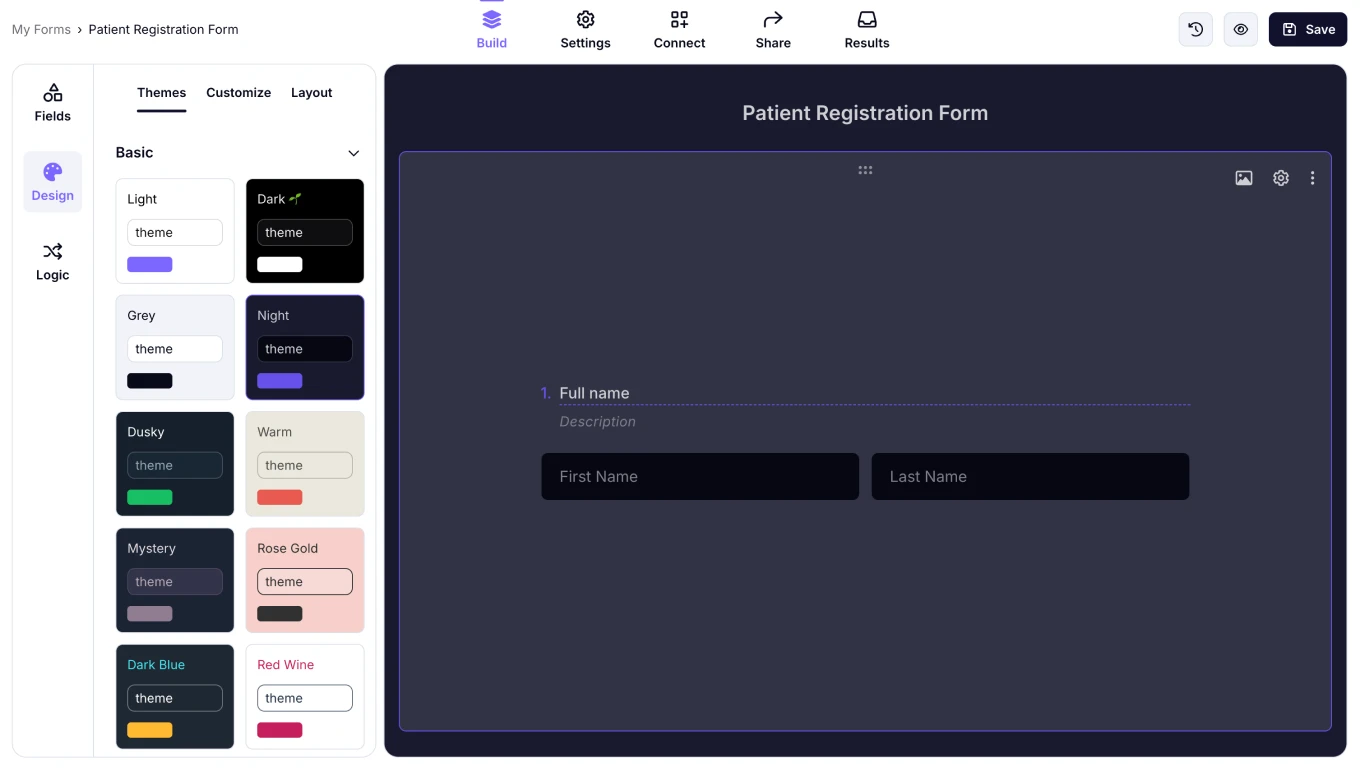
Style your form
You can start working on the visuals once you have completed the form fields. Often overlooked by hospitals, a visually pleasing form can help calm your patients, especially if they have a critical operation.
By heading to the Design tab within the Build section, you can access many theme options and customize your form’s font colors, primary form colors, background images, border radiuses, and many other settings from the Customize section.
💡 The design tab also lets you choose animated themes for your form. Scroll to the end of the design tab to select an animated theme.
4. Connect your form to databases
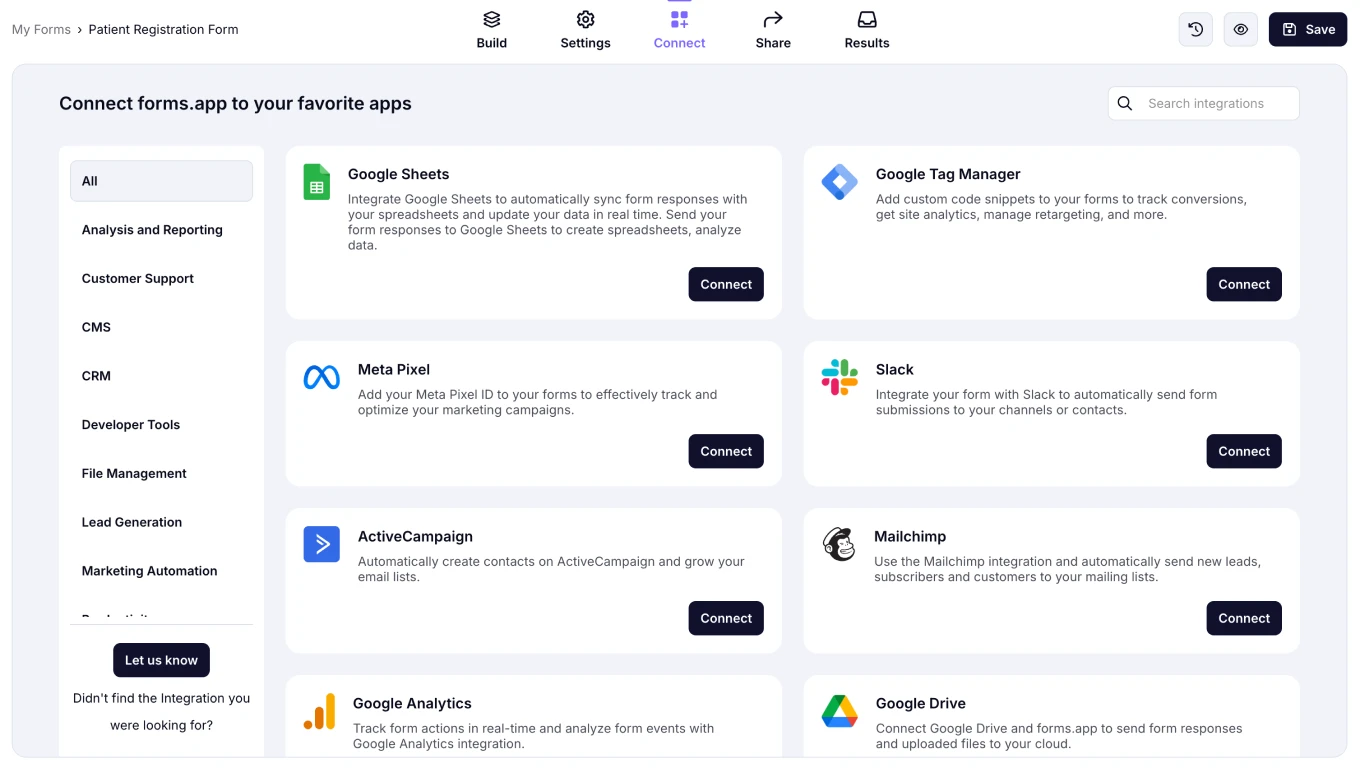
Use integrations
You can connect your form’s data to workflows to increase efficiency and productivity, and protect your data quickly in forms.app. To use this feature, which is highly valuable to hospitals, head to the Connect section to link the data you have collected to any third-party apps your hospital uses. This allows you to transfer your data to selected applications and update them whenever you get a submission.
5. Share your form
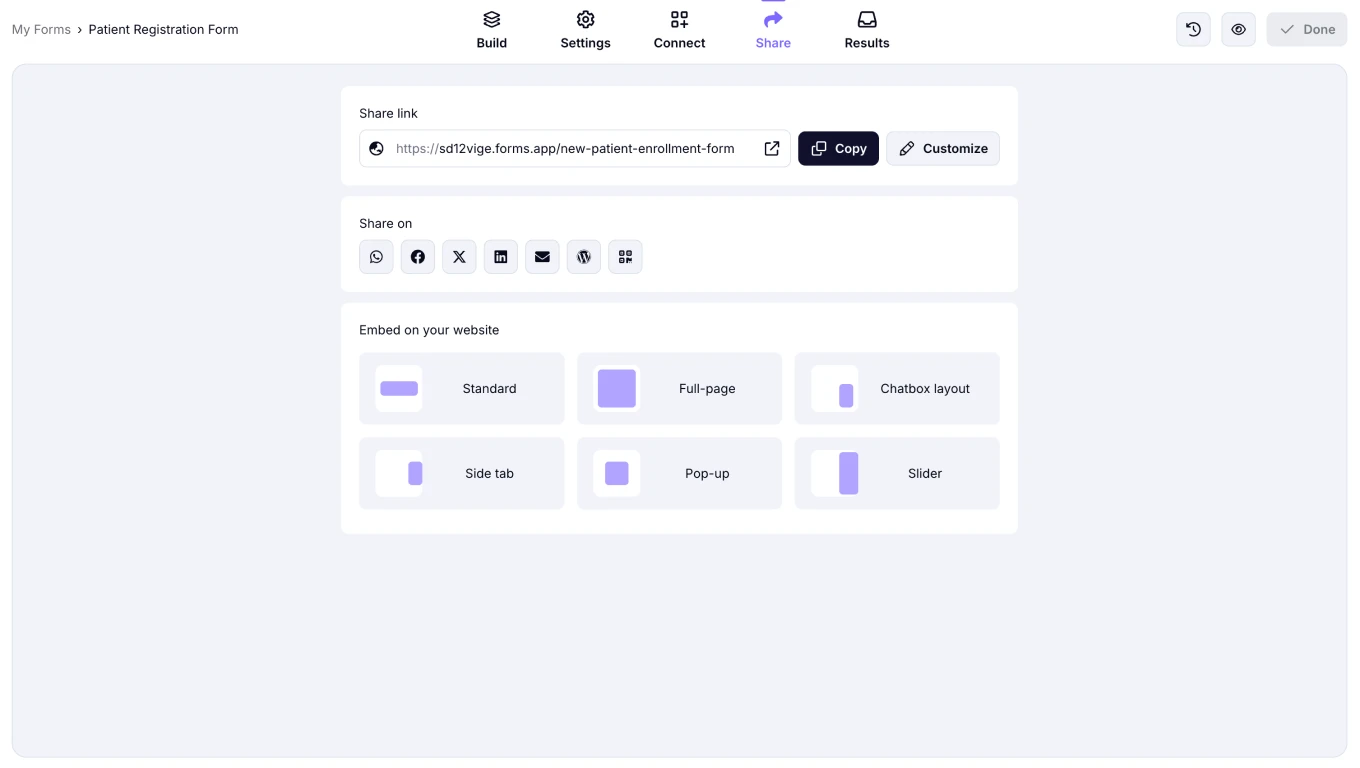
Share your patient registration form
Once the creation is done, you can head to the Share section to share your form with patients. One thing to note is that the Share section in forms.app is not just about sharing your form. You can also customize the domain of your form, use the shortcuts to share your form quickly or customize the embedding of your form to your hospital's website within this section.
7 expert tips to create a better patient registration form
Creating good patient registration forms is different from other areas. While creating a good form for a business may lead to more revenue, patient registration forms can be the difference between patients getting the care they deserve and a mistreatment lawsuit. That is why it is important to remember several details to create a better patient registration form.
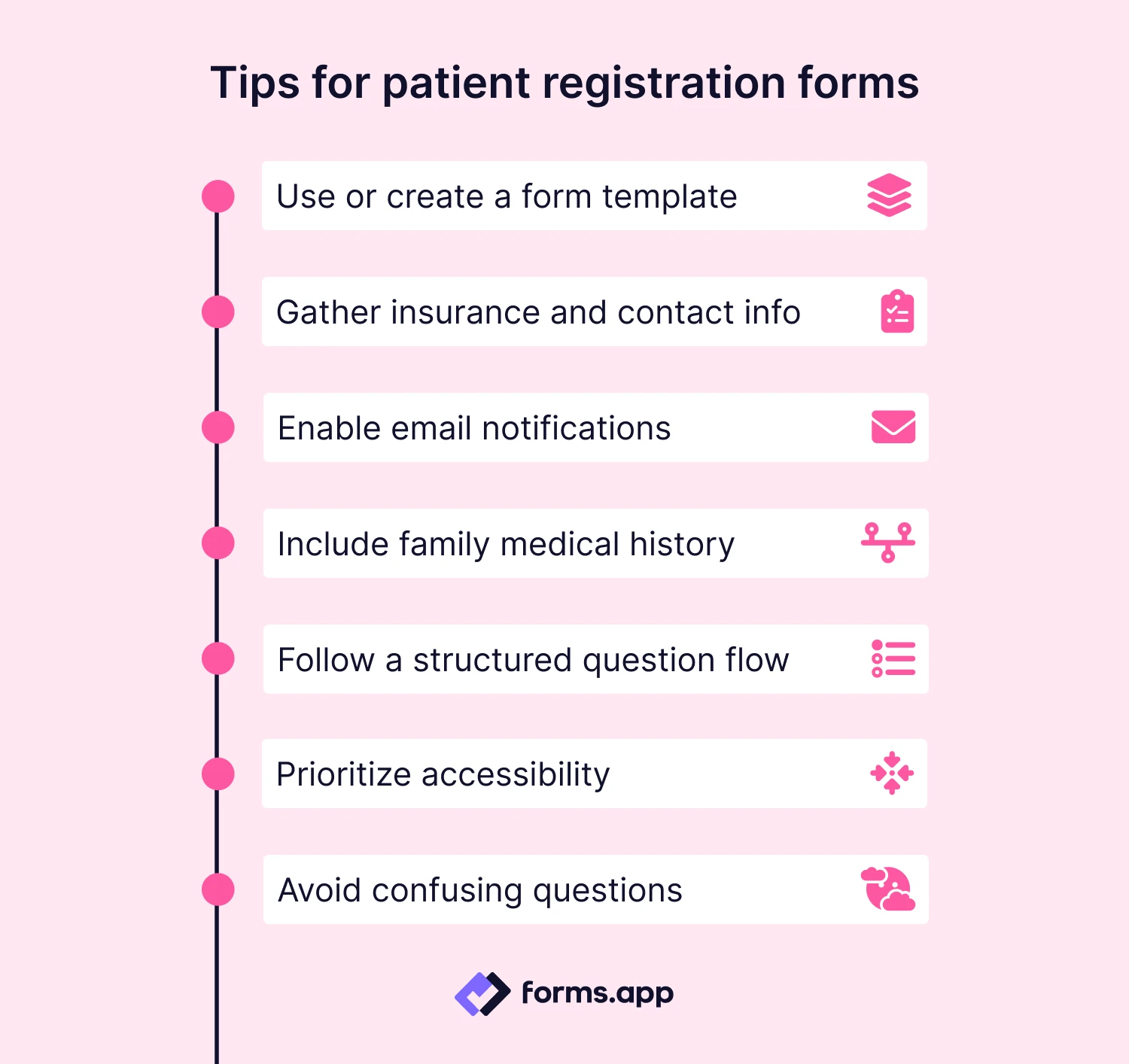
Pro tips for patient registration forms
1. Find or create a suitable template for future forms: As speed is also vital for hospitals, finding or creating a suitable template for future patient registration forms can increase the speed at which the data is collected.
2. Collect insurance details and contact information: It is essential to collect insurance details and personal information, such as an address or date of birth. That is why the questions for this information should be at the beginning of the form.
3. Use e-mail notification: One fantastic tip is to enable e-mail notification to be notified whenever a patient finishes filling out their form. This allows you to start helping them immediately and share their information with their insurance company.
4. Have a section for family medical history: As a tip, that is dedicated to patient registration forms, it is vital to include a section for family medical history. You can also make the question required to ensure the patient does not skip it.
5. Use a structured question order: Data quality is vital for patient registration forms, so using a structured question order becomes even more important. A good order of questions ensures that the topics are not transitioned suddenly. This ensures that the participant does not struggle to understand the form and decreases the risk of confusion.
6. Focus on accessibility: While there may be some instances where you have to prepare questions that require the patient to focus, such as their or their family’s medical history, your general goal should be to make the form as comfortable as possible.
7. Avoid distracting and misleading questions: One of the most important tips to remember is to avoid distracting or misleading questions to eliminate the risk of malpractice and a potential lawsuit. If the question is required but can cause confusion, try to place explanations under it.
Final words
In summary, a patient registration form is something that you may not see in your day-to-day life. However, if used correctly, it can be a critical addition to the process of saving a life. That is why it is essential to aim to create the best patient registration form possible and gather as much important information from the patient as necessary.
In this article, we have looked at a patient registration form definition, when and why you should use it, and 30 questions to add to your following patient registration form. We have also examined how to create a patient registration form with the help of forms.app, and 7 expert tips for your following patient registration form. It is now up to you to increase your hospital’s efficiency and save even more lives.
Sena is a content writer at forms.app. She likes to read and write articles on different topics. Sena also likes to learn about different cultures and travel. She likes to study and learn different languages. Her specialty is linguistics, surveys, survey questions, and sampling methods.