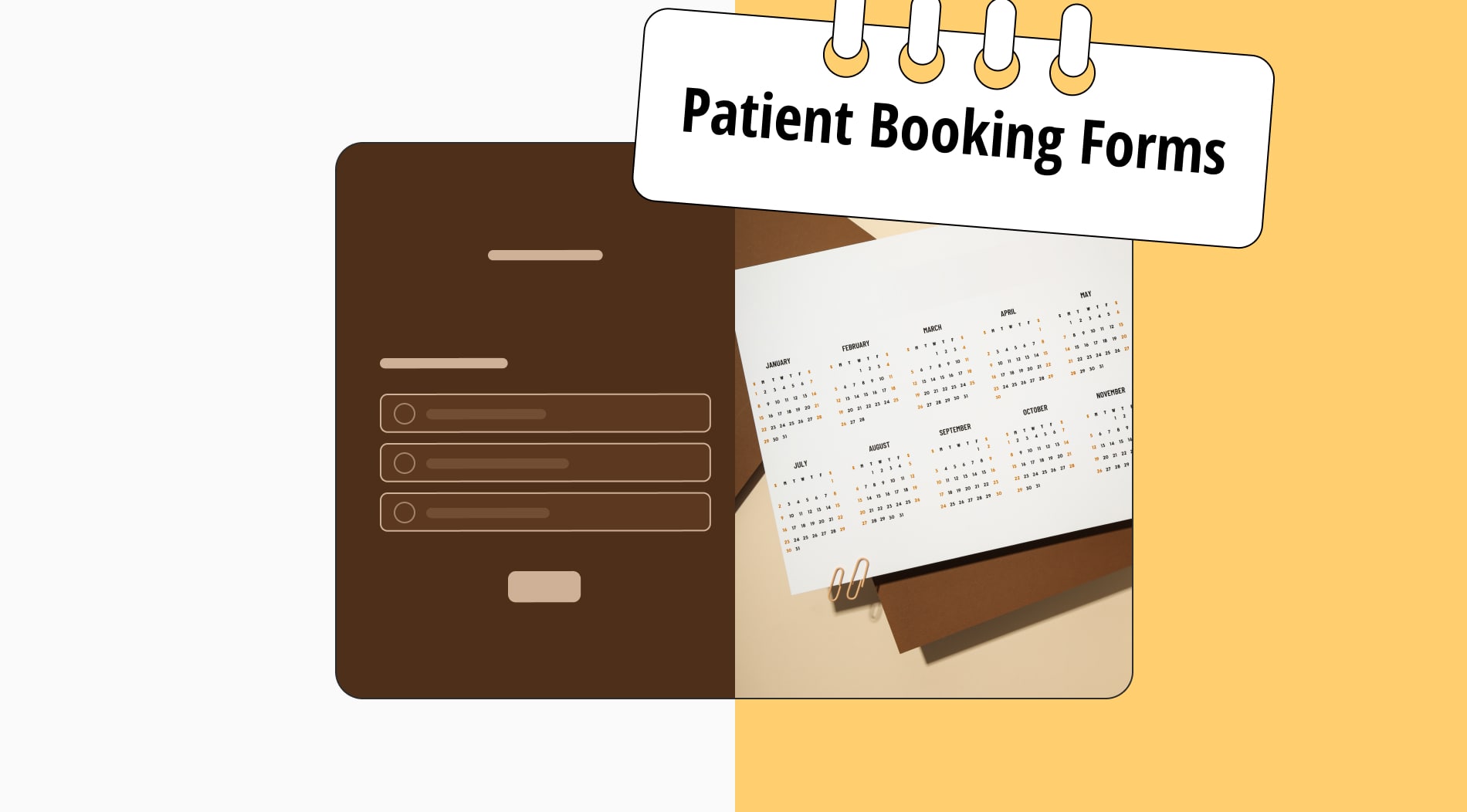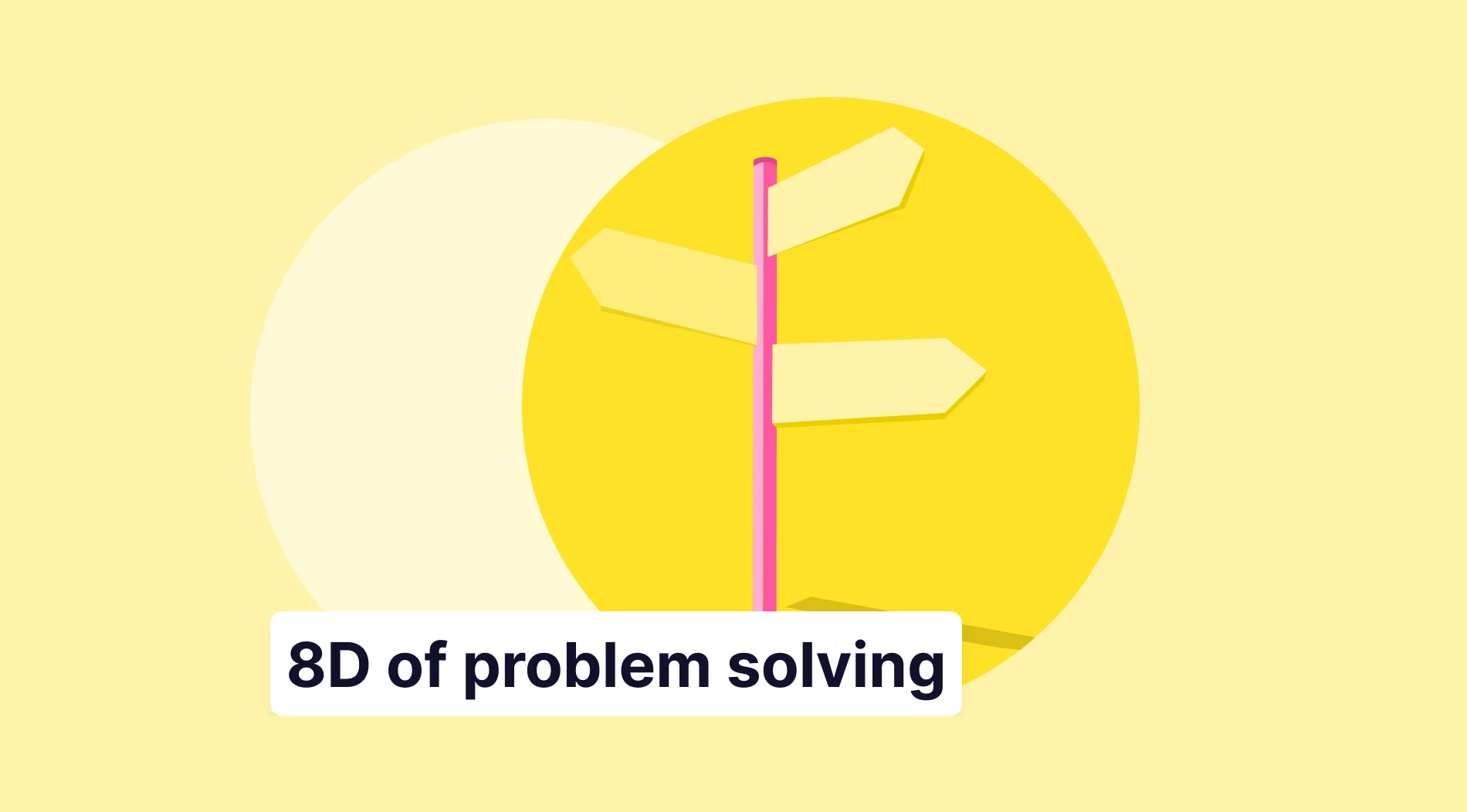In today's world, technology has made communication, business operations, and problem-solving easier than ever. Technology has improved efficiency and streamlined tasks, even in vital areas like healthcare, where time and service quality are paramount. With online tools, companies in the healthcare and medical fields can now easily create and manage web appointment forms for their patients.
Online doctor appointment forms provide convenient booking processes, benefiting both patients and medical professionals. Our helpful article will show you the importance of patient booking forms and provide tips and essential questions for completing medical forms efficiently. Additionally, we offer a comprehensive step-by-step tutorial on creating a highly effective appointment form within minutes.
What is a patient booking form?
A patient booking form is a tool used by healthcare facilities to manage medical appointments.
It collects essential patient information, such as their contact details, reason for the visit, and preferred appointment date and time. This form helps clinics and hospitals organize their appointment schedules and ensures patients receive timely care.
Booking forms are crucial for medical organizations, and online forms make the process even more convenient. You can collect necessary data from clients and match appointments with existing profiles in health record systems or create new ones. Plus, online forms make scheduling easier, ensuring accurate appointment times and medical records.
Why create a patient booking form
Requesting an appointment through phone calls or other ways can be challenging and time-consuming for your clients. If you want to provide high-quality services and care, it's important to keep patients comfortable and avoid overwhelming them with paperwork. Below, you can find the key benefits your business can enjoy by using online patient booking forms:
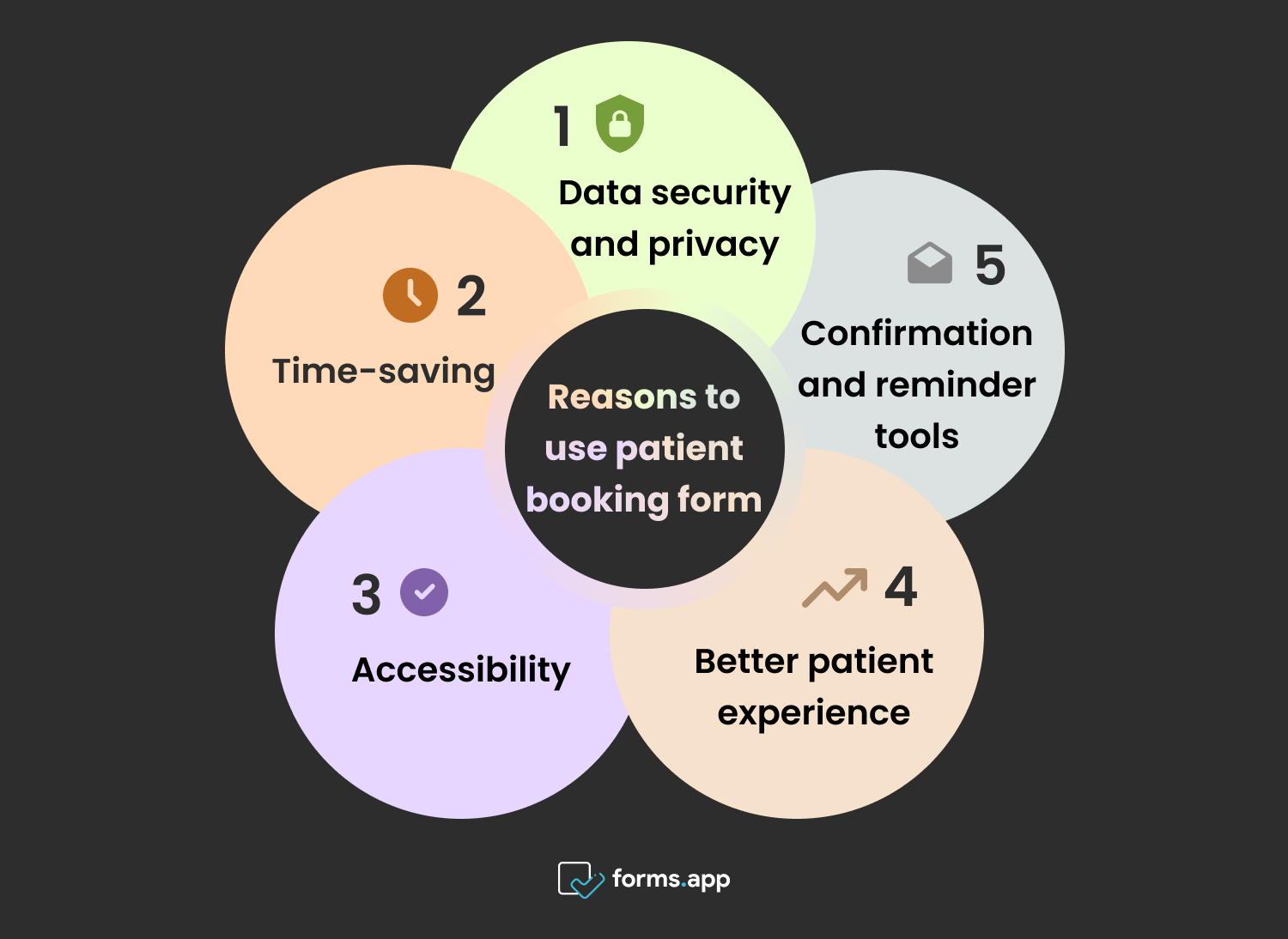
Benefits of patient booking forms
- Time-saving: Online forms save time by automating appointment scheduling. Instead of spending a long time manually booking appointments, both patients and providers can use online forms. Using free booking templates to craft forms will make the creation process even faster.
- Accessibility: Web booking forms are always available, allowing patients not to think about how to book a medical appointment at a specific time. They can do it even outside of regular business hours. Plus, forms integrate with scheduling software, providing you with real-time updates.
- Better patient experience: Online booking reduces the hassle of waiting on hold or in queues, allowing patients to schedule appointments easily and quickly. It makes your clients feel more calm and comfortable, leading to greater satisfaction with your services.
- Confirmation and reminder tools: With online forms, you can send email reminders or texts to your patients. It helps reduce missed appointments by reminding clients of their upcoming meetings. It also ensures that both parties are prepared and aware of the booking details.
- Data security and privacy: Online doctor's appointments use secure ways to transmit patient information, ensuring that sensitive data is protected. Clinics keep their patient information safe and confidential by using proper form builders to craft web forms.
20+ Essential questions for your patient booking form
Whether you are creating patient satisfaction surveys or patient booking forms, it's crucial to ask the right questions. These questions should be clear and straightforward, ensuring patients can easily provide the necessary information. In the healthcare industry, creating a safe and stress-free environment for clients is especially important.
In addition to collecting basic information such as contact details, age, and name, it is crucial to uncover less obvious questions that can enhance the quality of your service. Here, you can explore some essential questions you can include in your patient booking form to create a seamless appointment booking example:
1. What aspect of your health would you like to improve the most?
- Nutrition
- Mental Well-being
- Sleep Quality
- Other
2. What do you hope to achieve or discuss during your appointment?
- I plan to discuss my current symptoms and find a diagnosis.
- I would like to achieve a better understanding of my condition.
3. Have you prepared any specific questions or concerns to address with your doctor?
4. Do you want your healthcare provider to know anything specific before the appointment?
5. Do you have any existing medical conditions? If yes, please specify them below.
- High blood pressure
- Diabetes
- Asthma
- I do not have any existing medical conditions
6. How would you rate your current diet?
- I think I maintain a balanced diet with many nutrients.
- I could make healthier food choices and eat more balanced meals.
7. How important is the gender of your doctor to you?
- It's not very important to me. I'm more focused on finding a doctor who is knowledgeable and compassionate, regardless of their gender.
- I feel more comfortable discussing specific health issues with a doctor of the same gender.
8. Do you have a preference for the time of your appointment?
- Morning (8 am - 10 am)
- Late Morning (10 am - 12 pm)
- Afternoon (12 pm - 3 pm)
- Late Afternoon (3 pm - 5 pm)
9. Are you requesting a follow-up appointment for a previous issue or a new consultation?
- New consultation
- Follow-up for the previous issue
10. Do you require a translator or any other assistance during your appointment?
- I need a translator, as English is not my first language.
- Due to a disability, I may need assistance filling out forms.
11. Would you like to receive an email reminder for your next appointment?
12. What type of health insurance plan are you currently using?
- Private health insurance
- Employer-sponsored health insurance
- Other
13. Will you have access to your current email address to receive the confirmation email for your appointment?
14. Have you had any surgeries or hospitalizations in the past year?
15. Do you have any allergies?
16. Have you ever had any adverse reactions to medications?
17. Have you visited our practice before?
18. Could you share some information about your previous experience in our organization?
19. Where did you hear about us?
- I heard about your company from a friend who had a positive experience here.
- I found out about your healthcare organization through an online search and read some positive reviews.
20. Do you have any additional information or requests that would be helpful for us to know when scheduling your appointment?
- Animal-friendliness
- The specific time frame for the appointment
- Other
How do I create a free patient booking form? (step-by-step)
Now that you've learned some essential questions for your patient booking form, it's time to begin the creation process. To build successful medical intake forms or other web documents in the healthcare sphere, you will need a powerful form-builder tool. Plus, with an easy-to-use doctor appointment form template, you can quickly create your form with just a few clicks.
forms.app is a versatile platform designed to create various web forms, from evaluation forms to patient satisfaction surveys and health questionnaires. It integrates seamlessly with popular platforms like Slack, Google Drive, and Google Sheets. Consider discovering its innovative AI features and ready-made patient form templates and learn how to build a patient booking form for free:
1. Login on forms.app
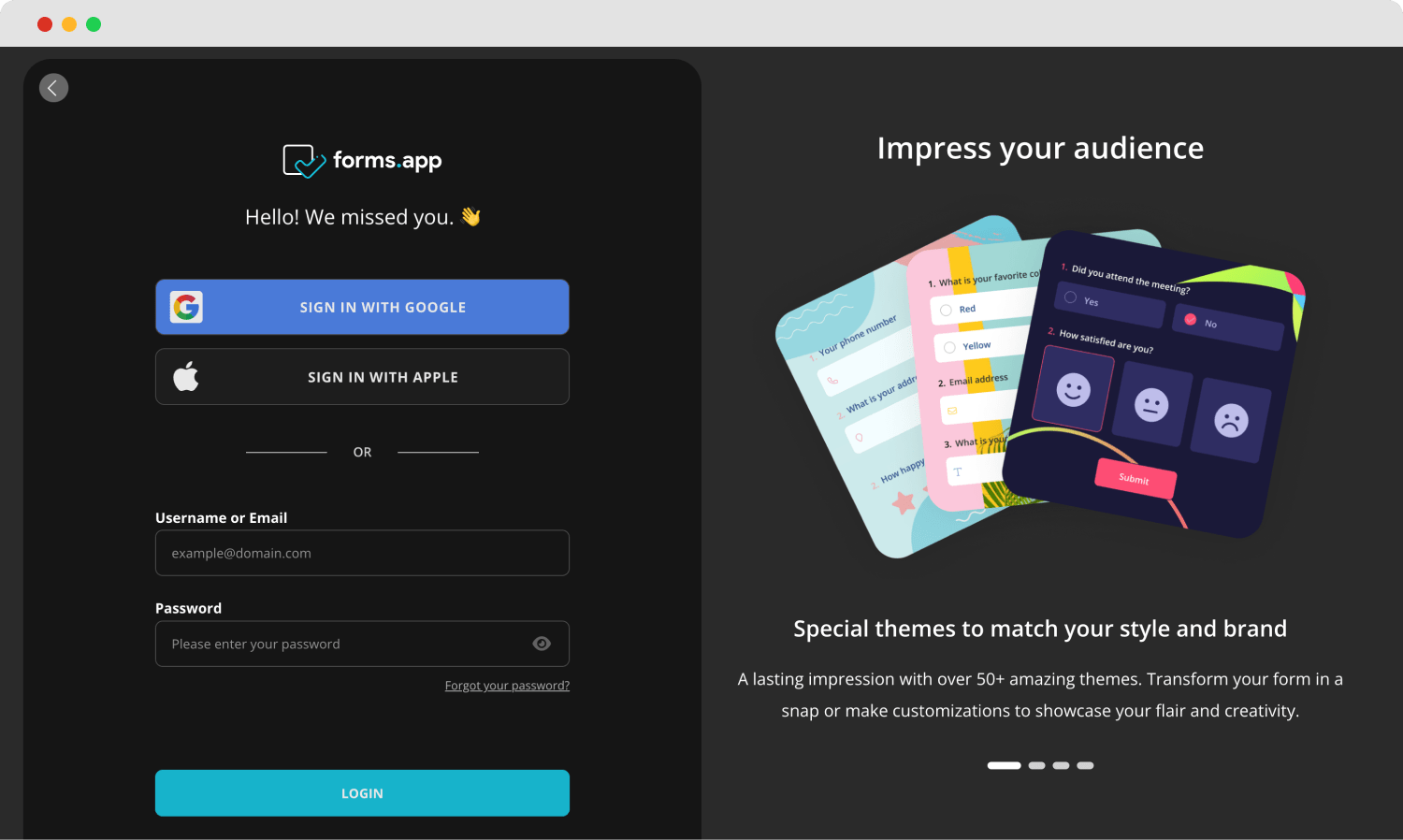
Login to your account
To get started, you need to access the forms.app and sign in. If you don't have an account yet, you can easily create one for free using email, Google, or Apple accounts.
2. Select a template, start from scratch, or generate with AI
Once you're logged in, it's time to begin the form creation process. To streamline the process, you can start by choosing a ready-to-use patient booking form template tailored specifically for this purpose. Simply click the Use Template button to start customizing the form instantly.
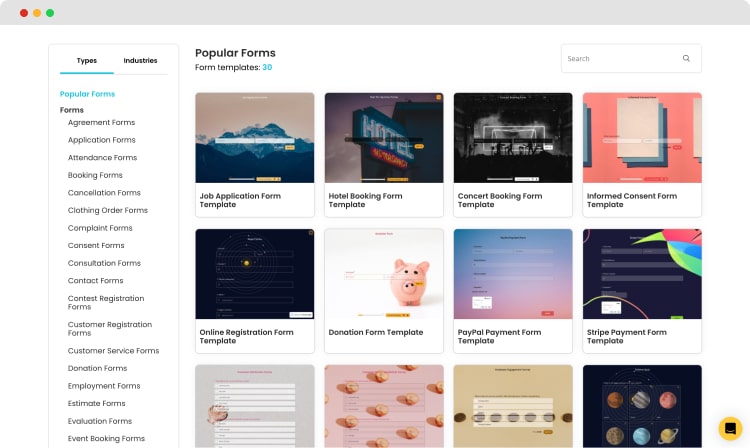
Choose a template
Alternatively, if you prefer to craft your form from scratch, forms.app will help you start with a blank page and add specific questions and fields using the drag-and-drop tool. For an even quicker approach, you can use forms.app AI to create any form by entering a prompt.
3. Add questions and other form fields
After selecting a template or starting with a blank page, enhance your medical appointment form by including the essential questions and fields to gather client information. Utilize the drag-and-drop feature, or click on the form fields on the left to insert your questions.
💡To improve form questions, you can try forms.app's advanced Rewrite with AI feature. Click the 3-star icon next to a question to adjust its language and improve clarity.
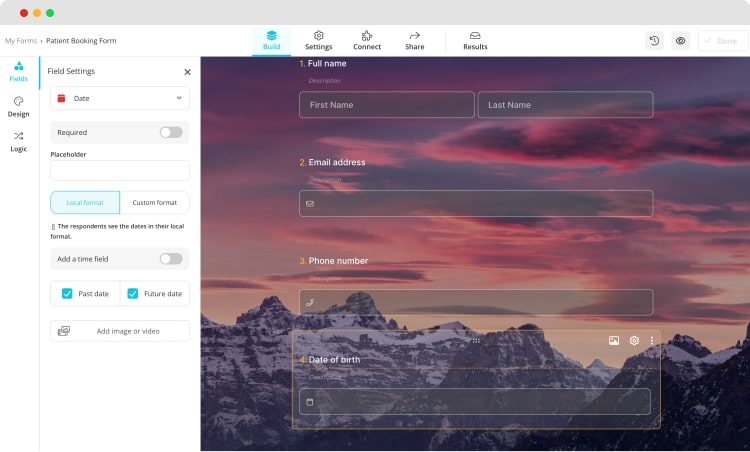
Add your patient booking questions
forms.app offers several additional form fields for your booking form, including date, time, and online signature fields. It helps you streamline the form by eliminating unrelated questions and providing patients with a more convenient way to select dates and appointment times.
4. Customize your booking form
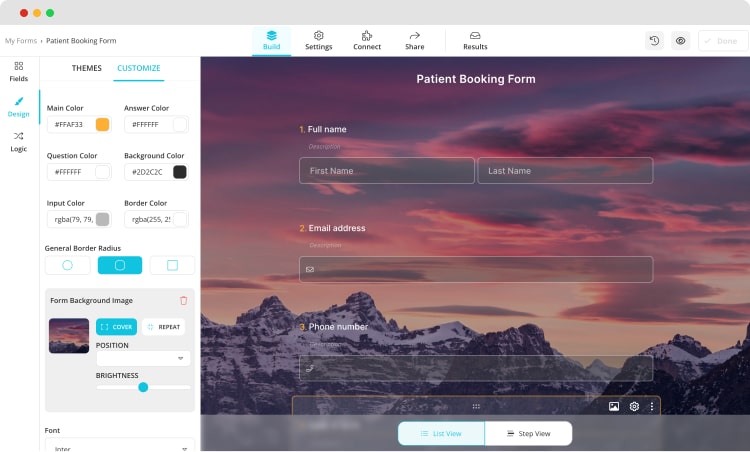
Customizing the design of your form
You can further customize your form by modifying its fields and overall look to tailor it to your specific needs. Visit the Design tab to personalize the appearance of your form by changing the theme. Additionally, consider exploring the Customize area to adjust design elements such as colors, form titles, and fonts.
5. Share your patient booking form
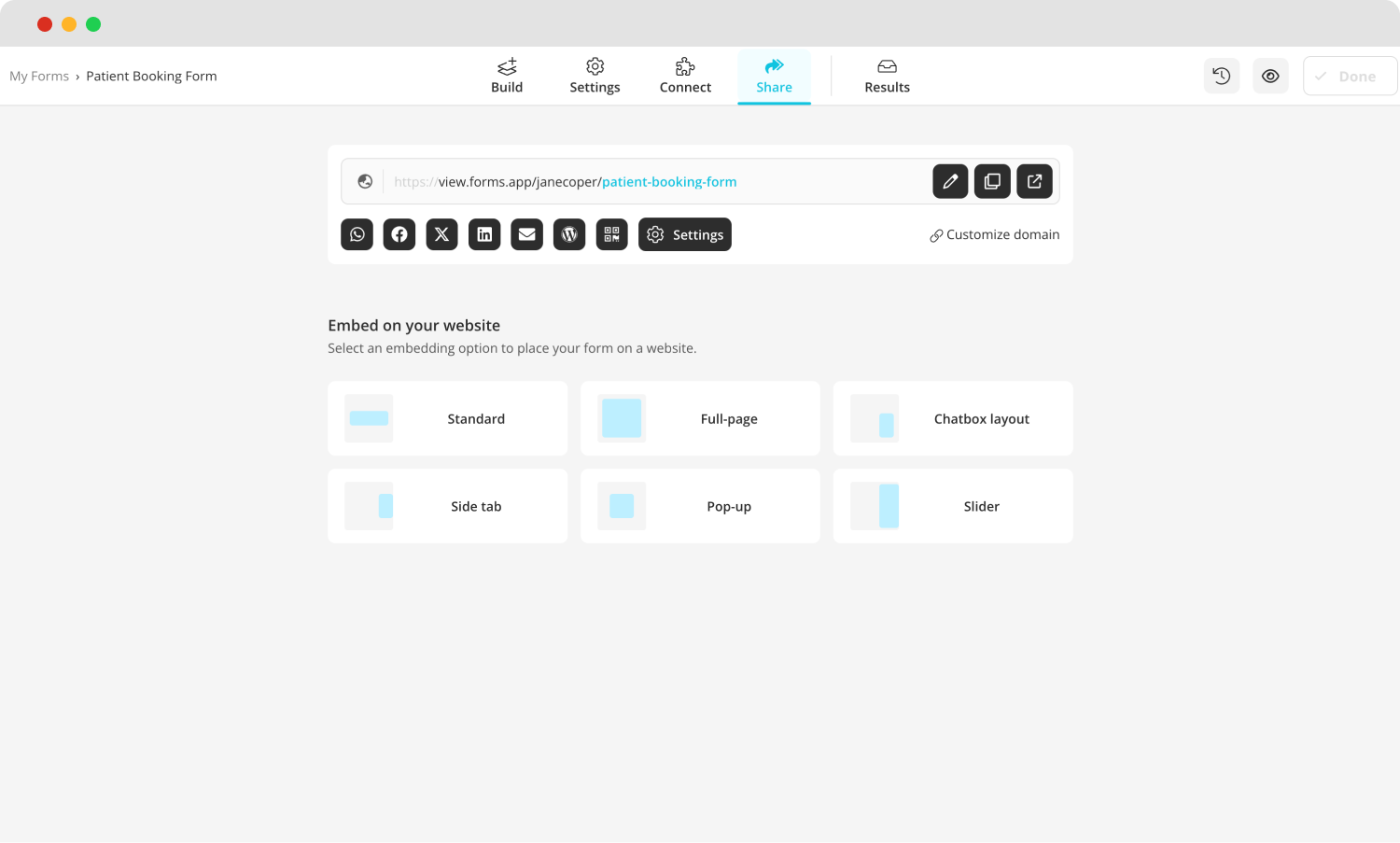
Share your form
forms.app offers various sharing options to help you effectively distribute your forms and surveys. Once you've finished your form, you can quickly embed it into your website, share it on social media, or send it by email. Also, you can create a QR code to provide easy access to your form.
6 vital points while creating a patient booking form
Creating a medical appointment form is crucial in streamlining your scheduling process, ensuring that your clients receive the care they need. It's important to design a user-friendly form that collects all necessary information and complies with security standards. To help you create a form that meets your and your patient's needs, here are 6 helpful tips to consider:
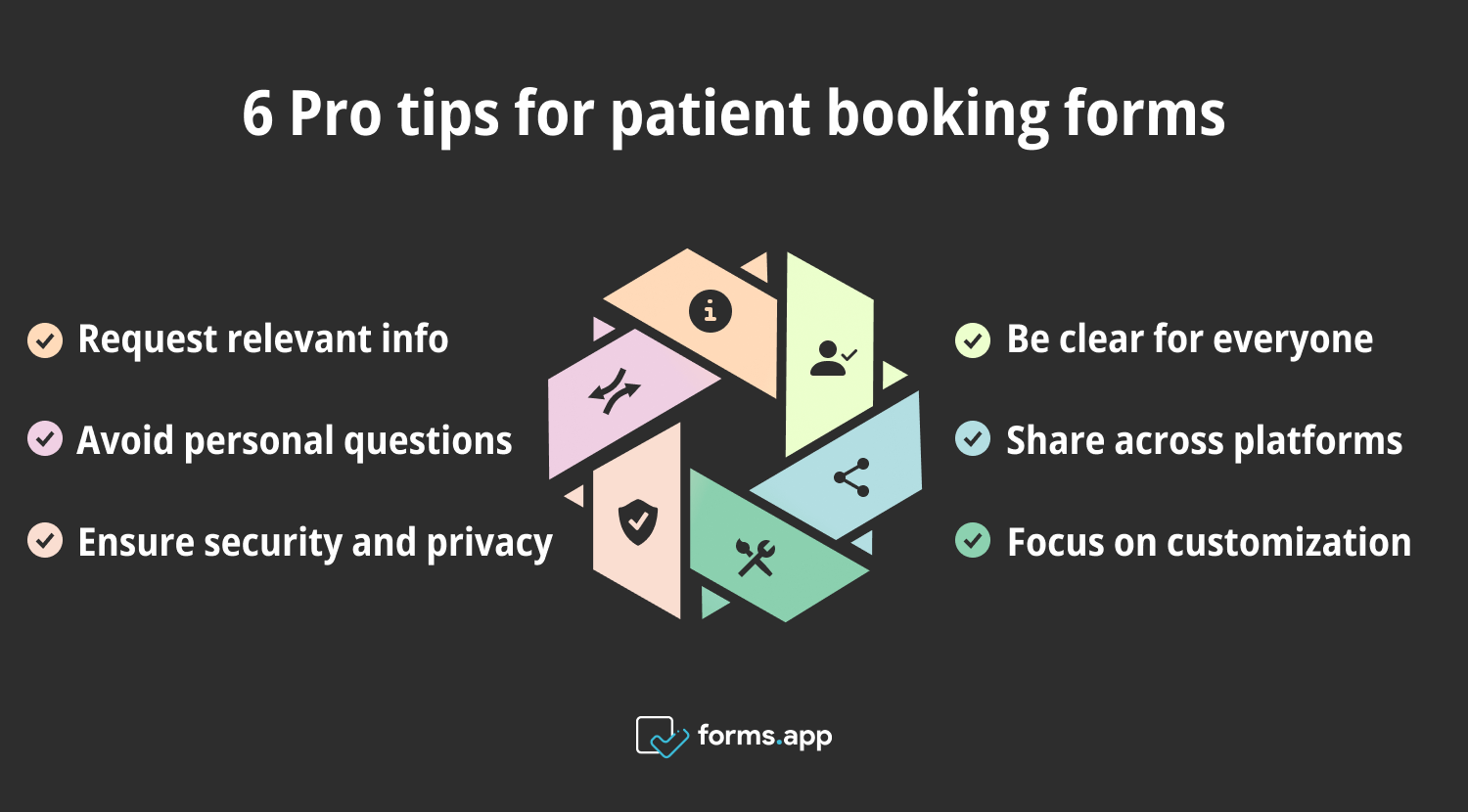
Vital point for patient booking forms
- Ask for relevant information: When creating a medical appointment form, focus on gathering key details for scheduling rather than patient intake information. Include only questions relevant to the appointment or those that can enhance the meeting experience. Remember that you are not building a person's health record document.
- Avoid asking personal questions: It is important to avoid asking overly personal questions, as this can make patients feel uncomfortable. Clients who feel that way are less likely to use your services again. If detailed medical information is needed, it's best to let a healthcare professional handle these questions during the appointment.
- Provide security and privacy: Try to use a form builder tool that protects patient information. Assure patients that their data will stay confidential and private and will not be shared with third parties. It's crucial, especially in the healthcare industry, to make it clear to clients that their health and personal information is protected.
- Make it clear for everyone: Your goal is to ensure every client can easily understand the instructions and questions on the booking form. Use simple language and avoid medical jargon, even though the medical field is filled with complex terms. Keeping your form simple and easy to understand helps all patients complete it accurately.
- Share through various platforms: Form builder tools let you share your forms through various social media platforms and other channels. By using this feature, you will reach more potential clients and make it simple for people to access and fill out your form. This approach provides higher engagement and satisfaction among your patients.
- Pay attention to customization: Customize your form to suit your needs and the preferences of your patients. Use form builder tools to tailor the form's design, theme, and content to match your branding and make it more appealing and user-friendly. Keep it straightforward, ensuring patients can quickly complete it without feeling overwhelmed.
Conclusion
In conclusion, it's essential for healthcare businesses to create medical booking forms that work well. These forms are usually the first thing patients fill out when they want to make an appointment. In our article, we explored the importance of patient booking forms and provided a step-by-step guide on how to build them easily, empowering businesses to improve their services.
Yulia is a content writer at forms.app. She has skills in advertising and translating. Using her knowledge in these departments, she researches marketing topics and creates articles. Yulia loves to travel, learn different languages, and explore new things. Her expertise lies in the best tools and marketing.