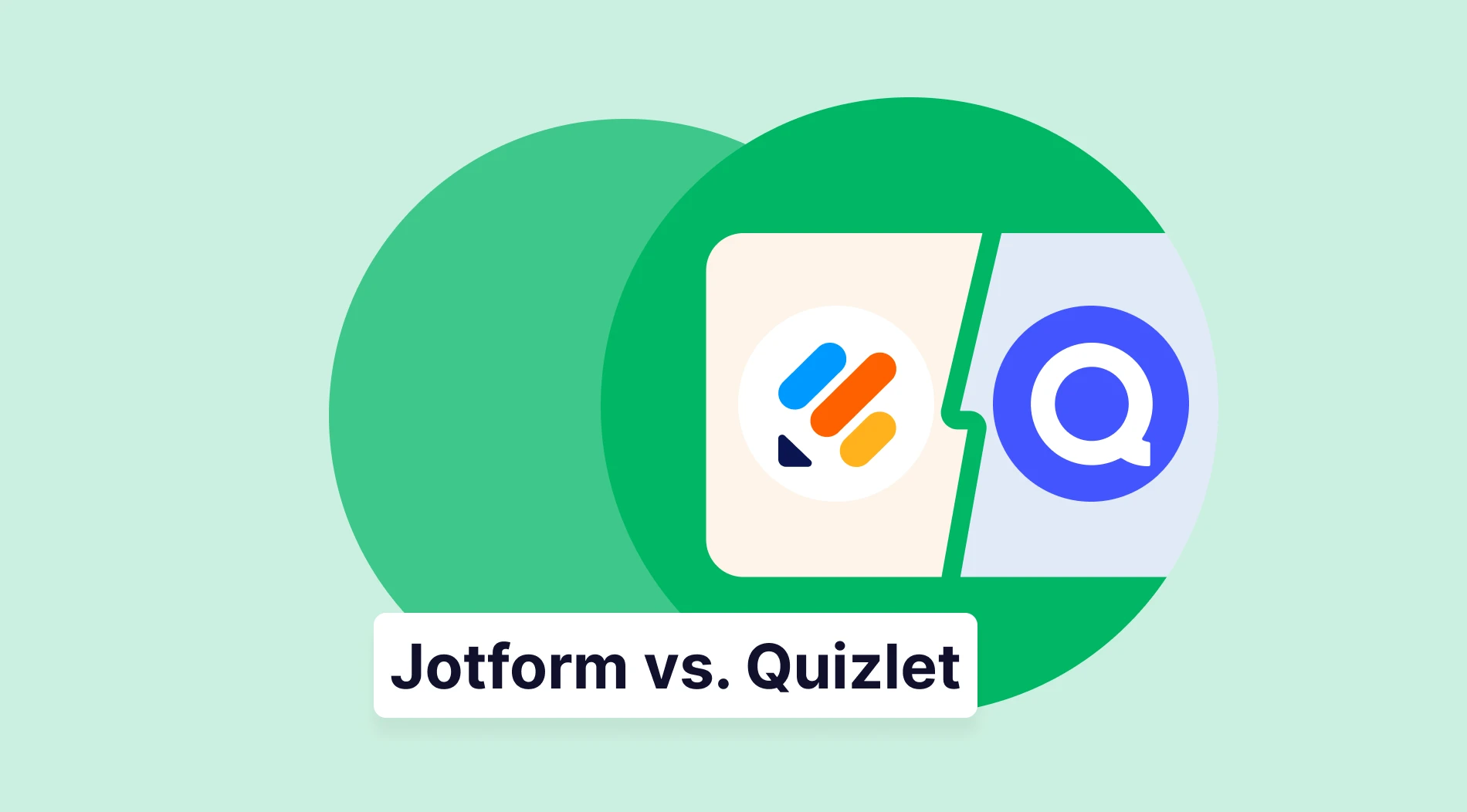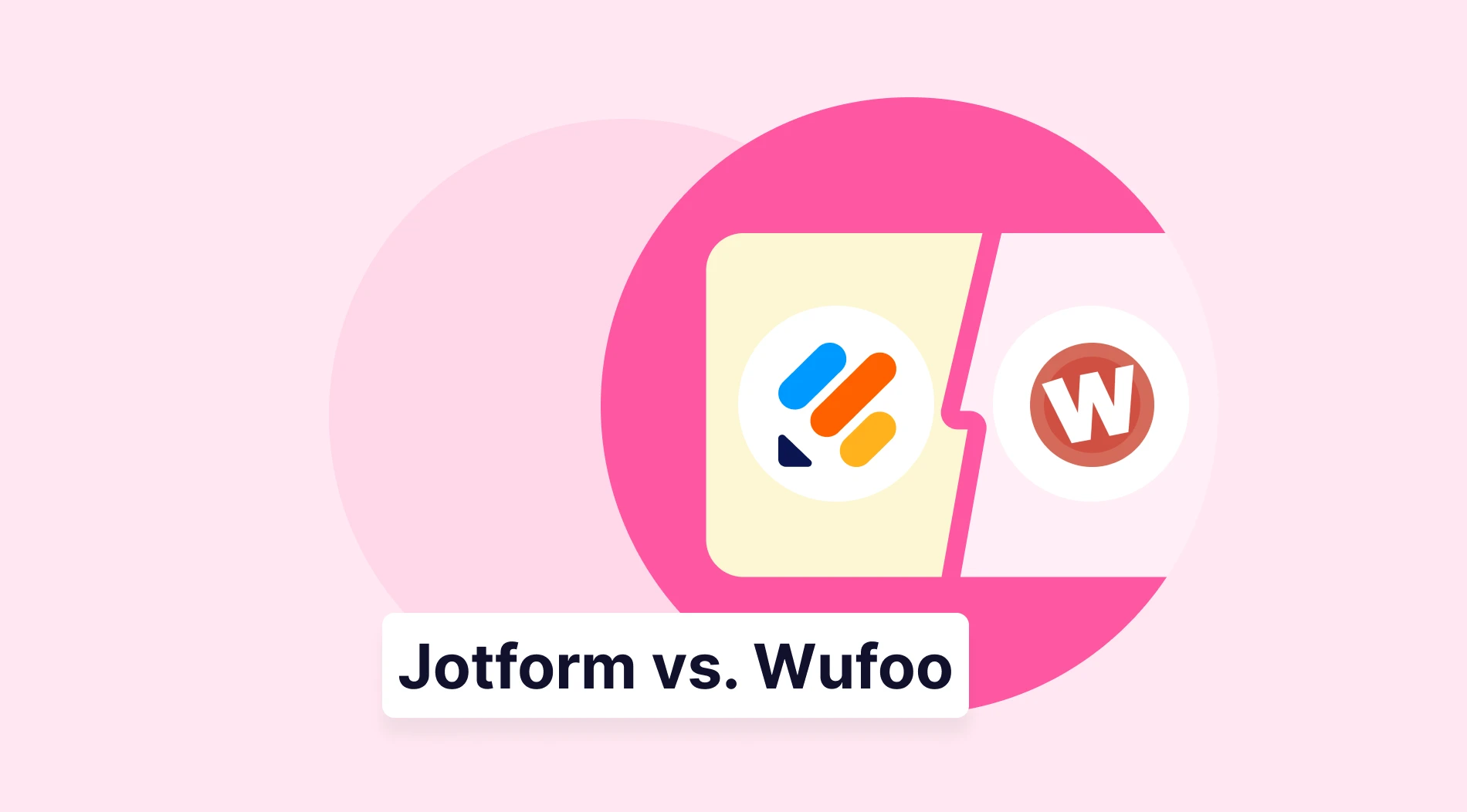Scroll. Tap. Swipe. Ignore. That’s the average social media journey—unless you give people a reason to stop, engage, and actually care. In today’s hyper-scrolling, blink-and-it’s-gone world, your content has to do more than show up. It has to spark action. If it’s not driving taps, replies, swipes, or saves, it’s just another digital flyer taped to a busy street pole—glanced at, then forgotten.
Interactive content is your way in. Polls that spark debate, quizzes that reveal something personal, carousels that unpack big ideas—these formats invite your audience to participate, not just scroll past. Ready to turn passive scrollers into active fans? Here are five interactive content methods to make your posts impossible to ignore.
Why interactive content matters on social media
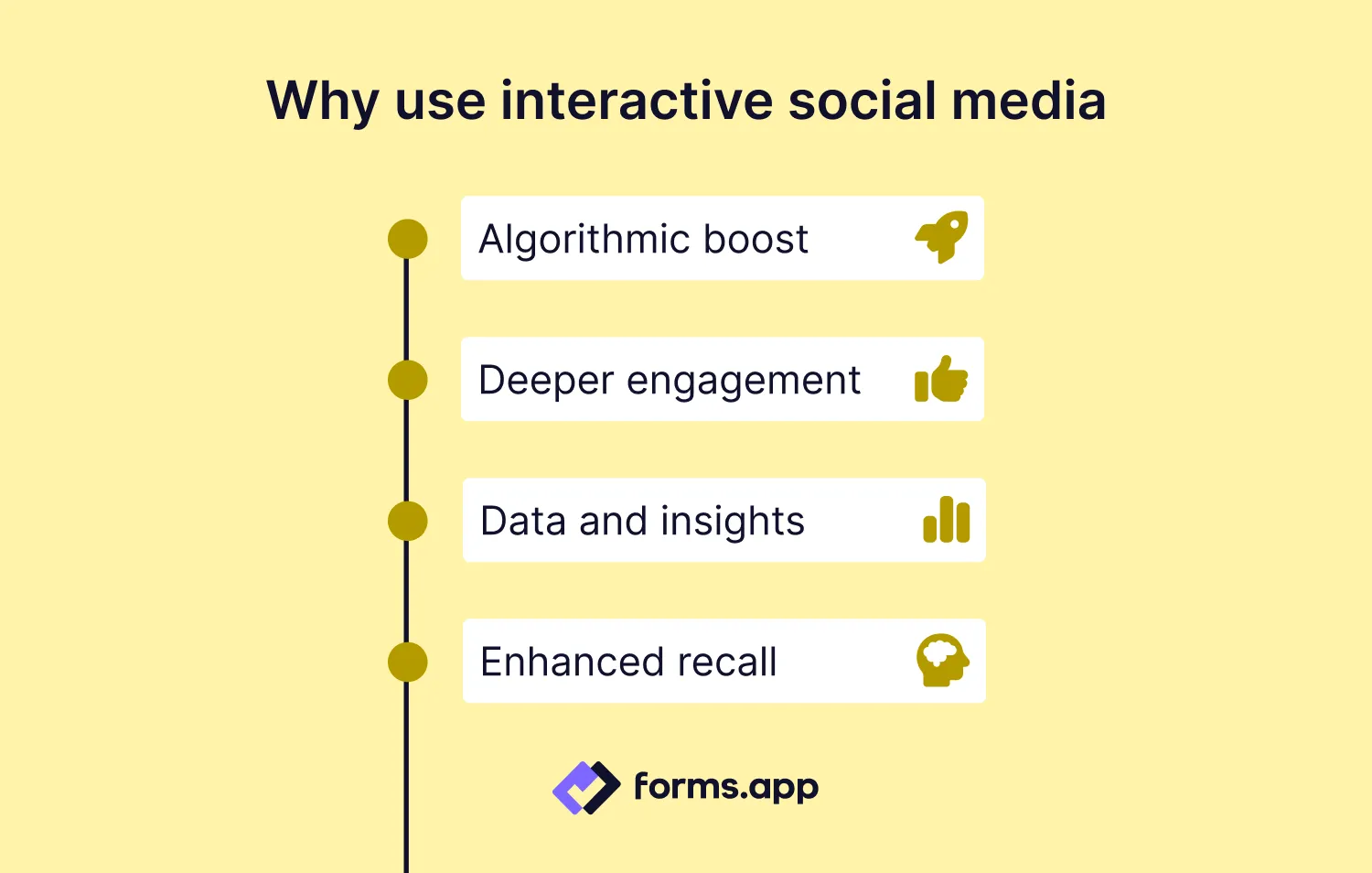
4 Advantages of using interactive content on social media
Let's get one thing straight: the algorithm isn't your enemy—it's just obsessed with attention. Feed it the right kind of engagement, and your content can go from invisible to unstoppable. But to get that spotlight, you've got to captivate your audience long enough for the algorithm to say, "Hey, this is worth watching."
Interactive content does precisely that. According to a Mediafly report, interactive posts earn up to 94% more views than static ones—because they're not just telling; they're inviting. And that extra attention can translate into higher brand awareness, stronger loyalty, and a real shot at viral momentum.
But let's break it down further:
- Algorithmic boost. Platforms like Instagram, TikTok, and Facebook push content that sparks conversations—comments, shares, reactions, and saves. A poll, quiz, or gamified challenge naturally generates these signals. The more signals you send, the more reach you get.
- Deeper engagement. It's one thing to snag a "like." It's another to prompt someone to vote, answer, or respond. Interactive social media posts drive that next-level engagement, turning your content into a two-way conversation.
- Data and insights. Every vote or quiz response tells you something about your audience—what they like, what they want, what language resonates. You can use this info to refine your social media engagement strategies or even shape your next product launch.
- Enhanced recall. People remember what they do more than what they see. When users engage with a poll or attempt a quiz, they're actively participating, which boosts retention and recall of your message.
Human connection
Social media is meant to be, well, social. Interactive posts give your brand a human voice. They show you're not just there to broadcast—you're there to listen, learn, and laugh alongside your audience.
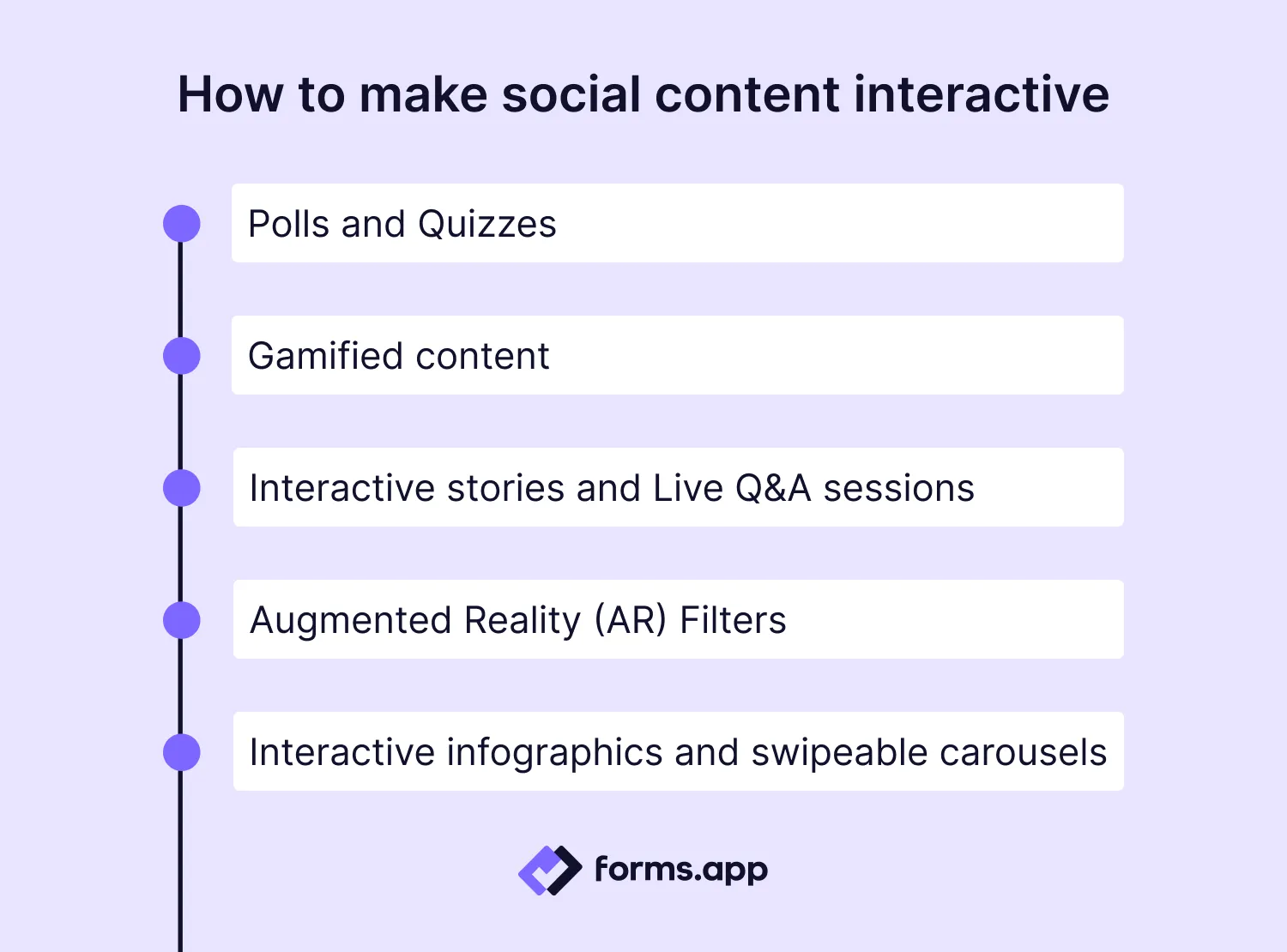
5 Interactive content ideas for social media
Method 1 – Polls and Quizzes
Polls and quizzes are fast to create, fun to take, and frustratingly hard to ignore. People love sharing opinions almost as much as they love proving how much they know—or finding out which Hogwarts house they'd be sorted into based on their coffee order.
Whether you're looking to spark a conversation, gather insights, or subtly guide your audience down a conversion path, interactive content for social media doesn't get much more effective—or easier to implement—than this. Here are some more reasons why:
- They're bite-sized and brain-tickling. A quick poll feels like a game. A quiz feels like a challenge. Both are irresistible to the scroll-happy crowd.
- They trigger instant feedback. People love seeing how their answers stack up. Whether it's majority vs. minority or a "You got 8/10!" dopamine hit, that feedback loop fuels interaction.
- They start conversations. Ask the right question, and the comments will roll in. "Which launch was better—Product A or B?" suddenly becomes a mini focus group.
How to design Polls & Quizzes that spark action
Creating a poll or quiz is easy. Creating one people actually want to tap through? That takes strategy. Here's how to craft polls and quizzes to stand out in a feed full of noise:
- Choose a no-fuss tool. With tools like forms.app, you can build interactive content from scratch—or save time by using one of their ready-made templates. Whether you're crafting a personality quiz, a product selector, or a "Which type of founder are you?" challenge, forms.app has customizable options that cover all the bases.
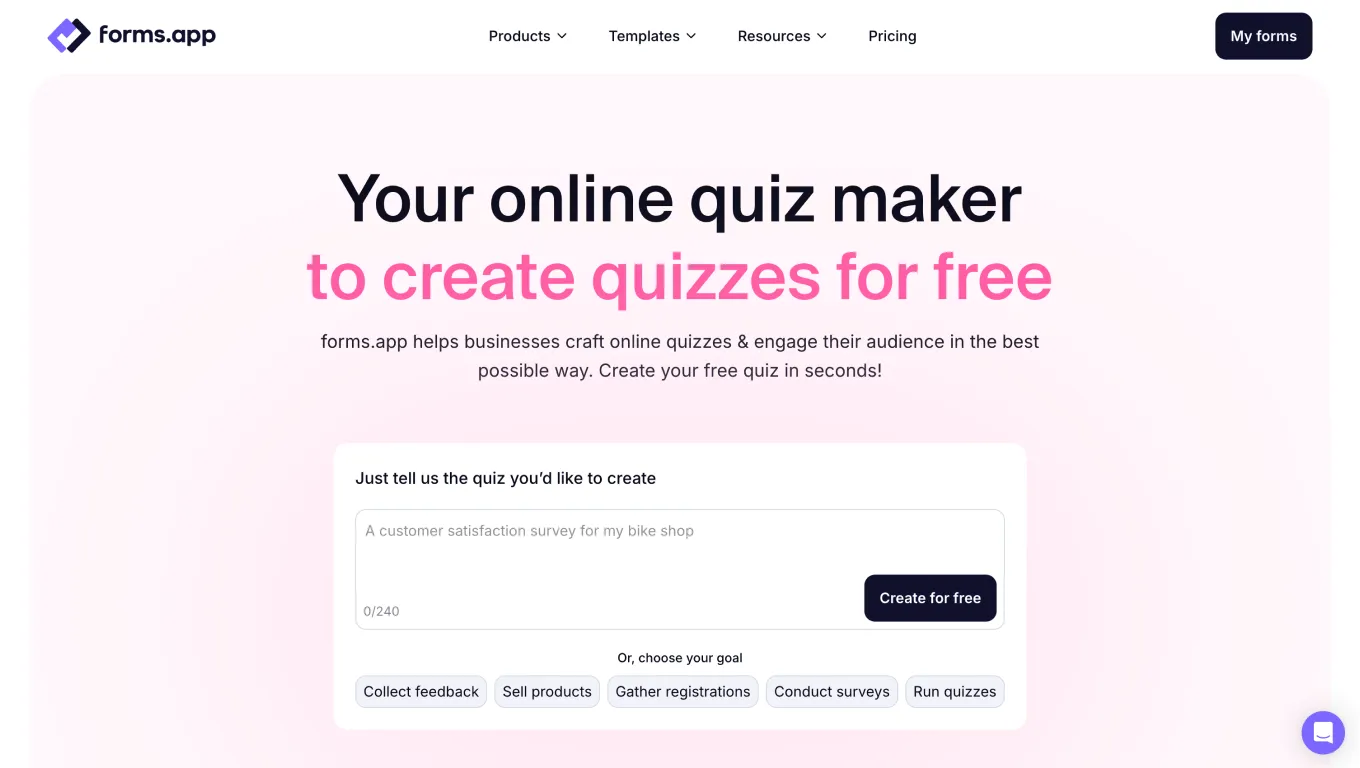
Choose a quizmaker
- Keep them short and snackable. We're talking three to five questions max—especially on platforms like Instagram. Respect the short attention span and keep the experience fast-paced.
- Focus on a fun or burning topic. Choose a subject that makes people want to share an opinion—something polarizing, playful, or relevant to current trends.
- Offer a payoff. Instant feedback, a quirky result, or a personalized recommendation keeps users engaged. Tease the payoff to encourage completion.
- Promote, engage, repurpose. Don't just post and ghost. Respond to interesting answers, share poll results, and repurpose quiz data into a future post or infographic.
Method 2 – Gamified content
Let's be real: humans are wired for rewards. Give us a challenge, a scoreboard, and a prize—even if it's bragging rights—and we're hooked. That's the magic of gamified content on social media. It taps into our competitive streak, curiosity, and desire for dopamine—all in one clever swipe.
Here's why gamification deserves a prime spot in your content playbook:
- It's habit-forming. When users know they can win something—or unlock a new level of interaction—they're more likely to return. It creates a loop of participation and reward that keeps your brand top of mind.
- It turns browsers into participants. Gamified content invites action. Whether it's spinning a digital prize wheel, tagging a friend in a challenge, or climbing a branded leaderboard, users aren't just watching—they're doing.
- It builds buzz. A clever contest or challenge can generate comments, shares, UGC, and reach—all without dropping a dime on paid ads. The viral effect is real when people want to win and show off.
How to implement gamification in social media

How to implement gamification in social media
Gamification isn't just about making things fun—it’s about building repeatable engagement loops that get people to want to come back. By blending challenge, reward, and interaction, you can turn casual followers into active participants. Want your audience to click, compete, and keep coming back? Here's how to level up your social media engagement strategy with gamification:
1. Set clear goals and rules
If your audience doesn't know what they stand to gain or how to win, your gamified content is dead on arrival. Define your objectives—higher website visits? Email signups? Brand awareness?—then map out simple, transparent rules that keep the challenge fair and fun. Clarity kills confusion, and confusion kills participation.
2. Offer enticing, on-brand rewards
Want folks to go all in? Give them a reason. Whether it's a limited-edition product, an exclusive discount code, a giveaway, or even a shout-out on your feed, the reward should match your brand's personality and audience preferences.
- Stay relevant: A high-end tech gadget giveaway might grab attention, but if it has zero link to your beauty brand, you could end up with a bunch of one-time entrants—no loyalty gained.
- Fuel FOMO: Make rewards time-sensitive or limited in quantity. Urgency sparks faster action.
3. Bridge Offline and Online engagement
Blending physical experiences with digital touchpoints—often called “phygital”—is a powerful way to deepen interaction and extend your content’s reach. Whether at events, retail spaces, or pop-up activations, connecting the real world to your online campaigns turns passive moments into interactive ones.
QR codes are one of the simplest tools for this. A scan can lead users to a branded mini-game, a timed challenge, or a surprise discount tied to a social post. They’re also easy to implement, with plenty of free QR code generators available online that make it simple to create, customize, and track engagement.
Other phygital tech—like NFC tags or AR-triggered signage—can also help unlock immersive experiences, guiding users from a physical object to an online destination in seconds.
4. Create a sense of urgency
Attention is fleeting. If you run a month-long contest with no reminders or updates, people will forget you faster than last week's meme. Use countdown timers, short windows for entry, or daily challenges to keep energy levels high and your audience on their toes.
- Daily reminders: Post quick updates—"48 hours left!" or "Last chance to spin the wheel!"
- Leaderboard teasers: Show the top competitors' scores to stoke healthy rivalry.
5. Encourage user-generated content
Your challenge can go viral if you get people posting about it on their own feeds. Ask participants to share proof of their entry—like a screenshot of their result or a photo of them completing the challenge—and then tag you. This not only boosts organic reach but also provides social proof that your brand is worth interacting with.
Create a catchy hashtag your community can rally around. This centralizes all entries and lets you track traction easily. Then, feature standout participants in your Stories or feed. Everyone loves a little spotlight, and it motivates others to join.
6. Track, analyze, and evolve
A game is only a game if you measure the score. Take note of metrics like click-through rates, signups, shares, and comments—whatever aligns with your primary goal. This data helps you understand what worked and what flopped so you can tweak future campaigns for even better results.
- Post-campaign surveys: Ask participants what they loved, hated, or found confusing. Tools like forms.app make it easy to create quick feedback forms and collect insights without friction.
- A/B test mechanics: From time limits to reward types, experiment with variations to see which garners more engagement.
Method 3 – Interactive stories and Live Q&A sessions
Social media is about now. And few things are as now as Instagram Stories, Facebook Stories, and live broadcasts. Ephemeral content is designed to vanish within 24 hours (or instantly, if you're going live), creating a sense of urgency and exclusivity that compels your audience to join in—or miss out. Here's why real-time content is a must-have in your engagement arsenal:
- It creates an authentic, in-the-moment connection. When you hop on a live Q&A, you drop the filters and polished edits. Your audience sees the real you, and that builds trust faster than any curated post ever could.
- It boosts visibility. Stories and live videos are prioritized by most algorithms, which means better placement and more reach with less effort.
- It invites interaction. From poll stickers to Q&A boxes and emoji sliders, ephemeral content is packed with built-in tools that practically beg for engagement.
Best practices for live engagement
Going live without a plan is like launching a campaign without a strategy: awkward, forgettable, and likely to fall flat.
If you want your live content to actually connect, rather than just exist, there are a few essentials to get right. From timing to tone, here’s how to plan and run live sessions that keep viewers engaged from the first second to the final sign-off:
- Schedule strategically. There's no point in going live at 3 AM when your primary audience is snoozing. Use analytics to find peak hours. Promote your session a few days in advance, and remind people on the day of. Build anticipation to guarantee a healthy turnout.
- Hook them fast. The average viewer decides in seconds whether to stay or swipe away. Start strong with a fun fact, a bold statement, or a burning question. Make it clear why this live session is worth their time.
- Encourage real-time participation. Ask open-ended questions, use in-platform features like polls or question stickers, and say people's names when reading their comments. Everyone loves a shout-out—it humanizes the experience and encourages more interaction.
- Collaborate with influencers. Bringing in a familiar face can double your reach and add instant credibility. But make sure you vet partners using popular influencer discovery and analytics tools to ensure their audience matches yours. Bonus: they'll help drive their own followers to your session, boosting exposure organically.
- Document and repurpose. Don't let your hard work vanish after 24 hours. Record your live session (many platforms let you save it) and repurpose it into short clips for reels or feed posts. Transcribe key Q&A moments into a blog post or email newsletter so the value lives on.
- Offer exclusive perks. Give live attendees something they can't get elsewhere: early access, sneak peeks, or special discounts. Even if the content disappears, the memories—and perks—will keep them coming back for more.
Method 4 – Augmented Reality (AR) Filters
If you've ever watched your feed transform into a sea of dog-face selfies or rainbow-vomit snaps, you've seen AR filters in action. But filters aren't just for fun—they're a clever form of interactive content for social media that blends play with promotion, turning everyday users into walking, talking brand advocates.
Here's why AR filters deserve a spot in your engagement toolkit:
- They make your audience the star. AR filters flip the script: instead of seeing your content, users wear it, use it, share it. That creates a deeper, more memorable interaction.
- They're built for virality. A well-designed filter begs to be shared—especially if it's weird, wonderful, or tied to a trending moment.
- They amplify brand awareness. Every time someone uses or shares your filter, they're organically introducing your brand to their audience. It's peer-to-peer marketing disguised as fun.
5 Tips for leveraging AR filters
With the right concept and execution, a single filter can spark shares, UGC, and organic reach that outpaces your best-performing static posts.
And the best part? You don’t need a six-figure campaign to make it work. Whether you’re a small team or a growing brand, creating impactful AR filters is more accessible than ever. Here’s how to roll out filters that grab attention, reflect your brand, and stay within budget:
1. Design with intent
Make sure your filter aligns with your brand voice. It can be quirky or glamorous, but it should feel you. Whether it's product try-ons, mood-based effects, or seasonal themes, keep it consistent with your message.
2. Manage time and budget efficiently
If you're handling the project in-house, it's easy for AR creation to morph into a time sink—especially for smaller teams juggling multiple tasks. Consider using resource management software or downloading basic employee timesheets from a reliable source to track hours spent on each filter project, ensuring you don't blow the budget (or your team's sanity).
3. Start simple, scale smart
You don't need to launch with a blockbuster filter. Use platforms like Spark AR or Lens Studio to experiment with templates first. Once you've nailed the formula and gauged audience reaction, you can invest in more custom designs.
4. Test before you launch
Try your filter across different devices and lighting conditions. What looks cute on your desktop might glitch out on mobile. Avoid becoming the next viral meme for all the wrong reasons.
5. Monitor ROI
Creating AR filters isn't always simple, quick, or free—it takes time, creativity, and resources. That's why it's essential to evaluate how your filter impacts sales, signups, or brand sentiment. Correlate the hours and cost of development (tracked via timesheets) with engagement metrics like shares, impressions, and user-generated content. This data helps you justify future investments—or pivot if the return doesn't match the effort.
Method 5 – Interactive infographics and swipeable carousels
People crave information—but they don't want to read a wall of text. Interactive visuals bridge the gap between design and depth. Infographics simplify the complex. Carousels tease out ideas step by step. Together? They educate while entertaining:
- They simplify the complex. Timelines, stats, how-tos—anything that looks overwhelming in the text becomes digestible with visuals and flow.
- They increase dwell time. The more swipes or taps required, the longer someone stays on your post. That's music to the algorithm's ears.
- They drive shares and saves. Valuable, educational carousels and infographics are prime "save for later" content. They deliver substance without the scroll fatigue.
How to make interactive visuals work for you
Knowing that interactive visuals boost engagement is one thing—building them effectively is another. It’s not just about putting text into a graphic or adding a few swipe prompts. To get real results, your visuals need to be intentional, on-brand, and designed for action. Here's how to make your visuals not just look good, but work hard, too.
- Pick the right topic. Not everything needs a visual breakdown. Choose content that benefits from sequencing or explanation—step-by-step guides, comparison charts, "before vs. after" stories, or frameworks.
- Layer in interactivity. Use platforms or tools that allow for interactive elements—hover effects, pop-ups, clickable buttons, or animated transitions. Even subtle motion (like progress bars or reveal effects) keeps eyes glued.
- Maintain brand cohesion. Your visual style should be unmistakably yours. Use brand fonts, colors, and tone consistently across your carousel slides or infographic sections. Aesthetics matter—and they build recognition.
- Include a CTA at the end. Don't just inform—invite. Whether it's "Share this with someone who needs it," "Save this for later," or "Tap the link in bio to learn more," end your content with clear direction.
Conclusion – Bringing interactive content into your strategy
Attention is the currency of social media, and interactive content is how you earn it. From polls that spark conversations to gamified contests that keep people coming back, from ephemeral Q&As to AR filters and swipeable visuals—every method we've covered is designed to do one thing: transform passive viewers into active participants.
But don't try to do it all at once. Pick one method that fits your audience and your bandwidth. Test it. Track what works. Tweak it. Then, build from there. The key is to create content that invites participation—not just observation. Because in a feed full of static noise, the brands that win are the ones that get people to stop, interact, and remember.
So go on—turn your content into an experience. Make it scroll-proof, swipe-worthy, and impossible to ignore.
Bünyamin is a content writer at forms.app. He is also a skilled interpreter and photographer. His interests include dubbing and cinematography. Bünyamin's expertise lies in marketing.
- Why interactive content matters on social media
- Method 1 – Polls and Quizzes
- Method 2 – Gamified content
- Method 3 – Interactive stories and Live Q&A sessions
- Method 4 – Augmented Reality (AR) Filters
- Method 5 – Interactive infographics and swipeable carousels
- Conclusion – Bringing interactive content into your strategy