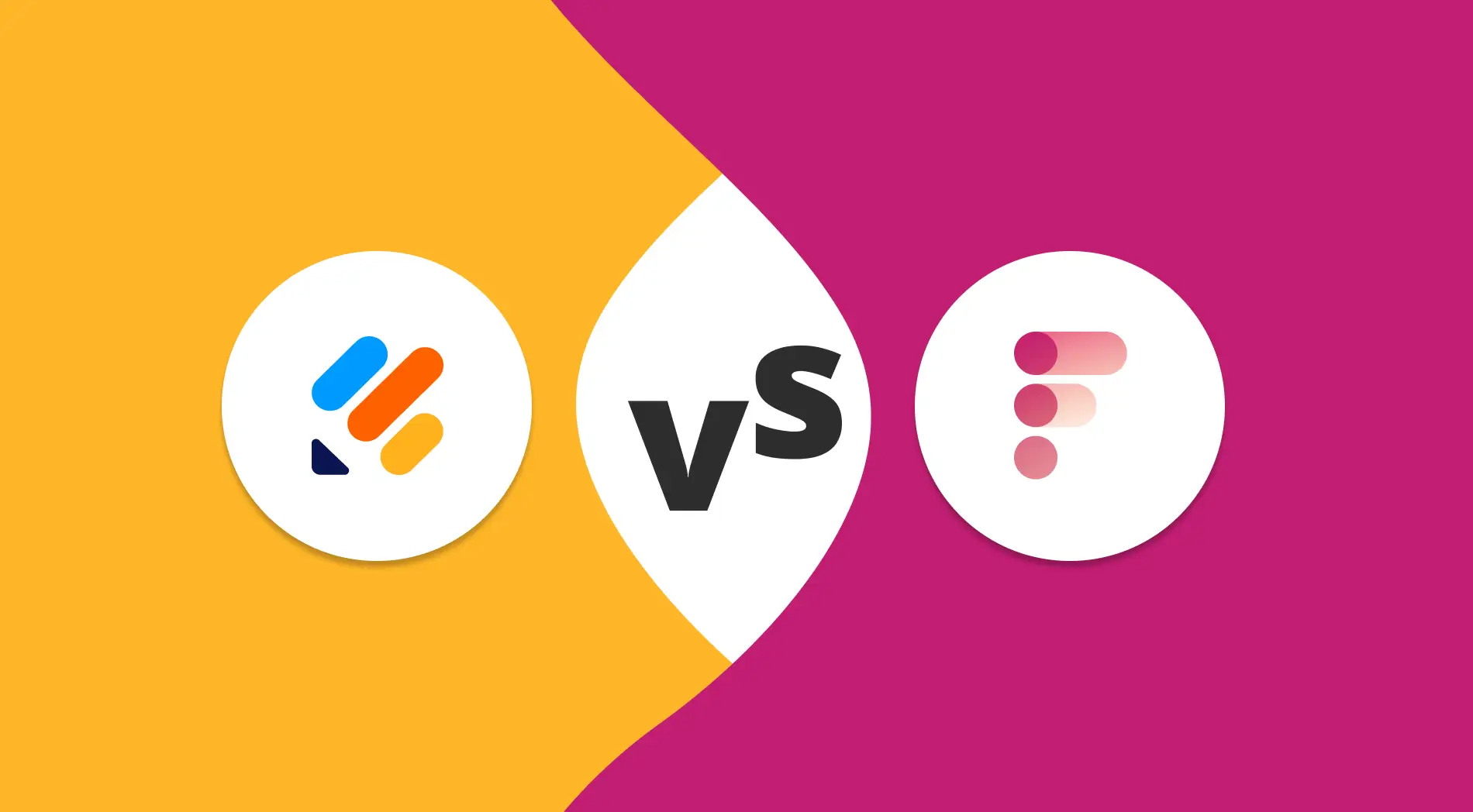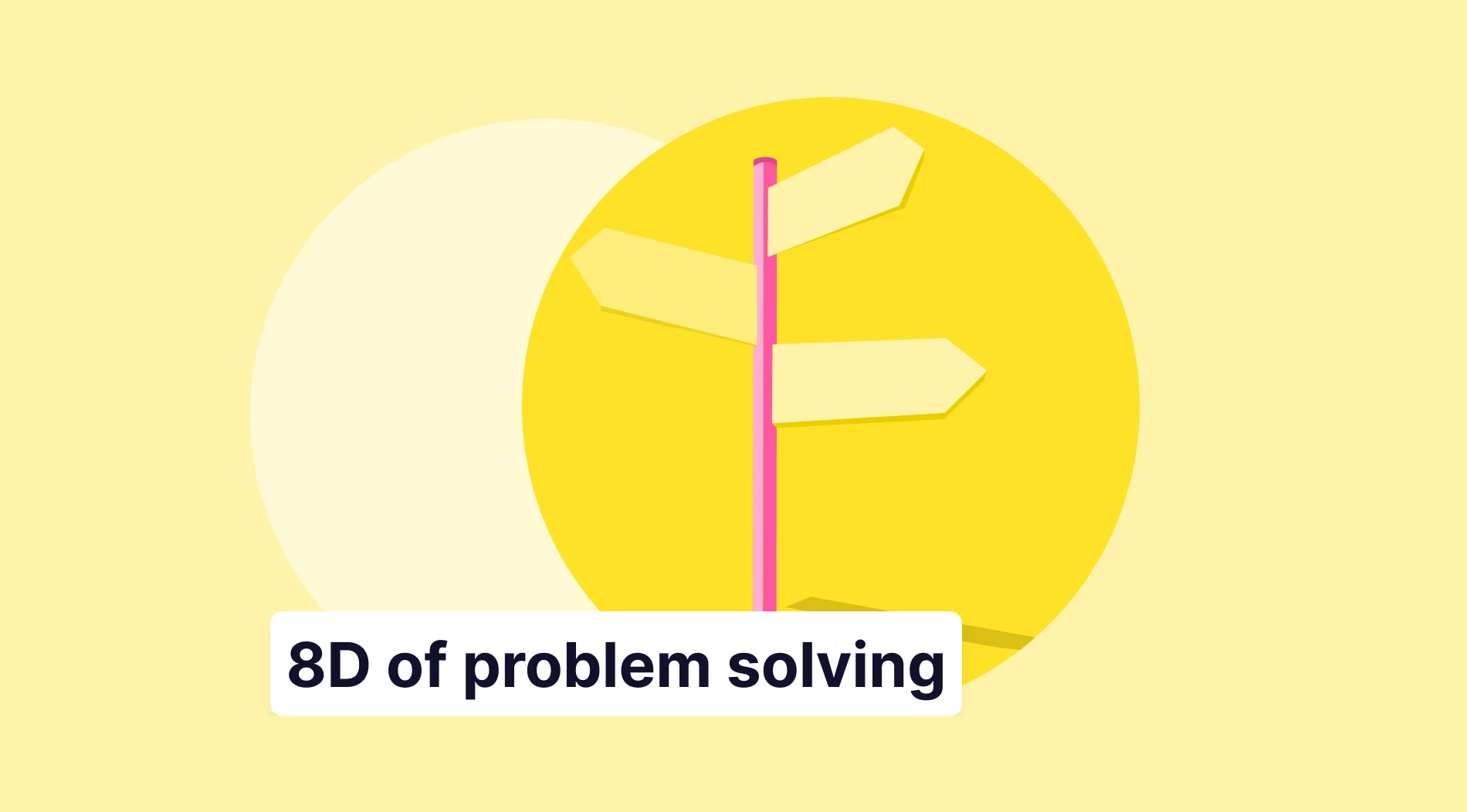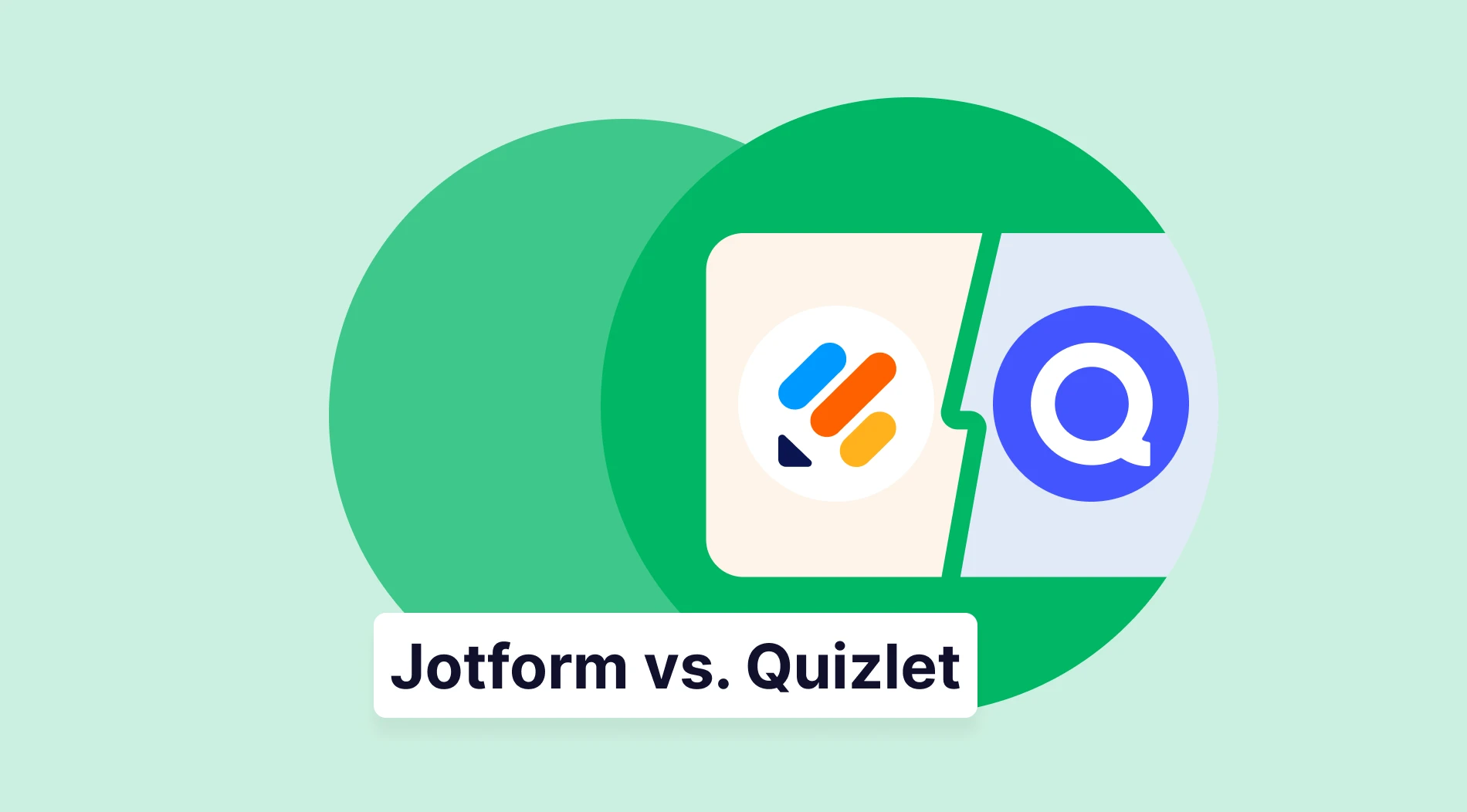Choosing an online form builder for your needs, whether you are a business owner, educator, or just an individual who needs to craft web forms for collecting data, is important and requires many factors to consider. Everything can make a huge difference, starting from obvious plans and pricing to more complex features, including compliances, advanced AI options, and customer support services.
We are here today to be your support team in your decision-making process, helping you determine the best tool for your needs and providing you with an amazing user experience. This article will compare two big platforms: Monday vs. Jotform. Consider staying with us, and as a bonus, you'll discover a robust alternative tool that could become your future go-to service.
Jotform vs. Monday at first glance
Looking at the Jotform and Monday platforms for the first time, it's clear that both tools enable you or your business team to collect essential data by creating forms and documents. However, many surprising specifics and unique features are waiting for you later. Before we explore them, consider taking a look at our quick overview:
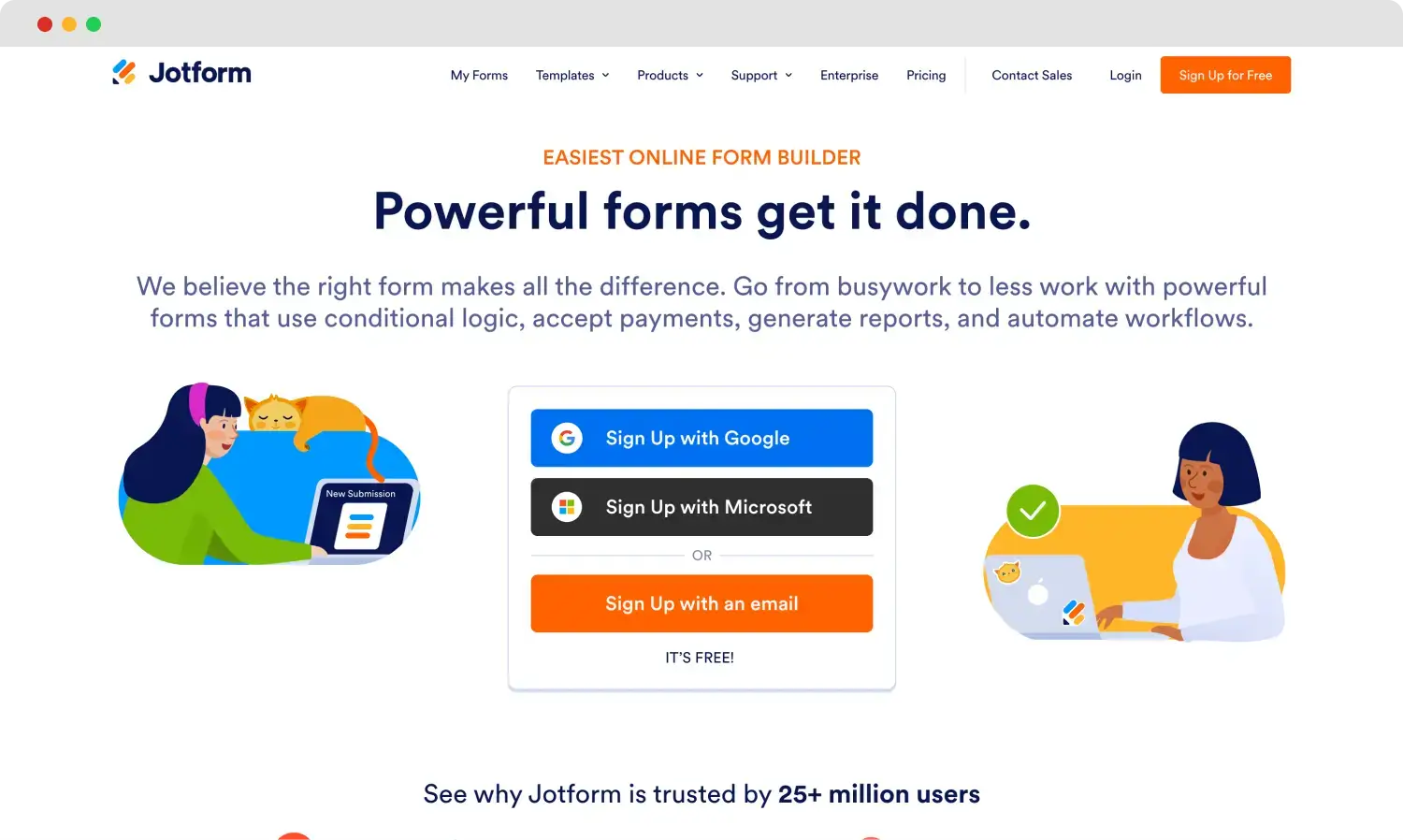
The homepage of Jotform
Jotform is a versatile form builder platform for creating various web forms, such as surveys, quizzes, polls, and documents, with an easy-to-use interface. With its extensive capabilities, Jotform offers many useful features, including PDF editing, payment processing, form submission reporting, and e-signature. Moreover, Jotform boasts numerous templates and integrations to automate and enhance your workflows.
Monday is a widely used project and work management platform known for its intuitive drag-and-drop functionality and customization options. While it excels in project management, today, we are focusing on its form-building capabilities. Monday WorkForms offers a no-code form builder to create personalized forms, conditional logic, and dashboards to gain insights, making it a robust tool for gathering and managing data.
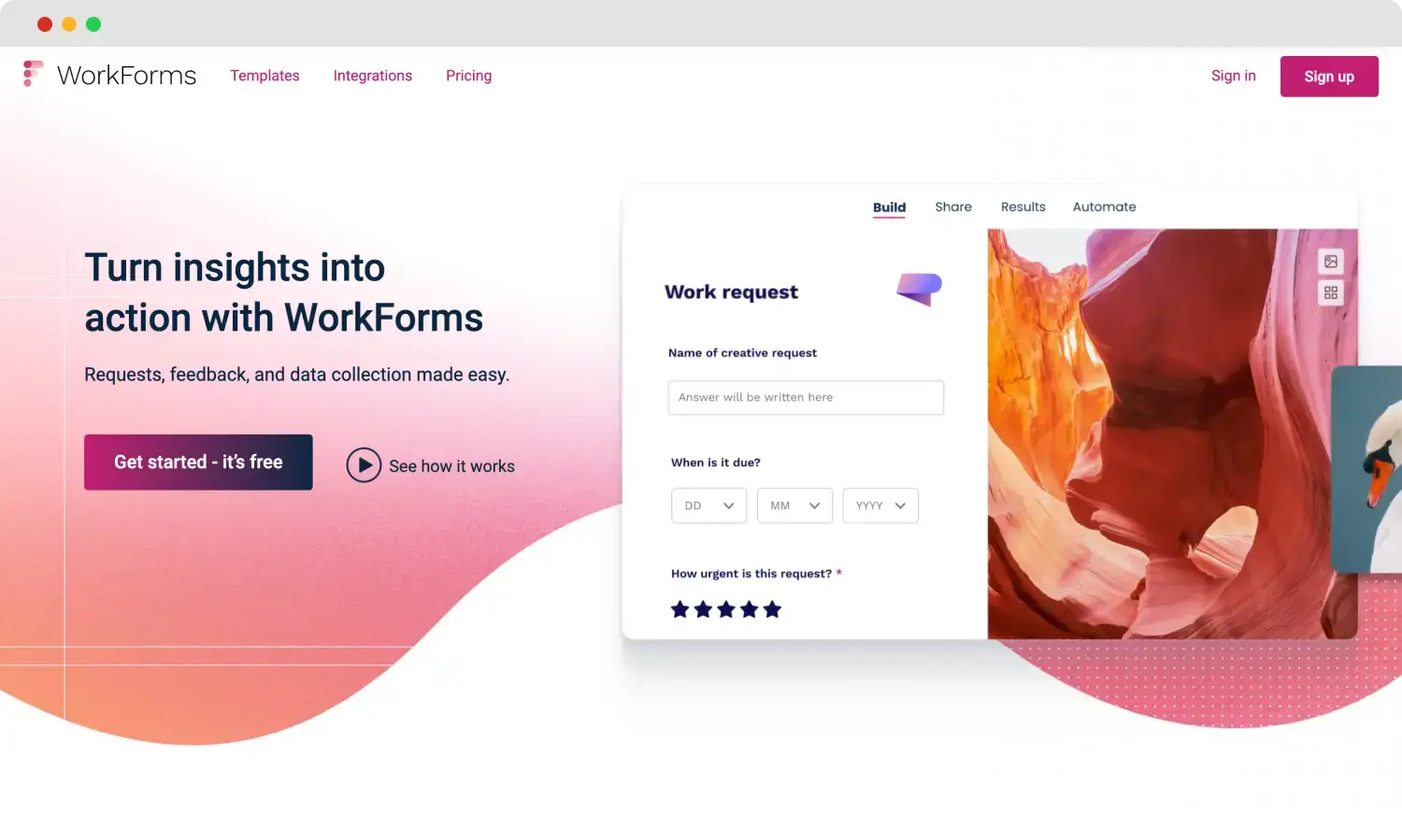
The homepage of Monday
Before going further, let us introduce you to one of the best Jotform alternatives, which can also automate many tasks like Monday. For creating surveys, forms, and quizzes of any type, consider forms.app with its drag-and-drop form editor. Its innovative AI capabilities will help you craft forms in seconds and accelerate workflows, making it a powerful tool for efficient data collection.
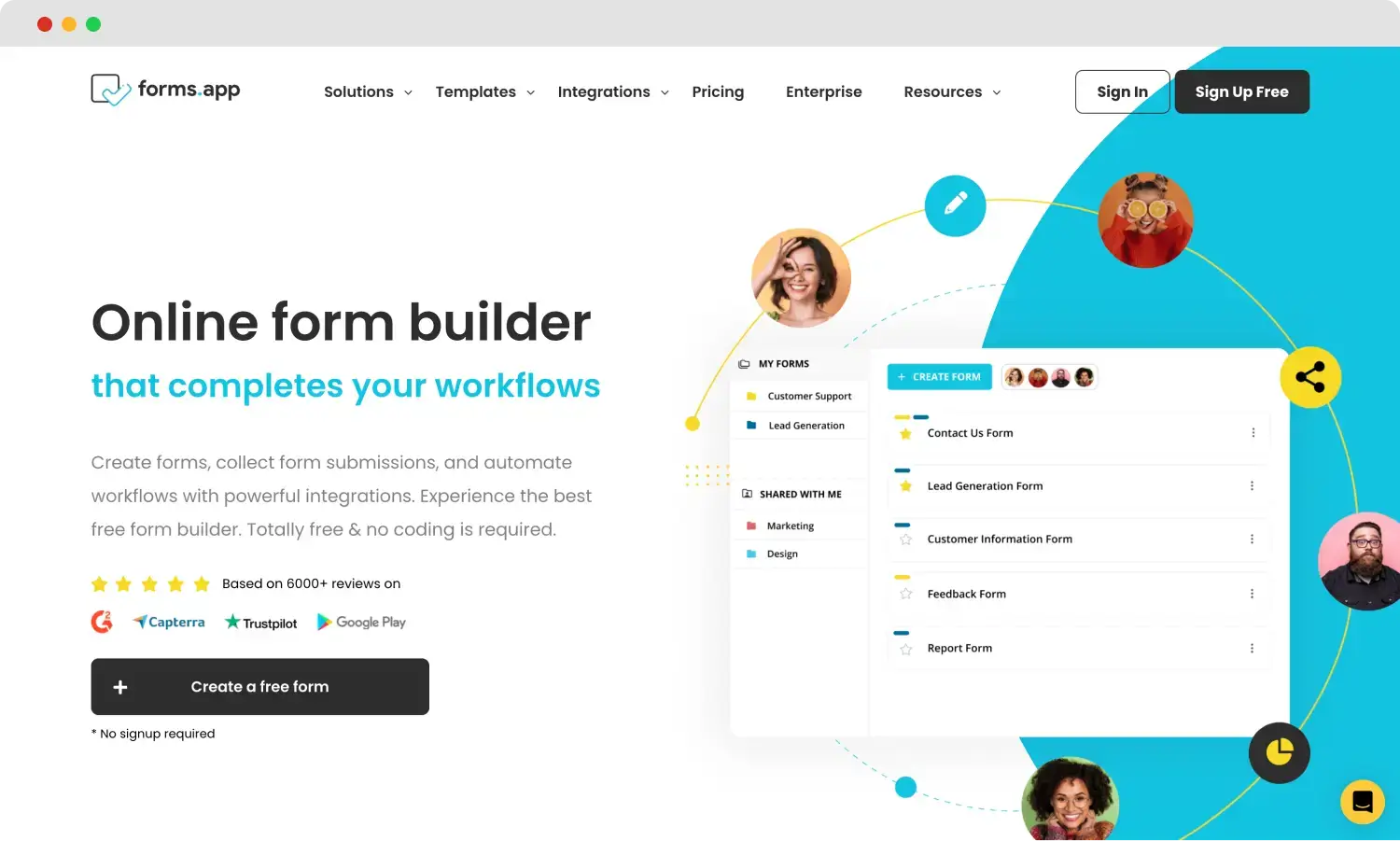
The homepage of forms.app
Jotform vs. Monday: 7 Essential points
Now that we've briefly examined Jotform and Monday, you might have formed some initial opinions about them. However, that's not enough to fully determine which app is stronger. Next, we will compare them step by step, covering the 7 most important aspects, including free versions, prices, form fields and templates, specific features, and many more.
1. Pricing
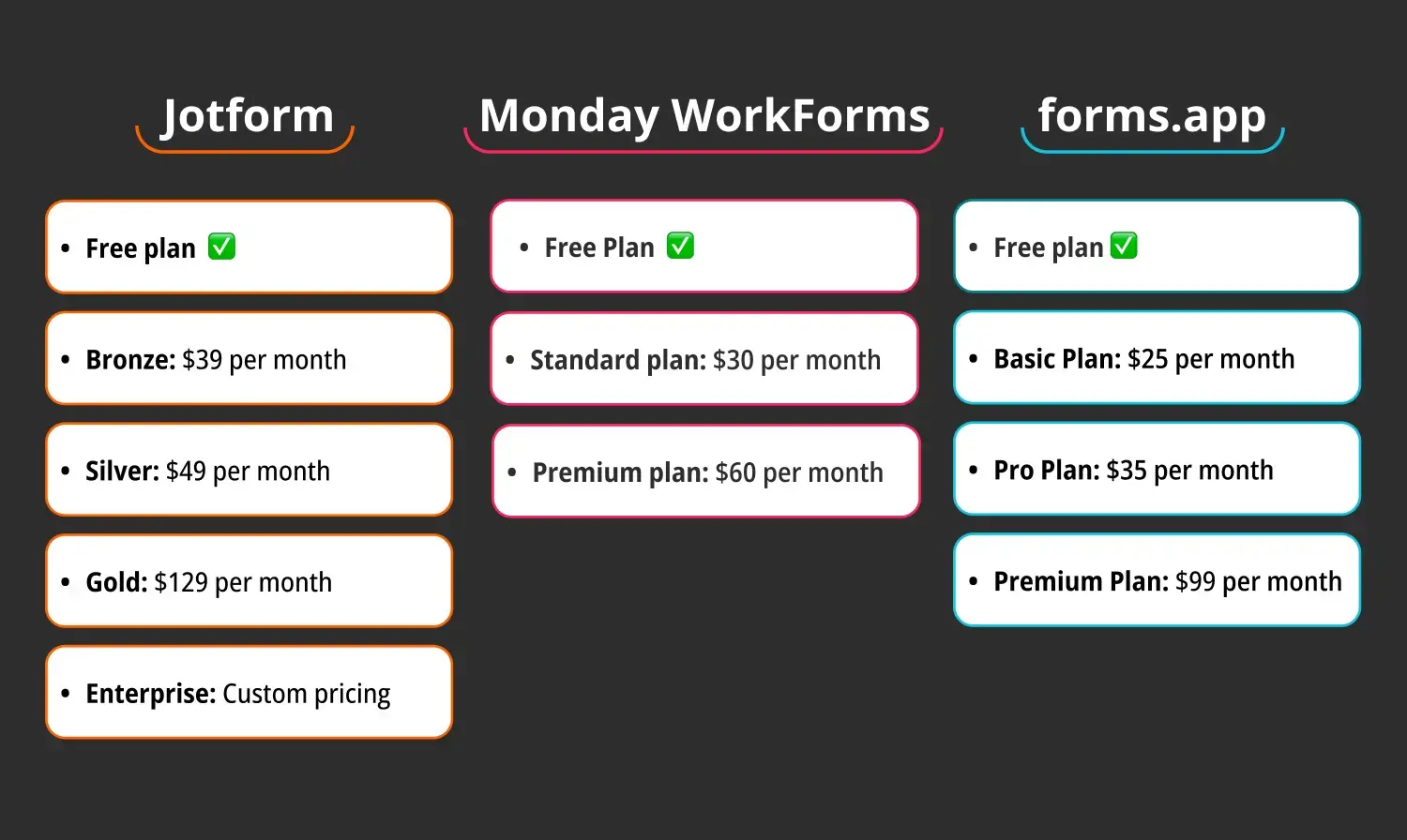
Pricing comparison between Jotform, Monday, and forms.app
Starting with this crucial step, Jotform has a free plan and three paid solutions: Bronze, Silver, and Gold, starting at $39 per month. The free plan offers basic features but limits the number of forms, submissions, and questions. Upgrading to a paid plan increases these limits, but the cost may be a problem for smaller teams. Explore Jotform’s pricing plans:
- Free plan ✅
- Bronze: $39 per month
- Silver: $49 per month
- Gold: $129 per month
- Enterprise: Custom pricing
If you want to create a form using Monday, you might want to consider Workforms pricing solutions, which start at $30 per month. There's also a free plan, but it comes with very limited features. It is important to note that the WorkForms tool operates independently and has its own plans. However, you can use it alongside a Monday subscription. Explore Monday’s pricing plans:
Monday WorkForms plans
- Free plan ✅
- Standard plan: $30 per month
- Premium plan: $60 per month
While competitors may have higher prices, be more suitable for teams, or have limitations, forms.app becomes an excellent alternative to Jotform and Monday. It provides a free plan with full access to all features, form fields, and templates. Its paid plans start at just $25 monthly, making it a great choice for businesses of all sizes. Here are its pricing solutions:
- Free plan ✅
- Basic Plan: $25 per month
- Pro Plan: $35 per month
- Premium Plan: $99 per month
2. Form features
Jotform features an intuitive drag-and-drop editor and many customizable templates, so you are free to craft traditional and conversational forms. Form submissions can be exported in various formats, facilitating efficient data management. It supports multiple payment options, making it easy for your clients to process transactions. Moreover, upgrading to the Gold plan ensures enhanced data security with HIPAA compliance.
To perform form creation on Monday, you can add a WorkForm from your account or access the WorkForms tool. By creating Monday forms, conditional logic, various form formats, and elements can be easily added with its drag-and-drop builder. Plus, connecting it to the Monday platform lets you visualize the data using board views and dashboards.
Sometimes, platforms lack the features you need or have pricing plans that restrict access to essential options. At this point, forms.app stands out. It includes features like conditional logic, calculations, payment fields, and geolocation restrictions. Additionally, its innovative AI tools, specially designed to enhance your form creation, are definitely worth considering.
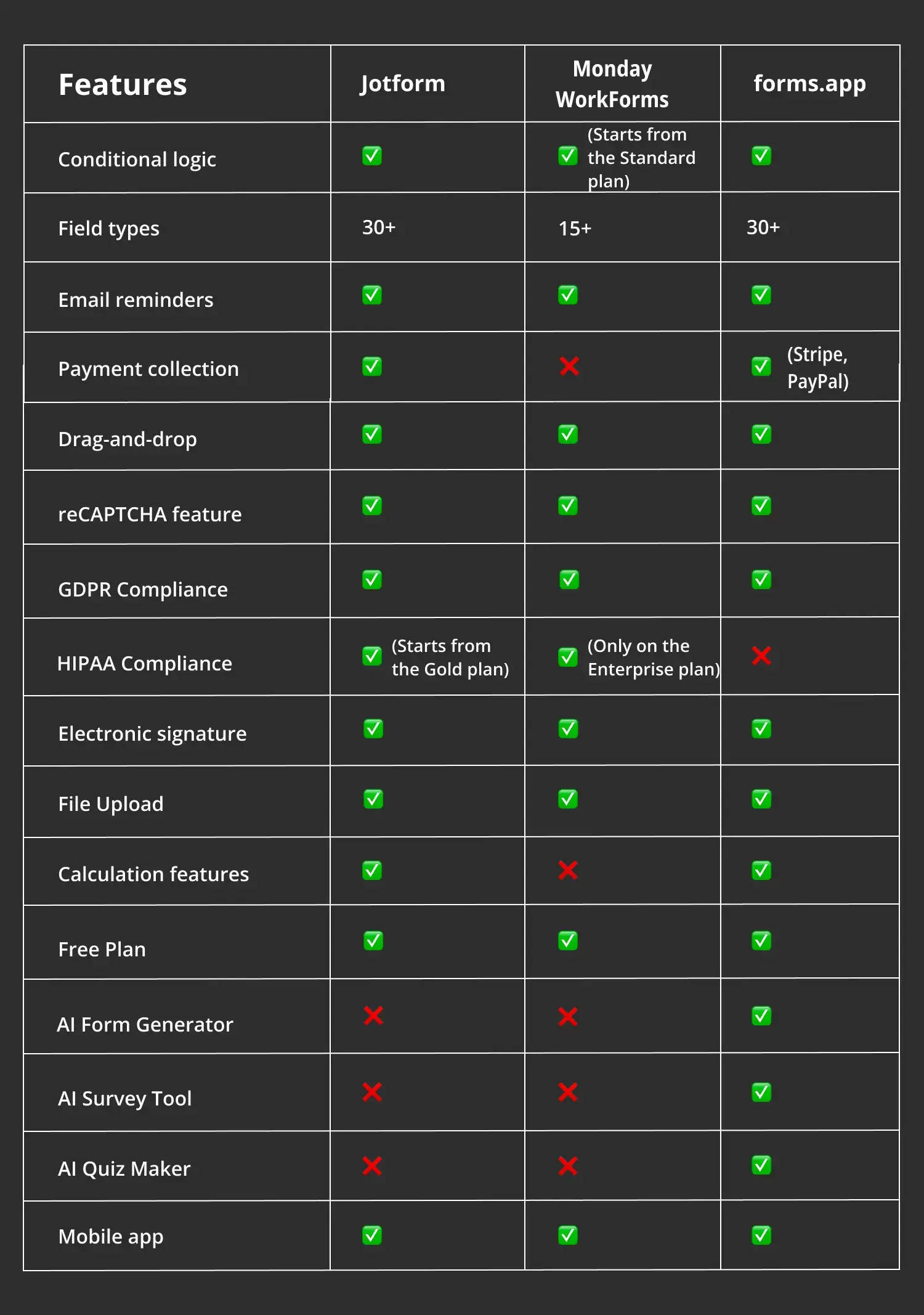
Feature comparison between Jotform, Monday, and forms.app
3. Customization options
Our next step is form customization, and it's a crucial one because making visually appealing forms is so important for your customer experience. Jotform excels in this area. Its user-friendly Form Designer simplifies this process. It provides various tools to enhance your web forms, helping you create personalized themes, add images, choose fonts and colors, and apply custom CSS.
Monday also offers many customization capabilities for creating beautiful forms. You can easily personalize your forms by customizing the logo, title, and description. The platform also lets you modify background colors, adjust the alignment, and choose between different form formats. However, advanced features like Brand customizations are only accessible with the Premium plan.
4. Field types
Moving on to form fields and question types, Jotform offers 30+ field types. These options range from basic elements like text boxes, dropdowns, and multiple-choice to advanced fields such as an e-signature field and product lists. Additionally, Jotform includes numerous useful widgets, like an Image slider and a Calculator, to improve your forms even more.
In contrast, Monday offers fewer form types through its WorkForms tool, which still enhances data collection and project management efficiency. Users can select from various question types, ensuring maximum flexibility in form creation to meet diverse needs. With 15+ customizable fields, WorkForms include specialized options such as File Upload, Signature, and Link fields.
Returning to forms.app, it's a win-win situation as you gain access to an extensive array of fields at no cost. The platform presents 30+ advanced fields, including both essential and unique options like Product Basket and Drawing Field. The best part is that all these features are available in your free plan, so you can start creating forms immediately.
5. Integrations
Jotform seamlessly integrates with 150+ popular tools, including HubSpot, Mailchimp, and Salesforce, making it an ideal solution for boosting your team collaboration and productivity. In addition to these native integrations, Jotform supports an extensive range of payment options, totaling 40, and connects effortlessly with leading payment platforms such as PayPal, Apple Pay, Google Pay, and Venmo.
Monday offers 40+ integrations to streamline your workflows. These include Asana, Dropbox, Google Calendar, Stripe, Microsoft Teams, and many more. Plus, the Monday apps marketplace features various apps made by third-party developers and the Monday team to enhance productivity and fit your business's unique needs. However, the WorkForms tool currently does not offer integrations, as it is still in the development process.

Integration comparison between Jotform, Monday, and forms.app
6. Team collaboration
Speaking of collaboration capabilities, Jotform simplifies this process with features like shareable links, sub-user access, and form embedding. Jotform Tables and Jotform Inbox let you quickly plan projects with your work team. The mobile app supports offline document management, and Jotform Approvals streamlines workflows by helping you easily approve or deny submissions.
Monday has many collaboration tools and actually excels in helping teams work together. With features like customizable boards and real-time notifications, teams stay aligned and motivated. Visual tools like the timeline column and status updates always keep your employees informed. Note that most of advanced collaboration tools are available only on plans higher than the Basic plan.
7. Templates
With a rich library of 10,000+ form templates, Jotform offers diverse solutions for every business or personal need, from order forms and event registrations to checklists, donations, and verification forms. The platform also includes numerous application templates, providing convenience for your clients or future employees. Plus, Jotform features templates in multiple languages.
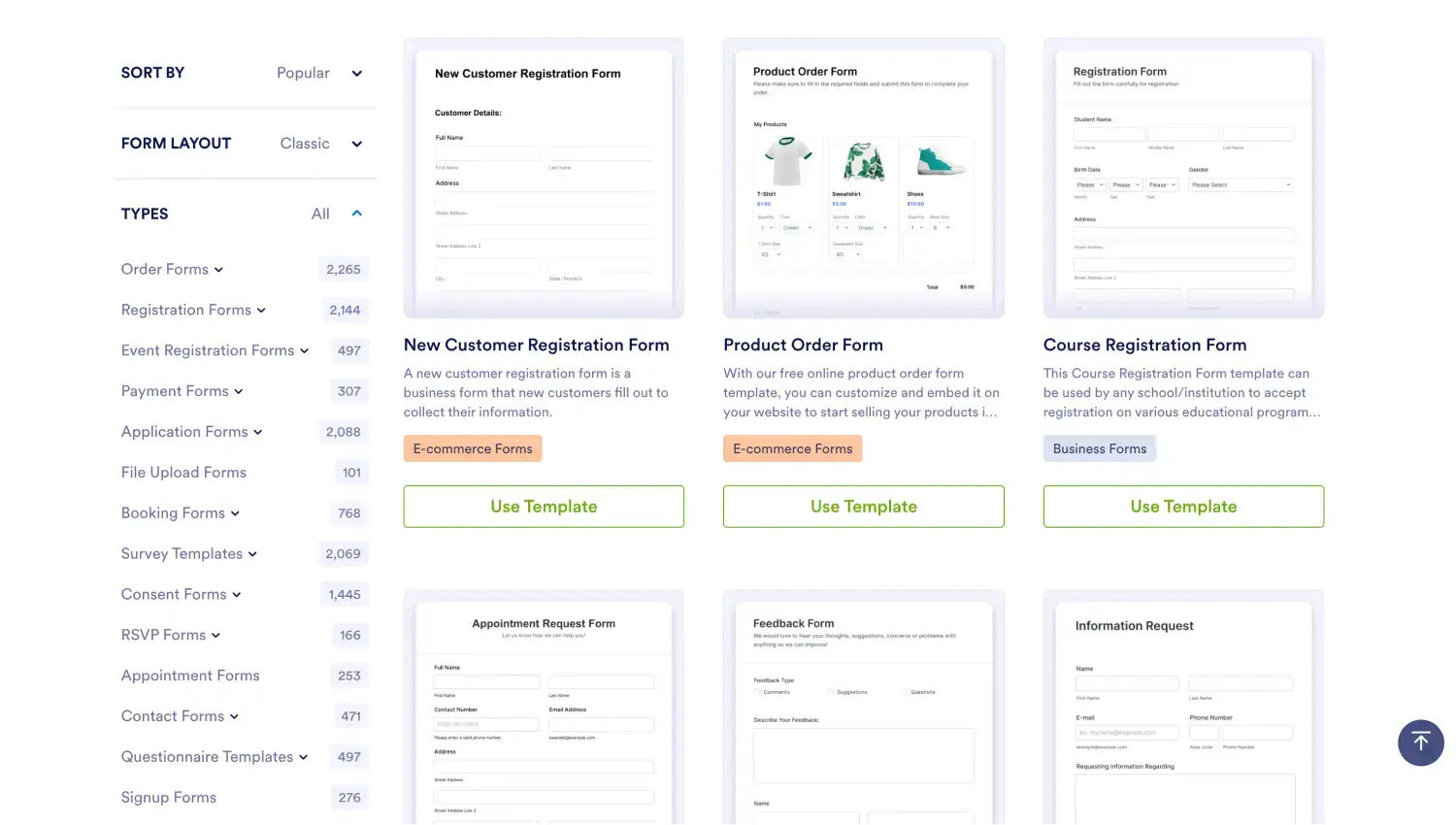
Template gallery of Jotform
When starting form creation Monday, you have a few pre-made form template options, including Work Request, Contact Us, Order Form, and Event Feedback. While these templates are valuable and well-designed, they may seem limited for more specific company or personal needs. Alternatively, you can always start from scratch to create a custom form that fits your unique requirements.
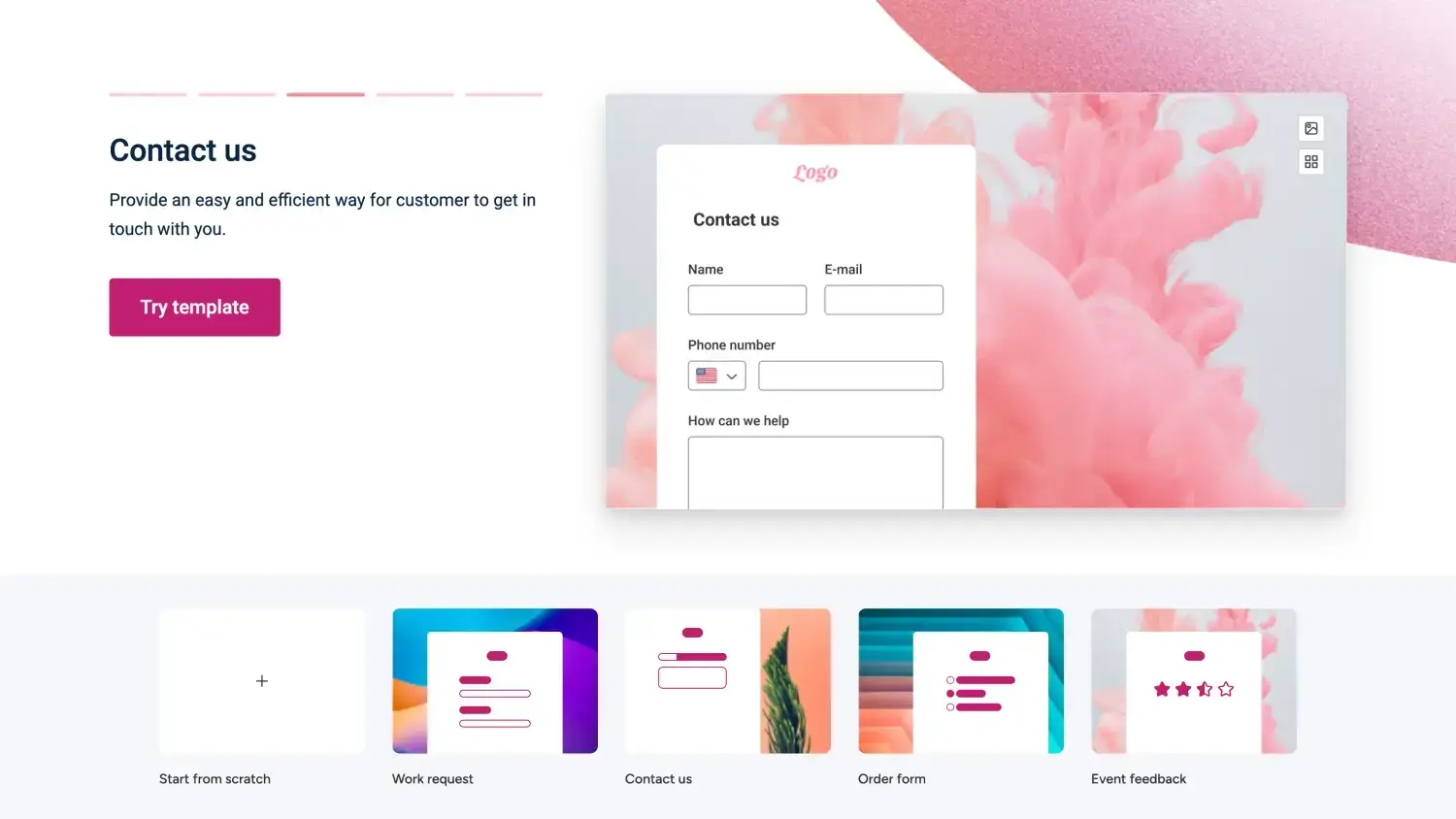
Template gallery of Monday
If you seek a form builder with an impressive template library and advanced AI tools, forms.app can be your best choice. It provides 5,000+ free templates for creating fantastic-looking and practical forms. With its AI form generator, AI quiz maker, and Rewrite with AI feature, you can produce effective and visually appealing results in seconds.
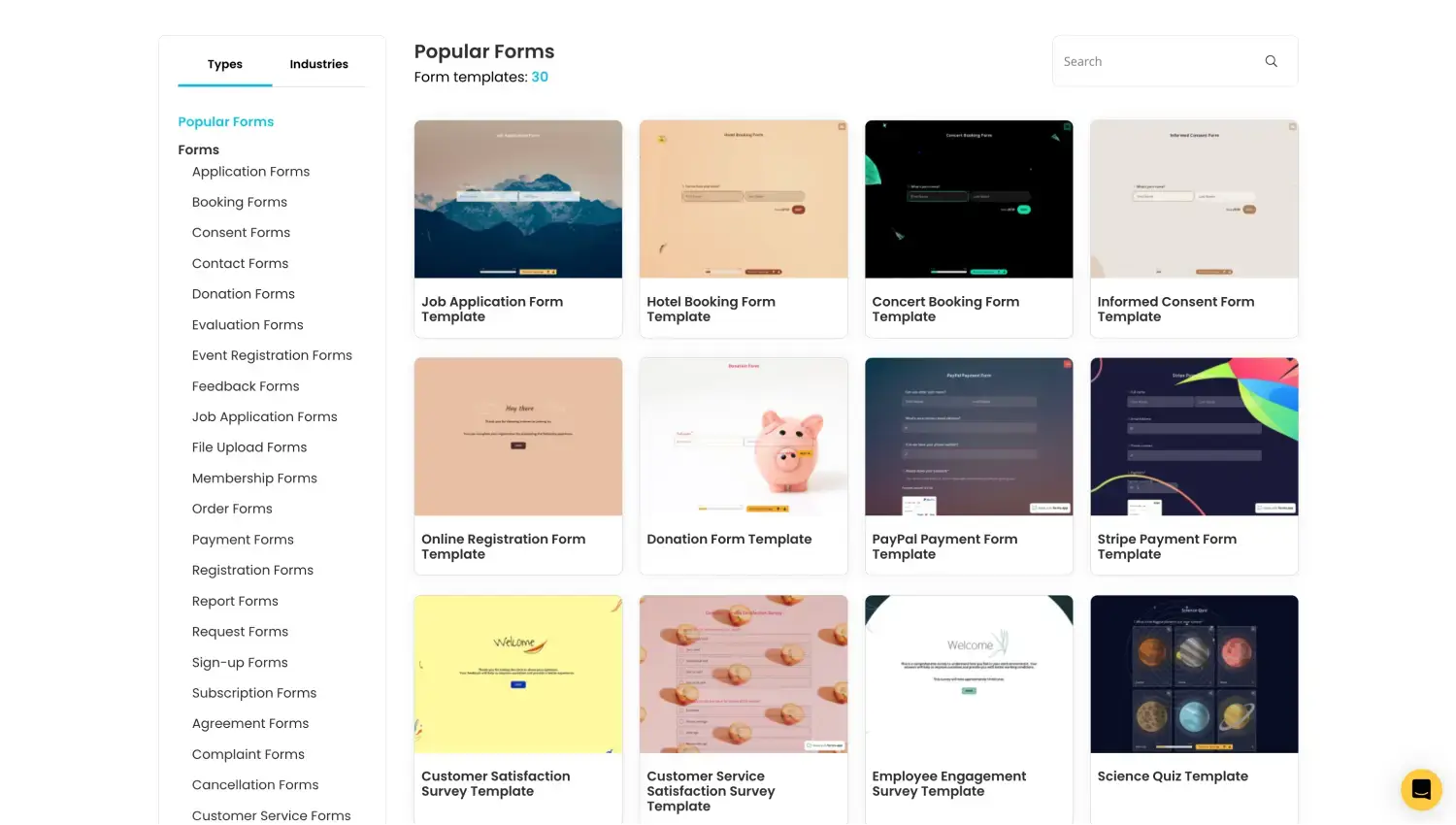
Template gallery of forms.app
A better alternative: forms.app
We are nearing the conclusion of our comparison, but before we reveal the results and surprising insights, there's one more crucial step that can significantly aid your decision-making process. We will consider our alternative tool, delving into its features, highlights, and unexpected capabilities. This final evaluation can provide valuable insights and help ensure you make the most informed choice.
forms.app is a powerful form builder for individuals and enterprises of all sizes. This platform enables you to easily create appealing and effective forms, polls, surveys, and quizzes. Whether your goal is to gather data or streamline processes, its super simple-to-use interface and advanced AI features make it an excellent choice. Here are the key features of forms.app:
📚Extensive template library: With 5,000+ free templates tailored for various industries and needs, forms.app ensures you or your company can efficiently meet all your form requirements.
✨Easy to use: Whether you're a beginner or a user with skills, the platform offers an intuitive drag-and-drop editor that makes creating professional-quality forms simple and seamless.
🧩Integrations: forms.app integrates effortlessly with popular third-party applications like Zapier, HubSpot, Stripe, PayPal, and Google Drive, streamlining your workflow and increasing productivity.
🤖Advanced AI tools: The platform includes powerful AI-driven features such as the AI Form Generator, AI Survey Tool, and AI Quiz Maker, which autonomously deliver fantastic results for various forms and documents.
📲Mobile accessibility: forms.app mobile app, available on the Google Play Store and the App Store, helps you create and manage forms on the go, ensuring seamless automation across all your devices.
Final words
To sum up, after a detailed comparison, we’re ready to share our verdicts and opinions. Monday offers an easy-to-use interface with engaging animations and many collaboration and productivity tools, but its form builder is relatively basic, and its template library is limited. In contrast, Jotform excels with its extensive customization options and diverse template selection, though it may be costly for smaller teams.
Ultimately, choosing the right service depends on your company’s specific needs and priorities, so consider these strengths and limitations carefully to make the best decision for your situation. We hope our informative article gave you valuable insights into these two popular platforms. However, if you’re still uncertain, you might consider trying an excellent alternative: forms.app.
Yulia is a content writer at forms.app. She has skills in advertising and translating. Using her knowledge in these departments, she researches marketing topics and creates articles. Yulia loves to travel, learn different languages, and explore new things. Her expertise lies in the best tools and marketing.