Share your forms on social media
Social media is a way to promote your forms and reach out to your followers. Once you create your custom forms, easily share them with your friends, followers, and other people.
Sharing on Twitter
1- Open the Share page and find the Twitter icon below:
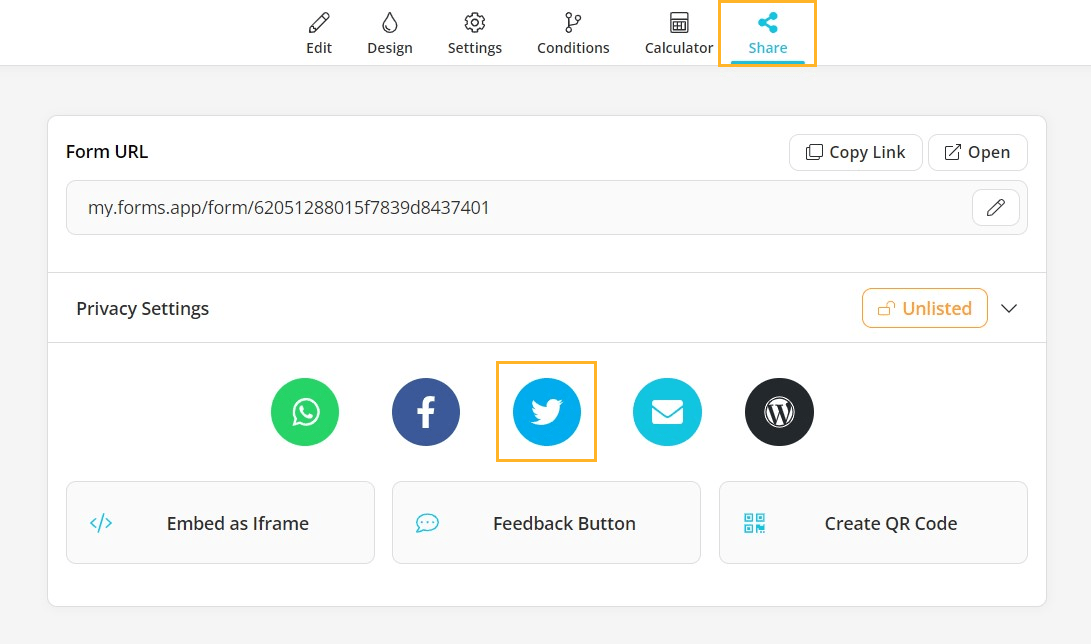
2- Make sure you have logged in to your Twitter account and simply share:
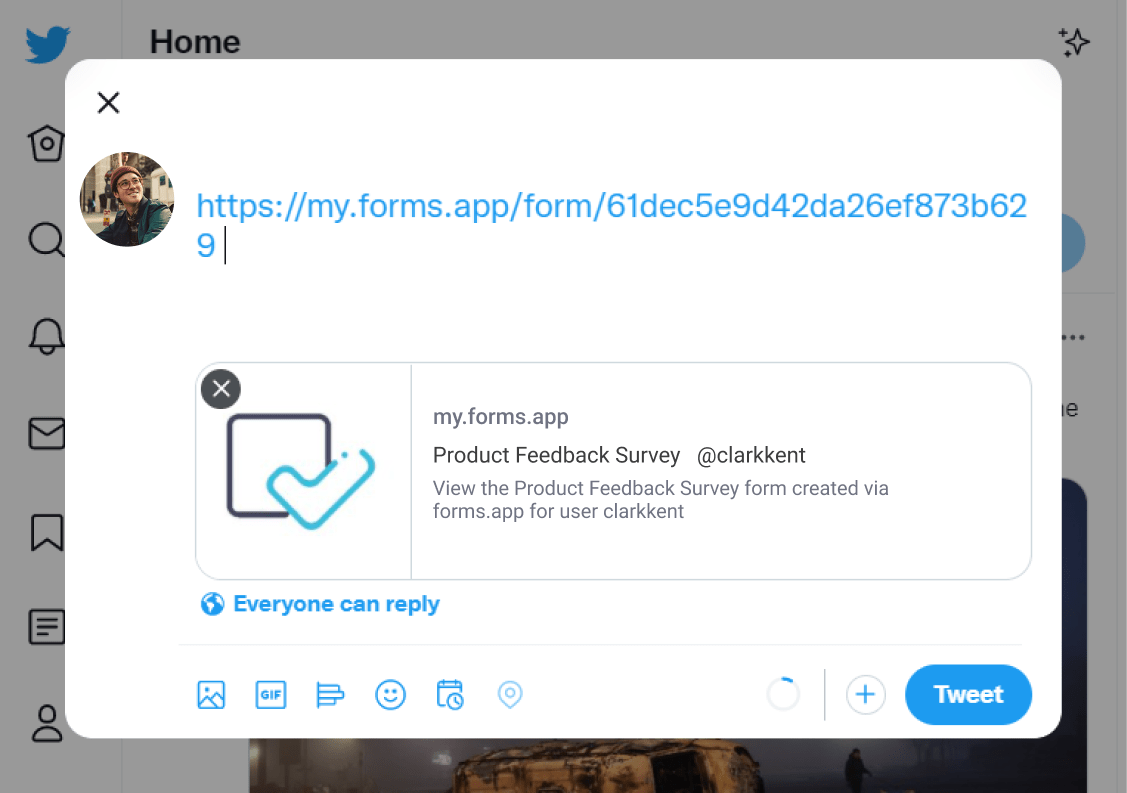
3- Your form link will turn into a snippet and people will be able to easily open and access your form:
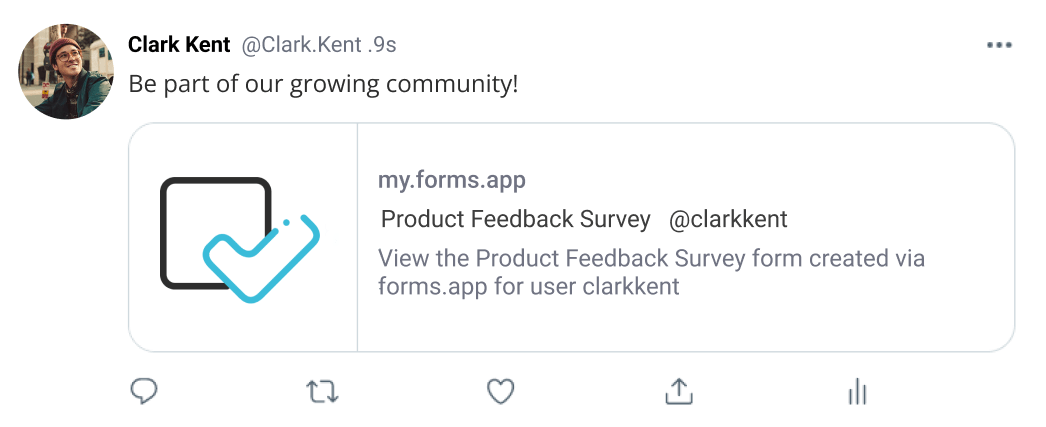
Sharing on Facebook
1- Find the Facebook button below and click it for sharing:
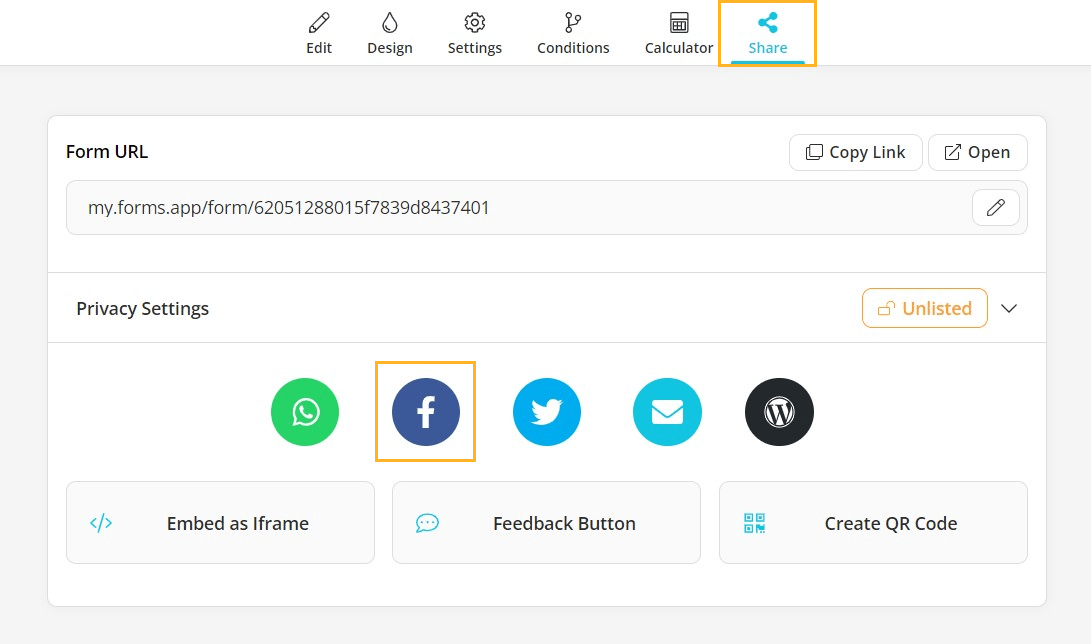
2- Once the pop-up page opens, you can add a few words and share your forms like sharing any other post on Facebook:
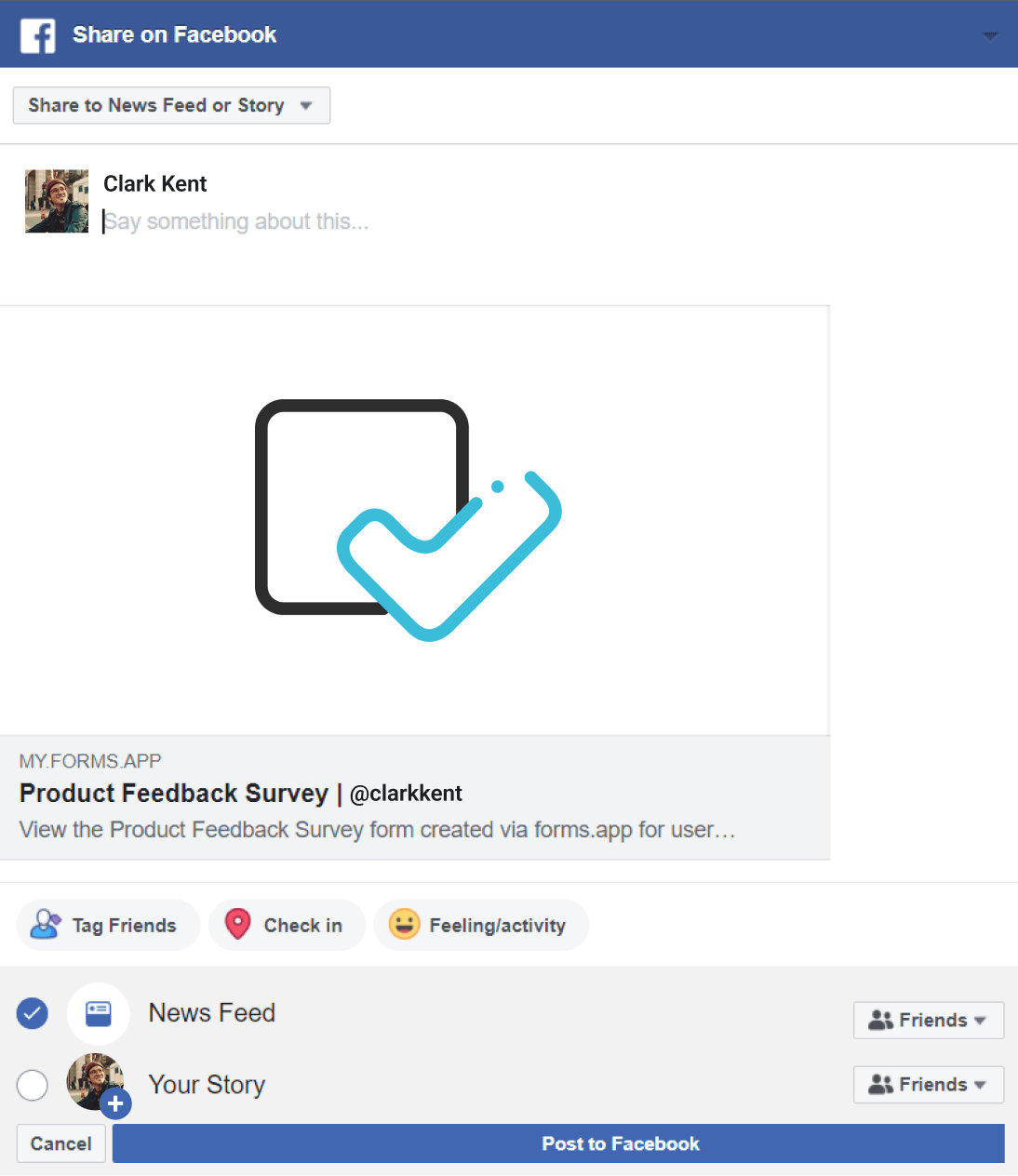
3- Your form will be shown in a box and presented most visibly and elegantly possible:
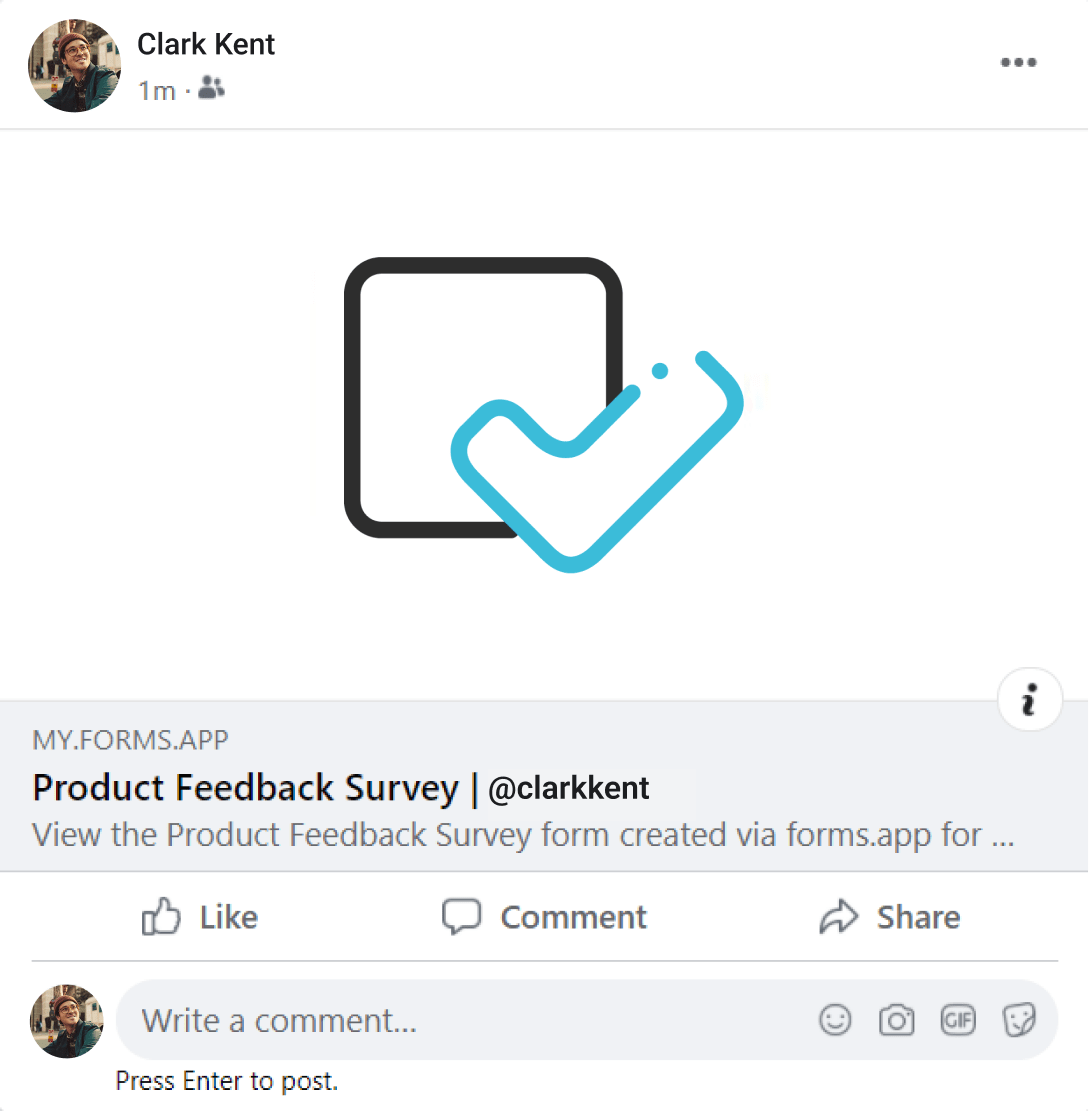
Sharing on other platforms
1- In order to share your elaborately created forms on other social platforms, simply head over to the Share page and find your form URL:
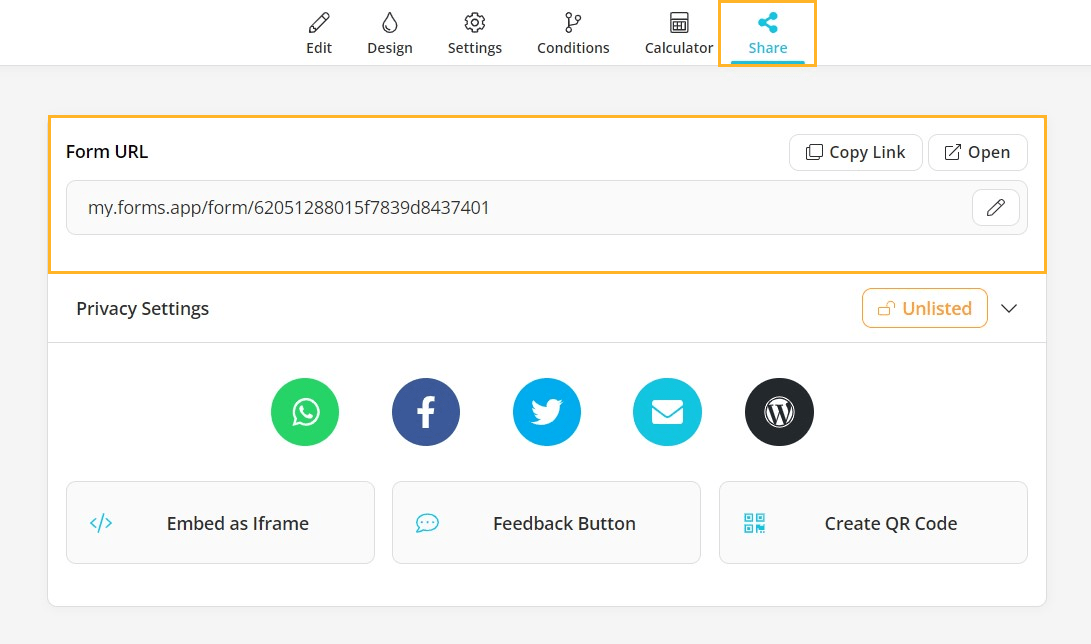
2- In this section, you can customize your form URL or directly copy it for sharing.
3- Lastly, open your social media account and post the link:
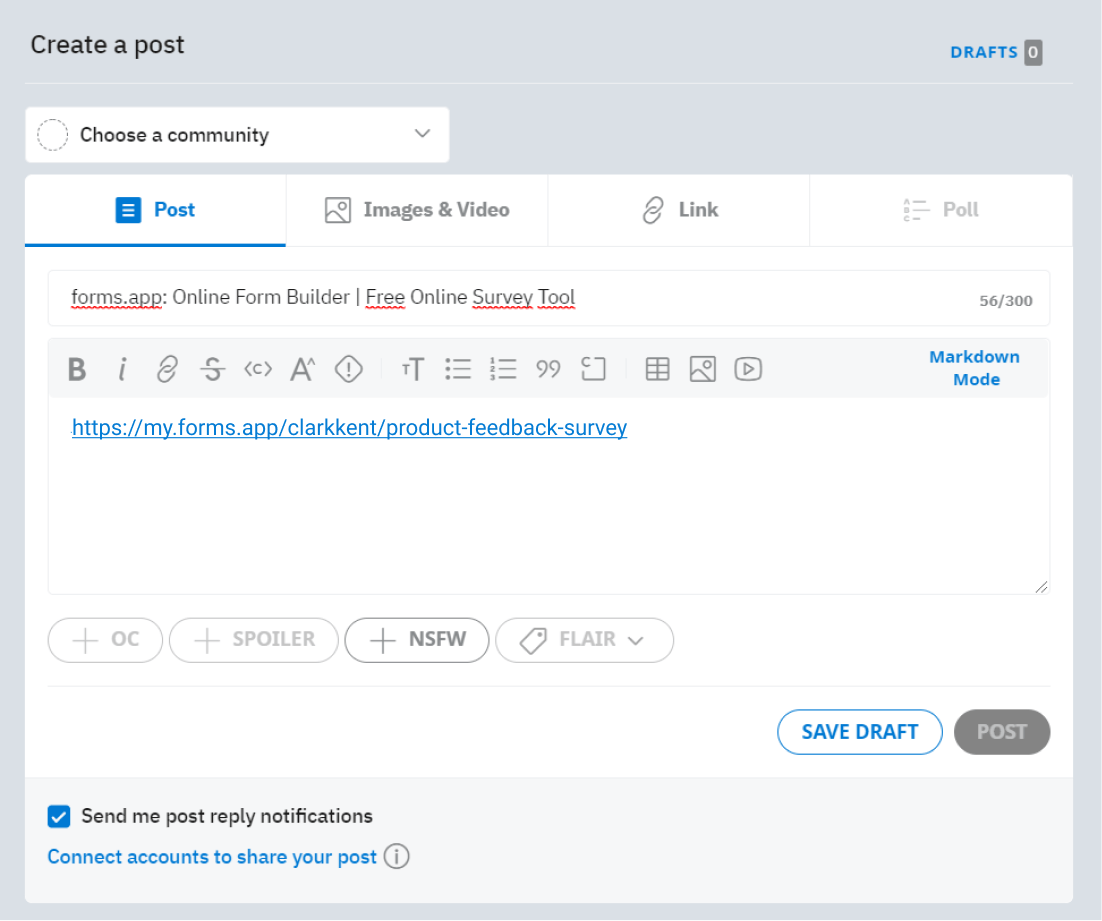
4- On some social platforms, it is also possible to add the form link to your stories:

In addition to sharing your forms with a crowd through social media, you can also send them directly to people. To learn more about direct sending options, please visit the next article: “Sending forms directly via WhatsApp or Emails”.