How to import a form to another account?
You have created wonderful forms and now, you want to import them to another account? No problem! By following these simple steps, you can easily do so in seconds.
1- Open privacy settings and choose "Public" for your form:
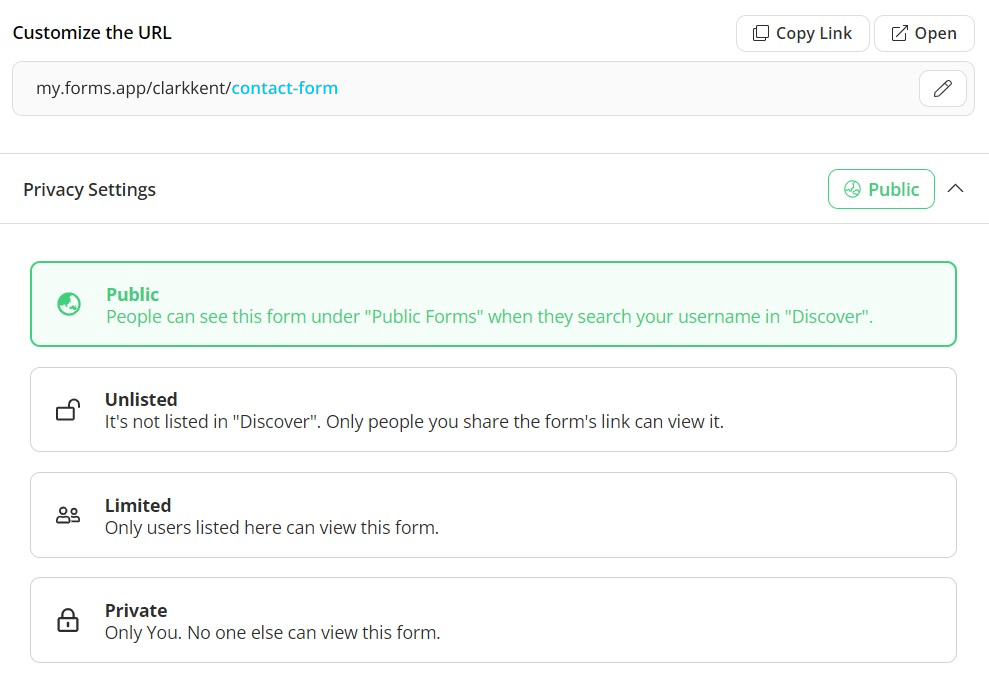
2- Copy the form link and log out from your forms.app account:
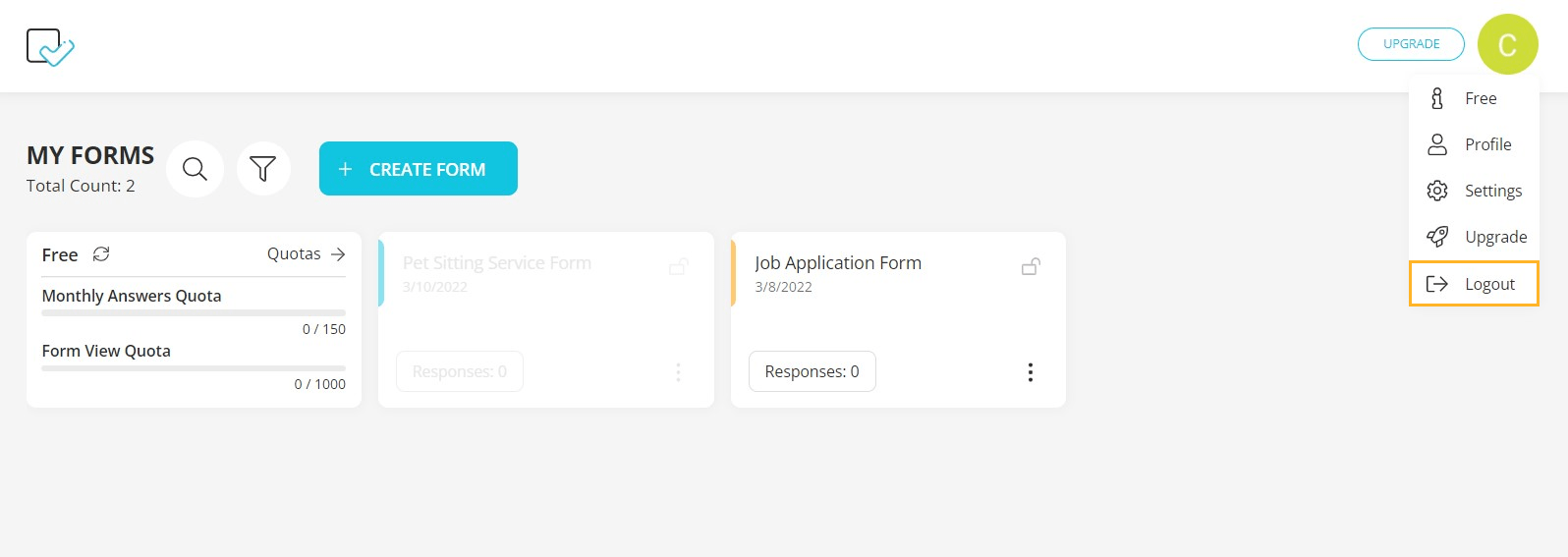
3- Log into your forms.app account to which you would like to migrate your form and open the form in a new tab:
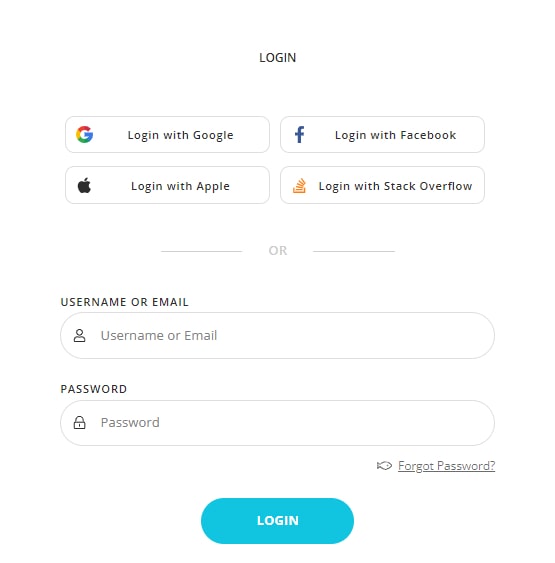
4- Click on the three dots icon at the right top of a form page and click on the "Import Form" button:
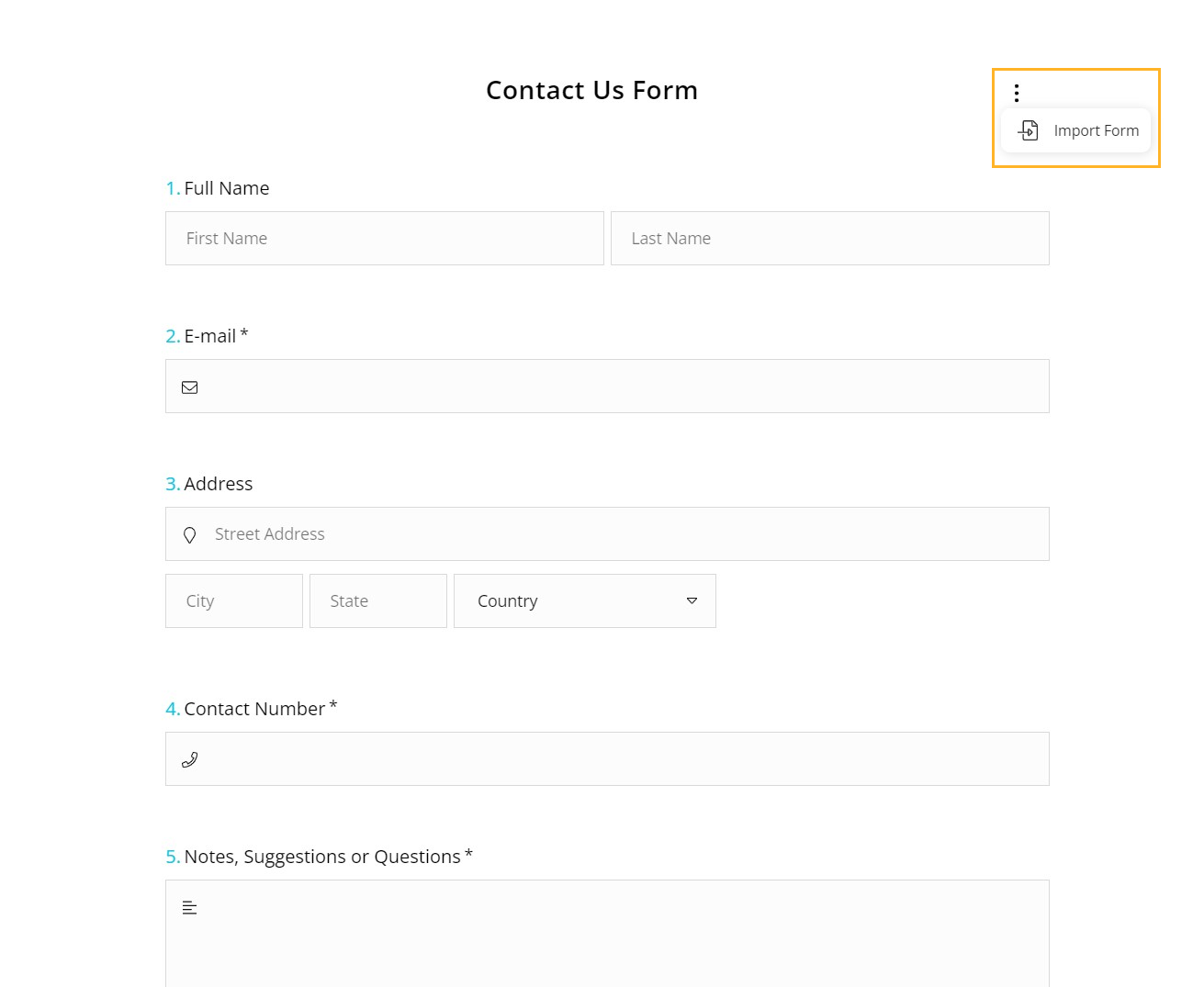
That’s it! You will have the form in your new account now for free. You can also try using templates to build awesome forms on forms.app.