Change the font
How your form looks is a matter of style & design. And there is no style and elegance without a good font. Simply select the best font for your form and make it awesome in seconds:
1- Head over to the Design menu and click the Customize option on the right panel:
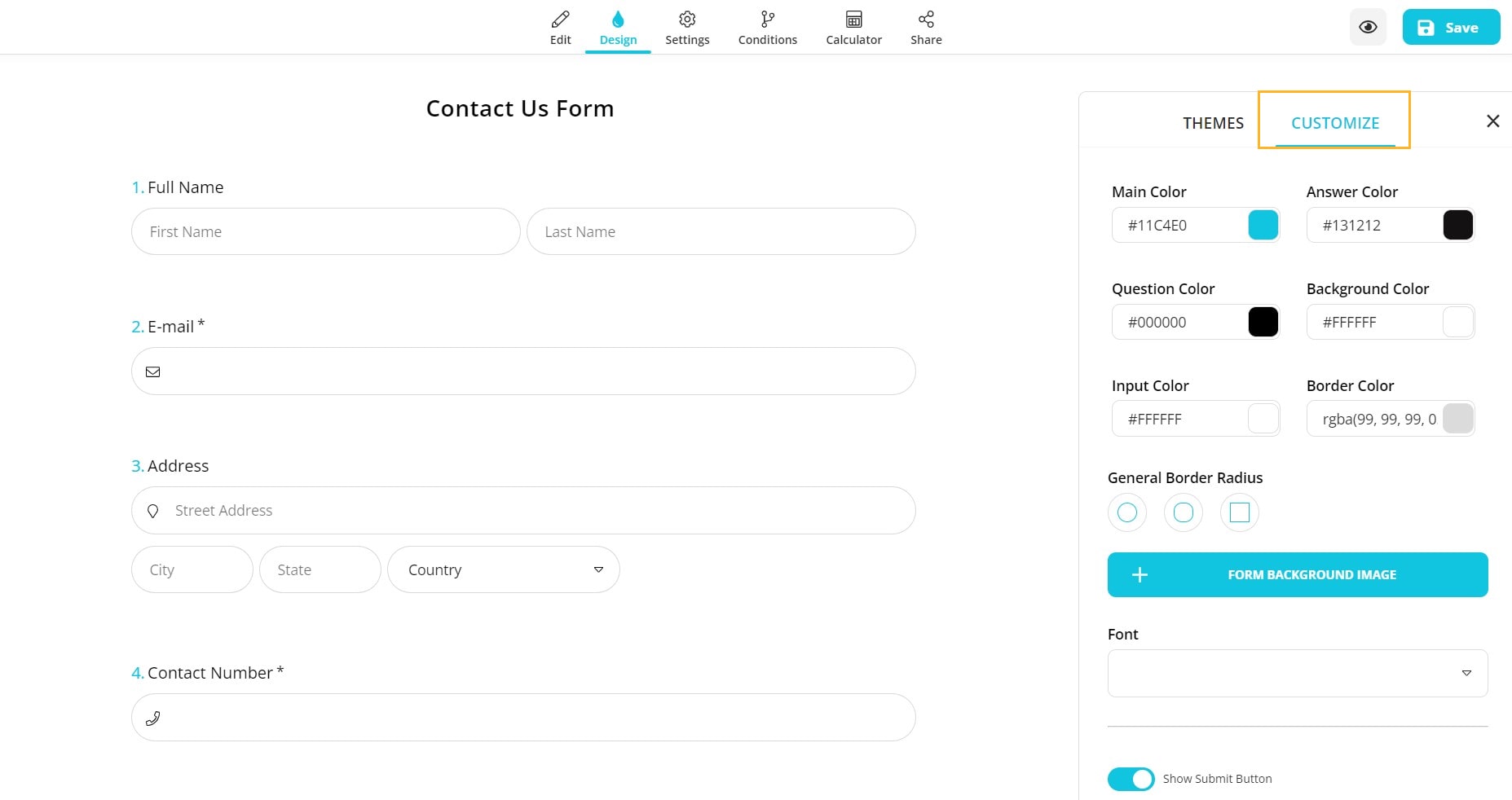
2- Find the font selection section below and try the best ones for your form. You will see the changes instantly and will be able to decide which one is more suitable for your form type:
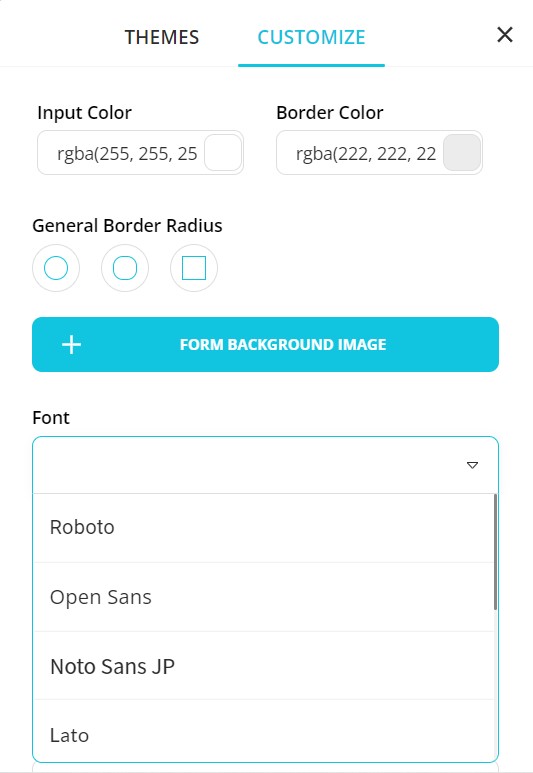
3- Lastly, click the save button on the top and continue to customize your form. It looks absolutely amazing. 🎉
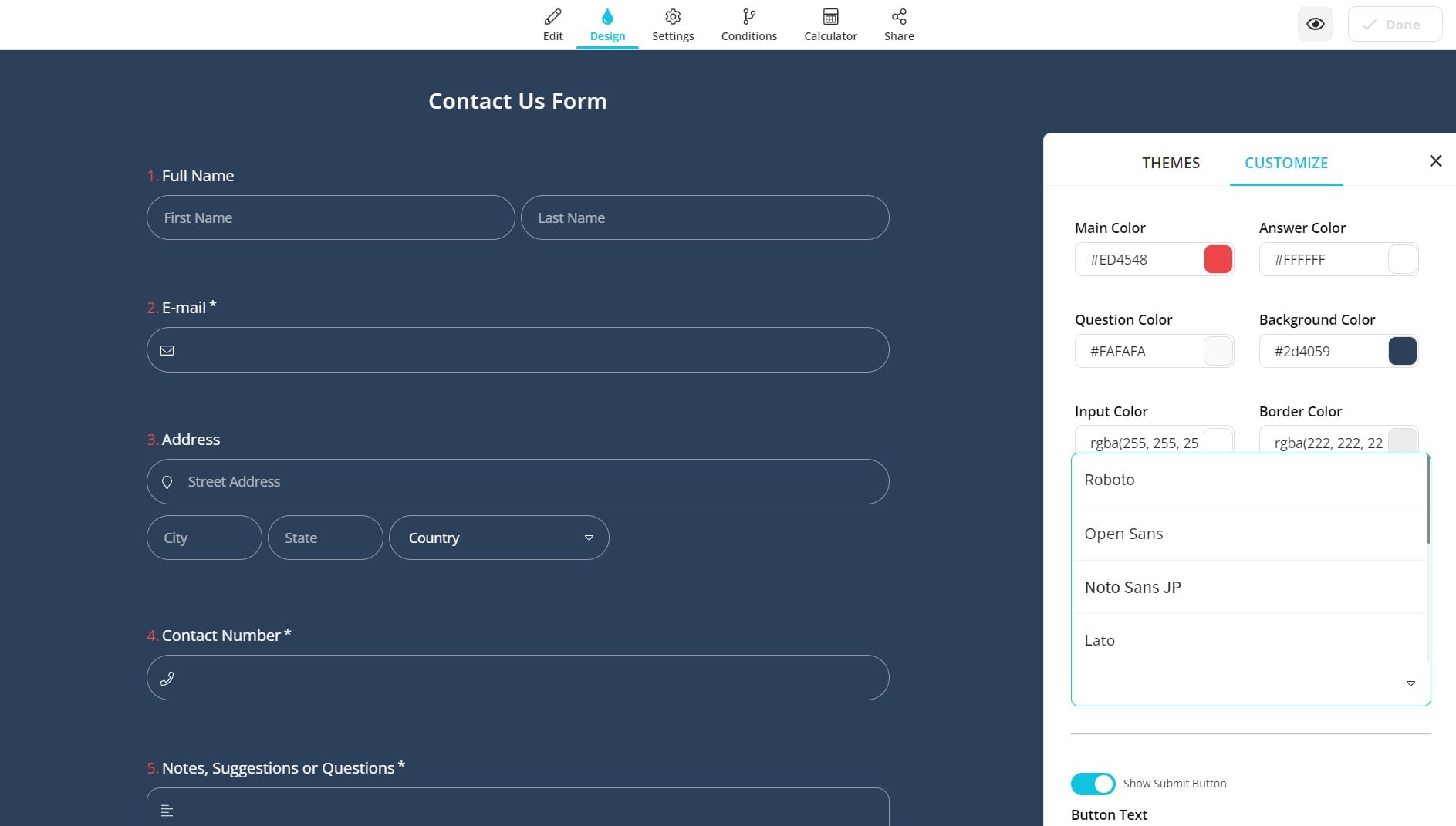
Once you have changed the font of your form, you can proceed to other customization options such as changing colors, adding a background image from your device, or improving the design with CSS.
In order to read the next article and learn about choosing different colors for your form, please click here.