Ranking Field
The ranking field is a question type where you share some options to the respondents and the respondent sorts them based on their preferences.
How to ask ranking questions in your forms
Adding ranking questions to your forms, surveys, or quizzes is a fairly simple process. See below for all the steps for adding a ranking question to your forms.
1. Sign in to your account and create your form:
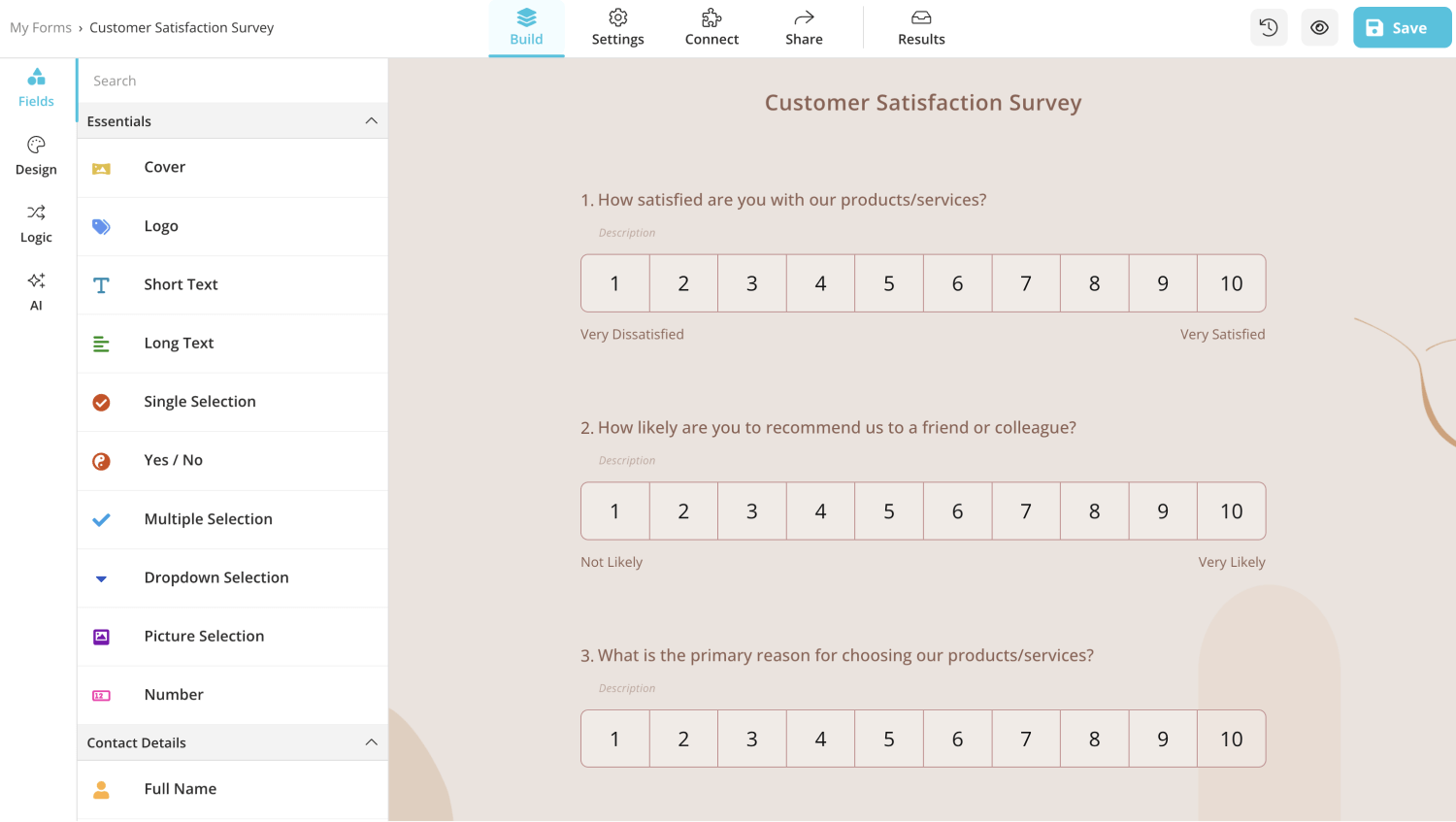
2. Find the ranking field under the fields menu and drag & drop into your form:
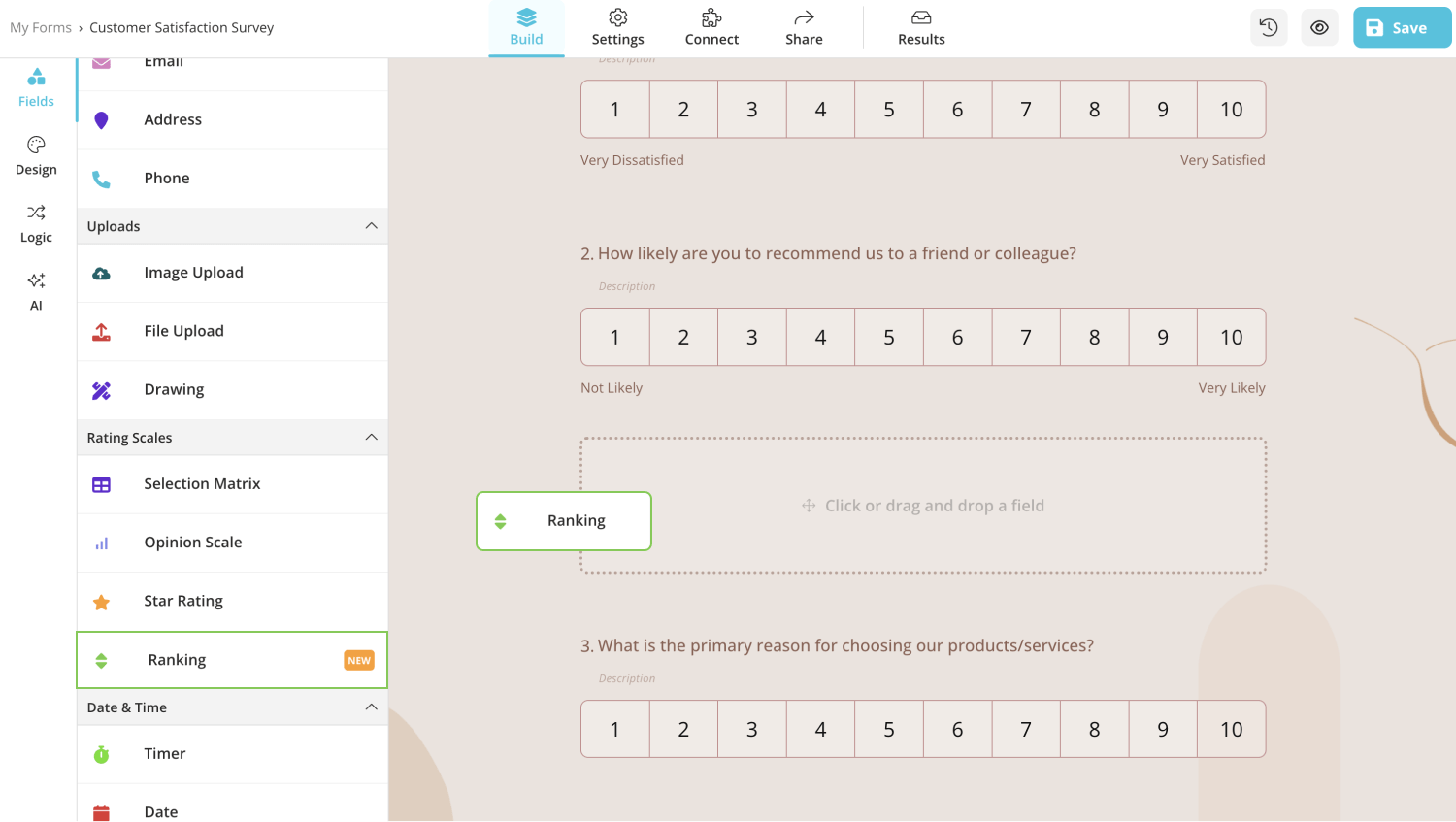
3. After adding your ranking question, you can add the title and options:
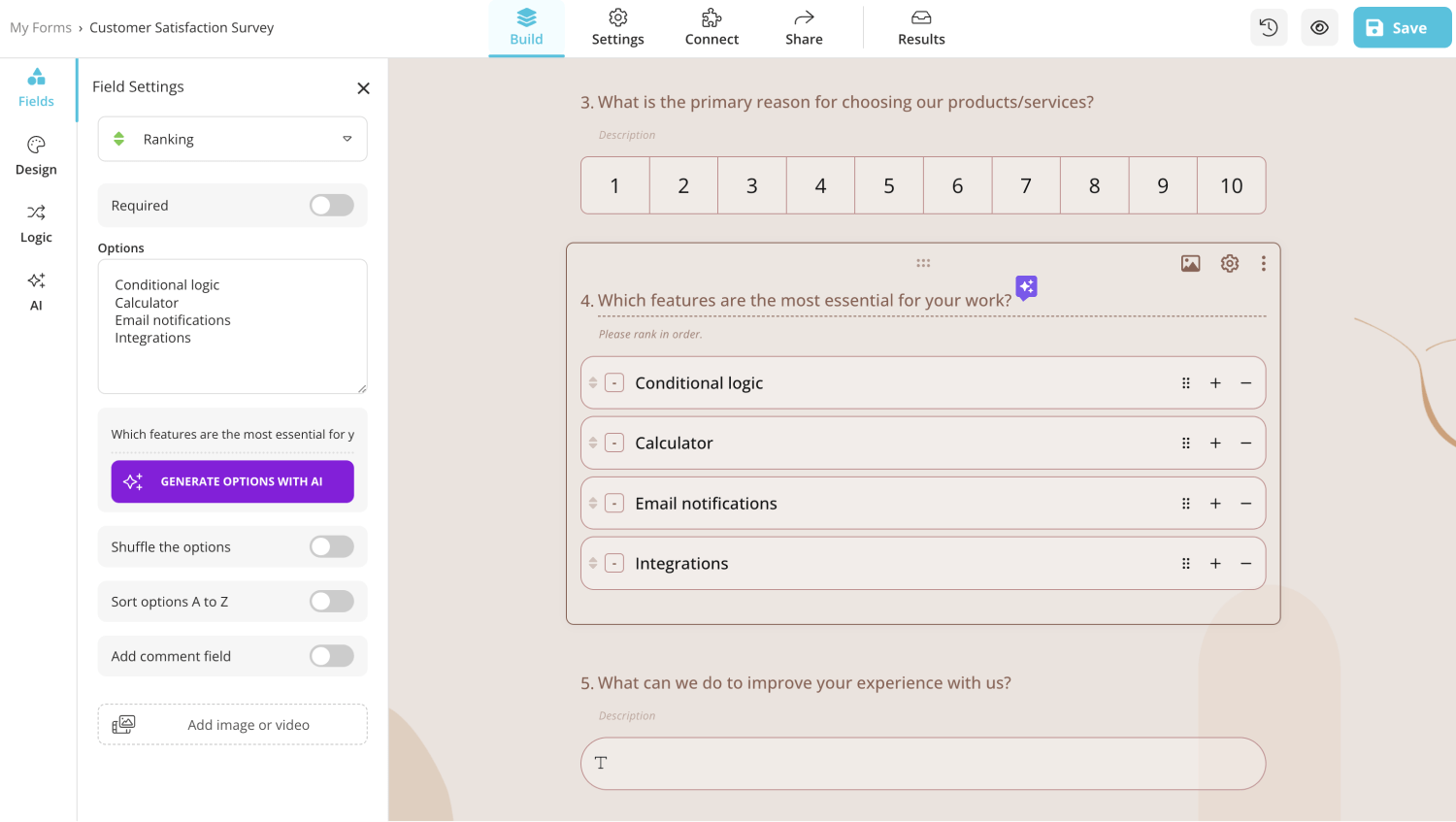
4. Lastly, you can shuffle options, sort them alphabetically, and add a comments section for your question under its field settings:
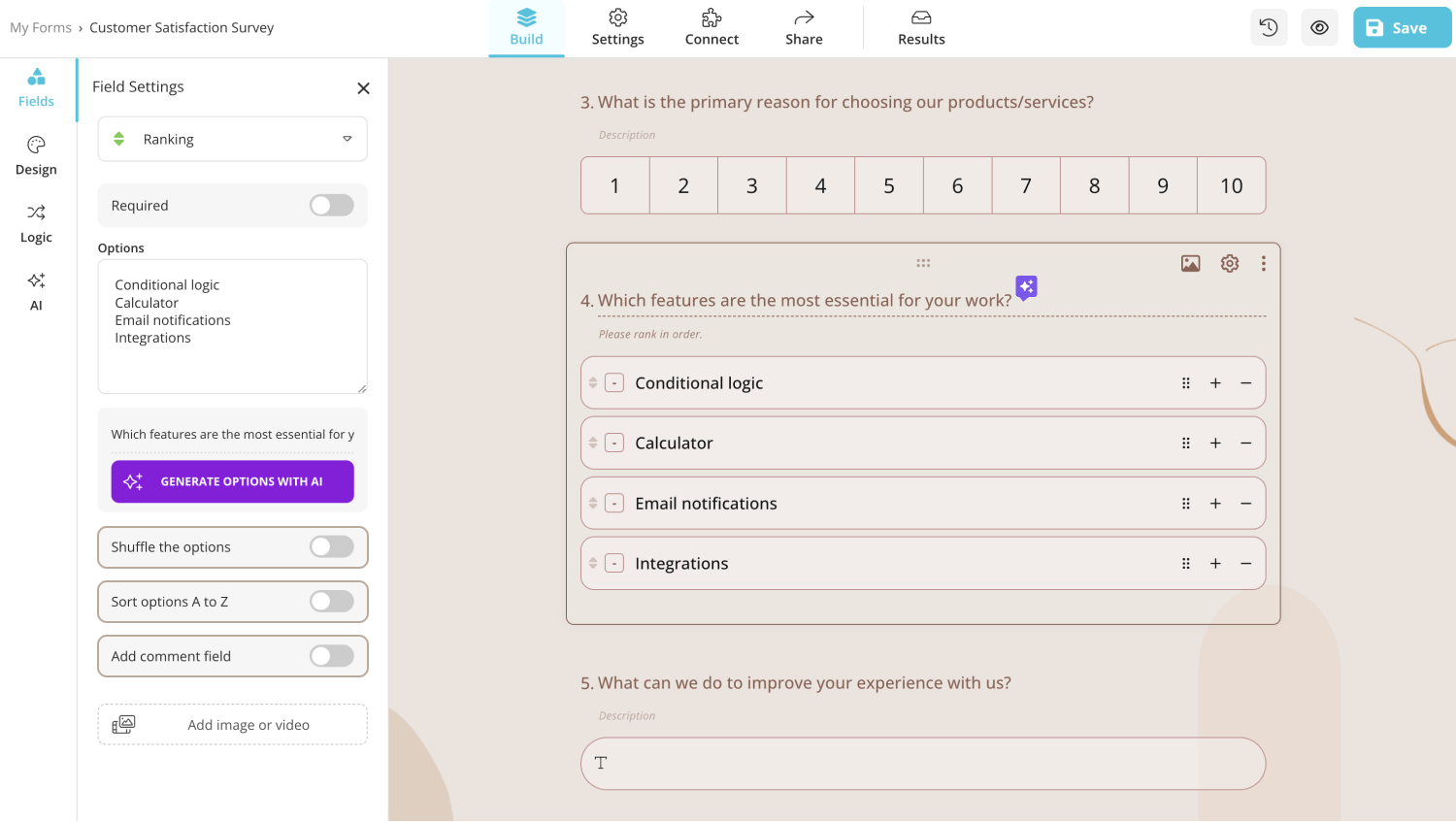
That’s it! Now, you can easily add ranking questions to your forms and make the answers count, in order.