How to archive your forms
You have used a form, and it was a great success. But now it only takes up your space. In this case, you can easily archive your forms, store the data you have collected, and keep your dashboard clean.
1 - On your dashboard, select the form you want to archive and click on it:
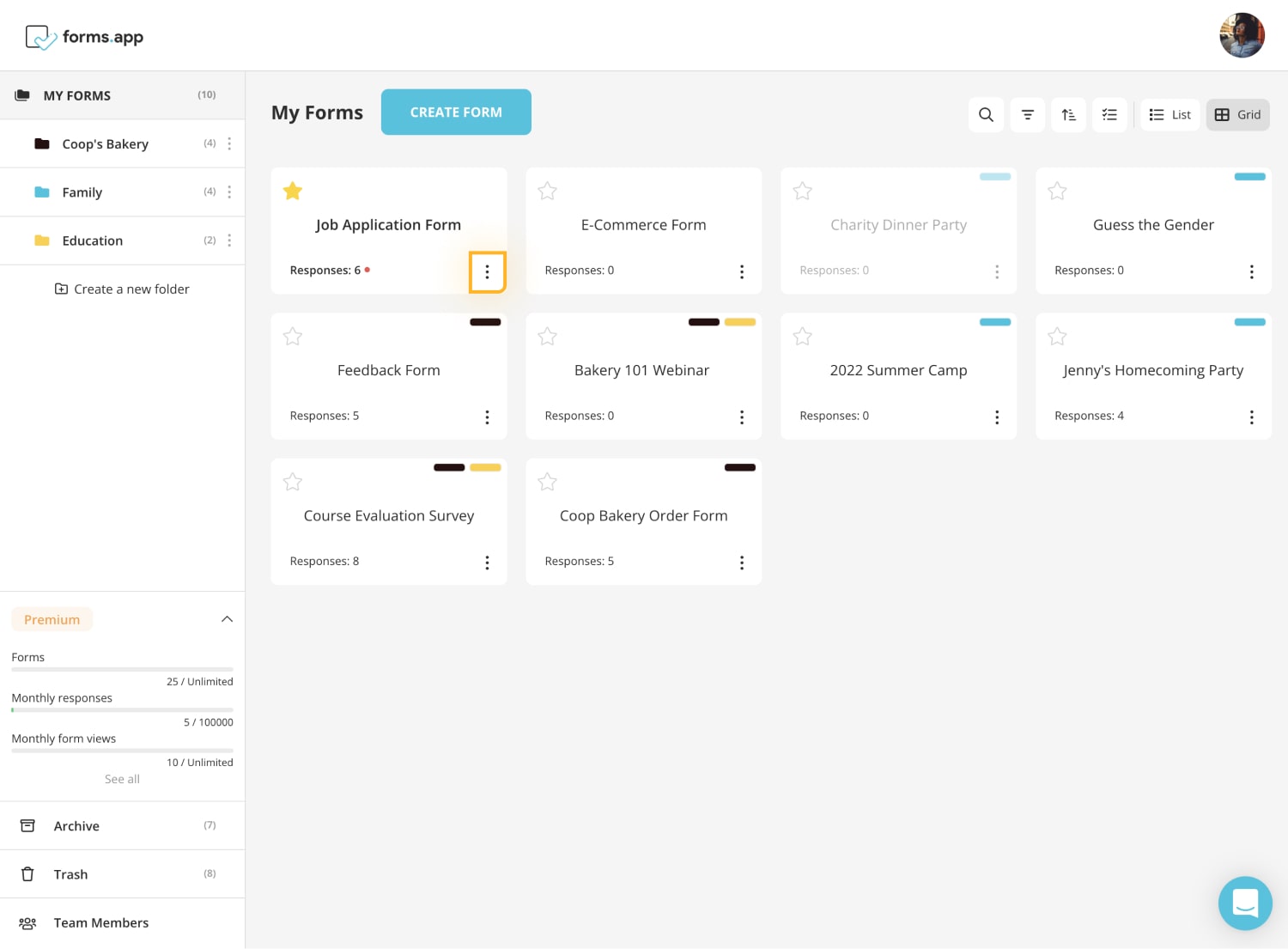
2 - Click on the “archive” option:
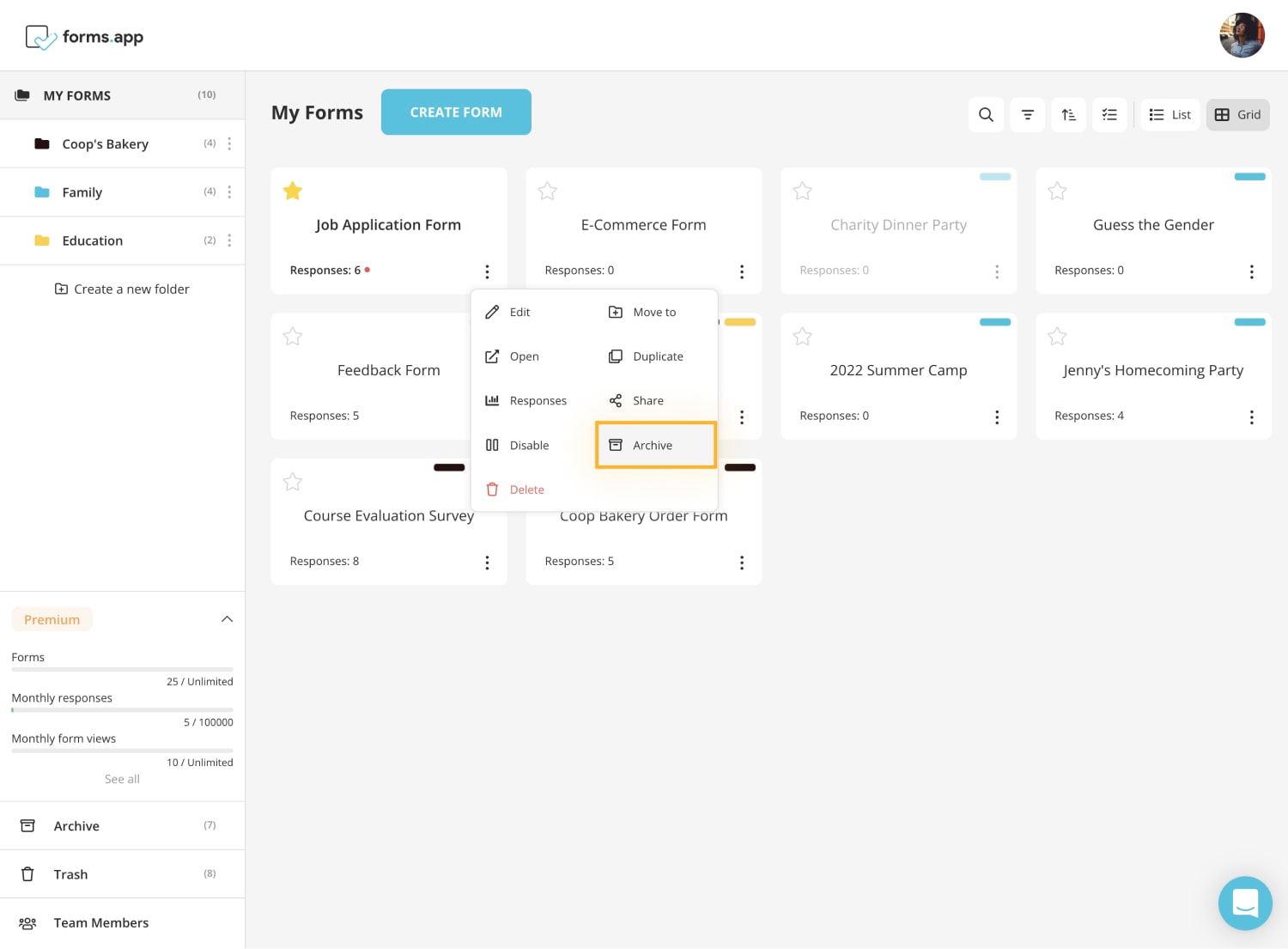
3 - Press “yes” when the notification pops up:
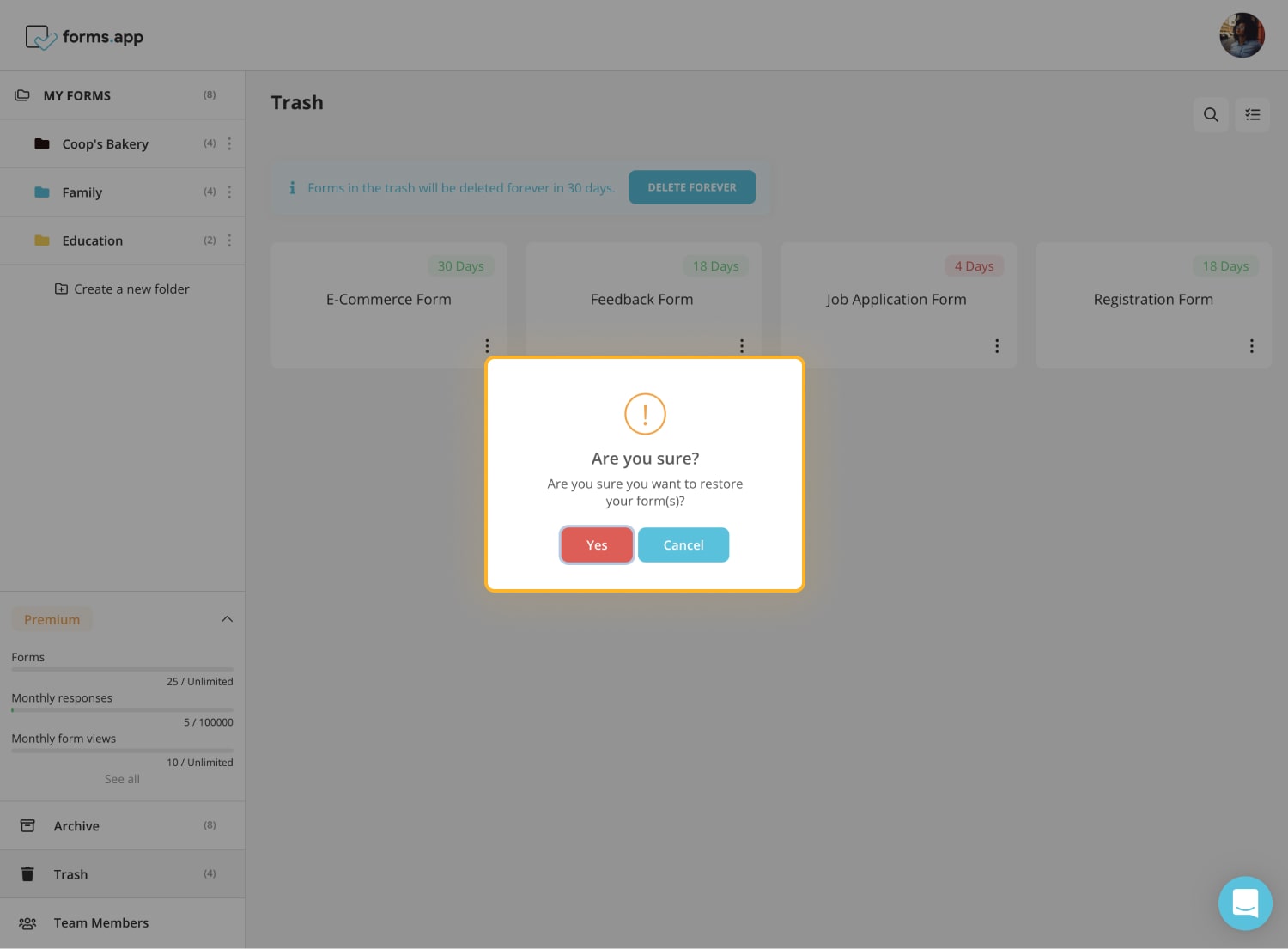
4 - And it’s done! You can easily find your form and all the data on your archive and take it back any time you want.