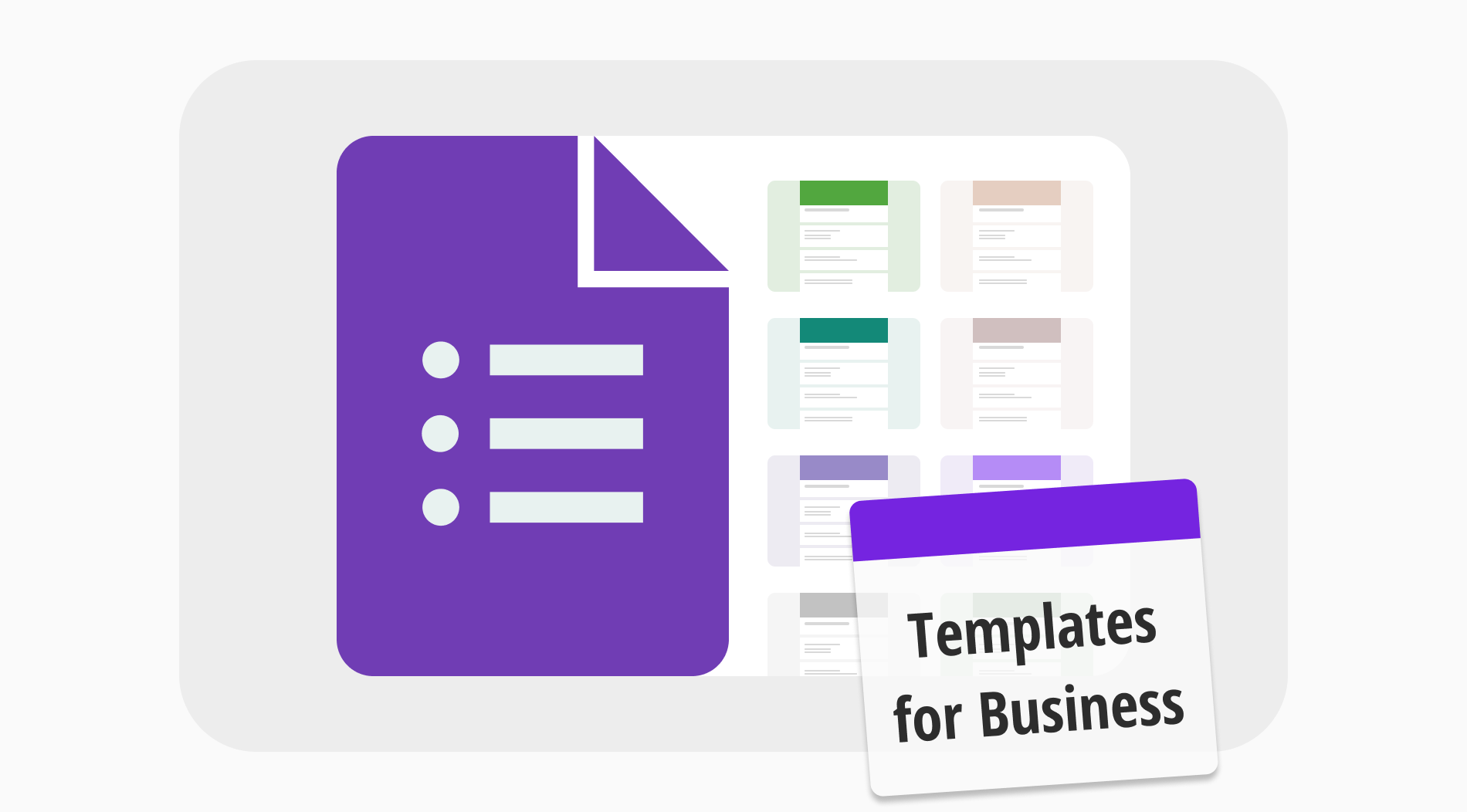Creating a suitable online form that gathers the necessary information, has the correct question types, and keeps customers engaged is challenging and time-consuming. You would have to practice for some time to create a form efficiently, which is also time-consuming. However, what if you wanted to create a good form without spending time to get adjusted to the creative process?
That is where templates come in, and many users divert to Google Forms to find suitable templates for their needs. In this article, we will discuss what a Google Forms template is, essential Google Forms templates that can meet the needs of your business, a better Google Forms alternative for finding form templates and creating forms on forms.app, and several tips to follow.
7 Essential business Google Forms templates
While there are 17 alternative Google Forms templates, not all serve business purposes. We have researched and examined all 17 of these templates and found the best ones that are suitable for a business to use. Here are 7 essential Google Forms templates for the business world in general:
1. Time Off Request Template
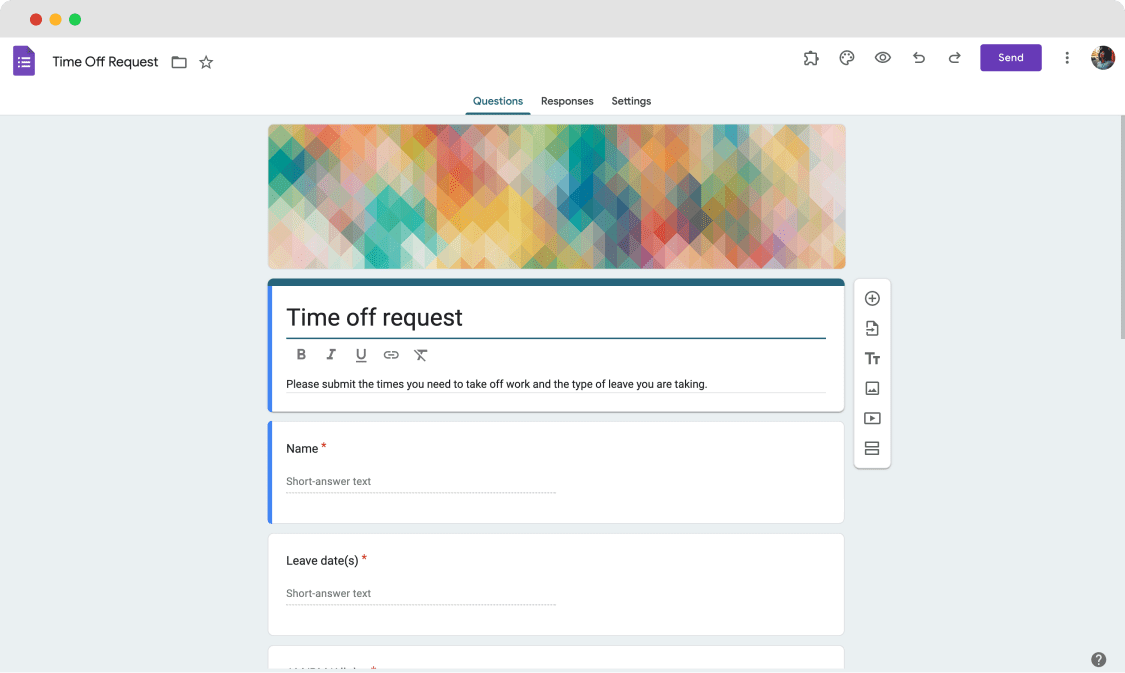
Google Forms - Time off request template
This is an essential form template for nearly every business with several employees. As the title suggests, this is a form that employees can fill out to submit the times they need to take off work and the type of leave they are taking. All the questions within the form collect all the necessary information, and you can customize, remove, or add questions to make the form more suitable for your business.
2. Event Feedback Template
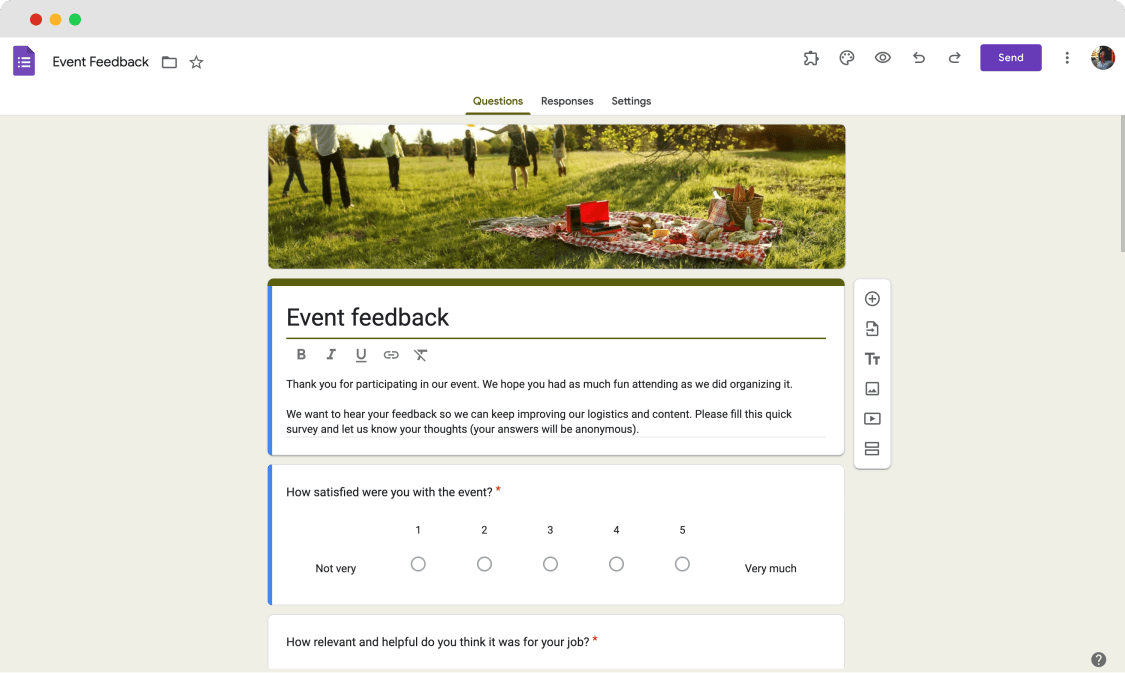
Google Forms - Event feedback template
This template is essential for businesses that revolve around event planning. It is a template that offers excellent questions to collect all the critical information about an event that has happened and allows the people who attended the event to give detailed opinions with the help of checkbox grid questions.
3. Customer Feedback Template
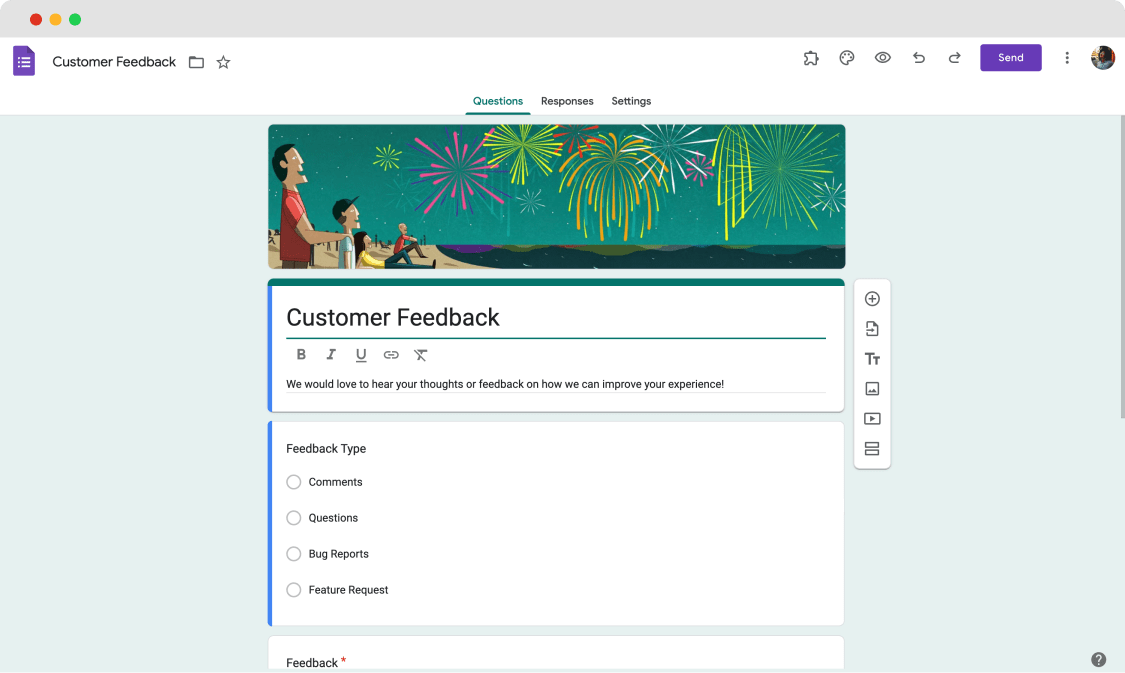
Google Forms - Customer feedback template
That is another essential feedback for all businesses. As all businesses deal with customers somehow, getting customers' opinions is the business's driving force. The customer feedback form template offers a great starting point for businesses that want an excellent form-building base for getting feedback. It is short; however, with additional customizations, you can improve this existing form to make something suited for your business.
💡Check out our other article for more information about the best form templates in Google Forms.
4. Order Form Template
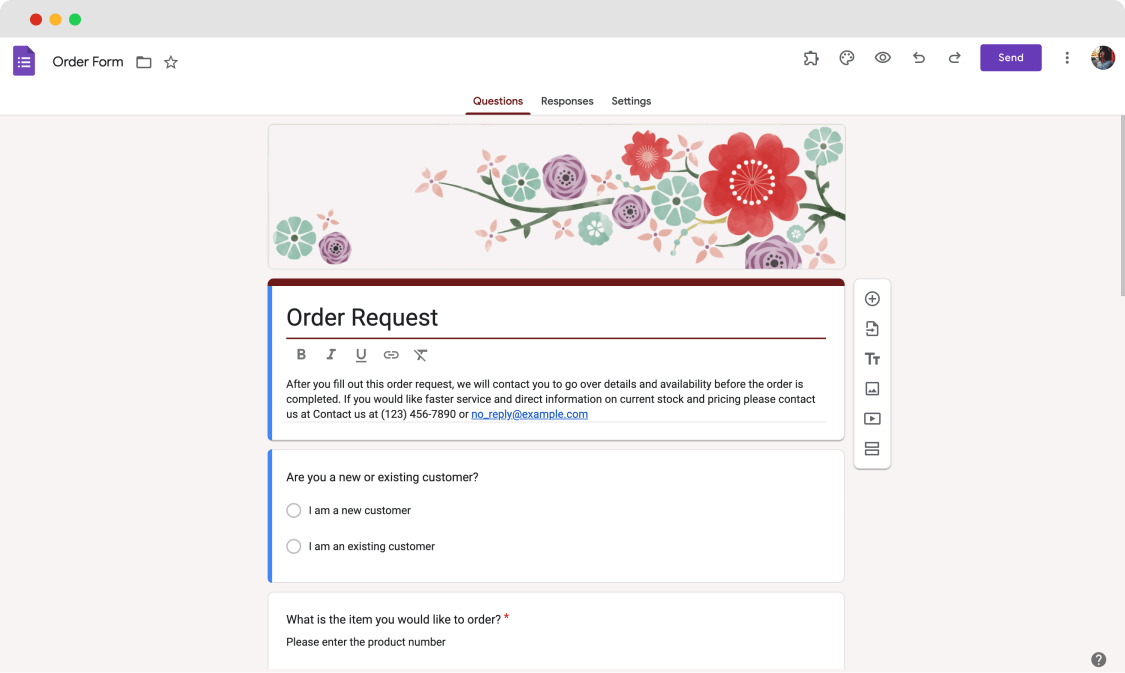
Google Forms - Order form template
The Order Form Template is an excellent tool for online businesses that do custom jobs or sell made-to-order products. The template offers more than just questions that will gather information about the order itself. It also has questions where you will get information about the customer.
Furthermore, the template also offers a good header template for you to give any additional information or contact information about your company or your products.
5. Job Application Template
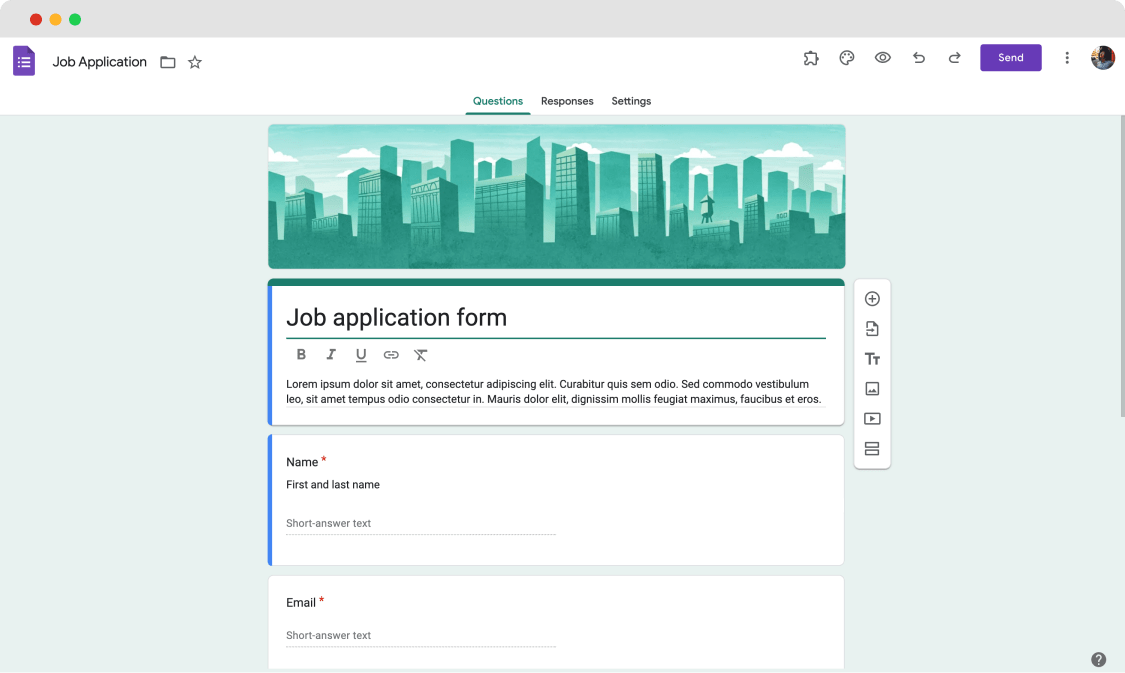
Google Forms - Job application template
As you can understand from the name, this template is the most-used and most needed among these 7 essential templates. The job application template is another short form that lets the creator do many customizations for the organization's needs for the job application of the company.
Furthermore, it gives you a great starting point with essential questions, so you do not have to bother adding the important ones first.
6. Event Registration Template
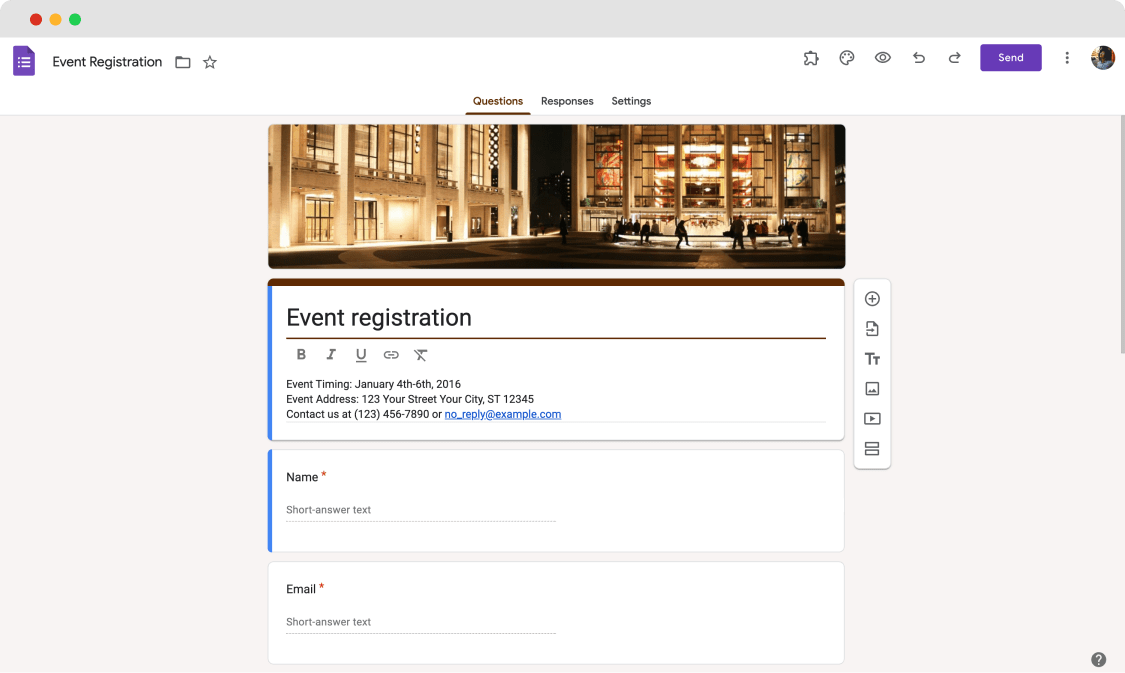
Google Forms - Event registration template
This is another template dedicated to companies that revolve around event planning. However, the difference between this template and the event feedback template is that you must fill out this form before the event. The event registration template has all the necessary questions to get the base information about the event attendees.
Also, it offers a header where the business can give details about the event itself.
7. Contact Information Template
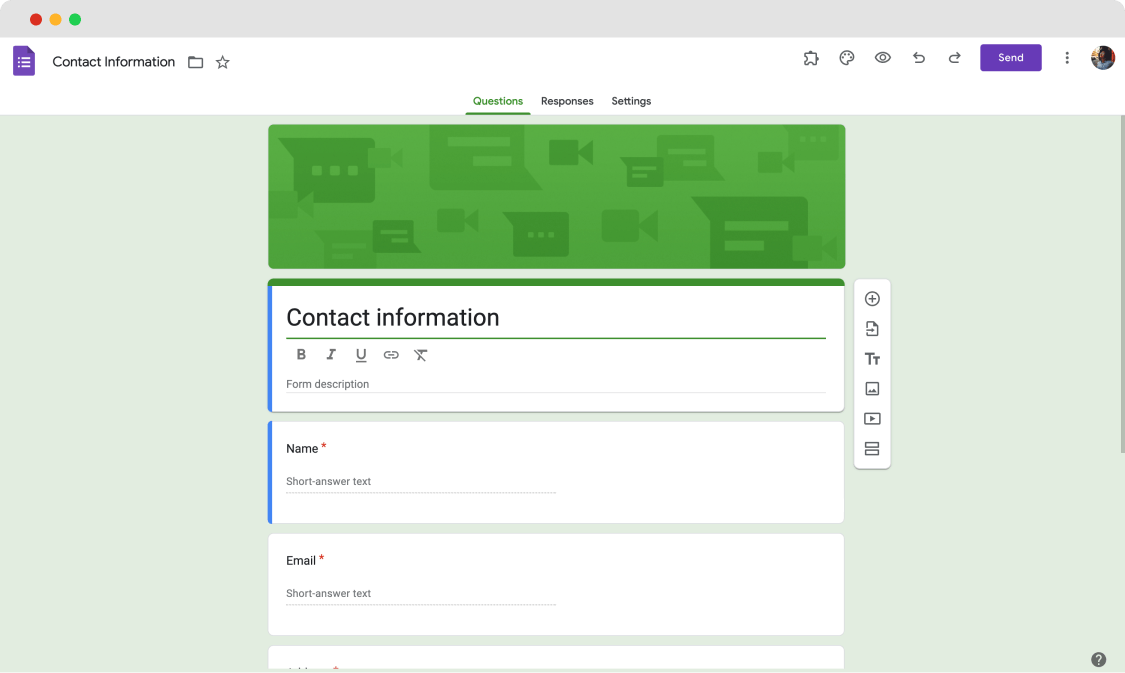
Google Forms - contact information template
Every organization needs a contact information template. Whether you want to obtain the contact information of a potential customer or an employee, using this template is the best choice.
The best part about the template is that every form of contact information question is written within it, so you only have to add specific contact information questions for your company’s needs.
You have a better option: forms.app
While Google Forms templates are a great starting point for creating forms, as you go through their templates, you will realize that Google Forms needs more variety with its template and customization options. This is why forms.app is a much better alternative as an online form builder that offers hundreds of templates compared to Google’s 17 and allows for much more detailed customization options, file uploads, and QR code creation for your form.
If you make the right decision and choose forms.app as your form builder, here is the simple 5-step process for creating a form using forms.app. Furthermore, if you want to see how extensive our selection of templates is, you can look at our order form templates as well.
1. Choose a template, start from scratch, or use forms.app AI
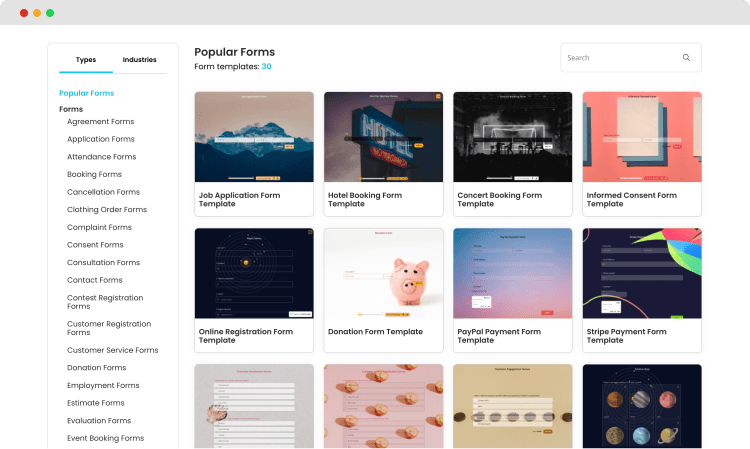
Choose a template
To create a form using forms.app, you can choose a template that suits your needs, such as one of our feedback form templates, start from scratch and have complete creative control, or use forms.app AI to help you create a unique form just for your organization. You will see that these options are a great way to create a strong base for the form you need.
2. Edit the questions or add your own
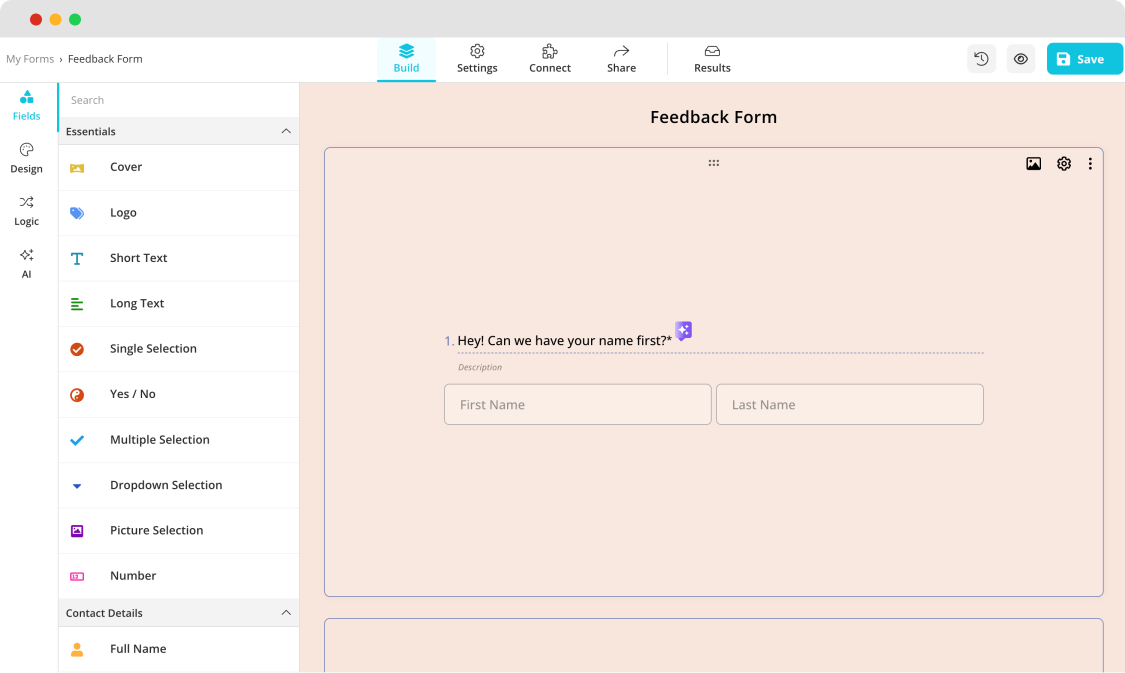
Add your questions
After you finish creating the base of your survey, you can customize the questions and sections to your liking. You can edit all of the questions within a template, create new questions that are entirely unique to you, or rewrite your questions with forms.app AI’s rephrase feature. You can access the rephrase feature by clicking the colorful icon next to your question title.
3. Customize the form design
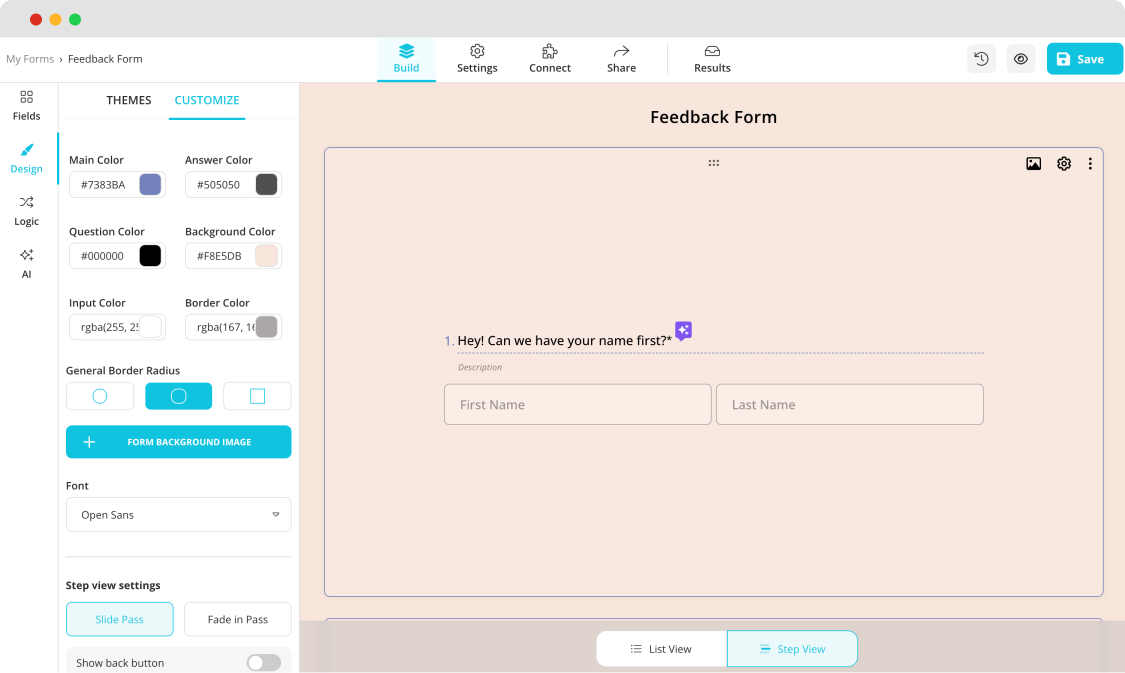
Customizing the design of your survey
When you are done with creating the questions, you can come to the editing part for the visuals of the form. The design tab of forms.app offers various amounts of customization options, such as changing the form's theme, color, font of the writings, and much more.
💡The design tab also lets you choose animated themes for your form. Scroll down to the end of the design tab to choose an animated theme.
4. Preview your form and connect with your Google account
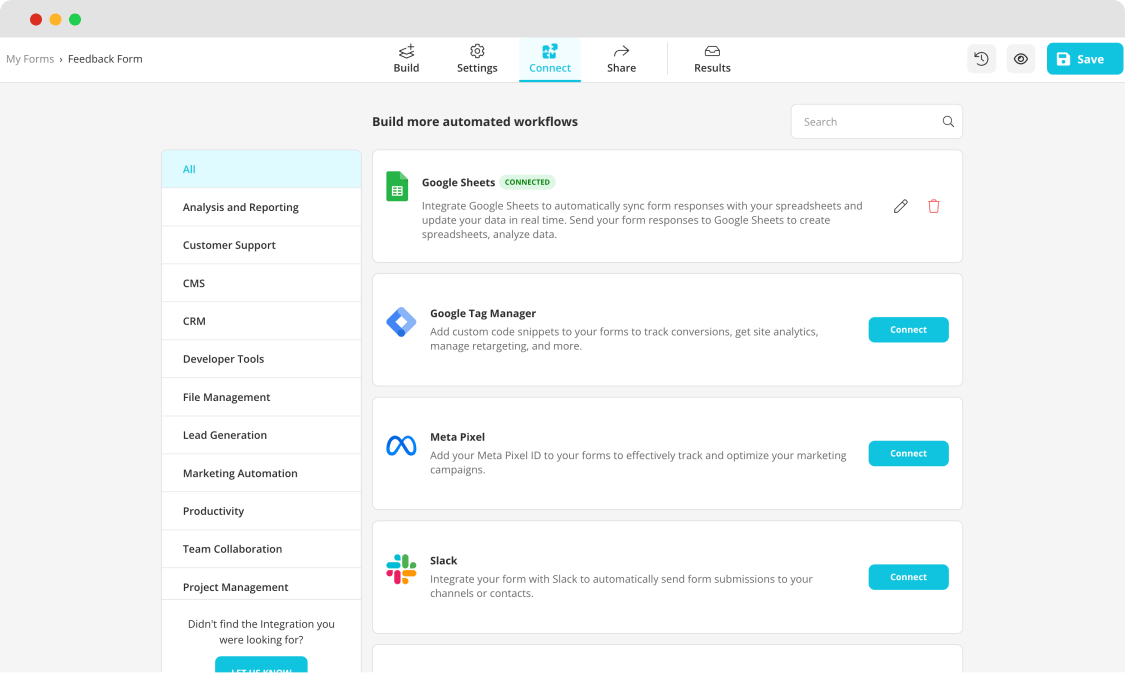
Connect your form to databases
Right before you finish the form creation process, you can look at it from the customer’s eye using the preview feature to spot any mistakes or parts you would like to change or alter. You can access the preview tab using the eye icon at the top right of our web page.
Furthermore, you can also connect your form to your Google account to import your form responses to Google Sheets, Google Workspace, and many other applications your organization uses. To do all these, click on the connect tab of the form creation process.
5. Share your form
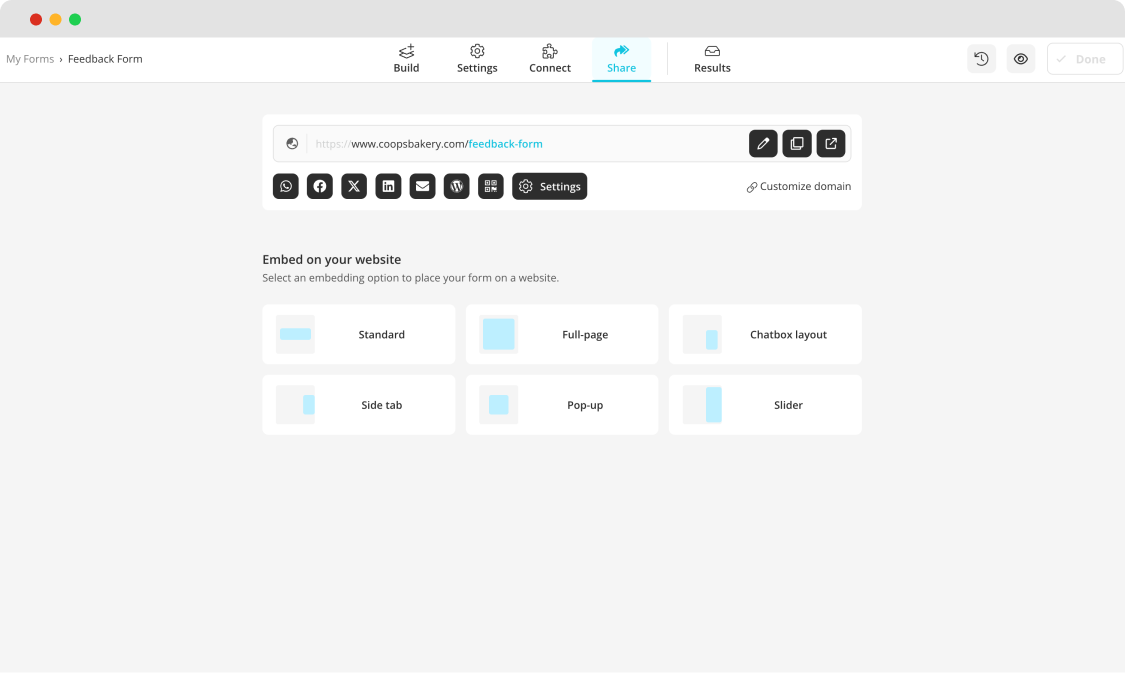
Connect your form to databases
In the end, forms.app allows you to share your form with whomever you like: customers, friends, or coworkers. The share tab also allows you to customize the form’s URL or embedding to make a statement to your customers with your professionalism.
7 tips to follow
While you now know how to create a form using both Google Forms templates and forms.app, just knowing how to create a form and following the steps is insufficient. You should be mindful of some tips if you want to create the best form experience for your customers while collecting the most information possible.
Here are 7 critical tips for creating the best form possible and collecting the most information.
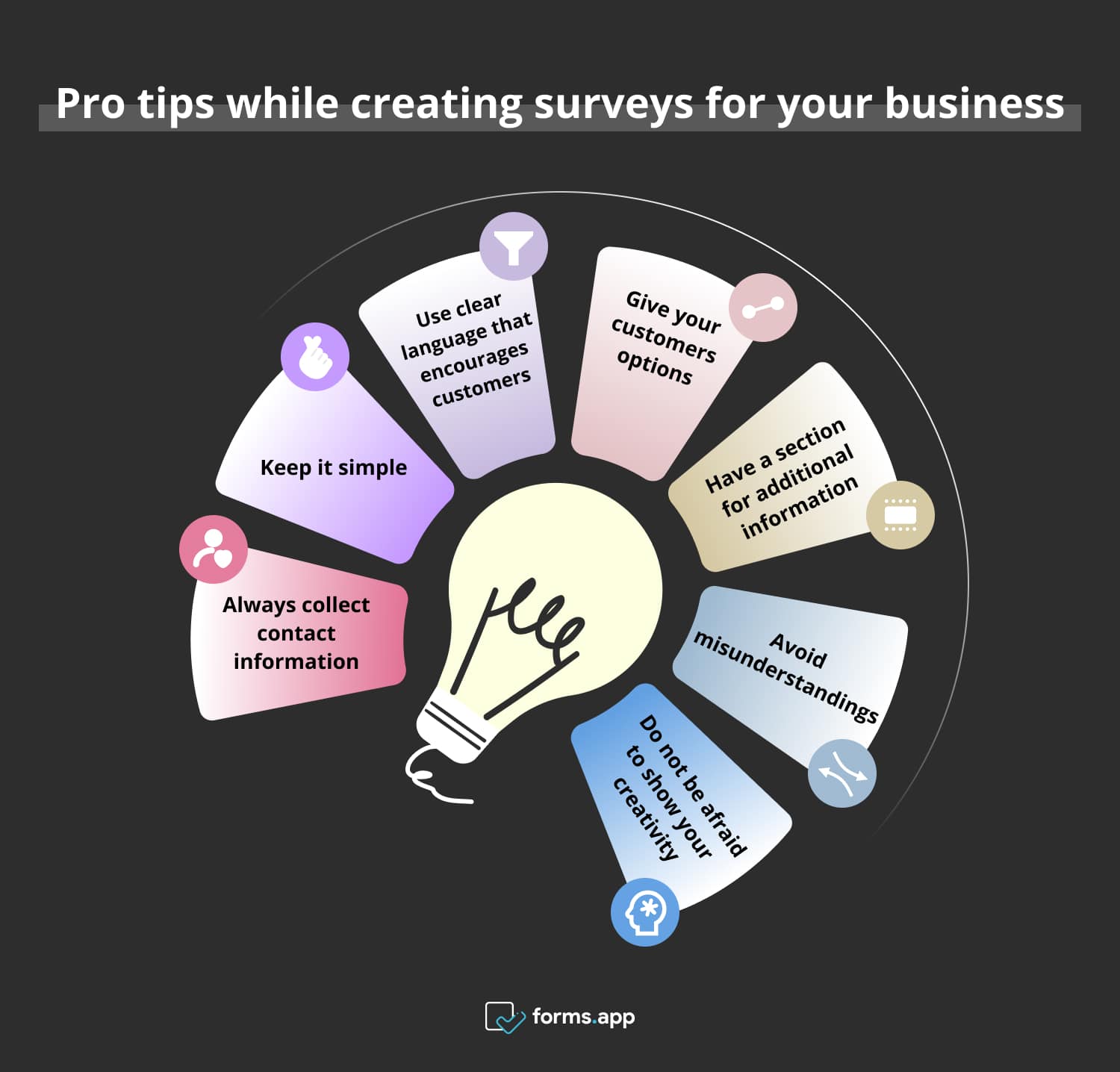
Expert tips for surveys
✅Always collect contact information: No matter which type of form you’re creating, always ensure to collect contact information such as phone numbers, e-mails, or even social media. This will help you to give more personal feedback to your customers.
✅Keep it simple: Always go for simplicity while creating your questions. Your customers should not be bored; most of the time, people do not want to fill out a form that takes 30 minutes.
✅Use clear language that encourages customers: Try to use positive language that allows you to get the most precise answers possible. Using clear language increases your chances of getting honest and straightforward feedback from people.
✅Avoid misunderstandings: To keep your organization's reputation safe, try to avoid questions or statements that may be misunderstood. Planning out your questions beforehand and reviewing them thoroughly can help avoid misunderstandings.
✅Give your customers options: Giving your customers options when it comes to answering questions is highly important, especially if they are filling out a feedback form. Try to give your customers more than two or maybe even three options to choose from if the question allows.
✅Have a section for additional information: Definitely add a section for additional information to allow your customers to voice their opinions. This will engage the customer and make them feel like they are working with you to make a change.
✅Do not be afraid to show your creativity: The last tip is not to be afraid to show your creativity during the form design process. While many companies try to seem professional by going with boring designs, we think that you can be both professional and creative with the correct form theme.
💡If you would like some creative inspiration, you can check out our intake form templates.
Conclusion
Overall, Google Forms offers great form templates for organizations or companies that want a simple form that would give them essential information with a familiar interface. However, we highly recommend you check out the forms.app to see the difference in variety every step of the way. Some templates are essential for businesses in Google Forms, but the ones in the forms.app are better.
In this article, we have talked about what a Google Forms template is, 7 essential Google Forms templates for any business, a better option for finding templates and creating forms with forms.app, and 7 tips to follow for the best form that can collect the most information for your organization. Try to create the same form within forms.app and see the difference with your own eyes.
Yakup is a content writer at forms.app. He is also a skilled translator. His hobbies include reading, learning about different languages, and different branches of sports. Yakup's expertise lies in translation, NoCode tools, and Google Forms.