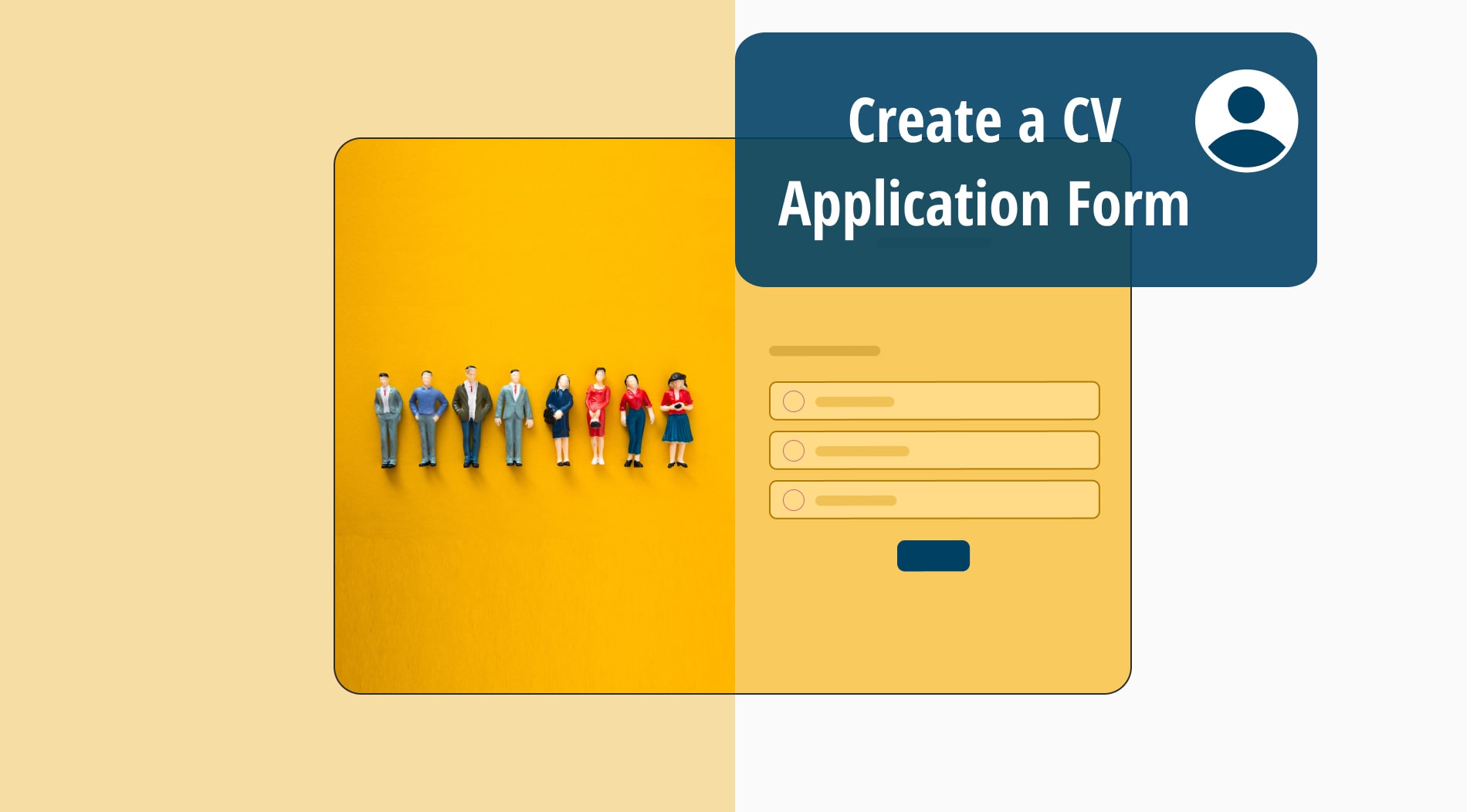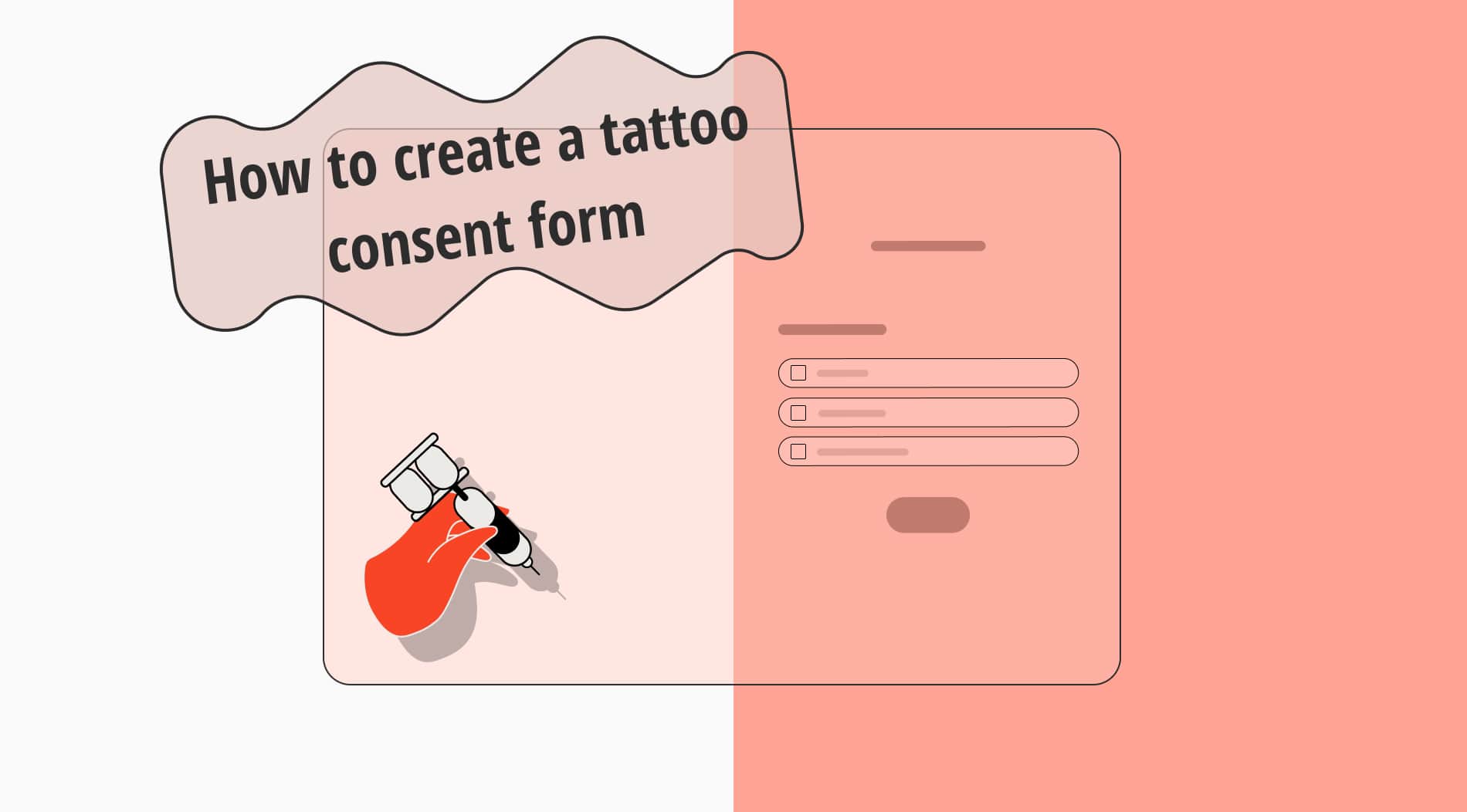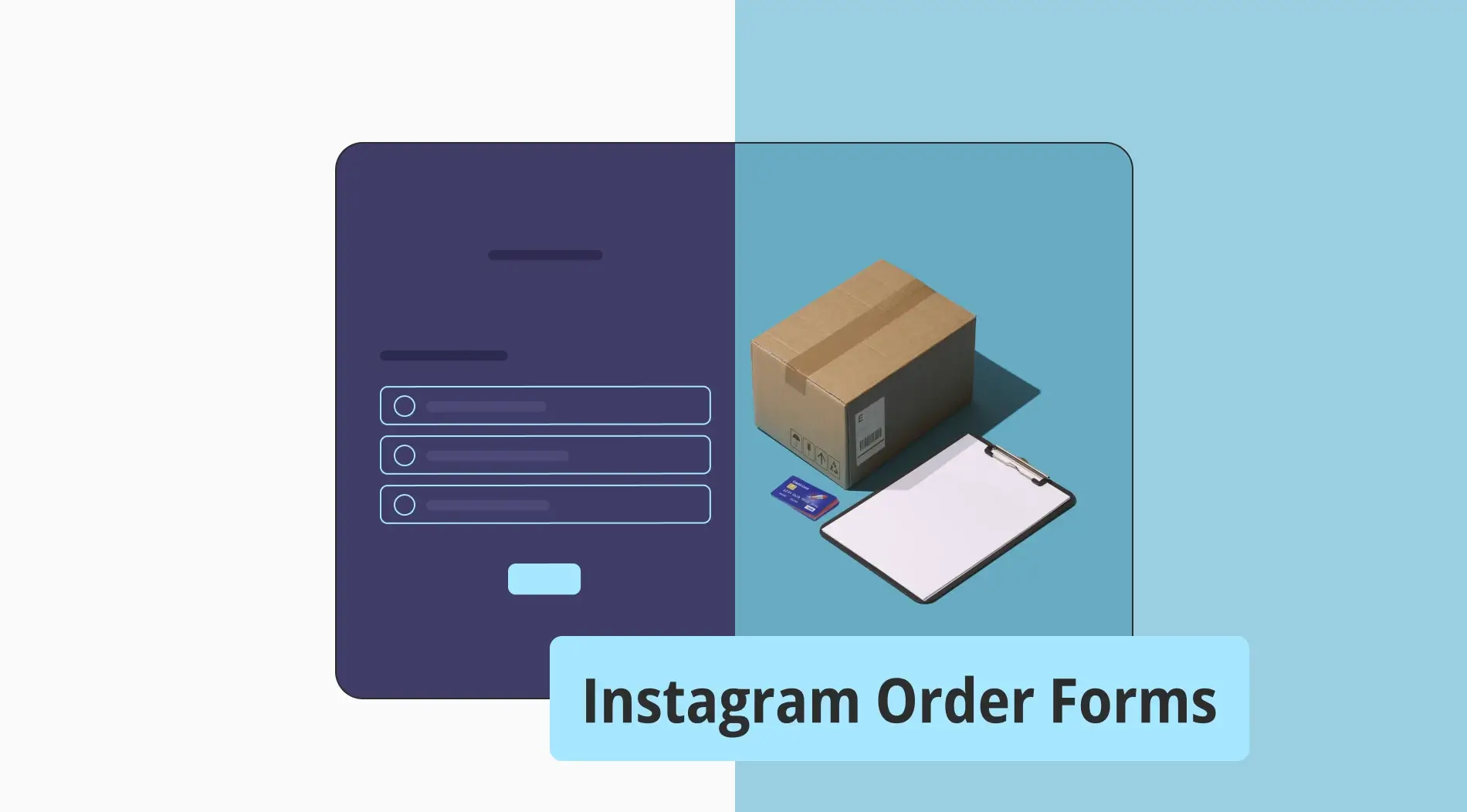
Small and medium-sized businesses can now deliver their products to the buyer or customer via a variety of social media platforms. This means a large customer pool for those who only have the opportunity to show their products in their own shops. With this expanded reach, businesses can increase their sales and brand visibility without needing a physical store.
Creating an online order form for Instagram will allow you to create your own online store and collect payment for your business. In this article, you will learn what an Instagram order form is, what to ask in an Instagram order form, and how to create an Instagram order form by using an order form creator like forms.app. Additionally, you will get expert tips for a better experience.
What is an Instagram order form?

An Instagram order form is used by small and medium-sized businesses and individuals to collect orders, create an online store, and gather payment for their business.
Finding a new customer may be challenging for small businesses without using an online order form. Using an Instagram order form will make your brand more visible and easily generate leads. In doing so, you do not have to spend more money to make your business more visible and reach new customers by developing a new marketing strategy.
Instagram has over 2 billion active users all over the world. Creating a simple order form online for free can make your business grow and allow you to create your online store, even if you have a physical store, to reach your potential customers easily.
What to ask in an Instagram order form
Once you decide to take orders on Instagram and expand your business, it's crucial to determine the form you will use and its contents. The efficiency of your form will make your order form more user-friendly and easy to use. So, the most valuable part is getting Instagram online orders from customers correctly and knowing what to ask in an Instagram order form.
Here is the list of topics to ask in an Instagram order form to collect proper information from customers about orders.

Elements to include in your Instagram order form
👤 Contact information of customers: You need to ask for your customer's basic information, such as full name, email address, phone number, etc. Asking for basic information allows you to reach your customer if something goes wrong or give information about an order.
🛒 Order-product details: In this section, you can demand information about the ordered product, such as the size of the product, color, amount of product, and price. You can collect essential information about the desired product to be ordered.
📦 Shipping information: After your customer completes the selected product details, the most valuable part is asking for a residential or shipping address. Knowing your customer’s preferred shipping address will prevent any mistakes during the shipping process.
💳 Payment methods: You can collect payment in real-time by asking for payment methods. It is important to add different methods so customers can easily pay and finish the payment process without any problem.
ℹ️ Information box: The customer might ask something about the product or want to demand additional information about the product. Provide a message box to allow your customers to specify additional information about products or services.
How to create an Instagram order form for free
Creating a simple Instagram online free order form will increase your business volume and collect orders easily online. To do this, you need a free online form builder like forms.app that allows you to collect order and customer information.
You need to know how to make an order form on Instagram that your customer can easily fill out. Following the steps below can help you to create a better one on the forms.app.
1. Login or create a new account

Login to your account
You can easily sign up to forms.app or if you have an account, you can log in immediately. We know that your time is precious, so you can also log in via Google, Facebook, and Apple accounts.
2. Select a free template
You can start from scratch if you want to decide on every element from the start. If you would rather save time, you can select from our user-friendly Instagram order form template free to quickly get your form up and running. This way, you can customize the details that matter most to you.

Choose a beginning option
You can also take advantage of the fast usage of AI. You can simply create an Instagram order form using forms.app AI form generator.
3. Requested information fields & product info, and images
You can collect essential information about the online order. You can use the ones we provide inside the templates and get ideas, or you can use the ones you created in accordance with your needs.

Add the details
After selecting a free template or starting from scratch, you can input product information and visualize it by adding corresponding images. This will allow you to create a professional and visually appealing product listing.
4. Change how your form looks

Change the design of your form
Every business has a distinct color scheme and typography. You can customize the appearance of your form fields to reflect your brand's requirements. You can also add a logo and change the background and theme. By selecting the customize section, you can change the theme to your liking by adjusting font style, text color, and brightness.
5. Add the payment field

Add a payment field to your order form
You need to add some extra fields, especially for your Instagram order form, such as product basket and online payment method. In doing so, you can adjust the price of the relevant product and receive payment for your business. Also, adding a product basket section allows customers to browse their product offerings, select multiple items, and proceed to checkout in a single transaction.
6. Connect to the databases

Choose an integration
The Connect Tab allows you to connect your form to a database. For analysis and reporting, you can connect with Google Sheets, Microsoft Excel, ActiveCampaign, etc. For customer support, you can connect your form with WhatsApp, messenger, etc. You can find various database fields that match your preferences for company responses.
7. Share the form

Share your form
At the final stage, you can choose to embed it on your website or share it across all digital platforms like social media. You may also set up privacy choices like public, limited, and private in the settings. Additionally, you can choose how the form appears on your website when you share it. Also, you can send your form by email or make a QR code.
4 Expert tips for a better experience
To become professional in the online ordering process and increase your business appearance, it is essential to create an order form to gather purchased orders from the customer. You need to create an efficient order form to collect information and offer a great experience to your customers.
To make the process simple and easy to use, there are a few things to remember when creating an Instagram order form. You need to follow some basic steps to create one, but if you want to make a pro one, these are the pro tips to follow:

Pro tips for Instagram order forms
📷 Add photos of your products: Adding your product's photos will increase your form’s visual strength and give the customer a powerful first impression of your product. Customers will also better understand what they are buying, which could boost sales. Moreover, good-looking forms with powerful photos of products are more likely to grab the attention of potential buyers.
🛒 Add Product basket field: Customers usually prefer to collect the products in one place to find the products they like later, and the feature that will do this is the product basket section. Adding a product basket field allows customers to purchase preferred products in one transaction.
ℹ️ Share your business information: When you share your business information, such as business name, phone number, and address, it will make your customers more comfortable and make them think that this place is safe!
❓ Use quiz on Instagram: You can use the Instagram post quiz feature to create short and impressive quizzes about your products and share with potential customers which products received the most likes.
Key points to take away
Creating an online sales form on Instagram will allow you to create an online store without spending too much money and effort, as well as increase your business potential. Whether small size businesses or individually, you can create your online store with few clicks. You can easily show off your products and boost sales by connecting with a larger audience and directly engaging with customers on the platform.
So far, in this article, you have learned what an Instagram order form is, what to ask in an Instagram order form and how to create an Instagram order form online by using the form creator forms.app. Additionally, you get expert tips on what to consider when creating an Instagram order form to create a better one.



 7 min ler
7 min ler