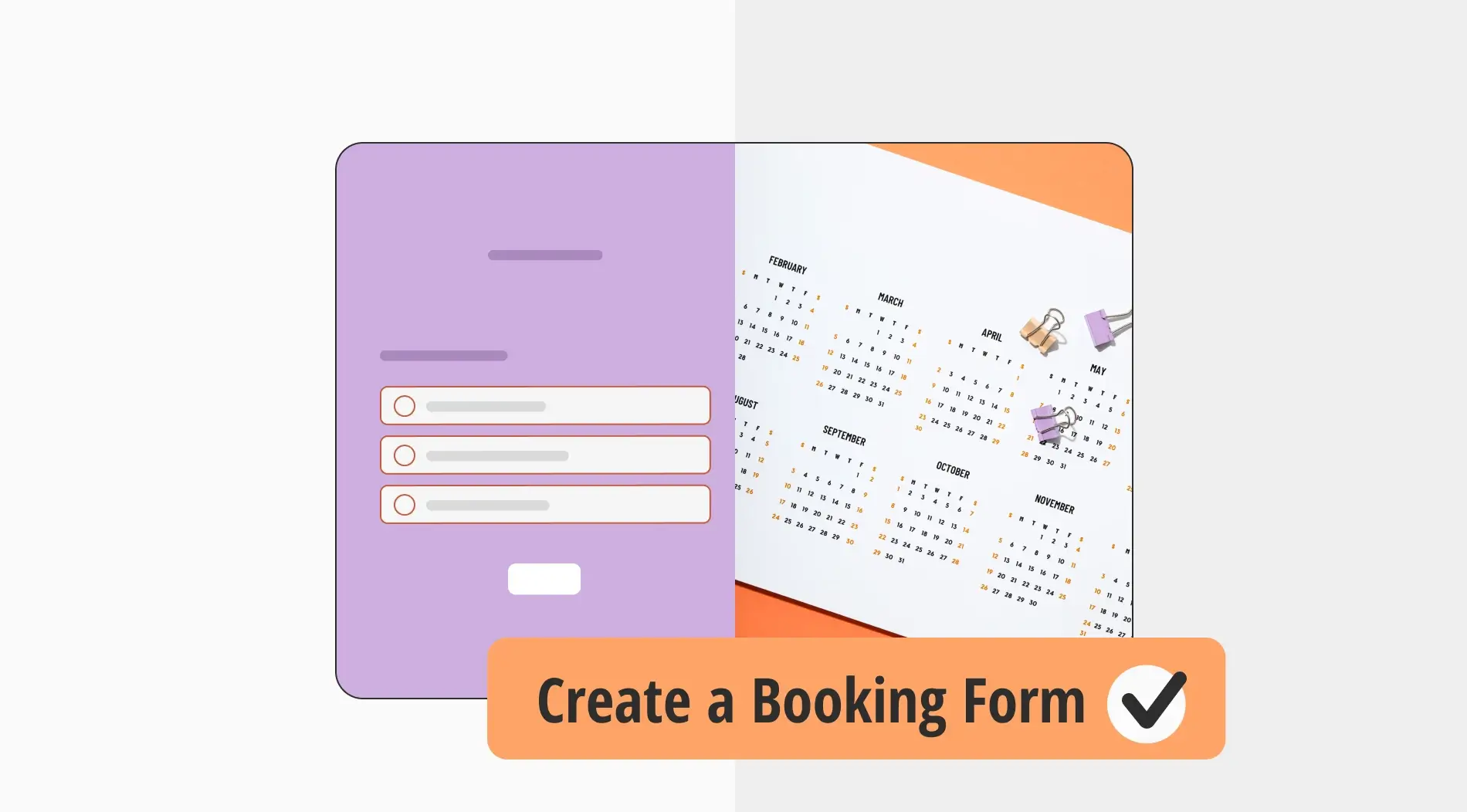
Whether you are a business owner or a consumer, using a booking form can make everything easy for you. You can speed up the booking process with booking forms, which will save time and cut down on errors. They also give clients an easy option to book appointments or services online.
We will go over the necessary steps to create an online booking form that improves the user experience. If you want to improve the user experience and make their work easier, continue reading to find out how. In this article, you will learn what a booking form definition is, when to use it, and why to use it. You can also learn how to create a booking form online and get insightful tips.
What is a booking form?

A booking form is a very useful document that collects all of the necessary information from individuals or businesses who want to book a service, event, or place to stay.
A good booking form includes form fields such as the name, contact information, date and time of booking, and payment method. It is a written online agreement between the consumer and the provider that specifies the terms and circumstances of the reservation.
The data is used to guarantee a flawless experience by securing reservations, informing clients of important information, and expanding the booking process for both clients and companies. A simple booking form with clear instructions and prompts can improve customer experience and increase the likelihood of successfully completing the booking process.
When to use a booking form
Booking forms are helpful for making bookings quickly, managing reservations well, and ensuring clear communication between businesses and clients. They are especially great when you need to schedule appointments or reservations in advance and require specific contact details.
Booking forms are used in several industries, including professional services. Custom forms provide an organized and effective approach to managing reservations and appointments.
🛎️Hotel accommodation: You can use the hotel booking forms when you decide to go on holiday, whether you prefer a small hostel or a hotel. One thing to do is fill out the booking form and send a booking request to the provider. After you get confirmation emails, you are all set to go.
🎟️Event: Which event you choose to attend is irrelevant. If you want to go to a sporting event, opera, concert, etc, you will need the booking form. Simply fill out the required information and submit the form to secure your spot at the event of your choice.
✈️Transporting: You may use the booking forms to go from one destination to another. It may be used if you want to travel by airplane, train, or bus. The booking forms allow you to input your desired departure and arrival locations, as well as your preferred date and time of travel.
🩺Healthcare activity: Healthcare tourism is becoming increasingly popular in today’s society. The booking form may be used for government and private healthcare systems. It can be used by dentists, surgeons, and other medical professionals. It’s difficult to contact and obtain information from the supplier. The booking forms allow patients to easily prefer timing appointments and procedures in different countries.
🍽️Restaurants: On special days, when you and your partner want to go to a restaurant to celebrate, You don't have to give your phone number and wait to be informed if there is a seat available. Instead, you can simply make a reservation online. This way, you can secure your table in advance and avoid any unnecessary waiting or disappointment.
🧳Tour organization: The booking forms can be used by a travel agency or tour organization company. People who want to attend local or abroad tours can easily select the tour option and specify the required information, such as contact information, tour name, and email address. Doing so reduces reservation errors and enhances customer experience.
🚗Car services: Using an online booking form simplifies the scheduling process for vehicle owners. It helps service providers to stay organized. Also, it allows them to easily select the type of service they need, choose a date and time, and any specific details or requests.
Why to use a booking form
One of the significant reasons why businesses use the booking form is to meet growing demand. To avoid potential client loss and ensure customer continuity. They need to simplify their reservation requests. Typing and processing in old-style bookings might result in long-term complications.
Using a digital booking form can make things easier and reduce mistakes, which means happier customers in the end!

Advantages of using booking forms
💡Make the procedure more efficient: A booking form simplifies the process of managing bookings, replacing the need for phone calls or emails. With the help of custom fields, booking forms save time for both the client and the business. It also makes it simple to track reservations and availability.
💡All-day service opportunity: Online booking forms can be accessed at any time, unlike the old-fashioned reservation system, which is restricted by working hours. You can make bookings outside of regular operating hours.
💡Decreased workload: More employees need to use other reservation options. By using forms, other employees can focus on other work. Online forms can increase efficiency in the work environment.
💡Collection information: When you use booking forms, you can gather important customer information like their name, contact details, preferences and special requirements.
How to create a booking form without coding
Many businesses in different sectors use booking forms to make professional reservation processes. You need to know how to create a booking form without coding to not waste time. There is only one way to create a booking form online with forms.app. Online form builder forms.app allows you to create examples of booking forms in an easy way.
1. Login or create a new account
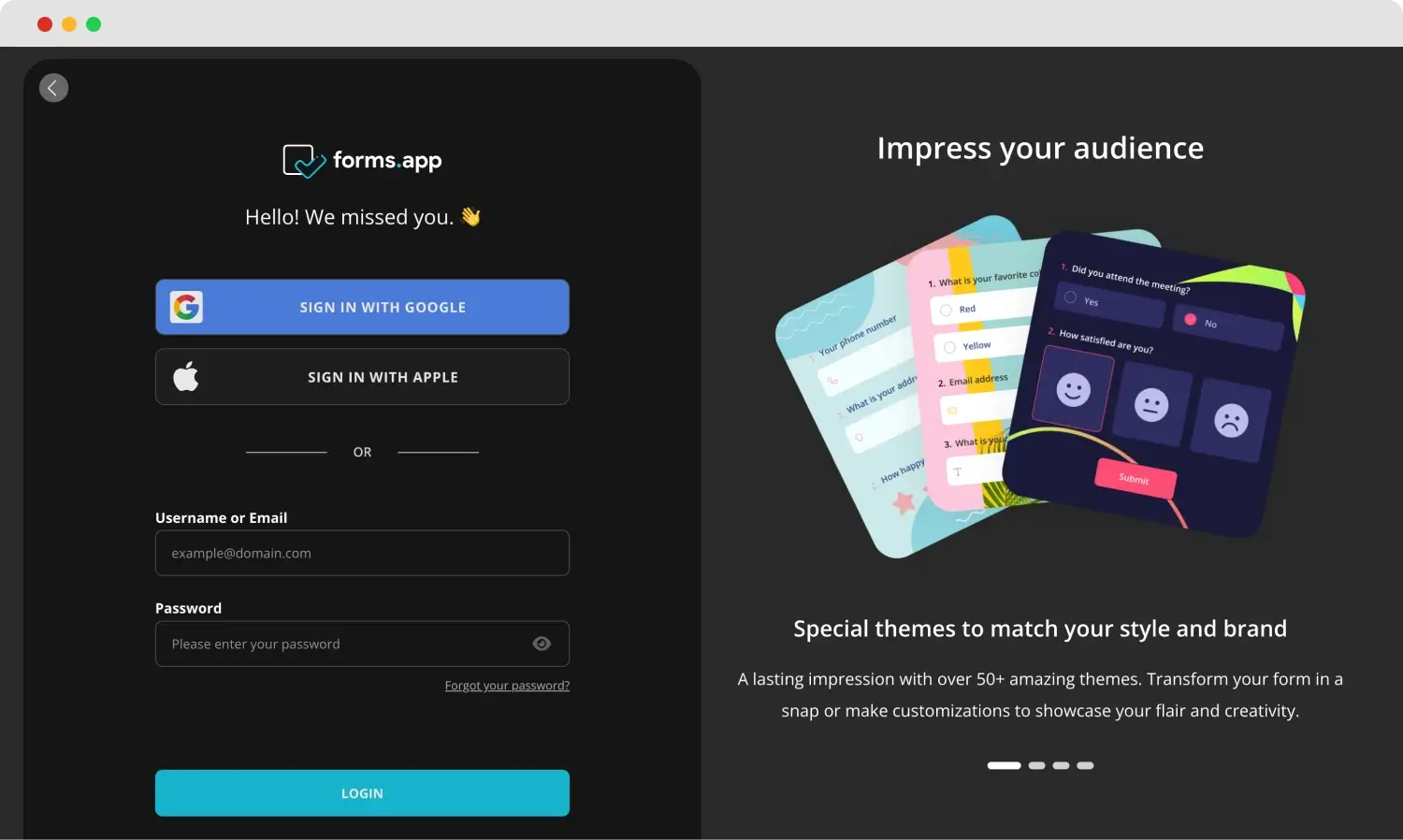
Create an account
You can easily sign up to forms.app or if you have an account you can log in immediately. We know that your time is precious, so you can also log in via Google, Facebook, and Apple accounts.
2. Select a free template
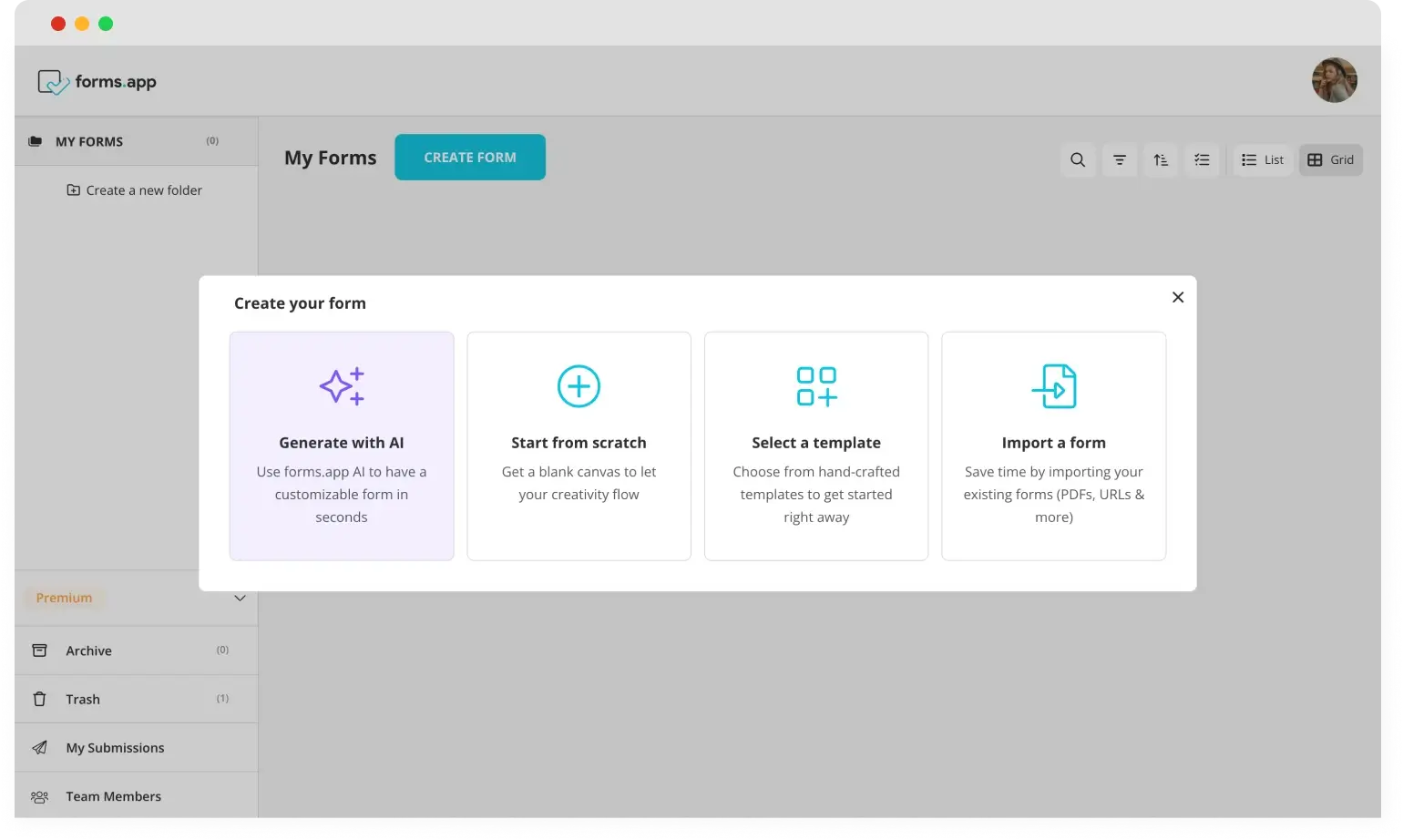
Choose a beginning option
You can start from scratch if you want to decide on every element from the start. If you would rather save time, you can select from our user-friendly pre-designed booking form templates to quickly get your form up and running. This way, you can customize the details that matter most to you. Also, you can create a booking form with the help of forms.app AI by typing a basic prompt.
3. Add your own info/images
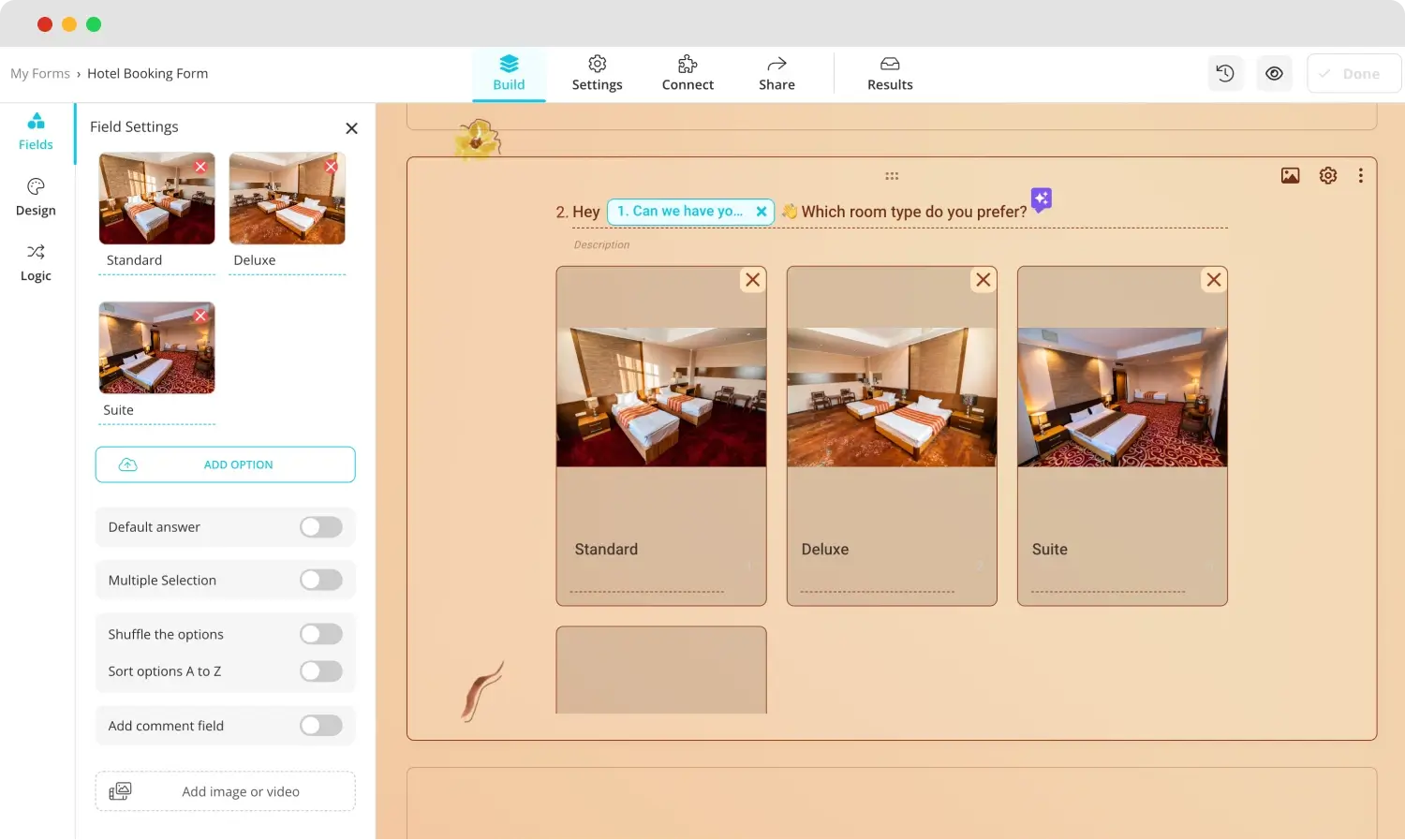
Add images to your booking form
You can use the ones you created according to business needs, or you can check out the ones provided for you and change the required places. Especially in the reservation process with the visual focus, remember to add images with drag and drop.
4. Add date and time section
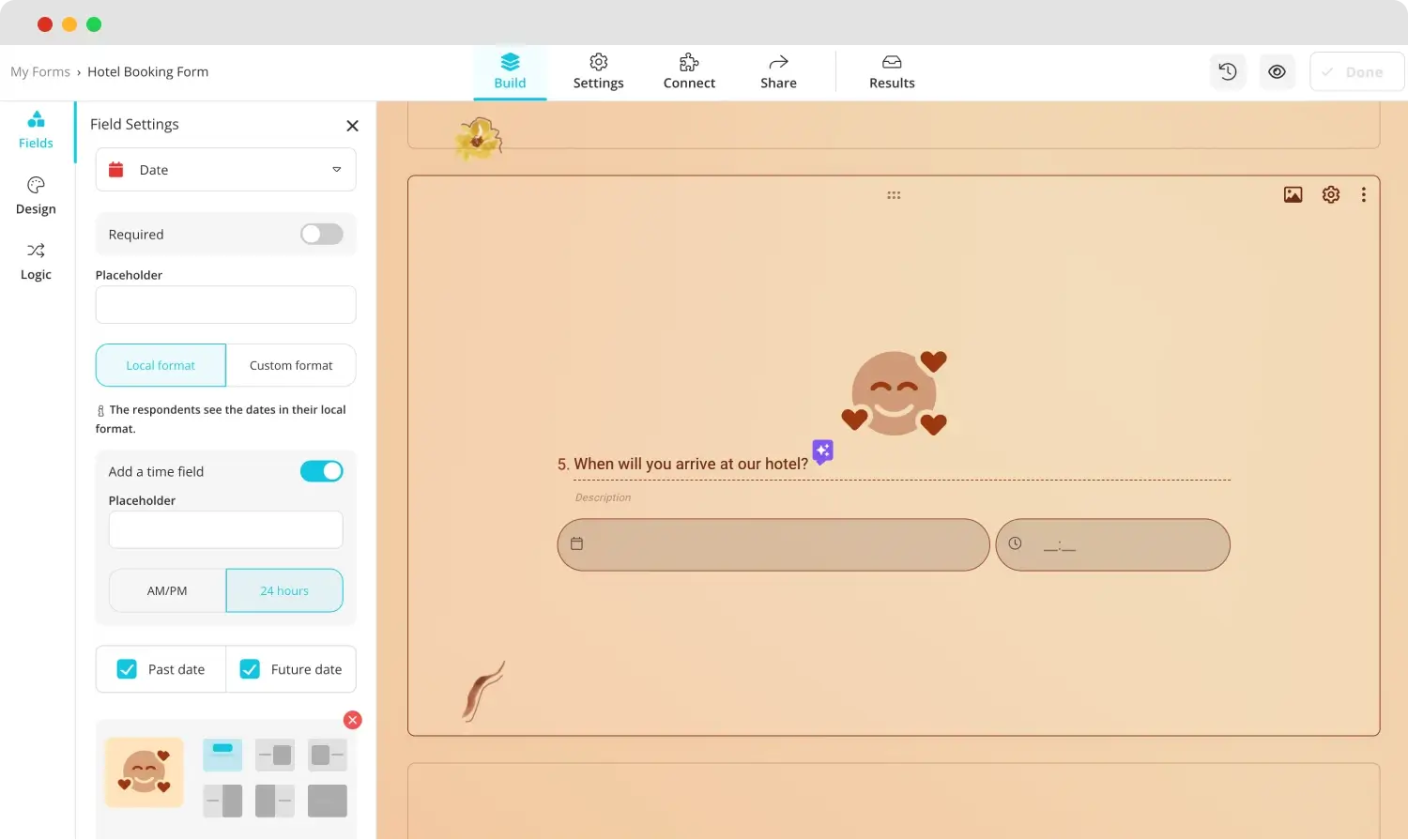
Add time and date sections to your booking form
It makes it easier for customers to decide on a continuity reservation process. To see which date and time are available, add the date and time section. Once you start creating your form you can find the date and time section inside the fields and you can add it easily. Also, you can add a calendar design footage to make your date and time section more usable.
5. Change how your form looks
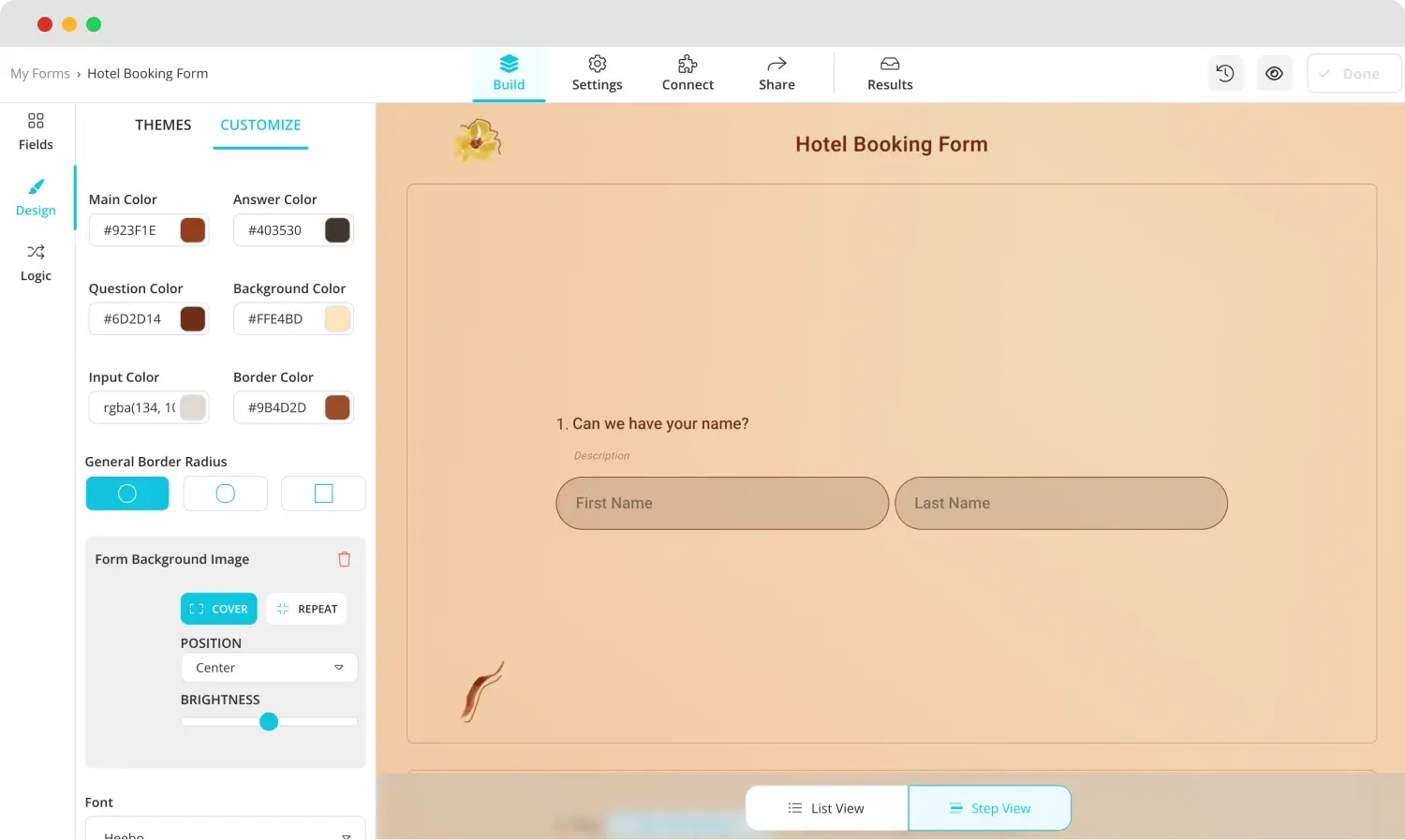
Change the booking form’s design
Every business has a distinct color scheme and typography. You can customize the appearance of your forms to reflect your brand's requirements. It can also add a logo and change the background and theme. By selecting the customize section, you can change the theme to your liking by adjusting font style, text color, and brightness. Everything is up to your imagination.
6. Share the form
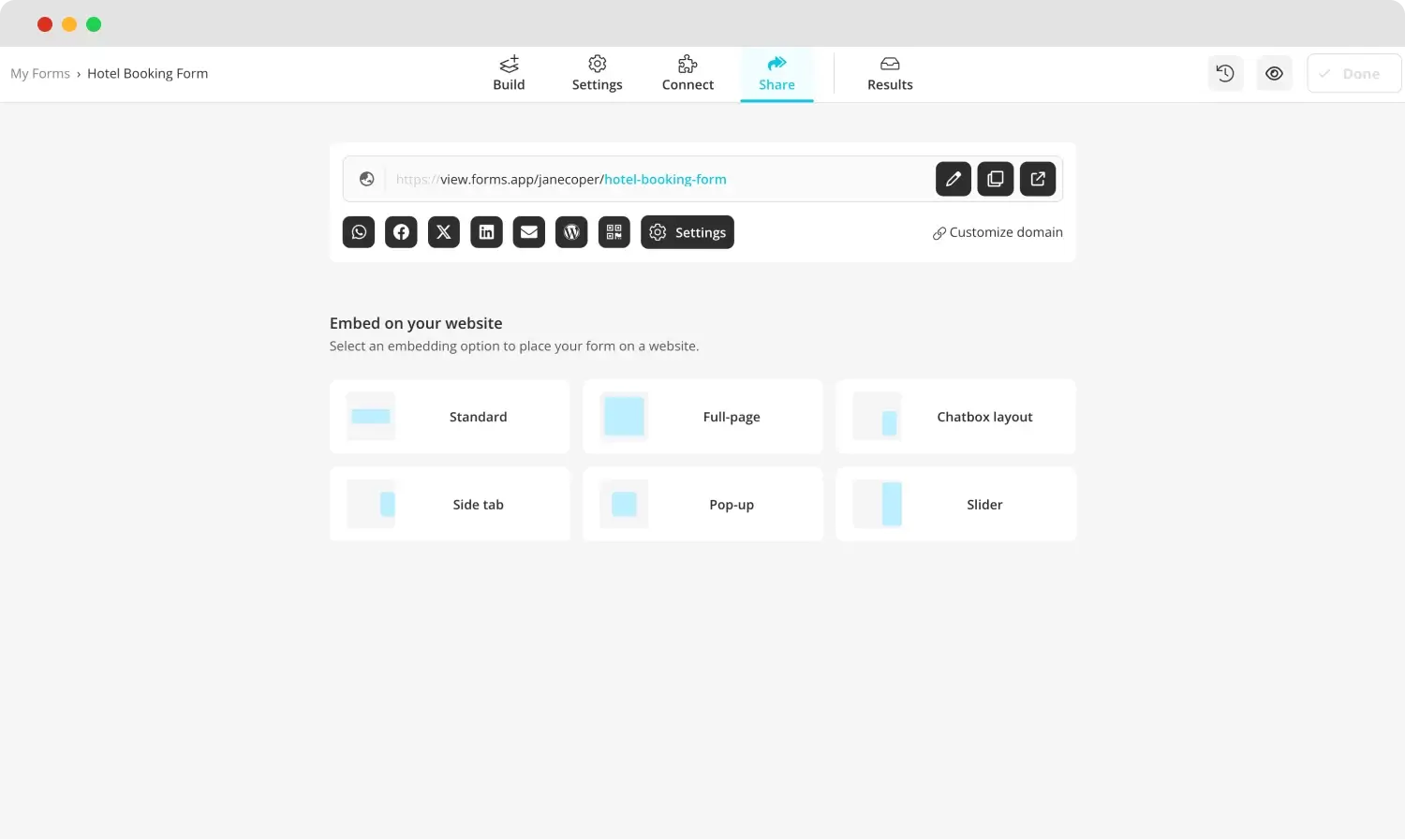
Share your form
At the final stage, you can choose to embed the form on your website or share it across all digital platforms. Additionally, you can decide how the form appears on your website when you share the form link.
4 expert tips for your booking form
As we have discussed so far, it is easy to create a booking form by following some basic steps. However, if you want to create your booking form like a pro, here are awesome key points and tips for you to take away:
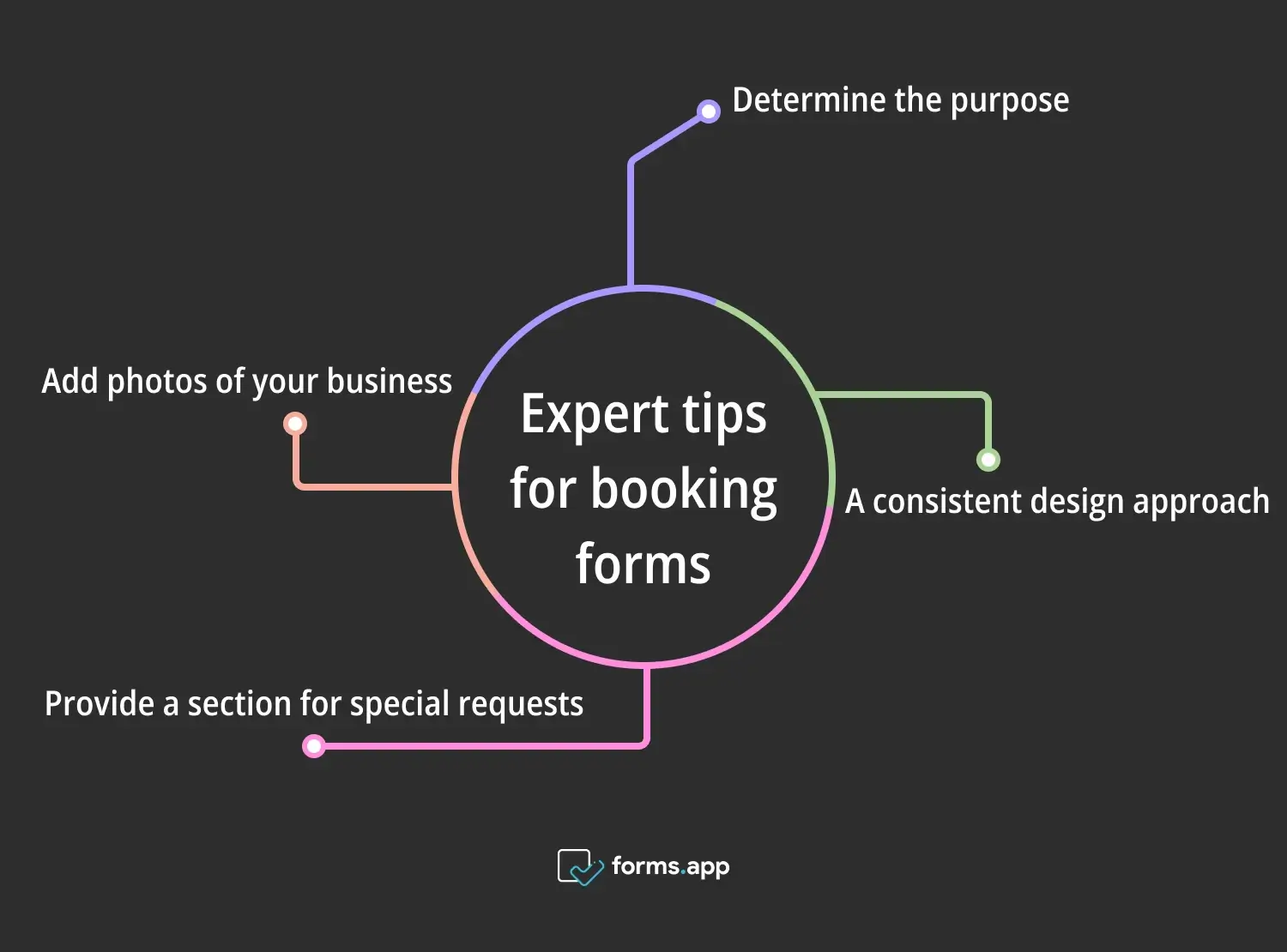
Pro tips for booking forms
🔑Determine the purpose: You might have many lines of business, but it is helpful to design different forms for each. Creating a form that is appropriate for its purpose reduces confusion and increases pleasure.
🔑Add photos of your business: Adding a photo of the customer making a reservation really helps speed up their decision-making. Seeing a photo makes it much easier for them to decide.
🔑Provide a section for special requests: People may have questions or requests during the reservation process. Remember to include the specific requests area so you can better understand the customer experience and provide a better process.
🔑A consistent design approach: Creating a booking form that is consistent with the site’s design will increase the customer’s sense of trust.
Final words
The population of the world is growing every day, and as a result, the service industry is moving toward a quicker and more dependable service model. Booking forms allow you to provide better service to your customers while also completely completing the reservation process.
You have learned the important details are in this situation where having a booking form has become necessary. Addiotanaly, you also learned about different uses for booking forms, why they are used, and what to look for when creating them.



 7 min ler
7 min ler

