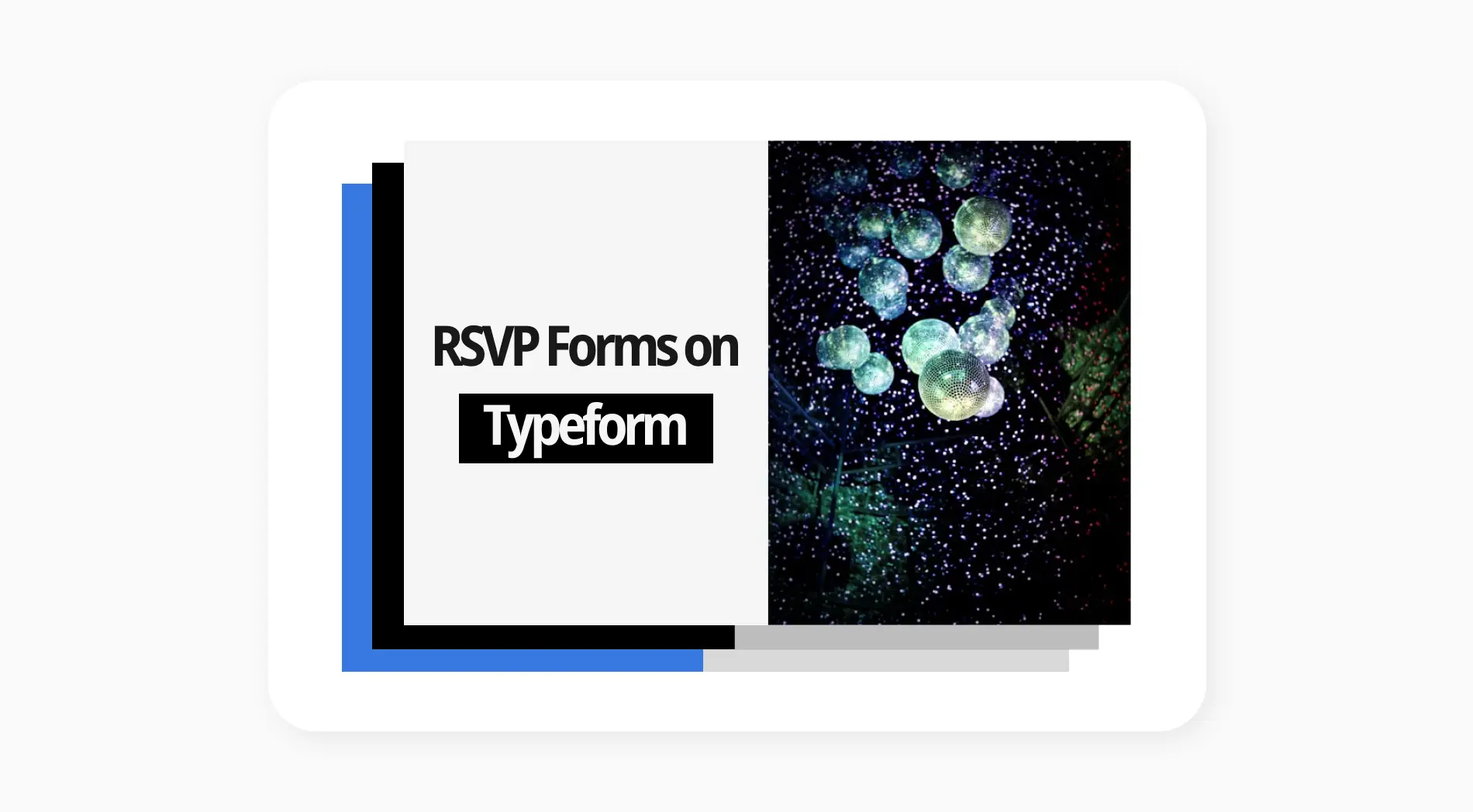There are some essential points to consider during the planning process to organize a successful event. Determining the number of participants in advance is one of the most critical elements for the event to take place without any problems. It is easier to prepare for events where the number of participants is determined in advance.
Knowing the number of participants will ensure a successful event, whether for a small meeting or a large invitation. RSVP forms allow you to know the number of people who will attend your event in advance. This article will explain how to create an online RSVP invitation using Typeform and a better alternative. Let's dive in without further delay!
First things first: What is an RSVP form?
The RSVP form is a form that is prepared for the invitees to inform whether they will attend an event or not.
RSVP is an abbreviated form of the French expression ‘Répondez s'il vous plaît,’ which can be translated into English as ‘Please respond.’ You can use RSVP forms to find out how many people will attend and to collect important information such as meal preferences.
Why to create an online RSVP form
An RSVP form can be easily created for all kinds of events through online form builders such as Typeform. It allows event organizers to collect responses and data such as phone numbers and email addresses. Planning according to the number of participants will be useful in terms of time and cost. RSVP forms will also provide you with the following benefits:
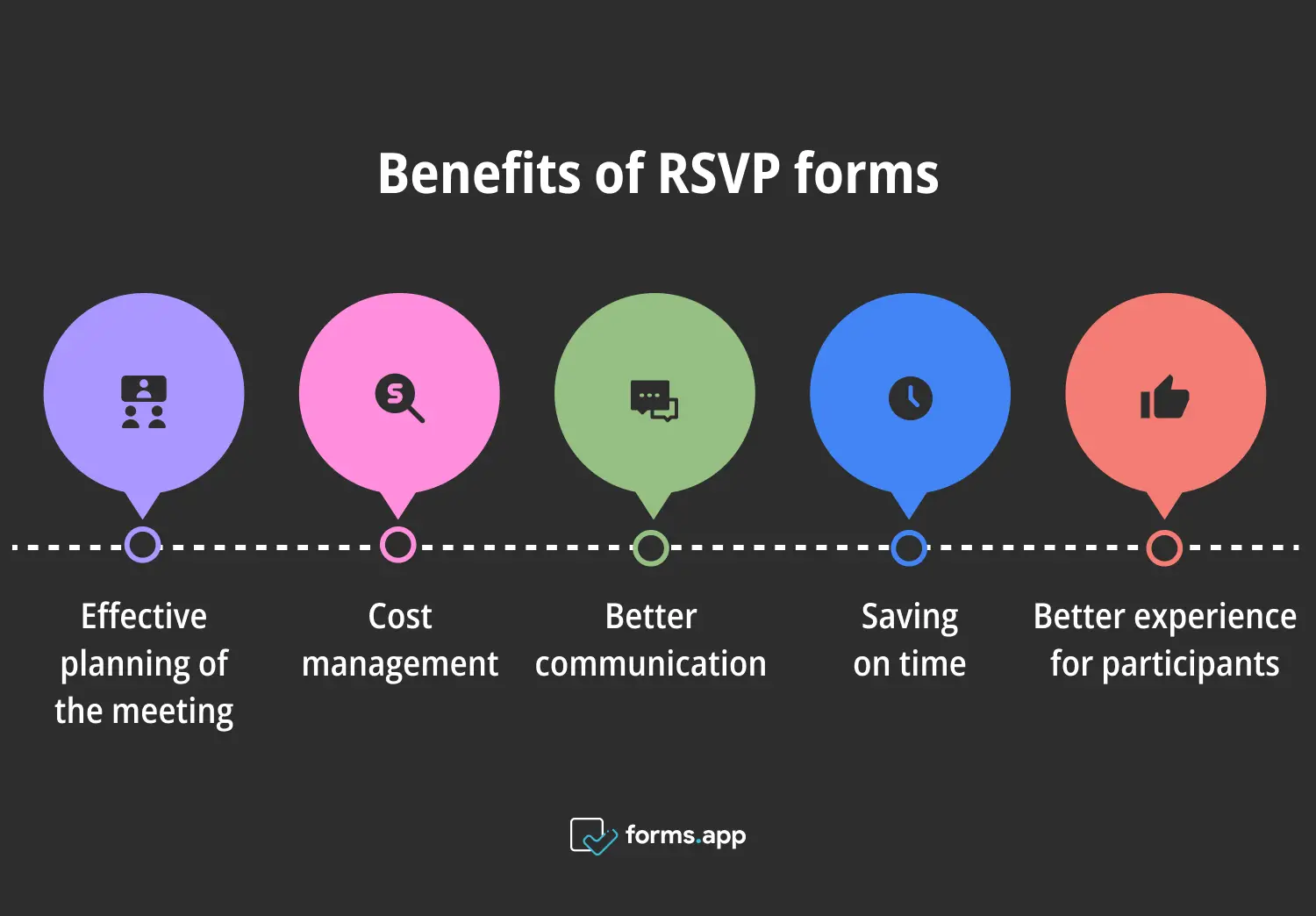
Pros of using RSVP forms
🎯 Effective planning of the meeting: You can find out how many people will attend the meeting by creating RSVP forms and sharing them with your attendees. Thus, you can plan elements such as the location and the food and drink selection more appropriately for your purpose.
🎯 Cost management: By using RSVP forms, you can learn how many people will attend your event and avoid unnecessary costs. Knowing the number of people helps you allocate the right budget for food and beverages. In this way, you can also avoid wastage.
🎯 Better communication: Thanks to RSVP forms, you can accurately communicate with your participants. You can also collect information from attendees by adding questions to your form. In this way, you can collect the data required for your event and make the necessary planning.
🎯 Saving on time: It will be difficult to reach the participants one by one to determine the number of people who will attend your birthday party or meeting. By creating an RSVP form and sharing it with your attendee list, you can reach everyone at the same time. Thus, you will both save time and easily determine the number of people who will attend.
🎯 Better experience for participants: There is a high probability of problems in events where the number of participants is not known in advance. When you create an RSVP form and find out the number of participants, you have a better chance of organizing an event that they will leave satisfied.
How to create an RSVP form on Typeform (step-by-step)
With RSVP forms, you can learn about the preferences of the people who will attend your event and offer them personalized experiences. For this reason, it is very important to create and share an RSVP form. You can start creating RSVP forms on Typeform. In this section, you will learn how to make an RSVP invitation form step by step on Typeform.
Step 1: Log in to your Typeform account
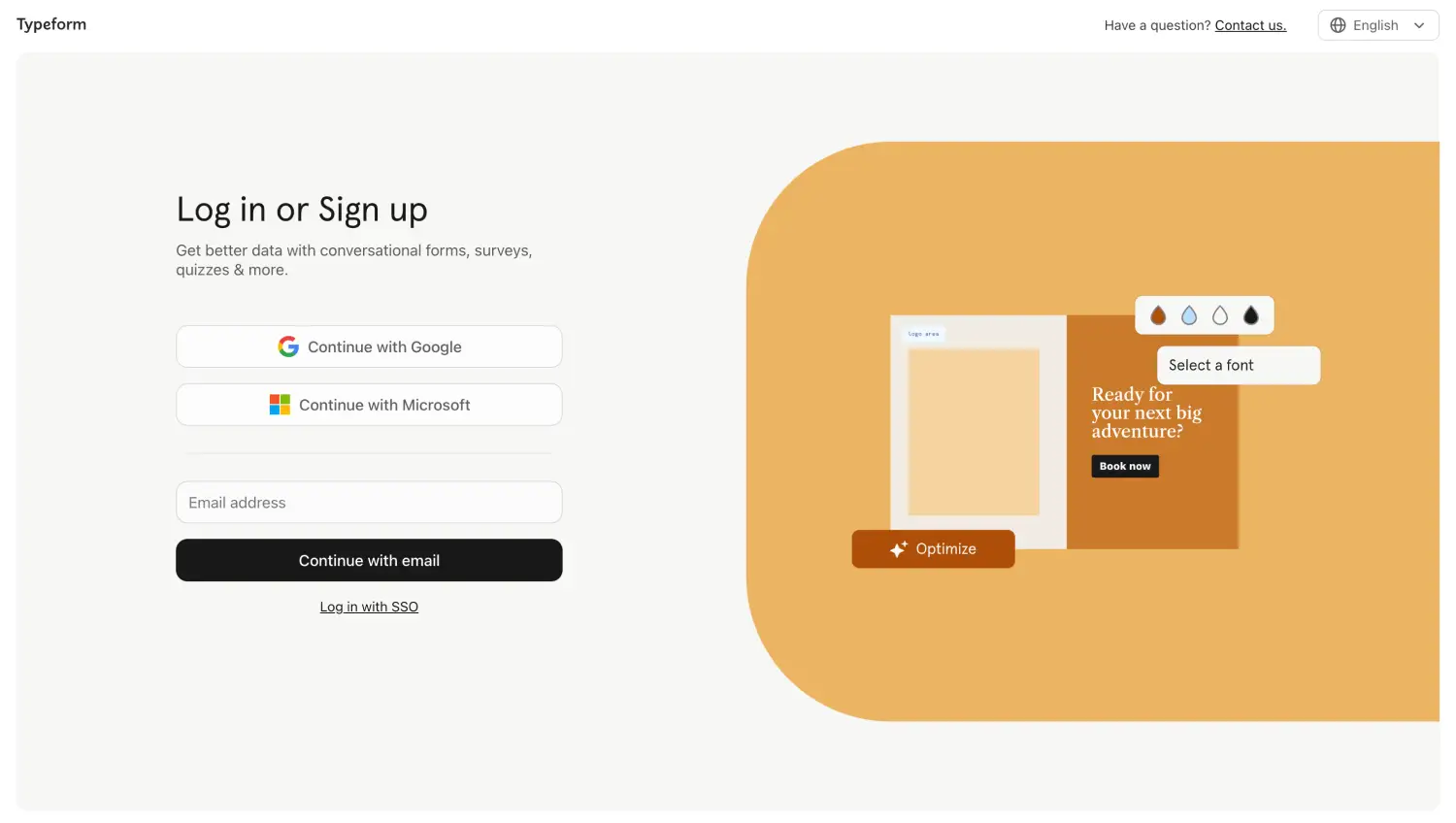
Open your Typeform account
To create an RSVP form via Typeform, first log in to your account. If you do not already have a Typeform account, you can create one.
Step 2: Choose a template or start from scratch
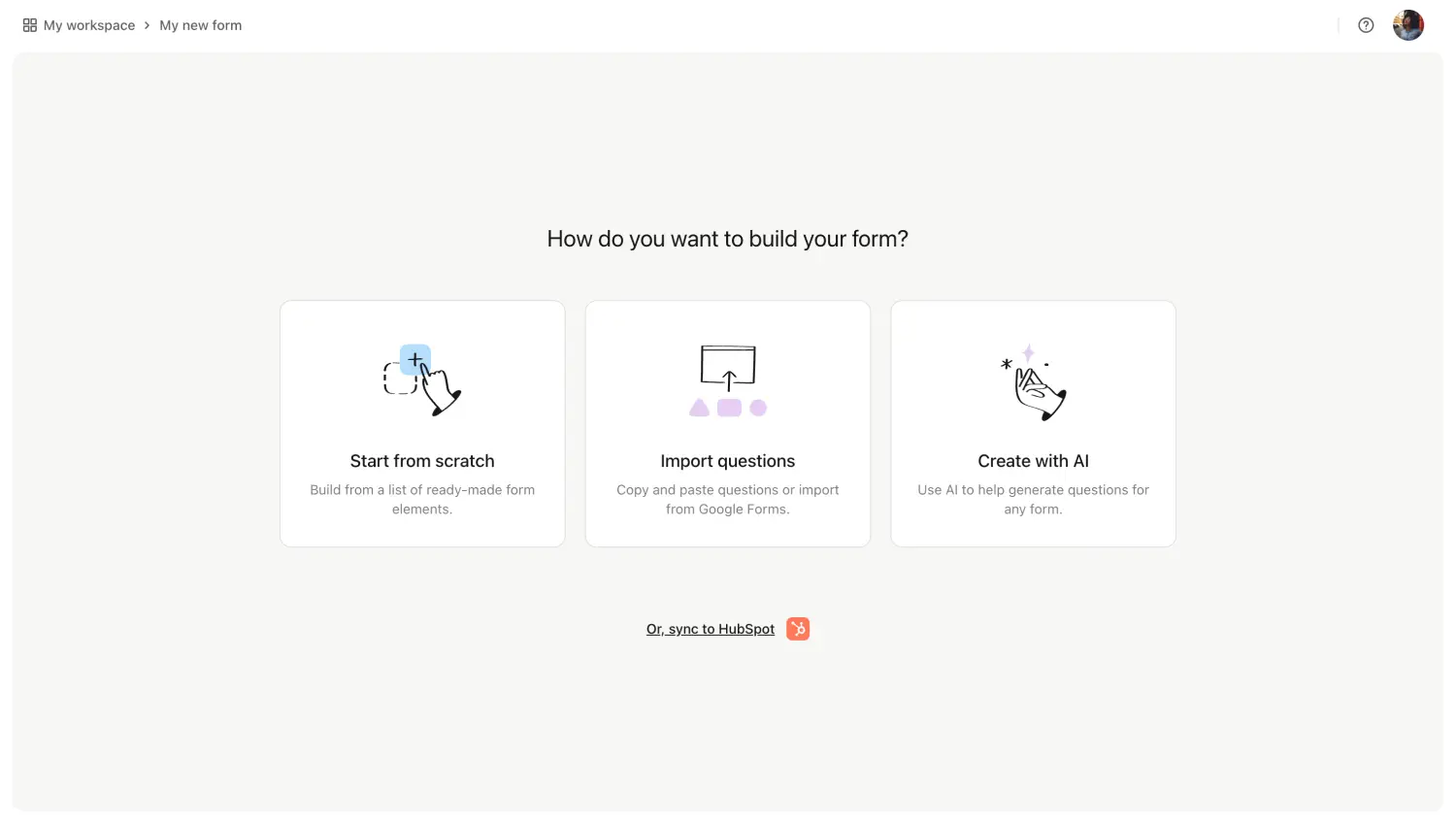
Select a beginning option
After logging into your Typeform account, select the Create a new form option at the top left and click Start from scratch. This allows you to start creating a custom RSVP form from scratch. You can also create your form using the RSVP form template offered by Typeform.
Step 3: Make customizations on your form
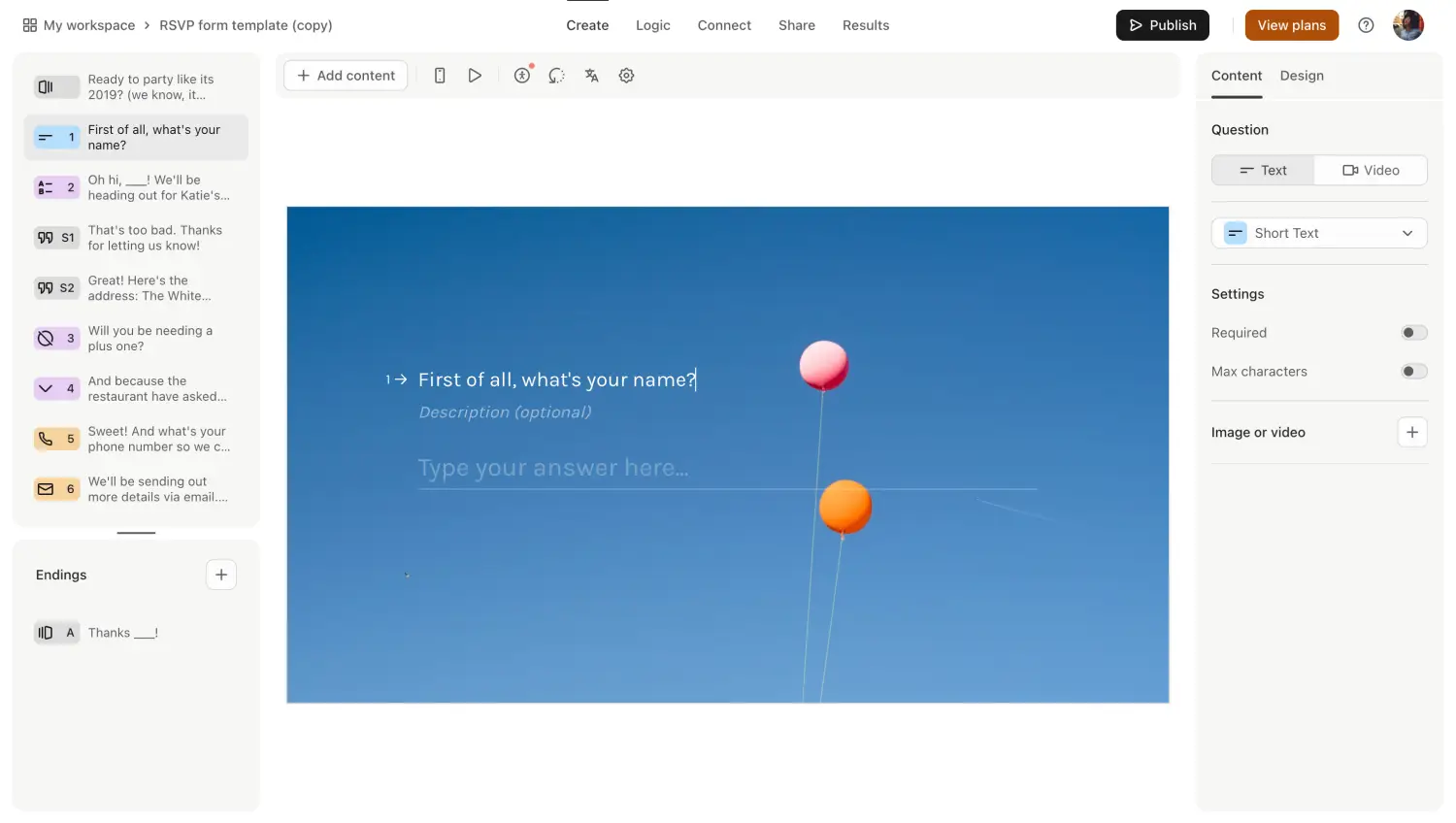
Change your form based on your needs
You can decide the information you want to collect through your form and add questions for them. Through your RSVP form, you can inform the participants about your event and find out their preferences. You can also make it more interesting for participants by adding images to your form.
Step 4: Share your form
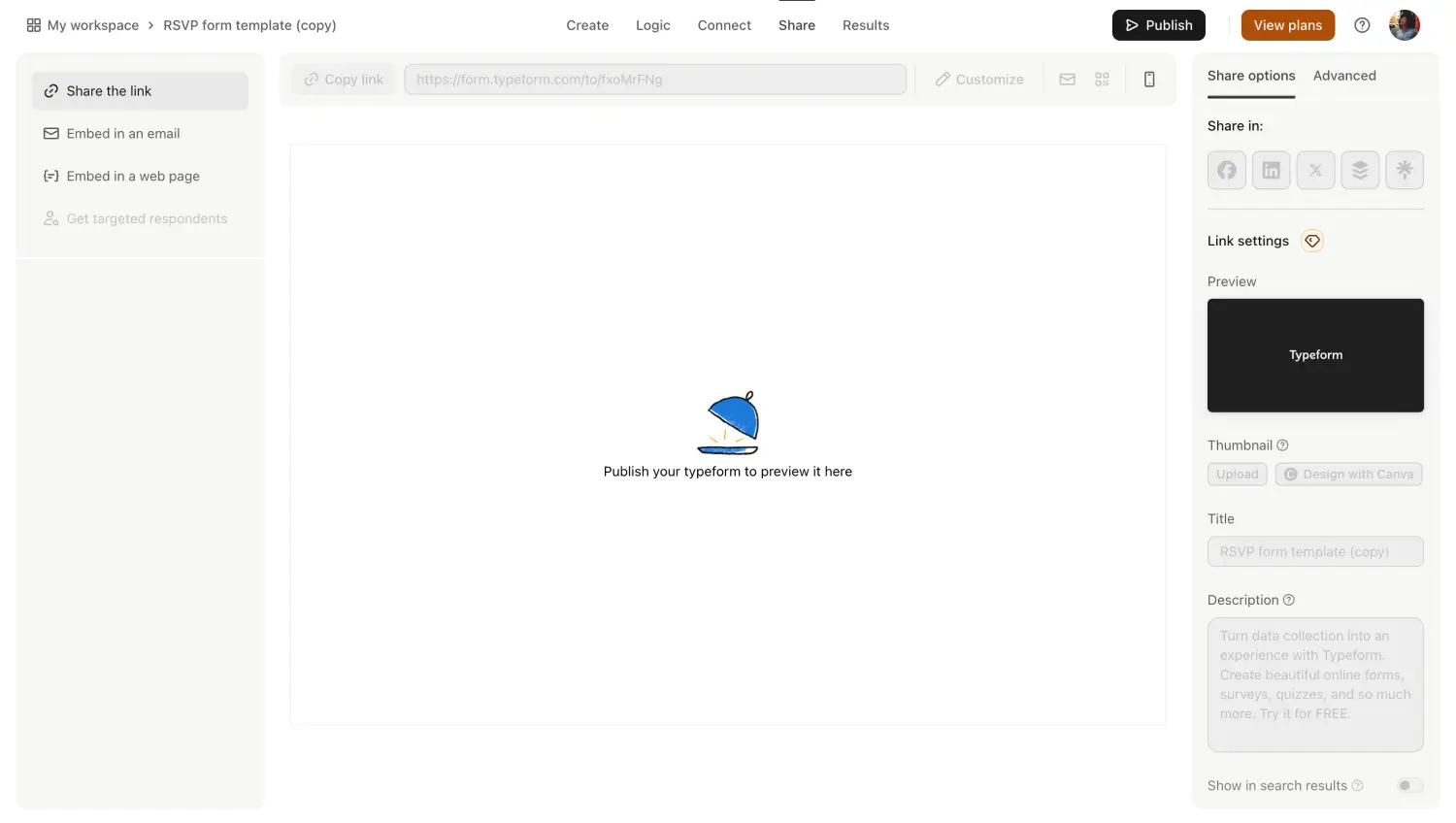
Share your RSVP form
When you finish preparing your form, you can share it on social media, share your RSVP link with the participants, or contact them via email. This will enable you to learn the number of people who will attend your event and plan more effectively in accordance with this data.
Try a better option: forms.app
forms.app offers you a better alternative for creating RSVP forms with its wide range of templates and advanced customization options. With forms.app's free lifetime plan, you can create forms and collect data for any purpose without restrictions. Check out the steps below and learn how to create an event RSVP form on forms.app with ease:
1. Start from scratch or Choose one of the free RSVP templates
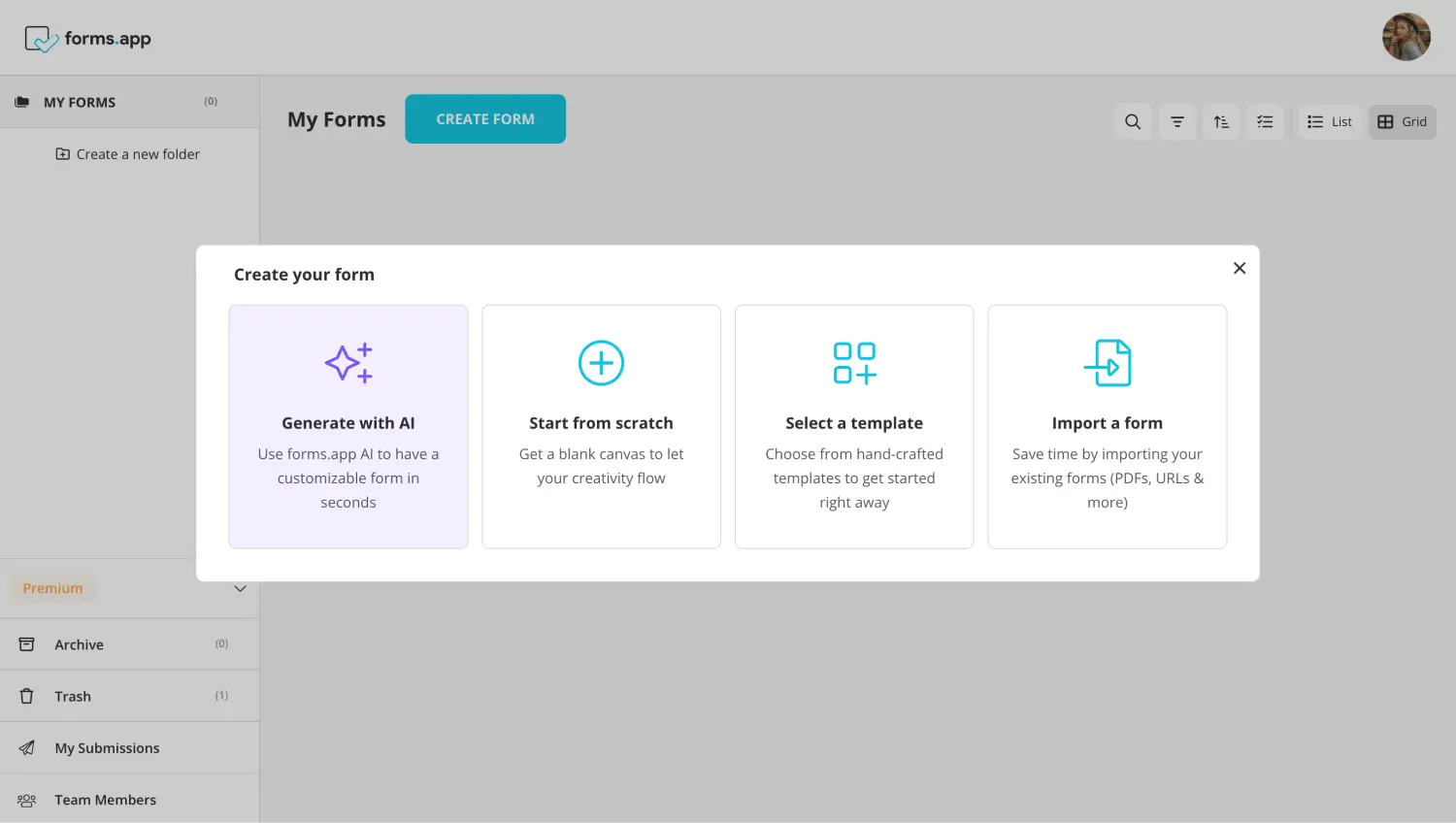
Choose a beginning option
After creating a forms.app account or logging in to your existing account, you can click on Create Form, and then you can start creating your form by either selecting Start from scratch or choosing a ready-to-use RSVP template.
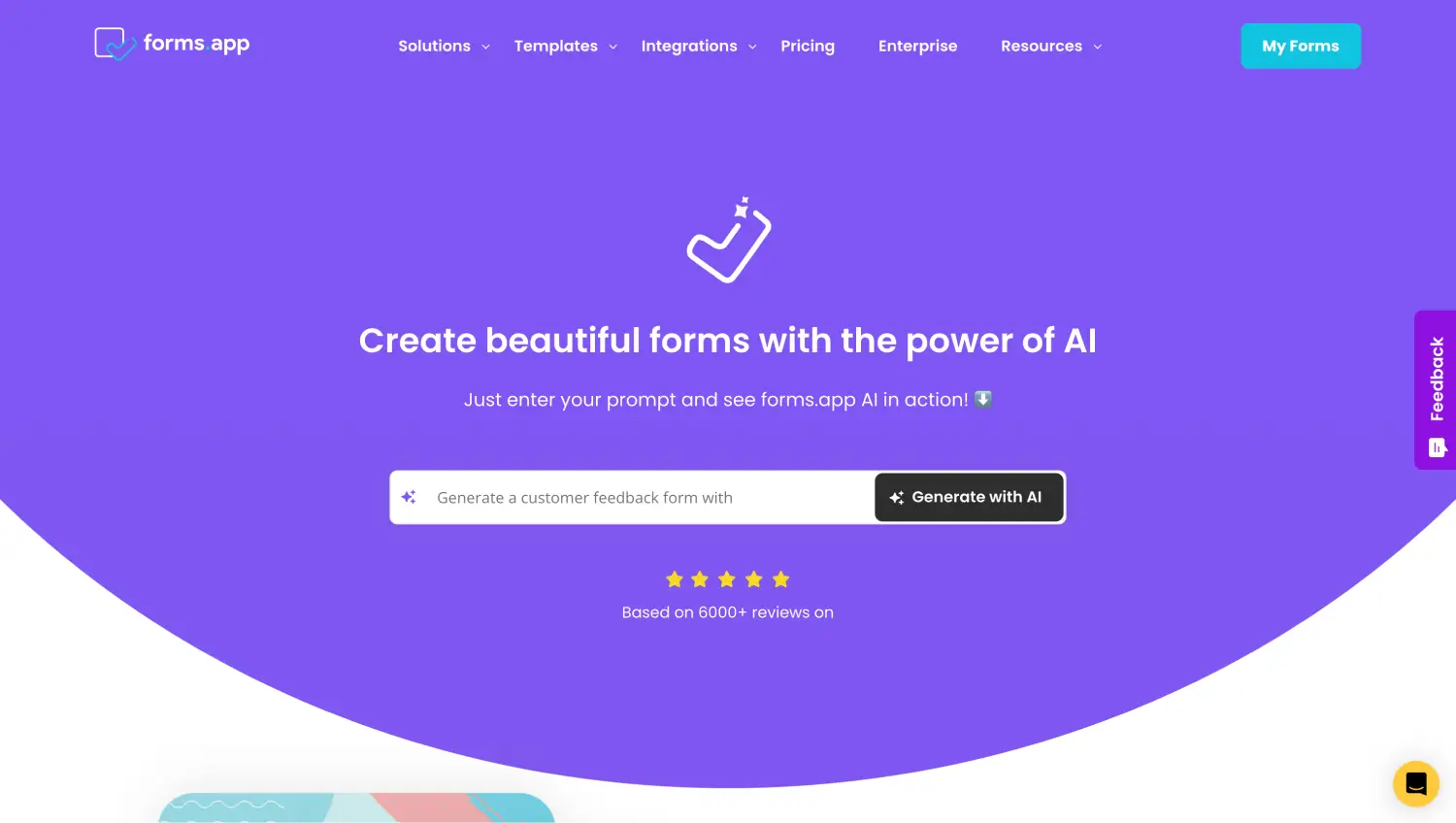
Create your RSVP form with AI in seconds
You can also easily create your form using the forms.app AI form builder option. With forms.app AI, you can get a form in a few seconds by describing what kind of form you want to create. You can create a perfect RSVP form with the additions you will make to the form generated by the AI form builder.
2. Add your questions
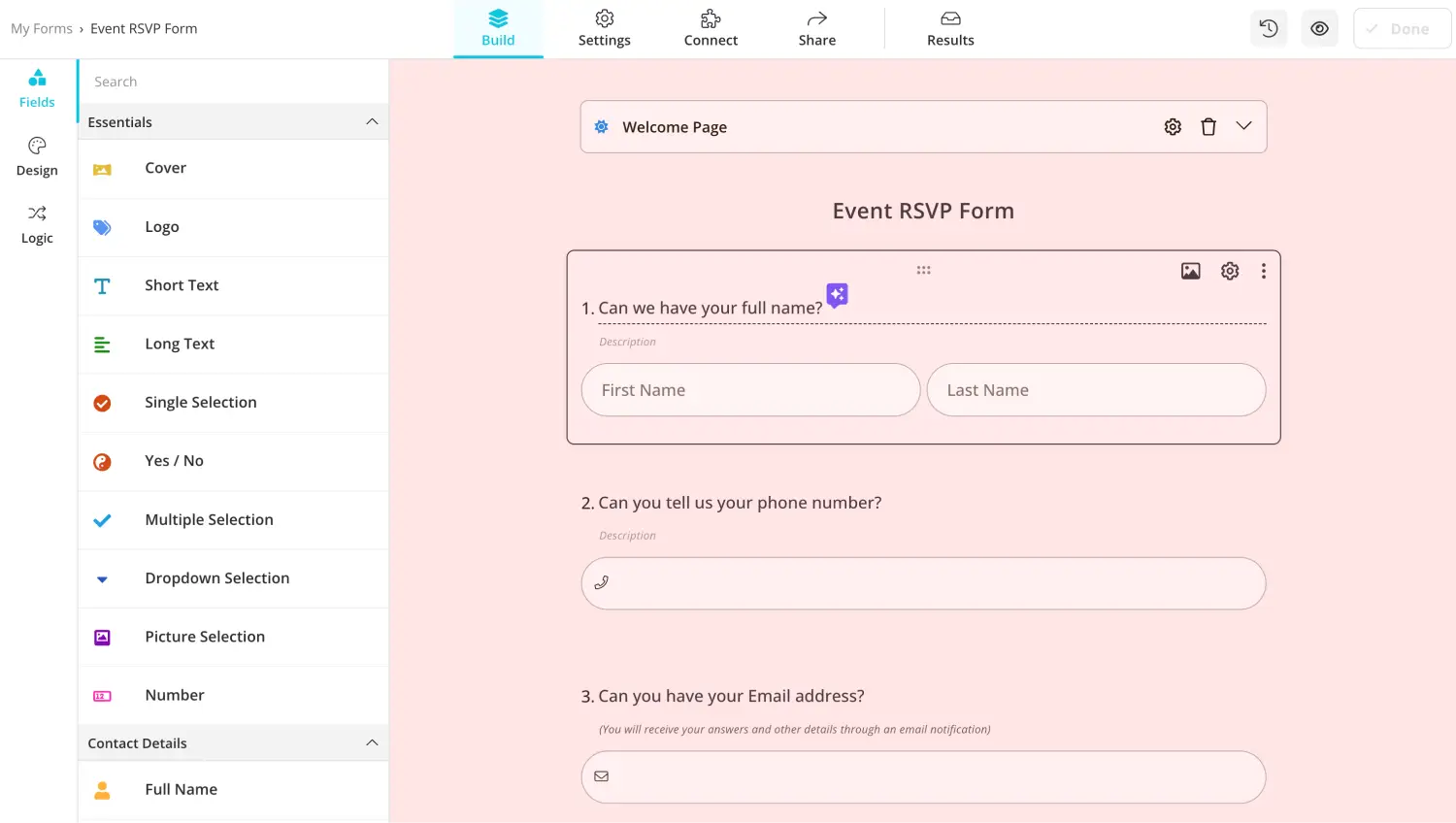
Add the essential questions to your RSVP form
If you start from scratch, write questions you want participants to answer. If you have used one of forms.app's templates or the AI form builder feature, edit the existing questions. In addition, you can paraphrase the questions you have created with the Rewrite with AI feature and make them more suitable for your purpose.
3. Customize your form
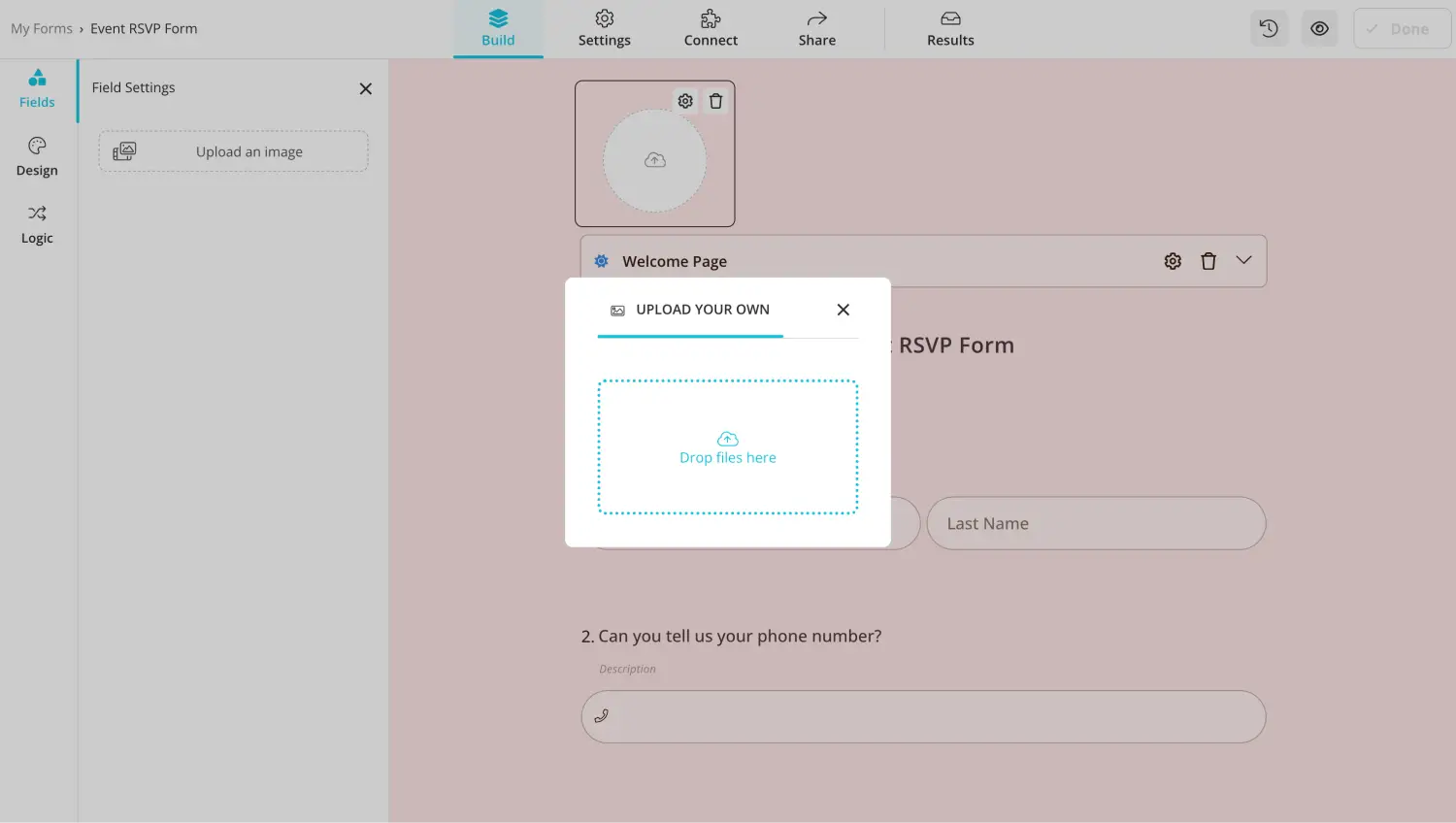
Change the look of your RSVP form
forms.app offers you numerous customization options. You can use them according to the theme of your event and your needs. For example, if you are planning a company event, you can add your logo to your form to give it a more professional look.
4. Share it with the participants
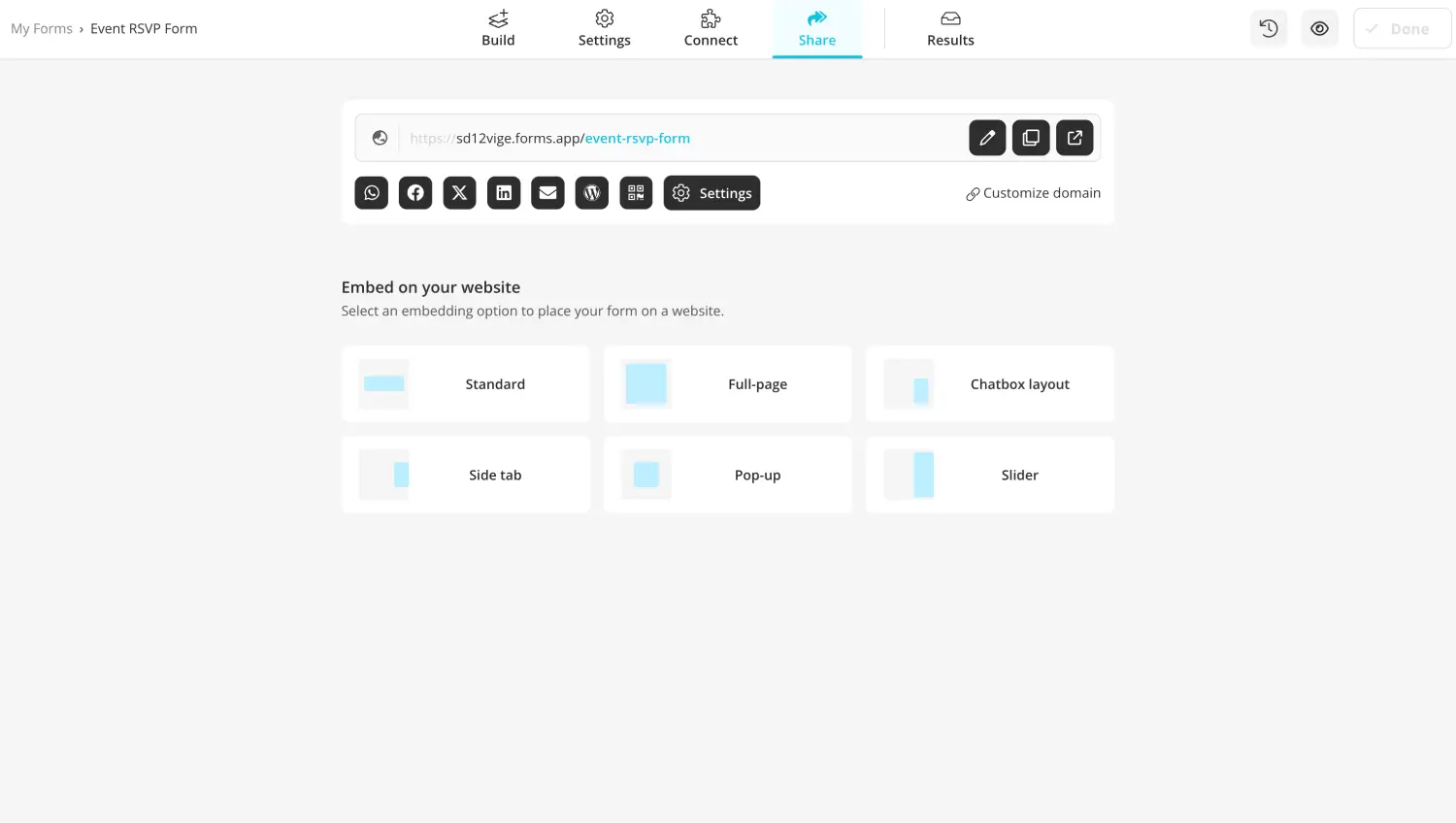
Share the RSVP form
After creating your RSVP form, you can share it with the selected people and collect the necessary responses for your event. You can reach your potential participants by sharing the QR code you have created for your RSVP form or by sharing your form on social media platforms. You can also send your respondents email notifications about your form after they submit it.
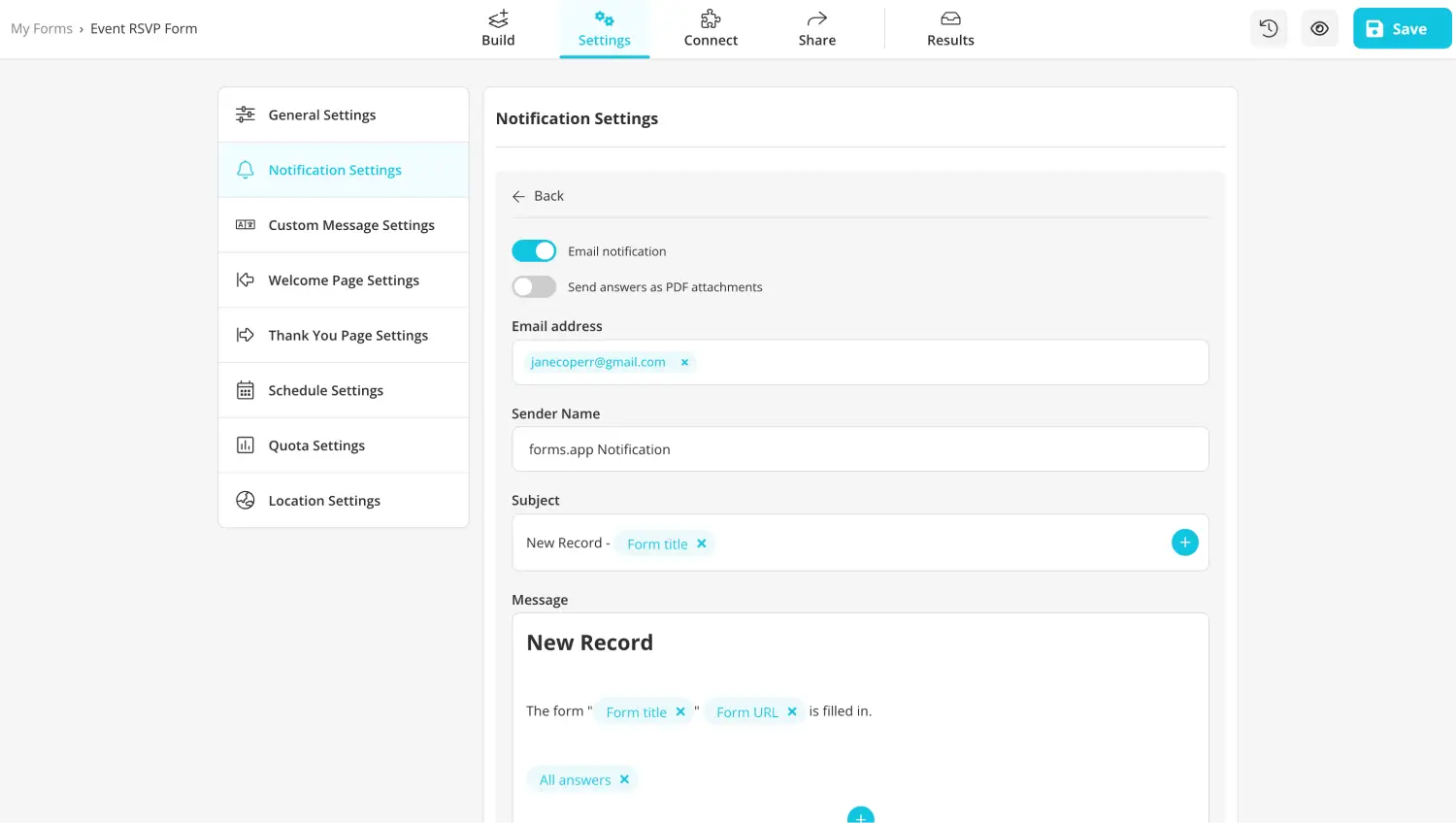
Customize the notification settings
DOs and DON’Ts
Collecting data from participants through RSVP forms is essential for a well-organized event. In the above sections of our article, you have learned how to create an RSVP form step by step. Now take a look at the do's and don'ts to create a good RSVP form:
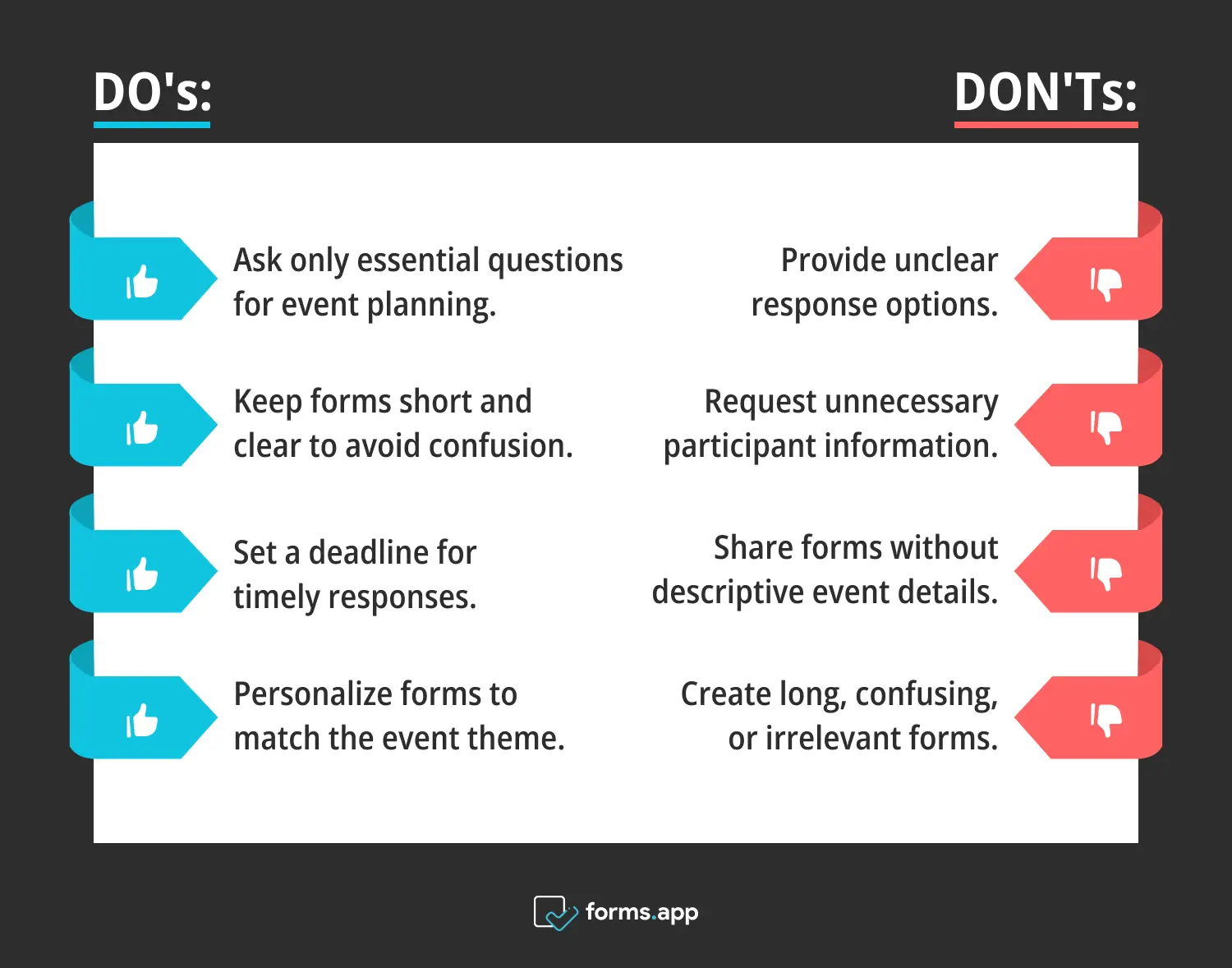
DOs and DON’Ts of the RSVP forms
DO’s:
✅ Only ask the questions that are necessary to plan your event.
✅ Create short and clear forms to avoid confusion.
✅ Add a deadline to your form to collect responses in time.
✅ Personalize your form per the event's theme you are planning.
DON'Ts:
❌Providing unclear response options.
❌Request unnecessary information from participants.
❌ Share your form with participants without including descriptive information about your event.
❌ Creating long and confusing forms that contain irrelevant information.
Conclusion
The number of participants should be known in advance so that the event can be planned correctly and the necessary preparations made. RSVP forms allow you to find out the number of participants and the wishes of your participants. In this article, we explain how to create an RSVP form on Typeform and provide a better alternative to creating RSVP forms.
Now that you have learned how to create an RSVP form, you can start collecting data and plan your events accordingly!
Fatih is a content writer at forms.app. He is also a translator and interpreter. Fatih loves reading and writing. He is passionate about exercising and traveling. His specialties are surveys, statistics, and translation.