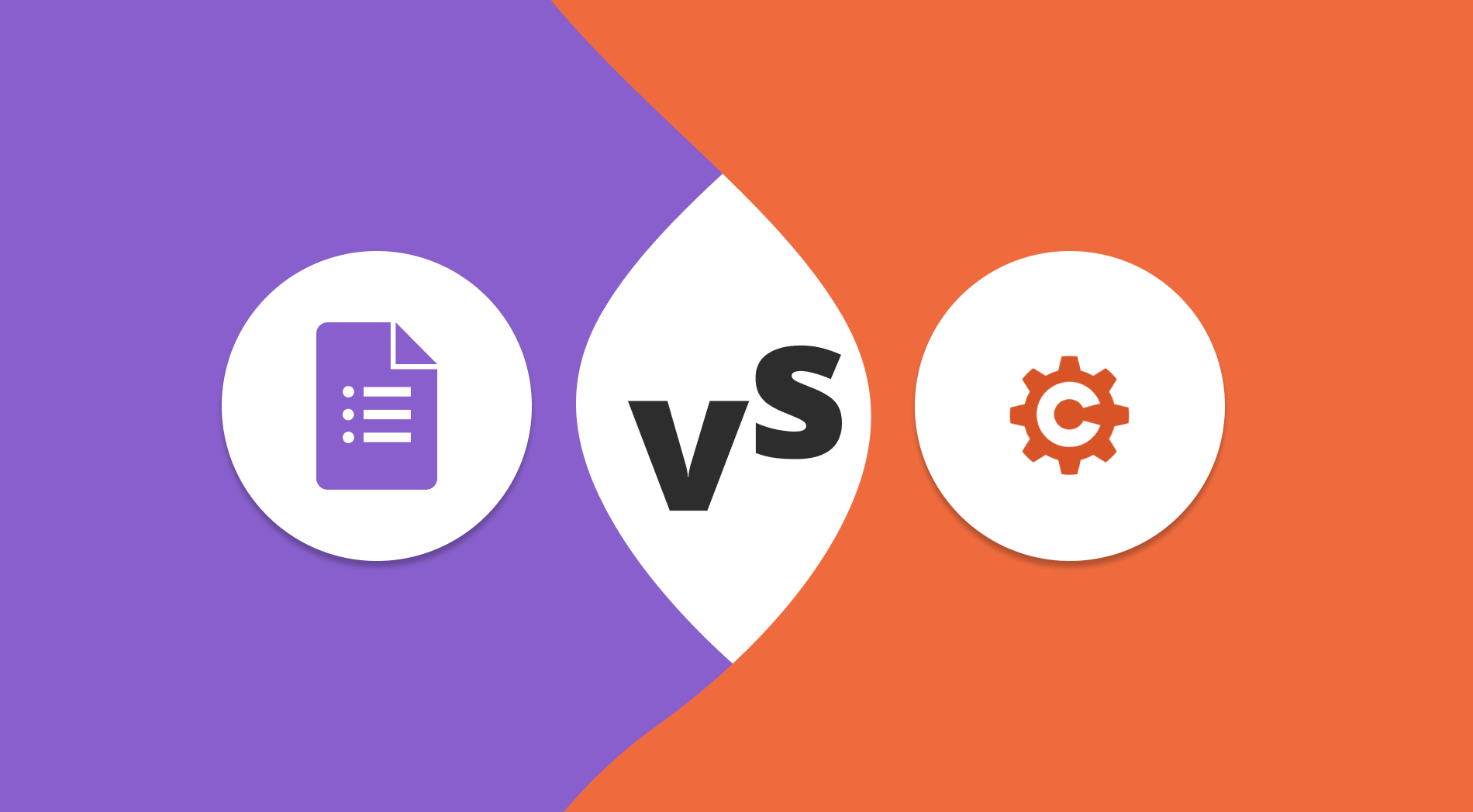Online forms are excellent tools for collecting a wide range of data for many different purposes. Developing an efficient web form can boost response rates, generate more leads, increase brand awareness, and improve customer service. You can use the online form builder once you create an online form and survey.
Form builders are popular online form-creation tools that allow users to build custom forms for various purposes. Google Forms and Cognito Forms are some of the best online form builders. This article will compare Google Forms and Cognito Forms, which are essential points to Cognito Forms vs. Google Forms and forms.app as a better alternative to Cognito Forms and Google Forms.
Google Forms vs. Cognito Forms at first glance
Google Forms and Cognito Forms are well-known online form-building tools that enable users to design unique forms. Google Form is the preferred form builder for many people and small businesses. It is straightforward to use and free. It has every fundamental functionality in most web forms, such as uploading files, collecting real-time responses, and organising or categorising them.
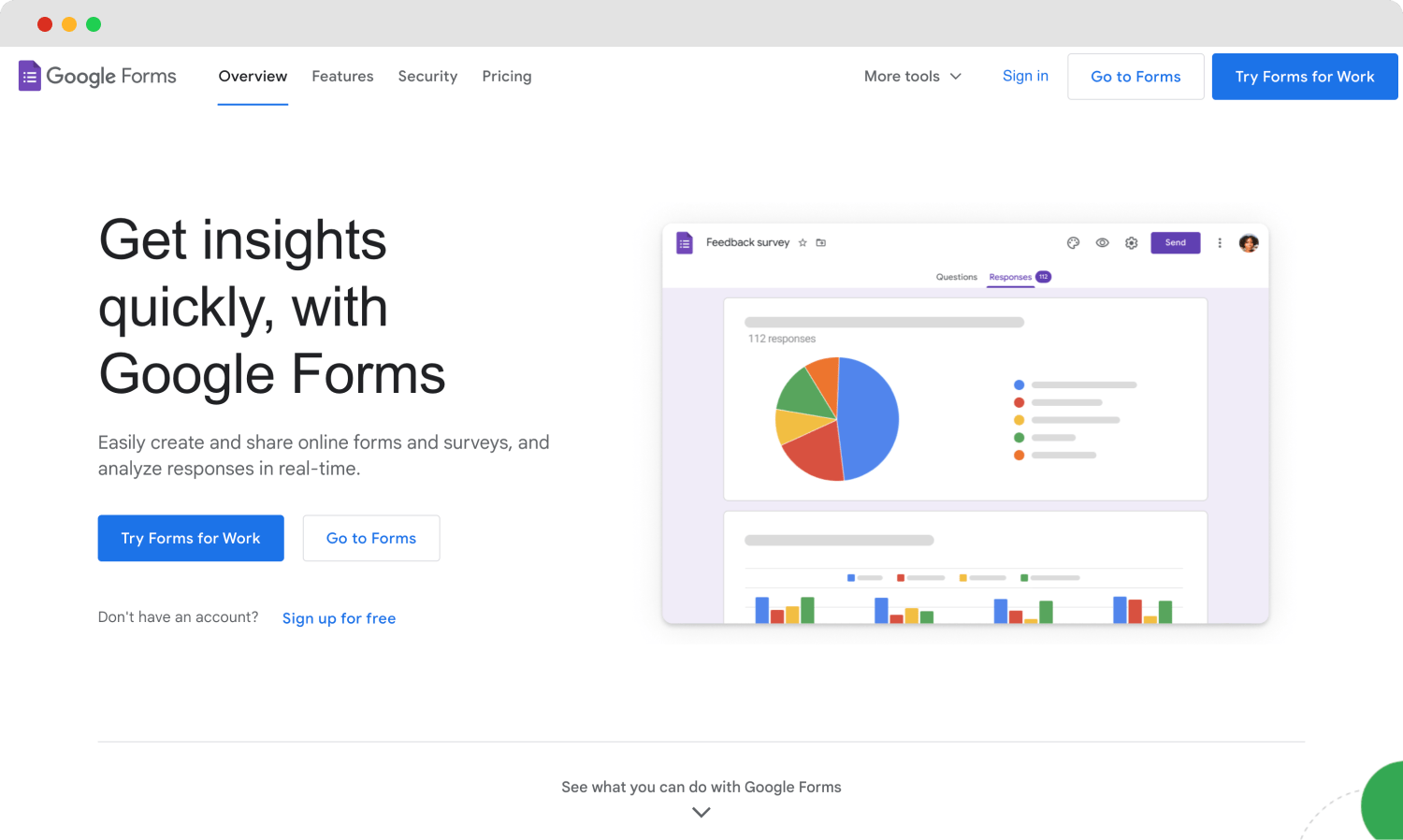
The home page of Google Forms
With the user-friendly online form builder Cogito Form, you can create effective surveys, registration forms, application forms, and many other powerful forms. You can quickly collect payments and data and design effective workflows to automate tasks and improve productivity. Cognito has many integrations. Zapier is one of the most essential integrations because it enables you to connect dozens of different apps.
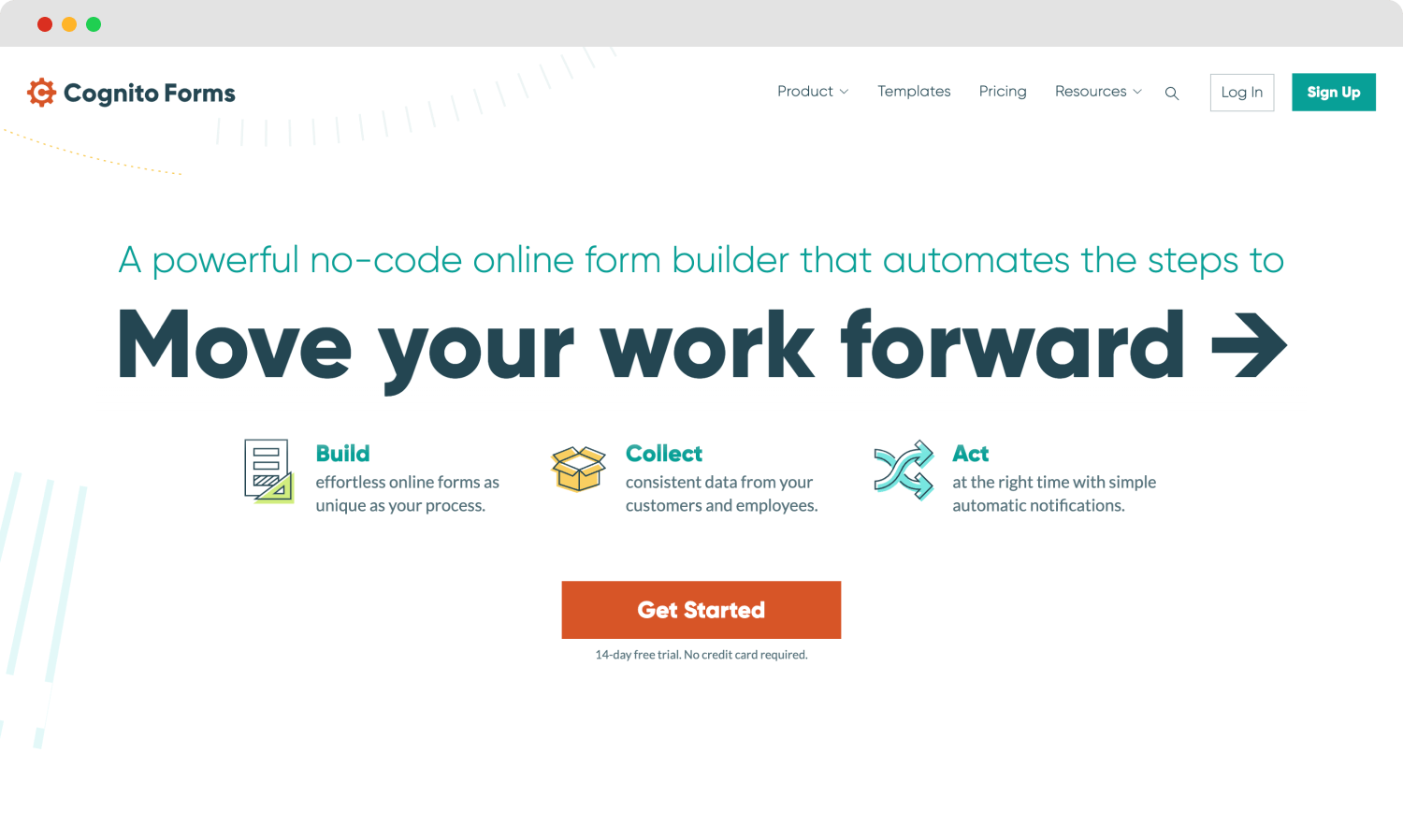
The home page of Cognito Forms
Although both Google Forms and Cognito Forms offer great features for creating online forms, forms.app is a better option regarding pricing and excellent functionalities. It provides advanced features to create effective forms. We will mention forms.app with all the details later in the article.
Google Forms vs. Cognito Forms: 7 Essential points
Google Forms and Cognito Forms are essential form-building platforms with many attractive features and advanced functions. Google Forms is free and has minimal features for users. In contrast, Cognito Forms has more advanced integrations, personalization options, and ready-to-use templates. The following section will compare Cognito Forms and Google Forms in terms of all the details.
1. Pricing
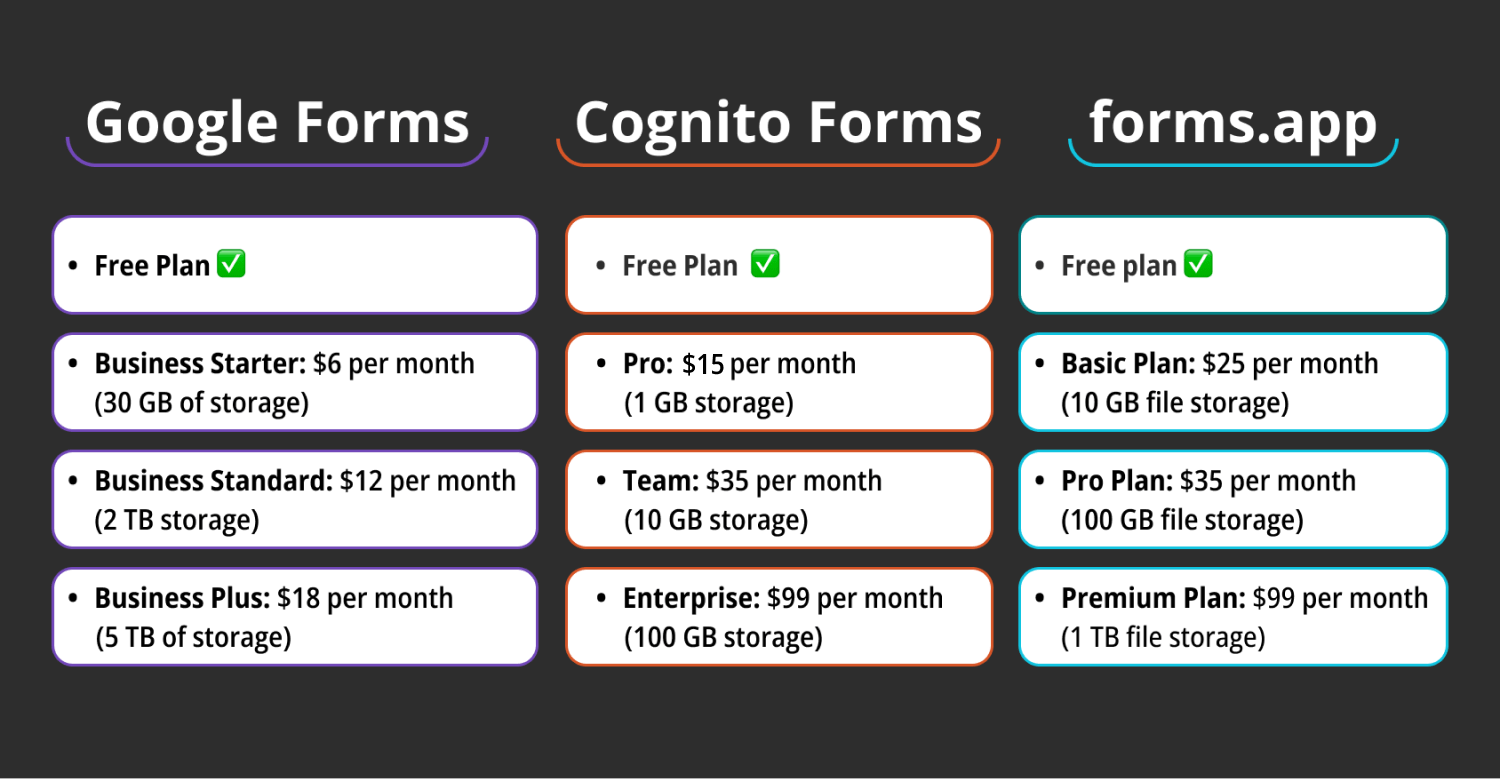
Pricing comparison between Google Forms, Cognito Forms, and forms.app
One of the crucial factors when choosing an online form builder is the price of the form builder. Google Forms is a cost-effective option between the two form builder tools. Google Forms creates free personal plans. All you need is a Google account. It is also available as part of the Google Workspace bundle, which is priced as follows:
Google Forms Pricing:
- Free Plan ✅
- Business Starter: $6 per month (30 GB of storage)
- Business Standard: $12 per month (2 TB storage)
- Business Plus: $18 per month (5 TB of storage)
Although Cognito Forms is more expensive than Google Forms, it provides more advanced functions for users. As a Google Forms alternative, Cognito Forms offers individual free plans with limited functions to users. You can examine the pricing of Cognito Forms:
Cognito Forms Pricing:
- Free Plan ✅
- Pro: $35 per month (1 GB storage)
- Team: $35 per month (10 GB storage)
- Enterprise: $99 per month (100 GB storage)
As we mentioned earlier, forms.app provides more powerful features for creating unlimited forms and surveys. If you need a cost-effective and abundant-features form builder, forms.app is the best option. Here are the forms.app pricing plans:
forms.app Pricing:
- Free Plan ✅
- Basic plan: $25 (10 GB file storage)
- Pro plan: $35 (100 GB file storage)
- Premium plan: $99 (1 TB file storage)
2. Form features
Cognito Forms and Google Forms have numerous features for customizing and managing online forms. Cognito Forms provides greater integration and personalization options. With conditional logic, you can show or hide specific form fields based on the respondent's answers. Cognito Forms has much more strong analytics than Google Forms.
On the other hand, forms like Google Forms are easier to use and effortlessly connect with other Google applications. You can also create Google Forms on mobile. Compared to Cognito Forms, Google Forms has fewer options for simple conditional logic. It allows custom email settings to be sent to participants’ email addresses with automatic replies. The table examines Google Forms features vs. Cognito Forms features.
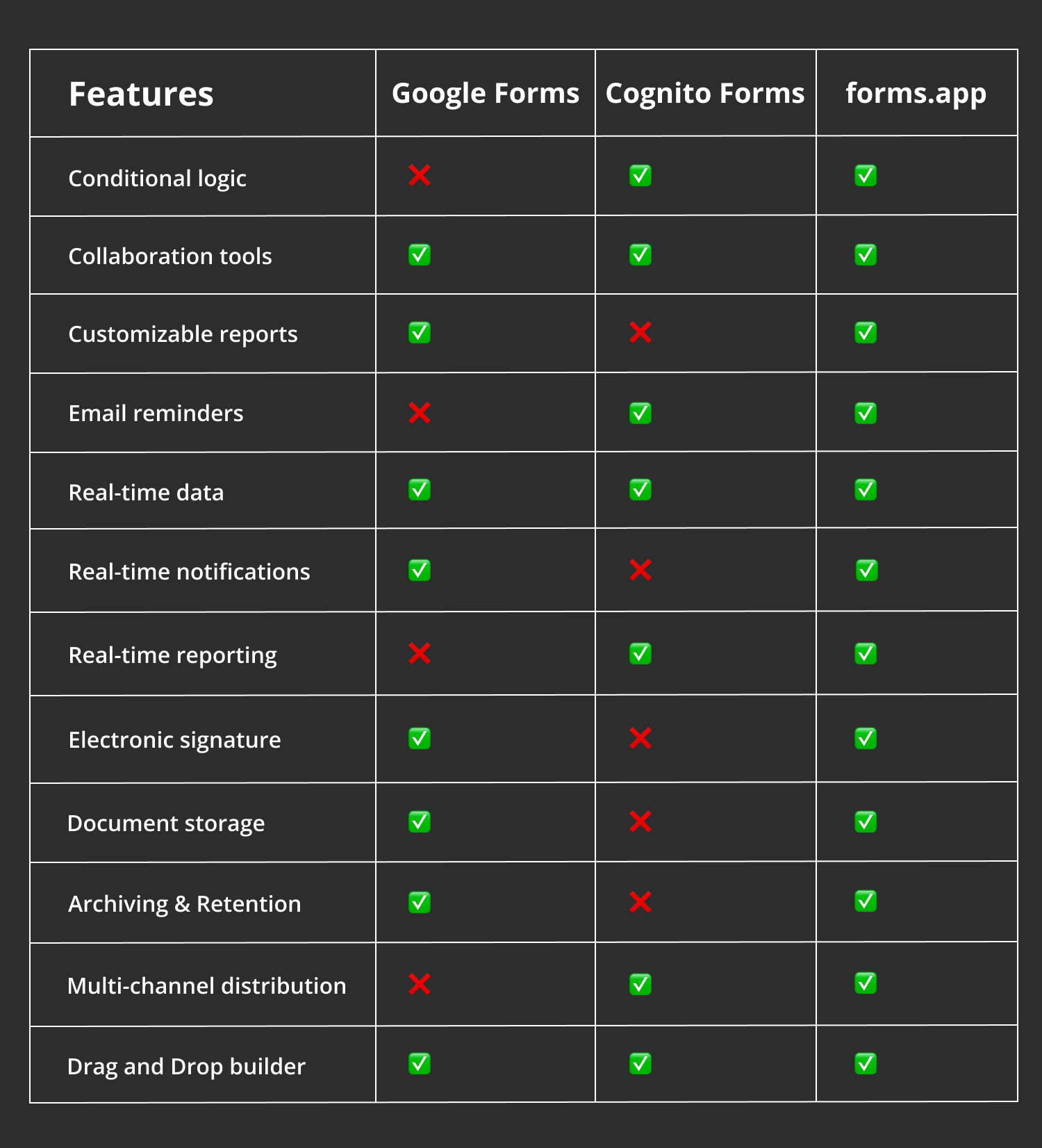
Feature comparison between Google Forms, Cognito Forms, and forms.app
3. Customization options
Both Google Forms and Cognito Forms provide customization options. These options allow users to change the form’s style, colors, and fonts. Cognito Forms offers more sophisticated customization choices than Google Forms. Users may design forms with sophisticated layouts, branding, and conditional logic.
Unlike Cognito Forms, Google Forms has simple themes, layouts, and minimal customization capabilities. However, even if fewer themes and templates are available, you can still customize the colors and fonts of Google Forms to make them more unique.
4. Field types
Google Forms and Cognito Forms provide many field types, and users can construct various forms for various purposes. Google Forms has 13 field types: question types, text, video, and photos.
Cognito Forms has more field types than Google Forms and more advanced fields, such as calculation, payment, addresses, and signature. For example, a name field collects a person’s name without creating or managing multiple textbox fields.
5. Integrations
Cognito Forms and Google Forms offer a wide range of connectors to help users get the most out of each piece of software. Many integrations are available for Cognito Forms. Zapier is one of the most crucial integrations, enabling you to link Cognito Forms to hundreds of other applications. HubSpot, Slack, Mailchimp, and Salesforce are some of the most popular integrations.
Numerous integrations are also available to make Google Forms. However, they are limited to the Google environment. Some of the most popular integrations are with Google Sheets, Slack, Google Drive, Zapier, SurveyMonkey, Google Calendar, and HubSpot.
6. Team collaboration
Team collaboration capabilities enable several users to collaborate on a form using both Google Forms and Cognito Forms. Google Forms allows users to easily share forms with other team members with a Google account. Real-time collaboration enables users to collaborate on a form and instantly share updates and modifications with the team.
With Cognito Forms, users may permit contributors, giving them control over who can see, edit, and manage the form. Users may also track and identify the individual who updates the form each time.
7. Templates
Cognito Forms and Google Forms both have a large section of customized form templates. Cognito Forms offers more advanced and adjustable form templates. Job application forms, customer service forms, contact forms, and IT forms are just a few examples of the businesses or use cases to which these templates may be customized.
Although Google Forms’ template collection is less expensive than Cognito Forms’, most businesses can still use its basic templates. With Google Forms’ customizable templates, you can quickly and easily design a form that meets your needs. Contact information forms, assessment forms, and contact forms are some of the popular ready-to-use templates.
forms.app offers users numerous form templates prepared and arranged elaborately based on their categories and intended applications. forms.app provides more than 5000 ready-made form templates.
A better form builder: forms.app
Google Forms and Cognito Forms are both popular online form-building tools. They offer many advanced features and tools, as well as some drawbacks. For more details, see our articles on 5 free alternatives to Google Forms and 15 best Cognito Forms alternatives.
forms.app compares favorably to other form builders in terms of cost, adaptable templates, and abundant feature sets. Using forms.app to create forms and surveys can enhance the customer experience. The following list of forms.app’s advanced features show some of its numerous capabilities.
- Conditional logic: forms.app provides conditional logic features. With this feature, you can show or hide specific fields, sections, or form entries depending on the users’ answers.
- Data management: Users may manage their form submission with forms.app’s user-friendly dashboard. It is simple for users to examine, filter, sort, and export the gathered data for additional analysis or tool integration.
- Collaboration tool: forms.app users may work together as a team by sharing form editing and viewing access.
- Sharing and embedding options: Users may share forms with others by creating a particular link, embedding the form on a website, or posting it on social media.
- Customization options: You can customize the design and layout of your forms, including colors, fonts, background images, and more.
Final words
In conclusion, Google Forms and Cognito Forms are excellent online form builder tools for every part of usage. The users can determine which tool is better for them depending on their preferences and needs.
Google Forms is user-friendly and suitable for basic form needs, while Cognito Forms offers more advanced features and personalization options for more complex form requirements. Choosing between the two platforms depends on your needs and the customization required.
You can also take into account the following elements to select a better form builder:
- Price
- Ready-to-use templates
- Integrations
- User-friendly interface
- Customization options
Selecting an excellent form-building tool is simple when considering the best features. This article examines Cognito Forms vs. Google Forms in detail. Read this article and choose the best online form builder for your preferences and needs.
Sena is a content writer at forms.app. She likes to read and write articles on different topics. Sena also likes to learn about different cultures and travel. She likes to study and learn different languages. Her specialty is linguistics, surveys, survey questions, and sampling methods.