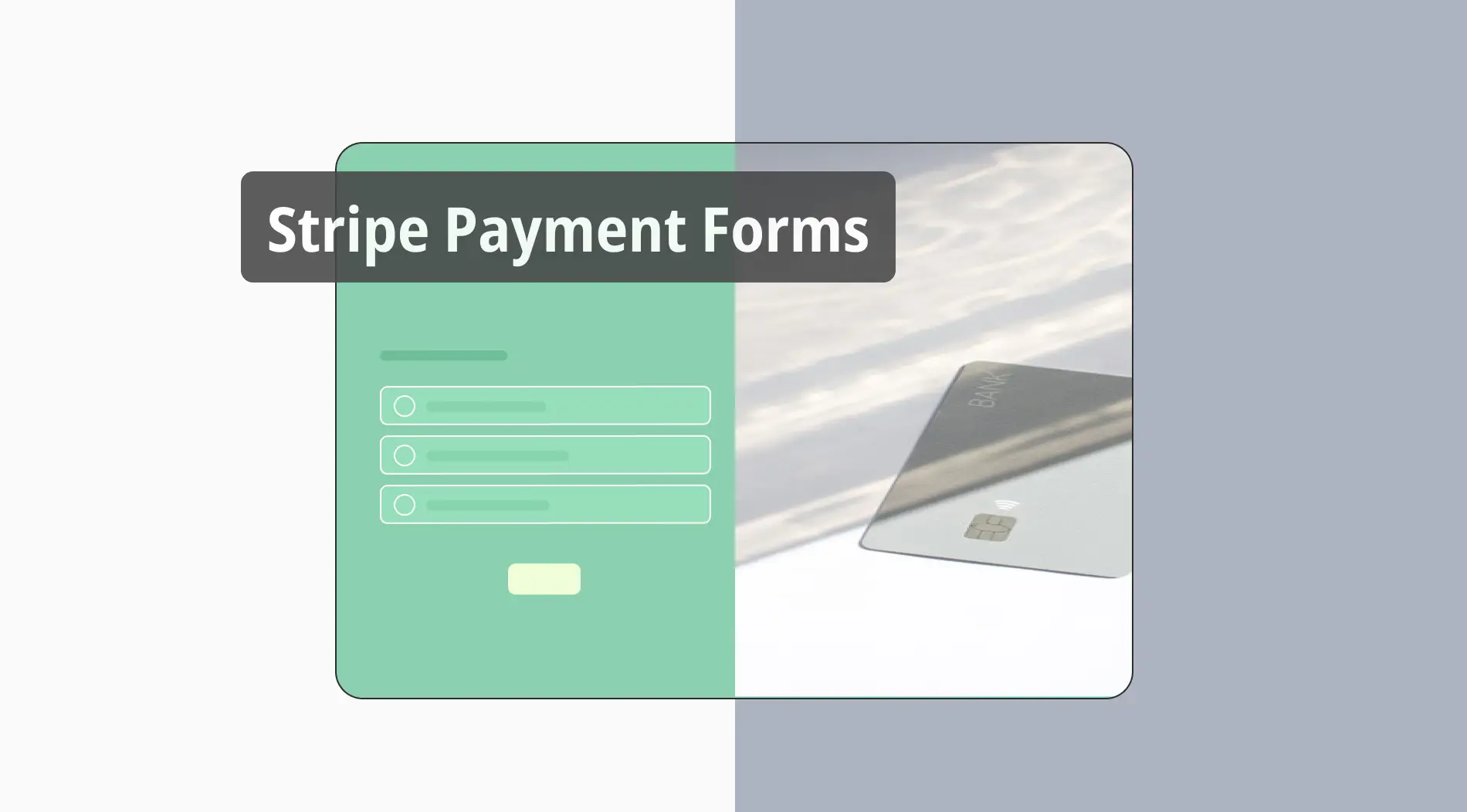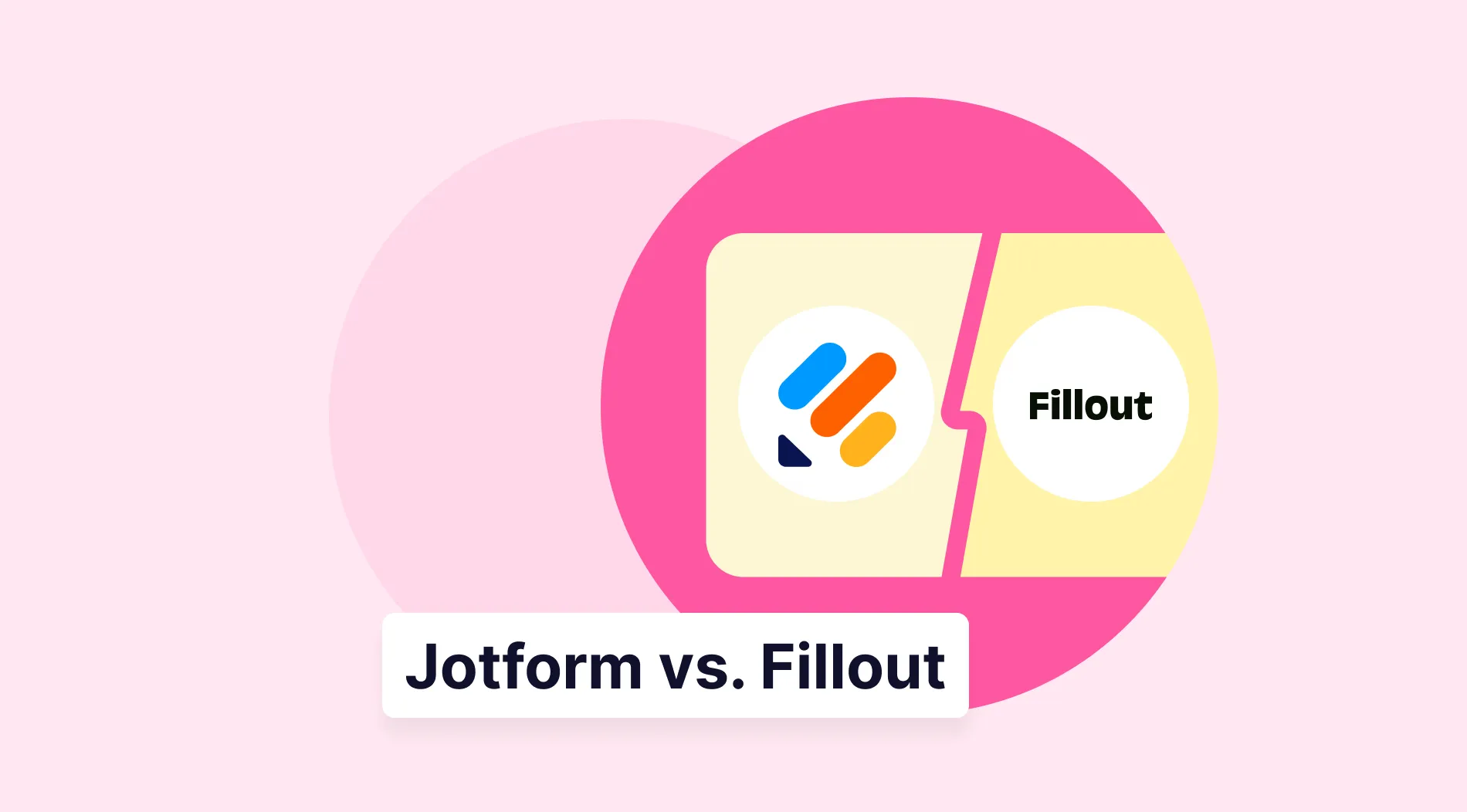Today, internet shopping is becoming more globally organized. Unlike other business models, building trust with customers can be challenging, even though it might seem like an easier setup. People are more likely to shop online when they feel secure, especially when it comes to online payment transactions. With a few clicks, you can build trust in the payment page with Stripe integration.
Creating a simple Stripe payment form will improve your business's payment experience and attract more customers. In this article, you will learn what a Stripe payment form is, the pros of using a Stripe payment form, and how to create a Stripe payment form without coding by using online form builder forms.app. Additionally, you will get expert tips to create a better one for your business.
What is a Stripe payment form?
A Stripe payment form is a type of document used by many businesses to securely receive and process payments via a Stripe account.
The Stripe payment form basically includes payment information such as card details, name of the cardholder, billing address, email address, phone number, and full name. Also, you can add a terms of service policy and put an accept button next to it to secure payment and business interests.
You can use Stripe payment forms for various businesses. With the help of the Stripe payment form, your customer can pay for product orders, all sorts of services, tickets to various events, and so on. Also, if you consider opening an online store, the first thing to consider is collecting payment using payment integration. This useful Stripe payment form will increase buyer confidence and improve your business experience.
Pros of using a Stripe payment form
Regardless of the scale of the business, the Stripe payment form, which you can use in many different business areas, will take your business to the next level and strengthen the bond between the customer and the business. A secure payment experience will help customers feel more confident on the checkout page and make purchases, increasing sales and customer loyalty.
🧩 Easy integration with your form: Once you would like to integrate Stripe payment processes in your form, no coding is required. This will save you time and give you an easy integration opportunity with your form.
⚡ Fast Stripe checkout and transaction: When you use Stripe payment, automated processes handle transactions faster than manual processing. This means customers can check out quickly, and businesses can make sales faster.
🌐 Global sales opportunity: The Stripe payment form supports multiple currencies, so businesses can secure customers’ payments in different countries and take payments in local currencies. This makes the customer experience better and helps with global expansion.
🔐 Safe and secure: No matter how common online shopping is, customers might hesitate to make a payment. Knowing that they will pay with a secure payment method such as Stripe means understanding that their credit card information and payments are secure and safe.
How to create a Stripe payment form (without coding)
Connecting your online forms with payment integrations is essential for your business to collect payments from customers, and Stripe forms are an excellent place to start. To do this, you need a free online tool like forms.app form builder that allows you to create one for your business.
You need to know how to create a Stripe payment form to collect that your customer can easily fill out. Following the steps below can help you to create a better one on the forms.app:
1. Login or create a new account
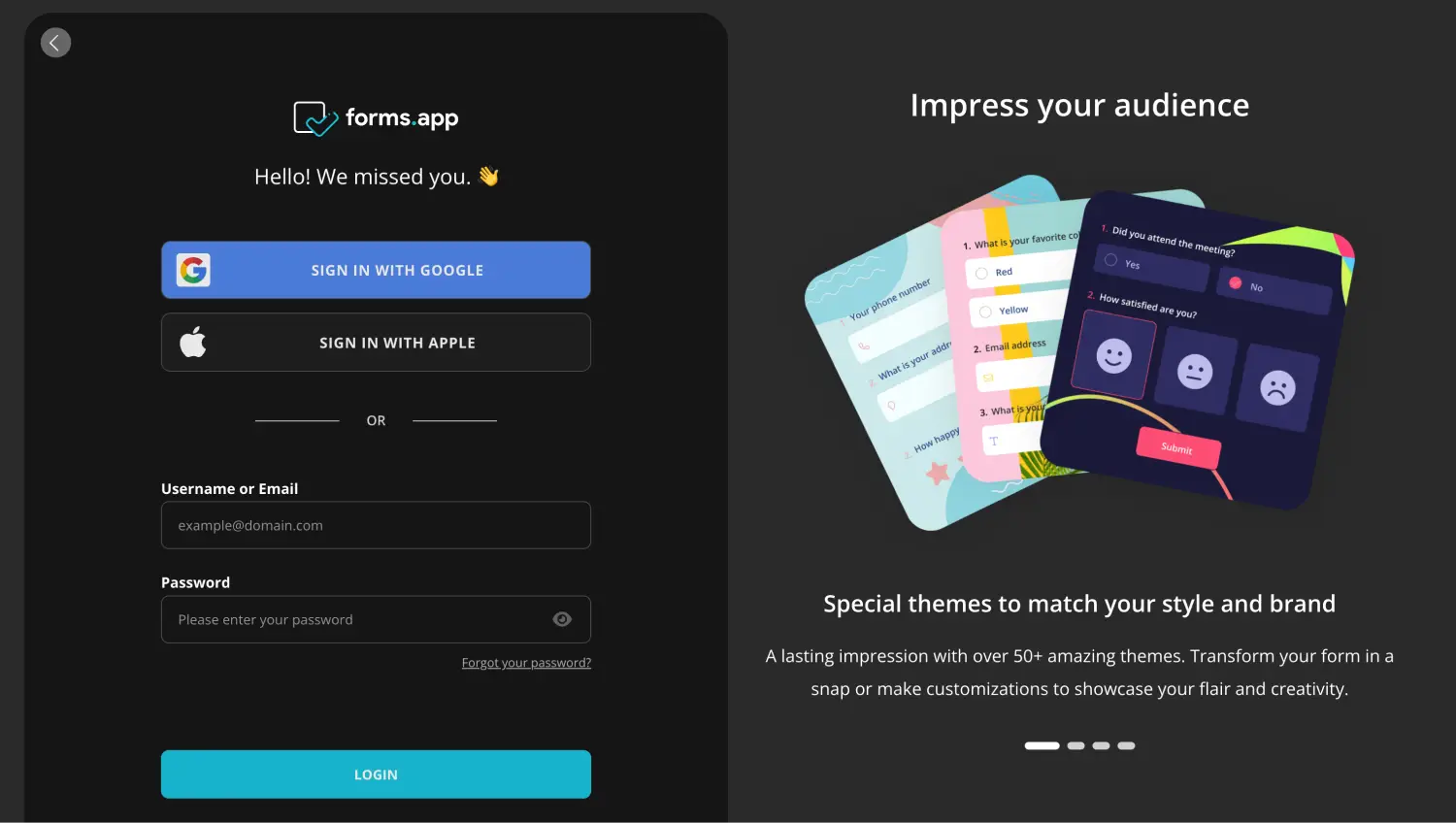
Log into your forms.app account
You can easily sign up to forms.app or if you have an account, you can log in immediately. We know that your time is precious, so you can also log in via Google, Facebook, and Apple accounts.
2. Select a free template
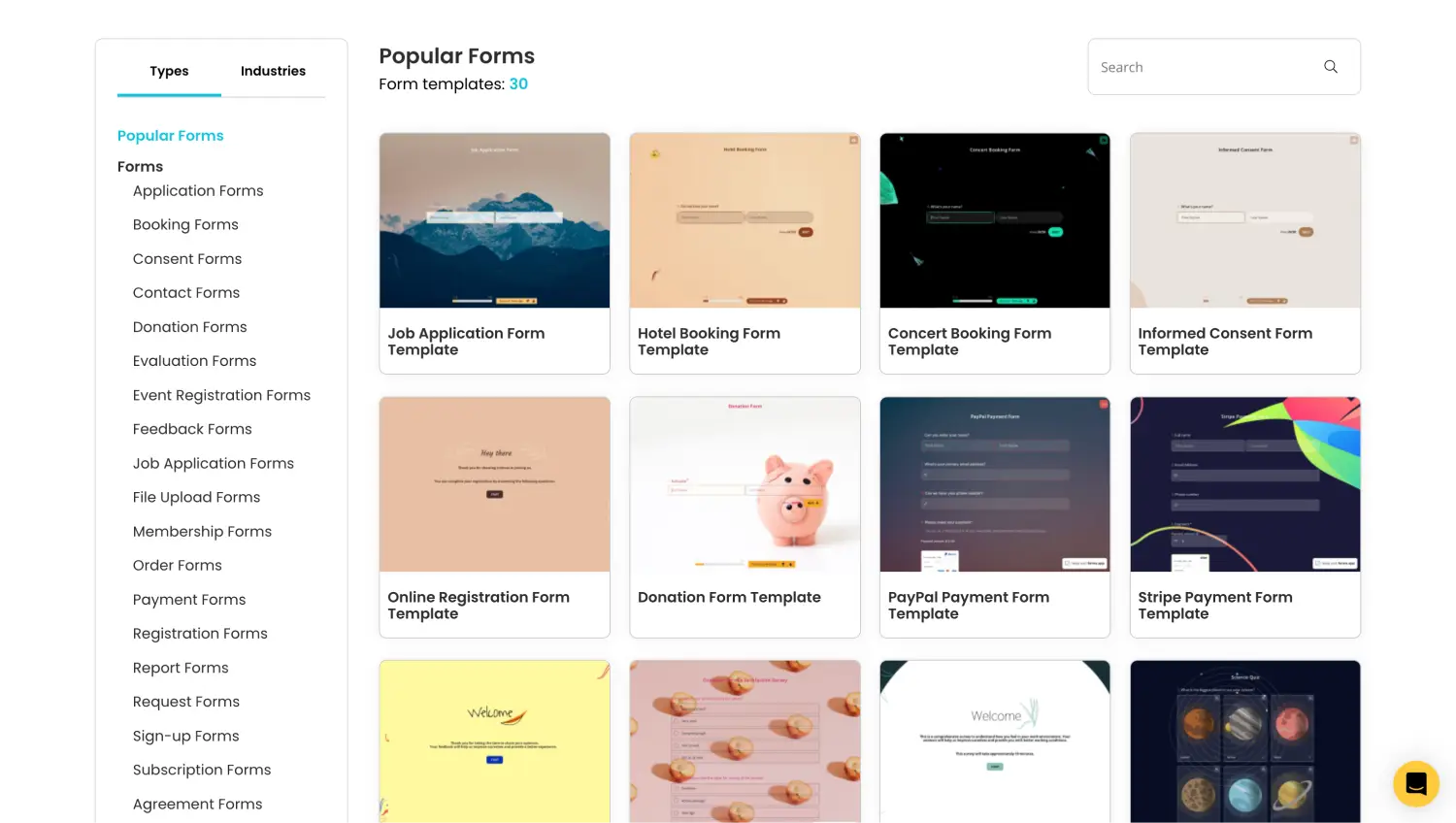
Choose a free template
You can start from scratch if you want to decide on every element from the start. If you would rather save time, you can select from our user-friendly custom Stripe payment form example for free to quickly get your form up and running. This way, you can customize the details that matter most to you.
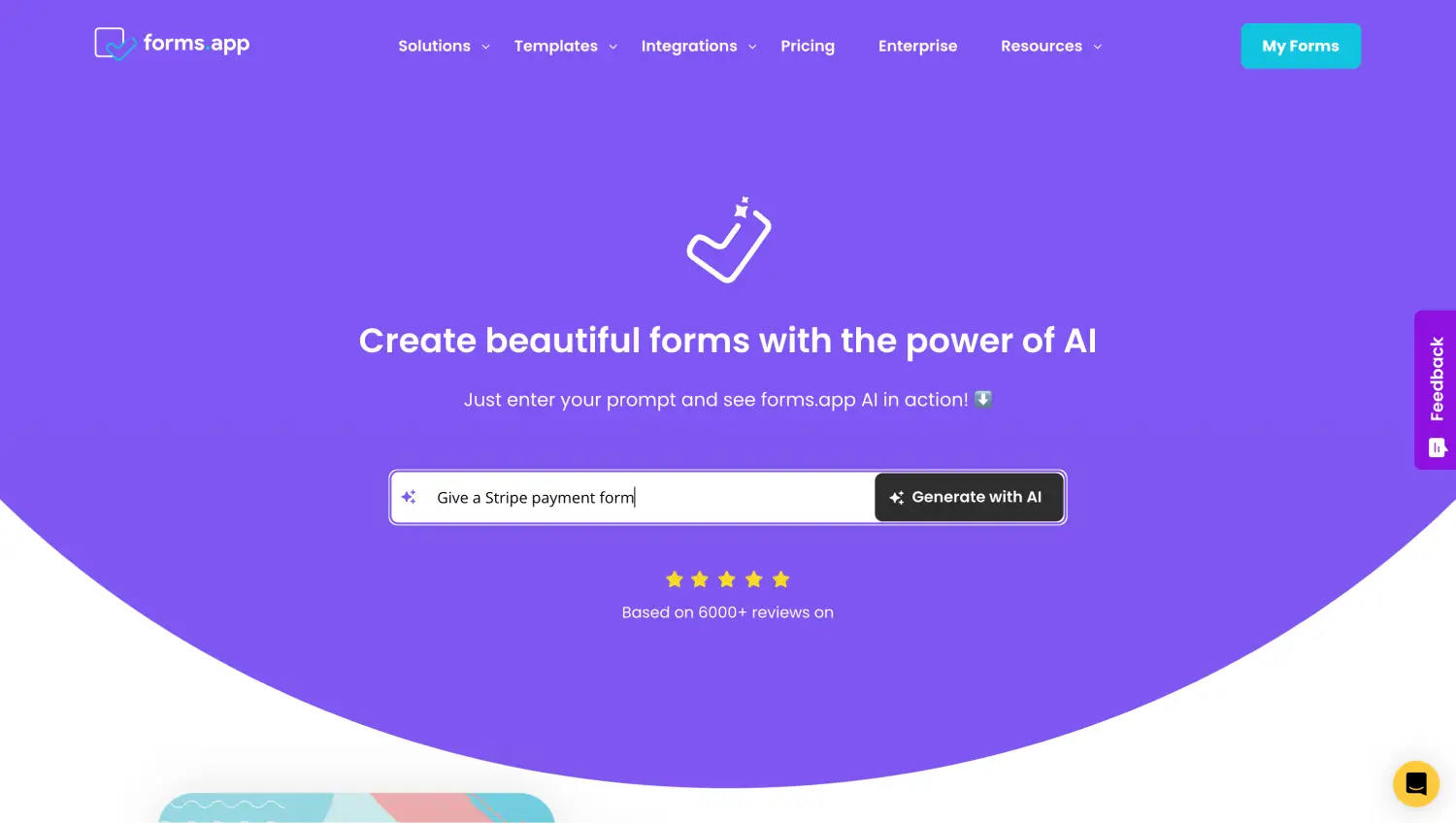
Try forms.app AI form creator
You can also take advantage of the fast usage of AI. You can simply create a Stripe payment form using forms.app AI form generator.
3. Requested information fields
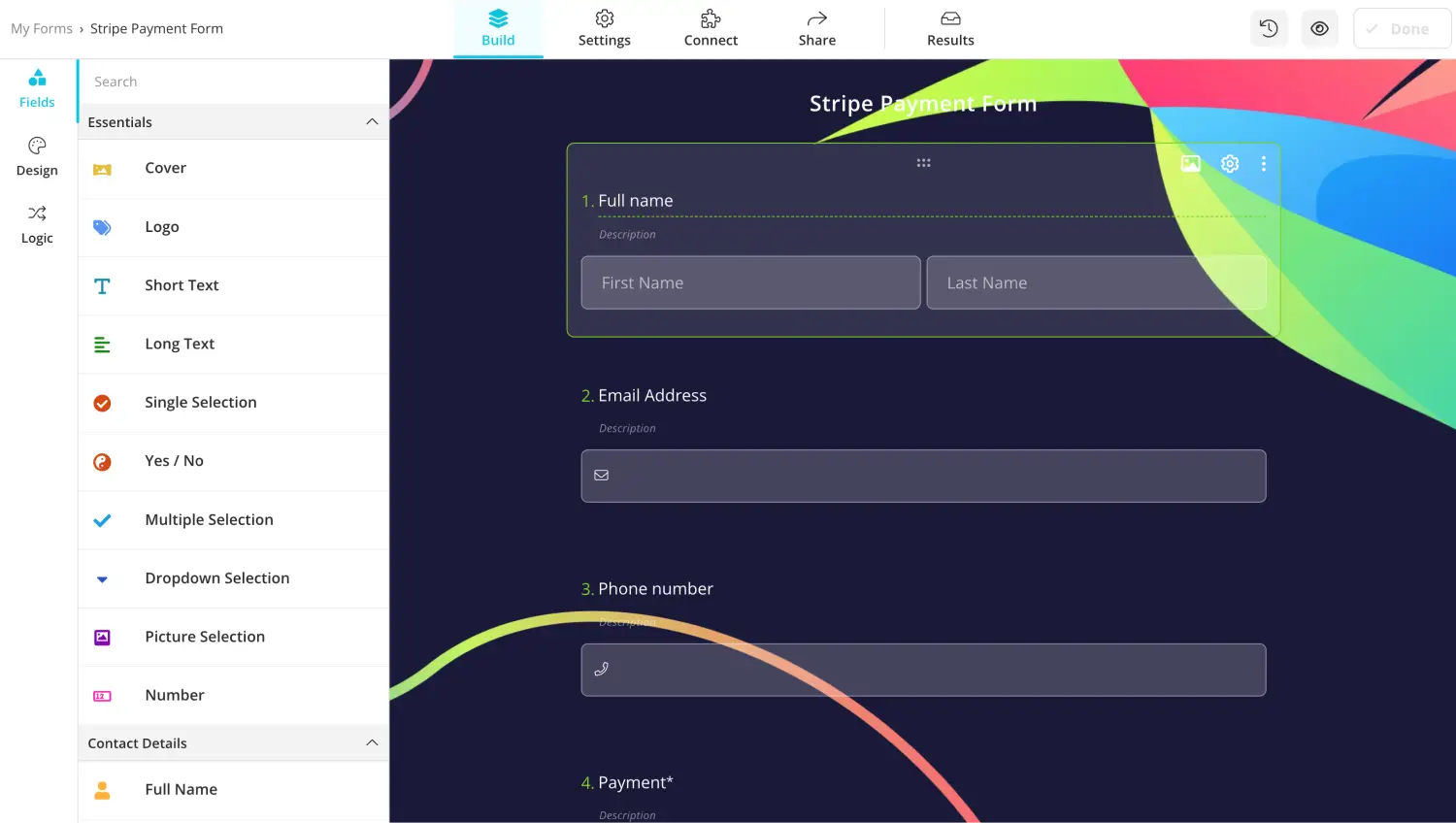
Add essential details
You can demand essential information from the customers by asking questions such as full name, billing address, and email address. You can use the ones we provide inside the templates and get ideas, or you can use the ones you created in accordance with your needs.
4. Payment field
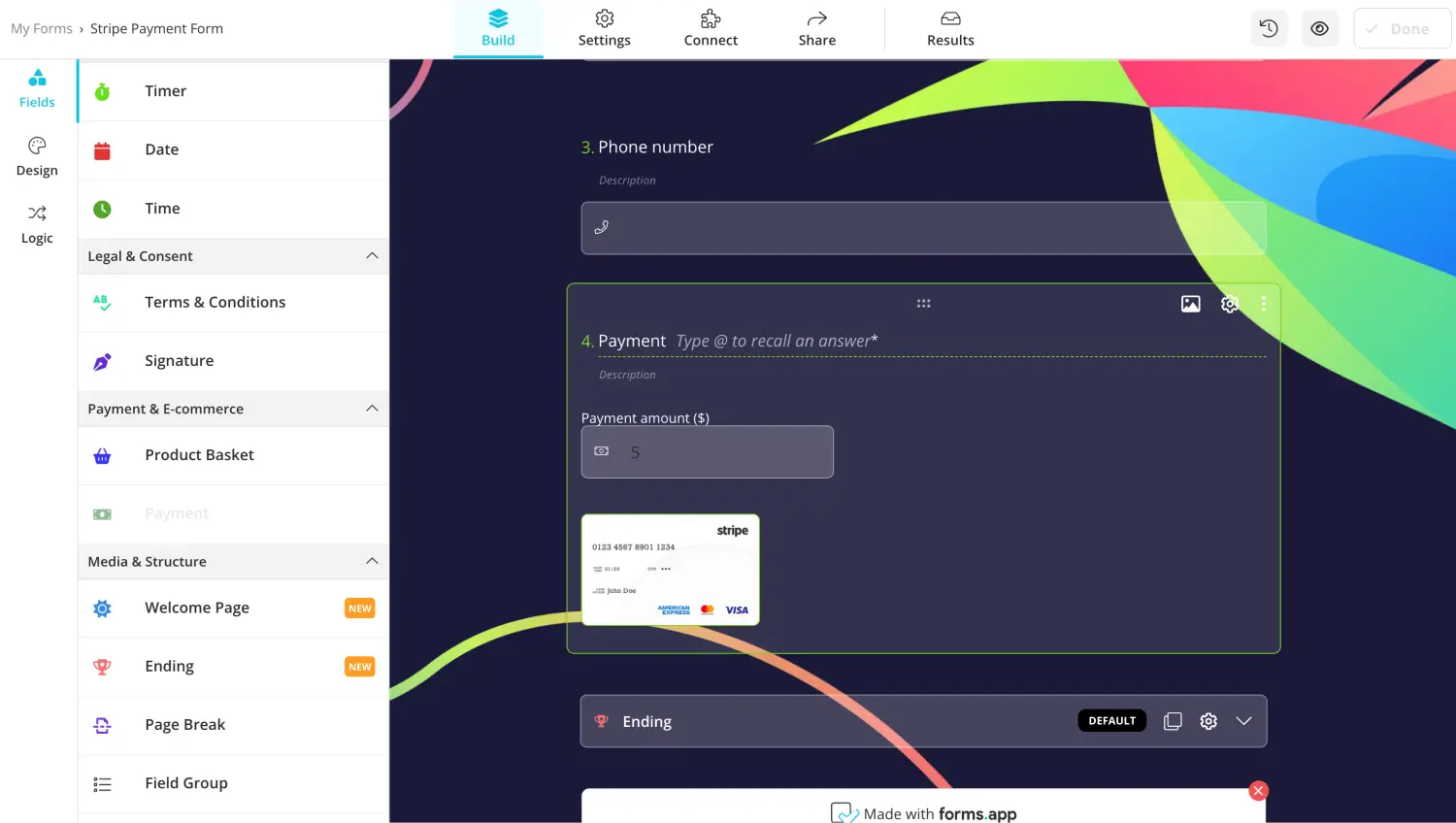
Add the Payment field
You can easily add a payment field to your form and integrate it with your Stripe account. Once you add the payment method, you will see the field settings button and tab on it. The setting will appear inside the payment systems. You can easily connect your Stripe account with your form.
Additionally, you can arrange the currency you prefer to take from customers and see the payment collected for your business.
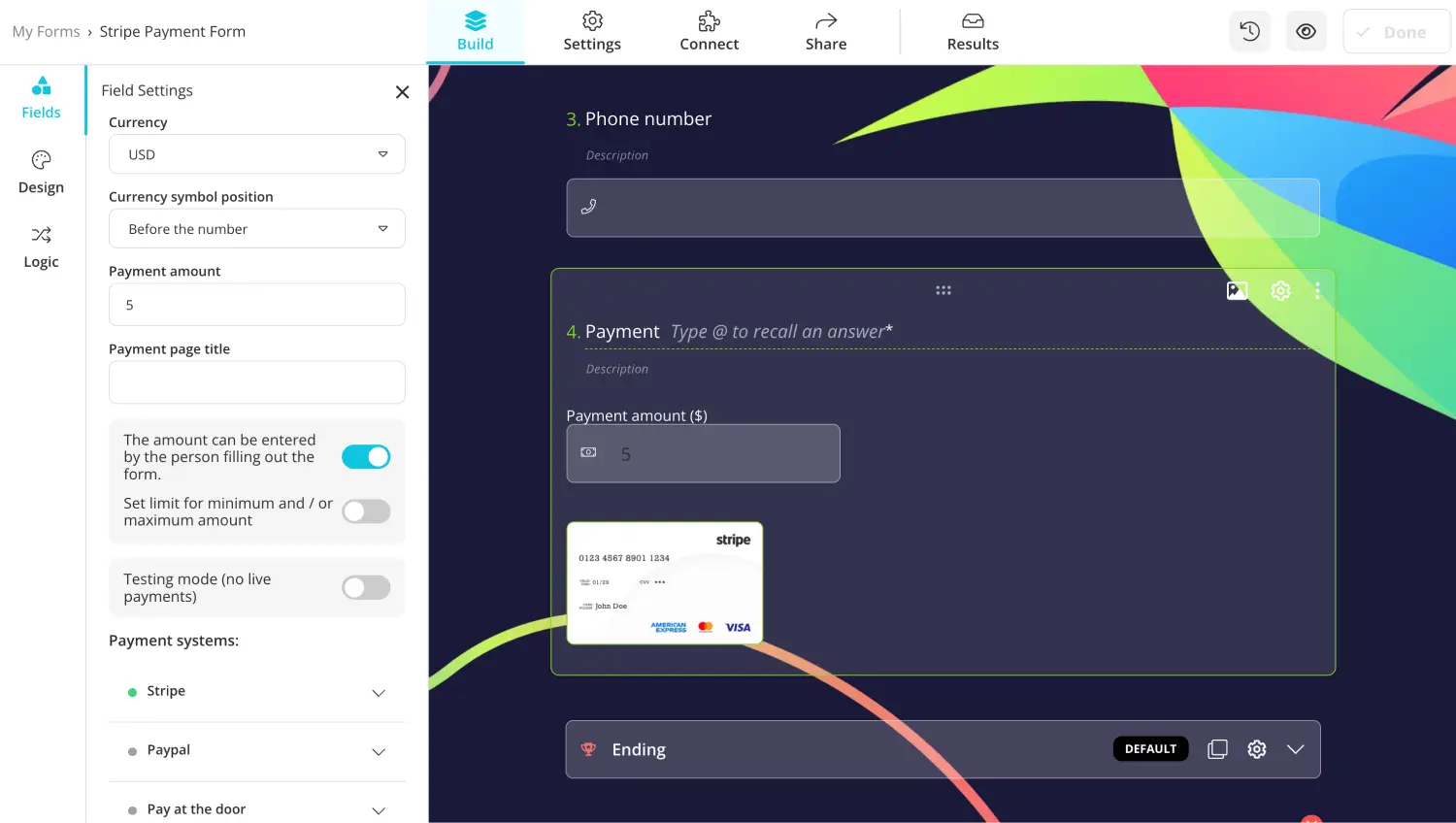
Customize the settings
💡 If you are not testing your form to collect payment, you should consider turning off the livemode. This allows you to collect payment; otherwise, you can not gather payment.
5. Change how your form looks
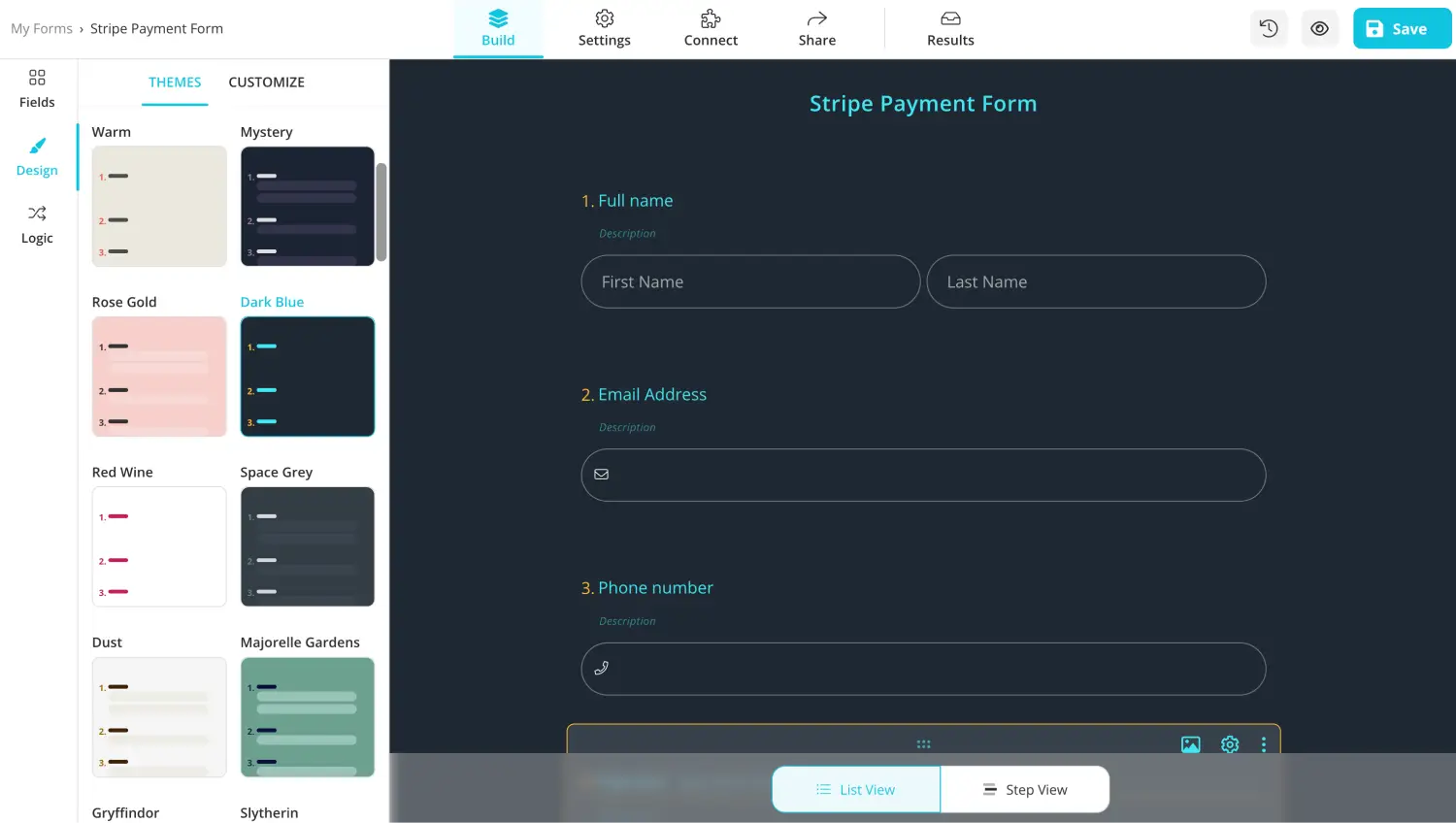
Style your form
Every business has a distinct color scheme and typography. You can customize the appearance of your form fields to reflect your brand's requirements. You can also add a logo and change the background and theme. Selecting the customize section allows you to change the theme by adjusting font style, text color, and brightness.
6. Share the form
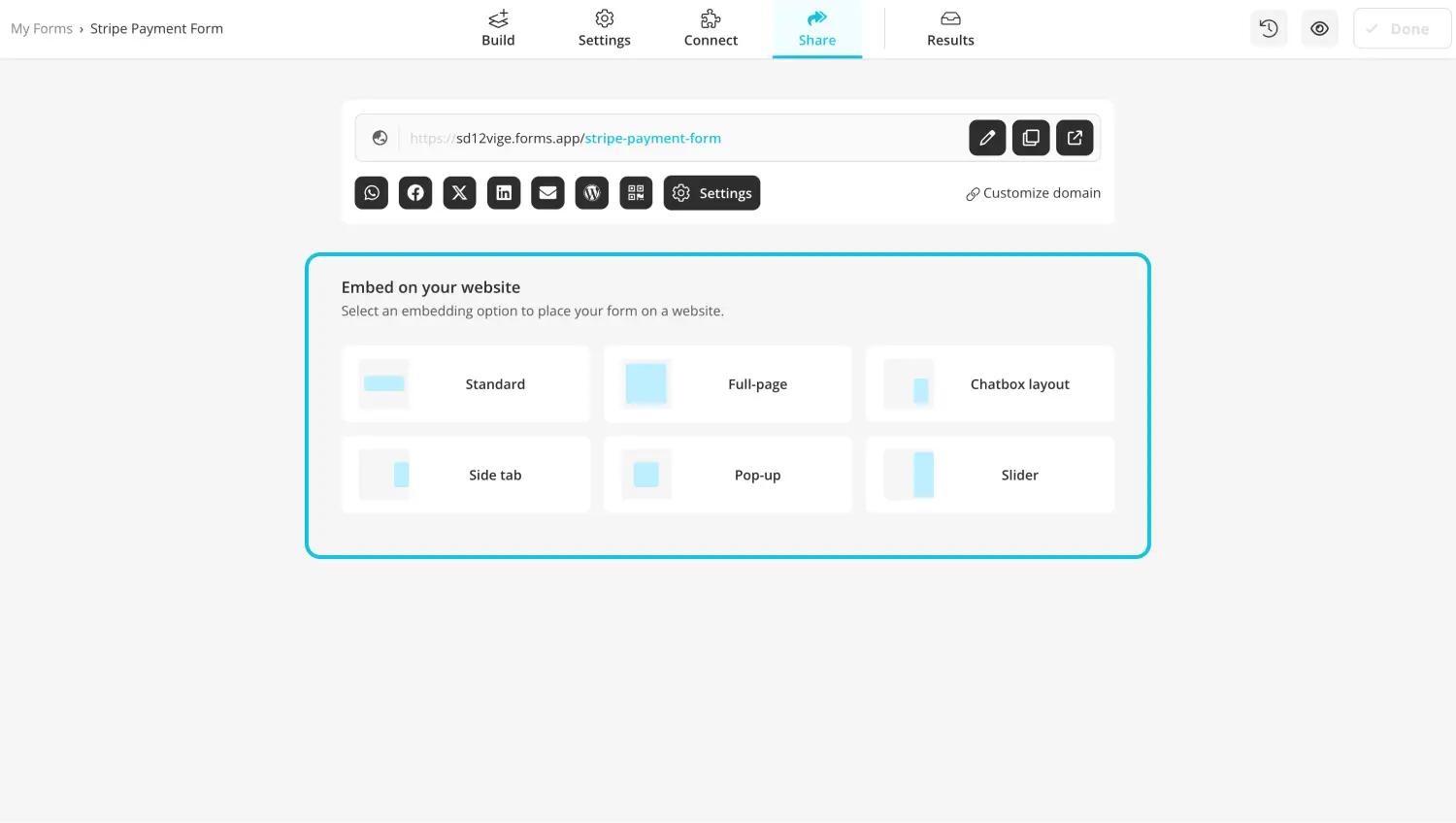
Choose an embedding option
At the final stage, you can embed the Stripe payment form on your website or share it across all digital platforms like social media. You may also set up privacy choices like public, limited, and private in the settings. Additionally, you can choose how the form appears on your website when you share it. Also, you can send your form by email or make a QR code to make it more technological.
5 Expert tips while creating a Stripe payment form
To collect payment safely and securely from your customers and build trust between business and customer, creating a Stripe payment form to collect payment for your business and take your business to the next level is essential. You need to offer your customers a fast and secure payment experience to grow your business and accelerate the sales cycle.
To make the process simple and easy to use, there are a few things to remember when creating a Stripe payment form. You need to follow some basic steps to create one, but if you want to make a pro one, these are the pro tips to follow:
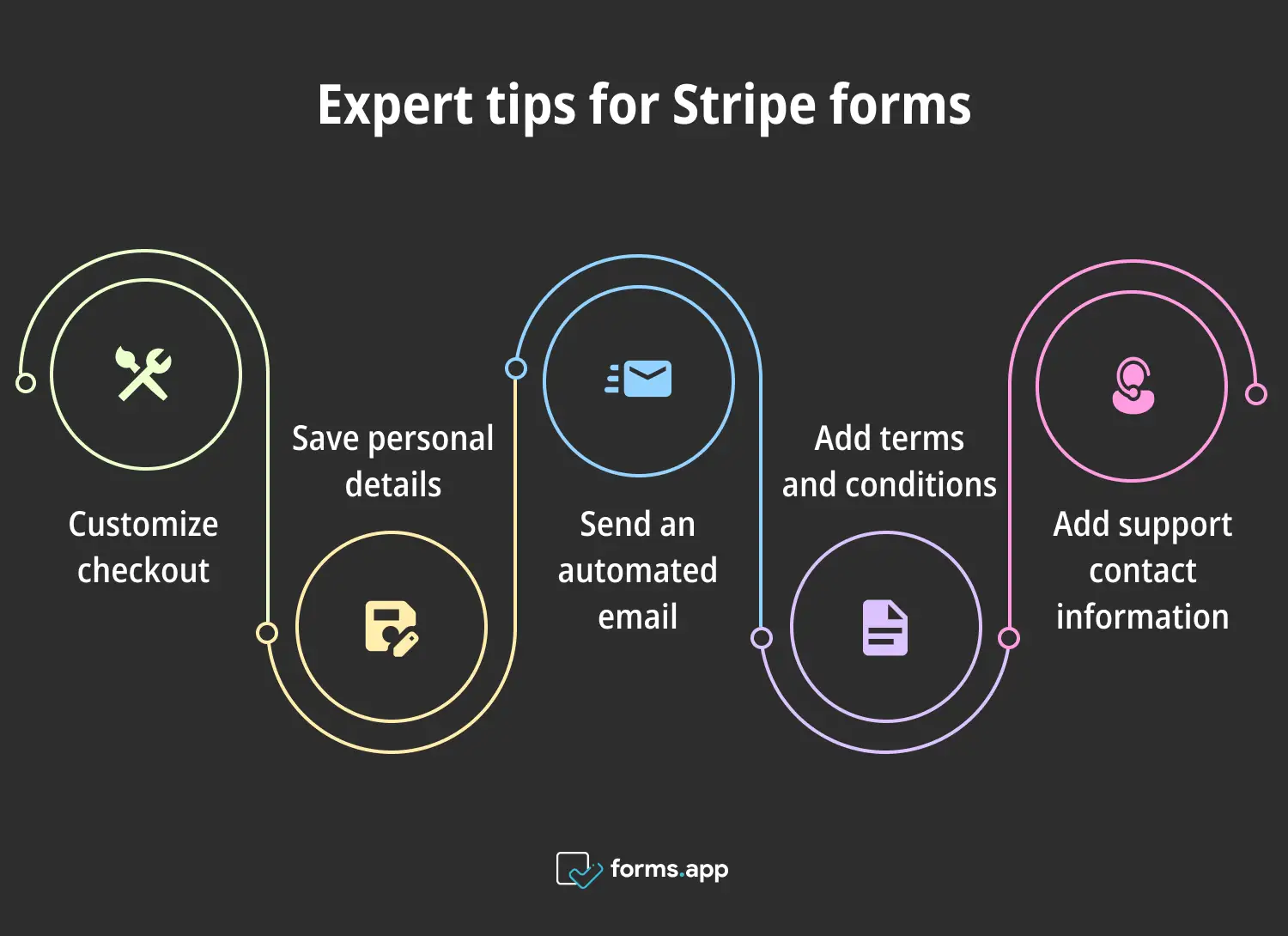
Pro tips for Stripe payment forms
💳 Customize checkout: You must have a checkout design matching your form. According to your business color scheme, you can create a visually appealing checkout page and increase business professionalism.
💳 Save personal details: Saving all personal details, such as name or billing address, will speed up transactions. If the customer prefers to purchase again, all the payment details will appear automatically, speeding up the transaction.
💳 Send an automated email: After the transaction, you can send an email with a summary of the transaction to reassure customers. You can also send an invoice.
💳 Add terms and conditions: You can not know what will happen after the purchases. To protect your business and customers, you need to specify all the terms and conditions of the transaction.
💳 Add support contact information: It is important to be reachable if something goes wrong. When customers reach your support department easily, loyalty will increase, and customer satisfaction will be enhanced.
Key points to take away
To be a permanent player in online selling marketing, you must follow internet technology to keep your business fresh and modern and stand out in the market. One key point is to collect payment safely from customers and make the customer feel safe when this transaction happens. In doing so, you can ensure that your business remains competitive and continues growing.
So far, In this article, you have learned what a Stripe payment form is, the pros of using a Stripe payment form, and how to create a Stripe payment form without coding by using the online form creator forms.app. Additionally, you get expert tips to make a better one when creating your business form.
You now have all the information to create a stripe payment form. Visit forms.app and start creating one for your business!