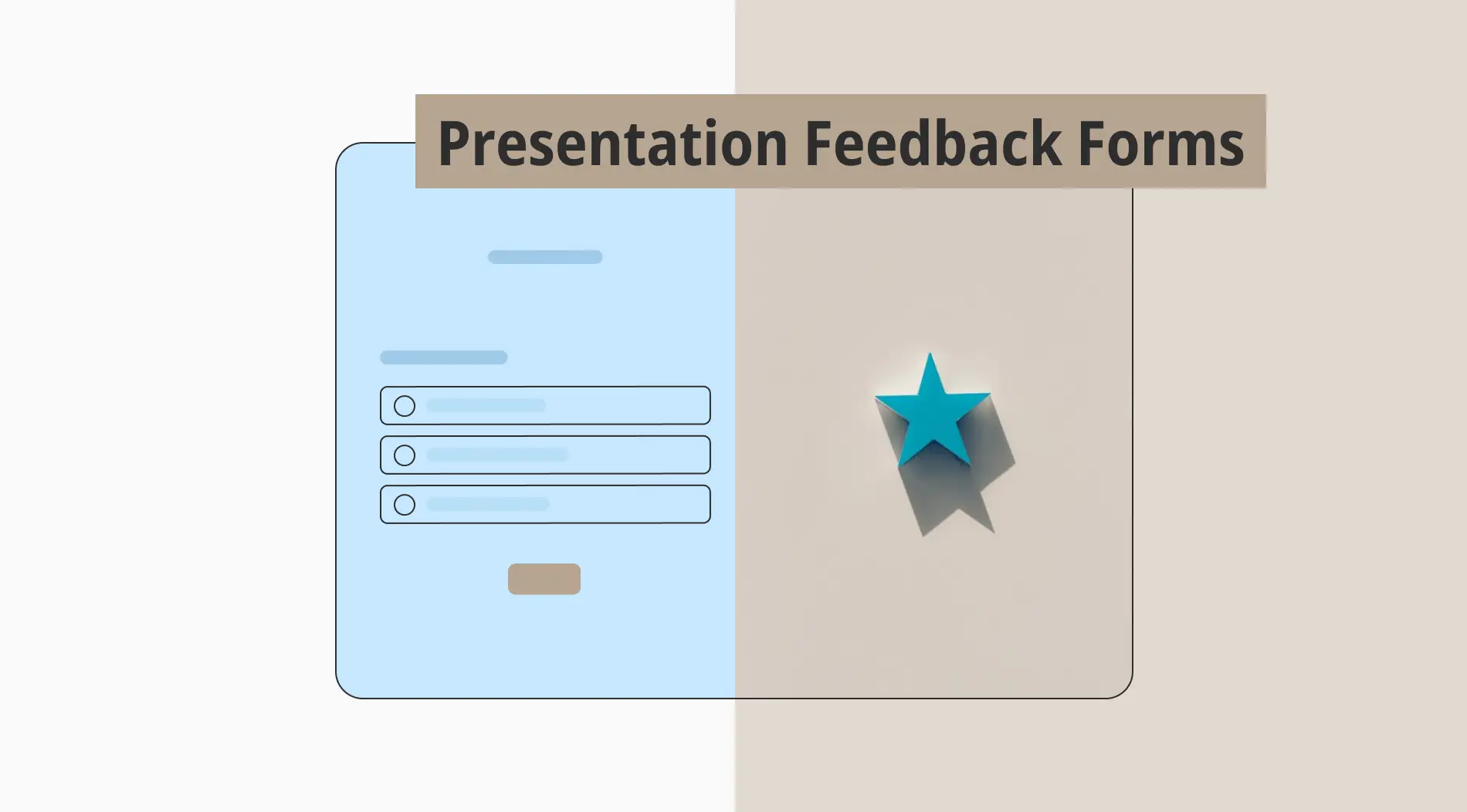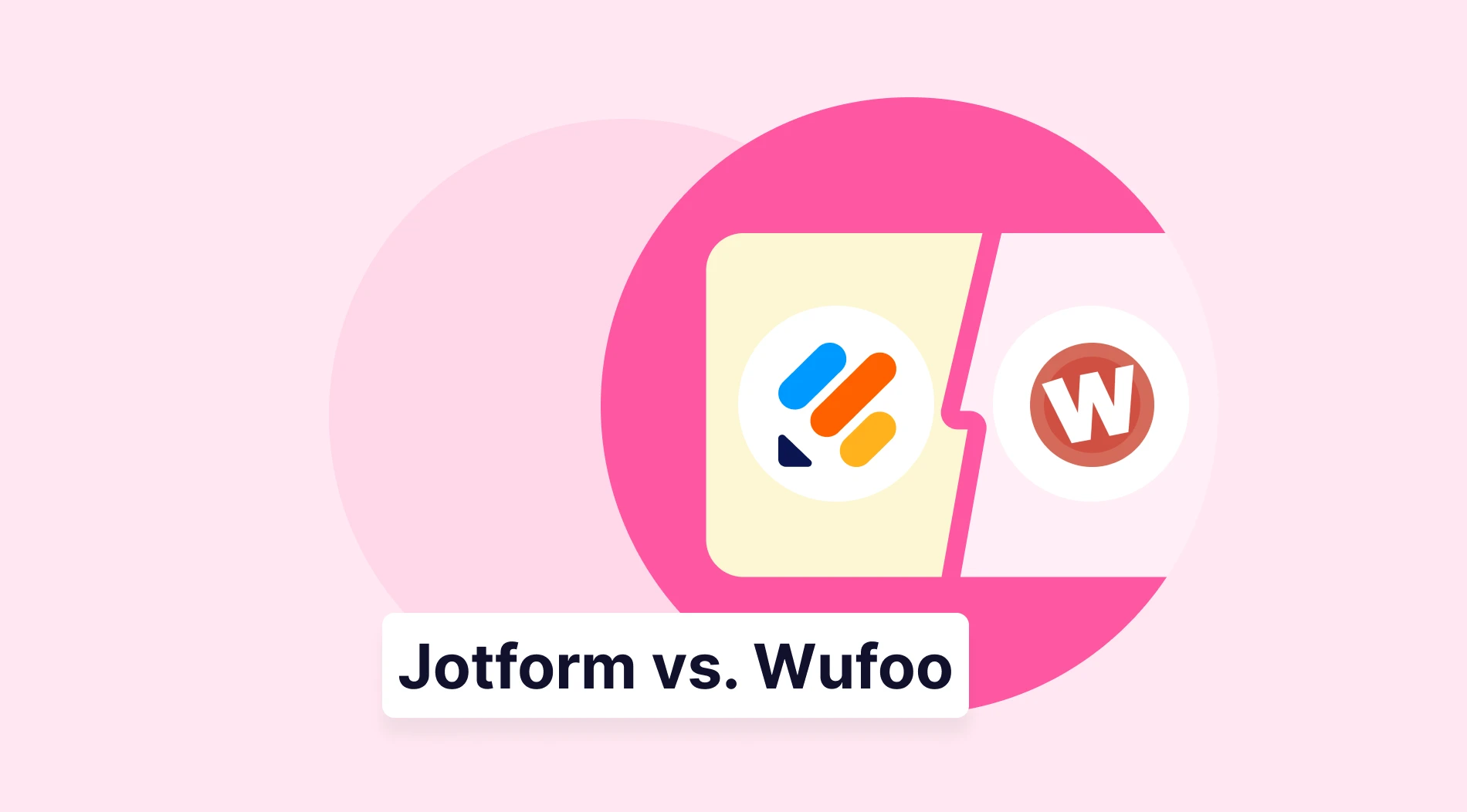Every day, hundreds of thousands of presentations are made by a variety of people, such as business professionals, team members, academics, students, public speakers, etc. Over time, presentation feedback forms have emerged as an excellent method for effective presentations by collecting constructive feedback from the audience.
You will learn what a presentation feedback form is and discover why collecting feedback is essential for continuous improvement. You will also gain insights on creating one with free feedback survey templates. Afterward, we will provide you with questions and explain how to analyze your feedback in detail. Lastly, you will receive 5 expert tips to make a splendid feedback form for a presentation.
First things first: What is a presentation feedback form?
A presentation feedback form is a widely used assessment method by presenters to asses the overall experience of a presentation.
It is a highly efficient tool for presenters to observe their presentation's strengths and weaknesses. Presenters can obtain valuable information on how their message was perceived by gathering feedback on different elements, such as the clarity of the content and the style of the presentation. This feedback identifies areas that need improvement and reinforces and makes people aware of the already successful aspects.
Why to share a presentation feedback form
Whether in a corporate or academic setting, collecting peer feedback helps you gauge how your message was received. It reflects your professionalism and communication skills. The best way to assess a presentation’s quality is to make use of a well-designed presentation feedback form. Here are the key reasons to share a presentation feedback form with your audience:
⏩ Improve agenda items and materials: Audience feedback can help the presenters understand whether agenda items and visuals were relevant and sufficient. It can demonstrate how the content is informative, motivating, and influential.
⏩ Create an open-minded image: The feedback form creates a criticism opportunity for the audience. This helps the presenter to imply that s/he is open to criticism and looking for ways to improve.
⏩ Gain confidence: Positive feedback received on a peer presentation feedback form can encourage the presenter and give them confidence to make better presentations for their colleagues.
⏩ Measure overall impact: Well-prepared feedback questions can indicate how persuasive and impactful the presentation is. Apart from the presentation content, it can give vital information about the presenter’s presenting style, diction, and even body language.
20+ Must-ask questions to use in your presentation feedback form
We have mentioned the definition of a presentation feedback form and important reasons to use one. In this part, you will access 20+ must-ask questions to include in your own presentation. There are two types of questions in this section, each targeted at collecting feedback in different ways. Here are more than 20 essential questions for feedback on the presentation:
1. Were the objectives of the presentation clearly stated and met? (Yes/No)
2. What aspect of the presentation did you find most engaging? (Open-ended)
3. Were there any parts of the presentation that were unclear or confusing? If so, please specify. (Open-ended)
4. How well did the presenter handle questions from the audience? (Rating scale)
- Excellent
- Good
- Average
- Bad
- Very bad
5. Did the visual aids (slides, charts, etc.) enhance your understanding of the topic? (Yes/No)
6. How would you rate the presenter’s delivery and speaking style? (Rating scale)
- Masterfully
- Proficiently
- Adequately
- Ineffectively
- Poorly
7. Was the content of the presentation relevant to your interests and needs? (Yes/No)
8. Did the presenter use examples effectively to illustrate points? (Yes/No)
9. Did the presenter make eye contact and use body language effectively? (Yes/No)
10. How would you rate the organization and flow of the presentation? (Rating scale)
- Excellent
- Good
- Fair
- Poor
- Very poor
11. How would you rate the length of the presentation? (Rating scale)
- Outstanding
- Above average
- Average
- Below average
- Unsatisfactory
12. Was the pace of the presentation appropriate? (Yes/No)
13. Did the presenter provide sufficient context or background for the topic? (Yes/No)
14. How would you rate the presenter’s knowledge and expertise on the subject? (Rating scale)
- Excellent
- Good
- Fair
- Poor
- Very poor
15. How would you rate the technical quality of the presentation (audio, video, etc.)? (Rating scale)
- Exceptional
- Above average
- Average
- Below average
- Not applicable
16. How well did the presenter manage audience participation? (Rating scale)
- Very effectively
- Effectively
- Neither effectively nor ineffectively
- Ineffectively
- Very ineffectively
17. Were the transitions between different sections of the presentation smooth? (Yes/No)
18. What specific aspects of the presentation would you like to see improved? (Open-ended)
19. Did the presentation meet your expectations? Why or why not? (Open-ended)
20. What improvements would you suggest for the presentation content? (Open-ended)
21. How would you rate the overall quality of the presentation? (Rating scale)
- Excellent
- Good
- Fair
- Poor
- Very poor
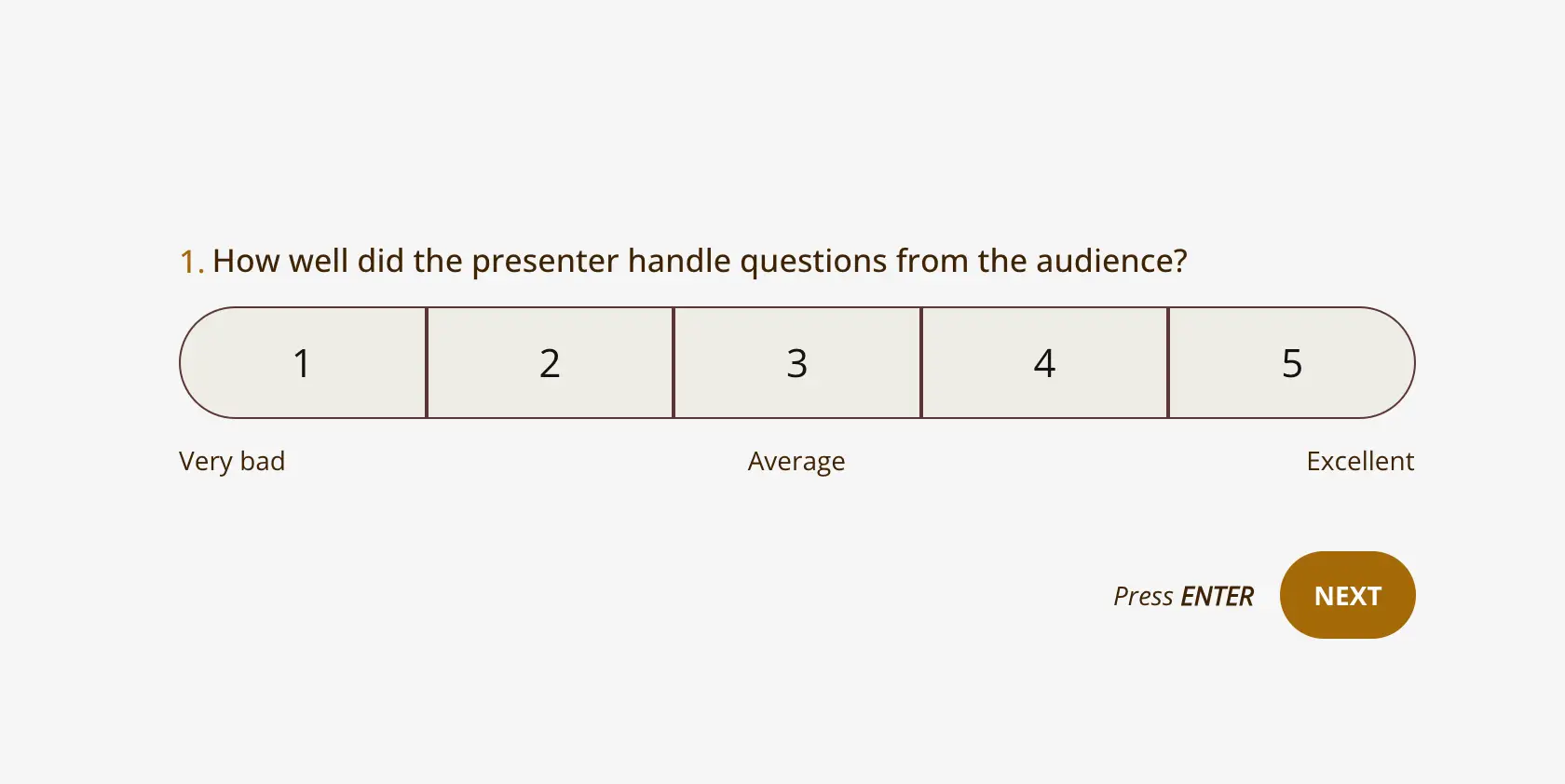
An example rating question for presentation feedback form
How to create a presentation feedback form (without coding)
Creating a form on forms.app takes less time than you may think. As well as saving time, you will benefit from taking the least effort to create any form with our step-by-step guidelines. Here are the essential steps for creating and analyzing a presentation survey form:
Step 1: Log in or create a new account
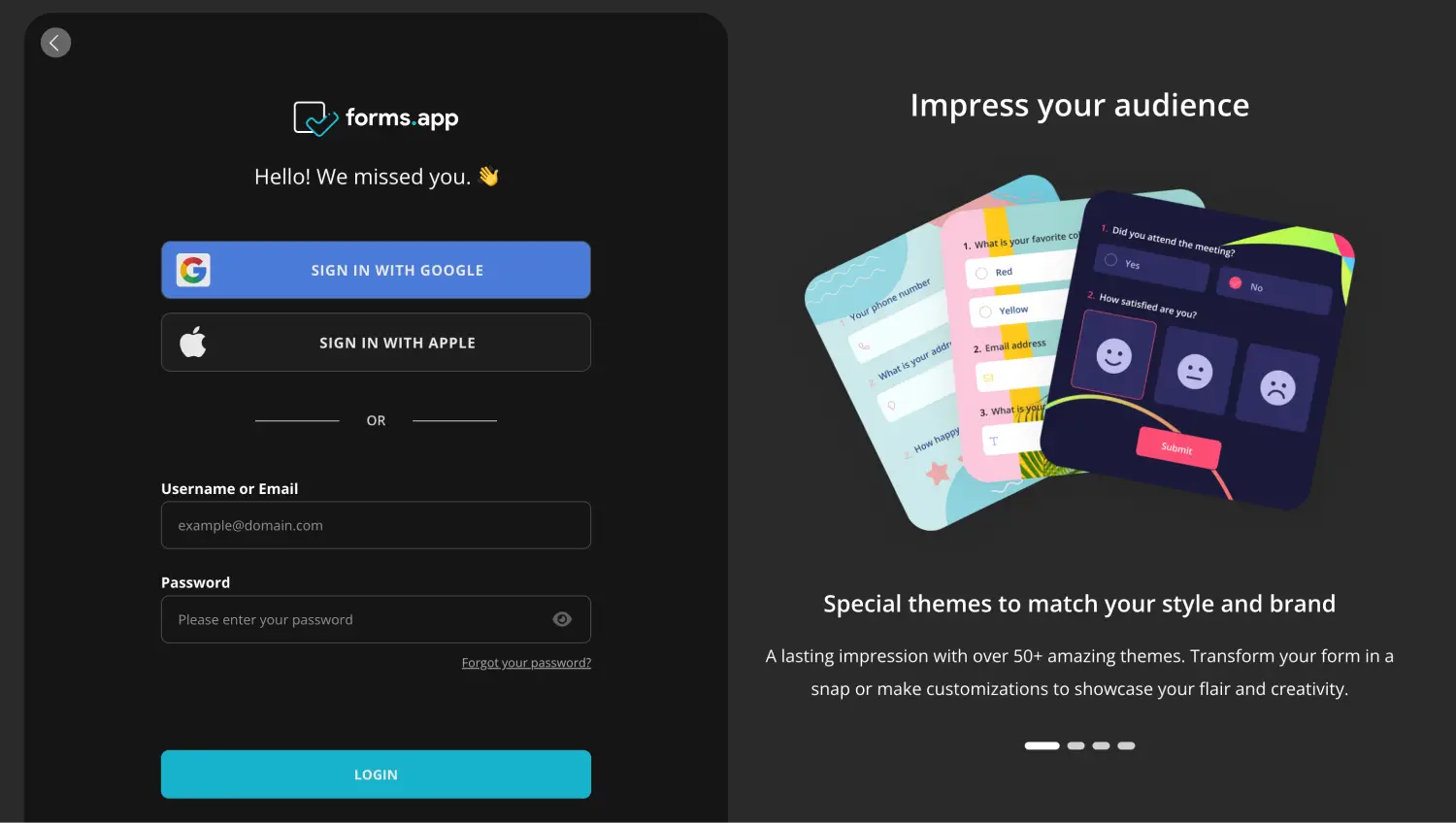
Open your forms.app account
To start with, you can quickly create a free account if you don’t have one. If you already have an account, you can simply access the platform directly. Additionally, you can log in using your Google, Facebook, or Apple accounts.
Step 2: Select a free template
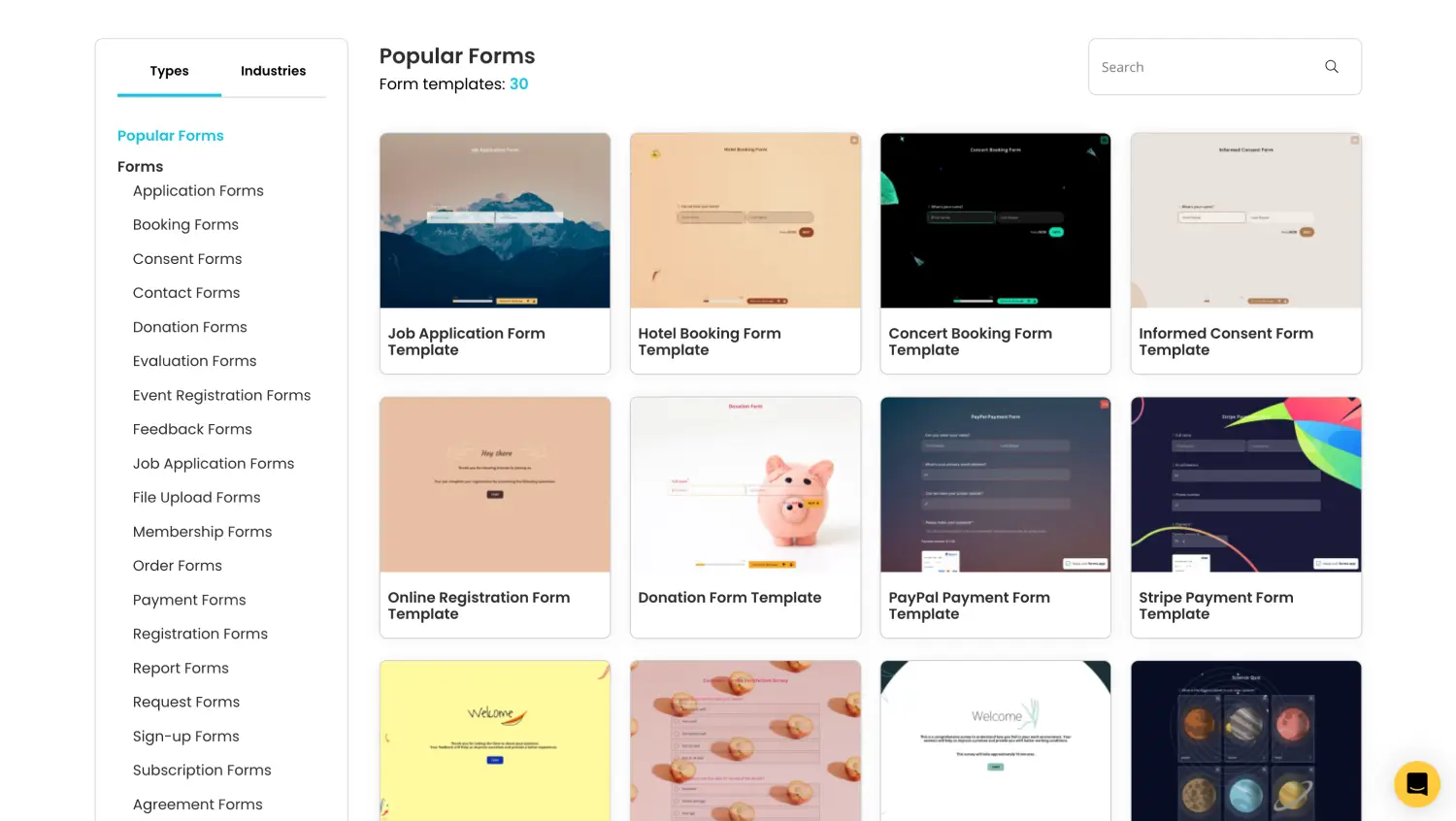
Choose a template
If you prefer to have complete control over every aspect of your form, you can begin from scratch and design each element according to your specific preferences. However, if you're looking to save time, you might opt to use our free presentation feedback example. These templates also allow you to make adjustments and personalize the details that are most important to you.
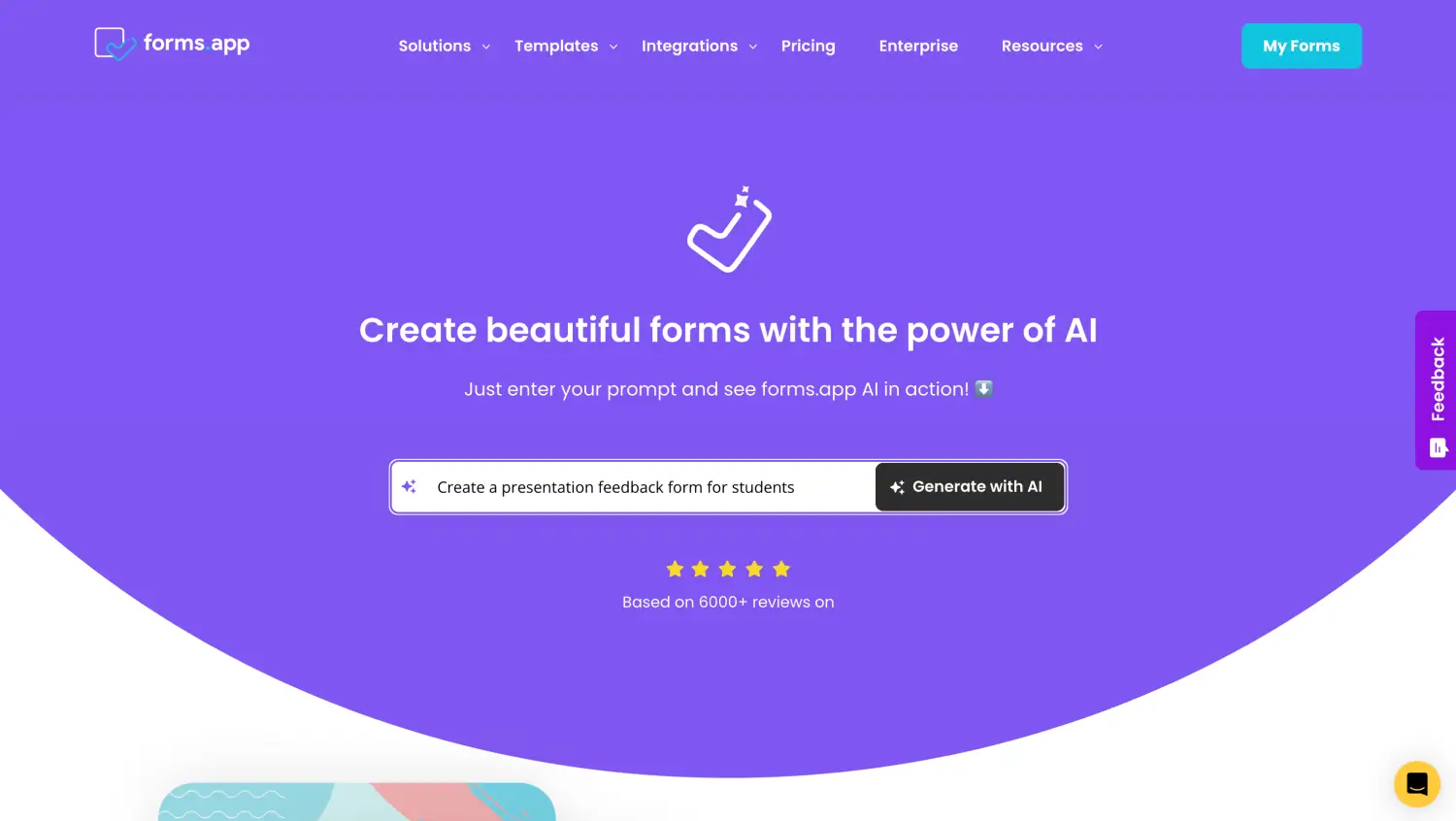
Generate your form with AI
Alternatively, you can create a form with forms.app AI in seconds. The AI tool gives you the best results when you specify your request. For example, you can try to say, “Create a presentation feedback form for students.’’ and have one in seconds. In this way, you can create great surveys for students or your audience to boost success.
Step 3: Add your own questions
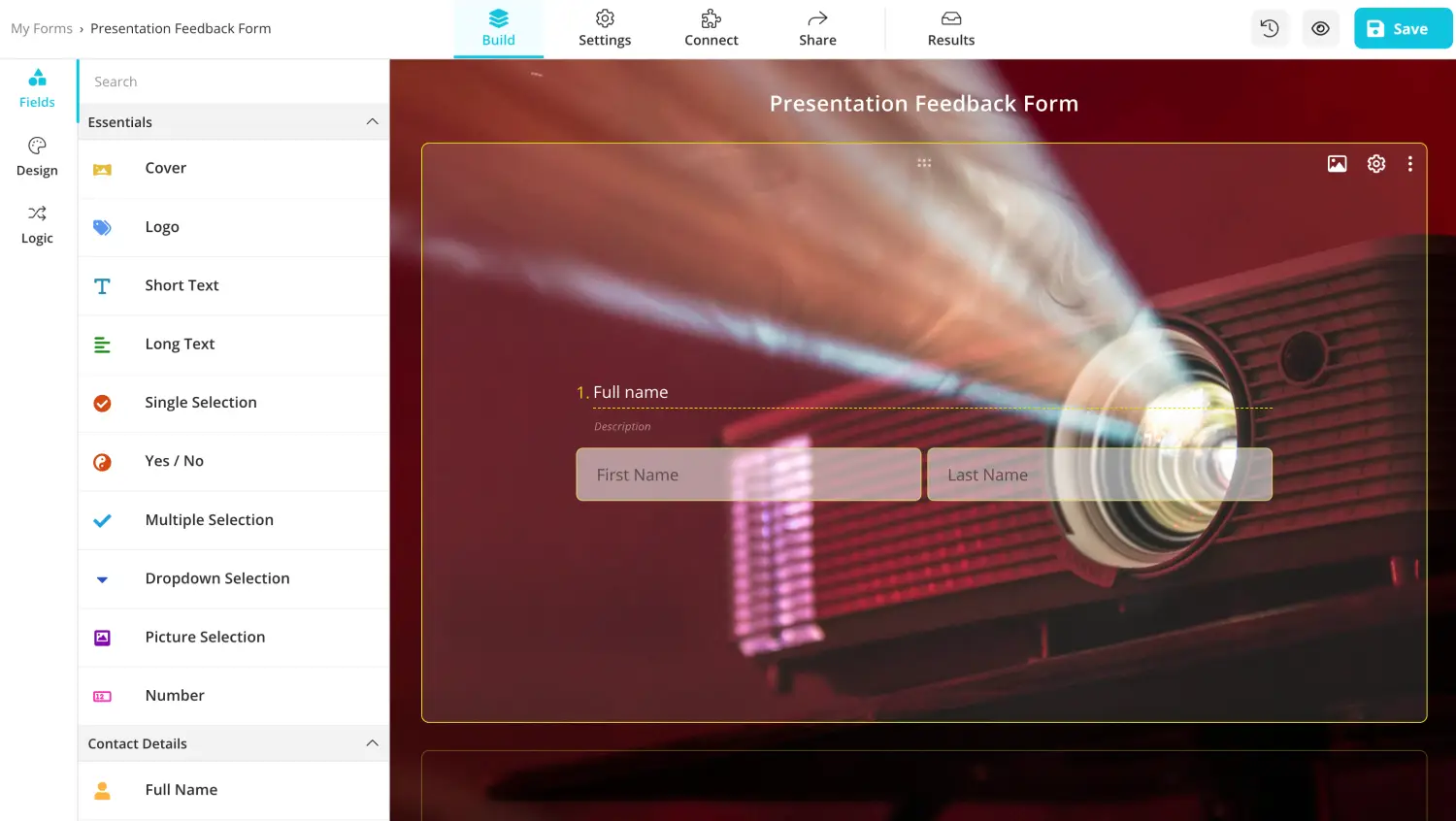
Add the essential questions
Once you choose a template, you can add your own questions and the ones we have already prepared for you in this article. Also, using Rewrite with AI feature to reword the questions and provide you with alternative answers is also an excellent assistance.
You can incorporate different types of questions, such as open-ended questions, likert scale questions, rating scale questions, etc.
Step 4: Personalize your form design
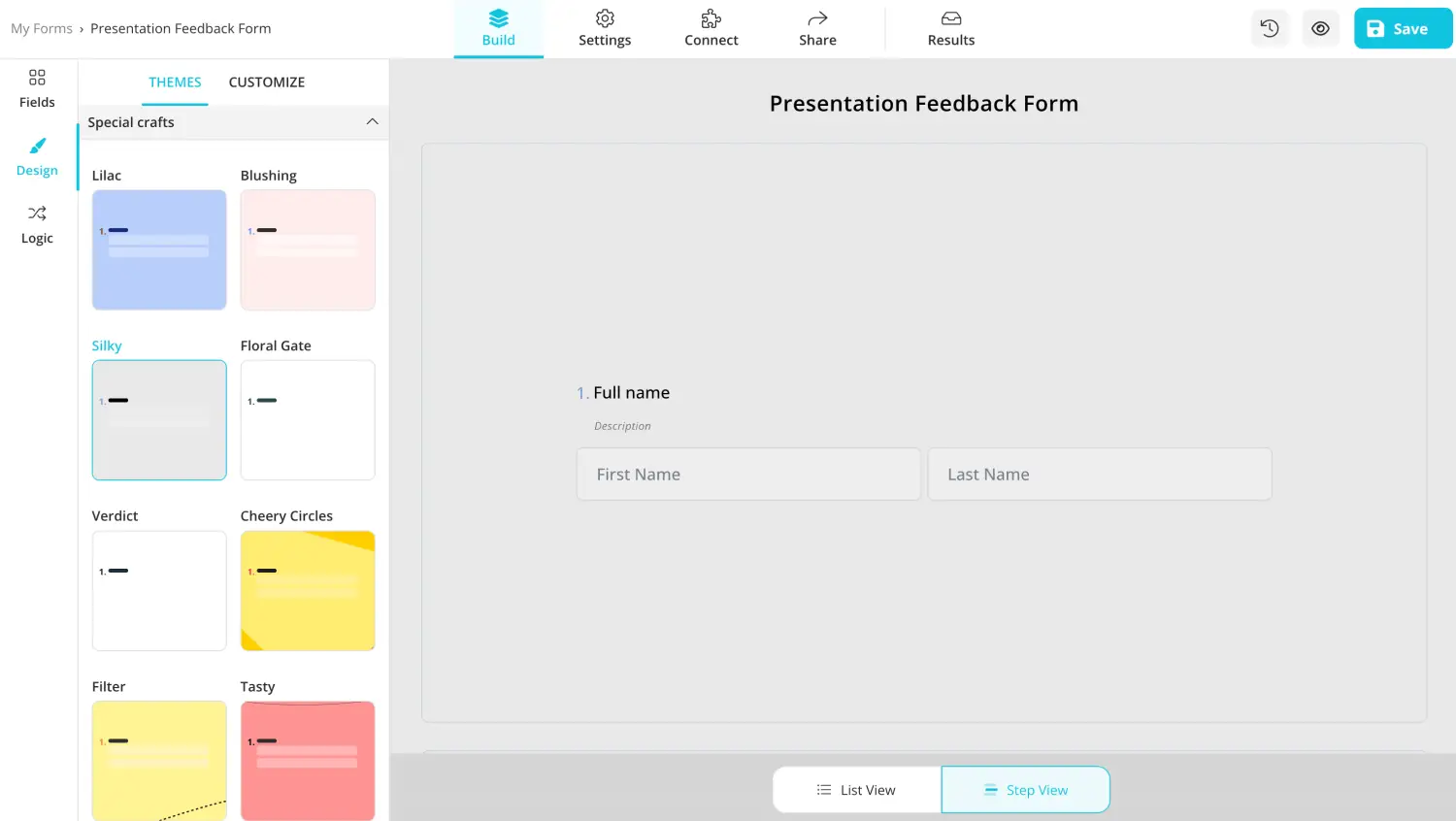
Style your form
With your questions now added, the next step is to personalize the design of your form. You have a wide array of options to style your survey to match your preferences.
The design section provides numerous choices for customizing the appearance of your form. You can easily select a theme and adjust the color scheme. Additionally, forms.app allows you to upload images, a logo, and a cover for your form. And lastly, you can fine-tune colors, fonts, and other design elements according to your specifications.
Step 5: Share the form
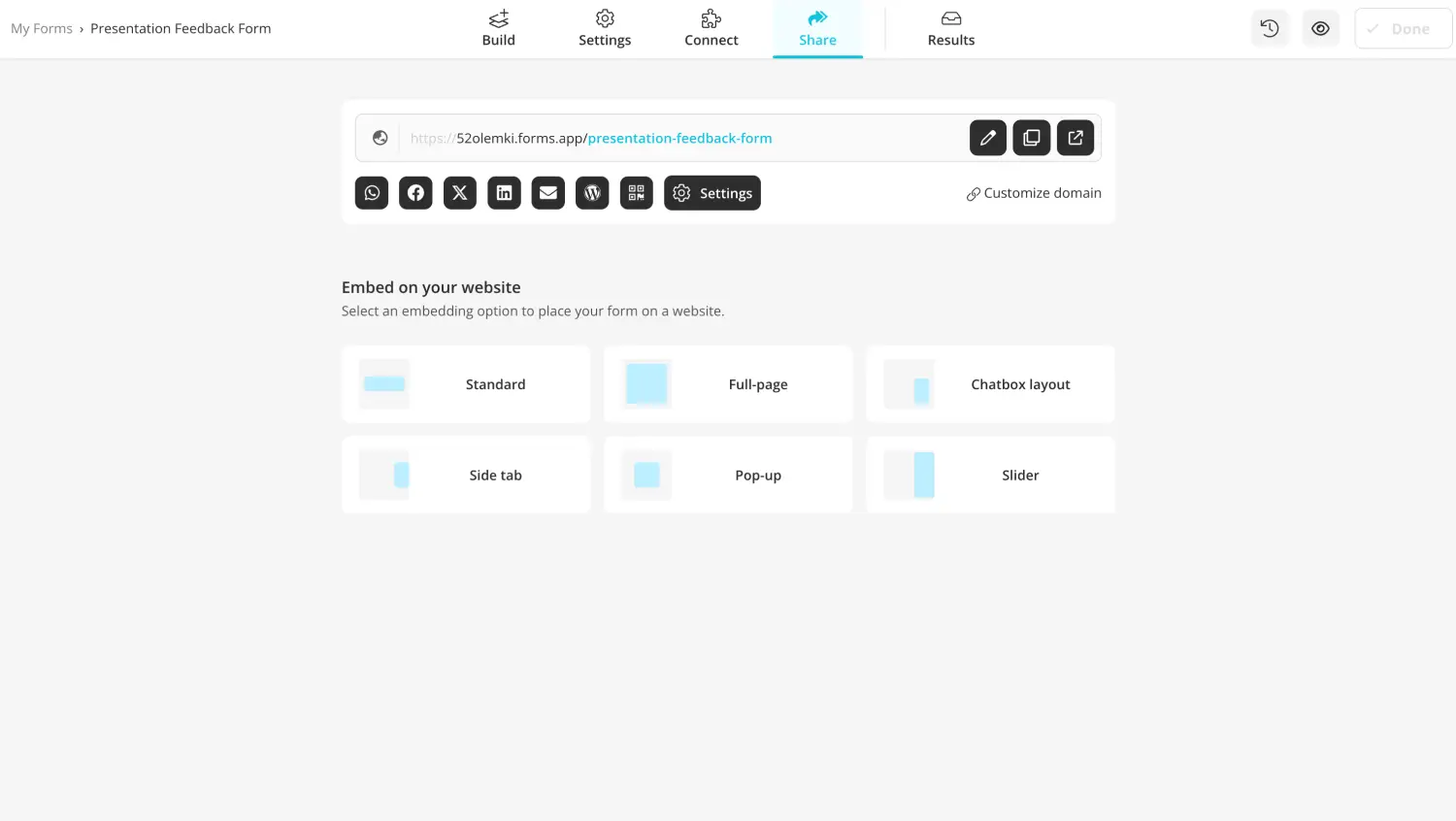
Share your form
After customizing your form design, you can share it across all digital platforms. You have the option to customize the domain and subdomain. You can configure privacy levels within the settings, such as public, restricted, or private. You can also customize the link preview settings.
How to analyze the results
At the final stage, it is time to analyze your collected feedback. You may not be able to do a great job by just using a well-prepared form. To ensure maximum efficiency, you also need to analyze the results of that form accurately and meticulously. forms.app provides you with a great tool to analyze the responses thoroughly. Do not forget to look at the ‘’Results’’ section to review your data in detail.
Here are some tips on analyzing your results in the most efficient way:
📈 Group similar feedback together to see the bigger picture. If multiple people mention the same point, it’s likely an area that needs attention.
📈 Identify what you did well and consider how you can continue to leverage these strengths. Look also for constructive criticism. Focus on actionable items that you can improve upon.
📈 Focus on feedback that provides clear, actionable steps. Prioritize changes that will have the most significant impact on your future presentations.
📈 Consider sharing feedback with colleagues or mentors for additional perspectives and advice.
5 Expert tips for presentation feedback forms
Now that you have learned how to create a presentation feedback form, it is time to learn the pinpoints. If you have the pro tips related to the topic, you can boost the overall performance. Here are the five expert tips for presentation feedback forms:
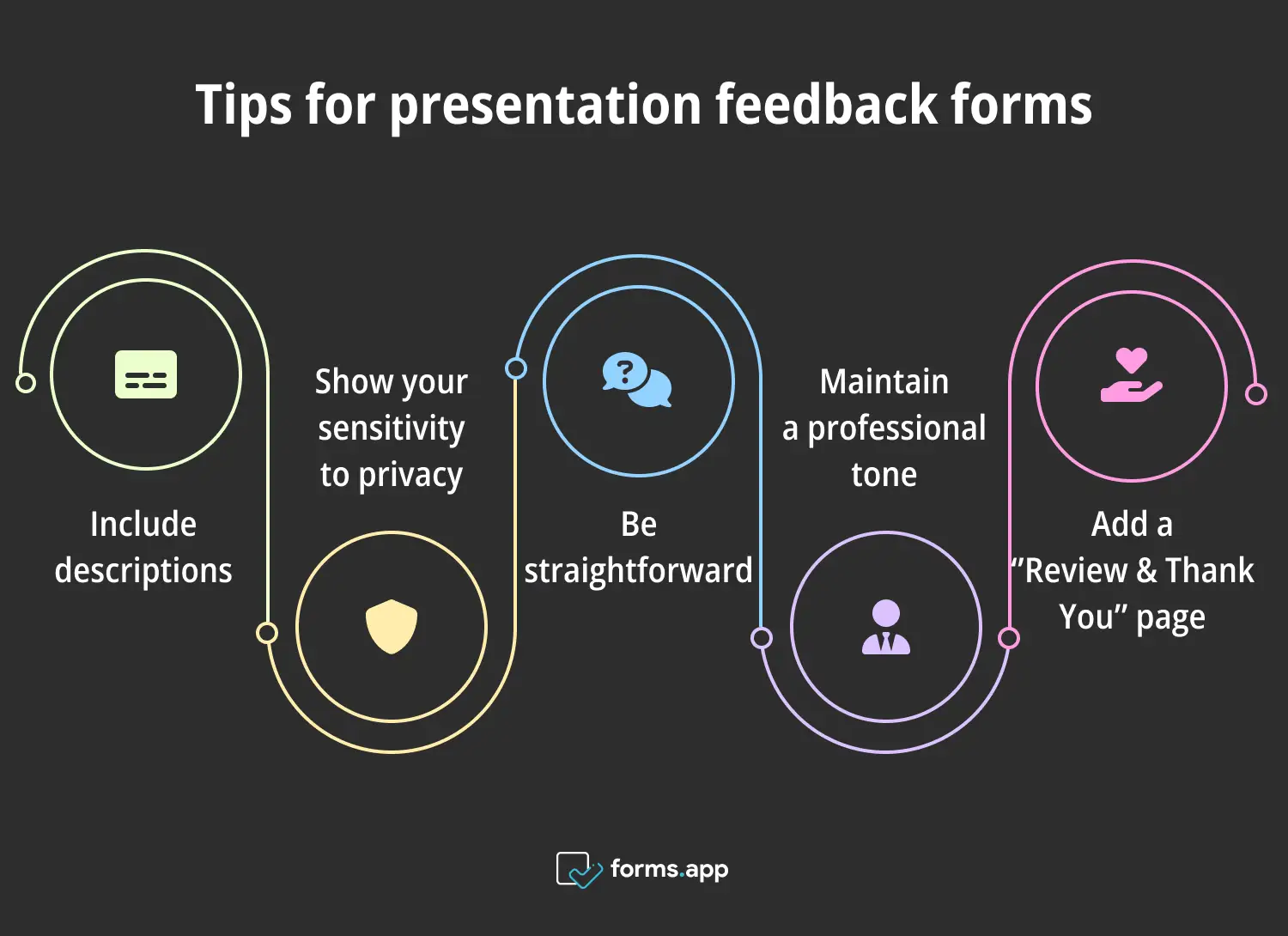
Pro tips for presentation feedback forms
✍ Include descriptions: Provide information regarding the form itself. Since not everyone may complete forms flawlessly, include brief tips related to your questions and the types of responses to prevent any potential misunderstandings.
🔐 Show your sensitivity to privacy: It is widely recognized that individuals tend to give more candid responses when their identities are protected. Make your participants sure that you are not requesting any personal information, such as names, surnames, email addresses, phone numbers, or similar details.
🎯 Be straightforward: Participants generally prefer surveys with clear and uncomplicated questions. To maintain engagement, use questions that are brief, simple, and unambiguous. Ask your questions in a straightforward way so that the answers are given clearly and definitively.
🗣 Maintain a professional tone: When adding your own questions to the survey, be sure that your tone remains consistently formal and professional. This approach helps you to show respect and seriousness to your audience. It can even positively influence the quality of responses.
🙌 Add a ‘’Review & Thank You’’ page: At the end of the form, include a section where the audience can review their answers one last time. Also, you can add a thank you page to reflect a sincere and friendly approach.
Conclusion
To wrap it up, an effective presentation feedback form is extremely important in improving your presentation skills in different ways. A well-designed form not only helps you develop your presentation content but also enables you to learn about your speech, narratory skill, and diction. When creating a presentation feedback form, do not forget to:✔️Ask the audience’s opinion about specific examples from the presentation
✔️ Let the fillers verify their information and include a note of appreciation
✔️ Incorporate different questions on the content, design, technical equipment, and your presenting manner
✔️ Discuss both the positive and negative feedback with one of your colleagues or friends
✔️ Last but most importantly, thoroughly analyze the feedback you have collected
By paying attention to these details, your feedback form will effectively enhance both your presentation skills and the quality of your presentation.
Bünyamin is a content writer at forms.app. He is also a skilled interpreter and photographer. His interests include dubbing and cinematography. Bünyamin's expertise lies in marketing.