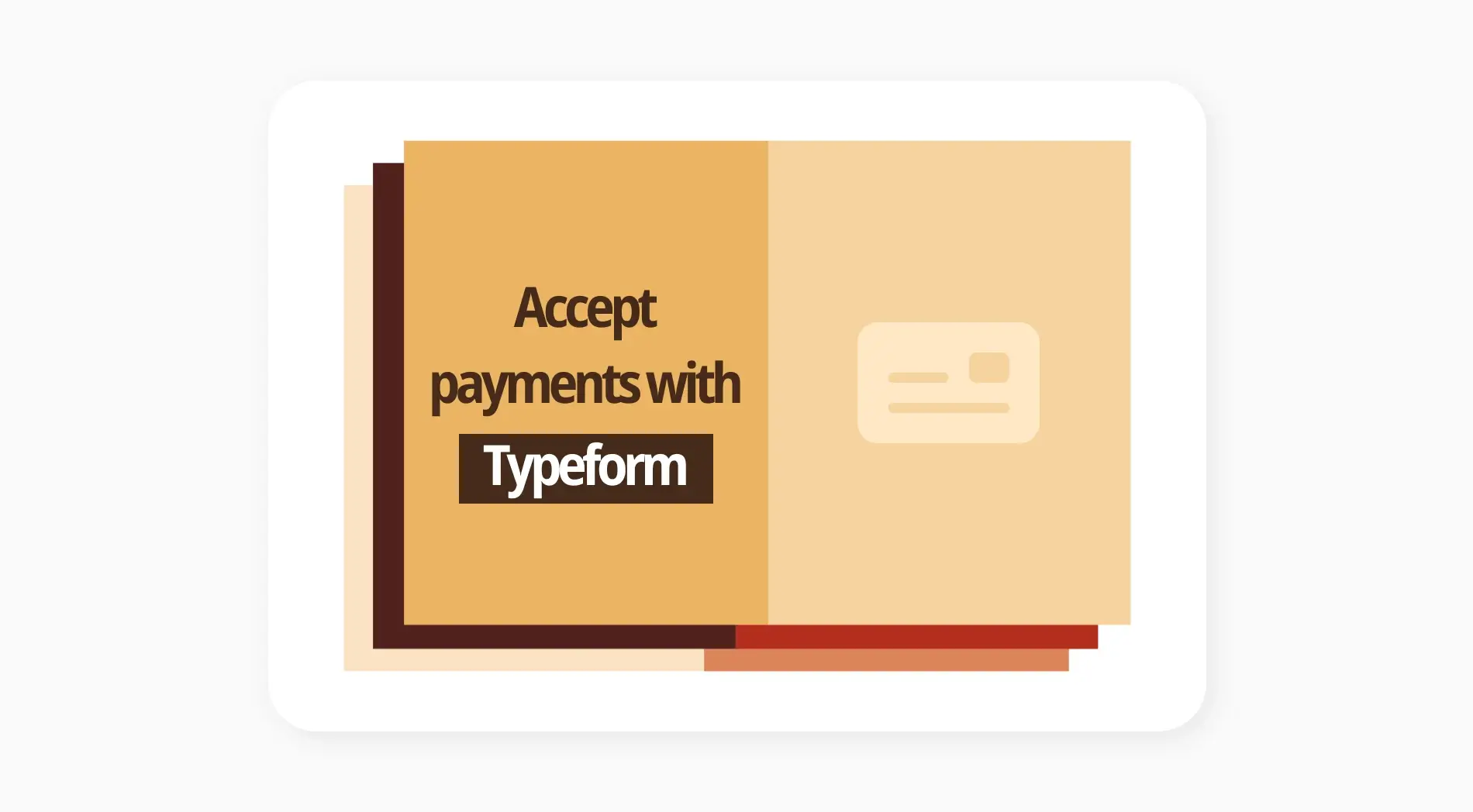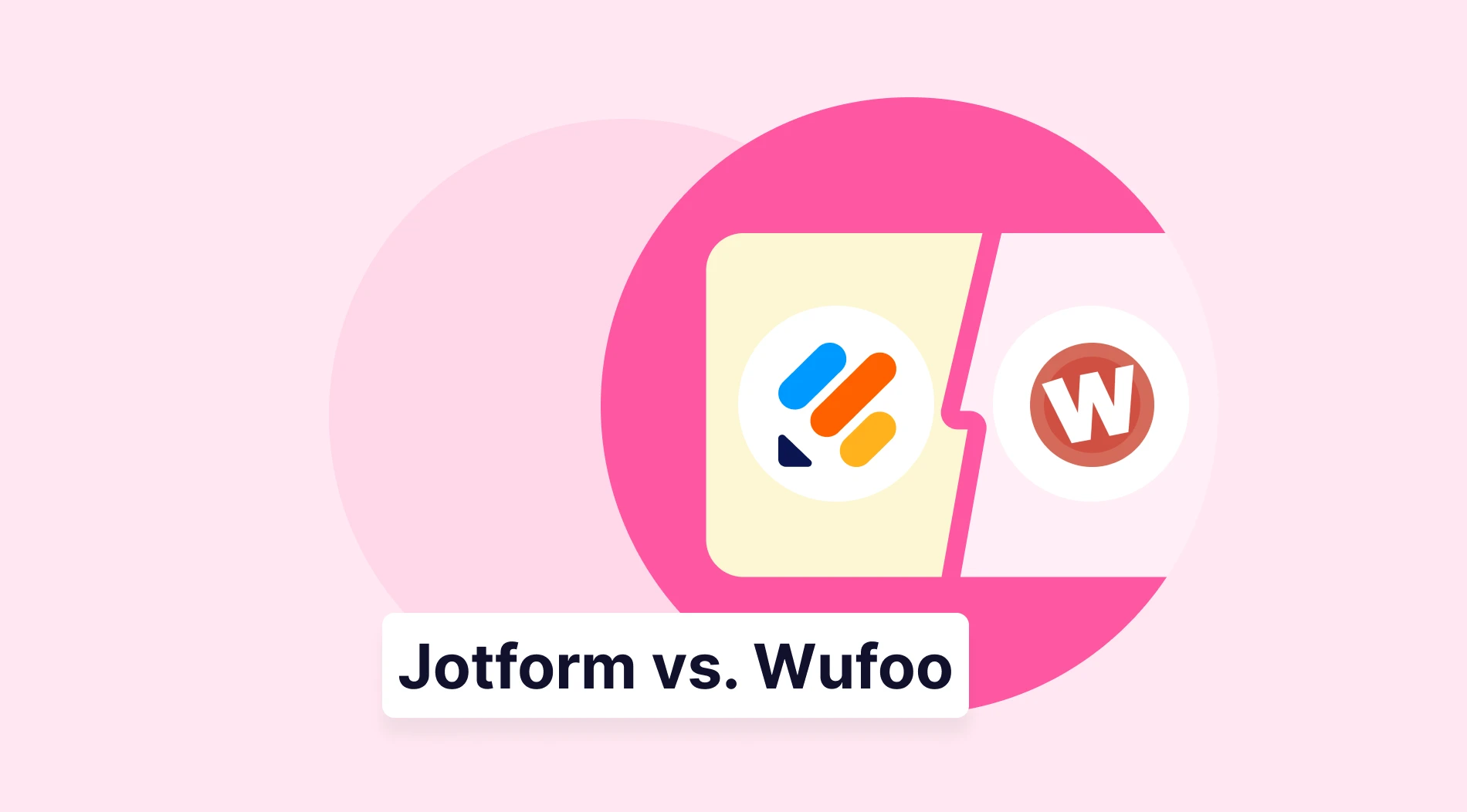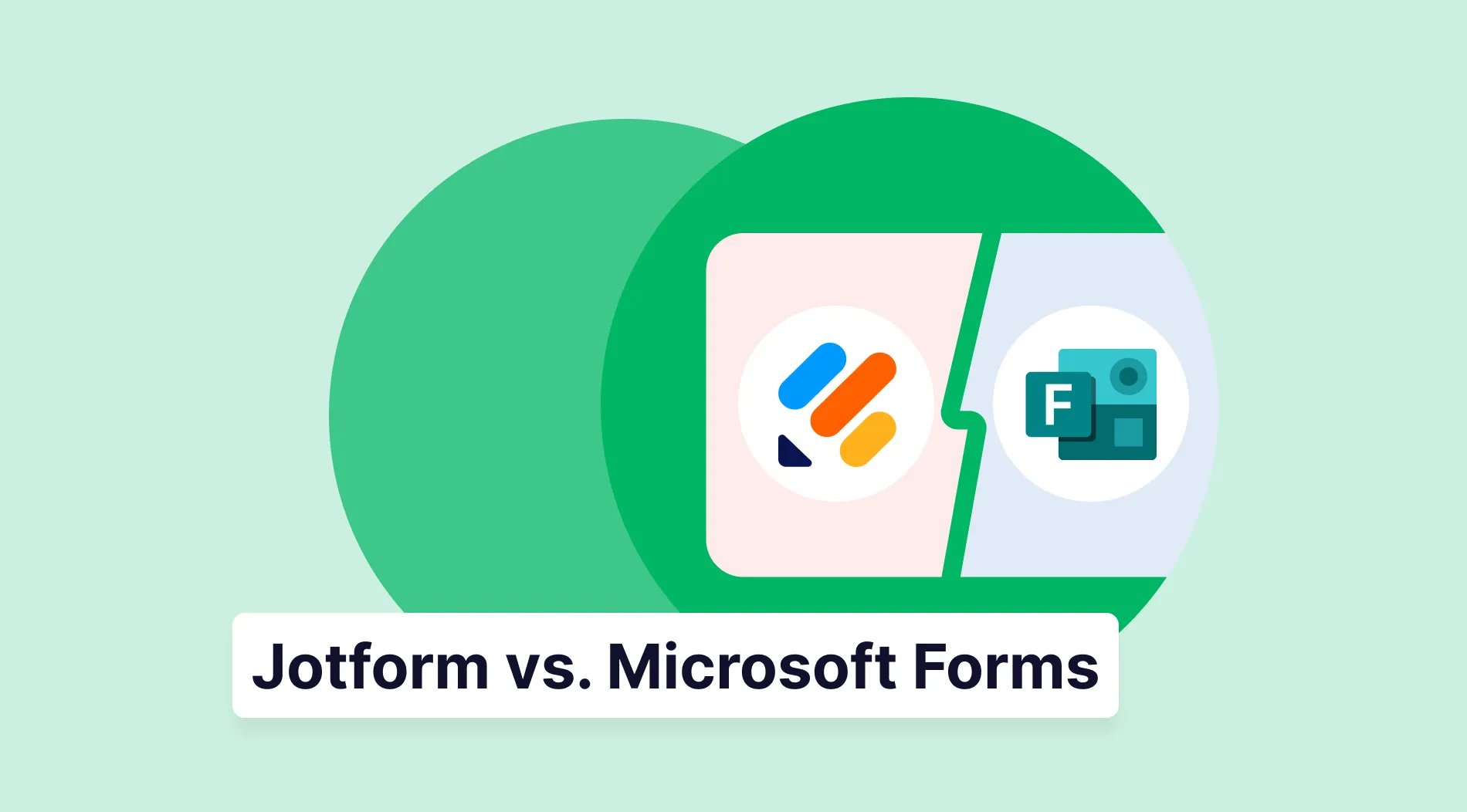Increasing competition in every sector has made it more critical than ever for small businesses to save time. Collecting customer payments through online forms will save you time and take you one step ahead. You can also offer positive experiences to your customers by collecting payments through forms.
This article will explain how you can accept payments through Typeform and the better alternative to receive payments through the forms you create. You will also learn about the benefits of accepting online payments and Typeform payment options. Without wasting any more time, let's move on to our article:
Can you accept payments on Typeform?
Yes, you can accept payments on the forms you create on Typeform. Typeform uses the Stripe payment system to accept payments. Also, the integration to accept payments is only available on paid plans. In the forms.app, in addition to Stripe, you collect payments through PayPal and improve the customer experience.
How to collect payments in Typeform (step-by-step)
Receiving payments through your forms speeds up the process of your customers purchasing your products and services. Thus, you can make the purchasing process more practical for your customers. You can start receiving payments through Typeform by adding payment questions to the forms you create. Now take a step-by-step look at the payment process in Typeform:
1. Create a Typeform account or log in to your existing Typeform account

Login to your Typeform account
After logging into your account, create the form to which you will add the payment field. You need a paid Typeform account to receive payments on your forms. However, forms.app allows you to accept credit card payments through your forms at no additional cost with its lifetime free plan.
2. Add the payment question to your form

Add the payment field
In the form where you want to add a payment question, click on the + Add content button and select the Payment option. You can then type your payment question, add a note, and click @, and choose the price option to show the price to the respondents. But be aware that you must be on a paid plan to receive payments using Typeform.
3. Connect to your Stripe account
Select the Question tab and click Connect. You can then create a Stripe account or access your existing account. You can create a Stripe account for free with your email address and bank account. Stripe charges a transaction fee on payments you receive, and payment questions are only available for one-time payments.

Choose your Stripe account
Now you have your payment question ready in Typeform to collect payments. You can make sales by adding payment questions to different types of forms. You can share your form with your payment question via URL or QR code and start receiving payments.
Pros & cons of collecting payments with Typeform
Accepting payments using Typeform can save you time, and receiving payments via forms simplifies the checkout process. However, you will be limited by the fact that Typeform only has one integration for receiving payments. For more information, check out the pros and cons of using Typeform to accept payments:

Advantages & disadvantages of collecting payments with Typeform
Pros:
➕Gives you convenience: Adding payment questions to your forms makes collecting customers' payments easier than other payment methods. It will be profitable for you to both get the necessary information from your customers and direct them to pay through your forms with their digital wallets.
➕Allows you to receive payments securely: You can accept payments seamlessly and securely using Stripe integration when receiving online payments from your customers. This way, you can ensure your company's and customers' data security.
➕Ensures customer satisfaction: Receiving payments from customers through online forms will increase customer satisfaction as it will be easier for them. Customer loyalty will also be positively affected as customers who save time in the payment process will be more likely to choose your brand again.
Cons:
➖The payment question feature is included in the paid plan: To use the integration to receive payments through Typeform, you must have at least the basic plan, which costs $25. However, the free plan on forms.app includes the payment field and allows you to receive payments at no additional cost.
➖Only one payment integration: You can only receive payments through Typeform using the Stripe integration. This will be restrictive for your customers and can damage your brand image. You can improve the customer experience by giving your customers multiple options to receive payments.
➖No product basket field: Product Basket lets you list your products with photos and all necessary information on your order form. With the help of the product basket, you can provide price information to your customers and make online sales. Typeform does not have a product basket field. You can take advantage of this feature by using forms.app.
forms.app: A better way to accept payments
forms.app gives you a more user-friendly option to receive payments on the forms you create. Using forms.app, you can accept payments with both PayPal and Stripe. Moreover, you can add the payment field to your forms for free. Here are the steps to receive payments through forms.app:
1. Log in to your forms.app account

Log into your account
After logging into your forms.app account, create the form where you want to add the payment field. While creating your form, you can use forms.app's rich template library and create your form by customizing the templates. Or you can start building your form from scratch.
2. Add the payment field on your form

Add the payment field
Open the form, click Payment, and quickly add the payment field to your form. You can then customize your payment field options to make them more suitable for your purpose. In the payment field, you can make customizations such as currency or allow the participant to enter a payment amount.

Change the currency
3. Connect your form with Stripe or PayPal
Connecting your form with Paypal or Stripe allows you to collect and transfer international payments to your business account. To connect Stripe to your form;
- After adding the payment field, you must enable Stripe and click Connect to Stripe.
- Then log in to your Stripe account and fill in the required information if you have not already done so.

Connect your form to Stripe
Just like the Stripe option, integrating PayPal into your form will take a few quick steps.
- After adding a payment field to your form, you must enable PayPal under the payment systems option.
- Then click the Set client ID and client secret button and enter the client ID and client secret.
- Click Save client ID and client secret to start receiving payments using PayPal.

Connect your form to PayPal
Once you have completed these steps, you can start collecting payments through your forms and offering multiple payment methods to your customers. You can collect payments easily and securely on forms.app at no extra cost.
Why to use online payments
Online payment collection has many benefits for both companies and customers. By accepting online payments, you allow your customers to pay 24/7 from anywhere they want. This provides great convenience to customers. Furthermore, the main advantages of taking online payments are as follows:
🎯You can receive payments securely and protect your customers' data using online payment.
🎯Online payment transactions save you costs compared to physical payment transactions.
🎯Receiving online payments via credit and debit cards saves you and your customers time.
🎯Offering your customers a more convenient payment method through online payment will increase your sales.
🎯Online payment allows you to keep better track of your financial statements.
When to collect payments in your forms
Receiving payments online through forms ensures that the payment process is secure. Payments can be collected through forms for different purposes and in various situations. Here are some of the situations where collecting payments with your forms can make your job easier:
⏰You can receive online payments while presenting your products and services to your potential customers with order forms.
⏰You can collect donations through your forms by adding a payment field to donation forms.
⏰You can reduce the possibility of no-shows by adding a payment option on your booking forms.
⏰You can receive participant payments during registration by adding a payment field to your event registration forms.
Frequently asked questions about Typeform payments
So far, you have learned all the essential steps to use the payment field on Typeform. If you still have questions about the tool and feature, we will not leave them unanswered. Here are some frequently asked questions about receiving payments through Typeform:
No, you cannot collect payments via Typeform for recurring payments. Typeform only supports payment collection for one-time transactions, and this support is only included in Basic and higher plans. You can accept one-time payments through Typeform only using the Stripe integration.
Typeform uses Stripe as its payment processor. Unfortunately, you can only receive payments from your forms on Typeform via Stripe. However, forms.app allows you to use PayPal in addition to Stripe, offering a better experience by giving you multiple options for receiving payments.
You can collect payments from your customers by adding payment questions to forms such as order and reservation forms you have prepared online forms. Receiving payments online through forms will simplify the process and save you costs.
No, you cannot receive payments for free through Typeform. To collect payments through Typeform, you must use the Basic plan, which costs $25, or a higher one. However, forms.app allows you to receive free payments.
No, Typeform does not take commissions from the payments you receive with the forms you create. However, Typeform's payment processor, Stripe, charges a 2.9% + 30¢ commission per successful transaction.
Wrapping it up
In conclusion, receiving online payments through the forms you will create will simplify the purchasing process for both your company and your customers. Typeform is one of the popular alternatives for receiving payments through forms. However, the fact that the payment option is paid and has only one payment integration will restrict you.
Instead, it will be more beneficial for you to use the forms.app, which allows you to receive payments for free and offers multiple payment processors. In this article, we talked about how to accept payments with Typeform. You can also read our article to learn about the pros and cons of Typeform and the better alternative, forms.app.
Now that you know how to accept payments on the forms you create, you are ready to offer better experiences to your customers!
Fatih is a content writer at forms.app. He is also a translator and interpreter. Fatih loves reading and writing. He is passionate about exercising and traveling. His specialties are surveys, statistics, and translation.
- Can you accept payments on Typeform?
- How to collect payments in Typeform (step-by-step)
- Pros & cons of collecting payments with Typeform
- forms.app: A better way to accept payments
- Why to use online payments
- When to collect payments in your forms
- Frequently asked questions about Typeform payments
- Wrapping it up