It is great to celebrate a birthday bash with your loved ones. You can use an online form builder to gather your loved ones on your special day and get the necessary information from them. With forms.app, you can create a free birthday invitation and easily invite your friends, family, and the guest of honor.
In this article, you will learn how to create a birthday invitation form step-by-step. Also, you can find out what a birthday invitation form is and the reasons to use it, as well as some expert tips to help you create the form.
What is a birthday invitation form
A birthday invitation form is a tool to gather essential details from potential guests for a birthday celebration.
You can create a birthday invitation form for kids' birthday parties, celebrating Sweet 16, your 21st birthday, a surprise party, or any other special occasion. Creating an invitation form enables you to collect invitee information in a structured and organized manner. This will help you prepare your program in the best way possible.
5 Reasons to use an online birthday invitation form
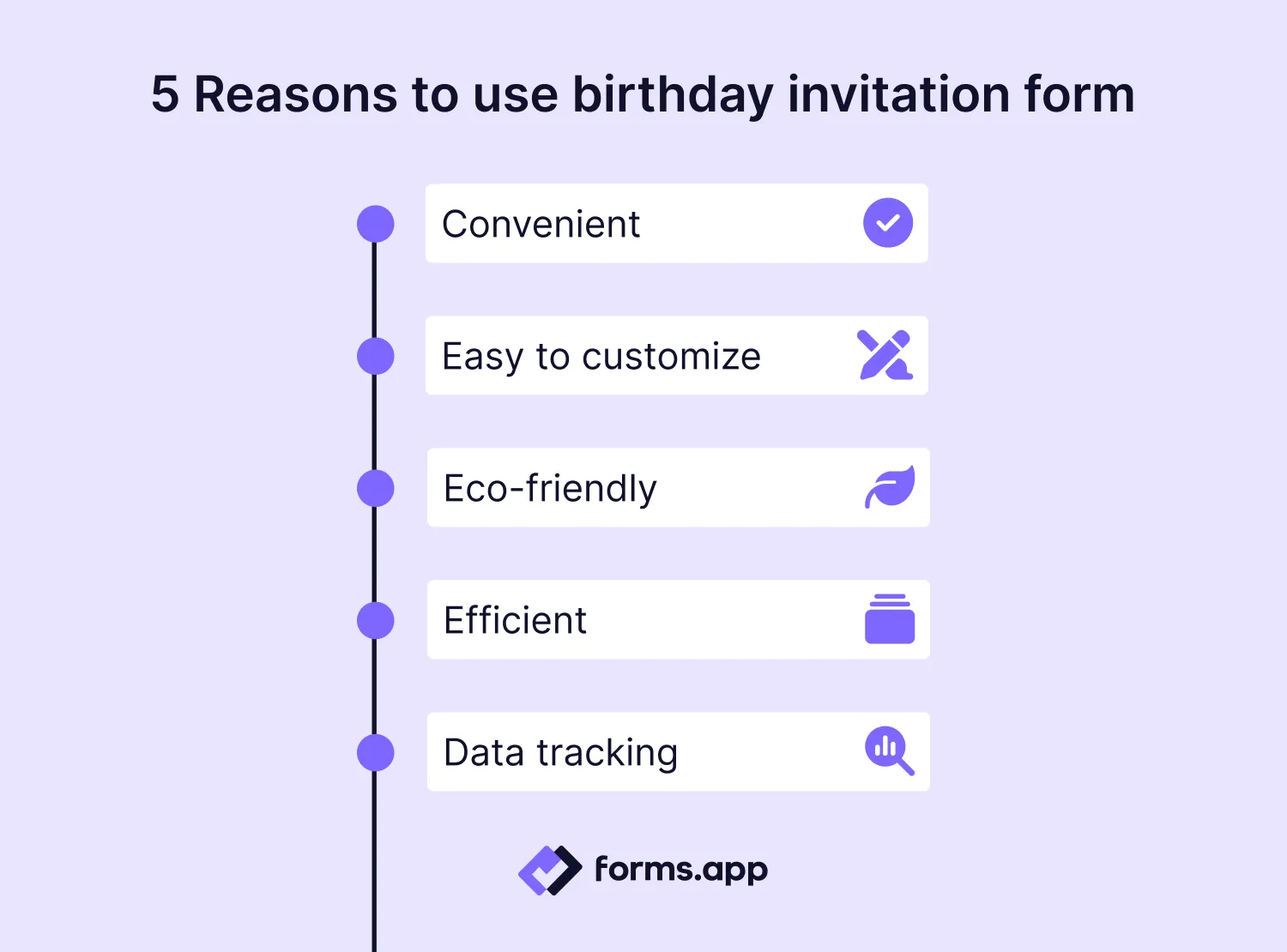
Reasons to use an online birthday invitation form
It is important to create an invitation form for the safety of your guests, the amount of equipment you will provide, food preparation, and much more. Using an online birthday invitation form can ensure a smoother planning process for your big day and a more enjoyable celebration for everyone involved.
✅ Convenient: Online forms are easy to create, share, and respond to, saving time and effort for both the host and guests.
✅ Easy to customize: You can customize the form with specific information about your event, like the theme, location, and time. Customizable invitations include additional details like dietary restrictions or dress code.
✅ Eco-friendly: Reducing paper waste through digital invitations is a more sustainable approach.
✅ Efficient: You can simplify planning and understand attendance better by using automated responses and data collection.
✅ Data tracking: Online forms can provide valuable insights into guest preferences and attendance rates, helping you plan future events more effectively.
How to make a birthday invitation form on forms.app (without coding)
Now that you know what a birthday invitation form is and why you need one, it’s time to see how to create your own one. As a drag-and-drop form builder, forms.app offers an easy way to create your own form. By following the steps given below, you can create an invitation form without any coding:
1. Login or create a new account
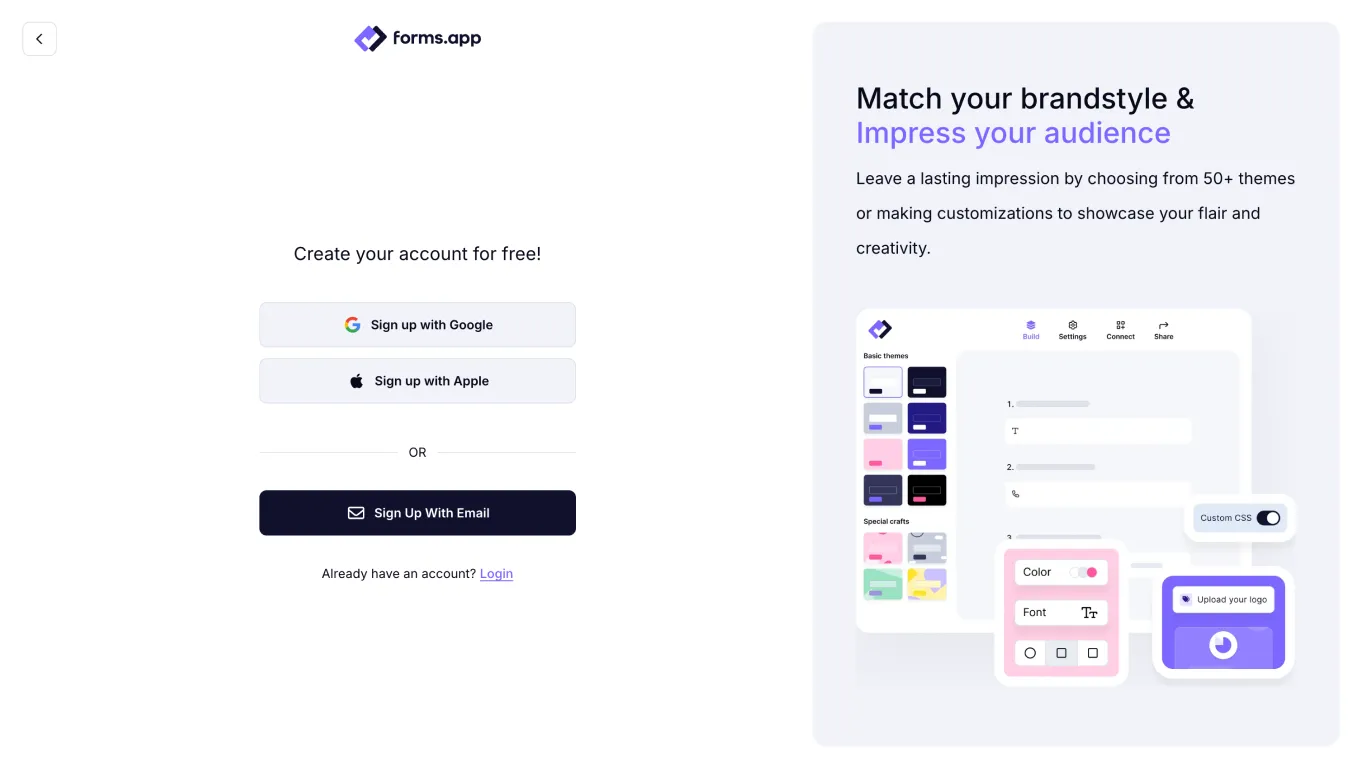
Open your forms.app account
If you don't have an account, you can quickly sign up and create a new one. If you do, log in to your account and start building your form.
2. Choose a template, start from scratch, or generate with AI
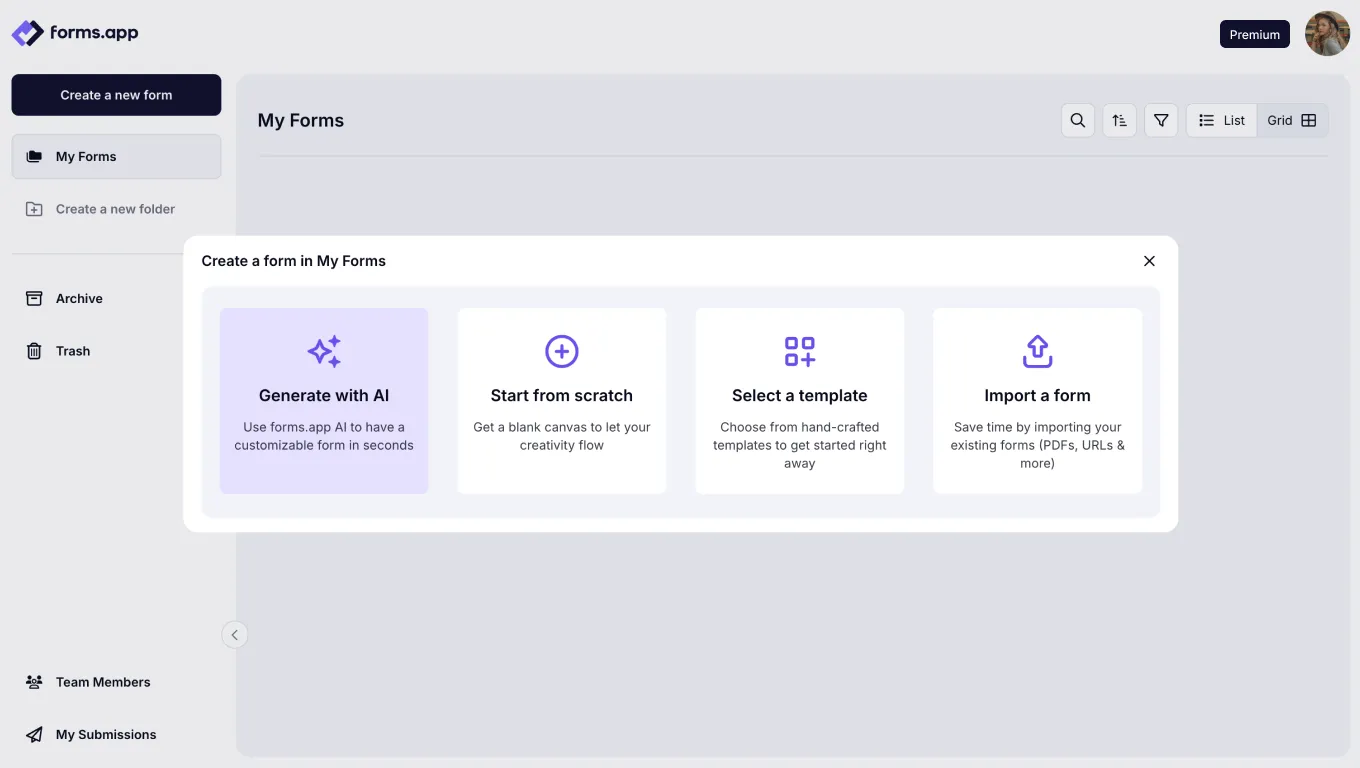
Choose a way to start
You can start from scratch if you want to create a unique form. If you can find an invitation that suits your theme from the birthday invitation examples, you can choose a birthday invitation template for free.
By using a birthday invitation free template, you can save time and effort in the design process. You can also tell forms.app AI what kind of form you want, and it can generate a form and help you with questions to ask in a birthday invitation form.
3. Edit or add your questions
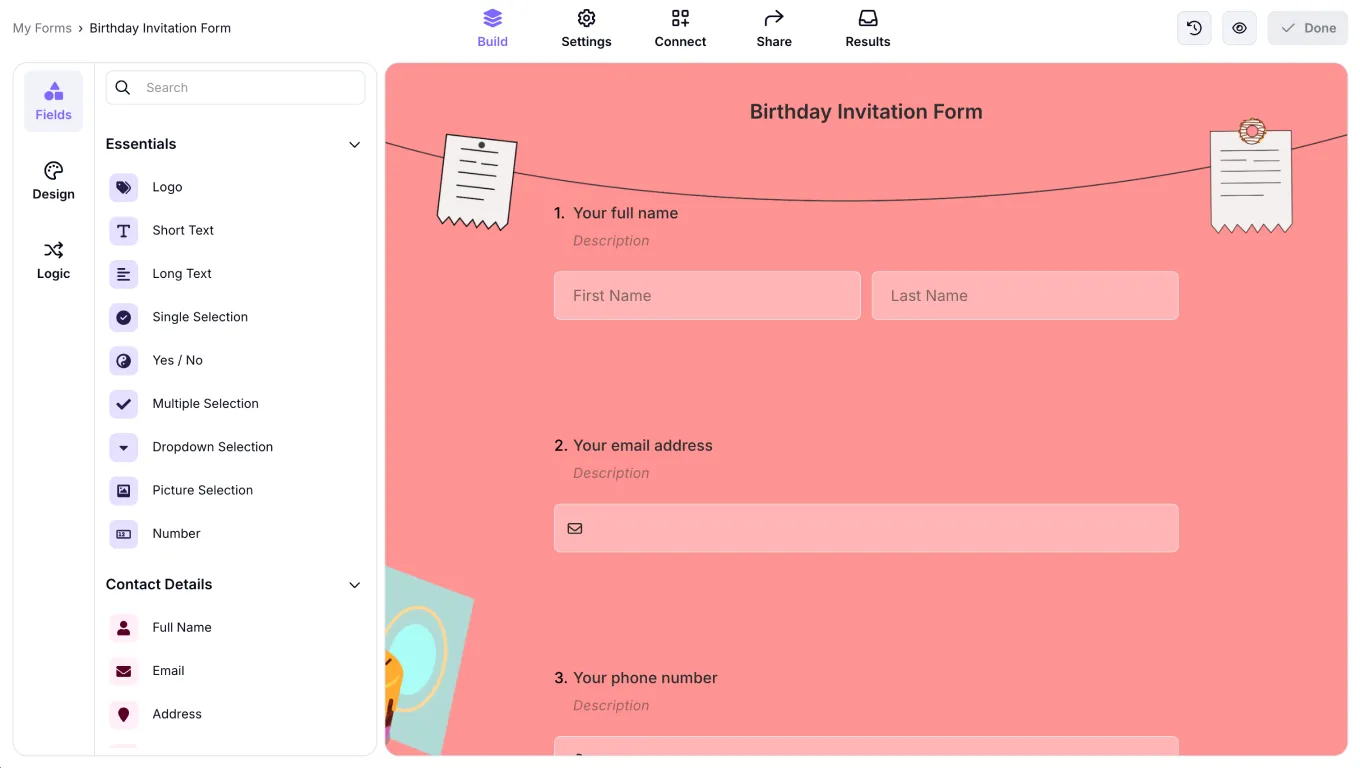
Add your questions
If you used a template or created it with AI, you can make changes and edit the birthday invitation form questions as you like. You can ask for contact details, add a date & time, or upload images. If you want to add more questions, you can easily add them with the drag-and-drop feature and finish building the base of your form.
4. Add conditions
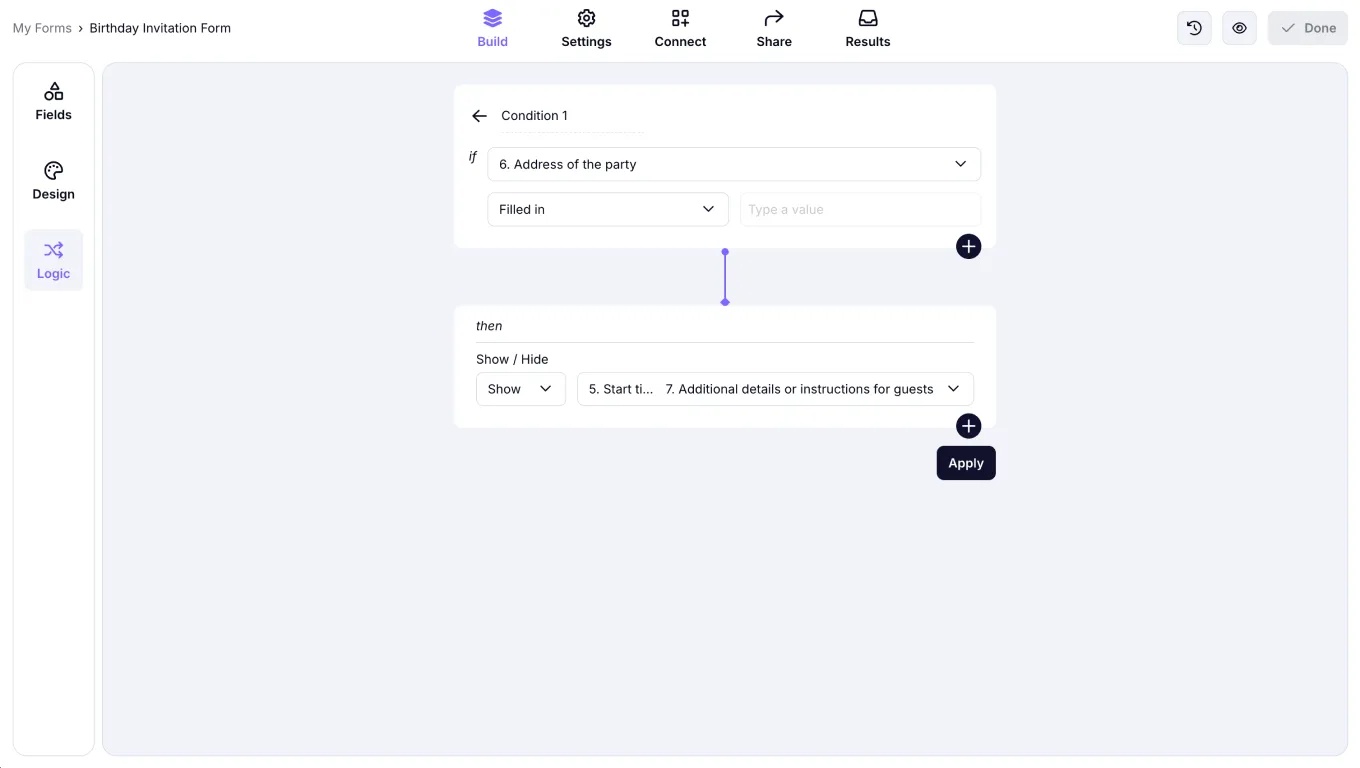
Add conditions if need
You can use the logic feature to add conditions and make connections between questions. For example, after asking, “Do you have food allergies?” if they say yes, you can ask, “Please specify your allergy.” If they say no, you can move on to the next question.
5. Customize the design
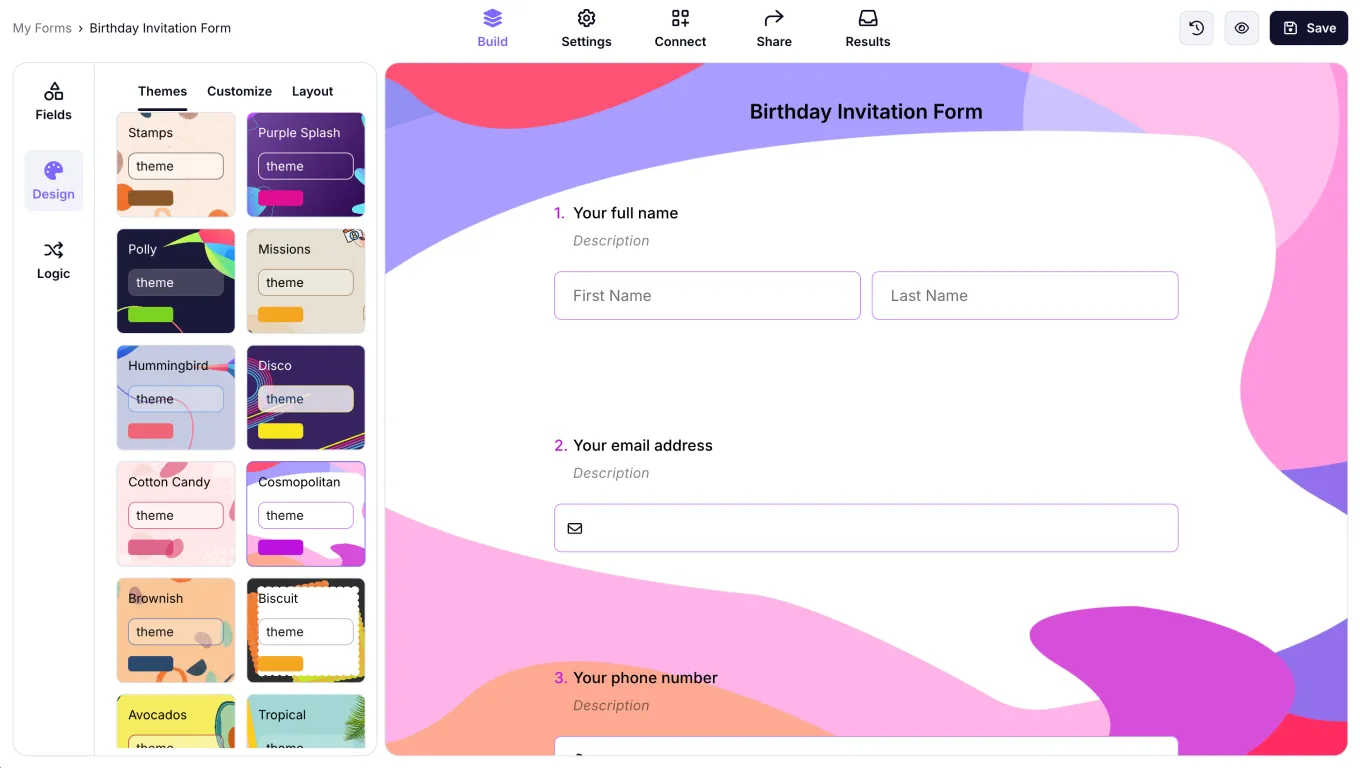
Style your form
Once the questions are ready, you can start decorating your form with various options. You can personalize the visual aspects of your form to meet your specific needs. You can use our design tools and design templates to personalize your form by selecting a theme, font, color, and more. Uploading images and creating a photo invitation can add a personal touch to your birthday celebration.
💡 Consider using bright colors and playful illustrations when designing birthday invitation cards for kids.
6. Share your form
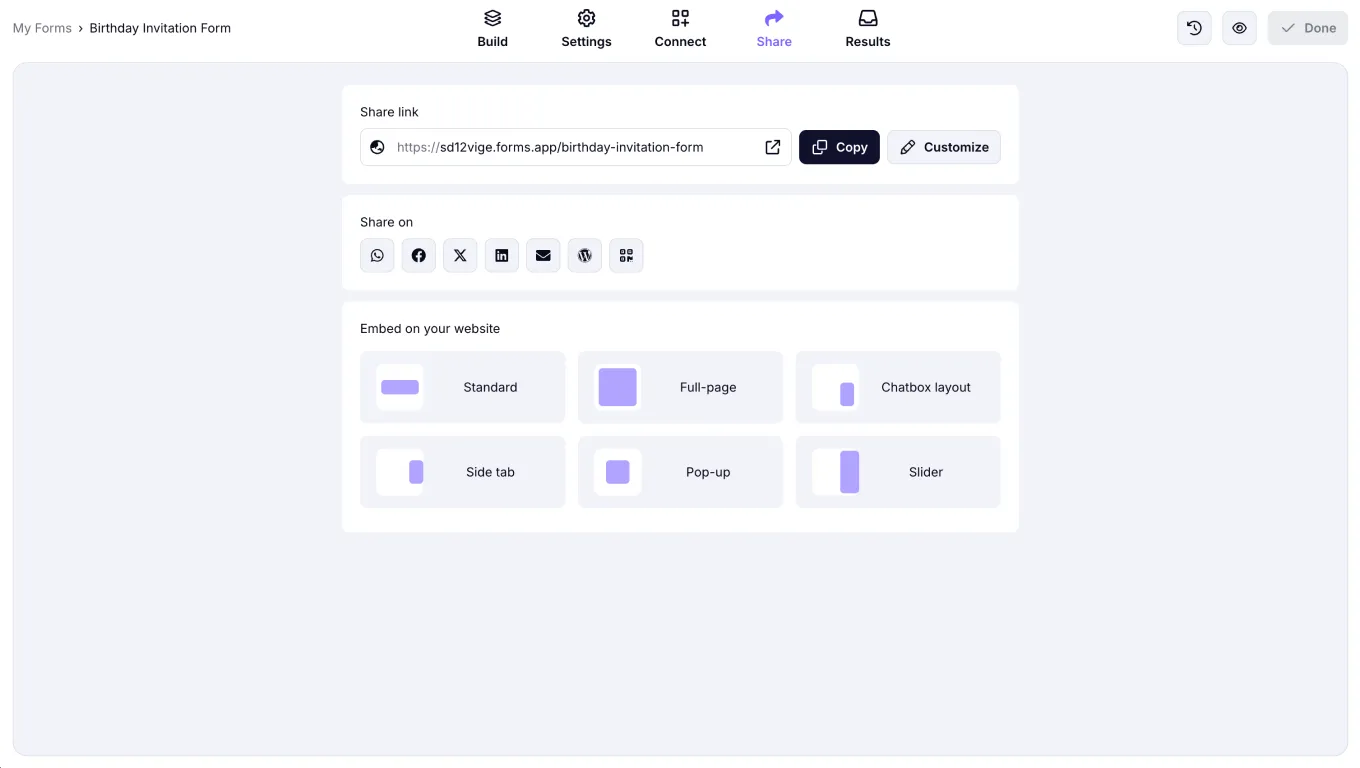
Share your birthday invitation form
You have created your birthday invitation form! Now, all you need to do is share it with your invitees. You can check out the embedding options, share it on social media, generate a QR code, or copy your form URL and share it across various digital platforms. You can also set privacy settings such as public, limited, and private.
6 Expert tips to follow
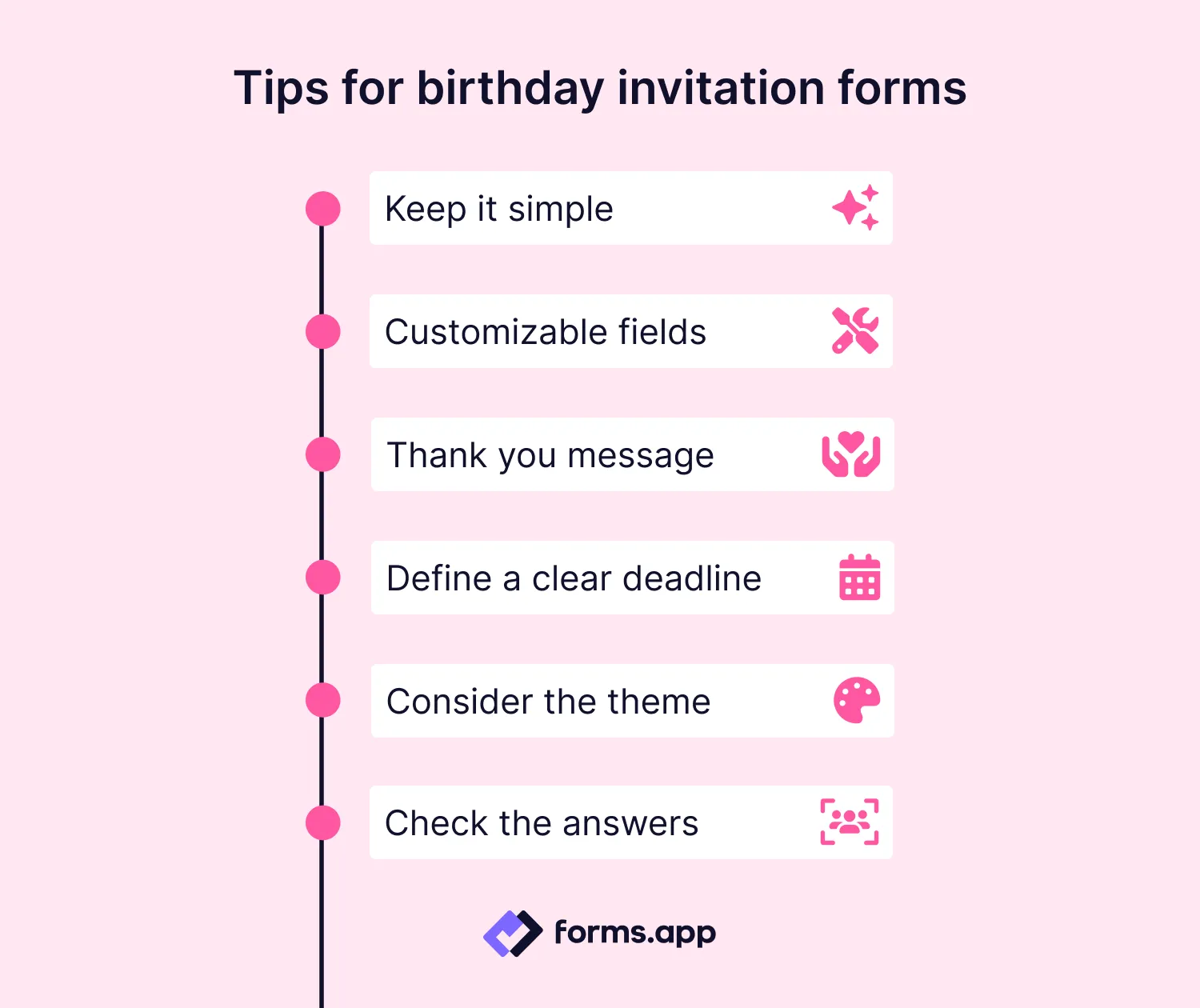
Pro tips for your birthday invitation form
Creating a form with forms.app is easy, but it is still essential to pay attention to some points to create a high-quality form. We have gathered some tips to help you build your form. By following these tips, you can create a birthday invitation form that is both effective and user-friendly:
1. Keep it simple: Avoid overwhelming guests with too many questions. Stick to essential information like name, contact details, and dietary preferences.
2. Customizable fields: Allow guests to add additional notes or requests, such as dietary restrictions and party type. For example, if you want to organize a pool party, you can provide party supplies according to your guests' needs after completing the form.
3. Thank you message: Include a personalized thank you message to express your appreciation for guests' responses.
4. Define a clear deadline: Set a clearly defined deadline to ensure effective planning. A specific timeframe for completion allows for thorough organization.
5. Consider the theme: If you have a specific theme for your party, incorporate it into the invitation. Use matching colors, fonts, and imagery to create a cohesive look.
6. Check the answers: Pay attention to the answers given. Make sure to provide food, party items and anything extra needed according to the answers.
Wrapping it up
Creating an event invitation form for your special occasions makes it easier to plan. Carefully planning every detail in advance is essential to ensure that your birthday celebration goes smoothly. With forms.app, you can create the best form and make sure your birthday goes off without a hitch.
In this article, you have learned what a birthday invitation form is, the reasons to use it, and how to create one step-by-step. You also learned six expert tips to help you build your form. Now you are ready to create the best birthday invitation form with forms.app.
Start building your form and enjoy the amazing experience of forms.app!
Ceylin is a content writer at forms.app. She is studying information systems engineering. She is interested in software and management. Ceylin loves dancing, traveling, meeting new cultures, and learning new languages.



