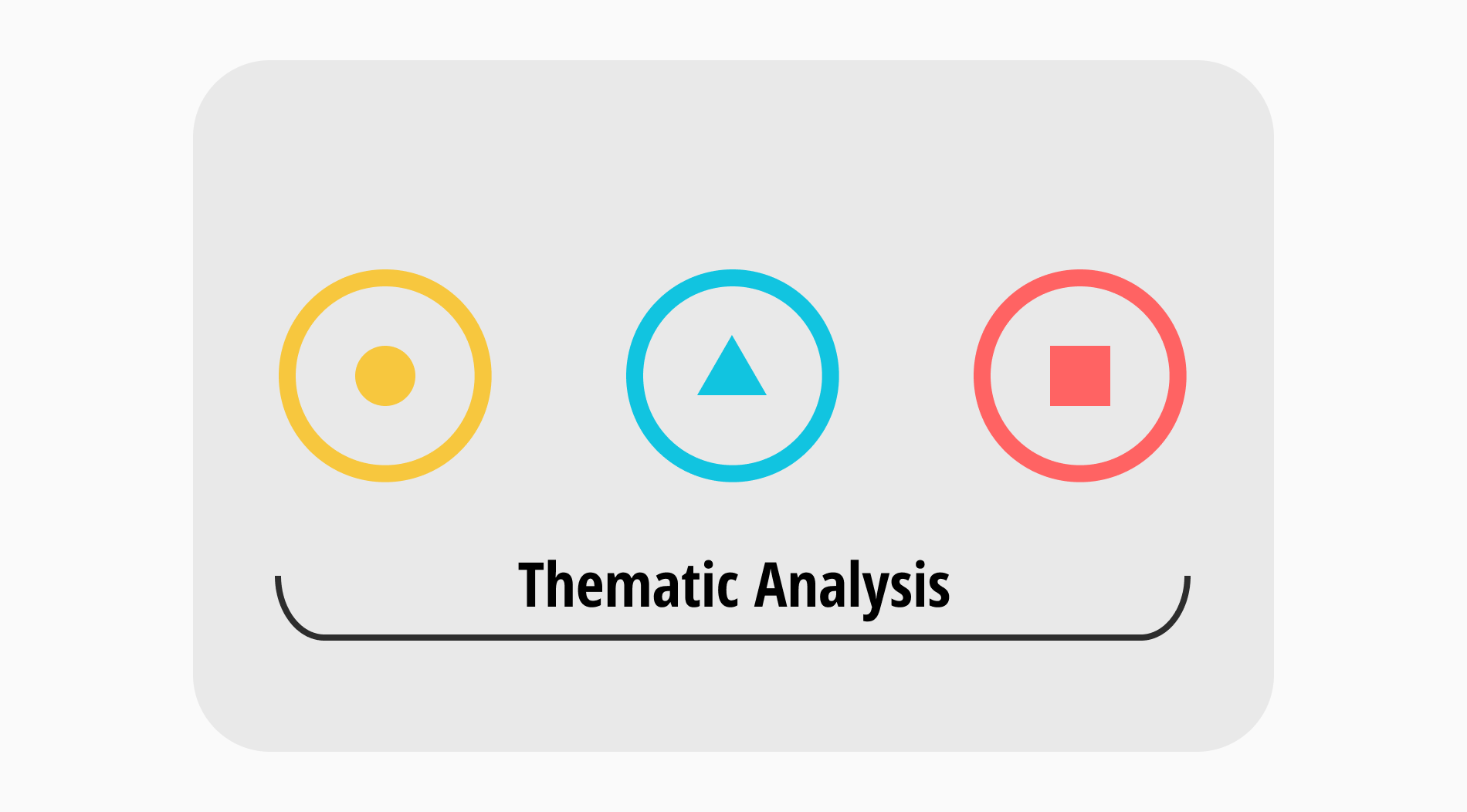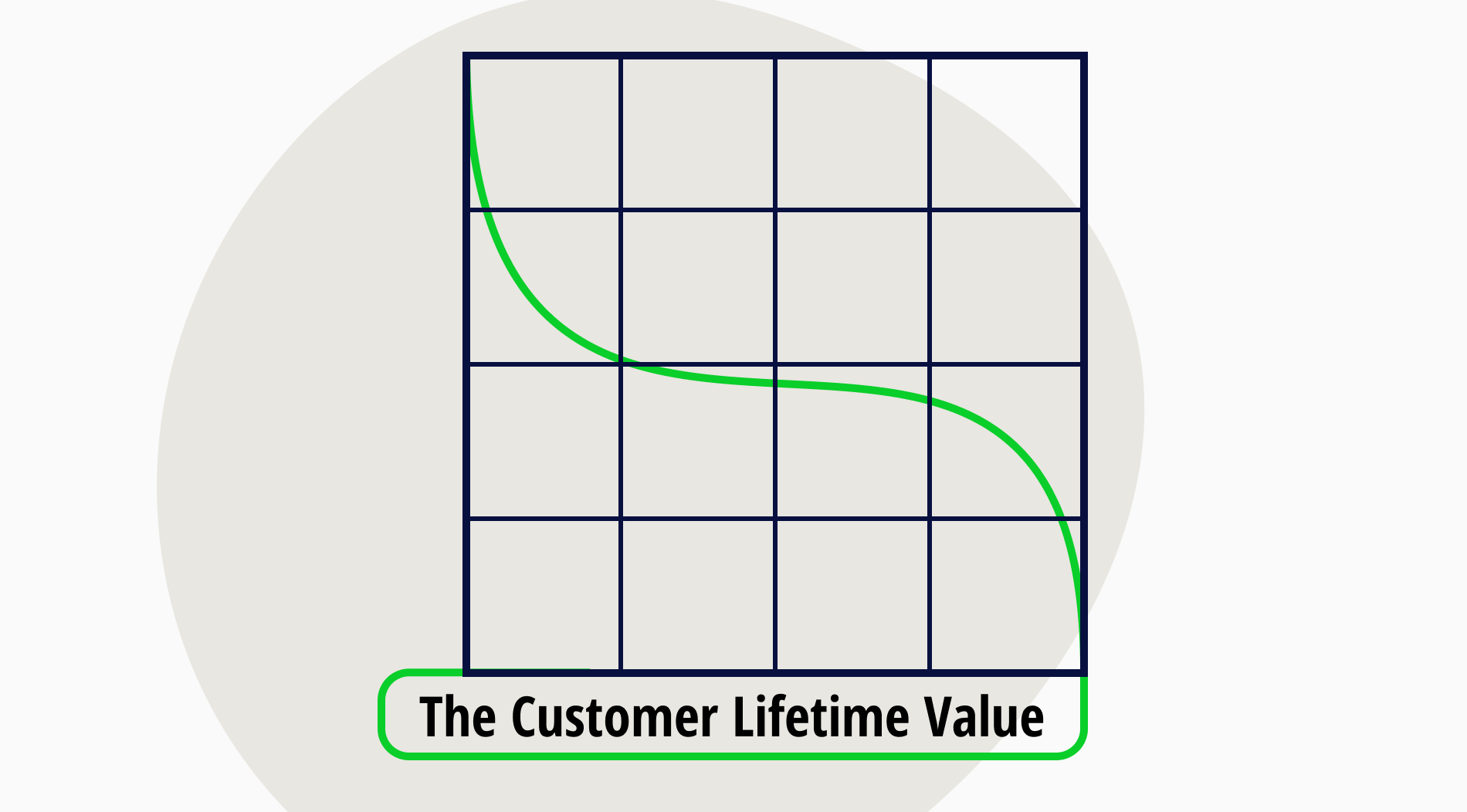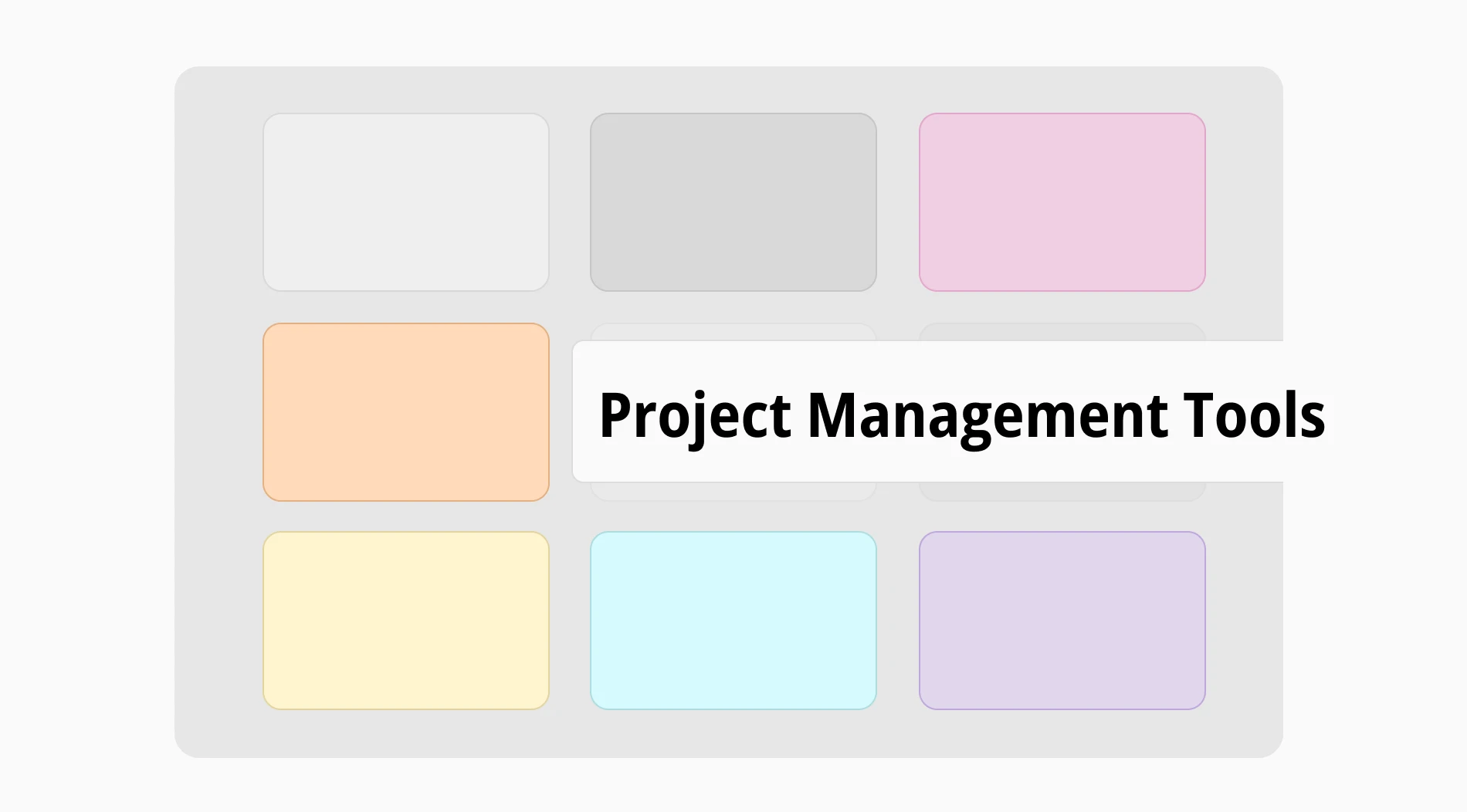
The main duties of a project manager are to handle the project information appropriately and ensure a smooth line of action. These can be done the old way or with the help of project management software, free or paid, but effective nonetheless.
Small teams may have different needs from project management tools as well as a smaller budget, while big corporations may be after different functionalities. The best way to decide the perfect tool for your team is to be conscious of what you are getting for your money. Here are the 10+ best project management tools of all time just for you!
Reasons to use project management tools
There are various reasons to use project management tools and methodologies for your business or team. They have advantages, from helping you keep tabs on your team members to managing workflow with real-time monitoring. Let us see some of the reasons to use project management tools:
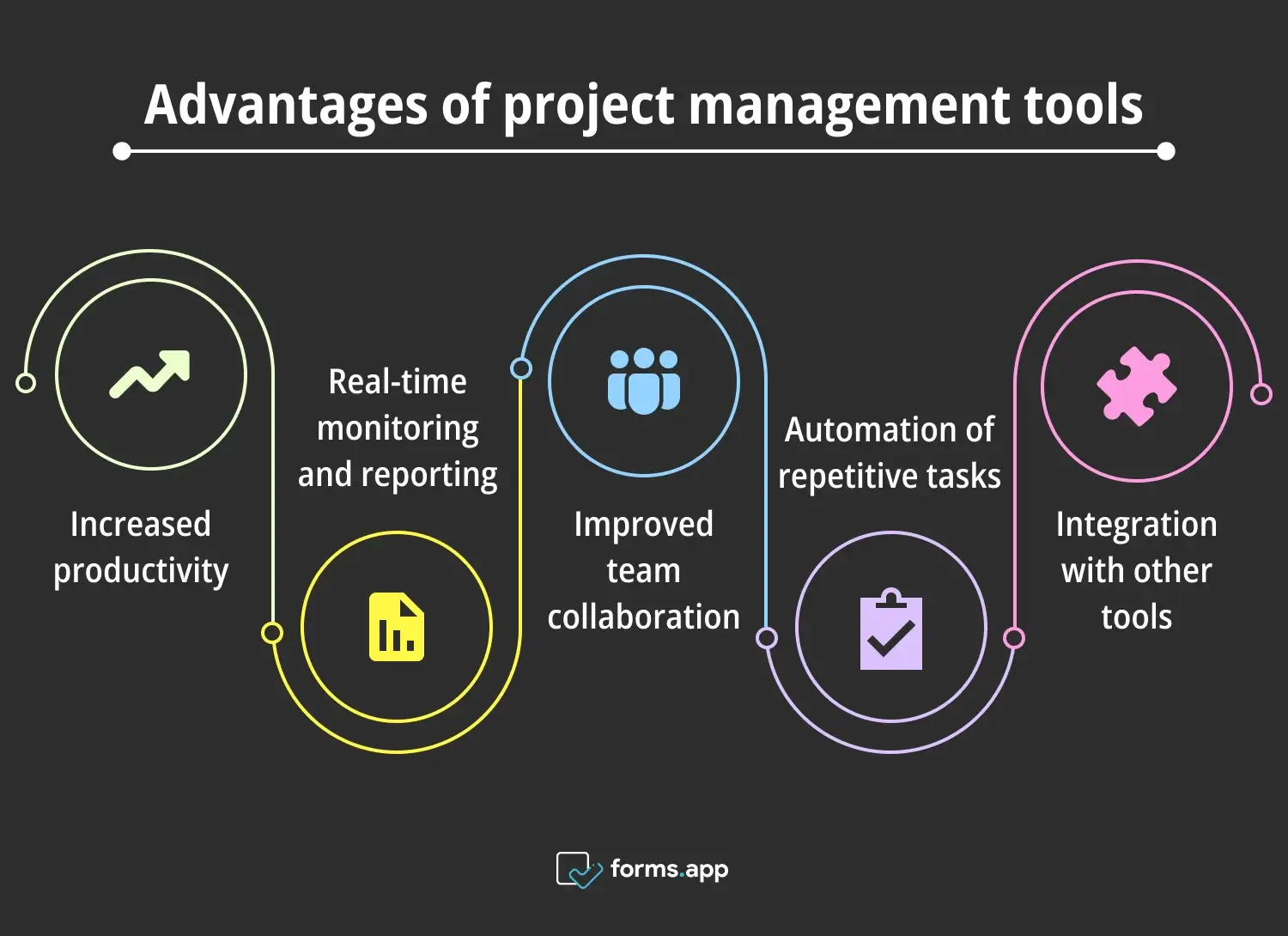
Pros of using project management tools
🎯Increased productivity: Project management tools help streamline workflow by assigning tasks, setting deadlines, and tracking progress. Team members are held accountable for their tasks, which would result in everybody taking responsibility.
🎯Real-time monitoring and reporting: Features like Gantt charts, time tracking, and real-time project monitoring will allow project managers to view employees' progress and gauge any problems with progress.
🎯Improved team collaboration: Thanks to the open communication channel within the project management software, the team members can collaborate without miscommunication and make sure everybody is on the same page.
🎯Automation of repetitive tasks: Automation features in project management software reduce manual, repetitive tasks such as updating task statuses. This makes good use of time for the team.
🎯Integration with other tools: Many project management tools allow integrations with business and communication apps like Slack, Google Workspace, and CRM tools. In turn, this results in a smoother workflow.
TL;DR version of project management tools list
1 - Zoho Projects – Best for Budget-Friendly, Comprehensive Project Management
2 - Paymo – Best for Small and Medium Teams with Time-Tracking Needs
3 - Breeze – Best for Simplicity and Visual Task Management
4 - Monday.com – Best for Visual Project Management
5 - Asana – Best for Remote Teams
6 - Quire – Best for task management
7 - Quixy – Best for Customizable No-Code Solutions
8 - Nimble – Best for AI-Integrated Project Management
9 - Bonsai - Best for agencies
10 - Wrike – Best for large projects and scaling organizations
11 - Trello – Best for Smaller Projects & Teams
12 - Jira – Best for Agile projects & IT professionals
10+ Must-have project management tools to use
Different projects, different budgets, and different levels of the IT profession require specific project management tools. Here, we have gathered 10+ Project management tools examples, and described their best qualities and current prices. If you are looking for a project management tool to answer all your needs, we advise you to review them thoroughly.
1 - Zoho projects
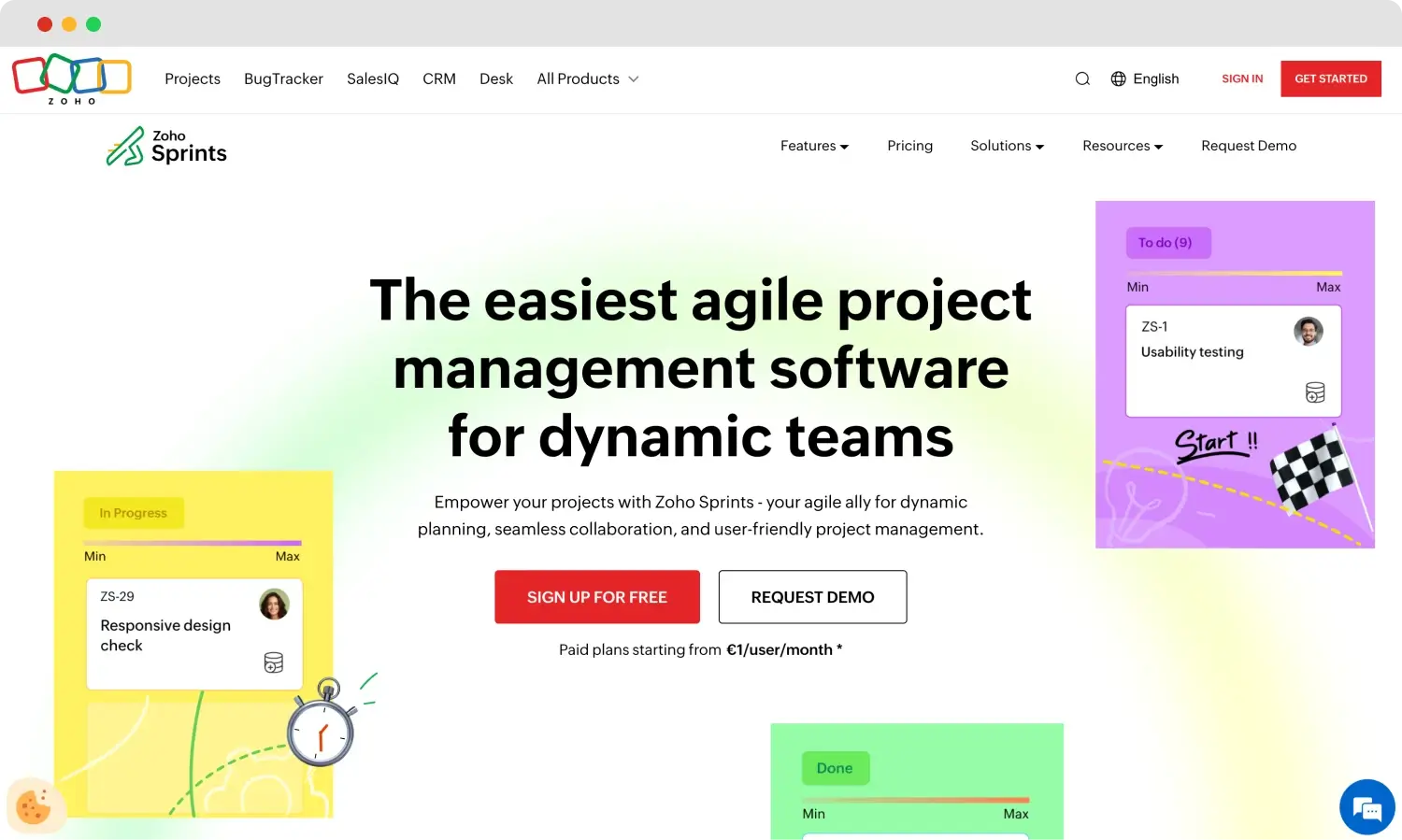
The homepage of Zoho Projects
Zoho Projects is part of the Zoho suite and is a good option for businesses or individuals looking for seamless integration with other business tools. It is relatively affordable and has rich features for various task dependencies. It includes built-in chat but lacks customer support. Zoho projects are available on mobile for iOS, Android, and other systems.
Highlights:
- Collaborate using feeds, chat, forums, mentions, emails, and documents
- Design automated workflows to match business rules
- Connects to all Zoho apps and big-name software
- Affordable paid plans
- Includes built-in chat
- Lots of customization options

💡Best known for Affordable, all-in-one project management with robust time tracking and collaboration features.
Zoho Projects Pricing:
- Free plan ✅
- Premium plan: $4 monthly
- Enterprise plan: $9 monthly
2 - Paymo
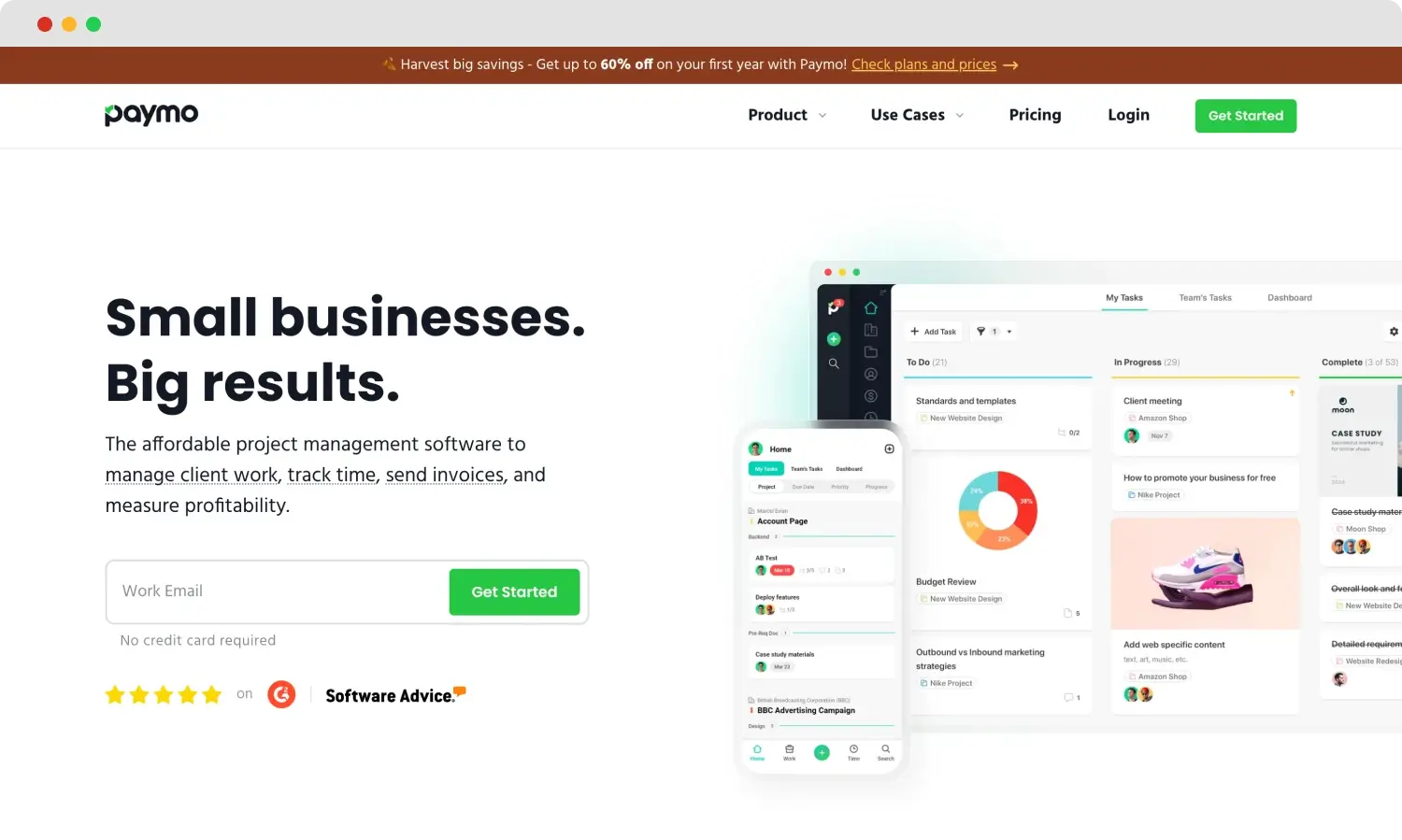
The homepage of Paymo
Paymo is a comprehensive project management software packed with robust features for task management, time tracking, and invoicing. The tool helps teams streamline their workflows, collaborate, and manage projects from start to finish. With Paymo, businesses can track time, create invoices, manage resources, and monitor project progress and profitability all in one place.
Highlights:
- Collaboration features for hybrid teamwork
- Automated time tracking for precise billable work
- User-friendly, clean interface
- Expense and invoice management

💡Best known for its all-in-one solution combining project management, time tracking, and invoicing features.
Paymo Pricing:
Paymo has a 15-day free trial and is offering a Fall 2024 discount of up to 60% sale on their annual plans.
- Free plan ✅
- Starter: $5.9/user per month
- Small Office: $10.9/user per month
- Business: $16.9/user per month
3 - Breeze
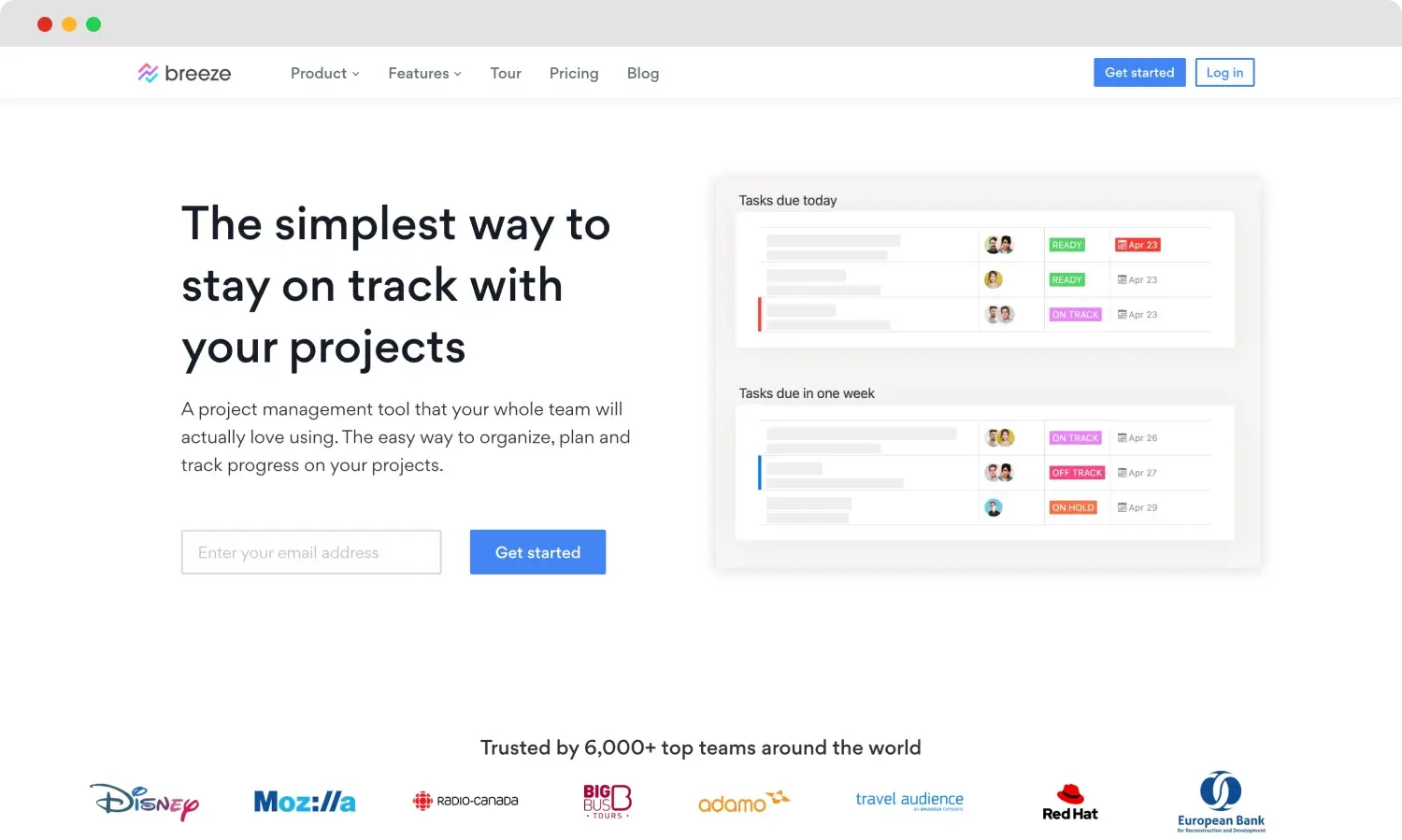
The homepage of Breeze
Breeze is a project management software designed to help teams organize, plan, and track their projects efficiently. It's designed to be intuitive and straightforward, making it a great option for teams that value a clean, uncluttered interface. Breeze focuses on essential features needed to keep your projects and tasks organized without adding extra work.
Highlights:
- Create, assign, and track tasks within projects.
- Organize project workflows using Kanban-style boards.
- Visualize project timelines and due dates with Calendars & Timelines
- Share tasks, files, comments, and messages with team members.

💡Best known for its simplicity and ease of use. Breeze is a project management tool that your whole team will actually love using.
Breeze Pricing:
- Has a free 14-day trial ✅
- The simple price of $9 /user/month includes all the features
4 - Monday.com
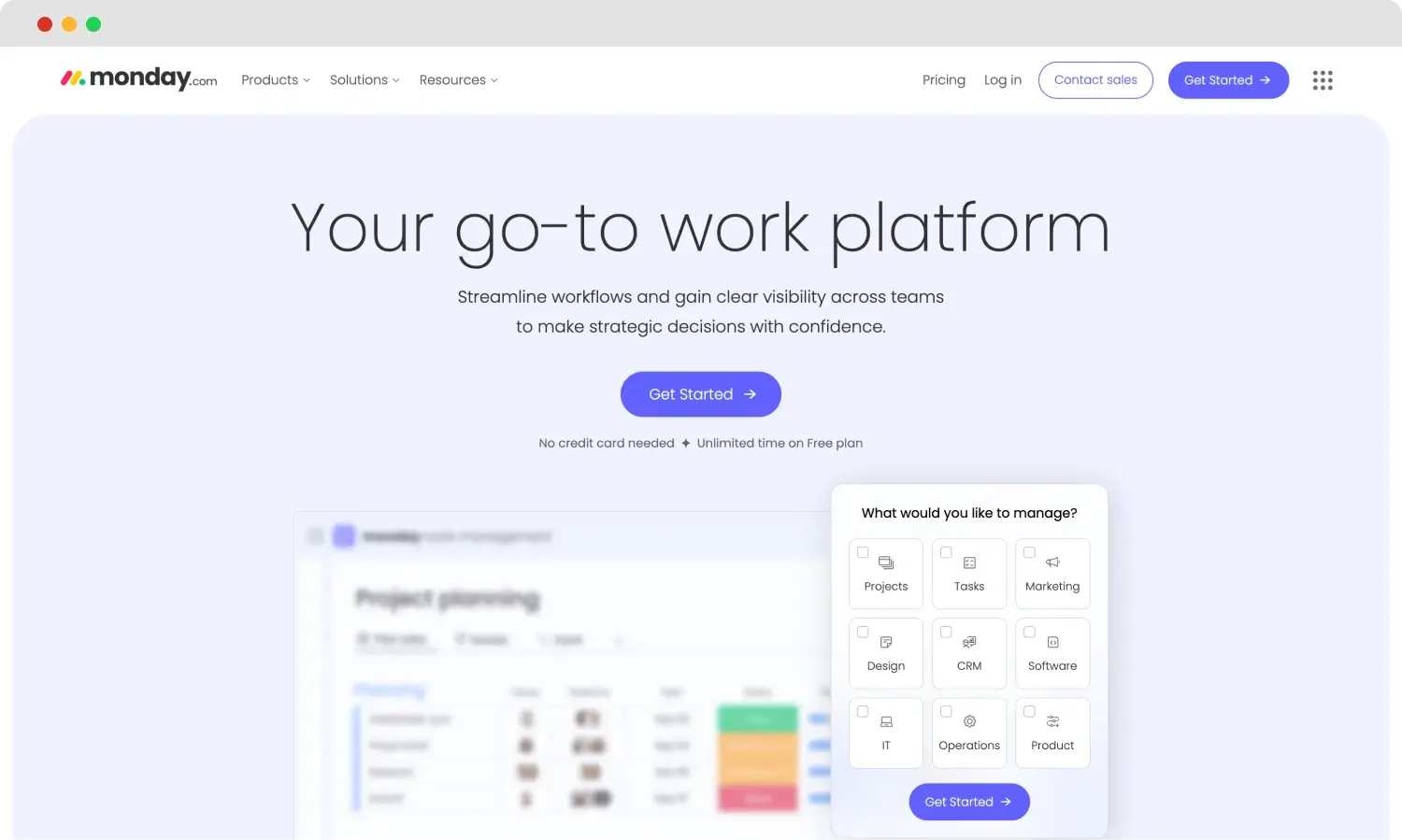
The homepage of Monday.com
Monday.com is a project management system known for its flexibility and visual appeal. It includes various templates and tools to optimize team operations. Monday.com also includes pre-built connections to apps like Slack, Google Drive, Google Calendar, DocuSign, Jira, GitHub, Trello, Dropbox, Typeform, and many more. However, only higher-priced paid plans give access to features for critical tasks like integrations and automation.
Highlights:
- Monday AI assistant to help automate work and generate content.
- Viewing the projects with 10+ project views like Gantt charts, Kanban board, etc.
- Leverage no-code building to customize and automate business workflows
- Implement end-to-end task management to match your projects, goals, and workflows
- Collaborate seamlessly using Whiteboard, embedded documents, update section, etc.

💡Best known for a flexible, customizable project management tool with strong visual project tracking and collaboration features.
Monday.com Pricing:
- Free plan ✅
- Basic: $9 monthly
- Standard: $12 monthly
- Pro: $19 monthly
- Enterprise: Custom pricing
5 - ProjectManager
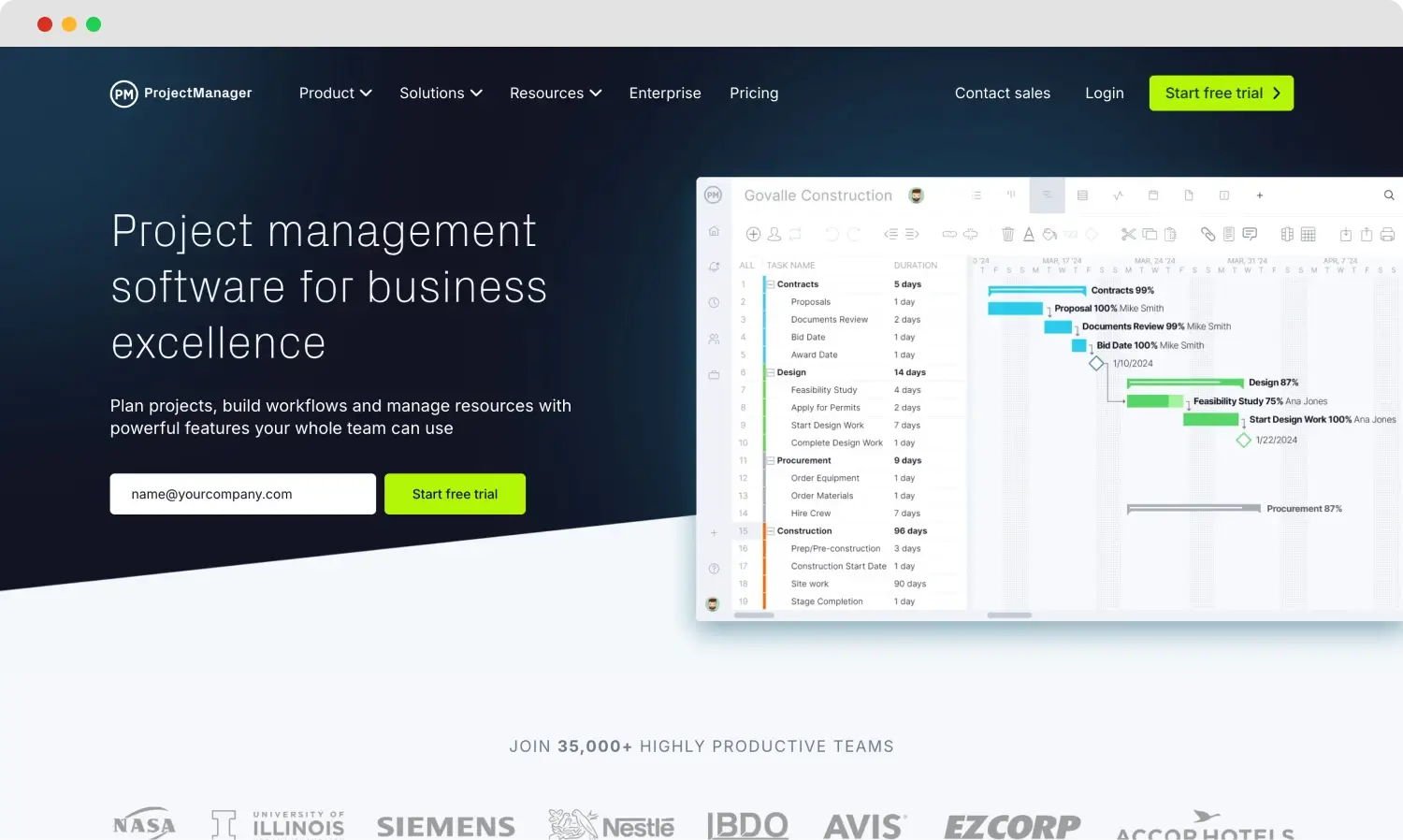
The homepage of ProjectManager
ProjectManager is an award-winning project and portfolio management software for business excellence. The software plans projects, builds workflows, and manages resources with powerful features that the whole team can use. This affordable alternative to less collaborative and more complicated options, such as Microsoft Project, works for PCs and Macs and offers mobile apps for Android and iOS.
Highlights:
- Powerful Gantt charts with critical path analysis and task dependencies.
- Real-time project and portfolio dashboards track KPIs.
- Project timesheets streamline payroll and help track labor costs.
- Project portfolio management features, including roadmaps, portfolio dashboards, and workload charts

💡Best known for helping teams and organizations plan, track, and collaborate on projects with project management tools designed to manage project timelines, tasks, resources, and budgets.
ProjectManager’s Pricing:
- Has a free 30-day trial ✅
- Team plan: $13 user/month
- Business plan: $24 user/month
- Enterprise: Contact sales
6 - Quire
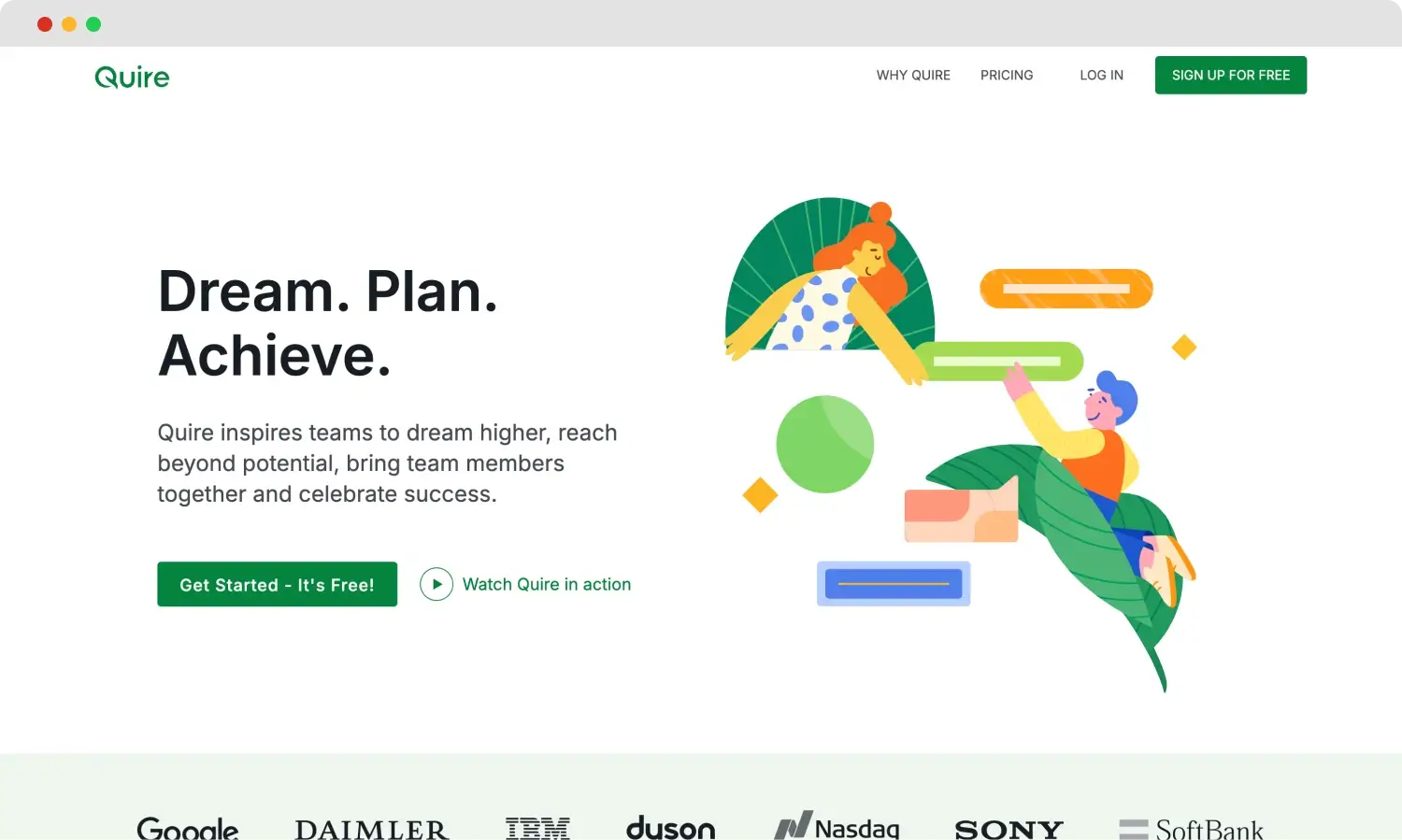
The homepage of Quire
Quire is an innovative project management platform designed to streamline planning, execution, and task tracking for teams of all sizes. With flexible views, real-time updates, and powerful features, it enhances productivity, keeps teams aligned, and supports seamless collaboration, making project management efficient and effective.
Highlights:
- Unlimited task hierarchy levels for seamless organization
- Sleek interface for efficient project management
- Multiple project views to track progress from all angles
- Powerful features that work with diverse teams
- Real-time team collaboration for instant results

💡Best known for its modern and user-friendly project management software that empowers teams to work efficiently.
Quire Pricing:
- Free plan ✅
- Professional plan: US$7.65 per month
- Premium plan: US$13.95 per month
- Enterprise: US$19.95 per month
7 - Quixy
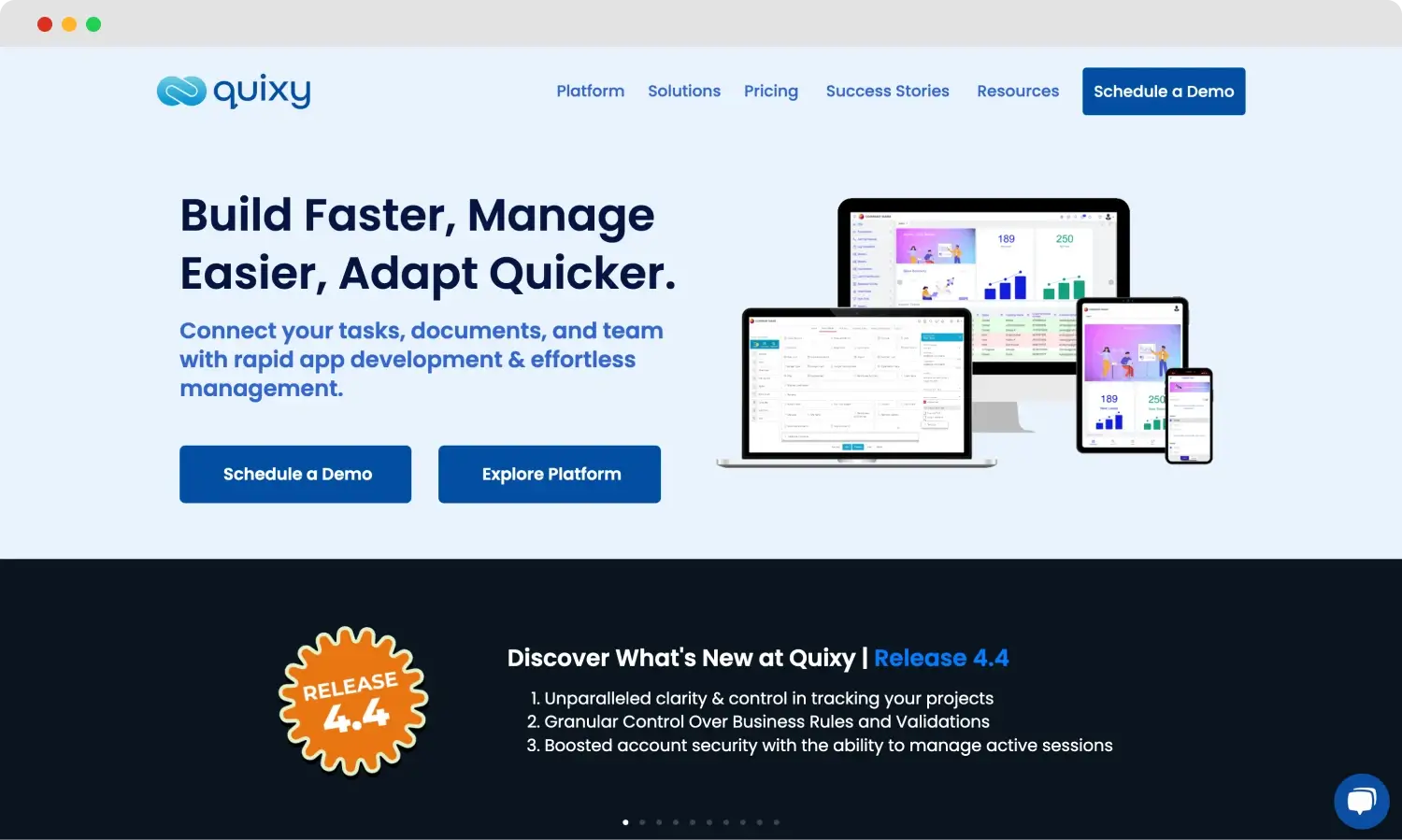
The homepage of Quixy
Quixy is a rapid application development platform that helps businesses effortlessly build and manage enterprise applications. Its no-code environment enables both technical and non-technical users to streamline workflows and optimize project timelines with an intuitive drag-and-drop interface and seamless system integration.
Highlights:
- Drag-and-drop app builder
- Workflow automation
- Sandbox environment
- Real-time collaboration
- Custom dashboards and reports

💡Best known for its seamless no-code app development and efficient workflow automation by empowering businesses to build and manage enterprise applications with ease rapidly.
Quixy Pricing:
- Free Demo ✅
- Basic Plan: $20/user/month
- Enterprise Plan: Custom pricing, based on specific needs.
8 - Nimble
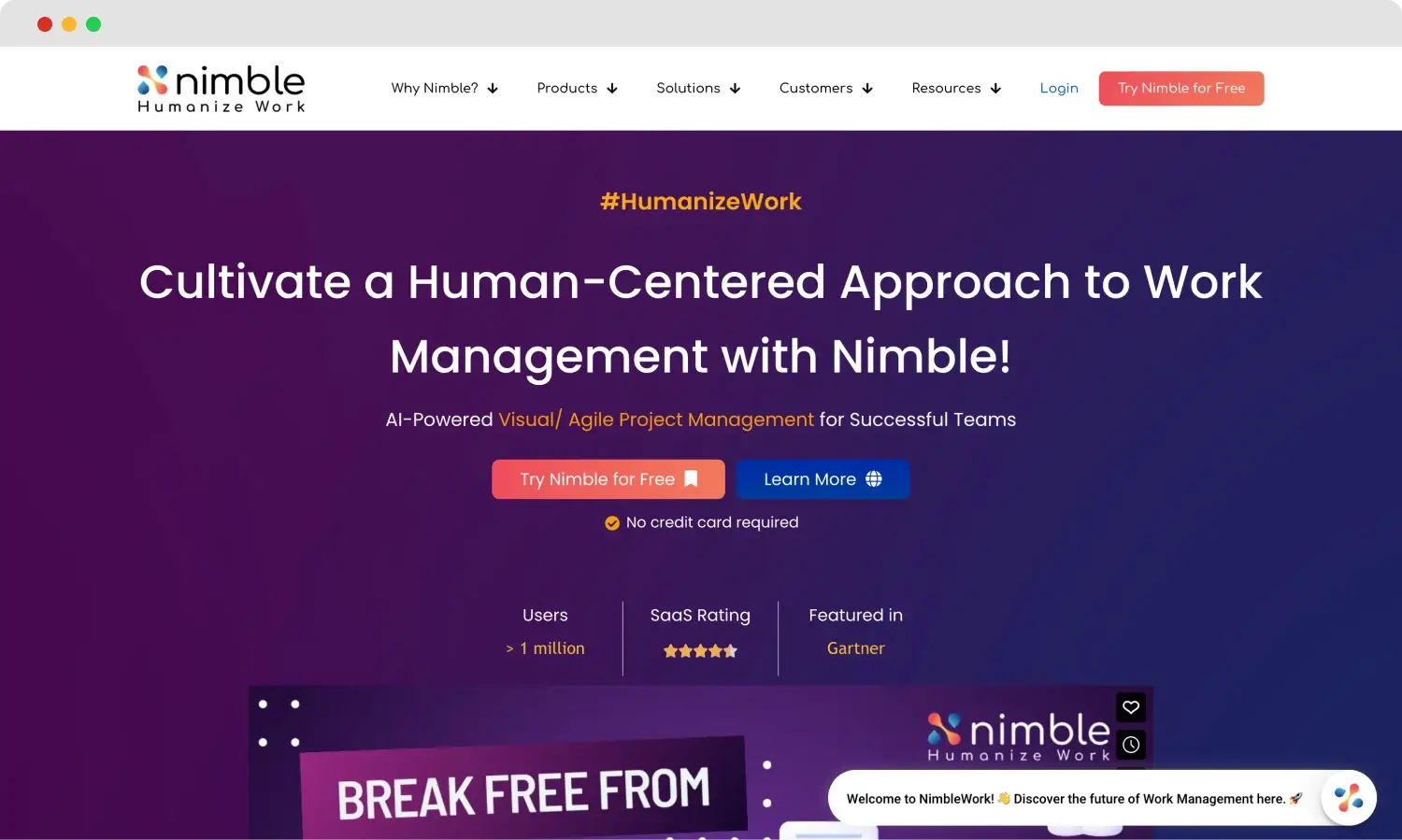
The homepage of Nimble
Nimble Project Management simplifies collaboration, task management, and productivity with flexible features for teams of all sizes. Its AI-driven insights and automation help project managers make faster decisions, meet deadlines, and stay within scope. With real-time monitoring and smart tools, Nimble ensures efficient project execution and workflow optimization.
Highlights:
- Customizable dashboards for easy project tracking.
- Collaborative task management to streamline teamwork.
- Real-time reporting for actionable insights.
- Automated workflows to save time and reduce errors.
- Scalable for teams of all sizes, from startups to enterprises.

💡Best known for its robust project management features, Nimble enables seamless collaboration, efficient task tracking, and real-time progress monitoring for teams of all sizes.
Nimble Pricing:
- Free 30-day trial ✅
- Team: $10 per user/ month
- Business: $ 26 per user/ month
- Enterprise: You should contact sales
9 - Bonsai
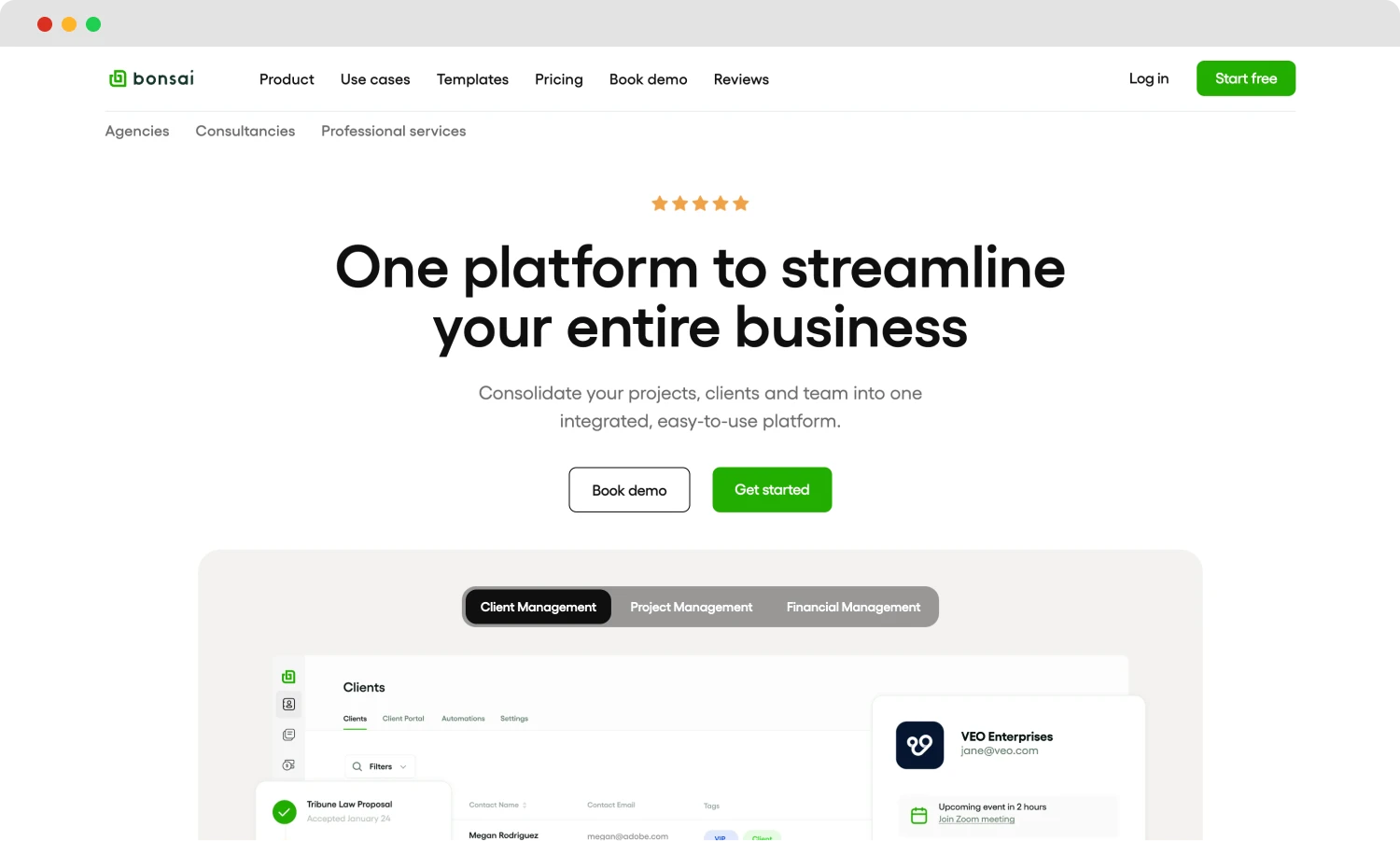
The homepage of Bonsai
Bonsai is a complete project management platform tailored for agencies to streamline workflows, manage projects, and enhance collaboration. With features like task automation, time tracking, and project templates, it simplifies operations and keeps teams aligned. Bonsai offers real-time progress tracking, performance analytics with in-depth reporting, and workload management, ensuring projects are delivered on time and within budget.
Highlights:
- Visualize timelines with Kanban boards, Gantt charts, and list views.
- Track progress, workloads, and budgets in real time to stay on schedule
- Assign tasks, deadlines, and custom rates to teammates and projects
- Monitor team capacity, utilization, and log time off efficiently.
- Predict staff shortages and scope creep before projects begin.
- Make informed decisions with detailed real-time performance reports

💡 Best known for its intuitive, all-in-one approach that simplifies managing projects, clients, and finances and ensures project profitability.
Bonsai Pricing:
- Free 7-day trial ✅
- Basic: $9/user per month
- Essentials: $19/user per month
- Premium: $29/user per month
- Elite: $49/user per month
10 - ActiTIME
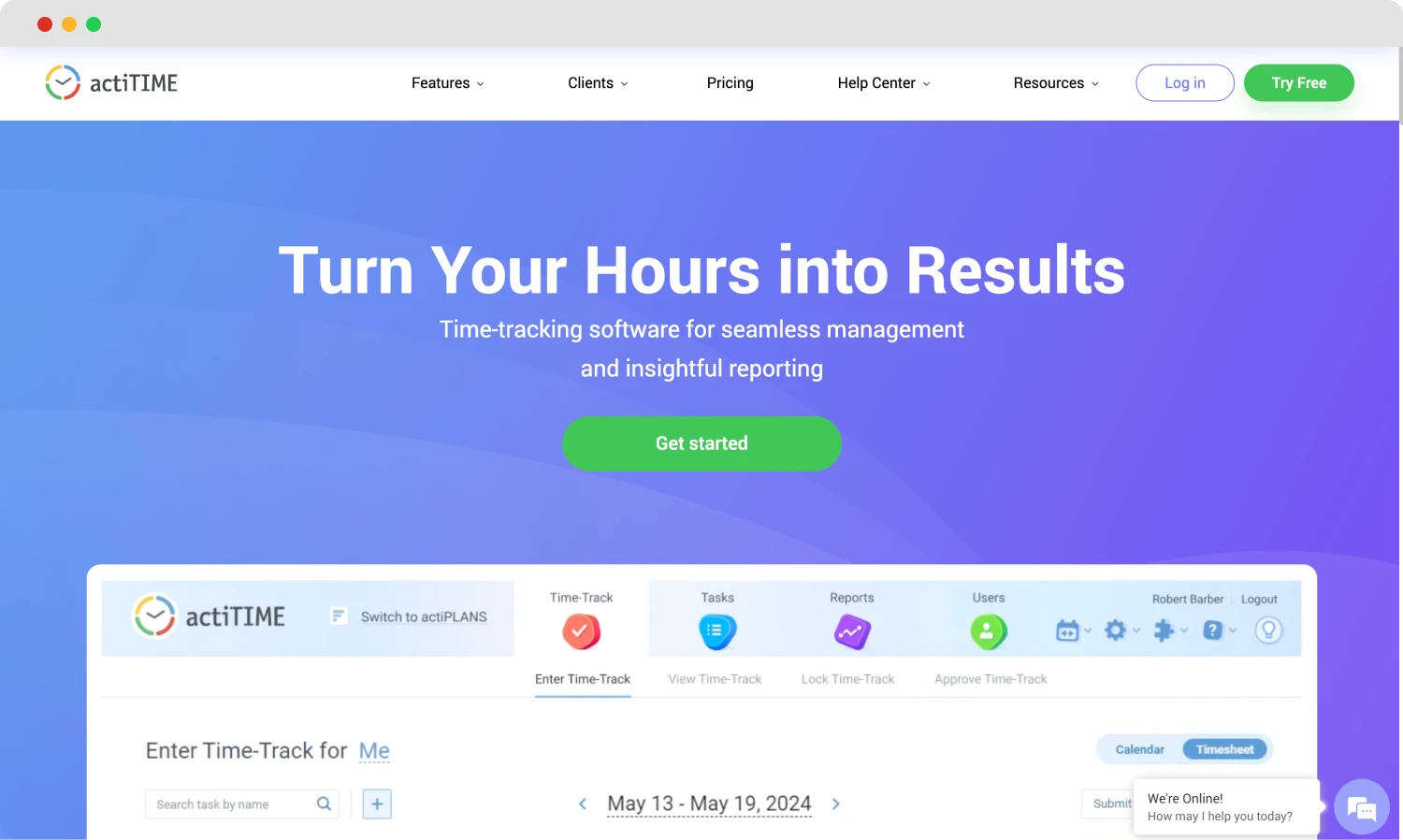
The homepage of ActiTIME
actiTIME is a cloud-based time-tracking software designed to ensure effective project management. It enables teams to capture billable hours and guarantee timely project delivery. With actiTIME, businesses can make decisions based on data regarding time usage, performance, and overall profitability, and robust reporting features provide concrete figures to justify project costs to clients.
Highlights:
- Access from desktop and mobile
- Chrome Extension
- Kanban view
- Visualization of project timelines
- Integration with dozens of popular tools.

💡Best known for offering both online and self-hosted versions to grant its clients complete ownership and control over your time tracking data.
actiTIME pricing
- Free plan: 1-3 users ✅
- 1-40 users: $ 6 user/mo
- 41-200 users: $5 user/mo
- Unlimited users: Fixed cost
11 - Wrike
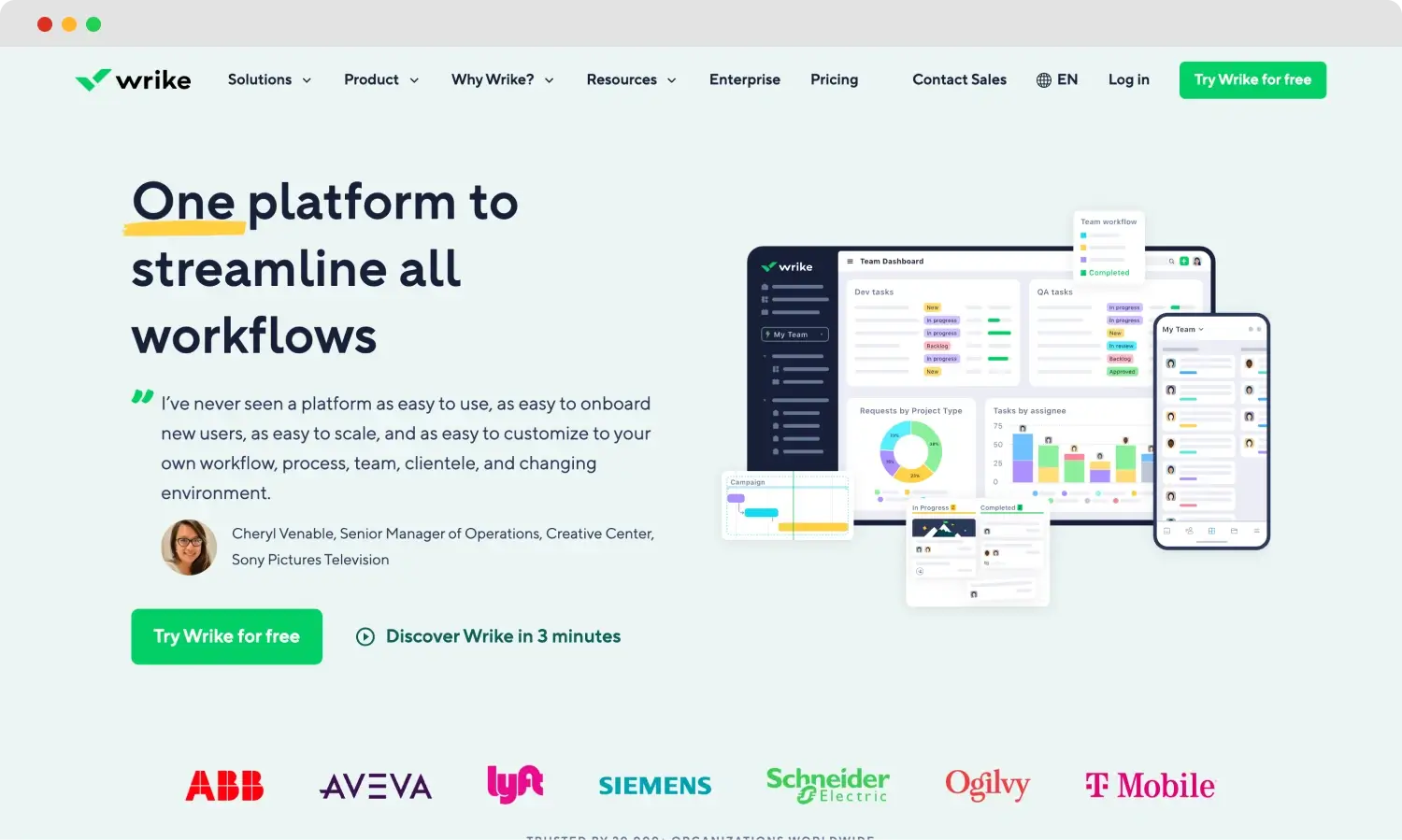
The homepage of Wrike
Wrike is a good project management tool great for managing stakeholders and keeping them updated. It is one of the most powerful collaboration tools, regardless of project scope. AI features offer content creation, editing, risk predictions, and summaries of task comments, as well as smart suggestions for workflow automation based on repetitive tasks. But keep in mind that there is a learning curve for new beginners.
Highlights:
- AI tool for project management for continuous improvement.
- Ability to simplify stakeholder management using features such as live document editing, proofing, external collaborators, and cross-tagging.
- Visualize work in different layouts, such as Calendar view, Table view, Gantt charts, Kanban board, and Workload charts.
- A smart suite of tools helps streamline repetitive tasks and manual processes.

💡Best known for customizable dashboards, complex project tracking, and advanced collaboration features.
Wrike Pricing:
- Free plan ✅
- Team: $9.80/month per user
- Business: $24.80/month per user
- Enterprise: Custom pricing
- Pinnacle: Custom pricing
12 - Trello
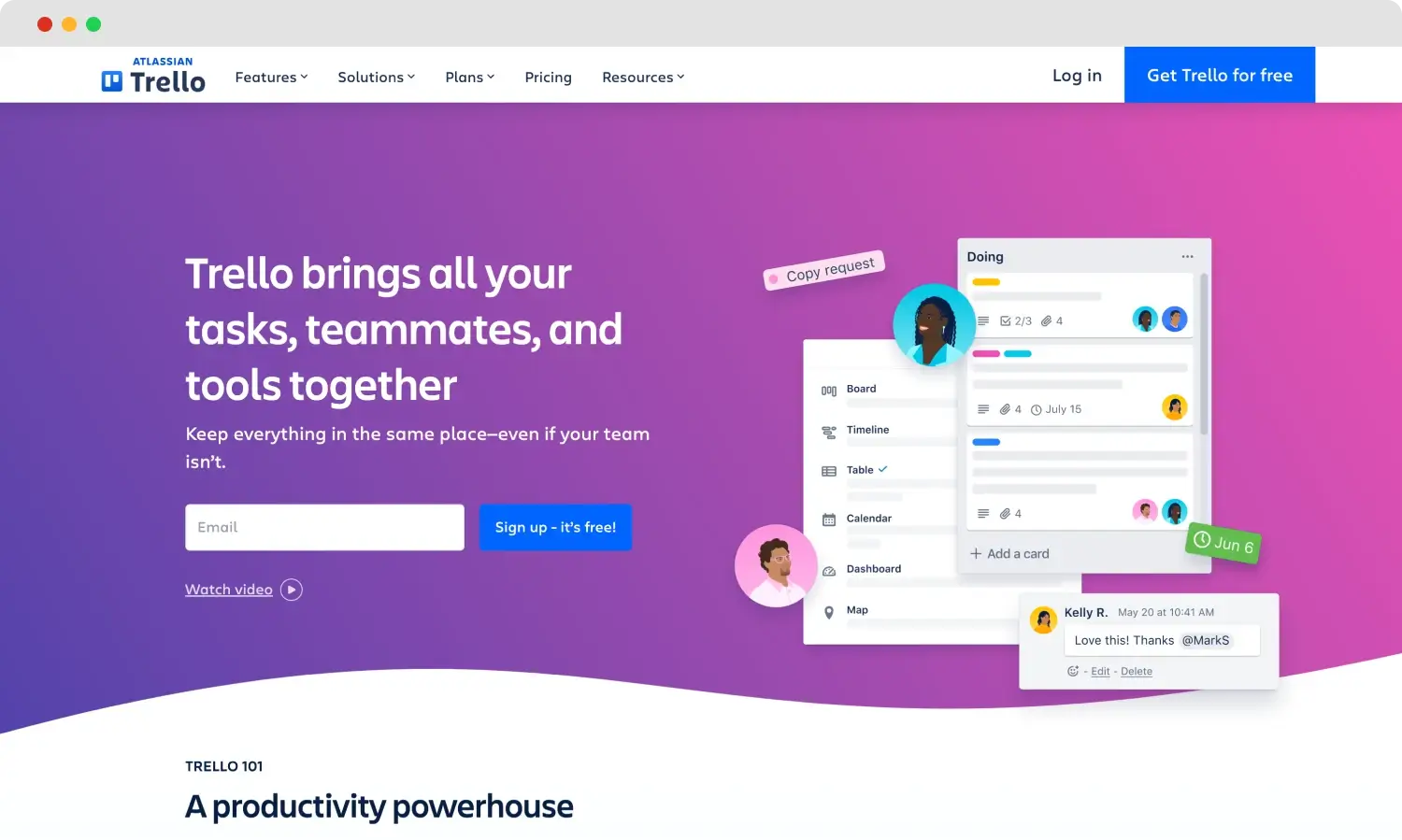
The homepage of Trello
Trello is a Kanban board-style project management tool for those who want to visualize projects and phases into cards and boards. The software has an easy-to-use interface. Its interactive digital Kanban Board allows members to update project and task status by moving cards through stages like ‘To Do,’ ‘In Progress,’ ‘Backlog, and ‘Done.’
Highlights:
- Drag-and-drop feature.
- Ability to visualize project details as Boards, Lists, and Cards.
- Simplifies task and project management.
- Ability to integrate with popular apps and software.

💡Best known for its simple, visually intuitive Kanban board system that helps teams organize tasks and workflows without trouble.
Trello Pricing:
- Free plan ✅
- Standard: $6/month per user
- Premium: $12.50/month per user
- Enterprise: $17.50/month per user
13 - Jira
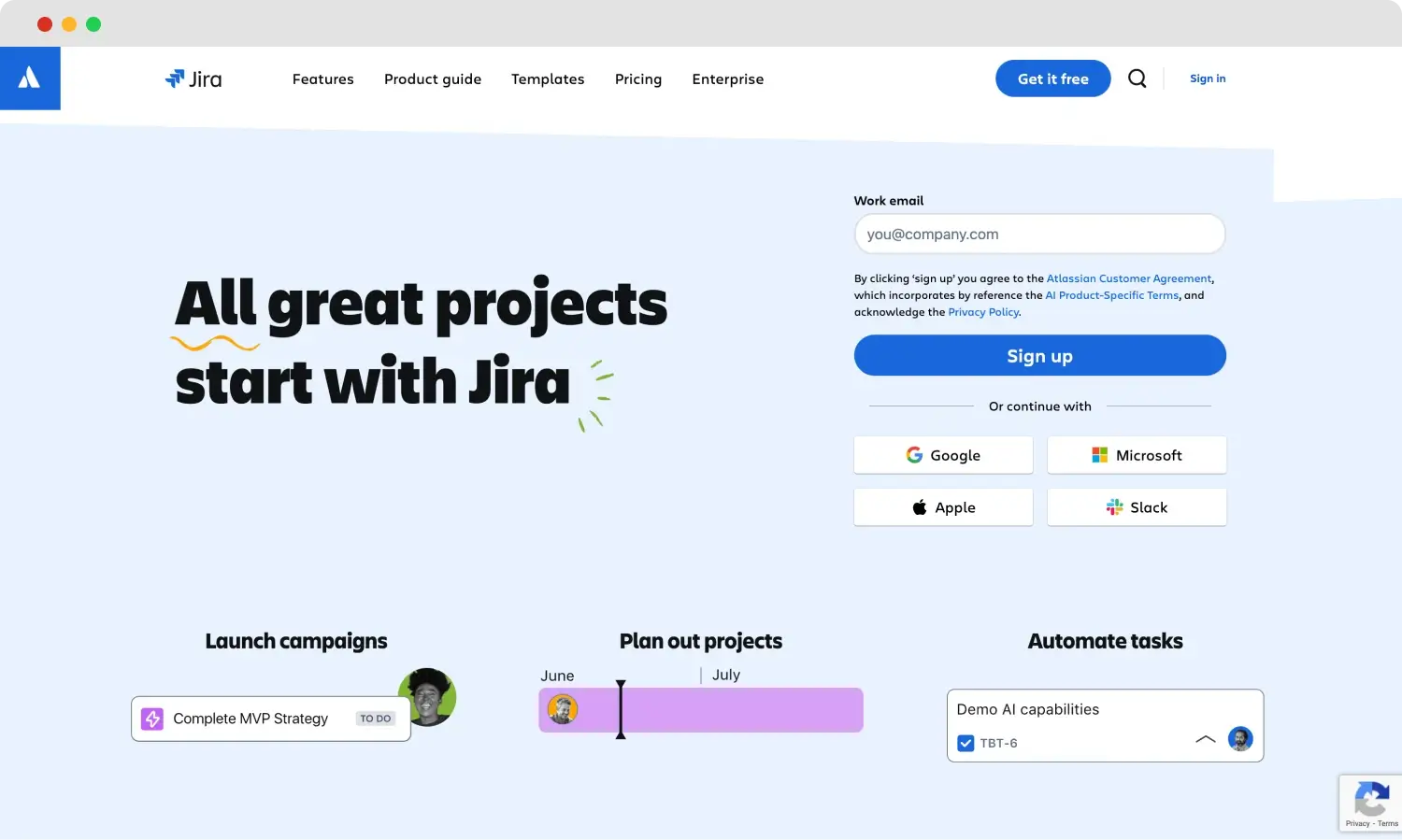
The homepage of Jira
Jira is one of the best agile project management tools for software development teams. And Jira and Trello are both owned by Atlassian and although they offer similar features, they're suited for different uses. Jira is better suited for software developers, and It is quite effective for managing cases where developers create user stories and track progress visually.
Highlights:
- A variety of agile boards, including Scrum and Kanban boards.
- Advanced workflow customization.
- Intuitive drag-and-drop feature to set up automation.
- Integrations with popular dev tools, such as GitHub and Figma.
- Specific filters to make it easier and to search for tasks and projects.

💡Best known for its advanced project tracking and issue tracking capabilities, especially for agile teams of IT professionals.
Jira Pricing:
Free plan ✅
Standard: $7.16/month per user
Premium: $12.48/month per user
Enterprise: Custom pricing
14 - Asana
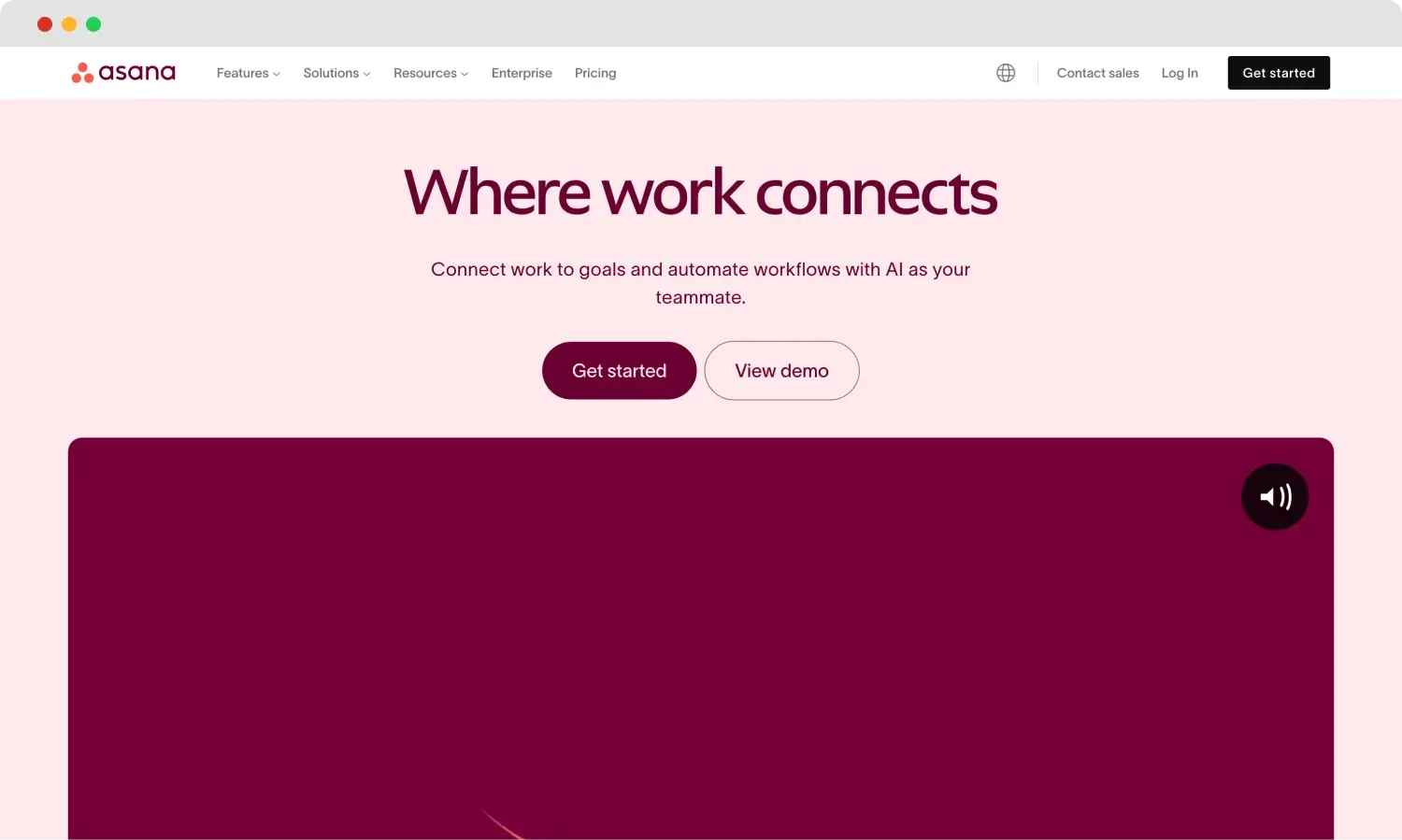
The homepage of Asana
Asana is a popular project management system that is quite effective for organizations in managing tasks in one interface. Asana allows users to create and assign tasks, build plans, customize workflows, and track project progress. It offers one of the best no-cost subscription plans, with feature-rich access for up to 15 people for unlimited time.
Highlights:
- A comprehensive view of the project as Boards, Lists, Timelines, Calendars, and Gantt charts.
- Ability to set up workflow automation using Forms, Rules, Bundles, and Templates.
- Workflow Builder to create custom workflows and connect team members.
- More than 200 app integrations for customers such as Google Drive, Google Calendar, Slack, and more.

💡Best known for its task and workflow management capabilities, particularly for teams.
Asana Pricing:
- Personal: Free plan ✅
- Starter: $13.49 monthly per user
- Advanced: $30.49 monthly per user
- Enterprise: Custom pricing
Frequently asked questions about project management tools
You might have more questions about project management software than were answered above. Here, we gathered some of the most asked questions regarding popular Project management tools.
Les outils de gestion de projet sont des logiciels spécialement conçus pour aider les équipes à organiser, planifier, suivre et gérer des projets ainsi que des tâches. Différents outils de gestion de projet offrent des fonctionnalités variées telles que le glisser-déposer, l'intégration et l'automatisation des flux de travail.
La première étape consiste à définir vos objectifs pour l'avenir, la taille de votre équipe et le budget à consacrer à un outil de gestion de projet. Une fois que vous avez couvert ces aspects, recherchez des outils de gestion des tâches, de collaboration, de suivi du temps, de rapports en temps réel, de diagrammes de Gantt et d'intégrations avec d'autres outils. Vous pouvez choisir les fonctionnalités qui sont les plus importantes pour vous.
Oui, il existe de nombreux outils de gestion de projet conçus pour aider les petites équipes, tels que Trello et Asana. Ils sont tous deux efficaces, conviviaux et abordables pour les petites équipes. Ils aident à gérer le flux de travail quelle que soit la taille de l'équipe.
Les outils de gestion de projet peuvent absolument être utilisés pour les équipes à distance. De nombreux outils, tels que Monday.com, Asana et Jira, ont été développés pour faciliter la collaboration entre différents membres et équipes.
Les outils de gestion de projet aident à suivre les projets et à rationaliser les flux de travail en permettant d'assigner des tâches, de suivre les délais et de fournir des mises à jour en temps réel aux gestionnaires et aux autres membres de l'équipe. Ils réduisent le besoin de vérifications constantes et permettent de gagner du temps, également.
Key points to take away
There is not one project management software that will fit all. That is why it is important to be aware of project management tools, free or paid, that can be suited for your team. Various tools offer different integration options and effective features for different prices.
In this article, we gathered 10+ project management software that focus on different audiences and offer diverse functions to help team members and project managers everywhere. We hope you can find your match after going through this list. Good luck with your projects!
Defne is a content writer at forms.app. She is also a translator specializing in literary translation. Defne loves reading, writing, and translating professionally and as a hobby. Her expertise lies in survey research, research methodologies, content writing, and translation.



 7 minutes de lecture
7 minutes de lecture