Formular für Korrekturmassnahmen für Mitarbeiter
Sie können einen Warnprozess einleiten, wenn sich Mitarbeiter am Arbeitsplatz unangemessen verhalten. Die Einrichtung dieses Systems wird einfacher sein, als Sie denken. Denn die Formularvorlage für Mitarbeiterkorrekturmaßnahmen von forms.app, mit der Sie in Sekundenschnelle benutzerdefinierte Formulare erstellen können, steht Ihnen zur Verfügung und erfordert keine Programmierkenntnisse.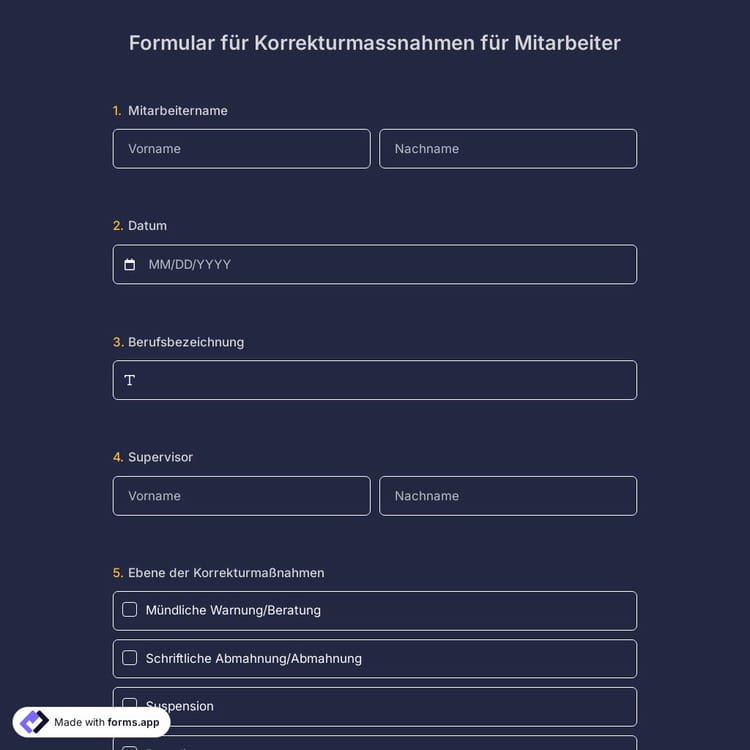
Warum sollten Sie eine Formularvorlage für Korrekturmaßnahmen verwenden?
● Mit dem Mitarbeiter-Korrekturmaßnahmenformular von forms.app können Sie Sanktionen für Fehlverhalten als schriftliche und mündliche Verwarnung oder Verweise und Disziplinarmaßnahmen kategorisieren.
● Wenn es weiterhin unangemessenes Verhalten gibt, können Sie entscheiden, was die nächste Sanktion sein wird, indem Sie das vorherige Formular überprüfen.
● Wenn die Ordnung und Ruhe am Arbeitsplatz durch dieselben Personen gestört werden, können Sie Ihrem Unternehmen Zeit und Geld sparen, indem Sie diese Personen entlassen.
Wenn Sie ein anderes Formular in Bezug auf unangemessenes Verhalten am Arbeitsplatz benötigen, können Sie sich die Formular für Disziplinarmassnahmen gegen Mitarbeiter von forms.app.
Wenn Sie möchten, können Sie die Unterschrift des Mitarbeiters anfordern, indem Sie Ihrem Formular ein E-Signatur-Feld hinzufügen. Darüber hinaus können Sie Ihr Formular an Ihre visuelle Corporate Identity anpassen, indem Sie eines unserer kostenlosen Designs auf der Registerkarte „Design“ auswählen. Anschließend können Sie Ihr Formular freigeben, indem Sie aus den Freigabeoptionen diejenigen auswählen, die zu Ihnen passen.
Häufig gestellte Fragen zu Formular für Korrekturmassnahmen für Mitarbeiter?
Das Erstellen von Online-Formularen und Umfragen ist viel einfacher als je zuvor. Ohne eine einzige Zeile codieren zu müssen, können Sie einfach Formulare oder Umfragen erstellen und die Felder, das Design und die allgemeinen Optionen mit nur wenigen Klicks über die intuitive Formularerstellungsoberfläche von forms.app anpassen. Danach können Sie mit einer oder mehreren von vielen Freigabeoptionen teilen und sofort mit dem Sammeln von Antworten beginnen.
Leistungsstarke Funktionen:
● Bedingte Logik
● Formulare mit Leichtigkeit erstellen
● Rechner für Prüfungen und Angebotsformulare
● Geolokalisierungsbeschränkung
● Echtzeitdaten
● Detaillierte Designanpassung
Formulare und Umfragen, die auf forms.app erstellt wurden, können über Zapier problemlos in viele Anwendungen von Drittanbietern integriert werden. Sie können mehr als 500 Anwendungen von Drittanbietern wie Slack, MailChimp und Pipedrive integrieren. Sie können beispielsweise Kontakte auf MailChimp erstellen und Benachrichtigungen an einen bestimmten Slack-Kanal pro Übermittlung senden, die Sie über Ihre Formulare erhalten haben.
Es ist in Ordnung, wenn Sie nicht mehr Zeit investieren möchten, um ein Formular von Grund auf neu zu erstellen. Starten Sie mit einer von vielen gebrauchsfertigen Vorlagen und beginnen Sie mit dem Sammeln von Antworten, ohne sich selbst darum zu kümmern. Wenn Sie möchten, können Sie die Formularfelder Ihrer Vorlage anpassen, allgemeine Formulareinstellungen gestalten und anpassen.
Sie können Ihre Formulare beliebig teilen. Wenn Sie Ihr Formular freigeben und Antworten über den eindeutigen Link Ihres Formulars sammeln möchten, können Sie einfach die Datenschutzeinstellungen anpassen und Ihren Formularlink überall kopieren und einfügen. Und wenn Sie Ihr Formular in Ihre Website einbetten möchten, können Sie den Einbettungscode einfach kopieren und in den HTML-Code Ihrer Website einfügen.
Im Formular-Generator von forms.app, können Sie das Design und die Designelemente Ihres Formulars detailliert anpassen. Sobald Sie nach Fertigstellung Ihres Formulars zur Registerkarte "Design" wechseln, werden viele verschiedene Designanpassungsoptionen angezeigt. Sie können Ihr Formulardesign ändern, indem Sie Ihre eigenen Farben auswählen oder eines von vielen vorgefertigten Designs auswählen.