- Popular Forms
- Application Forms
- Booking Forms
- Consent Forms
- Contact Forms
- Donation Forms
- Evaluation Forms
- Event Registration Forms
- Feedback Forms
- Job Application Forms
- File Upload Forms
- Membership Forms
- Order Forms
- Payment Forms
- Registration Forms
- Report Forms
- Request Forms
- Sign-up Forms
- Subscription Forms
- Agreement Forms
- Complaint Forms
- See all Forms categories
- Quizzes
- Polls & Questionnaires
Medical History Forms
Choose one of the medical history form templates that work for you and your health institution, and start recording and tracking your patients' medical history. Creating your form is a very simple process with the easy interface of forms.app, with no coding knowledge required.
54 templates are listed in this category
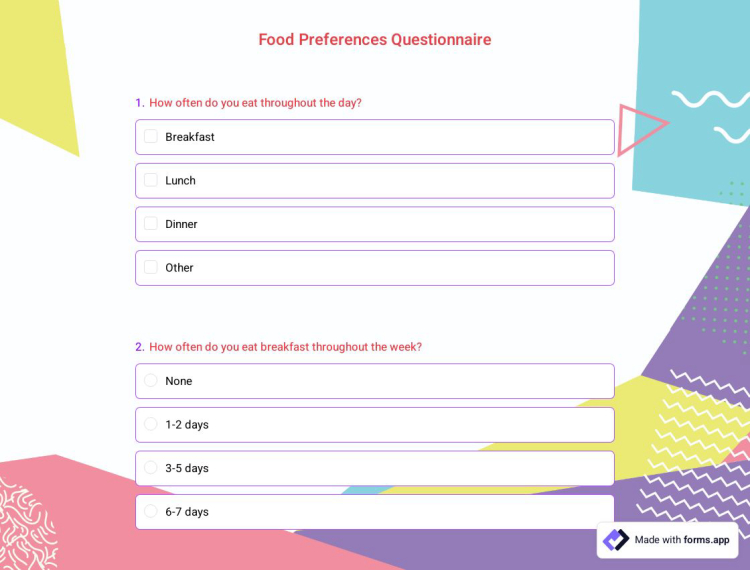
Food Preferences Questionnaire
Food preferences are important for an individual's current and future health. Use online surveys to learn about your patient's food preferences and habits. Easily create your food preference questionnaire using our free survey template and make them aware of their food choices.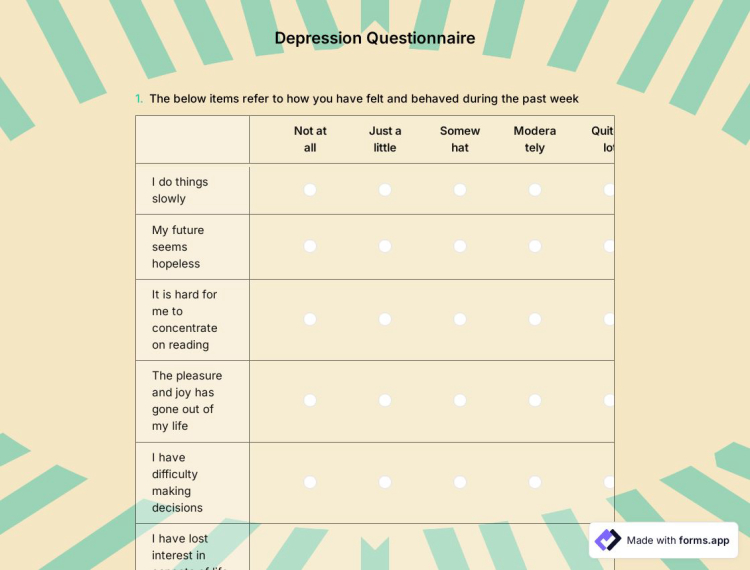
Depression Questionnaire
Depression is a health and mental state condition with numerous types and can be hidden for a long time. So it may be necessary to use methods, like online surveys, to detect it. Create your free questionnaire with the depression questionnaire template today to identify your patient's condition!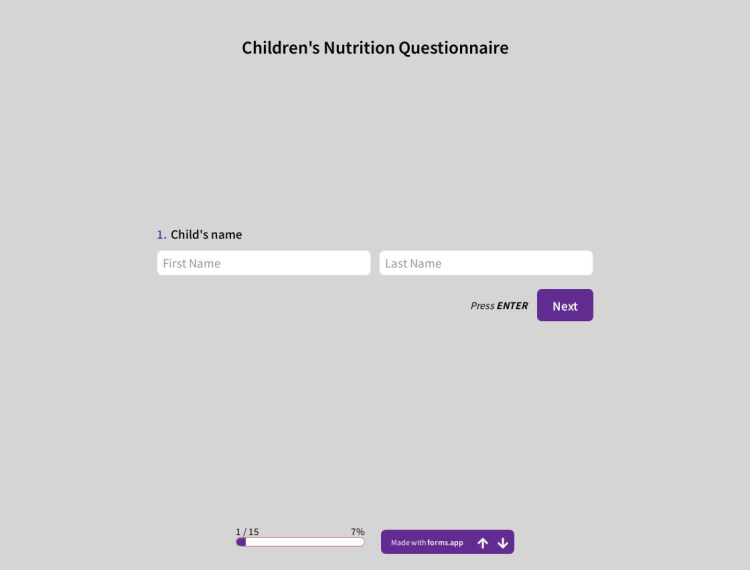
Children’s Nutrition Questionnaire
Assessing children's dietary intake and nutritional status allows you to prevent future health problems. Create your children’s nutrition questionnaire using this free template and identify possible nutritional problems in the child's diet. Customize the template as you wish and create your professional questionnaire!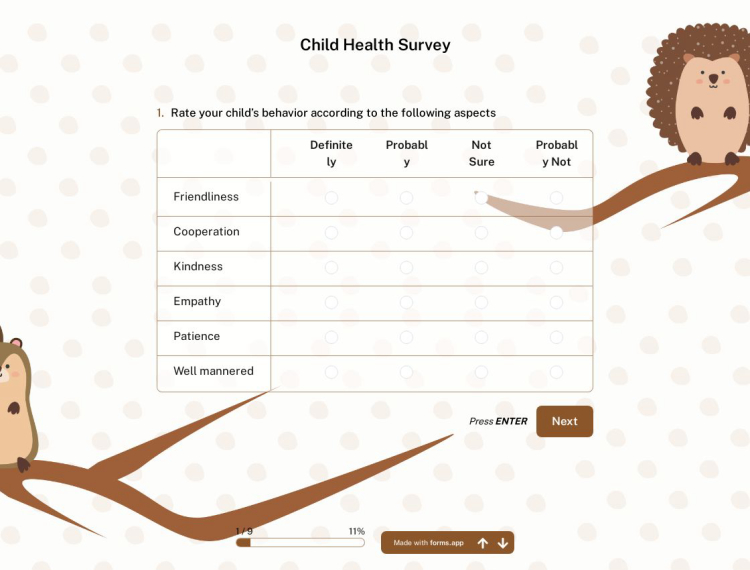
Child Health Survey
Child health surveys are used to collect important information about the health and well-being of children in the community. Use this free survey template to understand children's needs and identify ways to support their physical and mental development, and create your professional health survey!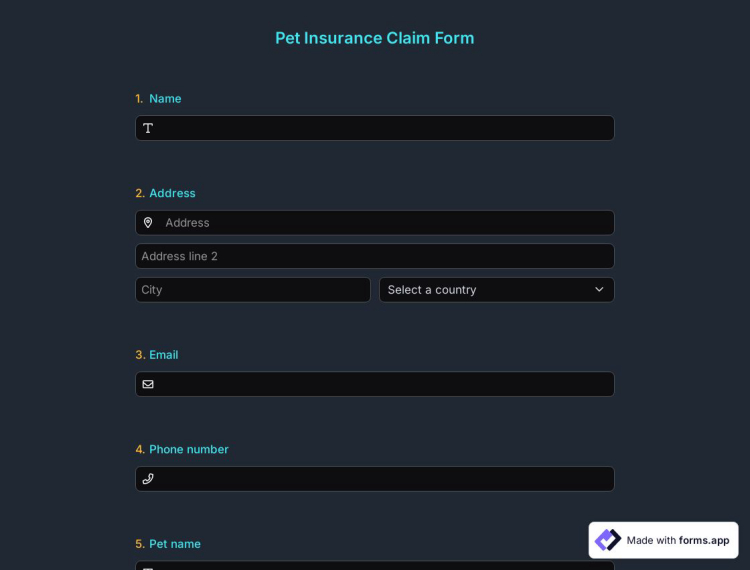
Pet Insurance Claim Form
Pet insurance reimburses insured veterinary expenses related to a pet's medical event or care. As an insurance company, you can use the pet insurance claim form to gather claims for your organization or agency easily. Create your form for free today using forms.app to complete pet insurance transactions quickly and reliably!
Immunization Record Request Form
With the immunization record request form, doctors, nurses, and healthcare professionals, in short, can keep an electronic record of your patients' immunization. You can easily access the immunization request records. You can customize the form as you see fit.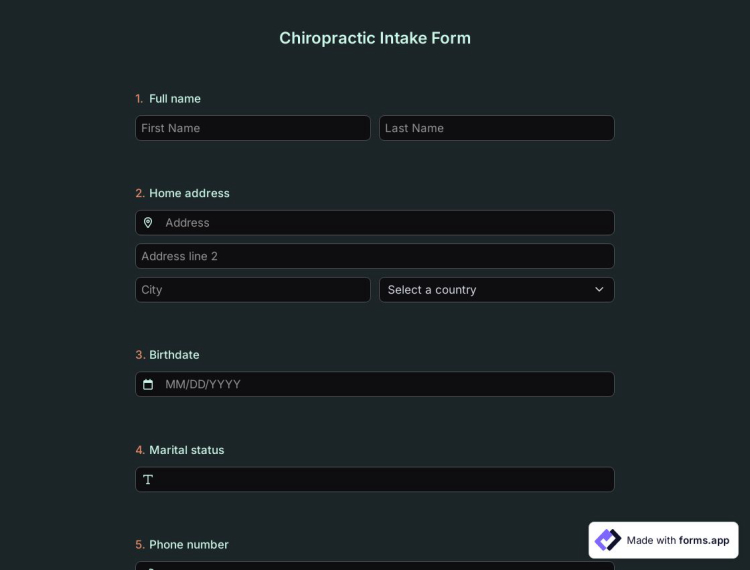
Chiropractic Intake Form
A chiropractic intake form is a document used by chiropractors to gather important information about a patient's health history, current symptoms, and treatment preferences. If you are creating a chiropractic intake form, you need to follow some essential steps, and avoid at the same time.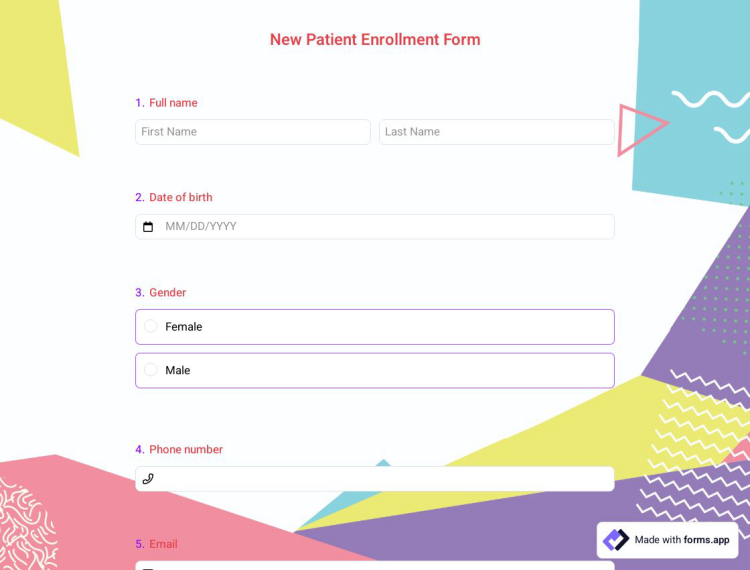
New Patient Enrollment Form
If you own a private clinic or hospital, you may use online forms to strengthen your communication with your patients. One of these forms is the new patient enrollment form which helps with the data collection process. Start today with the new patient enrollment form template below!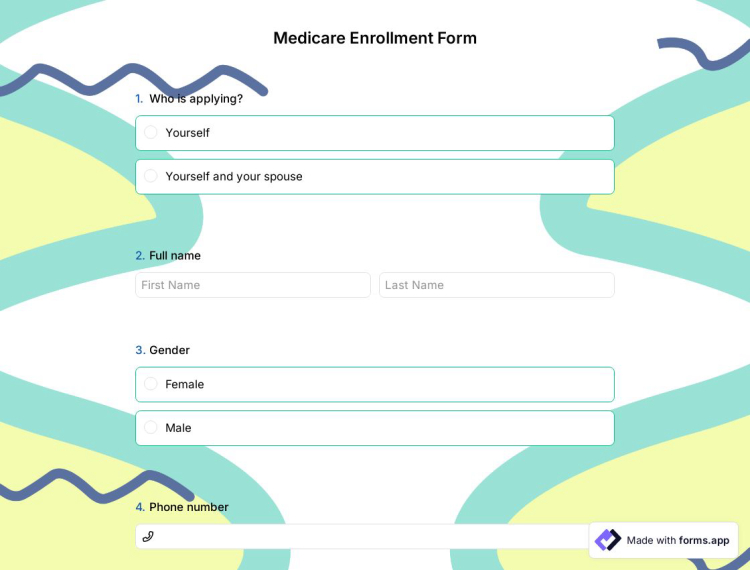
Medicare Enrollment Form
Processes such as creating a new patient record or obtaining information about your patient's medical history are now even easier with online medicare form templates. Communication between the healthcare professional and the patient must be maintained to understand the patient better. This form builder has various templates for healthcare institutions and individuals to strengthen patient relationships.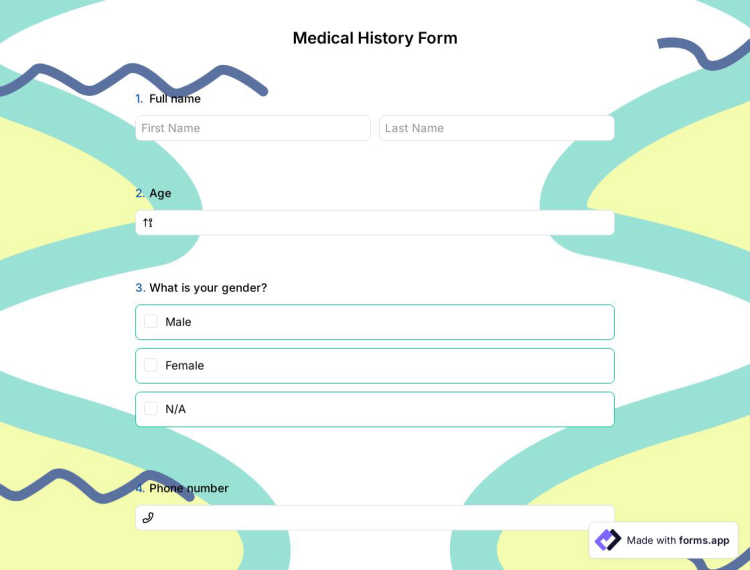
Medical History Form
The traditional way of getting a patient's medical history is by having them fill out a form in your office. This process can be time-consuming and inconvenient for both you and the patient. Use an online medical history form template instead! With forms.app, you can create a custom form in minutes. Plus, you will be able to add or remove questions easily and effortlessly.
Permission to Treat Form
A growing number of private clinics are now using online permission to treat forms in order to streamline the process of obtaining consent from patients. These forms allow patients to provide their consent for treatment through an online form, which can then be processed by the clinic. This system eliminates the need for paper forms and allows clinics to easily track patient consent.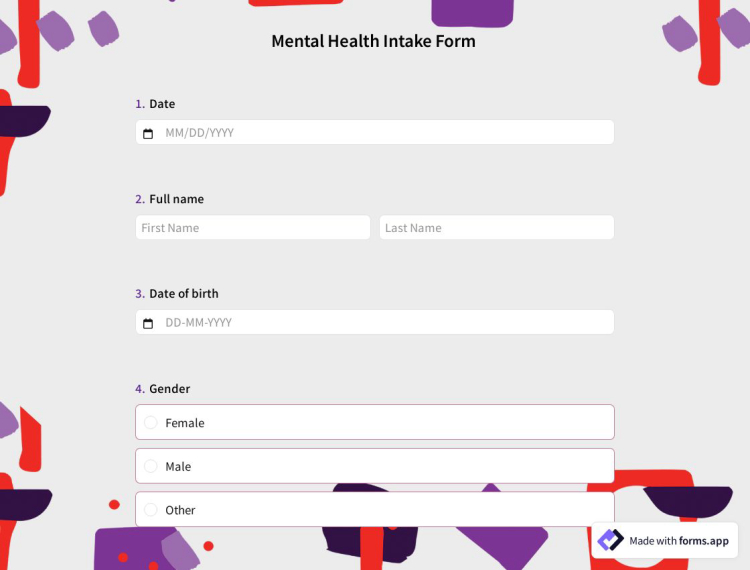
Mental Health Intake Form
The mental health intake form is a document that captures the details of an individual's experience with their mental health. By using an online form, you can gather the necessary information in a standardized way before consulting with the patient. This mental health intake form template was created to help clinicians streamline the data collecting process and worm more efficiently.Frequently asked questions about Medical History Forms?
A medical history form is an online document that collects the necessary information about a patient before diagnosing and treating their illness. Questions such as the patient's age, weight, height, and past illnesses are usually asked in form fields. Therefore, it is a form that is clearly needed in every health institution.
There is no such thing as a must-do list because you can customize your form the way you want. After selecting the template, you can delete the fields you wish to or add new ones. The following steps show the process followed when creating a form in general:
- Log into your forms.app account
- Edit your form on the Edit page
- Customize the form design on the Design page
- Adjust the settings on the Settings page
- Choose the best option for you to share on the Share page
After you create your form and send it to your patients to fill in, you will receive form submissions. You can see these submissions by selecting your form from my forms page after logging into your forms.app account. You can track your patient's medical history information on the Results page.
Creating online forms and surveys is much easier than ever before. Without needing to code a single line, you can simply create forms or surveys and customize its fields, design, and general options with just a few clicks through forms.app’s intuitive form builder interface. After that, you can share using one or more of many sharing options and start collecting responses immediately.
Powerful features:
- Conditional logic
- Create forms with ease
- Calculator for exams and quote forms
- Geolocation restriction
- Real-time data
- Detailed design customization
Forms and surveys that are created on forms.app can be easily integrated with many third-party applications via Zapier. You can integrate with more than 500 third-party applications such as Slack, MailChimp, and Pipedrive. For example, you can create contacts on MailChimp and send notifications to a specific Slack channel per submission you received through your forms.
It is alright if you don’t want to put in more time to create a form from scratch. Jumpstart with one of many ready-to-use templates and get to the work of collecting responses without bothering yourself at all. If you would like to, you can customize your template’s form fields, design and adjust general form settings.
You can share your forms in any way you like. If you want to share your form and collect responses through your form’s unique link, you can simply adjust privacy settings and copy-paste your form link anywhere. And if you would like to embed your form in your website, you can easily copy and paste embed code in your website HTML.
On forms.app, you can customize your form’s theme and design elements in depth. Once you switch to the ‘Design’ tab after getting your form done, you will see many different design customization options. You can change your form theme by choosing your own colors or picking one of many ready-made themes.